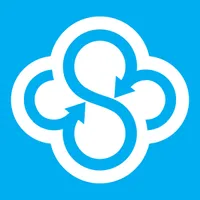Best cloud storage in 2026
The best cloud storage services make it simple to back up your files

Here at Tom’s Guide our expert editors are committed to bringing you the best news, reviews and guides to help you stay informed and ahead of the curve!
You are now subscribed
Your newsletter sign-up was successful
Want to add more newsletters?

Daily (Mon-Sun)
Tom's Guide Daily
Sign up to get the latest updates on all of your favorite content! From cutting-edge tech news and the hottest streaming buzz to unbeatable deals on the best products and in-depth reviews, we’ve got you covered.

Weekly on Thursday
Tom's AI Guide
Be AI savvy with your weekly newsletter summing up all the biggest AI news you need to know. Plus, analysis from our AI editor and tips on how to use the latest AI tools!

Weekly on Friday
Tom's iGuide
Unlock the vast world of Apple news straight to your inbox. With coverage on everything from exciting product launches to essential software updates, this is your go-to source for the latest updates on all the best Apple content.

Weekly on Monday
Tom's Streaming Guide
Our weekly newsletter is expertly crafted to immerse you in the world of streaming. Stay updated on the latest releases and our top recommendations across your favorite streaming platforms.
Join the club
Get full access to premium articles, exclusive features and a growing list of member rewards.
You can use the best cloud storage to free up space on your PC, smartphone, laptop, and other devices as well as store a backup of your most precious files in the cloud.
The cloud storage market has matured significantly, and finding the right service now depends less on "who has the most gigabytes" and more on all-important features: bulletproof backups, real-time collaboration, or privacy that doesn't require a law degree to understand.
Free cloud storage tiers work well for kicking the tires, but if you're serious about protecting your files, a paid plan makes sense. I've used all of these services, tested upload speeds, bothered customer support, and compared how they handle sync conflicts. Below you'll find the ones that actually deserve your money.
The best cloud storage deals right now
Why you can trust Tom's Guide
IDrive: the best cloud storage available
IDrive ranks highly consistently among the best cloud storage services thanks to top features, high security, and fair pricing. It’s available across Windows, macOS, Linux, Android, and iOS, and you can get 10TB of storage for only $4.98 a year with our exclusive deal!
Reader Offer: Get 50% off Sync.com plans
With Sync.com, you can take advantage of cloud storage and syncing whether you're an individual or a business. We've got an exclusive deal offering up to 50% off the annual price of its Personal, Pro, and Pro Teams plans, offering secure storage, custom branding, priority support, and much more.
Preferred partner (What does this mean?)
Get Backblaze for free with every ExpressVPN purchase
ExpressVPN, Tom’s Guide’s #1 VPN provider, is offering free unlimited cloud backup courtesy of Backblaze for a whole year with its annual subscription. Secure, business-grade online backup for everyone, no strings attached.
The Quick List

IDrive backs up unlimited devices under one account, which is rare. Phones, tablets, laptops, desktops, even NAS drives from Synology and QNAP all connect to one subscription. The first-year pricing is aggressive, too.

Real-time collaboration is Google Drive's ace. Multiple people can edit the same document simultaneously, and the 15GB free tier outlasts most competitors, and the AI-powered search just works.

Dropbox's block-level sync means uploading a large video file after minor edits takes seconds, not minutes. The 2GB free tier feels stingy compared to Google's 15GB, but professionals who move large files regularly will appreciate the speed difference.

Sync.com encrypts files on your device before they leave. Zero-knowledge architecture means even Sync's own staff can't access your storage. For anyone handling sensitive client data, this matters.

OneDrive lives inside Windows 11 so naturally that most users forget it's there. The Personal Vault feature requires a second authentication to access and auto-locks after inactivity, adding an extra layer of protection for sensitive documents.

MEGA hands you 20GB free with zero-knowledge encryption baked in, appealing to privacy-conscious users. Transfer quotas on cheaper plans can throttle heavy downloaders, though.
The best cloud storage overall

Specifications
Reasons to buy
Reasons to avoid
The unlimited device policy is what makes IDrive stand out for me. IDrive lets you connect your entire digital ecosystem under one subscription: phones, tablets, laptops, desktops, even NAS drives from Synology and QNAP.
The free 10GB tier works for testing, and the 100GB plan at $2.95 per year is a real market leader (though it limits you to one computer).
IDrive Express is clever. Restoring terabytes of data over a home broadband connection can take days, so IDrive will ship you a physical hard drive for large restores.
The Windows desktop app looks dated, and I won't pretend otherwise. The web interface and mobile apps feel modern, though.
In speed tests on a 100 Mbps connection, a 5GB test folder uploaded in under 7 minutes. Downloads ran slightly slower. CPU usage stayed low throughout, which matters if you're working while backups run in the background. Support operates 24/7 via phone, email, and live chat - increasingly rare these days.
Read our full IDrive personal cloud backup review, and our IDrive business review.
| Header Cell - Column 0 | Free | Mini | Personal | Team** | Business** |
|---|---|---|---|---|---|
Cost per month/year | Free | $0.25 / $2.95 | $8.29* / $99.50*** | $8.29* / $99.50 | $8.29* / $99.50 |
Storage capacity | 10GB | 100GB | 5TB*** | 5TB | 250GB |
Number of users | One | One | One | Five | Unlimited |
File versioning | ✔ (30 versions) | ✔ (30 versions) | ✔ (30 versions) | ✔ (30 versions) | ✔ (30 versions) |
*All prices are based on undiscounted rates of the cheapest available annual plan.
**Entry-level Team and Business plans shown: plans go up to 500TB and 500 users / 50TB and 50 users.
***IDrive is offering 10TB storage at a hugely discounted $4.98 for the first year
Get IDrive's RemotePC for $4.98 for the first year
IDrive's RemotePC product, offering remote desktop access, is exclusively available for $4.98 a year for the first year! This plan offers remote access to up to 10 machines, and also includes (for free) its RemotePC Meeting video-conference solution for enterprises.
Best cloud storage for collaboration

Specifications
Reasons to buy
Reasons to avoid
Collaboration is where Google Drive beats the pack. Multiple people can edit the same document simultaneously, watching each other's changes move in real time. If you've ever dealt with the nightmare of emailing document versions back and forth, you'll appreciate how well this works.
The 15GB free storage dwarfs what most competitors offer. Paid plans under Google One start at $1.99 monthly for 100GB. The AI-powered search impressed me - vague descriptions can still help you find files you'd completely forgotten about.
In terms of privacy, Google holds the encryption keys, which means the company can technically access your files if required by law.
The web interface packs in a lot of features, which can overwhelm new users. I still occasionally hunt for settings buried in submenus, and I've been using it for years. Mobile apps perform beautifully, though, and Android users get near-invisible integration with their devices.
In speed tests, Google Drive tied for first place. A 5GB folder uploaded and downloaded in just over 7 minutes each way. Google's global data center network keeps things reliable, with Workspace customers effectively guaranteed constant uptime.
Read our full Google Drive review, our Drive Enterprise review, and our Google Cloud review.
| Header Cell - Column 0 | Free | 100GB | 200GB | 2TB |
|---|---|---|---|---|
Cost per month/year | Free | $1.99 / $9.99 | $2.99 / $29.99 | $9.99 / $99.99 |
Storage capacity | 15GB | 100GB | 200GB | 2TB |
Number of users | Six | Six | Six | Six |
File versioning | ✔ (30-days) | ✔ (30-days) | ✔ (30-days) | ✔ (30-days) |
Best cloud storage for file sharing

Specifications
Reasons to buy
Reasons to avoid
Dropbox invented the "magic folder" concept that every competitor now copies. Drop a file in, it appears everywhere. Simple as that. What keeps professionals paying Dropbox's premium prices is the engineering underneath: block-level sync means the service only uploads the changed portions of a file, not the entire thing.
For video editors or anyone working with large assets, this speed difference adds up. A small edit to a 2GB file syncs in seconds rather than requiring a full re-upload.
The 2GB free tier feels miserly compared to Google's 15GB or MEGA's 20GB. Dropbox clearly wants to convert free users quickly. The Plus Plan at $9.99 monthly jumps to 2TB, and Professional at $16.58 monthly offers 3TB with 180-day version history.
Dropbox Dash caught my attention. The AI-powered tool searches across connected platforms (Notion, Gmail, Trello) to find files regardless of where they live. Replay and Capture tools let teams leave timestamped feedback on video projects without scheduling meetings.
Speed benchmarks showed a reasonable 8 minutes to upload a 5GB folder and slightly slower to download it.
The interface remains among the cleanest in the industry - I actually appreciate that it doesn't try to do too much. Smart Sync shows all your cloud files in the desktop folder without consuming local storage, downloading them only when opened. Support ranges from community forums for free users to direct email and chat for paid accounts.
Read our Dropbox review and our Dropbox Business review.
| Header Cell - Column 0 | Basic | Plus | Professional | Standard | Advanced |
|---|---|---|---|---|---|
Cost per month/year | Free | $9.99 / $119.88 | $16.58 / $198.96 | $15 / $180 (per user) | $24 / $288 (per user) |
Storage capacity | 2GB | 2TB | 3TB | 9TB (per team) | 15TB (per team) |
Number of users | One | One | One | Three (minimum) | Three (minimum) |
File versioning | ✖ | ✔ (30-days) | ✔ (180-days) | ✔ (180-days) | ✔ (180-days) |
Best cloud storage for security

Specifications
Reasons to buy
Reasons to avoid
Zero-knowledge architecture means that even Sync's staff can't view file contents or help recover them without your password. For anyone handling confidential files, this is a strong feature.
The free tier offers 5GB (expandable through referrals). Paid plans start at $8 monthly for 2TB, climbing to $15 monthly per user for unlimited team storage. The flat pricing with no transfer fees appeals to anyone regularly shipping large files.
Sync Vault is a nice touch - it stores files in the cloud without syncing them locally, freeing up hard drive space for archival material you rarely access. CloudFiles lets you browse your entire cloud library through Windows Explorer or Finder, downloading files only when opened.
Speed tests revealed the trade-off for this encryption. Uploading a 5GB folder took around 10 minutes. Downloads were even slower at around 12 minutes. The bottleneck appears to be CPU-intensive client-side encryption rather than network speeds. You're paying for privacy in performance.
The web interface received a major overhaul in July 2025 and finally looks modern. Support remains email-only for personal plans, though Teams+ subscribers get phone support and a dedicated account manager.
Read our full Sync.com review.
| Header Cell - Column 0 | Basic | Personal | Solo 5TB | Solo Unlimited | Teams Standard | Teams Unlimited |
|---|---|---|---|---|---|---|
Cost per month/year | $1 / $12 | $16 / $144 | $32 / $336 | $108 / $1080 | $6 / $72 (per user) | $15 / $180 (per user) |
Storage capacity | 25GB | 1TB | 2TB | Unlimited | 1TB | Unlimited |
Number of users | One | One | One | One | Two+ | Two+ |
File versioning | X | X | ✔ (180-days) | ✔ (365-days) | ✔ (180-days) | ✔ (365-days) |
Best cloud storage for Windows

Specifications
Reasons to buy
Reasons to avoid
OneDrive integrates into Windows 11 so naturally that it's easy to forget it's running. The Desktop, Documents, and Pictures folders can automatically sync to the cloud without manual configuration. Files On-Demand shows everything in Explorer without consuming local storage, downloading items only when opened. If you're a Windows user, it just feels native.
Personal Vault is a feature I wish more services offered. The protected folder requires additional identity verification (fingerprint, SMS code, or authenticator app) before opening, then auto-locks after 20 minutes of inactivity. Good for anything you'd rather not have immediately accessible.
Integration with Microsoft 365 apps enables real-time co-authoring in Word and Excel that rivals Google's collaboration tools. Version history makes reverting changes painless, and the mobile app includes a document scanner that converts paper to searchable PDFs directly into cloud storage.
Speed benchmarks placed OneDrive second overall, with a combined sync time of around 15 minutes round trip.
Read our full Microsoft OneDrive review, our OneDrive for Business review, and our Microsoft Azure review.
| Header Cell - Column 0 | Microsoft 365 | Microsoft 365 Basic | Microsoft 365 Personal | Microsoft 365 Family | OneDrive for Business (Plan 1) | Microsoft 365 Business Basic | Microsoft 365 Business Standard |
|---|---|---|---|---|---|---|---|
Cost per month/year | Free | $1.99 / $19.99 | $9.99 / $99.99 | $12.99 / $129.99 | $5.00 / $60 (per user) | $6 / $72 (per user) | $12.50 (per user) / $150 |
Storage capacity | 5GB | 100GB | 1TB | 6TB | 1TB (per user) | 1TB (per user) | 1TB (per user) |
Number of users | One | One | One | Up to six | Potentially unlimited | Potentially unlimited | Potentially unlimited |
File versioning | ✖ | ✖ | ✔ (30-days) | ✔ (30-days) | ✔ (500 versions) | ✔ (500 versions) | ✔ (500 versions) |
Best cloud storage for Privacy

Specifications
Reasons to buy
Reasons to avoid
MEGA built its entire service around the assumption that you don't trust them - and I mean that as a compliment. Files encrypt on your device before uploading, using keys derived from your password. The company publishes transparency reports detailing government requests, and they can't comply with demands to reveal file contents because they genuinely can't see them.
The 20GB free tier leads the industry for zero-knowledge storage. What surprised me was the ecosystem around storage. Paid accounts include an encrypted VPN with ad blocking, a password manager called MEGA Pass, and unlimited encrypted video calls. MEGAdrop lets non-users upload files directly to your account through secure links. It's more than just a file locker.
Desktop apps cover Windows, macOS, and Linux (a rarity among mainstream providers). Mobile apps feel polished. Support operates exclusively via email, with no phone or chat options. Paid users get priority responses, but free accounts may wait a while.
In testing, combined sync time for a 5GB folder came in at 17 minutes, with the multi-threaded architecture handling batches of small files particularly well. Transfer quotas on cheaper plans can throttle heavy downloaders.
Read our full MEGA cloud hosting review.
| Header Cell - Column 0 | Free | Pro I | Pro II | Pro III |
|---|---|---|---|---|
Cost per month/year | Free | $11.87 / $118.80 | $23.74 / $237.60 | $35.62 / $356.28 |
Storage capacity | 20GB | 3TB | 10TB | 20TB |
Number of users | One | One | One | One |
File versioning | ✔ (30 days) | ✔ (90 days) | ✔ (180 days) | ✔ (180 days) |
What is the best cloud storage service?
IDrive is the best cloud storage provider of premium solutions, offering great value-for-money across a range of highly-secure, feature-packed plans. It's also our top pick for the best free cloud storage, the best cloud storage for photos, and the best personal cloud storage provider.
Google Drive provides leading integrations with Google Workspace as well as slick mobile and desktop apps, while Dropbox continues to be one of the best cloud storage solutions thanks to ease-of-use and third-party app integrations.
Microsoft OneDrive provides integration with Microsoft 365, as well as premium plans for individuals, families, and businesses.
Cloud storage platform | Lowest-priced plan | Storage capacity | Number of devices | Encryption |
|---|---|---|---|---|
$2.95 a year (IDrive Mini) | Up to 10TB (up to 50TB for business plans) | Unlimited | End-to-end | |
$1.99 a month (Google One) | Up to 30TB | Unlimited | Encrypted transfer | |
$9.99 a month (Plus) | 2TB to 1000TB | Unlimited | In-transit and at-rest | |
$1 a month (Basic) | 25GB to Unlimited | 5 | In-transit and at rest | |
$1.99 a month (OneDrive Standard) | Up to 6TB | 30 | AES 256-bit | |
$9.90 a month (Pro I) | 3TB to 20TB | Unlimited | End-to-end |
*IDrive is currently offering 10TB for just $4.98 for the first year
Best cloud storage benefits
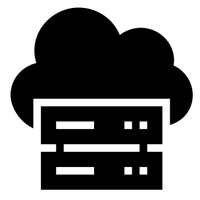
There’s a high level of emphasis on military-grade encryption and security for cloud storage users, running the range from end-to-end to zero-knowledge encryption. This means providers protect your data from upload to storage and even download, keeping it safe in highly-secure data centers.
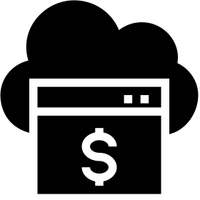
Thanks to its low pricing levels across all types, cloud storage offers convenience and cost-efficiency, enabling individuals and businesses alike to back up and save important files and data. Services often also offer file-sharing too, so you can share key documents with others.
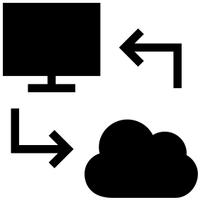
A high degree of automation means providers can handle many of the complex tasks for you, while extended scalability gives you the option of increasing storage when required, should your current capacity for important data exceed your limits.
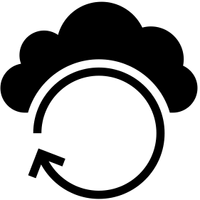
As well as being simple and accessible to use for all levels of user, cloud storage services often utilize drag-and-drop interfaces and cross-platform synchronization. This means that any file uploaded from one type of device can be accessed simply from another, for maximum utility and ease-of-use.
Cloud storage FAQs
Want to learn more about cloud storage? We’ve covered all levels of questions in our frequently-asked questions below. Knowledge is power, and having as much information as possible before you sign up to the best cloud storage services will ensure you make the right choice for your needs.
What is cloud storage?
Cloud storage stores data on a physical drive, and makes it accessible online for users via software from any internet-connected device, whenever and wherever a user wants to access them: hence the term "cloud". Some users utilize multiple cloud services in what is called a multi-cloud service.
Self-hosted cloud storage works by using on-premises (on-prem) infrastructure to provide storage, rather than managed, remotely-based servers. You need to manage these types of services yourself.
Storage as a service (StaaS) uses externally managed, third-party infrastructure and data centers, and offers large, affordable amounts of online storage. Designed for collaboration, they can also be described as storage and syncing platforms.
Hybrid cloud storage combines cloud and local storage (or public and private storage) together to give you the benefits of both types. This is aimed more at businesses than individuals.
Cloud sync technology encompasses link sharing and file versioning, and is offered by many StaaS providers, allowing larger businesses to undertake inter-colleague collaboration, file sharing, and much more.
How much does the best cloud storage cost?
Unlike most tech and software markets, cloud storage providers often offer excellent free plans as well as paid plans. Free plans are ideal for those seeking relatively small amounts of storage, but feature storage capacity limitations, and don’t include the same high level of tools and features as paid plans.
Paid plans are available in monthly, annual, and even lifetime models, ranging from around $50 a year (this price depends entirely on factors including storage levels and additional features). Monthly plans can be as low as a few dollars a month, and in general pricing depends entirely on what plan you want, what tools and security coverage you seek, and the encryption on offer.
How secure is cloud storage?
When we compare on-prem vs cloud storage, or even cloud storage vs external hard disk drives, security is key. Cloud storage may not theoretically be as secure as local, but the best cloud storage uses cutting-edge security and encryption. So is cloud storage secure, how secure is it, and how does it protect your data?
When it comes to enterprises, cloud storage security is crucial, particularly in data and privacy-sensitive sectors, and so investing in secure cloud storage that offers state-of-the-art policies is non-negotiable. End-to-end encryption and zero-knowledge architecture mean services are almost hack-proof, and that not even a provider's staff can access your data.
In-transit and at-rest encryption mean that even in the unlikely event of a cybercriminal intercepting data, it would be indecipherable. The very best providers not only protect data, but infrastructure housing it. StaaS data centers have 24/7 security guards, biometric authorization for entry, and frequent security auditing.
Data center locations are also key for most businesses, as different countries have different data privacy laws. You'll need to make sure data is stored in a nation that complies with your data privacy obligations.
The best cloud storage for business: what you need to know
Identifying the best cloud storage for business means looking for highly stable, secure systems that protect data at all times. End-to-end encryption and zero-knowledge architecture are particularly important, but also look for StaaS products, as they offer advanced cloud sync and collaborative features for seamless digital workflows, increased employee cooperation and productivity.
Powerful administrative features provided, such as access management, system auditing, 2FA, and roles-based permissions, are also worth keeping an eye out for, particularly for medium- and large-sized organizations.
What you need to know about free cloud storage
If you've got less complex storage requirements, or have a tight budget, most providers offer free plans. While less feature-rich, with smaller storage allowances and other limitations, free cloud storage can be more than sufficient for personal needs. You can store important documents and images, but should you want more capacity, you'll have pay to upgrade. However, the advantage is that you can try out different platforms for free before you do.
How we test the best cloud storage
When we review cloud storage providers, we test upload and download times for files, as these speeds are integral to performance and usage. We also look at how each provider's security stacks up, how responsive customer service teams are when there's a problem, at pricing, and at any additional features offered.
Our comprehensive reviews also make a point of comparing each cloud storage service to competitors, across key features and pricing, so you can benefit from as much information as possible before you make your choice.
Take a look at some of our other reviews of leading platforms, including:
Ready to purchase cloud storage? Make sure you check out our top cloud storage deals to get cloud storage space for less.
Next steps with cloud storage
Make sure to follow a cloud storage checklist when looking for a provider, and consider the most important factors when selecting an online storage service, as well as these tips for data backup and recovery. If you're unsure about the differences between cloud storage, cloud backup, and cloud sync,it's worth doing your research first.
If you're buying cloud storage on behalf of a small company, take a look at the best cloud storage for small business, but also learn the top reasons you should use small business cloud solutions; find out why small businesses should use cloud services; and understand why a multi-cloud strategy benefits businesses.
Are you an iPhone user of iCloud, and have no space left in your storage? Learn how to free up space if your iCloud storage is full.
Get instant access to breaking news, the hottest reviews, great deals and helpful tips.

Richard is a technology writer with over 20 years experience in website development, marketing, and SEO. A graduate in Computer Science, he has lectured in Java programming and built software for companies including Samsung and Walmart. Richard writes for TechRadar, IT Pro, Tom's Guide, and PC Gamer.
- Anthony SpadaforaManaging Editor Security and Home Office
 Club Benefits
Club Benefits