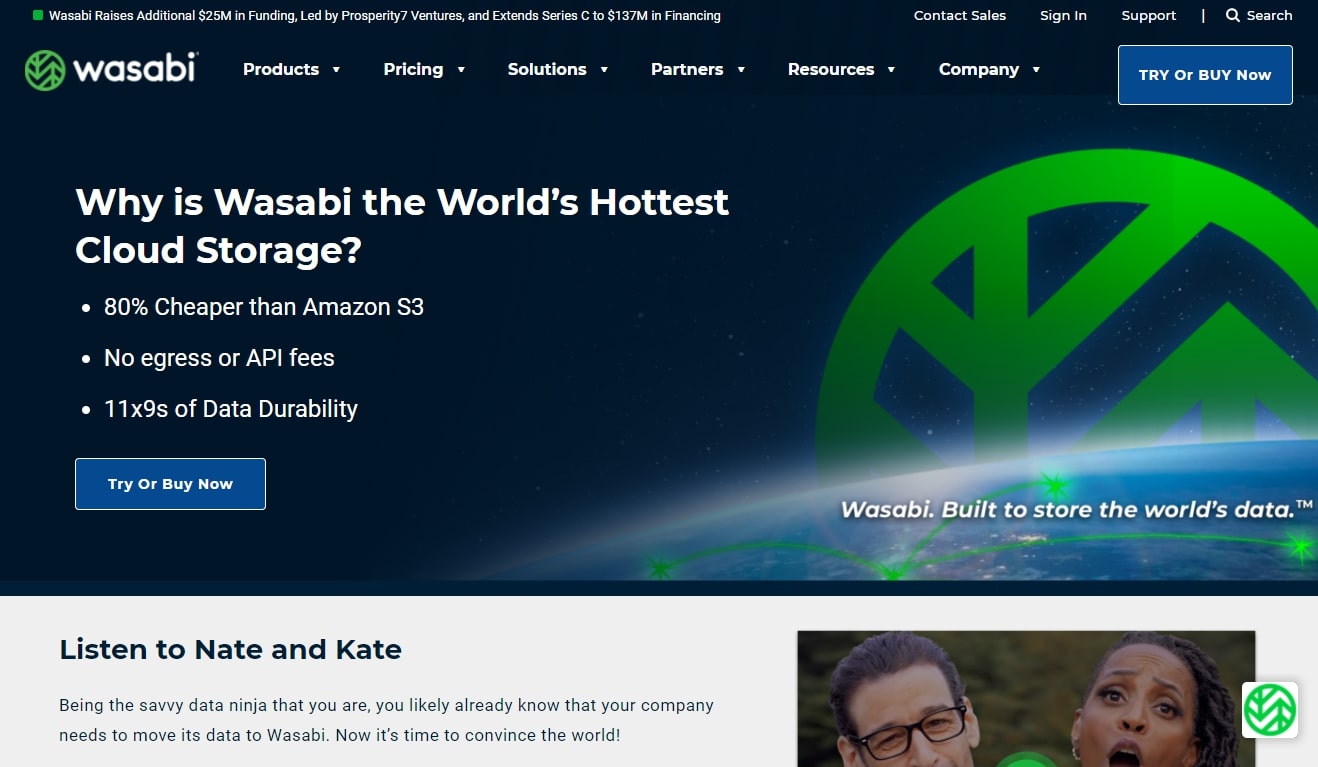Tom's Guide Verdict
With its advanced cloud infrastructure, highly competitive prices, great features, and versatile management interface, Wasabi storage clearly stands out as a leader in the cloud storage world.
Pros
- +
Extremely versatile cloud storage solutions
- +
Industry-leading prices
Cons
- -
Customer service is a little basic
- -
No free-forever option
Why you can trust Tom's Guide
By using the best cloud storage solutions, companies can ensure important information and data are stored in a secure environment. There are numerous different options on the market, each catering to different businesses and consumer groups.
Wasabi was founded in 2015, making it a relative newcomer to the world of cloud storage. However, it has quickly developed a reputation as a leading option, with very competitive prices and excellent hardware across the board. In this Wasabi storage review, we take a closer look at the platform to help you determine whether it’s actually as good as its reputation suggests.
Wasabi storage: Plans and pricing

Wasabi offers two simple payment options for those wanting to use its cloud storage services. For short-term hot storage, you will be able to take advantage of the neat pay-as-you-go service, which basically lets you pay for only the storage you use.
This costs just $0.0059 per GB a month ($5.99 per TB a month). There are no hidden fees, setup fees, or any other costs, including charges for API requests or egress. On top of this, there’s a free trial that enables you to test the platform for a month before you commit to a subscription. However, you will only have access to basic support unless you pay for a premium support plan, which can be very expensive.
Alternatively, you can purchase long-term reserved storage in one, three, or five-year increments. This is significantly cheaper than the pay-as-you-go option, which makes it a great choice for businesses that know they are going to have long-term storage requirements.
Prices for long-term storage vary according to the length of your subscription. As an indication, 100TB for a five-year term will cost you approximately $38,456. A long-term storage plan also comes with premium support, which is nice to see.
Features
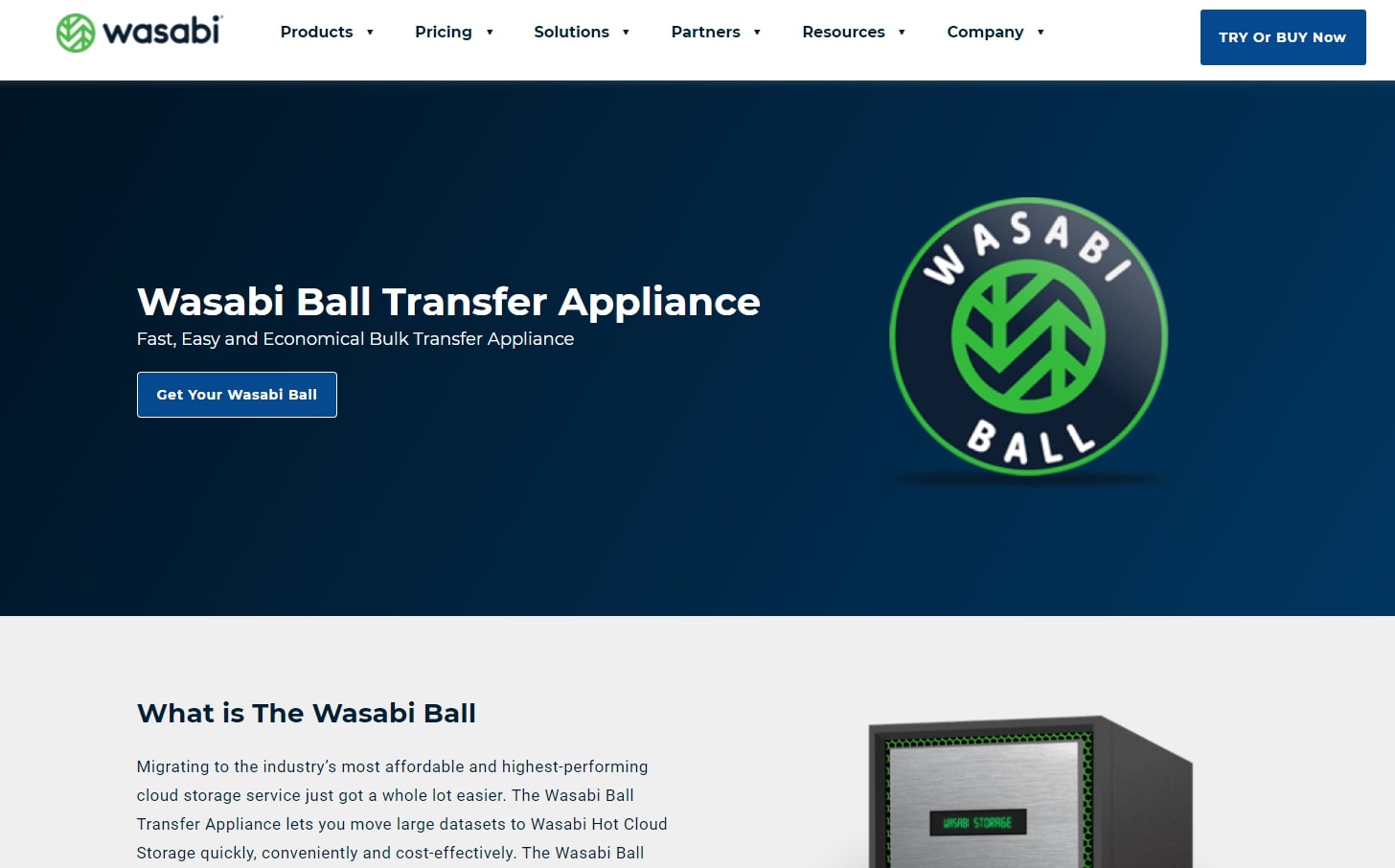
As an up-and-coming leader in the cloud storage space, Wasabi naturally offers a great range of features to help you get the most out of your storage system.
Get instant access to breaking news, the hottest reviews, great deals and helpful tips.
One standout feature is Wasabi’s Object Lock data protection tool. With this, you can protect objects and files by making them immutable, which basically means that no one will be able to delete or alter them until a pre-specified time period has elapsed. This is a great tool to aid with regulatory compliance and the management of sensitive information.
With a Wasabi Ball data transfer device, you can safely and securely upload large amounts of information or data without having to rely on your internet connection. Simply speak with the Wasabi team about ordering a device, or multiple devices if required - then transfer your data to it, and return it to the company for secure upload to your cloud storage server.
Wasabi boasts excellent regulatory compliance, including certifications from numerous third-party agencies. All data centers are certified with PCI-DSS, SOC 2, and ISO 27001 compliance, enabling Wasabi to help you comply with the HIPAA, GDPR, and various other privacy laws.
Interface and in use
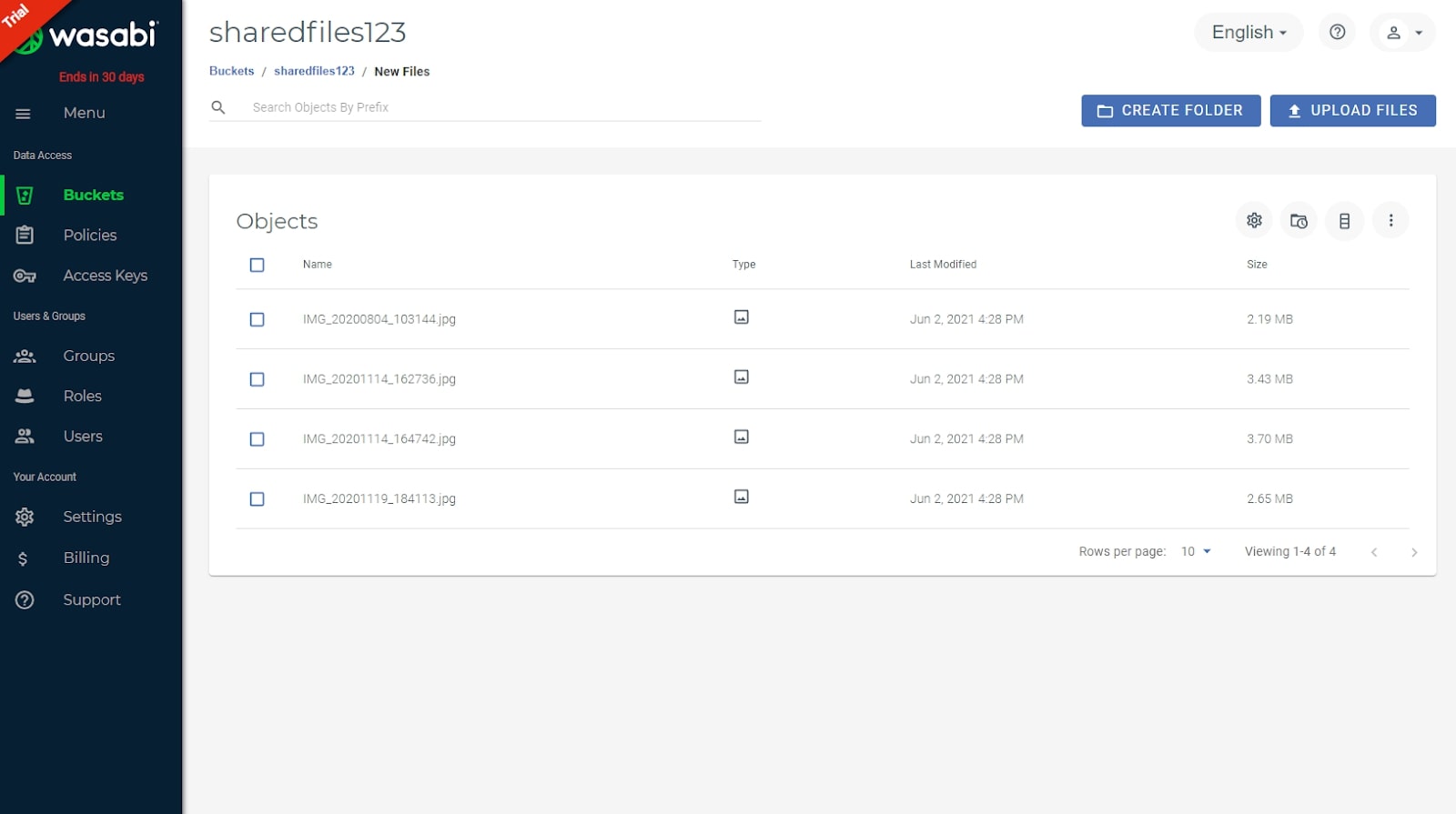
To get started with Wasabi, simply follow the prompts to sign up for a free trial or purchase a subscription. The cloud storage interface is extremely versatile, enabling you to upload numerous file types in various formats.
For example, it enables you to create buckets, which can be used to store broad data groups. At a lower level, you can also add folders and subfolders for finer organization. Users and groups can be allocated clear access permissions, and protected files can only be accessed by users who are allowed to do so.
Support

Unfortunately, Wasabi’s live technical support is average, at best. The Wasabi Basic Support package is available to all users, and includes rudimentary email and online ticketing support. Upgrading to a Premium Support package adds phone support, but this is only available with an expensive long-term storage plan or with a minimum $100 a month payment.
Luckily, the self-help resources are excellent. The Knowledge Base contains numerous detailed guides and tutorials to help you with common processes, and these are cleverly categorized and easy to find.
Security
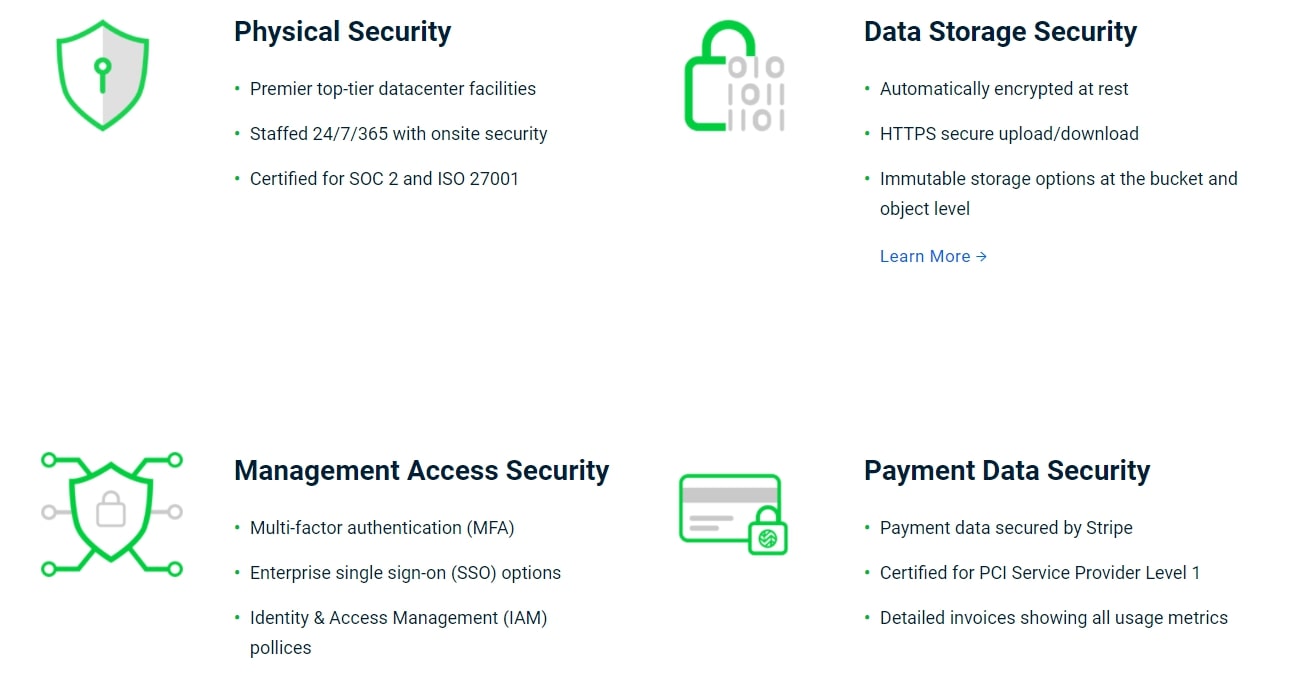
Wasabi boasts some of the best security features we’ve seen. Its data centers are protected by a range of advanced security tools, including a 24/7, 365 days a year on-site security team. All data is encrypted at rest and during upload/download, which means that no one can ever access your information.
On top of this, system admins can set clear access control rules to manage who can view and/or edit what files. All users will benefit from multi-factor authentication, while single sign-on options are available for larger businesses.
Alternatives to Wasabi
Wasabi cloud storage is great, but its lack of free options and relatively small user base might put some people off.
If you’re looking for a basic all-around choice, we’d recommend considering IDrive cloud storage, which is up there with the best platforms we’ve used. You can access 5GB for free, and paid subscriptions start from just $52.12 a year for 5TB, while IDrive's business plans offer great value for money for business storage.
Another popular choice is Google Drive, which could be the best option if you already use Google products such as Docs, Sheets, or Photos. This comes with 15GB free, while premium subscriptions start from just $1.99 a month for 100GB. There's also Drive Enterprise or Google Cloud for bigger businesses.
Final verdict
Overall, there’s a lot to like about Wasabi’s cloud storage products. They are highly affordable, flexible, and designed for use by businesses of all shapes and sizes. The limited support options will be a concern for some, but it’s hard to find any other flaws to speak of.
The bottom line: we’d recommend considering Wasabi for all your cloud storage needs, as it clearly sits up there alongside the most popular industry leaders.

Daniel is a freelance copywriter with over six years experience writing for publications such as TechRadar, Tom’s Guide, and Hosting Review. He specializes in tech and finance, with a particular focus on website building, web hosting, and related fields.