Dropbox vs. Box: Which is best for you?
Two of the largest cloud storage solutions face off
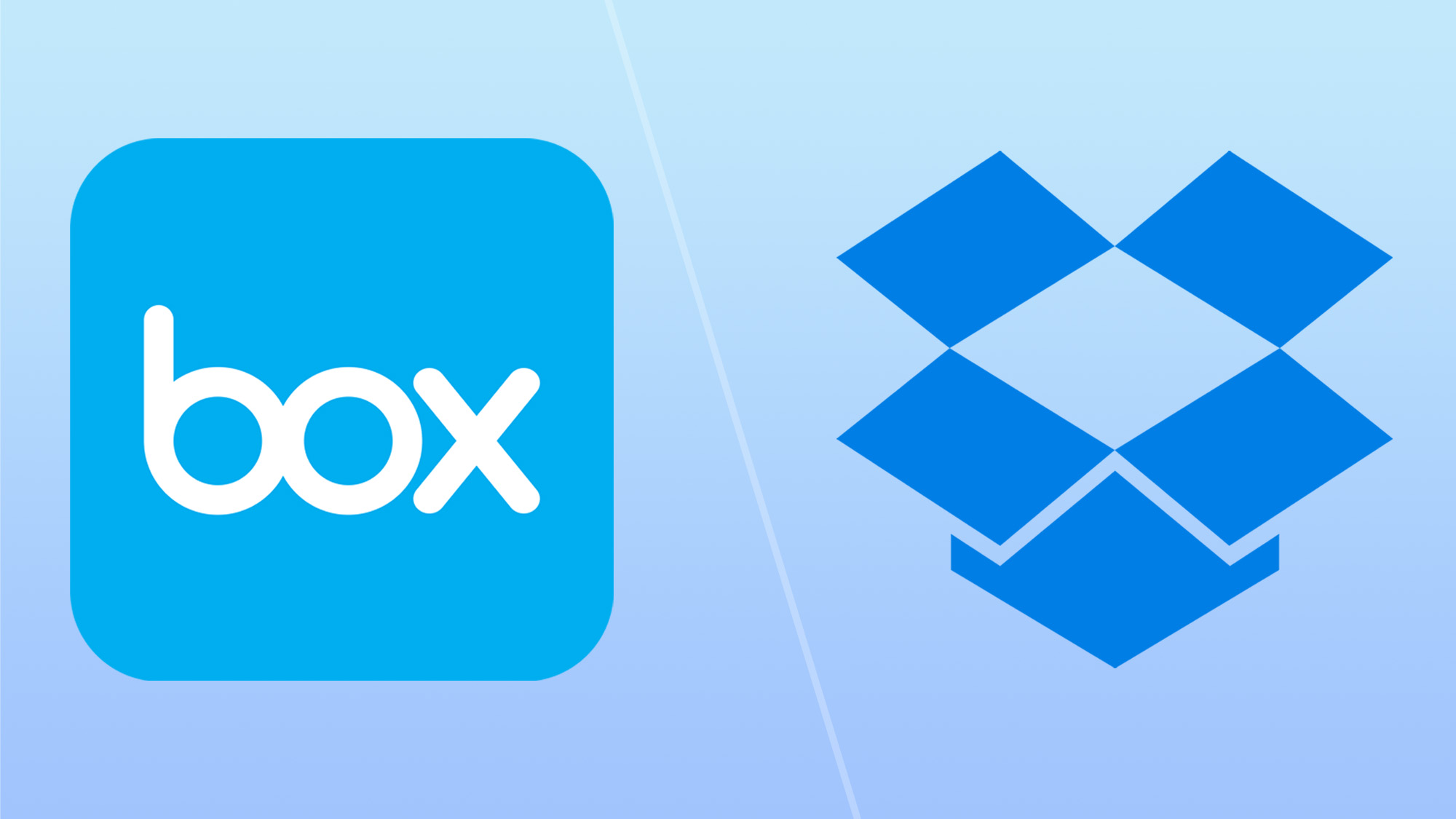
Here at Tom’s Guide our expert editors are committed to bringing you the best news, reviews and guides to help you stay informed and ahead of the curve!
You are now subscribed
Your newsletter sign-up was successful
Want to add more newsletters?

Daily (Mon-Sun)
Tom's Guide Daily
Sign up to get the latest updates on all of your favorite content! From cutting-edge tech news and the hottest streaming buzz to unbeatable deals on the best products and in-depth reviews, we’ve got you covered.

Weekly on Thursday
Tom's AI Guide
Be AI savvy with your weekly newsletter summing up all the biggest AI news you need to know. Plus, analysis from our AI editor and tips on how to use the latest AI tools!

Weekly on Friday
Tom's iGuide
Unlock the vast world of Apple news straight to your inbox. With coverage on everything from exciting product launches to essential software updates, this is your go-to source for the latest updates on all the best Apple content.

Weekly on Monday
Tom's Streaming Guide
Our weekly newsletter is expertly crafted to immerse you in the world of streaming. Stay updated on the latest releases and our top recommendations across your favorite streaming platforms.
Join the club
Get full access to premium articles, exclusive features and a growing list of member rewards.
Dropbox and Box are two of the best cloud storage platforms that target the same potential users. But while they seem nearly identical on the surface, they differ in small ways. Understanding these differences can help you choose the perfect cloud storage solution.
In this guide, we compare Dropbox vs. Box in terms of price, features, file sharing, and more to help you decide which platform is right for you.
Dropbox vs. Box: What’s the difference?
Here’s how Dropbox and Box compare in six key areas:
Storage
Both Dropbox and Box support a massive list of file types, from documents and photos to videos, design files, and beyond. You’ll be hard-pressed to find a file extension these platforms don’t support.
One benefit to Dropbox is that it supports larger file uploads than Box for similarly priced plan tiers. Paid Dropbox plans support file uploads ranging from 50GB to 250GB, while paid Box plans offer uploads ranging from 5GB to 150GB.
Pricing
One of the most significant differences between Dropbox and Box is their cost.
Dropbox offers just 2GB of storage for free, with paid plans starting at $9.99 per month (billed annually) for 2TB of storage. Dropbox Business plans start at $15 per user per month (billed annually) and 9TB per team.
Get instant access to breaking news, the hottest reviews, great deals and helpful tips.
Box offers 10GB for free. Its paid plans for individuals start at 100GB and run for $10 per month (billed annually). Box Business plans start at $15 per user per month (billed annually) and offer unlimited storage.
So, Box is the better value for businesses and individuals searching for free cloud storage. Meanwhile, Dropbox offers more value for individuals who need terabytes of storage.
Compatibility
Dropbox and Box offer dedicated backup and sync apps for Windows, Mac, and Android and iOS mobile devices. Both also have web platforms where you can upload, access, and share files.
Features and capabilities
Dropbox and Box offer many similar tools to help you manage your files and enhance productivity. For example, both include integrated e-signing and the ability to watermark shared files with your business’s logo. They also support file versioning, enabling you to review changes to files and instantly restore earlier versions.
Both platforms also support integrations with a wide range of third-party apps, including popular business software. Dropbox offers a few hundred integrations, while Box provides more than 1,500. Importantly, both platforms support popular office suites like Microsoft Office 365 and Google Workspace. You can automatically sync files from Microsoft Word and Google Docs straight to your cloud storage.
You’ll also find collaboration tools in both Dropbox and Box. For example, built-in word processing apps enable your team to work on documents without leaving the cloud storage platform.
Backup and syncing
Dropbox and Box handle file syncing very similarly. When you create files within either platform, you can choose to keep them online-only or download them to your computer for offline editing.
Both services also support selective syncing, so you can decide which folders are synced between your computer and the cloud.
Sharing and security
The two platforms manage file sharing in nearly identical ways. You can share files or folders using a link or email invitation. You can also set permissions for each collaborator, including whether they can edit or download a file.
Additionally, Dropbox and Box let you password-protect links and set link expiration dates for additional security. Both platforms encrypt files at rest using 256-bit AES encryption, too. However, only Dropbox supports end-to-end encryption.
Both platforms also support two-factor authentication and single sign-on for business customers. However, Box shines for enterprise-scale companies because it offers more customization options for security and compliance. For example, you can choose what countries your data is housed in or give administrators control over your company’s data encryption keys.
Dropbox vs. Box: Which is best for you?
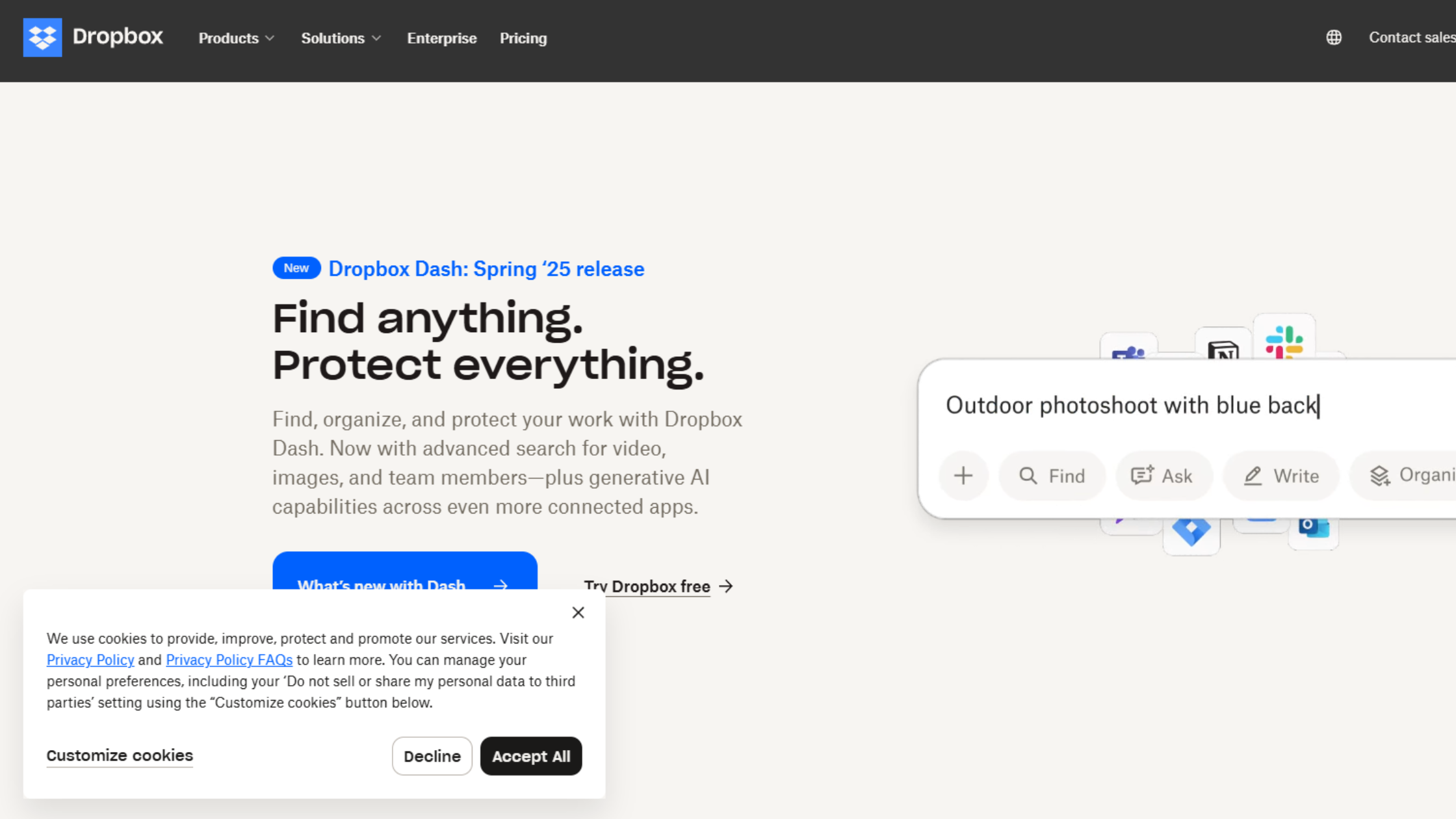
Dropbox and Box are very similar in most key capabilities. However, when you dig in, you’ll find that Dropbox provides more affordable plans for individuals, larger file uploads, and end-to-end encryption. Conversely, Box excels with unlimited storage for businesses and thousands of integrations with popular business software.
Overall, Dropbox is slightly more suited for individuals and small businesses, while Box is better for large companies and enterprises.
Want to explore more solutions, such as Google Drive and OneDrive? Check out our guide to the best file syncing platforms.
Frequently Asked Questions
Does Box offer unlimited storage?
Yes, Box offers unlimited storage for business users on its paid plans. This makes it a strong choice for enterprises and companies with significant data storage needs.
Is Dropbox free to use?
Dropbox offers a free plan with 2GB of storage. However, for more storage and advanced features, you must upgrade to a paid plan.
Can I transfer files from Dropbox to Box?
Yes, you can manually download files from Dropbox and upload them to Box. Some third-party migration tools also offer automated transfer options.
Michael Graw is a freelance journalist and photographer based in Bellingham, Washington. His interests span a wide range from business technology to finance to creative media, with a focus on new technology and emerging trends. Michael's work has been published in TechRadar, Tom's Guide, Business Insider, Fast Company, Salon, and Harvard Business Review.
You must confirm your public display name before commenting
Please logout and then login again, you will then be prompted to enter your display name.
 Club Benefits
Club Benefits











