IDrive vs Backblaze: Which cloud storage is right for you?
We compare IDrive vs Backblaze, head-to-head
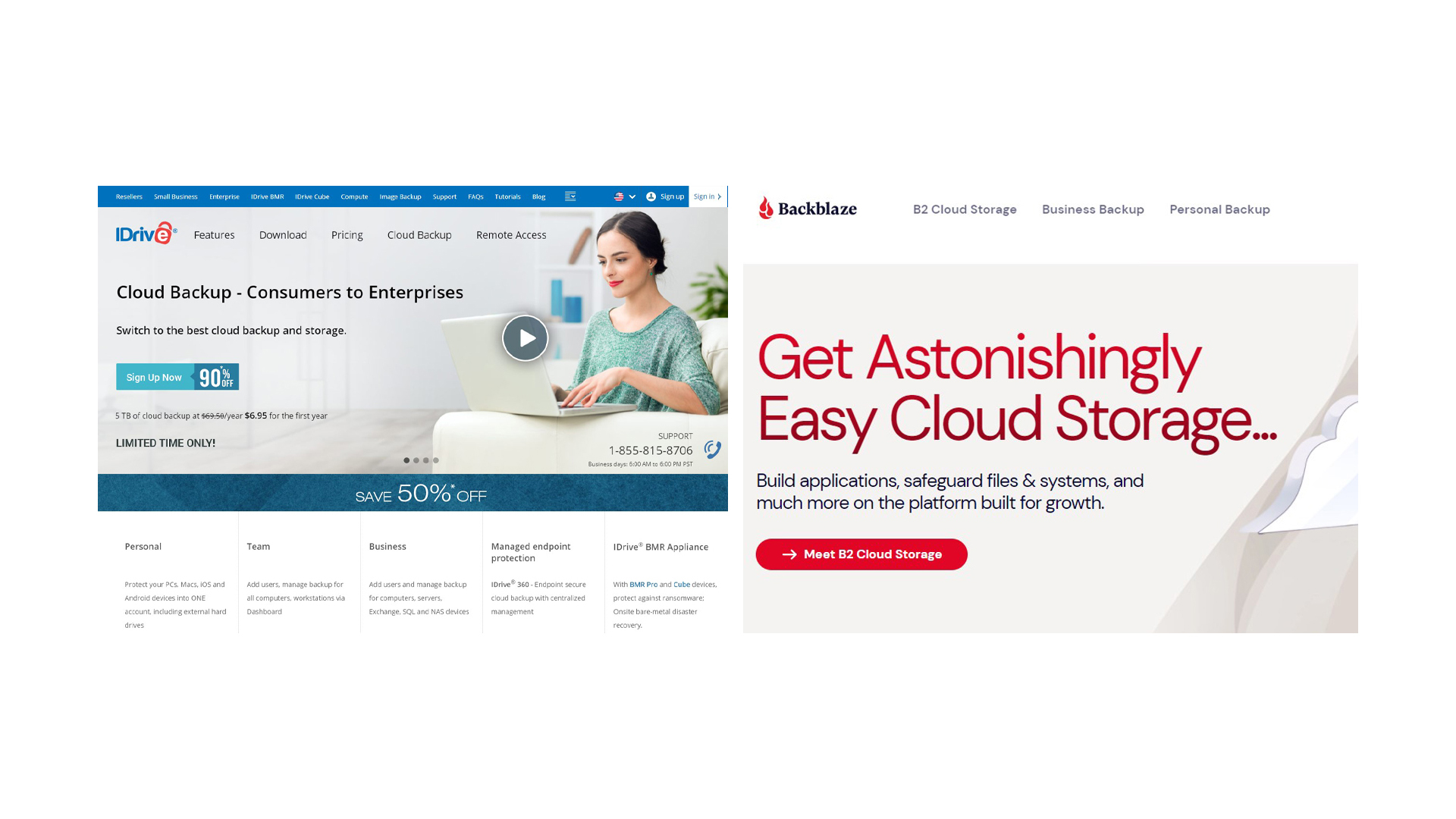
Looking for the best cloud storage platform that can handle large volumes of data? IDrive and Backblaze are two of the top choices if you need to back up terabytes of files. Our IDrive review found that the platform enables you to back up files from an unlimited number of devices, while our Backblaze review found that the service enables you to back up an unlimited amount of data from one device.
Both platforms offer very inexpensive storage, and make it easy to retrieve your data whenever you need it. So which is the best cloud storage service for you? We’ll compare IDrive vs Backblaze head-to-head to help you decide.
Get 10TB cloud storage for $3.98 for the first year
IDrive's 10TB personal cloud storage is currently available for only $3.98 for the first year! On this plan, as well as 10TB of cloud storage you get features and tools like multi-device backup, IDrive's Snapshot file-versioning, and IDrive Express physical storage.
Get Backblaze for FREE with every ExpressVPN purchase
ExpressVPN, Tom’s Guide’s #1 VPN provider, is offering free unlimited cloud backup courtesy of Backblaze for a whole year with its annual subscription. Secure, business-grade online backup for everyone, no strings attached.
IDrive vs Backblaze: Features

The biggest difference between IDrive and Backblaze lies in what devices you can back up using these two platforms. IDrive offers cloud storage for an unlimited number of devices, including Mac and Windows computers and iPhone and Android smartphones.
Backblaze, on the other hand, only enables you to back up a single computer and any external hard drives connected to it. Backblaze also has a mobile app for iOS and Android devices that allows you to download files onto these devices from your cloud account. However, you cannot upload files from your phone to the Backblaze cloud, even if they’re files you initially downloaded from Backblaze.
Both IDrive and Backblaze are designed to make it as easy as possible to keep your cloud storage in sync with your devices. Both platforms offer a backup and sync app, as well as a web interface where you can drag and drop files for upload.
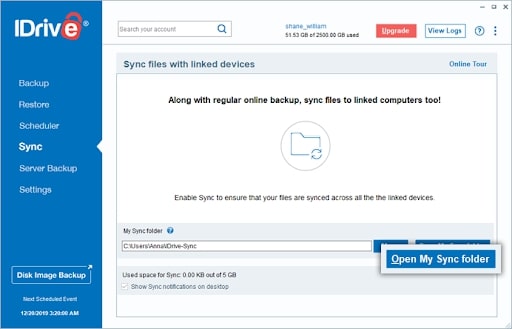
One thing we like about both the IDrive and Backblaze backup clients is that you get to choose what folders to designate for upload to the cloud. You also get to set the schedule when these folders are backed up. For files that you want to keep constantly synced across all your devices, IDrive offers a dedicated sync folder in your file explorer.
When it comes to file versioning, IDrive is much more robust than Backblaze. With IDrive, you can store up to 30 previous versions of a file for an unlimited amount of time. These files do count against your storage limit, so you have control over how many versions to keep and for how long. Even if you discard old versions, files are only truly deleted from IDrive when you empty out the built-in archive folder.
Get instant access to breaking news, the hottest reviews, great deals and helpful tips.
Backblaze only keeps old file versions for 30 days. However, you can pay extra to keep outdated file versions for one year or indefinitely.
IDrive and Backblaze are both designed primarily as cloud storage platforms, not cloud-based productivity suites. So, tools for previewing your files in the cloud are limited, and neither platform enables you to edit documents or images without downloading them.
The file preview capabilities of the two platforms are similar. You can open Word documents, images, videos, and audio files in the cloud. IDrive will display some less common file types, such as RAW image files, that Backbalze does not support previews for.
Neither IDrive nor Backblaze does a particularly great job with file sharing. IDrive allows you to share any number of files, but recipients must create a free IDrive account in order to view them. You cannot easily keep track of which files you’ve shared or set expiration dates for share links.
Backblaze makes sharing simpler, but only for up to 10GB worth of files. Once you reach that threshold, you’ll need to pay extra to continue sharing files. It’s also worth noting that Backblaze limits recipients to downloading 1GB of data from your account per day.
IDrive vs Backblaze: Performance
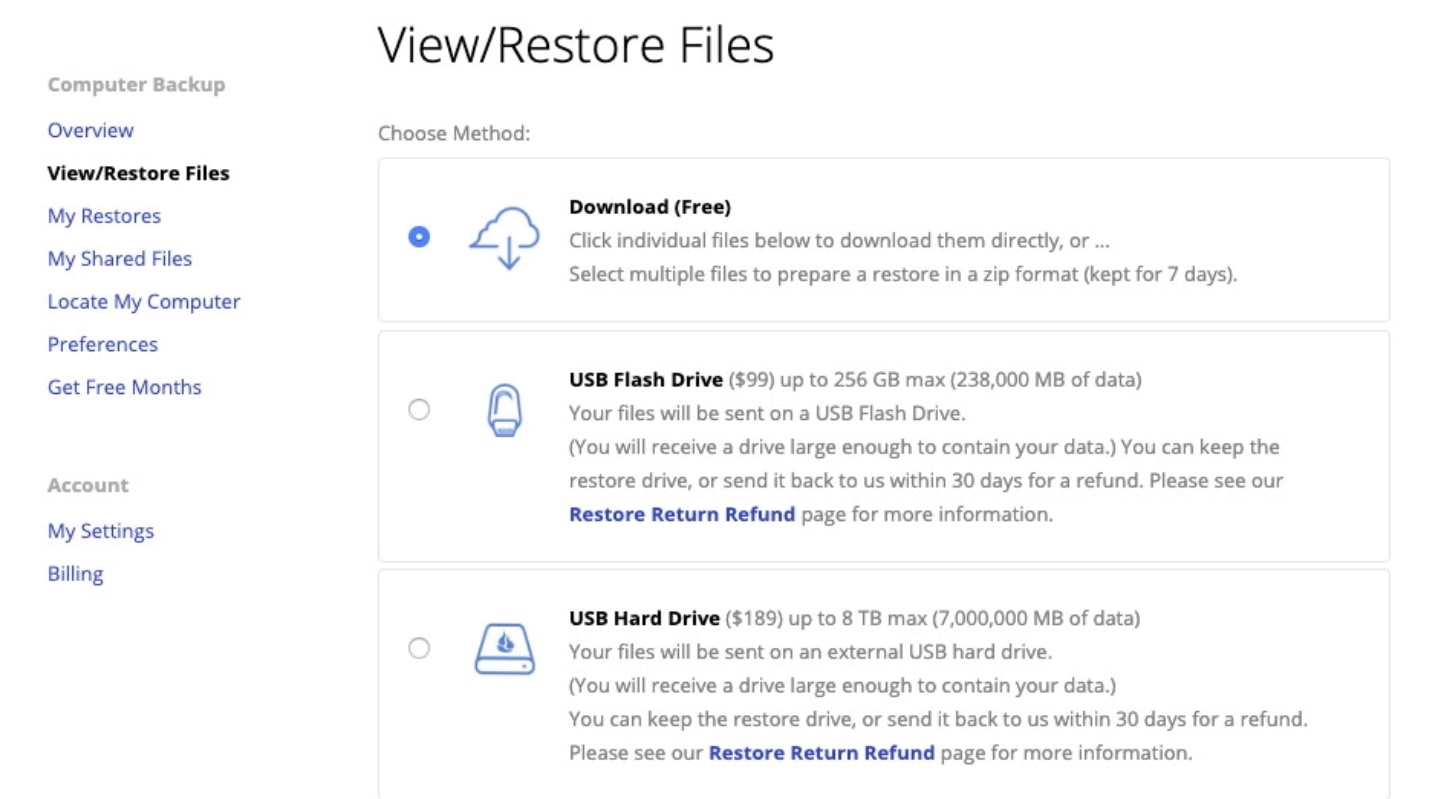
We tested out the performance of IDrive and Backblaze by uploading a 16.8GB folder filled with photos and music. IDrive managed to transfer the folder in just 1 hour and 32 minutes, while Backblaze took 2 hours and 42 minutes.
Backblaze, however, was significantly faster at restoring files. We downloaded a 1.2GB selection of files, and Backblaze completed the download in just over 10 minutes. IDrive wasn’t excruciatingly slow, but it took over 18 minutes to restore the same tranche of data.
One big plus to Backblaze is that the desktop client is engineered to be ultra-lightweight. We found that uploading the 16.8GB folder never used more than 5% of CPU resources. You also have the option to throttle uploads during daytime hours so that Backblaze isn’t using up your internet bandwidth while you’re working on your computer.
A major advantage to IDrive is that you can request a physical hard drive to upload files to the cloud. Transfer your files onto the drive via USB, then mail it back to IDrive with the included shipping label, and your data will appear in your cloud account within a few days. This service saves hours or even days of uploading if you have terabytes of data to move into the cloud.
Backblaze offers a similar free mailing service, but only for restoring your files. IDrive will also ship you a hard drive with your files in case you need to restore large volumes of data.
IDrive vs Backblaze: Support
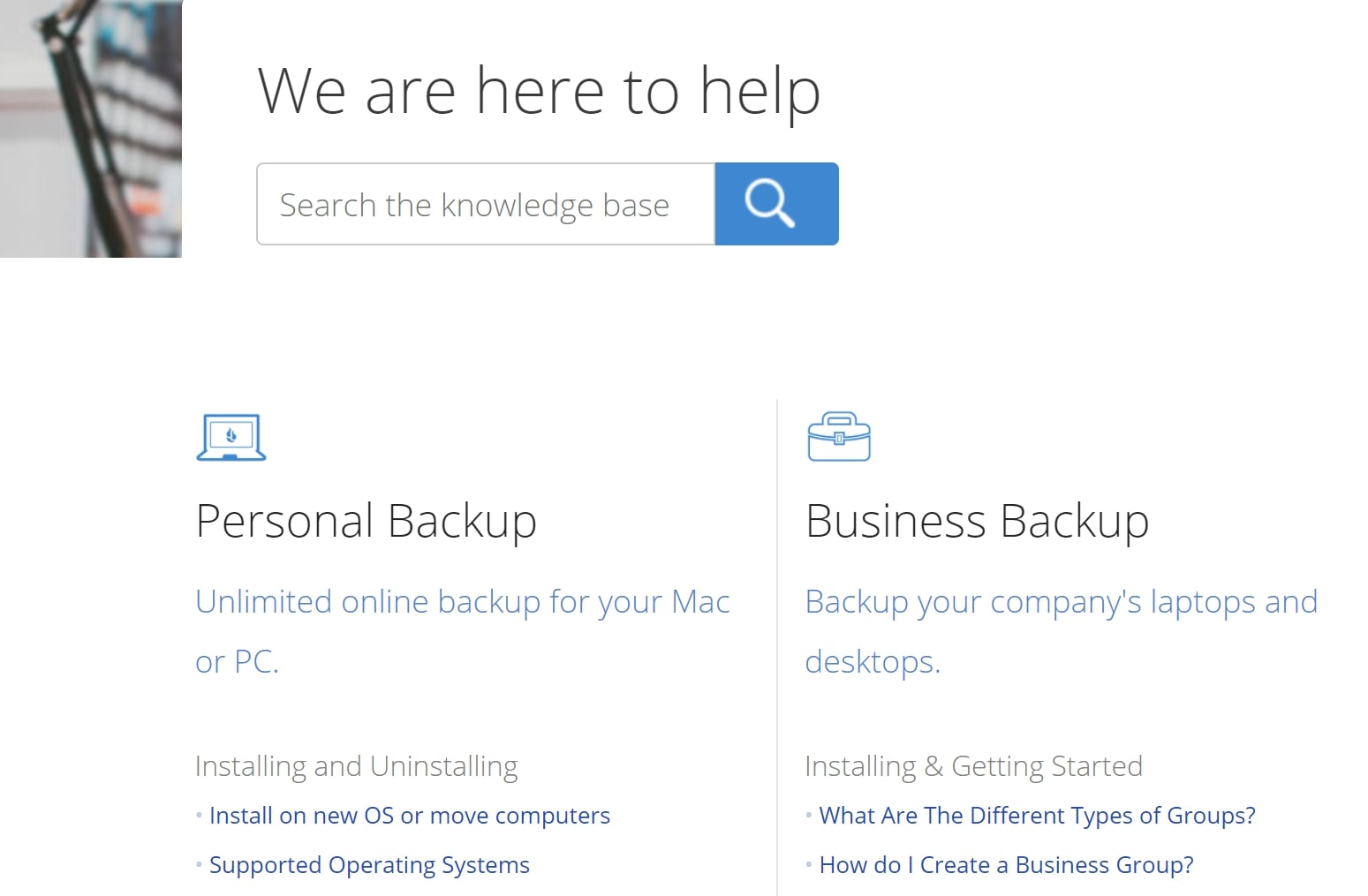
IDrive beats out Backblaze when it comes to support. You can get help from the IDrive team from 6am to 11:30pm Pacific, Monday to Friday, by phone, live chat, or email. The IDrive website also has a very detailed FAQs page and a library of tutorial videos.
Backblaze, on the other hand, only offers support by live chat or email. Live chat is available four days a week, from 9am to 12pm and 1pm to 5pm Pacific. The Backblaze website has a library of screenshot-filled tutorials to help you navigate the software.
IDrive vs Backblaze: Pricing and plans
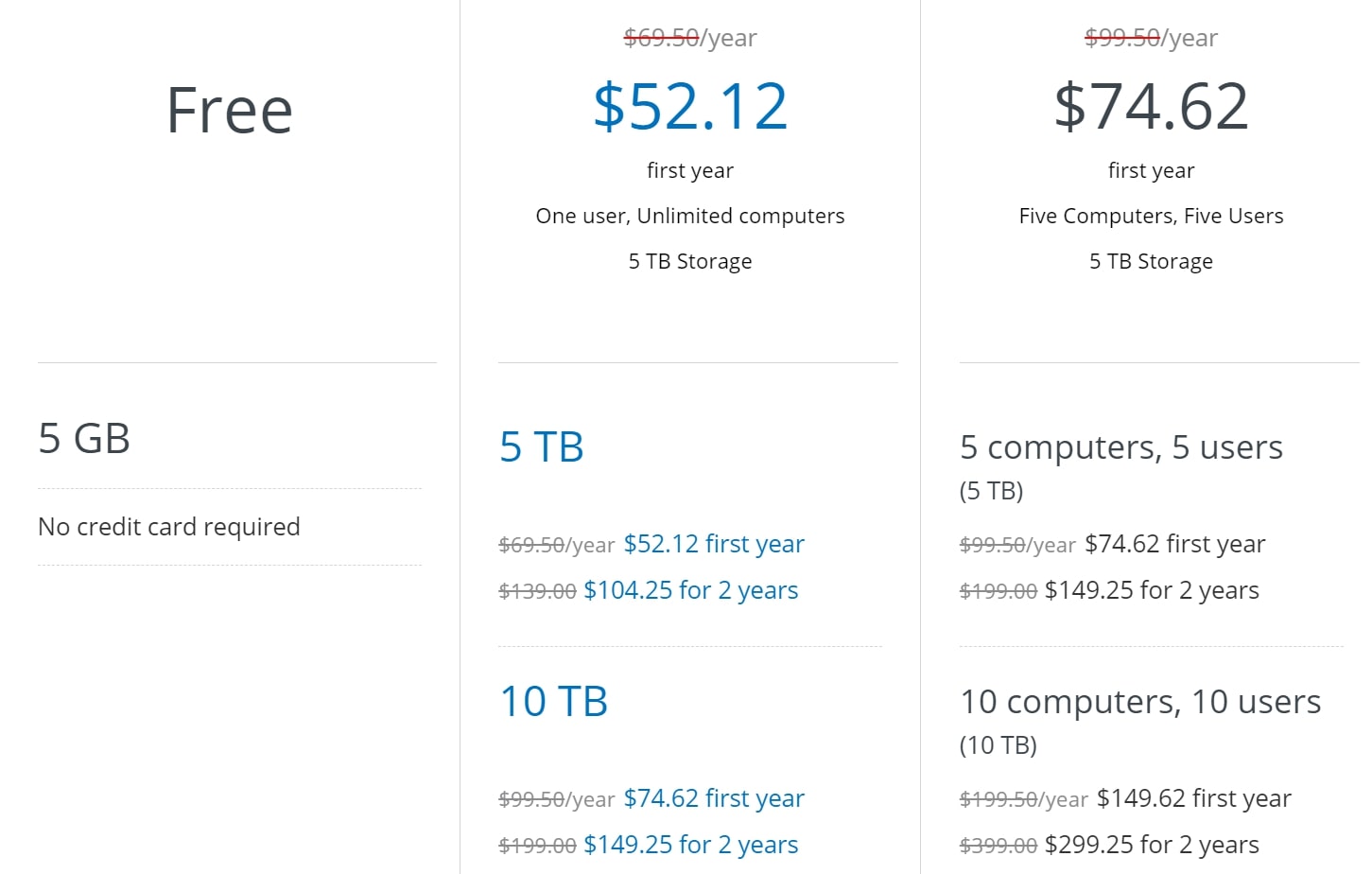
IDrive offers 5GB of storage for free. If you need more space, you can purchase 5TB for $79.50 a year or 10TB for $99.50 a year (your first year’s subscription is 25% off). A single user can back up an unlimited number of computers and devices with IDrive. For a limited time only, you can get the 10TB personal plan for only $3.98 a year for the first year!
IDrive also offers multi-user plans for teams and small businesses. IDrive Team plans start at $99.50 a year for 5TB of storage, which is shared among five users and five devices. You can purchase up to 50TB for 50 users and 50 devices for $999.50 a year.
Backblaze charges $60 per device a year, with no limit on how much data you can back up. There’s no discount for teams or small businesses that buy multiple licenses.
However, you can currently also get Backblaze completely free for a year when you sign up to award-winning VPN provider ExpressVPN, where you can also get 15 months for the price of 12!
IDrive vs Backblaze: Verdict
Overall, we think IDrive is the better cloud storage platform for most users. This service is priced competitively with Backblaze for up to 5TB of storage and it supports backups and syncing for all of your devices. IDrive also offers more robust file versioning, uploads via a physical drive, and more accessible support.
Its offer of 10TB of personal cloud storage for only $3.98 for the first year is incredible value, too. Read our full IDrive review to find out more about the provider.
That said, if you have more than 5TB of data on a single device and don’t need files to sync across devices, Backblaze may offer a better value. The current deal with ExpressVPN, offering Backblaze cloud backup completely free for a year when signing up with the VPN provider - and giving you 15 months for the price of 12 - is also incredible value worth considering. Our Backblaze review provides more detail on the service.
You can read another of our cloud storage comparison features to learn more about how competitors fare in the sector, in our IDrive vs Dropbox vs pCloud feature.
Michael Graw is a freelance journalist and photographer based in Bellingham, Washington. His interests span a wide range from business technology to finance to creative media, with a focus on new technology and emerging trends. Michael's work has been published in TechRadar, Tom's Guide, Business Insider, Fast Company, Salon, and Harvard Business Review.
 Club Benefits
Club Benefits








