The best Google Photos alternatives in 2025
The best Google Photos alternatives available
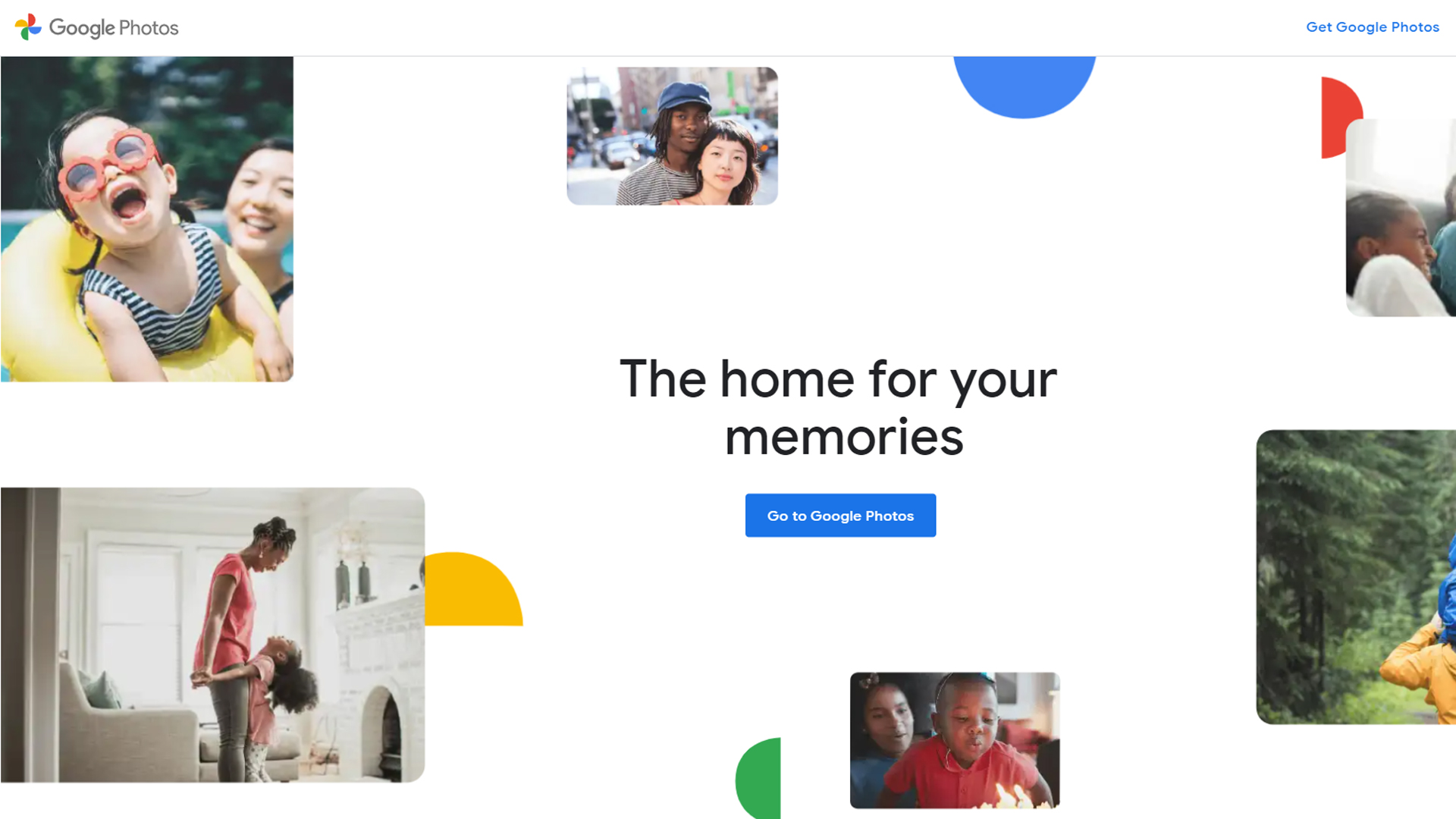
Google Photos has long been a favorite for storing and sharing memories, but recent changes have left many seeking alternatives.
A good photo storage platform should offer more than just space. It should be intuitive, secure, and provide tools to help you organize and rediscover your images. That's why we've put the top contenders through rigorous testing, evaluating everything from ease of use and pricing to advanced features and overall performance.
Out of the many options we tested, Dropbox is our top overall pick. While not specifically designed for photos, its generous storage, versatile features, and seamless integration make it a powerful tool for managing your entire digital life, not just your photos. Yet, there are many to choose from, so let's take a closer look.
The quick list
Here’s the best Google Photos alternatives at a glance. For any you’re interested in, click on the link to view the full review.

The best Google Photos alternative overall
Offering generous storage and easy sharing features, Dropbox stands out for its versatility in file storage. Ideal for those valuing secure backup and shareability.

The best general photo storage service
A haven for serious photographers, Flickr offers a well-designed interface for image tagging and sharing, with in-app photo editing. Pro accounts unlock unlimited storage and Adobe discounts.

General cloud storage with photo support
OneDrive, a general storage solution, shines for Windows users, offering reasonable pricing for large storage tiers, secure file protection, and a seamless sync to Windows desktop.

The best Google Photos alternative for Amazon Prime members
Ideal for Prime members, Amazon Photos offers unlimited storage and features like smart collation and secure family sharing. Non-Prime members can still enjoy 5GB free storage.

The best Google Photos alternative for iOS users
iCloud, the go-to for iOS users, offers seamless integration and syncing across all iOS devices. Upgrade options and bundling with Apple One provide flexible solutions.

The best Google Photos alternative with the power of Adobe’s creative suite
A premium choice for the creatively inclined, Adobe Creative Cloud offers access to an industry-standard suite of editing tools along with dedicated photo storage.

The best open-source Google Photos alternative
Piwigo, an open-source alternative, suits those with existing web hosting, offering a low-cost, self-hosted photo management solution with organizational strengths.

The best Google Photos alternative for professional photographers
Tailored for professional photographers, 500px offers a platform for exposure, community interaction, and commercial opportunities. With well-designed themes, it’s a unique space.
The best Google Photos alternatives of 2026 in full
Why you can trust Tom's Guide
The best Google Photos Alternative Overall

Specifications
Reasons to buy
Reasons to avoid
Dropbox has been an industry favorite since its inception in 2008. Like Microsoft OneDrive, Dropbox does not cater directly to photo storage users but offers a limited selection of features with some appealing advantages in terms of shareability and storage space.
Free accounts (Basic) only include 2GB and are more suited to documents than albums of photos. However, they do have sharing and collaboration features as well as secure settings and apps for Windows, macOS, iOS, and Android.
The greatest difference between the Basic account and the Individual Plus subscription tier ($9.99 a month) is in the account storage size. There are additional features in security (Vault, passwords, remote device wipe), sharing (Basic includes up to 100MB/transfer, Plus is 2GB/transfer), and access (Plus includes smart sync and mobile offline folders).
With the standard 2TB capacity on Individual Plus accounts, Dropbox compares favorably with other good Google Photos alternatives such as OneDrive.
Dropbox can auto-sync photos from your devices to the cloud and integrates with third-party apps such as photo editor Pixlr. There is also integration with Facebook to download images from the site and with Adobe Creative Cloud for easy transfer. Unlike most photo-specific cloud storage, Dropbox does not feature smart tagging or AI categorization, making the collation of photo albums harder.
If you already have a Dropbox subscription and want to store many photos as a secure backup, then Dropbox is probably for you. It is unrivaled in the size and versatility of its file storage.
Read our Dropbox cloud storage review.
The best value Google Photos alternative

Specifications
Reasons to buy
Reasons to avoid
Flickr has operated for over 16 years and remains one of the most trusted cloud-based photo storage services. With the addition of social media exposure and insights through the Flickr public platform, this company has cemented its place as a go-to solution for serious photographers.
The simple and well-designed interface makes Flickr an attractive alternative to Google Photos. You can tag and share images, as well as download them in multiple sizes and resolutions. The 1,000-photo limit for free accounts will only be enough for casual users, with the image limit equating to roughly 2 to 3GB.
Pro accounts (from $5.54 a month if you choose a two-year plan) provide unlimited storage, ad-free browsing, and access to analytics for images displayed across the Flickr platform. This is an appealing feature for photographers looking to have their work noticed by a wider community across the world.
These accounts also come with discounts on Adobe (two months free on the Creative Cloud Photography plan), Blurb (photo book coupons), and Priime (20% off Priime Lightroom preset bundle). Another benefit is a Pixsy plan that helps combat image theft by searching for improper use of your images and advocating on your behalf.
Read our Flickr review.
The best budget Google Photos alternative

Specifications
Reasons to buy
Reasons to avoid
Microsoft’s OneDrive is a powerful, general cloud-based storage solution. The limited features for photo storage (photo editing, smart tagging) are made up for by the account size and ability to upload almost any file type. High usability for Windows-based customers, options for file organization, strong layers of file protection, and auto-categorization features are also useful.
Pricing for OneDrive is comparable to Google Photos, with 5GB of storage for free accounts and $19.99 a year for a 100GB tier. The 1TB OneDrive Tier ($99.99 a year) also includes the Office suite of productivity tools and Microsoft Designer.
OneDrive delivers a thoughtfully designed user experience. Whether you're using the desktop integration, web interface, or mobile apps, navigating your files feels intuitive. Features like automatic photo and video uploads from your phone provide much-appreciated convenience.
For Microsoft users who already subscribe to Microsoft 365, OneDrive is an easy decision for photo storage, as it costs nothing extra.
For non-Microsoft users, it's less compelling, but there are advantages over other services in terms of the price of large storage tiers and the inbuilt security, which means you can store photos in a secure space (Personal Vault).
Read our full Microsoft OneDrive review.
The best Google Photos alternative for Prime members

Specifications
Reasons to buy
Reasons to avoid
Amazon Photos is a cloud service for free Amazon account and paid Prime account members and is available on iOS, Android, macOS, and Windows. Features offered compare favorably to Google Photos, including facial recognition and metadata reading for smart tagging and easy searchability.
Although Amazon only provides 5GB for non-Prime members (much less than the 15GB for Google Photos or the 1,000 images for Flickr), this is a good option for casual users. Adding 100GB of space to a free account is only $1.99 a month, which compares well to Google Photos.
However, Prime members ($14.99 a month) get unlimited storage, photo editing, smart collation through metadata, and secure family sharing through the Family Vault—an absolute steal if you’re also taking advantage of other Prime benefits.
The Amazon ecosystem surrounding Photos allows for easy-to-order, super-fast delivery of many types of prints (photos, cards, albums, calendars), a handy feature that many will appreciate.
The Family Vault feature is especially useful for sharing selected photos, simplifying the process compared to creating manual shared albums in competing services.
Read our Amazon Photos review.
The best Google Photos alternative for iOS

Specifications
Reasons to buy
Reasons to avoid
If you’re an iOS user, you’re probably already familiar with iCloud, Apple’s native cloud backup storage. For iPhone or iPad users looking to back up the photos on their devices, iCloud’s seamless integration makes it the simplest solution. With iCloud backup, a picture taken on your iPhone is available nearly instantly for you to edit on your iPad.
Apple offers all iPhone, iPad, and Mac owners up to 5GB of free iCloud storage space. If you need to upgrade, you can choose 50GB, 200GB, or 2TB for $0.99, $2.99, or $9.99 a month, respectively (the 2TB plan can be shared with family).
You also have the option to bundle iCloud storage with Apple One, which includes Apple Music, Apple TV+, and Apple Arcade. Apple One plans start at $19.95 a month for 50GB of storage. The family plan, which can be shared with up to five people, increases the storage to 200GB for $25.95 a month. There's a third option, Premier, at $37.95 a month, which includes 2TB of storage.
One downside to iCloud is the 5GB of free storage fills up quickly, especially if you plan to use iCloud to back up your device’s contacts, messages, and documents in addition to your photos. There’s also the downside that iCloud is not supported on non-iOS devices, though you can access iCloud through your web browser. If you’re looking for an easy way to share photos between an iPad and an Android phone, for example, look elsewhere.
Check out our full Apple iCloud review.
The best Google Photos alternative for power users

Specifications
Reasons to buy
Reasons to avoid
If you are serious about photography or photo storage, then Adobe is one of the best alternatives to Google Photos. Here, users will find packaged photo storage solutions that include access to Lightroom and Photoshop, with program selections and storage capacities dependent on pricing tiers.
Each plan comes with Lightroom (Adobe’s editing, organizing, and storage program), Spark (online and mobile design app), and Portfolio (website building). The Lightroom Plan costs $11.99 a month, and the Photography Plan costs $19.99 per month.
The former comes with 1TB of storage and is the most comparable to Google Photos in terms of usability, while the latter also includes Photoshop (Adobe’s graphics/photo editor), but only includes 20GB of space by default.
Although pricey, Adobe works hard to provide a system that is easy to use, with programs that are industry standard. There is integration with Gmail and apps for Windows, iOS, macOS, and Android. Adobe supports a wide range of formats, including RAW files, and users can take advantage of the Adobe Behance social media platform to showcase their creative works (similar to Flickr’s platform).
What makes Adobe Creative Cloud stand out as one of the top Google Photos alternatives is that it offers the best features of every service outlined in this article, and delivers it in one professional package. This comes at a price but is well worth considering if you’re serious about photography.
Another of Adobe's unique strengths is how it caters to your potential growth as a photographer. The learning curve for programs like Lightroom and Photoshop can be steep, but Adobe's vast library of tutorials and active community offers a wealth of support.
Read our Adobe Creative Cloud review covering its cloud storage.
The best open-source Google Photos alternative

7. Piwigo
Our expert review:
Specifications
Reasons to buy
Reasons to avoid
Piwigo is an open-source software package that will appeal more to professional photographers and organizations and is a great option if you need a photo management program for your website. If you already have your own hosting, this could make photo storage inexpensive.
Piwigo also offers its own cloud-based photo storage. This used to be unlimited storage, but now storage is paid for on a sliding scale. Pricing has also increased significantly. The cheapest option costs €29 ($32) per month for 10GB of storage. You can add storage to every plan, but it's not cheap. For example, an additional 1TB costs €100 ($105) per month.
By offering both self-hosted and cloud-based options, Piwigo demonstrates a flexible design that acknowledges the diverse needs and skillsets of its potential users. And the availability of add-on storage means that Piwigo can scale up as your needs grow, an important consideration for those with expanding image libraries.
Similar to other services, you can manage the privacy of photos and viewing permissions for individuals, groups, and organizations. Piwigo has also created an easy-to-import system for files from editing and organizational applications such as Shotwell, digiKam, and Lightroom.
The best Google Photos alternative for pro photographers

8. 500px
Our expert review:
Specifications
Reasons to buy
Reasons to avoid
If you're looking to showcase your work and potentially license images online, 500px is an appealing platform. This service is all about commerce and community, of furthering your work and gaining a valuable audience. Here, you'll find resources on photography education (free and paid), as well as community interaction (photo quest competitions).
Free accounts are allowed up to 2,000 images (minimum 3GB file size recommended at 3000px resolution), with up to 21 new photo uploads/week. Each image is recommended to be over 3MB with a resolution of 3000px. People with free accounts can also contribute to 500px groups, create and share galleries, and license work online.
There are two paid subscription tiers: Awesome and Pro. Awesome subscriptions are $3.99 a month if you pay annually and include add-on access to Luminar 4 (photo editing), as well as a dedicated online profile, ad-free browsing, statistics on uploaded images, and unlimited storage space.
The Pro account is $7.99 a month and includes everything in the Awesome tier as well as profile customization, priority directory listing, professional resume displays, and the ability to add resources to the Resource Hub as an additional income.
This is a unique feature for Pro users who can create photography tutorials through both videos and documents. These are available on 500px for free or at a cost (the uploader decides), offering income through community education.
The power of 500px comes through the presentation and industry exposure of your work, with a showcase directed towards licensing, recognition, and career-building. If as a pro or semi-pro photographer, and you were using Google Photos due to its unlimited capacity, 500px will be a useful consideration to not only store important photographs but also take advantage of commercial opportunities.
For the commercial possibilities and flattering gallery themes, there are very few competitors to 500px.
The best Google Photos alternatives, compared
Google Photos alternative | Free subscription | Paid Subscription |
|---|---|---|
2GB | From $9.99 a month | |
Up to 1,000 images | From $5.54 a month | |
5GB | From $19.99 a year | |
5GB for non-Prime Amazon customers (users with an Amazon account) | Unlimited (Prime members), from $1.99 a month for 100GB (non-Prime members) | |
5GB | From $0.99 per month (50GB) | |
No free plans (free trials available) | From $11.99 a month | |
Piwigo | Open-source program is free to download and host | From €29 a month ($32 approx) |
500px | 2,000 images | From $3.99 a month |
How to choose the best Google Photos alternative for you
Google Photos is a great all-around cloud storage solution, but users should base their hunt for alternatives on their own unique preferences and needs. These might include price, storage capacity, image collation, or sharing capabilities.
If you’re after a large storage space for the best price and the largest variety of file types, then Dropbox wins. But if you’re becoming more serious about photography, Adobe’s Creative Cloud offering will be worth the higher price because of its powerful photo editing apps.
Professional photographers have two great options in 500px and Flickr (which is also excellent for casual users). Both offer exposure for your work alongside excellent album organization and potential commercial opportunities. If you're an Amazon Prime member, taking advantage of unlimited photo storage on Amazon Photos makes sense. But if you want the cheapest photo-specific storage, consider Piwigo.
How we review the best alternatives to Google Photos
When evaluating the best Google Photos alternatives, our testing process involves a thorough analysis of each solution's features, performance, and user experience. We take into account the needs of photographers and other users who require a reliable and secure platform to store and organize their photos.
Whenever possible, we begin by installing each alternative on different devices, including laptops, desktops, and mobile devices. We also test the software on different operating systems, such as Windows, MacOS, and Linux.
We upload a variety of photos, including RAW files and high-resolution images, to test how quickly and efficiently each solution can upload and sync files across devices. We also test the software's ability to automatically backup photos and organize them based on location, date, and other metadata.
We also test the software's organizational features, including tagging, album creation, and search functionality. We also evaluate the software's ability to recognize faces, objects, and places in photos, making it easier for users to find specific images.
See our testing methodology page for more information.
Next steps with cloud storage
Follow our cloud storage checklist checklist when selecting online storage, and our top tips for data backup and recovery. Learn the differences between cloud storage, cloud backup, and cloud sync, and make sure you're well informed.
If buying cloud storage for a small company, research the best cloud storage for small business, learn the top reasons to use small business cloud solutions, and discover why a multi-cloud strategy benefits businesses.
Get instant access to breaking news, the hottest reviews, great deals and helpful tips.

Richard is a technology writer with over 20 years experience in website development, marketing, and SEO. A graduate in Computer Science, he has lectured in Java programming and built software for companies including Samsung and Walmart. Richard writes for TechRadar, IT Pro, Tom's Guide, and PC Gamer.
 Club Benefits
Club Benefits





