Google Drive vs Dropbox
Who wins in this battle of the cloud storage giants?
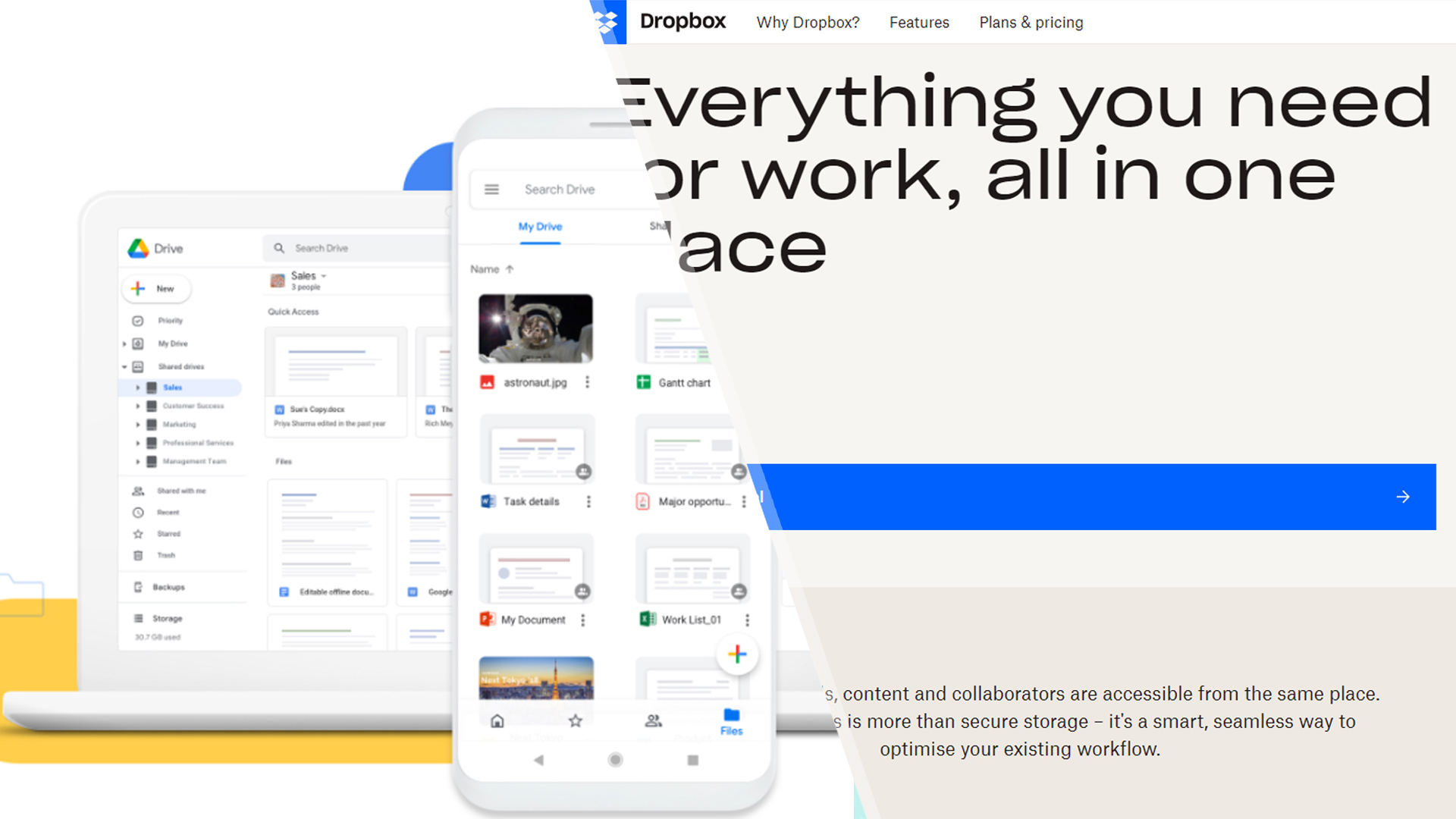
Google Drive and Dropbox are mainstays in our list of the best cloud storage providers. In addition to being among the best cloud storage for photos and video, they’re excellent for document creation and team collaboration. So with both services being similar, when it comes to Google Drive vs Dropbox, which is the right storage for you?
Small- to medium-sized businesses that rely heavily on documents and spreadsheets will find both services appealing. They have integrated apps that allow you to easily create documents, share files, and communicate remotely with other team members. Because of their feature-heavy services, we gave each 4.5 stars in our Google Drive review and our Dropbox Business review.
In this comparison, we analyze the performance, usability, value for money, and customer support of both services to help you decide which is best for your use case.
Google Drive: high-performance integrated storage
Google Drive's series of useful tools take it beyond just cloud storage. Its slick apps and tight Google Workspace interaction make it easy to fit into workflows, while seamless third-party app integration and quick performance make it an easy sell to businesses.
Dropbox: the affordable file-sharing leader
Dropbox remains one of the leading cloud storage solutions available. Its unobtrusive dashboard ensures it remains one of the simplest to use, and its open approach to integrating third-party applications should not be underestimated when compared to its competitors.
Google Drive vs Dropbox: Features
Beyond backing up your files, Google Drive and Dropbox offer features that should appeal to businesses that have content creation at the heart of their service. However, that shouldn’t discourage companies from other sectors, who will benefit from seamless day-to-day file management.
Sync
Both cloud storage providers offer traditional file synchronization across multiple devices. Dropbox, however, also offers block-level sync. This feature provides faster sync speeds, as it only updates edited sections of files in the cloud rather than updating the full file. Google, however, is yet to implement this feature.
Dropbox also has “smart sync”, which allows users to select which files are stored locally and in the cloud, and which files are online only. The advantage of this is that users can free up space on their system. Google Drive has recently implemented something similar, but through the use of a third-party app, which takes more time and manual effort than with Dropbox.
Get instant access to breaking news, the hottest reviews, great deals and helpful tips.
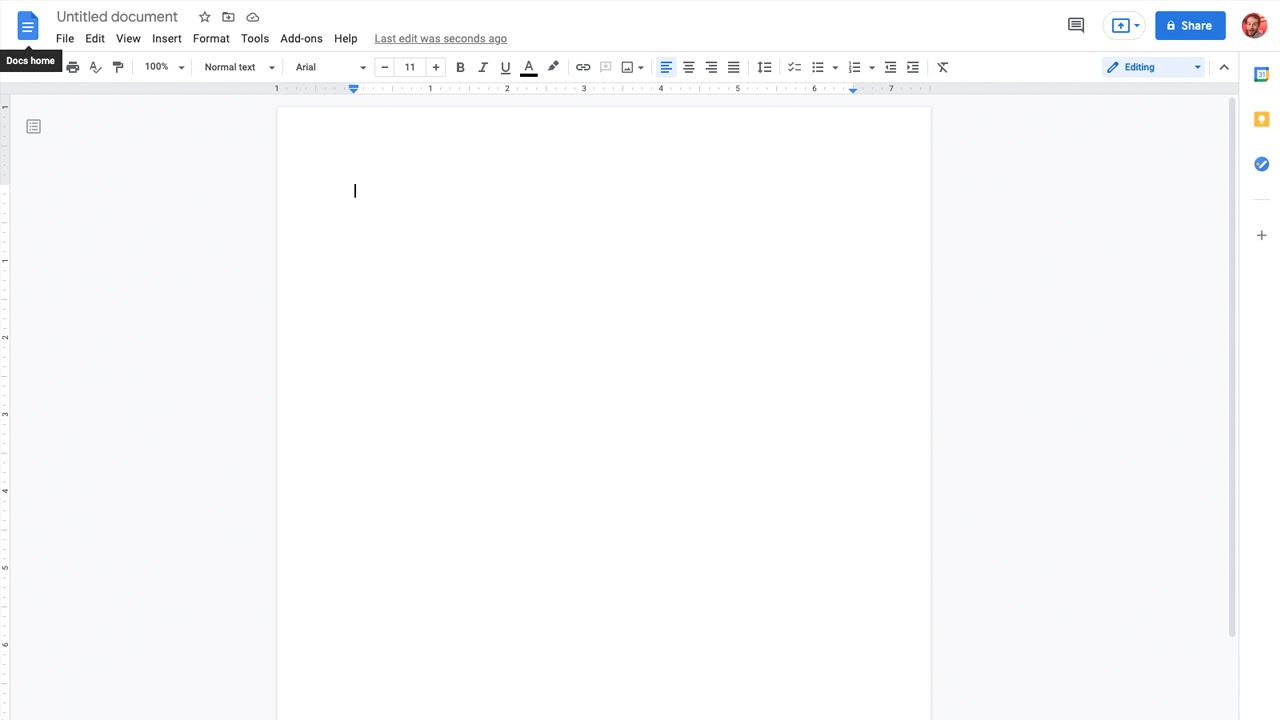
Integration
App integration has kept Dropbox relevant over the years. Users can create documents with Google Workspace and Microsoft 365, and manage meetings and communication with apps such as Zoom and Slack. Google Drive also integrates with a wealth of third-party applications, including Microsoft 365 for document creation, plus software such as Salesforce and Adobe.
Google Drive also works seamlessly with its own productivity tools, including Google Docs and Google Calendar. Those already familiar with Google’s products will certainly benefit from the in-house app integration.
The drawback of third-party app integration is that it could compromise your privacy. Both Google and Dropbox admit to sharing your data with third-party companies, and neither is a zero-knowledge provider. This means they can access your files and pass them on to, for example, government authorities, should they deem it justified.
Something to keep in mind is that the more organizations that have your data, the wider the door opens to third-party cyber attacks. It seldom happens with either service, but the potential is there.
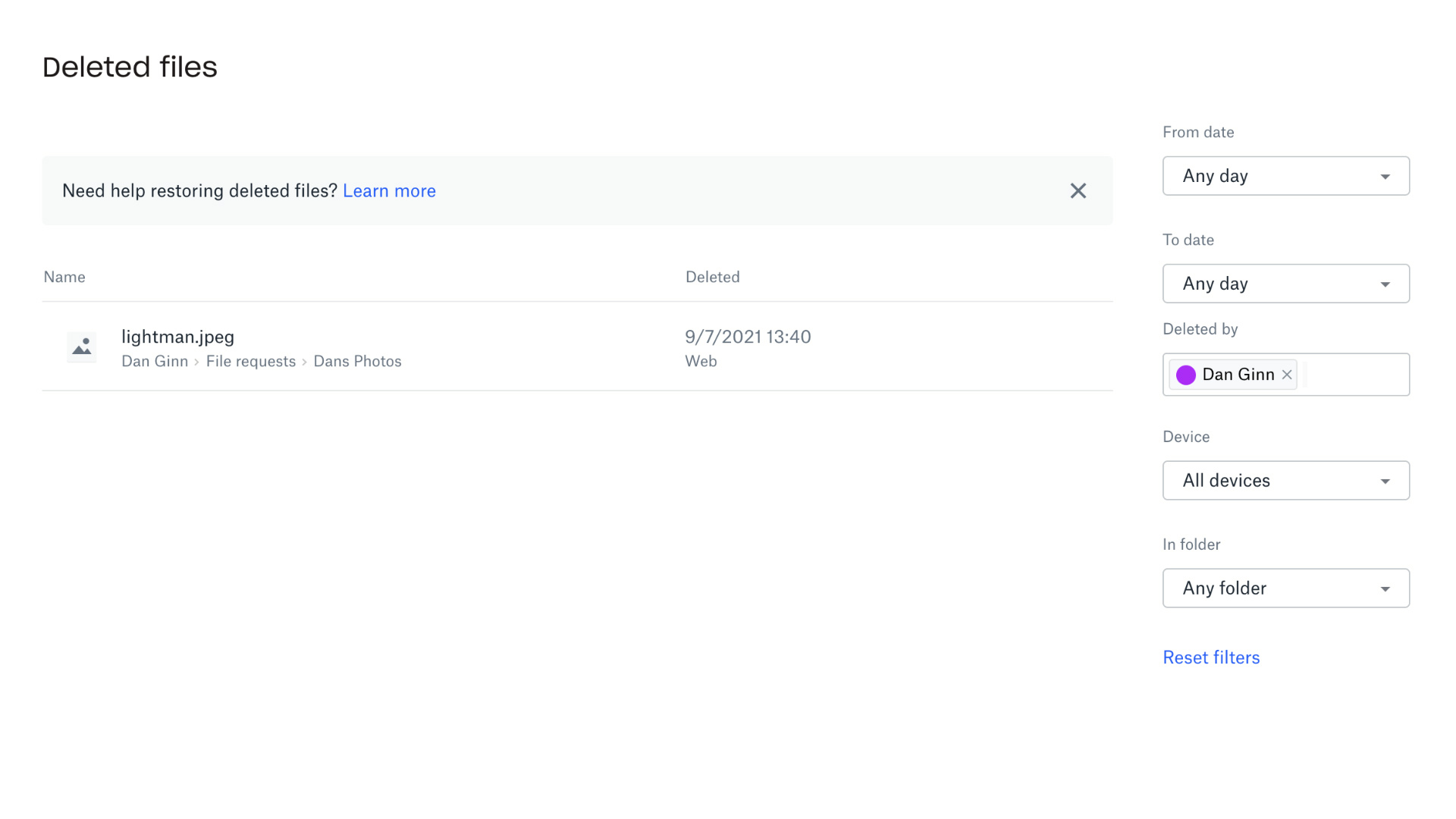
File versioning
It’s possible to recover either accidentally-deleted or wrongly-edited files with each service. Dropbox Business gives you up to 180 days to recover files, while Google Drive now allows you to keep older versions indefinitely. With Google Drive, versioning for Docs, Sheets, and Slides is unlimited, and you have the option to highlight exactly where changes were made.
Sharing
Beyond the standard file-sharing feature, Google Drive and Dropbox allow you to create virtual teams for sharing. All authorized users added to a team can access shared files that are either uploaded or updated in the cloud. Users can comment on and edit files in real time, allowing for a fluid workflow, even when working remotely.
For file sharing outside of teams, Dropbox allows you to password protect files and folders, an important feature missing with Google. Both services do, however, allow you to set link expiration dates for added security.
Google Drive vs Dropbox: Performance
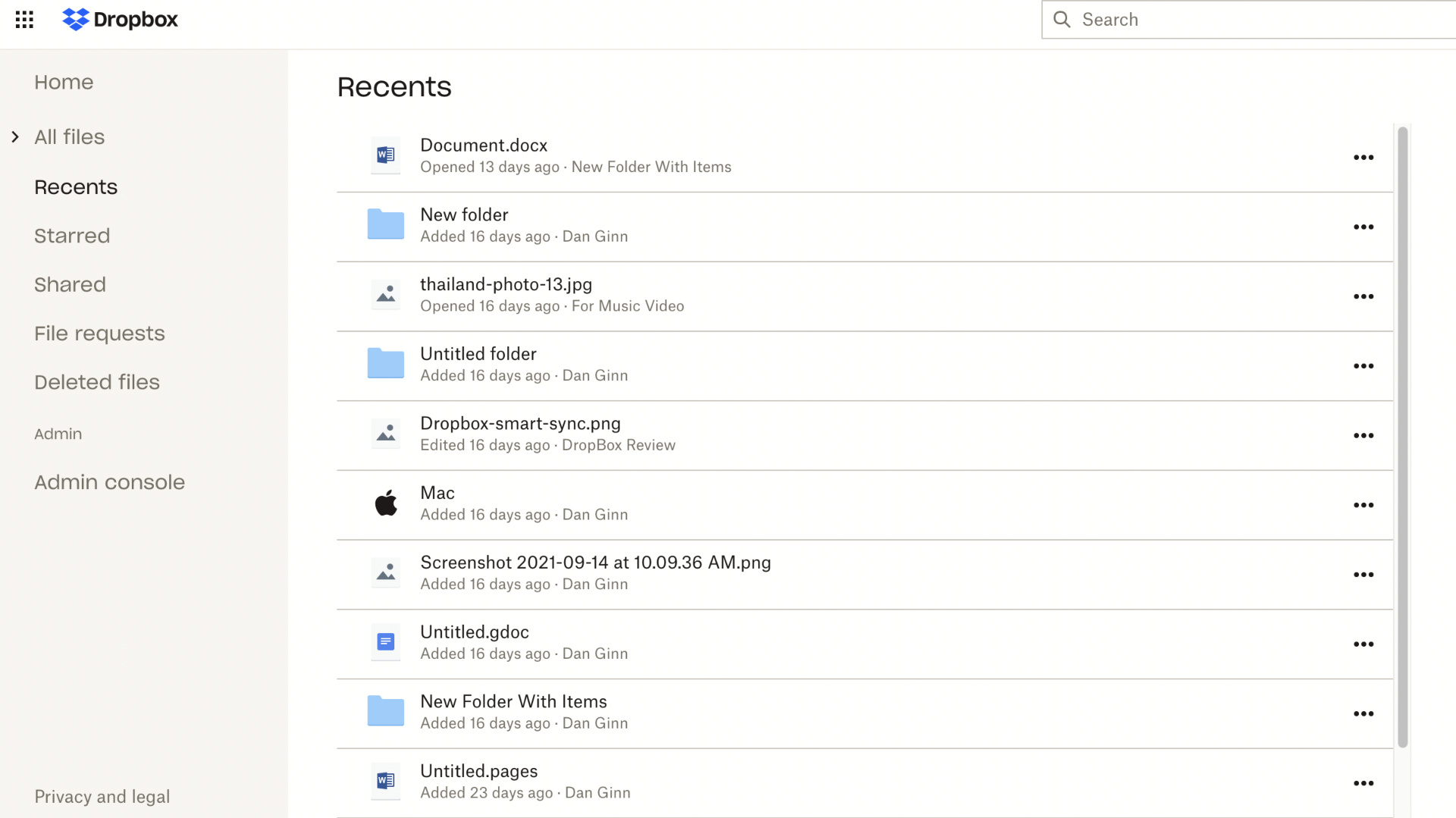
We enjoyed using both platforms during our testing. Across desktop, web, and mobile, Google Drive and Dropbox have developed a clean and straightforward user interface (UI), which even the least tech-savvy person can grasp.
Dropbox, however, recently updated the desktop version of its platform. It no longer replicates the web interface, but instead has its own design. While it’s not too difficult to navigate, those used to Dropbox on the web may need some time to adjust.
Google Drive’s desktop application is more streamlined, existing as a folder in your favorites tray. You can drag and drop files directly into the folder, or add them when saving a piece of work. Google will automatically sync the files, allowing you to access them across multiple devices.
In terms of speed, Dropbox won this race. We uploaded a 2GB folder to Dropbox using a 45Mbps internet connection in just under 16 minutes. In contrast, the same folder took 24 minutes when uploading to Google Drive. Times will depend on your internet connection, but Dropbox is known for its consistent speeds.
Google Drive vs Dropbox: Support
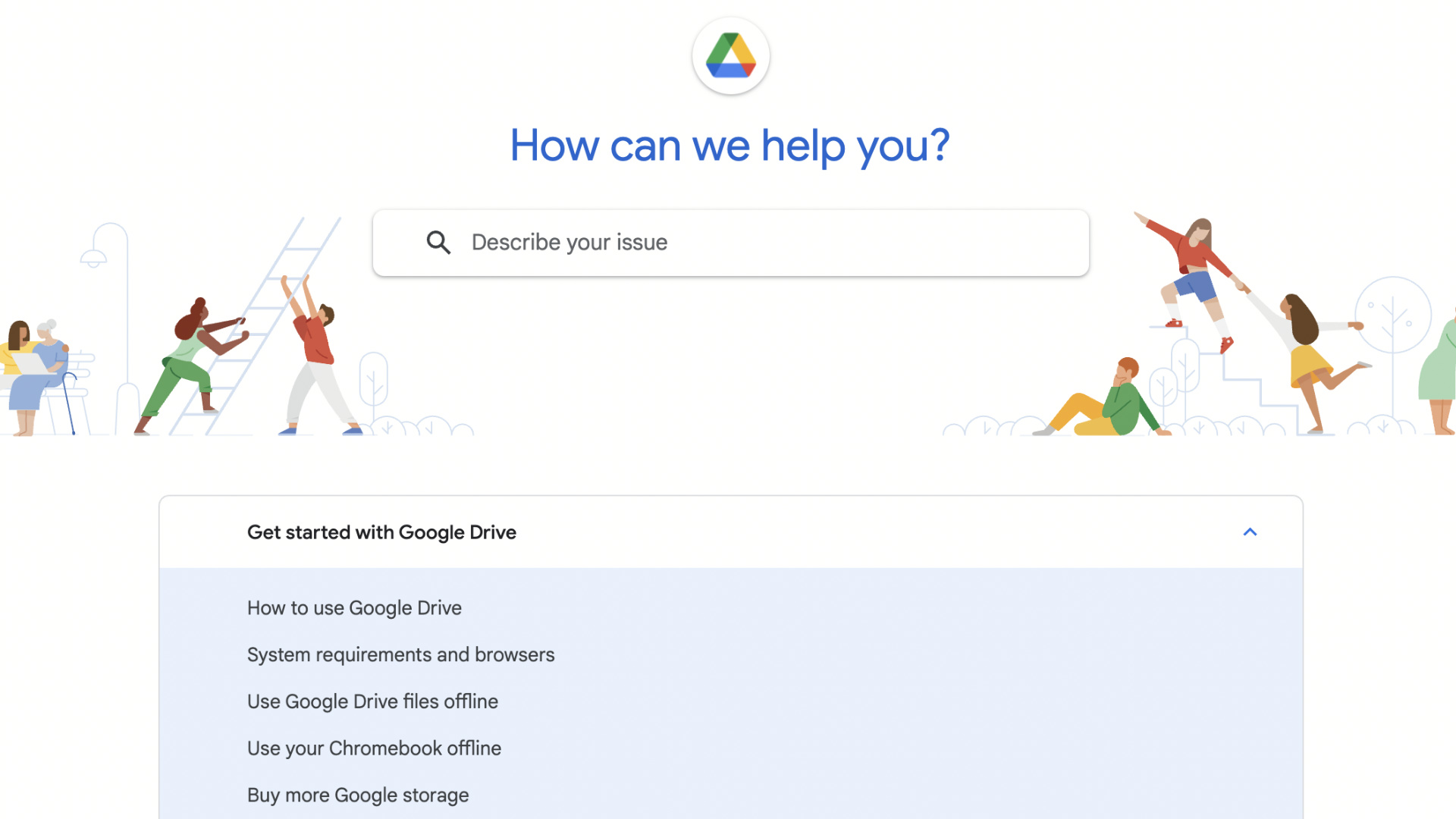
Both services have multiple support options. Dropbox has around-the-clock email, live chat, and telephone support. Google offers the same support streams, but accessing them is cumbersome, especially when you require a quick response.
When contacting Dropbox, we waited two minutes to be connected to a live chat representative. We also received a response to our email query within 16 hours (Dropbox commits to a response within 24 hours.) We waited seven minutes to connect to a live chat agent with Google, and nine hours for an email response.
Google Drive and Dropbox have an efficient support system, and their agents are knowledgeable. Overall, though, Dropbox’s support system is far easier to use.
Google Drive vs Dropbox: Pricing and plans
Free plans are available with both services. Google Drive offers 15GB of free storage, while Dropbox only offers a disappointing 2GB. If you only manage word documents, 15GB could last a while before needing to upgrade, especially if you’re an extremely small team. 2GB won’t last long, and users should switch to a paid plan sooner rather than later.
For businesses, Google offers decent value through Google Workspace. All amounts are charged per user a month. For $6 you get 30GB of storage space, for $12 you get 2TB, and for $18 you get 5TB.
Dropbox's business plans come in slightly cheaper. For 5TB of storage space, users must pay $15 per user a month. For $25 per user you can enjoy unlimited storage space, which is perfect for large businesses and those that handle large files.
Google Drive or Dropbox are neither the most expensive nor most affordable options in the space. We consider their prices reasonable in relation to what they offer.
| Header Cell - Column 0 | Google Drive | Dropbox |
|---|---|---|
| Free version? | Yes | Yes |
| Starts at | $6 a month (Business Starter) | $19.99 a month (Professional (Individuals)) |
| Plan 2 | $12 a month (Business Standard) | $31.99 a month (Professional + eSign (Individuals)) |
| Plan 3 | $18 a month (Business Plus) | $15 a month (Standard (For Teams)) |
| Plan 4 | Contact Google for pricing (Enterprise) | $25 a month Advanced ((For Teams)) |
Google Drive vs Dropbox: Verdict
Remove the brand names and at first glance, it may seem difficult to separate the two services. They both have similar pricing and performance, and both offer unlimited storage space on their business plans.
Google’s advantage comes through its integrated apps. Those in-house tools give you smooth performance, and are perfect for those that enjoy using Google’s products. However, Dropbox’s level of third-party app integration gives it a slight advantage in regards to versatility.
Small teams and individual professionals may be swayed by the 15GB of free storage space given by Google to each user. But the 2GB from Dropbox won’t be enough, even for the light user.
Overall, Google Drive edges this one, but it’s close. Businesses and self-employed professionals won’t be disappointed with either service.
Further reading on cloud storage
Make sure to read our Dropbox review, which focuses on the consumer side of the cloud storage service. It's also worth taking a look at our other comparison features, including Google Drive vs Microsoft OneDrive and IDrive vs Dropbox vs pCloud.
 Club Benefits
Club Benefits







