Tom's Guide Verdict
Livedrive offers unlimited storage space for up to five computers. However, the service is surprisingly expensive and overlooks important features, so we’d recommend investigating other cloud storage options.
Pros
- +
Unlimited storage space
- +
Straightforward desktop client
Cons
- -
Very expensive
- -
No continuous backup
- -
Isn’t fully encrypted
Why you can trust Tom's Guide
Livedrive is a cloud storage platform that offers unlimited backup for up to five computers, as well as syncing between all of your devices. However, the service is pricey, so it’s probably best suited to those who want to take advantage of the unlimited storage space.
In this Livedrive review, we delve into the features of the service to help you decide whether this is the best cloud storage option for you.
Plans and pricing
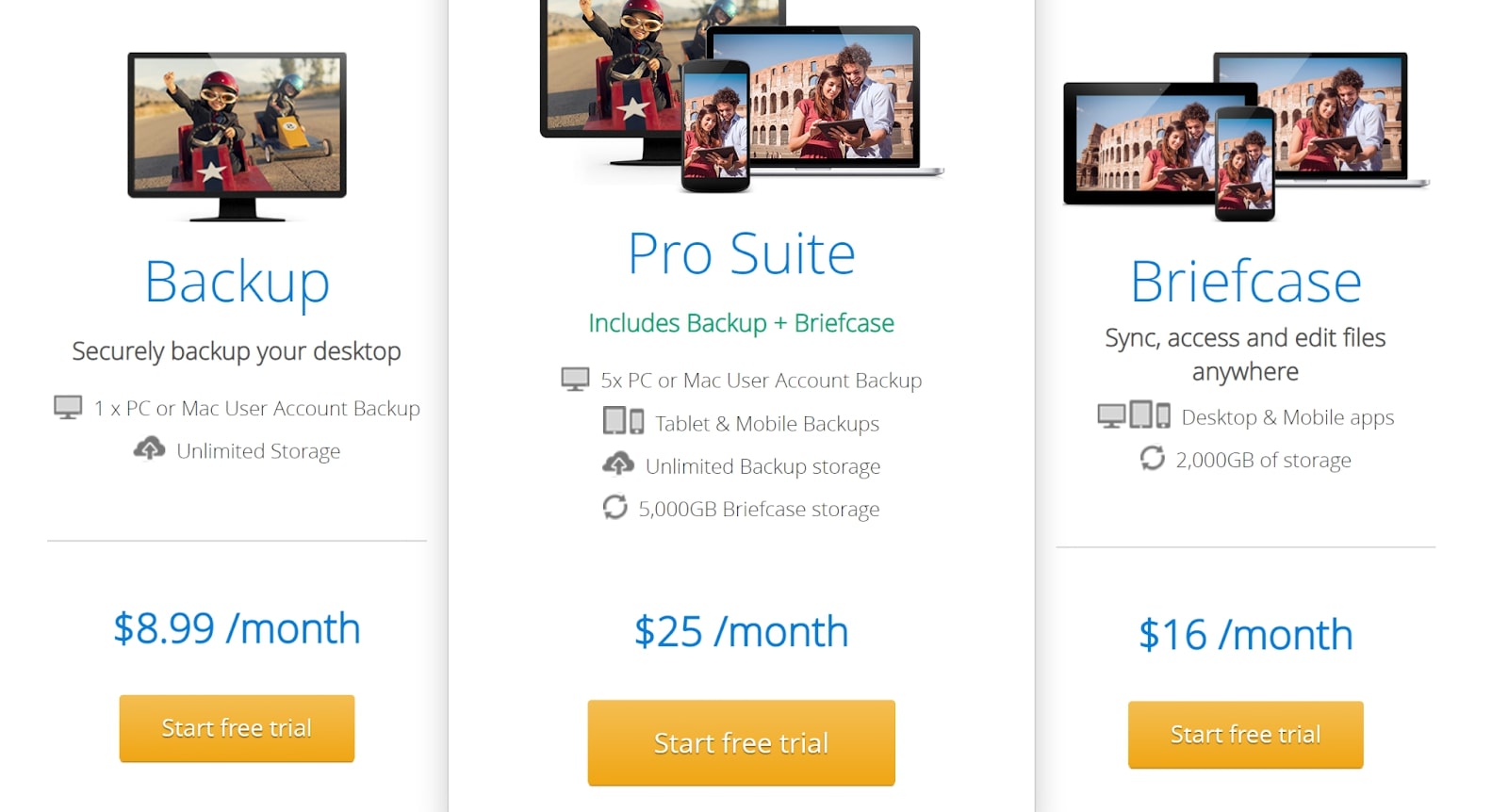
Livedrive’s personal plans decouple file backup and file syncing, which are typically offered together through other cloud storage providers.
The Backup plan costs $8.99 a month, and includes unlimited storage for a single computer, but it doesn’t offer the option to sync files across your devices. The Briefcase plan costs $16 a month, and enables you to store up to 2TB in the cloud, as well as sync it between any number of devices.
If you want both unlimited backup storage and file syncing, Livedrive offers the Pro Suite plan for $25 a month. You can back up files from up to five devices and sync up to 5TB across an unlimited number of devices. NAS backup, which enables multiple users to share files over a business network, is supported with the Backup and Pro Suite plans for an additional $7 a month.
Livedrive also offers two business plans: Business Express and Business Standard. The Express plan costs $50 a month and includes 2TB, with both storage and sync for up to three user accounts. The Standard plan costs $160 a month, and offers 10TB and up to 10 user accounts. You can purchase additional storage for $7 per terabyte a month, and extra user accounts for $14 per user a month.
All LiveDrive subscriptions are monthly, and you can cancel at any time.
Get instant access to breaking news, the hottest reviews, great deals and helpful tips.
Features
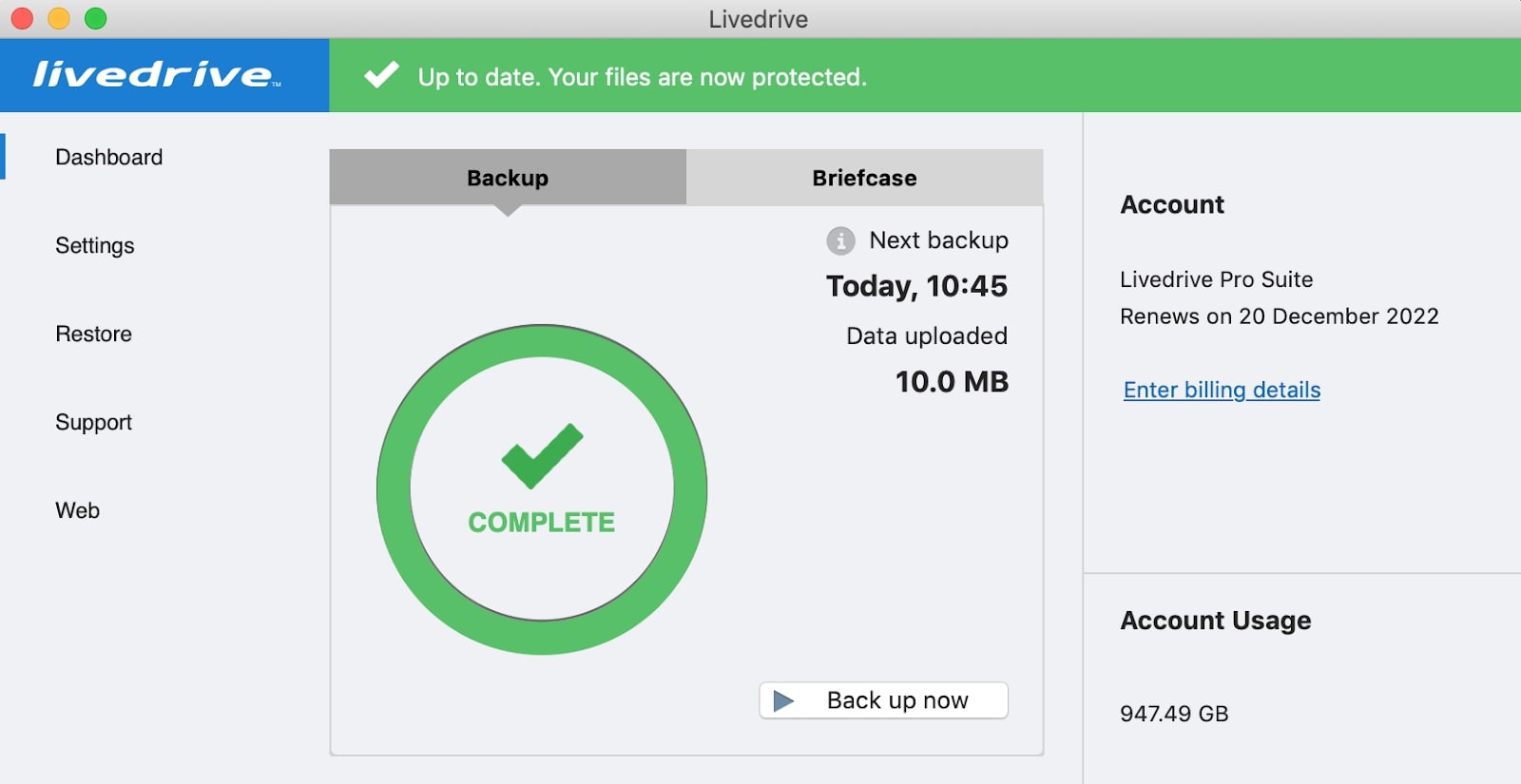
The main selling point of Livedrive is the ability to back up an unlimited amount of data from one or more computers. That includes data from any connected hard drives and NAS drives (with a paid upgrade), although Livedrive can’t be used to back up servers. It’s also worth noting that Livedrive doesn’t create a complete image of your computer disk, so you’ll want to keep a separate backup of your operating system.
Livedrive can store up to 30 versions of each file, and you can use the desktop software to automatically upload new iterations to the cloud after every change. However, block-level sync - which enables you to back up only the parts of a file that have changed since your original upload - isn’t supported. This isn’t a major problem, but it does mean that Livedrive uses more bandwidth than is strictly necessary when syncing files.
With a Briefcase, Pro Suite, or Business plan, you can also sync files between any number of devices. This includes Mac and Windows computers, iOS and Android smartphones, and even gaming consoles like the Xbox 360.
If you need to restore files, you can do so from the desktop app. Simply select the files or folders you want to restore, and the software will download them from the cloud as a zipped folder. Livedrive doesn’t enable you to request a hard drive with your files, so restoring your entire computer after a major data loss can be a lengthy process.
Interface and in use
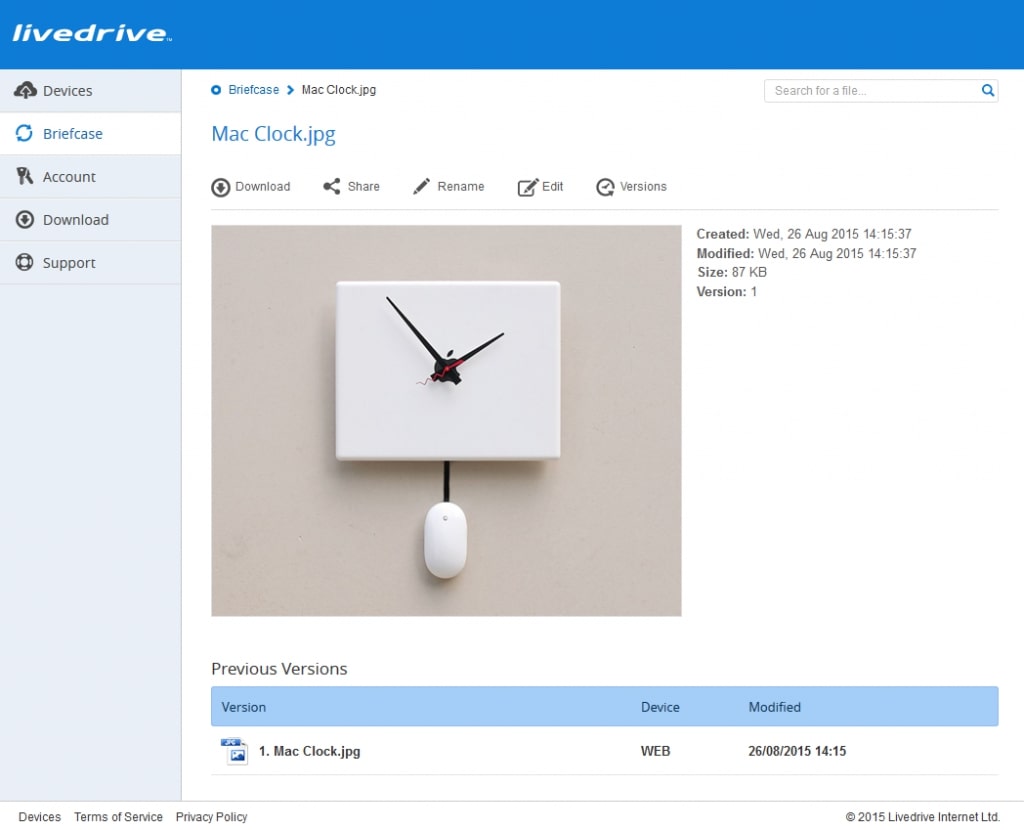
Livedrive’s desktop app is straightforward to navigate, as it doesn’t present you with a lot of options. You can select which folders you want to save to the cloud and what files you want synced across your devices through the Briefcase function.
You can also choose when backups take place, although there’s no option for continuous uploading. The most frequently you can back up files is at one-hour intervals.
Livedrive’s web interface is similarly easy to use, and is especially helpful if you need to download files from your cloud storage space to another device. You can preview most common image formats, but not documents or videos. Unfortunately, you can only download files one at a time from the web interface.
Support
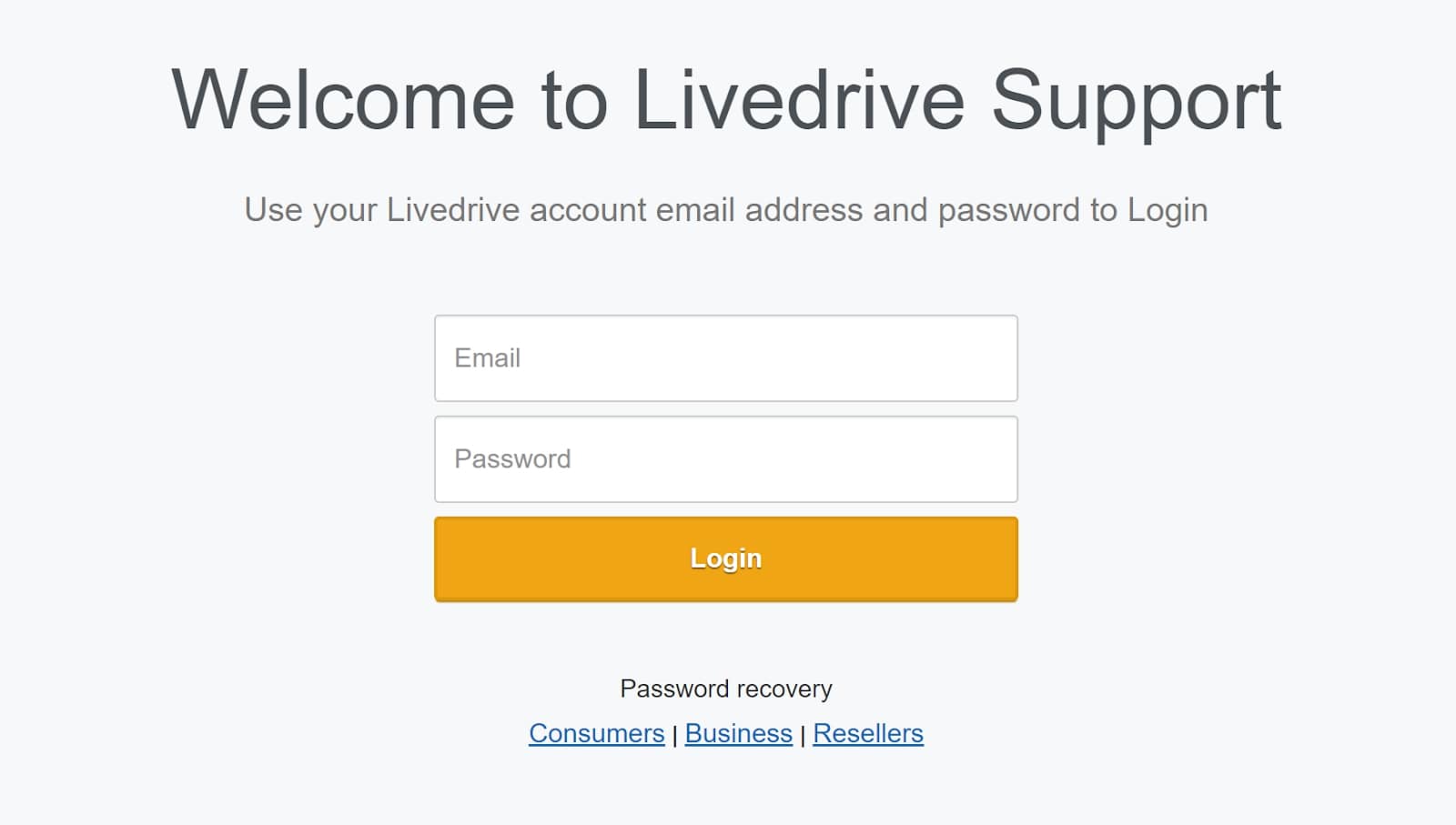
Livedrive’s support team is based in the UK, and offers help from 9am to 6pm GMT (4 am to 1 pm EST) Monday to Friday. You can get in touch by phone or email, but you must have an active Livedrive account to report an issue.
Security
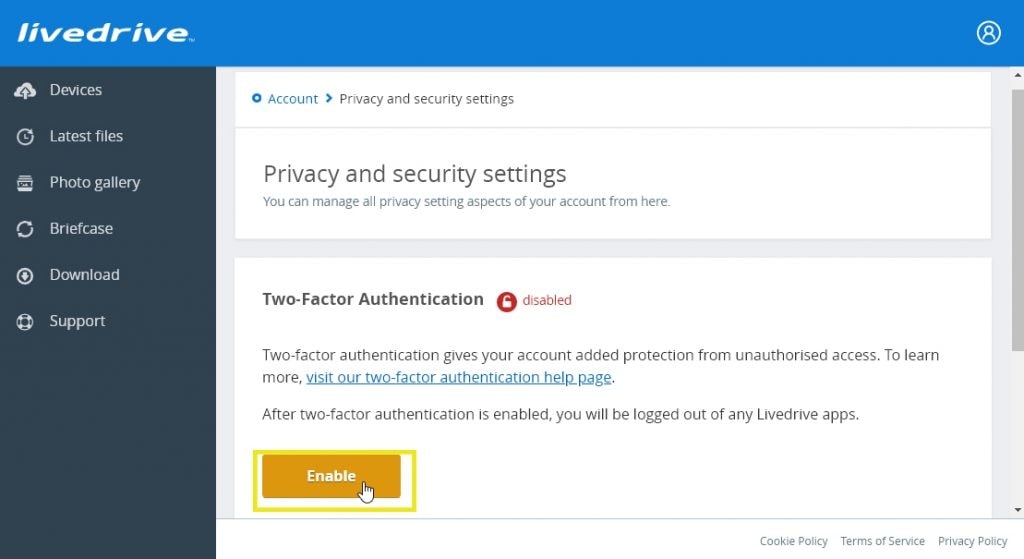
Livedrive’s security measures are somewhat lackluster. The company encrypts your files during upload, but not before they leave your computer. There’s also no encryption of files stored on Livedrive’s servers, whereas most other cloud storage providers offer this as standard. The Briefcase function does give you the option to encrypt saved files, but this isn’t turned on by default.
On the plus side, Livedrive offers two-factor authentication to protect your account from intruders. You can opt for SMS authentication or connect an authenticator app.
Alternatives to Livedrive
Backblaze offers unlimited storage for a single computer for $60 a year, and has virtually all of the same features as Livedrive’s Backup plan. In addition, Backblaze will mail you a hard drive containing all of your files, should you ever need to conduct a full restore.
Currently, you can also get Backblaze free for the first year when you sign up for ExpressVPN, which costs $6.67 a month.
If you need file syncing across devices, consider IDrive. You can get 5TB of storage space for $69.50 a year, and there’s no limit to how many devices you can connect.
Final verdict
Livedrive’s cloud storage platform may work well for users who need unlimited space. However, the service doesn’t support continuous backup or encrypt files on its servers, and it won’t image your entire hard drive. In addition, Livedrive is more expensive than competitors like Backblaze and IDrive. We recommend taking a look at the alternatives before you commit to Livedrive.
Michael Graw is a freelance journalist and photographer based in Bellingham, Washington. His interests span a wide range from business technology to finance to creative media, with a focus on new technology and emerging trends. Michael's work has been published in TechRadar, Tom's Guide, Business Insider, Fast Company, Salon, and Harvard Business Review.


