Google Photos vs. Amazon Photos: Which should you pick?
Google and Amazon go head-to-head on photo storage

Google Photos and Amazon Photos are two of the best photo storage and sharing services, and it’s easy to see why. They both offer plenty of storage, user-friendly organizational tools, and seamless photo sharing across your devices.
However, there are some important differences between these platforms that you should know about. Below, we compare Google Photos vs. Amazon Photos to help you decide which is right for you.
Google Photos vs. Amazon Photos: What’s the difference?
Let’s explore the differences between Google Photos and Amazon Photos that you need to know about.
Storage and pricing
One of the biggest differences between Google Photos and Amazon Photos is how much storage you get and how much it costs.
Google offers 15GB for free with a Google account. However, that doesn’t comprise only Google Photos data — content you own in Gmail and Google Drive also counts against your storage limit. If you need more than 15GB, Google One storage plans cost $1.99/month for 100GB, $9.99/month for 2TB, and $19.99/month for 2TB with AI Premium features.
Amazon Photos offers just 5GB of storage for free. However, if you have an Amazon Prime membership, which costs $14.99/month or $139/year, you get unlimited full-resolution photo storage and up to 5GB of video storage at no extra cost. If you need more storage (with or without Prime), you can get 100GB for $1.99/month, 1 TB for $6.99/month, or 2TB for $11.99/month.
For anyone with more than 15GB of photos — or a growing library that could exceed that threshold in the future — Amazon Photos is the far better deal. You can get unlimited full-resolution storage for photos and all the other benefits of Prime, such as two-day shipping and streaming videos, for less than the cost of 2TB of storage with Google Photos.
Get instant access to breaking news, the hottest reviews, great deals and helpful tips.
Compatibility
Both Google Photos and Amazon Photos offer desktop apps for Windows and Mac and mobile apps for iOS and Android. They’re both accessible on any web browser, too.
Amazon Photos also offers an app for Fire TV and Fire tablet devices. The Fire TV app is handy because it enables you to quickly view your photos on the big screen or use them as screensavers.
Backup and syncing
The backup and sync experience is almost identical between Google Photos and Amazon Photos.
Both apps automatically back up new photos on your mobile device. You can choose whether to allow backups on Wi-Fi only or change the resolution of uploaded photos and videos. On the web, you can easily add images to your account by dragging and dropping. Both platforms also make it easy to download content to your device for offline viewing.
Features and photo sharing
Google Photos and Amazon Photos also compete closely on features. Both platforms offer similar features for organizing, editing, and sharing your photos.
They both automatically group your photos based on people and places, and you can easily organize them into custom albums. Google Photos goes one step further, though: It organizes photos into albums based on content dates and locations. The algorithm is very effective at grouping images—for example, from a vacation where you visited multiple cities.
Google Photos and Amazon Photos also use AI to make your library more searchable. You can search for a term like “sunset” and see all photos that include a colorful sunset, even if it isn’t the photo’s primary subject. The AI in both platforms is surprisingly good, but Google Photos may have the advantage. It offers excellent text search and facial, object, and scene recognition.
With either platform, you can easily share photos by inviting friends and family to an album or sending an album link. If you have contacts saved to your Google account, this process feels slightly more seamless with Google Photos. The platform will automatically suggest people you communicate with frequently.
One minor difference is that with Amazon Photos, if the owner of a shared album has a Prime account, anyone can upload unlimited photos to that album. With Google Photos, photos added to a shared album count against the contributor’s storage space.
Google Photos vs. iCloud: Which is best for your photos?
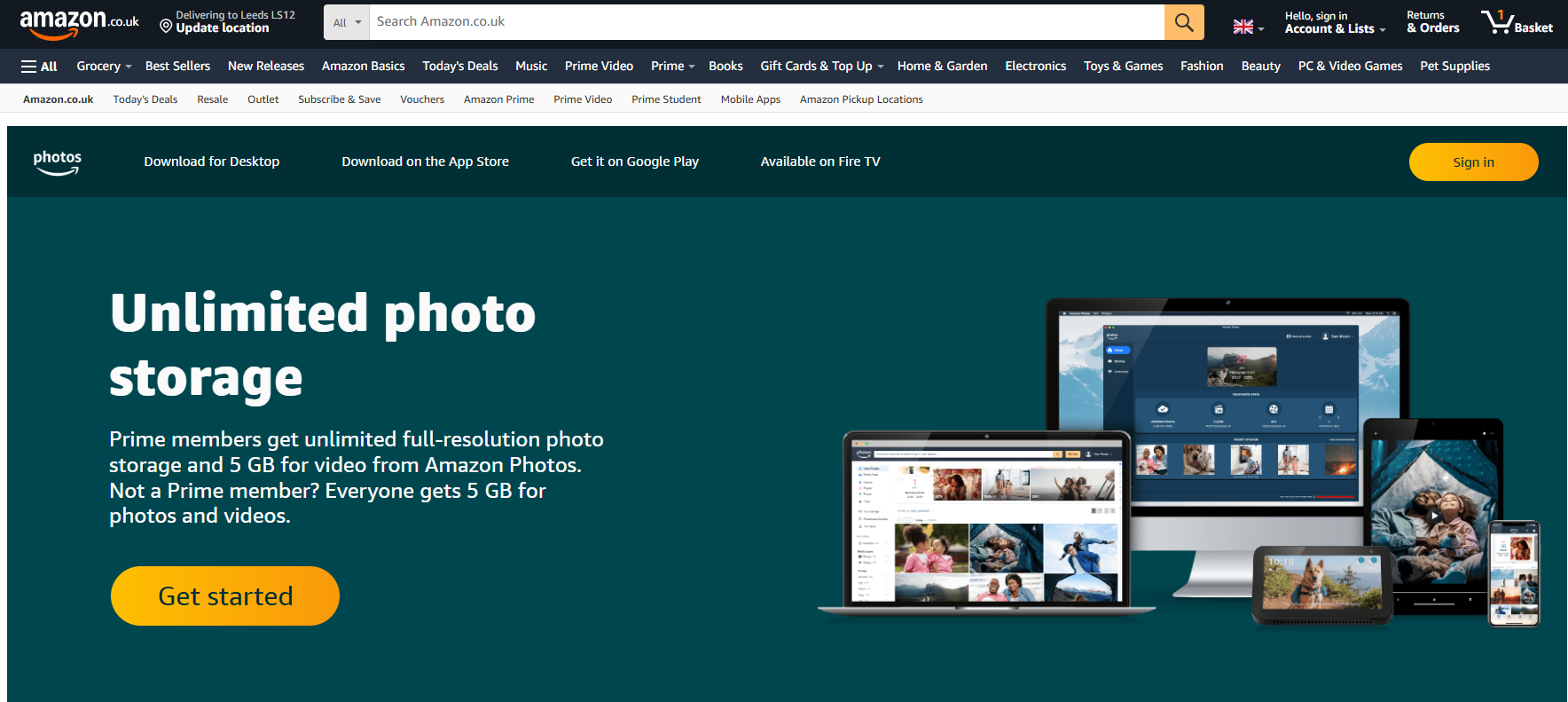
Google Photos and Amazon Photos both offer seamless photo storage and sharing. Which is better for you mostly depends on how much content you plan to store and whether you already have an Amazon Prime subscription.
If you have Prime, Amazon Photos is a no-brainer thanks to its unlimited photo storage. For non-Prime members who don’t plan to store more than 100GB of photos and videos, Google Photos could be the better value.
Want even more options? Check out our guide to the best cloud storage for photos, or compare Google Photos vs. iCloud Photos.
Frequently Asked Questions
Which is better, Google Photos or Amazon Photos?
It depends on your needs. If you have an Amazon Prime membership, Amazon Photos offers unlimited full-resolution photo storage, making it a better deal. However, Google Photos is an excellent option for those who prefer free storage and Google’s AI-powered photo organization.
Is Google Photos free?
Google Photos offers 15GB of free storage, but this includes Gmail and Google Drive content. To get more storage, you need a Google One subscription.
Can I use Amazon Photos without Amazon Prime?
Yes, but without Prime, you get only 5GB of free storage. You can purchase additional storage plans if needed.
Michael Graw is a freelance journalist and photographer based in Bellingham, Washington. His interests span a wide range from business technology to finance to creative media, with a focus on new technology and emerging trends. Michael's work has been published in TechRadar, Tom's Guide, Business Insider, Fast Company, Salon, and Harvard Business Review.
You must confirm your public display name before commenting
Please logout and then login again, you will then be prompted to enter your display name.
 Club Benefits
Club Benefits






