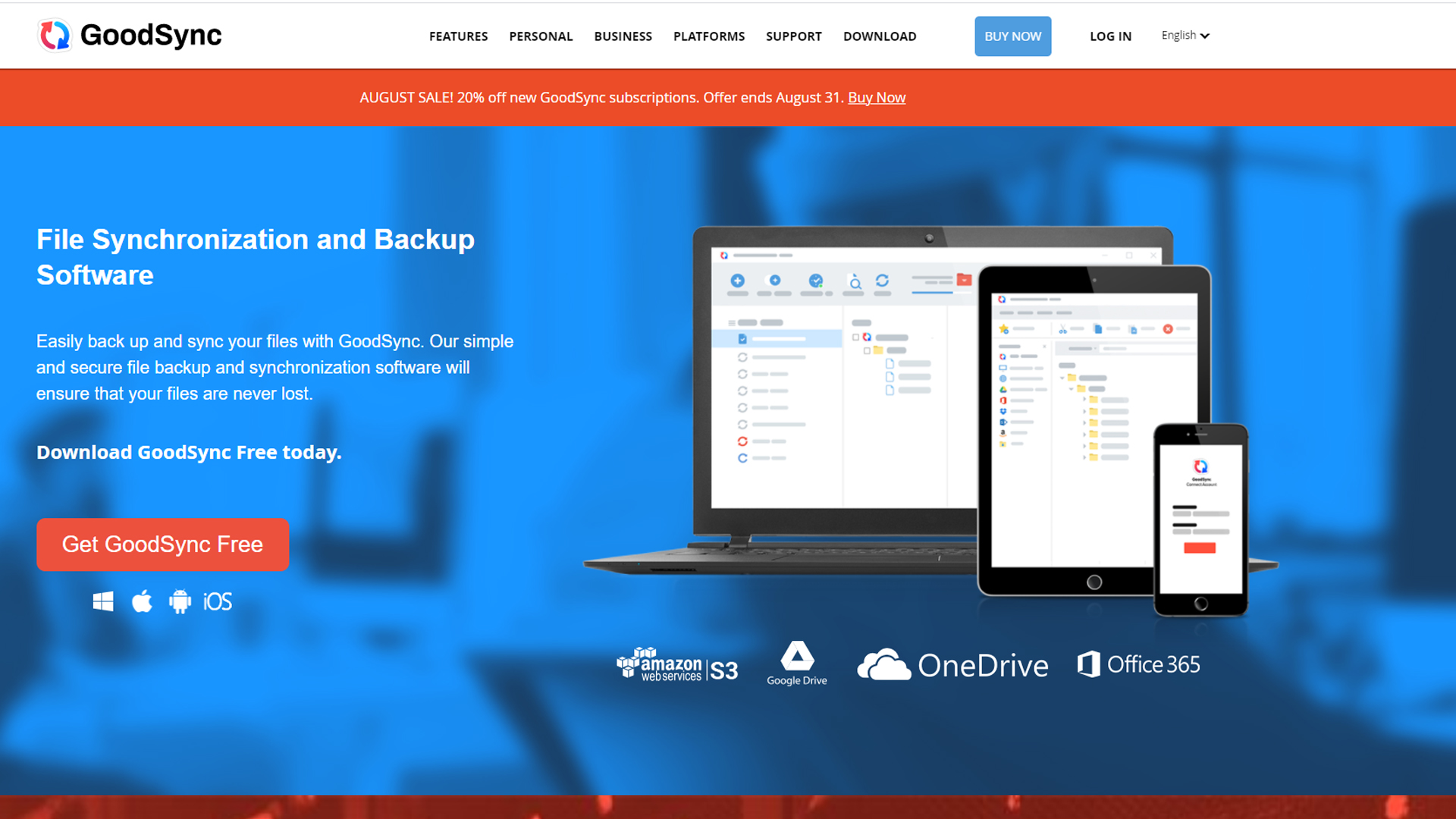Tom's Guide Verdict
Goodsync is a backup solution you likely didn’t know existed. While it's a solid option for backing up your files and data, it lacks both innovation and stand-out features.
Pros
- +
Block level data transfers
- +
Good value
- +
Third-party cloud integration
Cons
- -
No file versioning
- -
Dated user interface
- -
Lack of transparency on privacy
Why you can trust Tom's Guide
When the best cloud storage services are being discussed, GoodSync is seldom part of the conversation. However, that doesn't mean it's not a viable option, and it does come with features that deserve your attention.
GoodSync mainly targets the businesses that require multiple users to access files from different systems and locations. It also appeals to those who use a number of cloud storage services and want to manage them within one centralized platform. We'll look at all that and more as we take you through our GoodSync review.
GoodSync: Plans and pricing

For personal use, you can purchase a GoodSync annual license for $29.55. The license enables GoodSync to be a backup solution on five different systems. You can use it to make local backups, and back up your system to third-party cloud services such as Google Drive and Dropbox.
If you prefer to keep everything in house, you can use GoodSync's cloud storage. Plans are paid annually, and start at $9.99 for 10GB, maxing out at $699.99 for 8TB. Businesses have the option of three plans: GoodSync Workstation, Server, and Control Center.
For $39.95 a year, Workstation provides backup and synchronization for one system. The GoodSync Server plan costs $499.95 a year, and allows unlimited users to connect to the platform, which is fantastic value. Control Center enables remote management of all workstations and servers, offering a more administrative service. The cost of the Control Center plan wasn't available on the website, nor was the amount of storage included in each business plan.
For value, GoodSync remains competitive with the more prominent brands in the market.
GoodSync: Features
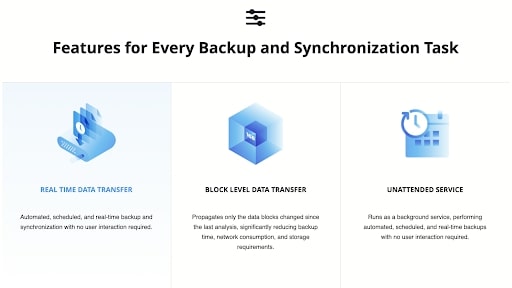
GoodSync isn't a feature-stacked service. What it does offer, however, is reliable and well executed.
Get instant access to breaking news, the hottest reviews, great deals and helpful tips.
Block level data transfer is often lacking in similar services. Having the ability to transfer portions of data rather than full files means GoodSync provides shorter backup times and better performance. This feature is ideal for anyone managing large numbers of files on their system.
Being able to transfer data in real-time made our workflow much more fluid. We programmed GoodSync to update all edited files automatically, eliminating the time it takes to do manual updates. We were also able to program automated daily and weekly backups. We can confirm all automated updates were accurate and remained on schedule.
GoodSync allows users to back up files to external cloud services, and the list of third-party cloud options is extensive, and includes Google Drive and OneDrive.
Sadly, GoodSync's file synchronization service lacks features such as real-time collaboration and link sharing, nor is it user-friendly. For better file management, we imagine most users will prefer to use one of the integrated services instead.
You can upload files from your smartphone, tablet, and desktop, and can access them across multiple devices. In addition, you can share files with other users, but this is only possible through GoodSync's desktop web application. However, it isn’t possible to generate a shareable link with a selection of user permissions. Instead, you have to fill out a web form to send a file, which feels archaic.
GoodSync: Interface and in use
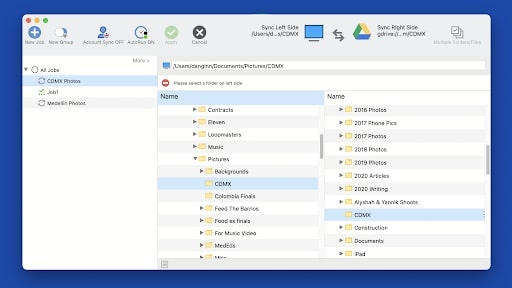
GoodSync's user interface is basic, and feels dated compared to the competition. For example, navigating through local folders is simple enough, but the drop-down aesthetic leads to a long line of opened folders, making it difficult to manage.
Uploading to third-party cloud services worked well. We uploaded 1GB of files to both MEGA and Dropbox, which took 56 minutes, and all files were accessible on each respective platform.
We don't have too many complaints about the UI and performance. The same is true with the mobile app. Both are straightforward to use, but are lacking in design.
GoodSync: Support
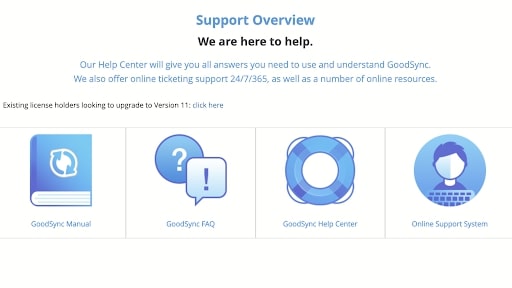
GoodSync's support system is a mixed bag. There's no telephone support, and the live chat is limited to the sales team. For technical support, users can raise a ticket with the support team. We were impressed with the response times, receiving a reply within two business hours.
GoodSync also offers a user manual. However, most of the information is vague, and we often had to return to their support team for clarity on our questions.
GoodSync: Security
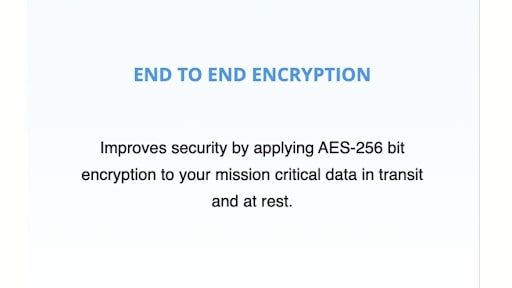
GoodSync offers industry-standard AES-256 encryption for your files, both in transit and at rest. It's unclear if GoodSync is a zero-knowledge provider. We did reach out to ask, but received a deflected answer, with no comment on zero-knowledge privacy.
Alternatives to GoodSync
There are many similar services available in the cloud space. We recommend Backblaze and IDrive. They offer full system backups and file synchronization, and both are incredibly easy to use. IDrive goes the extra mile as it’s a zero-knowledge provider, giving users the best possible privacy for their data.
They're both capable of block level data transfer (which seems to be GoodSync's main selling point), and their applications are far more user friendly. In short, both do what GoodSync does, and both do it better: IDrive Business plans meanwhile offer another, company-focused dimension on its storage.
Check out this exclusive Backblaze cloud storage deal:
Get Backblaze for free with every ExpressVPN purchase
ExpressVPN, Tom’s Guide’s #1 VPN provider, is offering free unlimited cloud backup courtesy of Backblaze for a whole year with its annual subscription. Secure, business-grade online backup for everyone, no strings attached.
GoodSync: Final verdict
With GoodSync we hoped to uncover a hidden gem, but didn’t find one. Block level data transfers are attractive, but you can find this feature elsewhere with services that offer a far better user experience.
The lack of features such as file versioning and effective collaboration and sharing tools means GoodSync is pushed aside by competition. We wanted to recommend this service, but we're struggling to think of a reason why we should.