Google Photos vs. iCloud: Which should you use for your photos?
Google and Apple square off on photo storage
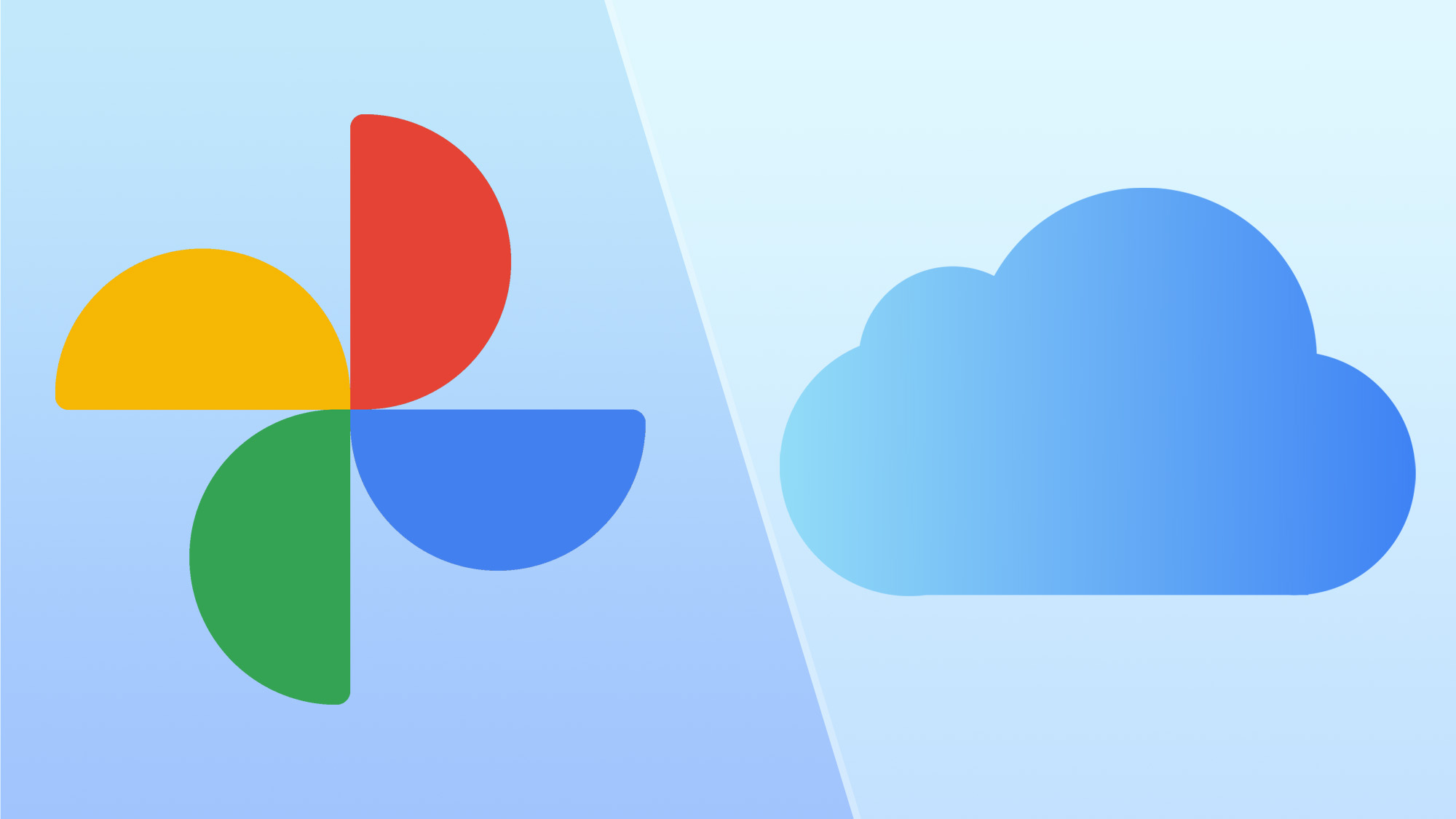
Here at Tom’s Guide our expert editors are committed to bringing you the best news, reviews and guides to help you stay informed and ahead of the curve!
You are now subscribed
Your newsletter sign-up was successful
Want to add more newsletters?
Join the club
Get full access to premium articles, exclusive features and a growing list of member rewards.
Google Photos and iCloud are among the best cloud storage services that make it easy to sync your photos across devices and share them with friends and family. However, they differ in several key ways, and choosing the wrong platform for your needs could result in a headache.
In this guide, we compare Google Photos vs. iCloud so you can decide which photo cloud storage app is right for you. While iCloud can be used for more than just photo storage, for the purposes of this comparison, we’re going to highlight what you can do in the Apple Photos app vs. Google Photos.
Google Photos vs. iCloud: What’s the difference?
Let’s dive into some key differences between Google Photos and iCloud, specifically Apple Photos.
Storage and pricing
Everyone with a Google account receives 15GB of free storage space to use across Google Photos, Gmail, and Google Drive. You can buy additional data through Google One if you need to store more content. Paid plans offer 100GB for $1.99 per month, 1TB for $9.99 per month, and 2TB for $19.99 per month.
iCloud offers only 5GB of free storage. iCloud+ plans provide an additional 50GB for $0.99 per month, 200GB for $2.99 per month, or 2TB for $9.99 per month. Plans for 6TB and 12TB of storage are also available.
Importantly, Google Photos can store photos and videos only. You can store other types of content, such as documents and audio files, with Google Drive, but you have to switch between apps to access this content. Meanwhile, iCloud supports all types of files in a single location, making it an all-in-one cloud hub for your content.
Another notable distinction is that Google Photos enables you to choose the resolution to upload when backing up photos and videos. On the other hand, iCloud automatically backs up original photos at full resolution and replaces the copies on your device with lower-resolution versions.
Get instant access to breaking news, the hottest reviews, great deals and helpful tips.
Compatibility
Google Photos offers apps for all devices, while iCloud provides apps for Apple devices only.
You can install Google Photos on a Mac computer or iPhone, but you can’t install iCloud on a Windows computer or Android phone.
You can still use iCloud on Windows and Android devices, but you must go through your browser to access the iCloud web app. This significantly detracts from the point of using a cloud storage app. Your photos won’t automatically upload to the cloud or sync across devices, and you’ll need to visit the iCloud website to view them.
Effectively, iCloud is only a good option if you have a Mac computer and an iPhone. If you use any non-Apple devices, you’ll have a much better experience with Google Photos.
Features
Both Google Photos and Apple Photos enable you to organize images into albums. Likewise, both automatically curate albums based on photo data like location, date, and people.
They use AI to tag elements of your photos, including people, objects, and landscapes (such as mountains or sunsets). This makes it easy to search your photos later using terms like “family photos” or “beach.”
That said, Apple Photos has a slight edge over Google Photos in terms of image editing. You can easily open any photo in Apple’s Photos app, which has relatively advanced touch-up options. Google Photos offers auto-correction and some basic color and light adjustments, but that’s it.
Photo sharing
With Google Photos, you can invite anyone with a Google account to join a shared album. The album owner can customize permissions for others to control whether they can add photos to the album or comment. It’s also easy to share photos to third-party apps like Facebook and X.
iCloud enables you to create shared Apple Photos albums, but users must have an Apple ID to access them. This can be a barrier for people without an Apple device. In addition, you can’t customize permissions in an iCloud album. Anyone invited can add or delete photos, and all content stored in the album counts against the album owner's storage limit.
Both apps also enable you to share photos and albums with a link. The recipient doesn’t need a Google or Apple account.
Google Photos vs. iCloud: Which is best for your photos?
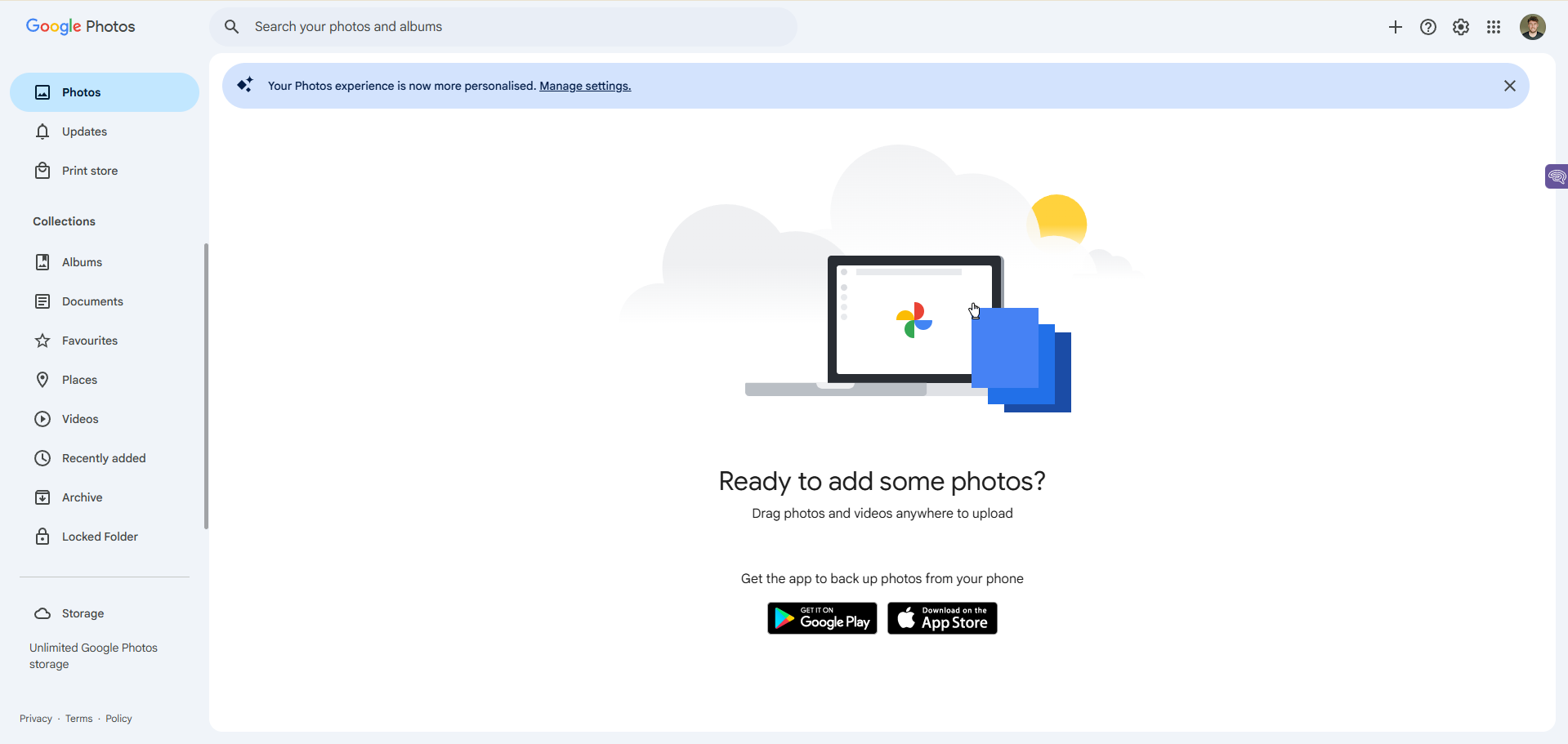
Overall, Google Photos is a better choice than iCloud for anyone who isn’t fully locked into the Apple ecosystem. It’s also better if you have friends or family who aren’t Apple users since iCloud makes it challenging to share photos with them.
Interested in more photo storage options? Check out our guide to the best cloud storage solutions.
Frequently Asked Questions
Does Google Photos work on iPhones?
Yes, Google Photos has an iOS app that enables iPhone users to easily back up and sync their photos.
Is iCloud free to use?
iCloud offers 5GB of free storage, but users can upgrade to a paid plan for additional space.
Can I transfer photos from iCloud to Google Photos?
Yes, you can manually download photos from iCloud and upload them to Google Photos. Apple also offers a tool to transfer images directly to Google Photos.
Does iCloud support non-Apple devices?
iCloud is primarily designed for Apple devices, but you can access it via a web browser on Windows or Android (with limited functionality).
Michael Graw is a freelance journalist and photographer based in Bellingham, Washington. His interests span a wide range from business technology to finance to creative media, with a focus on new technology and emerging trends. Michael's work has been published in TechRadar, Tom's Guide, Business Insider, Fast Company, Salon, and Harvard Business Review.
You must confirm your public display name before commenting
Please logout and then login again, you will then be prompted to enter your display name.
 Club Benefits
Club Benefits











