Dropbox vs. Google Drive: Which is right for you?
Two cloud storage giants, compared

Here at Tom’s Guide our expert editors are committed to bringing you the best news, reviews and guides to help you stay informed and ahead of the curve!
You are now subscribed
Your newsletter sign-up was successful
Want to add more newsletters?
Join the club
Get full access to premium articles, exclusive features and a growing list of member rewards.
Dropbox and Google Drive are among the best cloud storage platforms, and for good reason.
Both offer seamless cloud backup and sync, file-sharing options, and tons of integrations. But, they differ in capabilities and pricing, which can make one platform better suited for your needs.
Which cloud storage solution is best for you? In this guide, I'll compare Dropbox vs. Google Drive and run through their strengths and weaknesses to help you make your decision.
Dropbox vs. Google Drive: What’s the difference?
Here’s a breakdown of the main differences between Dropbox and Google Drive:
Storage

Dropbox and Google Drive each support hundreds of file types. You’re unlikely to find an extension that either of these platforms won’t accept.
That said, Google Drive can only preview some common file types for documents, photos, and videos. Dropbox enables you to preview more than 50 file extensions in the cloud, which can save you time and hard drive space.
Another difference lies in how the two platforms organize folders. Dropbox mirrors the standard folder structure that most people use on their computers, which makes for an intuitive user experience.
Get instant access to breaking news, the hottest reviews, great deals and helpful tips.
Google Drive supports a similar folder structure, but organizing data into folders isn’t the default. Instead, individual files are dumped into a single storage pool, and you must use Google Drive’s search tools to find your files. (You can, however, group files into folders).
Pricing
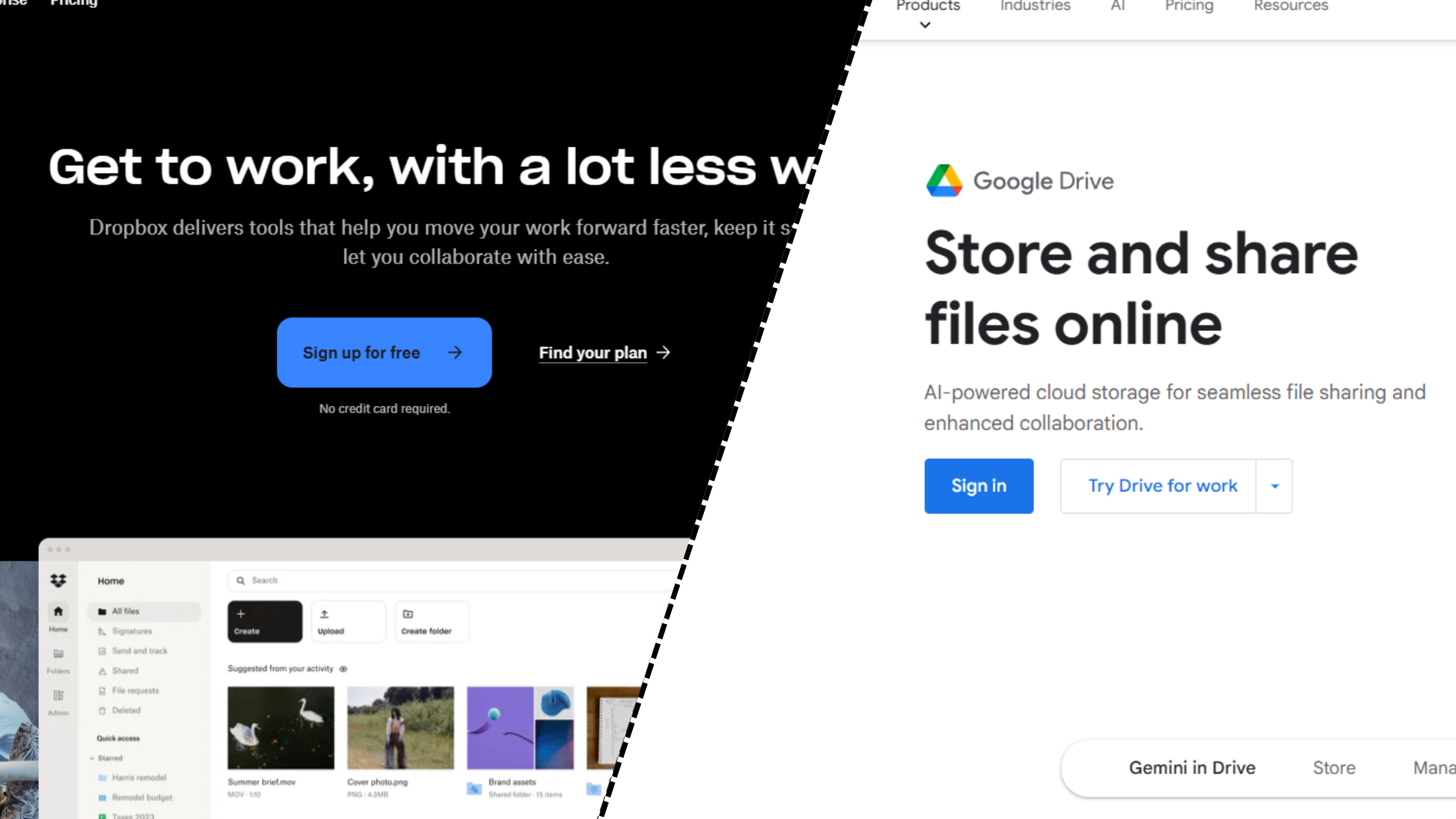
As of 2025 Dropbox offers 2GB of free storage. There are only two paid storage plans for individuals: Plus provides 2TB for $9.99/month (billed annually), and Essentials offers 3TB for $16.58/month (also billed annually).
If you need more storage, Dropbox Business plans start at $15 per user/month for 9TB, but they require paying for a minimum of three users.
Google Drive offers 15GB of storage for free, although this storage is shared with Gmail and Google Photos. Paid plans through Google One start at 100GB for $1.99/month and go up to 30TB for $149.99/month.
In general, Google Drive offers much more storage space for your money than Dropbox if you’re an individual user rather than a business with multiple users. For businesses, Dropbox Business plans are a better deal.
Compatibility
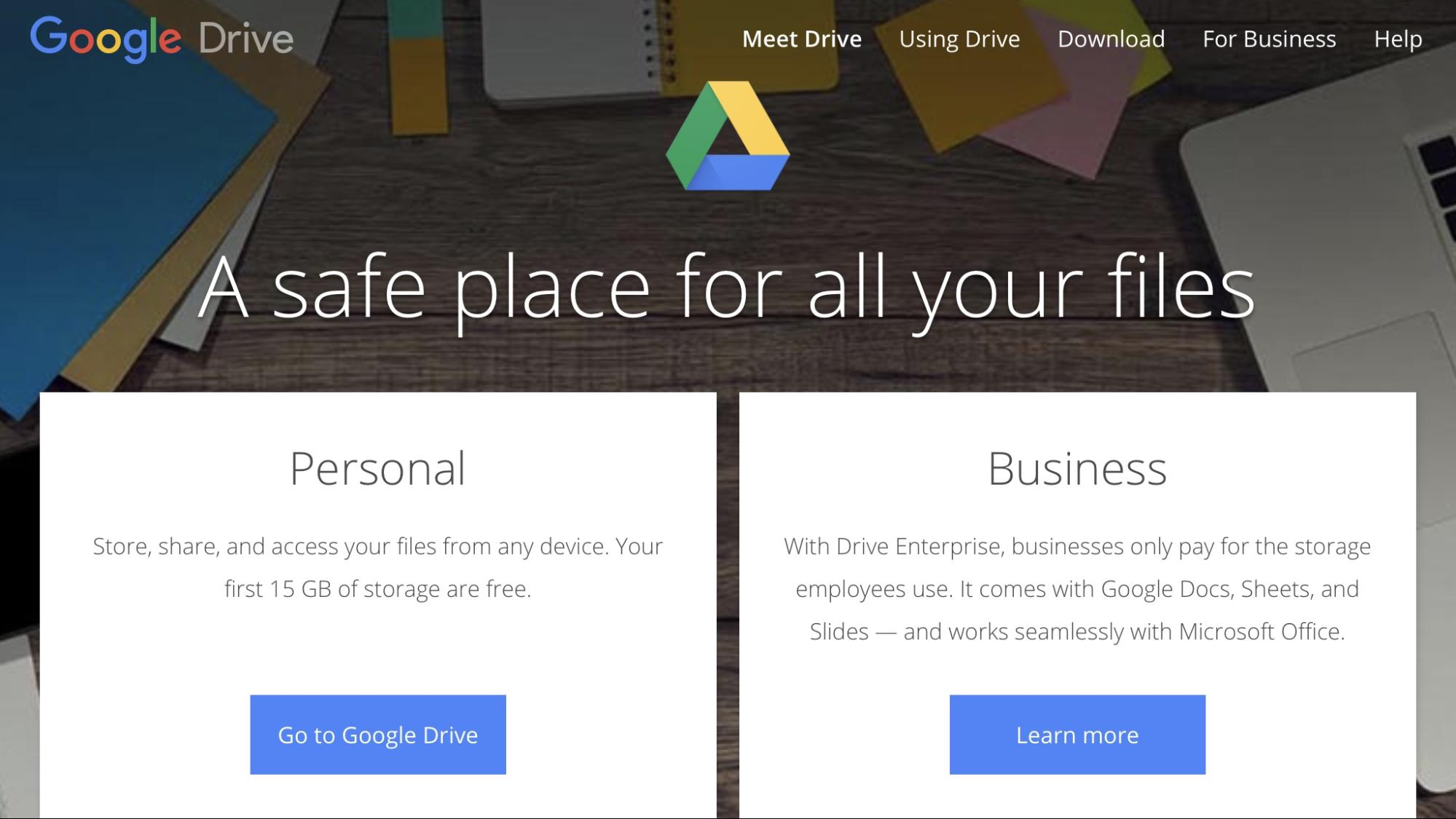
Dropbox and Google Drive offer apps for Windows and Mac computers and iOS and Android mobile devices. They also have web apps—which is where you’ll spend most of your time using these platforms.
Notably, Dropbox is compatible with some Linux systems, while Google Drive doesn’t support Linux.
Features and capabilities
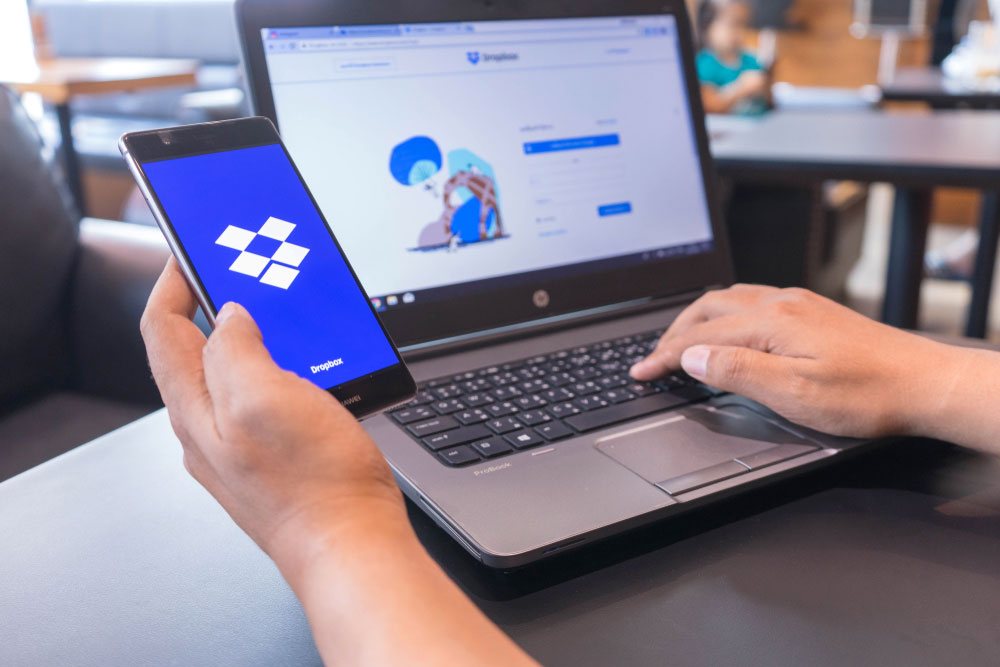
Both Dropbox and Google Drive offer built-in productivity tools to help you get the most out of your files.
Dropbox has built-in apps like Dropbox Paper (for word processing), Dropbox Capture (for screenshots and recordings), and Dropbox Sign (for e-signing documents). It also has more than 100 integrations with third-party apps like the Microsoft Office 365 productivity suite, Google Docs, and more.
Google Drive is part of Google Workspace, so Docs, Sheets, and other Google apps are built-in. It also offers an integration marketplace with hundreds of third-party apps for note-taking, e-signing documents, converting file types, and more.
Backup and syncing
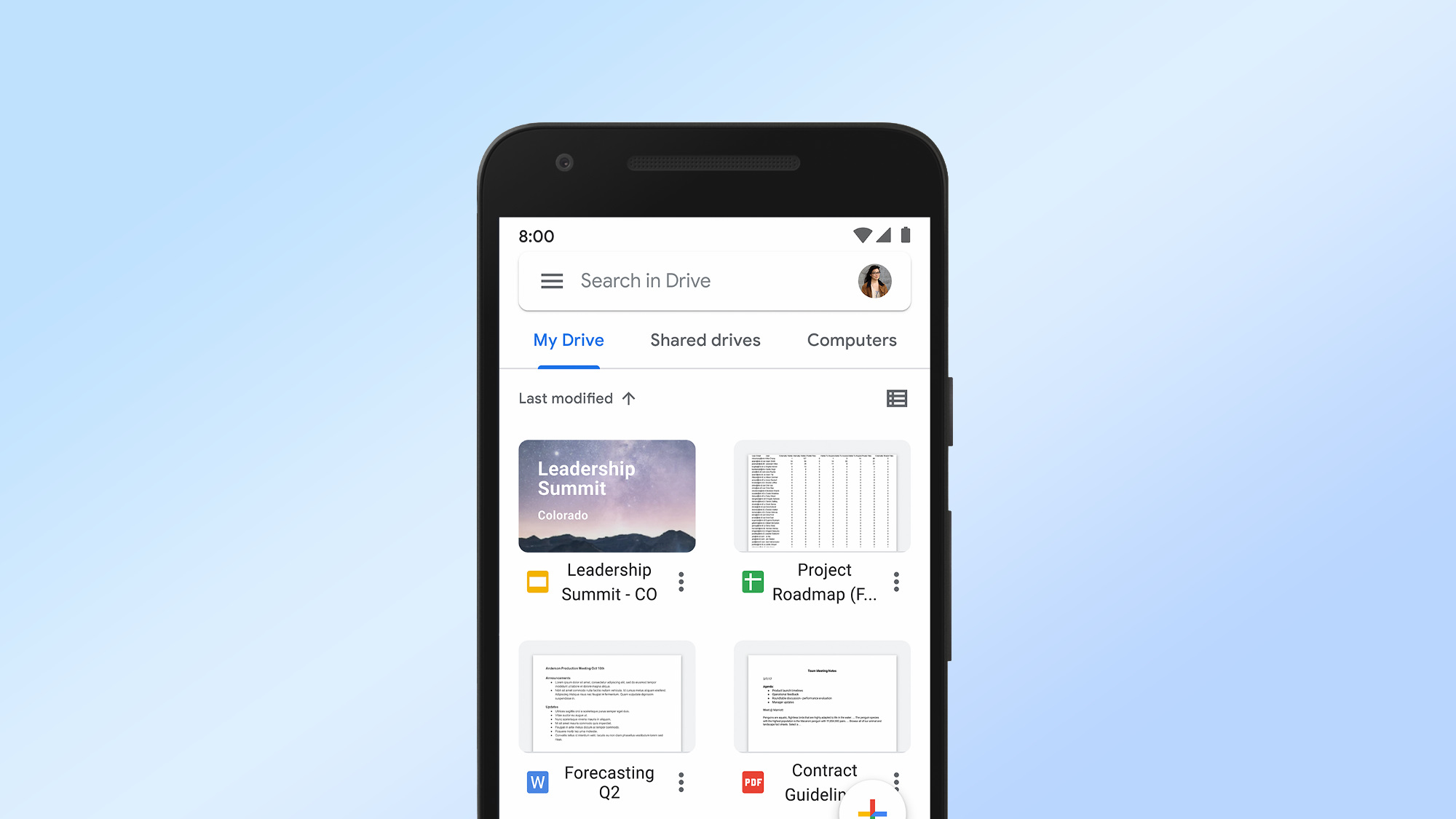
There are fundamental differences in how Dropbox and Google Drive handle file backups and syncing.
Dropbox supports uploads of up to 2TB at a time (depending on your plan). Google Drive supports larger files up to 5TB. However, in tests, Dropbox uploads were much faster than Google Drive uploads.
Dropbox’s major advantage is that it supports block-level sync. When you edit a file, only the changed portion needs to be re-uploaded to the cloud. If you edit a file and want to back up the new version to Google Drive, you must re-upload the entire file.
Dropbox also saves file versions for up to 180 days, while Google Drive saves versions for only 30 days.
Sharing
While both Dropbox and Google Drive support shareable links, Dropbox has more options for file sharing.
With Dropbox, you can set passwords and expiration dates on sharing links. You can also prevent a shared file from being downloaded.
Google Drive only enables you to choose whether a sharing link offers editing access.
Dropbox vs. Google Drive: Which is best?
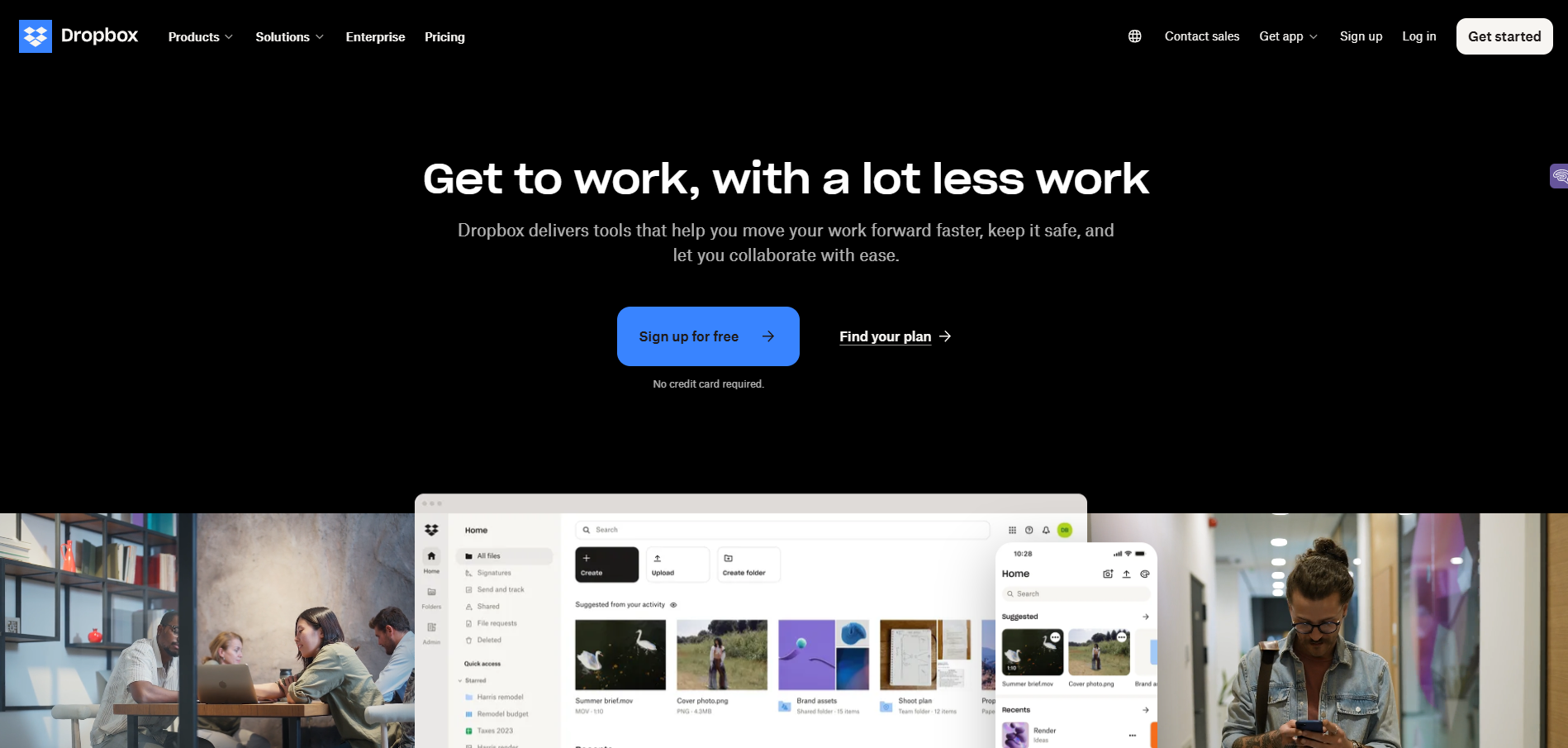
Dropbox and Google Drive are both excellent cloud storage options with much to offer. Dropbox edges ahead thanks to its broader support for file previews, more advanced sharing options, block-level sync, and more intuitive user experience.
However, Google Drive offers more storage for your money and could be the better option for users on a tight budget.
Want to explore more providers? Check out our guide to the best cloud storage for photos.
Frequently Asked Questions
Can I transfer files from Dropbox to Google Drive?
Yes, you can manually download files from Dropbox and upload them to Google Drive. You can also use third-party services like MultCloud, CloudHQ, or Mover.io to automate the transfer process between cloud storage platforms.
Does Dropbox or Google Drive offer offline access?
Both Dropbox and Google Drive enable offline access. With Google Drive, users can access and edit files offline in Google Docs, Sheets, and Slides. Meanwhile, Dropbox offers offline syncing for selected files through its desktop and mobile apps.
Can I encrypt my files before uploading them to Dropbox or Google Drive?
Neither Dropbox nor Google Drive provides end-to-end encryption by default. However, you can encrypt files manually before uploading them using tools like Cryptomator, Boxcryptor, or Veracrypt for added security.
Michael Graw is a freelance journalist and photographer based in Bellingham, Washington. His interests span a wide range from business technology to finance to creative media, with a focus on new technology and emerging trends. Michael's work has been published in TechRadar, Tom's Guide, Business Insider, Fast Company, Salon, and Harvard Business Review.
You must confirm your public display name before commenting
Please logout and then login again, you will then be prompted to enter your display name.
 Club Benefits
Club Benefits











