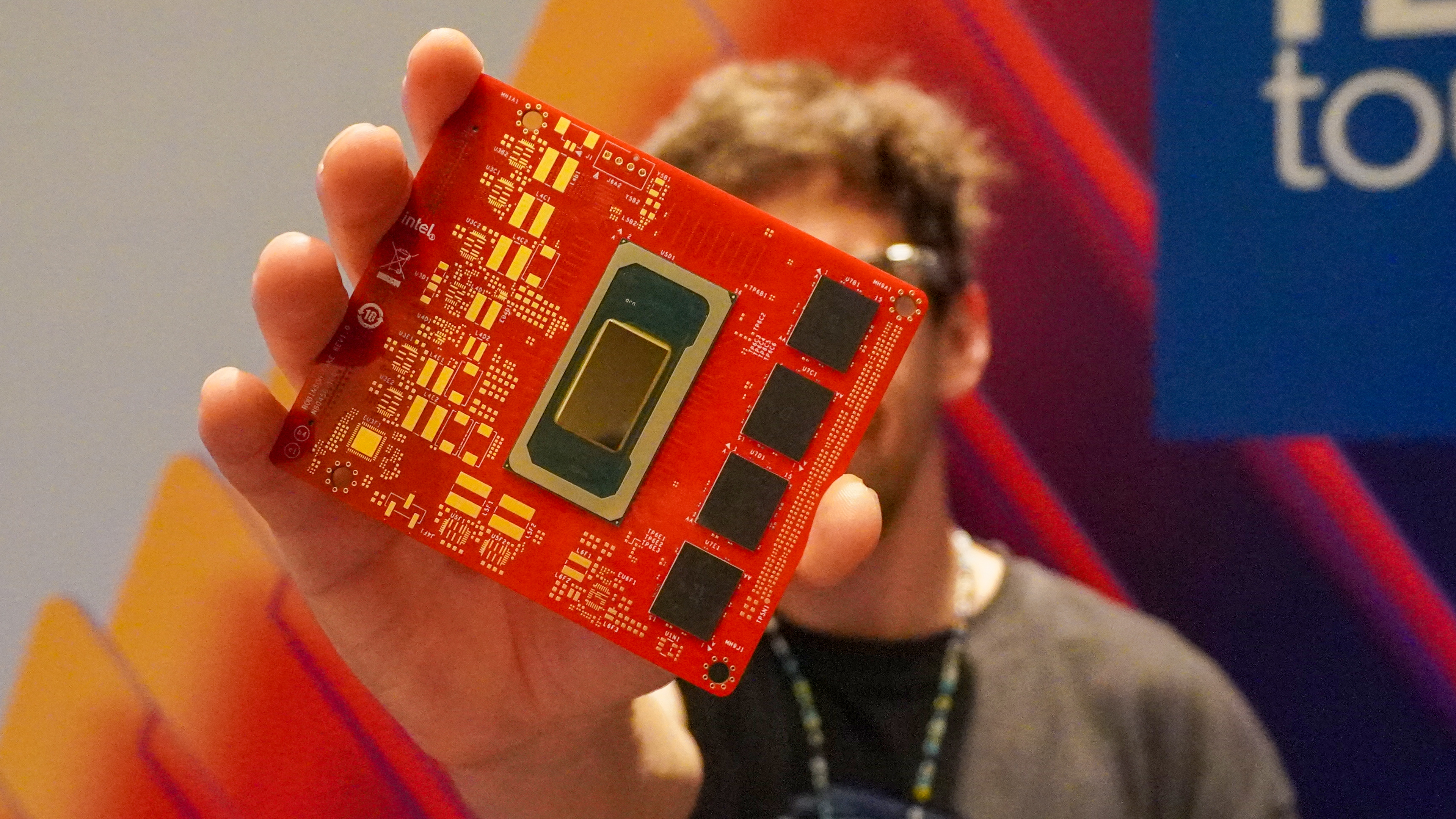Tom's Guide Verdict
Sync may lack some of the features of the competition, but it is a secure, easy-to-use cloud storage service that will appeal to those on a budget.
Pros
- +
End-to-end encryption
- +
Extended file history
- +
Easy to use
Cons
- -
Limited third-party apps integration
Why you can trust Tom's Guide
Sync is a cloud storage provider that puts a particular emphasis on security, promising that your data in the cloud will always be 100% safe and secure with end-to-end encryption.
Many cloud storage companies make similar promises these days, so how does Sync stack up against the best cloud storage providers in the business? That’s what we set out to discover in this Sync review, as we take a closer look at its pricing, features, support, and approach to security.
Sync.com: Plans and pricing
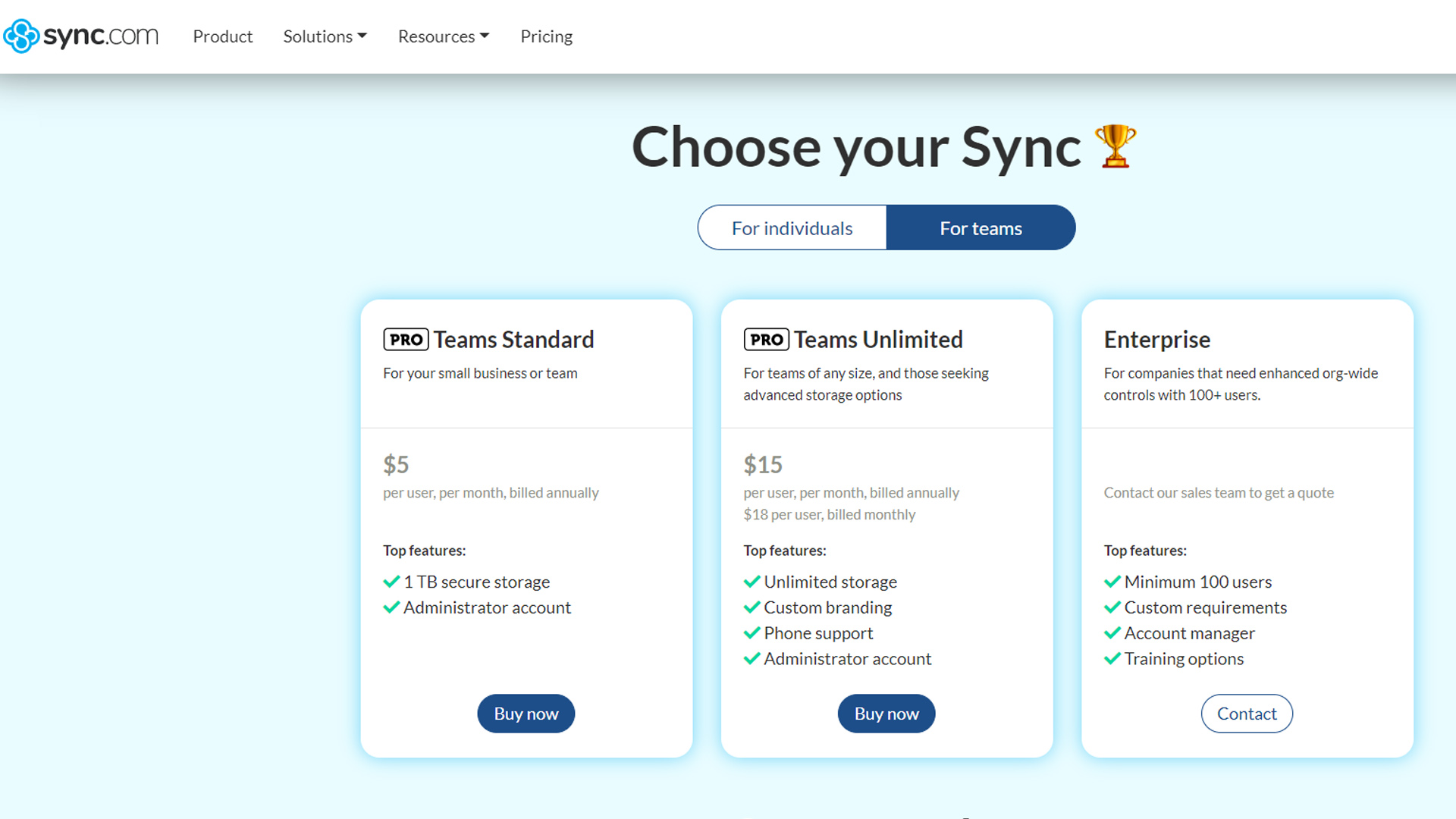
Sync has a range of plans for individuals and teams. For individuals, there is a free plan that offers 5GB and a limit of 5GB of data that can be shared per month.
If you need even more storage space, then you’re looking at what Sync calls its Solo plans for individuals. Prices for those start at $8 a month (billed annually) for the Solo Basic plan - which offers 2TB and unlimited file-sharing transfers - and run up to $20 a month (billed annually) or $24 a month (billed monthly) for the Solo Professional with 6TB.
Team plans start at $5 per user a month for the Teams Standard plan, which offers 1TB per user and can be used by up to 100 users. At the other end of the scale is the Teams Unlimited plan, at $15 per user a month (annually) or $18 per user a month when paid monthly, with unlimited storage, custom branding, and capacity for 1,000 users.
Sync’s individual and team plans share almost all the same features, though team plans include an additional selection of administrative tools. All the other features are the same regardless of which plan you’re on: only storage and user limits, and the number of days of file history, set the plans apart.
Sync also offers enterprise pricing: to obtain details about the prices you’ll need to contact their sales department. There are no full-featured free trial plans, only the basic free plan, but all paid plans come with a 30-day money-back guarantee.
Get instant access to breaking news, the hottest reviews, great deals and helpful tips.
Sync.com: Features
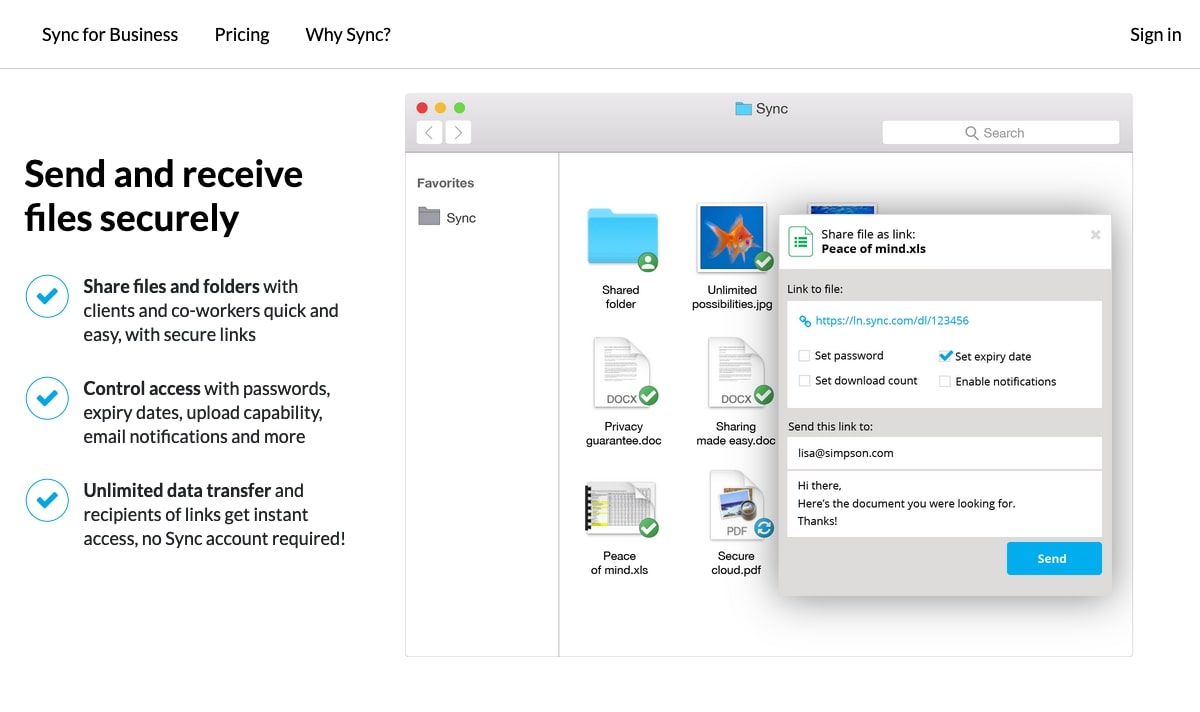
Sync’s core features include the ability to securely share your files and folders with anyone, real-time data backup and sync, and the ability to access your data from any device that has a web browser. Apps for Windows, Mac, iOS, and Android are also available.
Your data is protected by Sync in a number of different ways. File history means you can review and restore previous versions of files, even if they’re deleted. In fact, Sync offers some of the longest file history limits we’ve seen, with 30 days for free accounts and up to a year for the high-end plans. You can also use account rewind to reset your account to a previous moment in time if you ever fall victim to ransomware.
Advanced sharing controls mean you can set expiry dates and download limits on files. Or, you can set certain files to be preview-only, so they can’t be downloaded. You can protect your sharing links with passwords, and you can remotely delete files when revoking access to shares.
Both individual and team plans provide activity logs, but team plans also come with administrator accounts that can manage all users on the account, including password management and the ability to log in as specific users.
More recently, the company has set up the Sync CloudFiles feature for its desktop app, which (currently running in beta mode) allows users to set files and folders to be cloud-only, and freeing up hard drive space on desktops or laptops. The feature is only available on the company's Pro plans (all plans bar the free package).
Sync.com: Interface and in use
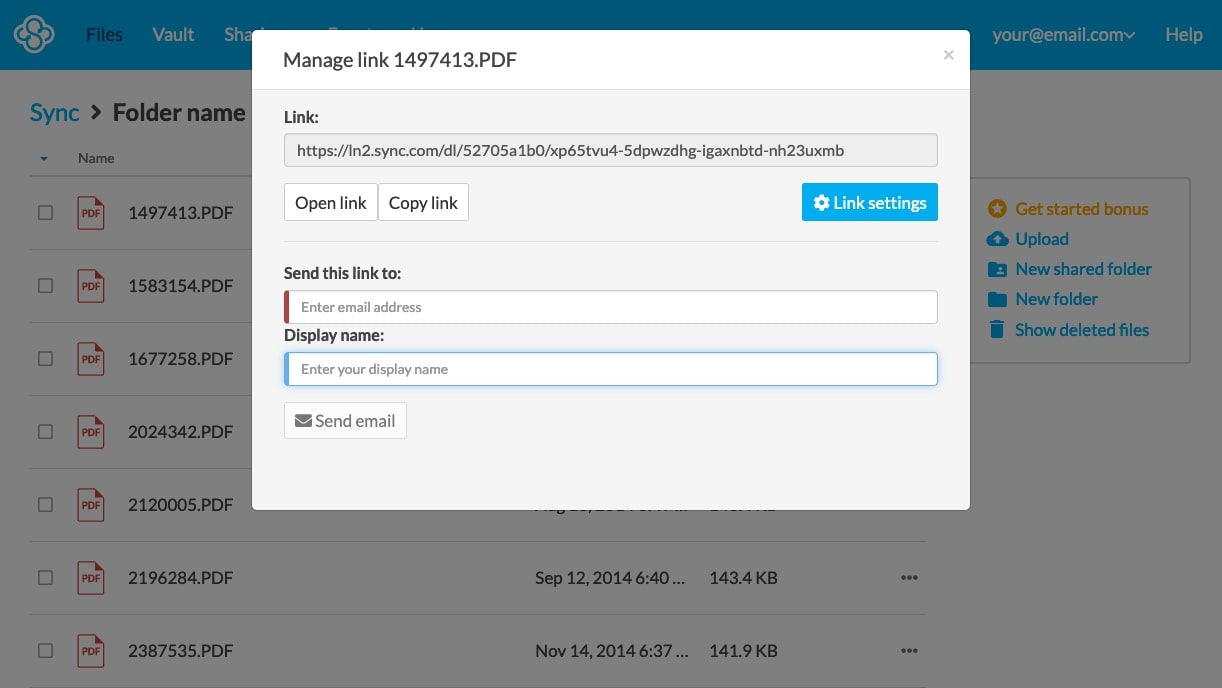
Sync is very simple to use. When you install it on your computer, it will create a Sync folder, into which you can drag and drop folders and files, and they’ll automatically be uploaded to your Sync account in the cloud.
Only data added to the specific Sync folder is uploaded to your account: you cannot choose other folders as you can with some cloud storage providers. That limitation aside, we found that data uploaded to our account very quickly.
The desktop app itself doesn’t do much other than give you a list of the most recent activity, so you’ll need to use the web app for most tasks - such as sharing, viewing event and file history, and managing users.
You can also choose to move data to your Vault, a folder in the cloud that doesn’t get synced with other devices - which can be handy if you want to free up space on devices while still maintaining an archive of the content. Sync’s control panel doesn’t have as much functionality as many similar services, but what it does have is fairly easy to use.
Sync.com: Support
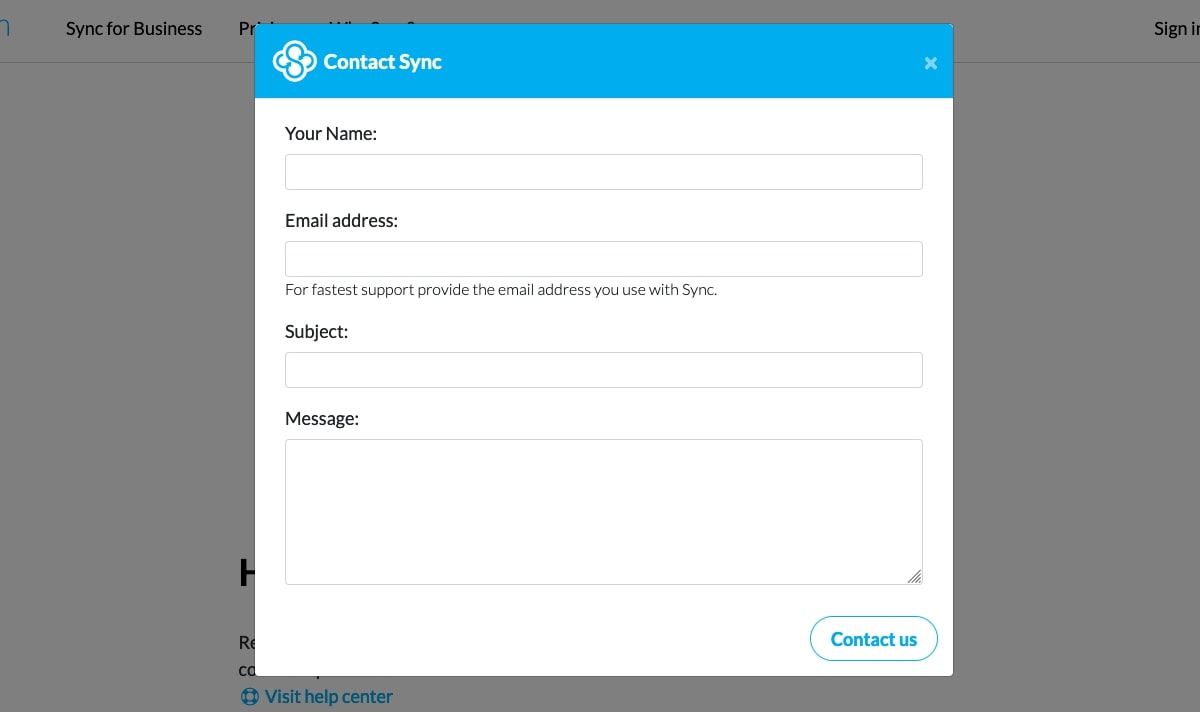
Sync offers form and phone support, though only business users on the Teams Professional plan can get phone support.
For direct help, you can fill in a form, accessible via the contact page on the company’s website or from within your account control panel; or call their support line to get technical help on demand.
If you’re the type who likes to find answers for themselves, the searchable help center has articles covering various topics.
Sync.com: Security
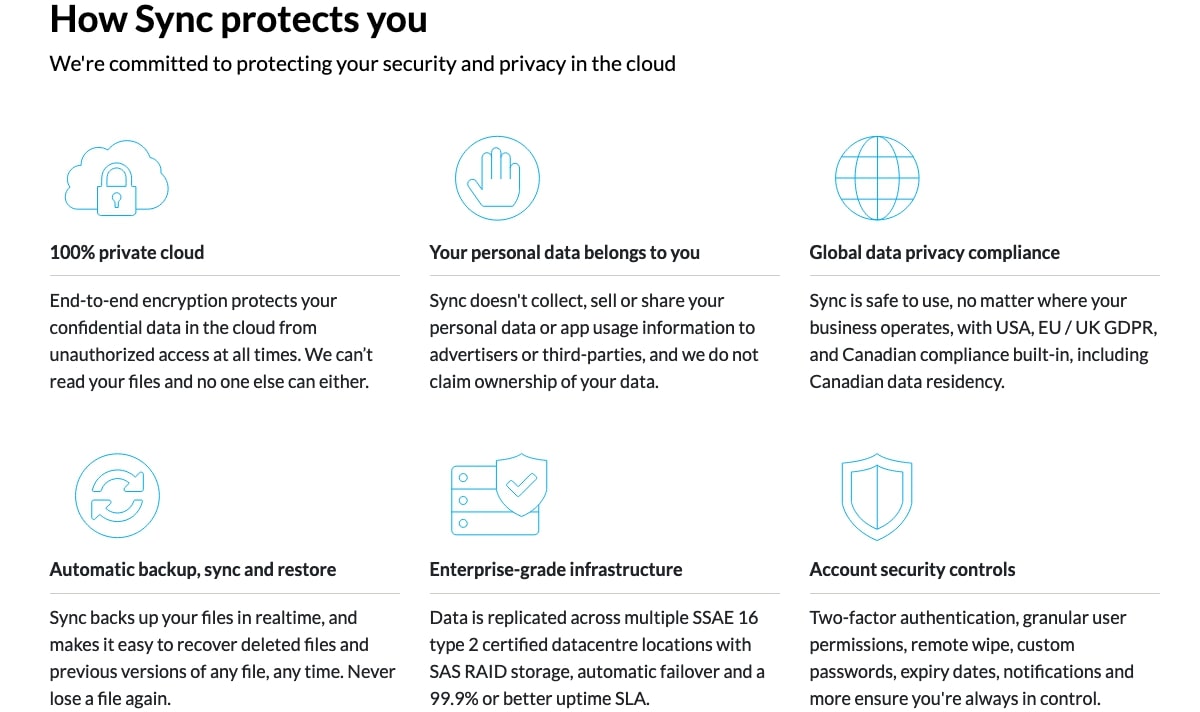
Sync is serious about maintaining the privacy of its customers’ data, and the primary way it ensures that is by using end-to-end encryption so that only you can access your data. Your data might be stored on Sync’s servers, but not even Sync itself can read or access it.
Your data is also backed up and replicated across multiple secure data center locations, so you never have to worry about data loss. And with the security controls built into your account, you’ll be able to set permissions, passwords, and access expiry dates, as well as enable two-factor authentication.
One downside to Sync’s approach to security, however, is that there are fewer third-party app integrations than other providers offer.
Alternatives to Sync.com
The cloud storage space is a very busy one, and some alternatives to Sync you might want to consider include Tresorit and Box.
Tresorit is another solution that offers end-to-end encryption and a range of individual and business plans, including a free plan with 3GB. Individual plans range in price from $10.42 a month for 500GB of storage to $24 a month for 2.5TB. Business plans go from $14.50 per user a month for 1TB to $24 per user a month for unlimited storage.
Another provider with individual and business plans, including a free plan, is Box. Its free plan comes with 10GB, while the individual Pro plan is $10 a month for 100GB. Box for Business plans go from $5 a month for 100GB up to $35 a month for unlimited storage.
Sync.com: Final verdict
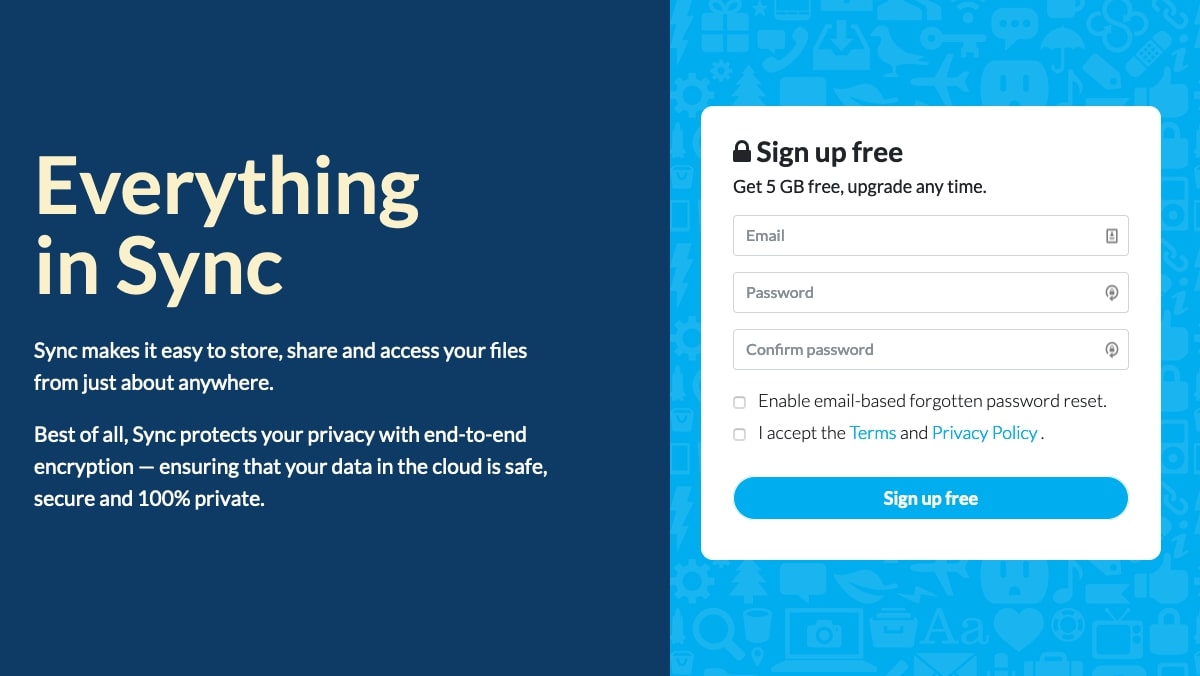
Sync is an easy-to-use cloud storage solution with good pricing for large amounts of storage. What Sync offers is a bit basic compared with some of the competition, but that simplicity may actually appeal to those who don’t need an over-abundance of features.
We were impressed by many aspects of Sync’s service, including the extended file history and its approach to security. That extra security does limit the third-party app integrations on offer, but if you don’t need those integrations and just want a secure, well-priced, easy-to-use cloud storage service, then Sync is a great choice.
John is a freelance writer and web developer who has been working digitally for about 30 years. His experience is in journalism, print design and web development and he has worked in Australia and the UK. His work has been published in Future publications such as TechRadar, Tom's Guide, and ITProPortal.