Tom's Guide Verdict
The LulzBot Mini justifies its price with high quality, easy operation and support for a wide range of materials.
Pros
- +
Solid construction
- +
small, simple and functional design
- +
excellent software
- +
support for many types of print material
Cons
- -
Requires computer connection while printing
- -
some prints had filaments of stray material and required cleaning
- -
noisy, with a high-pitched whine
Why you can trust Tom's Guide
Who it's for? Designers, artists and makers who want to experiment with different materials.
Small is in when it comes to 3D printers this season. The LulzBot Mini is typical of this trend, providing a smaller, cheaper option in LulzBot’s model lineup, at about $1,350. That’s not to say that it isn’t sophisticated and powerful, though: In our tests, the LulzBot Mini produced excellent-quality prints, at a good speed. It also supports a very wide range of printing materials, such as nylon and polycarbonate, providing you more creative freedom. The Mini is much more expensive than rival 3D printers like the $999 Cube 3 and the $799 da Vinci AiO, but it's worth the extra money.
Design: Simple and Industrial
The LulzBot Mini eschews the DIY-looking extruded-aluminum frame of its larger siblings, going instead with black rolled steel. It shares the same open-frame design, though, exposing the hot and finger-squishing parts. So the Mini wouldn’t be suitable for youngsters to operate without close adult supervision.
MORE: Best 3D Printers
The large red power switch and USB port are on the front — convenient if you are regularly swapping out the controlling computer. (The Mini must be tethered to a PC during the print process.) But this design would be a pain if you wanted to permanently tether the computer and printer, with the USB cable visible and prone to unplugging.
The Mini's extruder moves left to right and up and down, while the print bed moves front to back. Most printers use a fixed print bed, with the extruder moving in all three directions, On some printers with moving beds that we have tested, like the older LulzBot Taz 3, tall objects fell over or came out distorted because of the front-to-back motion. But the LulzBot design works well: Even tall items like the long screws in our planetary gears set printed without issues.

The LulzBot Mini supports a large variety of printing materials beyond the usual PLA and ABS plastic filaments. Other options include high-impact polystyrene (HIPS) filament — a new, lightweight material that is proving to be popular. That’s because the material is easy to print, as it adheres to the print bed at lower temperatures and it's very durable.
Get instant access to breaking news, the hottest reviews, great deals and helpful tips.
The Mini's Cure software also comes with profiles for printing nylon, t-glase (a new transparent material), polycarbonate and new filaments that produce a bronze, copper or wood look. Broad material compatibility is partly due to the wide range of temperatures supported by the extruder (up to 572 degrees Fahrenheit/300 degrees Celsius) and the heated print bed (up to 248 degrees F/120 degrees C). Any 3-mm print filament can be used: there are no locks or proprietary cartridges. The LulzBot Mini supports a layer height of 0.005 mm, which is a little finer than average.

The Mini is smaller than some rivals, measuring 17.1 x 15.2 x 13.4 inches, but it offers a comparatively large print size of up to 6.2 x 6 x 6 inches (223 cubic inches). That is much larger than the similarly priced (about $1,375) MakerBot Replicator Mini's 4.9 x 3.9 x 3.9 inches. The Mini has a maximum print size very close to that of the 3D Systems Cube 3, but smaller than the da Vinci AiO, which can work with prints of up to 7.8 x 7.8 x 7.5 inches (456 cubic inches).
One interesting design touch: On the back of the print bed is a small piece of fabric, which the Mini uses to clean the printhead before each project begins. This is an excellent idea: Many jobs are ruined when a stray piece of filament sticks to the print head, then catches on the job in progress.
Setup: Simple and Straightforward
The Mini is easy to set up: I unpacked it, downloaded and installed the software, and was ready to print in about 25 minutes.
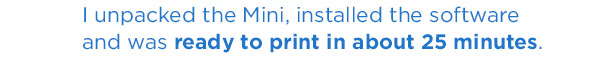
Once installed, the Cura software automatically loads a test model for the first print. LulzBot includes a small amount of HDPS filament for this test, but not enough to print anything else. We had an attractive, clean print of the wonderfully named Rocktopus model in short order.

Before printing, the Mini automatically checks that the print bed is level by touching the print head to four washers on each corner of the printing area. If it isn't, the printer automatically compensates, saving you from having to make manual adjustments — another simple design idea that works very well.
Controls: Clear and Intuitive
The Cura software (a free download for Windows, Mac and Linux) imports 3D models, sets them up for printing and controls the printing process. You can also use many other open-source control programs with the LulzBot Mini. The printer has no SD Card slot or physical controls, which means you need to keep your computer connected and turned on during the entire print. But this setup makes for a more consistent and simple printing process, as there is only one set of controls.
Cura is simple to use, with a clean, logical interface. It allows you to load 3D models in a wide range of file formats such as TSTL, OBJ and image files and then scale, shift and move them before printing. You can load several models to print at once, but you can’t edit or change details on the models. Cura is not a 3D modeling program. Cura handled all of the 3D models we tried without any issues and managed our test prints without problems, running smoothly in the background while I did other things.
Print Quality: Very Good, Few Glitches
Prints from the LulzBot Mini had clean, smooth sides and a great level of detail. We did find that it sometimes left thin filaments of printing material hanging off the edges of some prints, but these were easy to remove. We tested printing using both ABS and the newer HIPS filament that LulzBot sent to us.
MORE: 3D Printer Buyer's Guide
The Mini had no problems with our first test print — an intricate geometrical sculpture. It handily created and printed the complex support structure required during the print, which was easy to remove afterward.
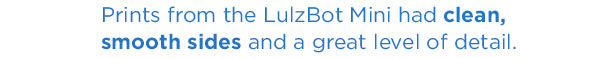
The edges of the sculpture were nicely sharp, but there was a fair amount of whiskers of filament between the tips, caused by small amounts of plastic still coming out of the extruder as it moved between parts of the print. These were easy to trim off, though.

The Mini also did well with our second print — a set of planetary gears that came out with fine detail. I did have to file some of the holes in the frame for the long screw part to fit through. This didn’t take long, though, and the mechanism fitted well together after this minor trim.

Our final test print is a tough one: a 4.5-inch replica of Rodin’s Thinker, derived from a 3D scan of an original. We printed this at the highest detail setting, a layer height of 0.18 mm. The Mini aced this test as well, producing a print with smooth surfaces and accurate detail.

Like most 3D printers, the layers of the print were definitely visible, though, especially in the subtle curves on the top of the head and shoulders. However, the layers were less pronounced than those we've seen from most printers we've tested, and they didn’t detract much from the print quality.
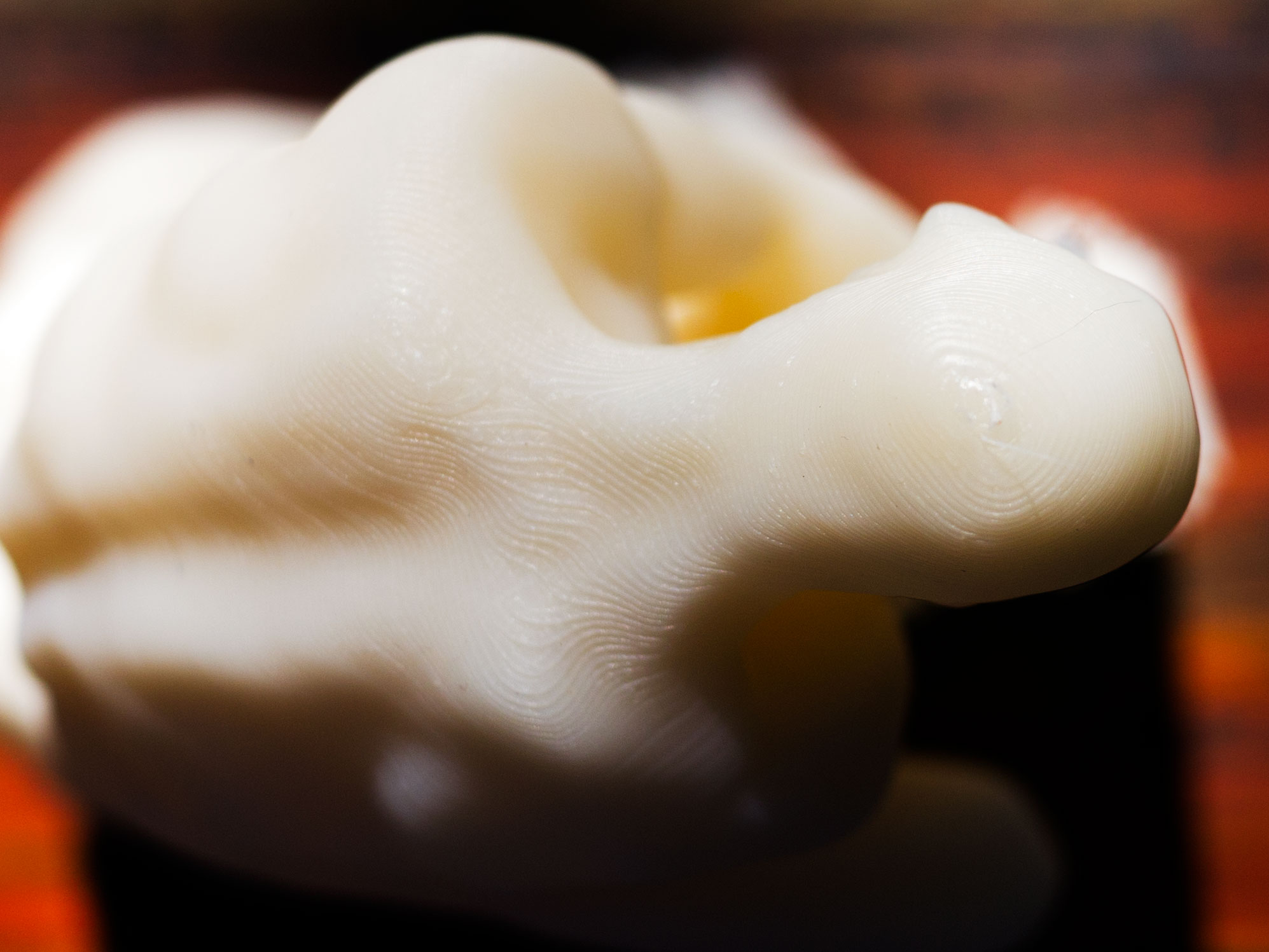
Print Process: Average Speed and a Bit Noisy
Our test prints took roughly average amounts of time compared with other printers using similar layer heights. Print times ranged from about 2 hours for the geometric sculpture on the fast preset (with a 0.38-mm layer height), to just under 7 hours for our large, detailed Thinker model print.
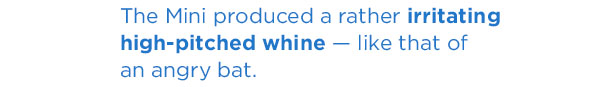
The Mini is a little noisy while printing, with no enclosure or shielding to block the sound. The motors that move the print head left and right produced a rather irritating high-pitched whine — like that of an angry bat — that was audible in the next room. It was more annoying than the usual clank-clank-clank of a printer in use.
Bottom Line
There is a lot to like about the LulzBot Mini. It has an attractive design and provides high-quality prints at good speed. It is flexible, handling a wide range of materials that are unknown factors with other 3D printers, and the software is mature and easy to use. The Mini costs significantly more than competitors like the Cube 3 and da Vinci AiO. However, the LulzBot Mini printer is better than both rivals' offerings. Its extra cost is justified by its greater flexibility of printing materials and the higher quality of its prints.
- Users Rate Best 3D Printers
- 3D Printing Services Reviewed: Do They Really Work?
- Barbie Rides to Battle on 3D-Printed, Cat-Pulled Chariot
Richard Baguley has been working as a technology writer and journalist since 1993. As well as contributing to Tom's Guide, he writes for Cnet, T3, Wired and many other publications.

