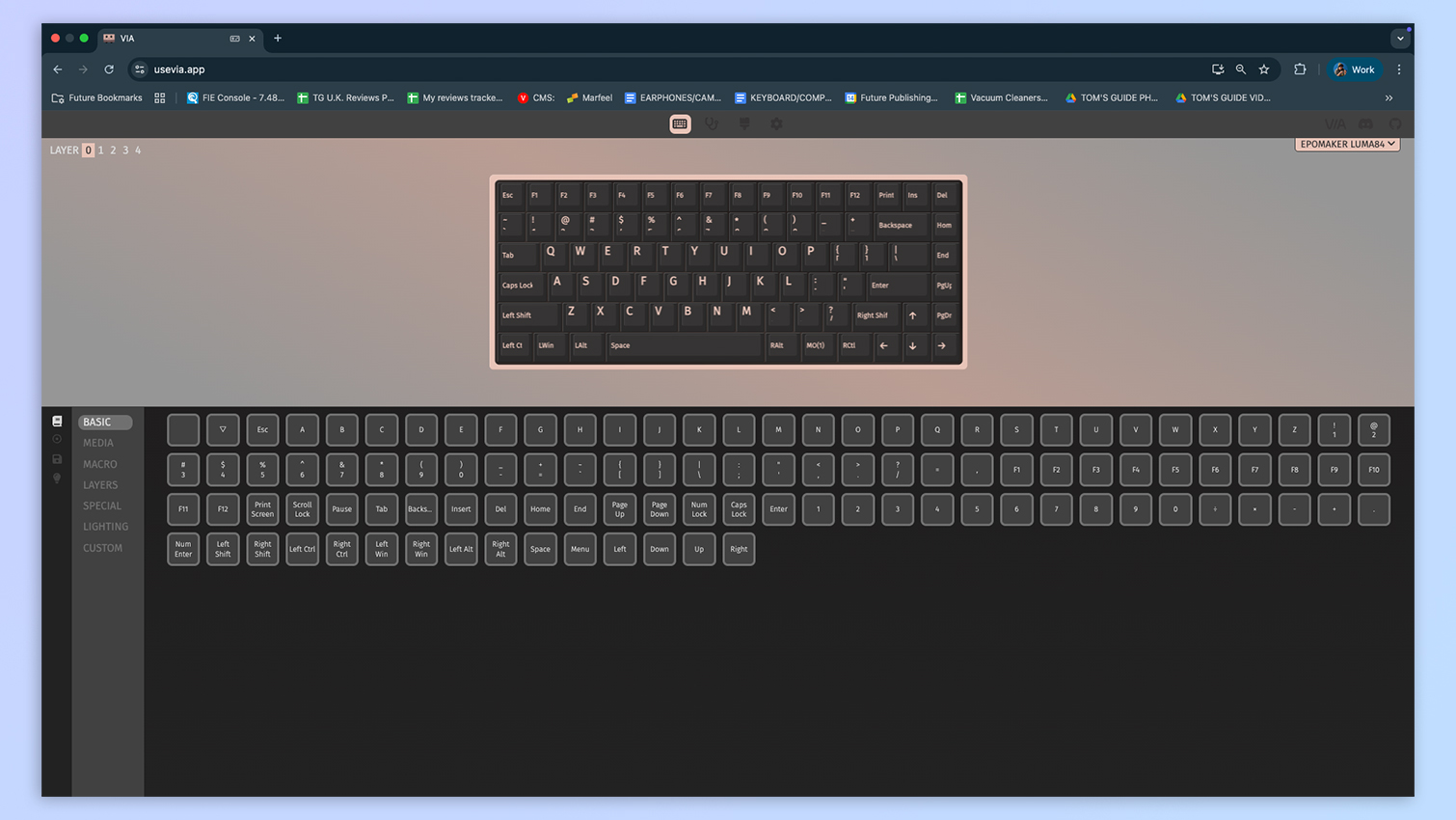Tom's Guide Verdict
Offering a delightful typing experience, the Epomaker Luma84 is a stunning mechanical keyboard. Sporting a minimalist design and an aluminum-heavy build, this keyboard is sturdy and good-looking. It’s highly portable and compact, and it’s customizable via user-friendly web-based software. However, its height isn’t adjustable, switch choice is limited and there’s some rattling and pinging while typing.
Pros
- +
Delightful to type on
- +
Lovely, minimalist design
- +
Sturdy build
- +
Highly portable
- +
QMK-enabled
Cons
- -
Height isn’t adjustable
- -
Limited switch choice
- -
Some pinging while typing
Why you can trust Tom's Guide
Low-profile keyboards can offer a comfortable, more ergonomic typing experience compared to standard-profile ones, and that’s what the Epomaker Luma84 hopes to deliver. This is a fantastic, well-built keyboard that sports a minimalist design. Its biggest selling point is its highly responsive low-profile switches, and they’re a joy to type on.
And that isn’t all. The Luma84 is extremely compact and portable. It’s QMK-enabled and compatible with web-based software. The list goes on. But that doesn’t mean the keyboard is without its faults. Its height isn’t adjustable, and switch choice is very limited.
Is this one of the best mechanical keyboards for you? Read my full Epomaker Luma84 review to find out.
Epomaker Luma84 review: Cheat sheet
- What is it? A low-profile mechanical keyboard for productivity and made of anodized aluminum
- Who is it for? For serious typists who want a comfortable typing experience
- How much does it cost? The Epomaker Luma84 is available for $109 / £109
- What do we like? The lovely typing experience, sturdy build, minimalist design and web-based software
- What don’t we like? Height isn’t adjustable, switch choice is limited and there’s some pinging while typing
Epomaker Luma84 review: Specs
Specs | Epomaker Luma84 |
|---|---|
Price | |
Switches | Gateron Low-Profile Red (linear) or Brown (tactile) mechanical |
Keycaps | Double-shot PBT |
Construction | Anodized aluminum |
Mount | Gasket |
Layout | 75%, 84 keys |
Operating system | macOS, Windows |
Backlighting | Per-key RGB |
Polling rate | 1,000Hz |
Paired devices max | 3 |
Connectivity | Bluetooth, 2.4GHz dongle, wired |
Battery | 3,000mAh |
Measurements | 12.36 x 5.05 x 1 inches |
Weight | 1.3lbs |
Colors | White Purple, Black Blue |
Epomaker Luma84 review: The ups
From its sturdy aluminum build and minimalist design to its lovely typing experience, the Epomaker Luma84 is a winner.
Sturdy build

I type for a living, which means I use a keyboard for up to eight hours a day, five days a week. Oh, and I’m a professional keyboard tester. In short: I need a board that can stand up to heavy use. Most of the keyboards I test are made of plastic, but some are made of aluminum, like the Epomaker Luma84. It’s made of anodized aluminum, which means its case is made of aluminum and has been treated with an electrochemical process called anodizing. This process, essentially, makes the case more durable, scratch-resistant and corrosion-resistant.
The Luma84’s closest competitors are the Lofree Flow84 ($159) and the NuPhy Air75 V3 ($139). The former utilizes an all-aluminum bottom case while the latter uses a combination of aluminum and plastic.

Both are pricier than the Luma84, and this is also the case with Keychron’s full CNC-machined aluminum decks, such as the Keychron Q65 Max ($209) and the Keychron Q14 Max ($209). Anodizing is an additional process, so I’m very surprised that Epomaker has managed to keep the Luma84’s price down at $109 / £109.
Get instant access to breaking news, the hottest reviews, great deals and helpful tips.
Thanks to the aluminum case, the Luma84 doesn’t have any flex in its body, and the keys don’t dip far into the PCB either. Adding to its durability are double-shot PBT keycaps, which are more wear- and tear-resistant than their ABS counterparts.
Highly portable

Even though the Epomaker Luma84 is made of aluminum, it doesn’t feel nearly as heavy as other aluminum decks. For instance, the Keychron Q65 Max weighs 5.33lbs, the Wobkey Rainy75 Pro ($139) weighs 4.4lbs and the Keychron Q3 HE ($239) weighs 3.91lbs. The Luma84? It weighs just 1.3lbs, which makes it extremely easy to carry around in a backpack.
Its low-profile design also contributes towards its lightweight body, as we’ve seen with the Lofree Flow84 (1.21lbs), the NuPhy Air75 V3 (1.65lbs) and the Hexgears Immersion A3 TKL ($129, 1.67lbs). The Luma84 measures just 12.36 x 5.05 x 1 inches, so it barely takes up any space in my backpack, and I found it effortless to carry it to and from work.
Minimalist design

When reviews editor and fellow keyboard enthusiast, Peter Wolinski, saw the Epomaker Luma84 on my desk, he instantly asked if I was testing a NuPhy board, and that’s because the Luma84 bears a striking resemblance to the NuPhy Air75 V3. That’s not a bad thing at all.
I love the way the Luma84 looks. It sports a low-key, dual-toned design regardless of the colorway you choose. I tested the White Purple model, which features primarily white keycaps and just two purple ones. Purple is one of my favorite colors, so you can see why I like this board. The keyboard looks and feels premium and, again, for just $109, how could you not love it?
Delightful to type on

The Epomaker Luma84 is a beautiful keyboard to type on. The aluminum top case means that the typing experience doesn’t feel hollow, as it might on an all-plastic deck. This is a low-profile keyboard, which means it uses low-profile switches with lower actuation points, meaning they’re easier to activate compared to standard-profile ones. You can choose one of two stock switch sets: Gateron LP (Low-Profile) 2.0 Red (linear) or Brown (tactile) ones.
I tested the Red linears, which feel lovely to type on, and they give good feedback when pressed. They require 50g of force to activate, so they’re on the heavier side of things — the NuPhy Air75 V3’s Gateron 3.0 Reds require 45g of force while the Lofree Flow Lite84’s Kailh Specter switches need just 40g, making the latter the better choice for a lighter type feel.

The Luma84’s switches have a pre-travel distance of 1.7mm (3.2mm total before bottoming out), so even though they require more force, it doesn’t feel fatiguing because I don’t have to press the switches all the way down to activate them.
Keyboard | Type test speed (WPM) | Type test accuracy |
|---|---|---|
Epomaker Luma84 | 93 | 92% |
98 | 92.02% | |
110 | 96.48% | |
102 | 93% | |
101 | 94.91% | |
99 | 92.89% | |
Nikita’s overall averages (all keyboards) | 89.36 | 91.37% |
As I do with all other keyboards I test, I took a typing test at 10fastfingers.com to see how the Luma84 fared, as you can see in the table above. While not my fastest typing speed, I’m still pleased with the results. I’ve loved typing on this funky little keyboard.
Web-based companion software
My work-sanctioned MacBook Air M2 doesn’t let me install third-party software, which is why I’ve always loved Keychron’s web-based Keychron Launcher. I’ve tested many Epomaker keyboards, and I’ve always found the software a little finicky to use, as it doesn’t have the cleanest user interface.
This time around, though, I didn’t have to contend with Windows-only or proprietary software as the Epomaker Luma84 is QMK-enabled and compatible with VIA. All you have to do is plug the keyboard into your Windows or macOS machine, fire up the web-based app and start customizing. I found it easy to remap keys, record macros, adjust the Luma84’s RGB lighting and effects, and update/flash firmware.
Epomaker Luma84 review: The downs
There isn’t a lot wrong with the Epomaker Luma84, but it’s worth noting that its height isn’t adjustable, and switch choice is limited.
Height isn’t adjustable

I don’t have many issues with the Epomaker Luma84’s design, as you saw me wax lyrical about it up top. However, I do wish the keyboard’s height was adjustable. It doesn’t have any feet on its underside to prop it up at different angles. Because it’s a low-profile keyboard that sits flush against the surface, the typing experience feels very flat, and to me, it undoes the ergonomic benefits of low-profile switches.
This is to do with the Luma84’s case materials, as it costs more and is more difficult to fit adjustable legs to an aluminum bottom case. The NuPhy Air75 V3 uses a plastic and aluminum bottom case, and that’s the reason why it has adjustable feet. The Air75 V3’s feet are also designed in a way that allows it to span a MacBook’s keyboard, so you can use it while travelling on a train or plane.
If this is something that bothers you, too, there are other low-profile keyboards I recommend instead, such as the Hexgears Immersion A3 TKL, the NuPhy Air75 V2 ($119) or its successor, the Air75 V3. Granted, all three are pricier than the Luma84, but it’s worth spending more if you want a well-rounded ergonomic deck.
Limited switch choice

The Epomaker Luma84’s stock switches are great and didn’t give me much to complain about, but it’s worth noting that switch choice is limited. You can get one of two sets when buying the Luma84: Red linears or Brown tactiles.
If you want clicky or silent ones, it’ll be an added expenditure because you’ll need to buy aftermarket switches. The good news is that there is no dearth of switches out there, and a quick search on Amazon proves it. If you do decide to get, say, clicky switches, I recommend the Kailh Choc V1 ($39) as Kailh switches are simply lovely.
Some pinging and rattling

While the Epomaker Luma84 offers an excellent typing experience, I’m not a big fan of its sound profile. Typing on it sounds like you’re typing on any other low-profile keyboard with Gateron red linear switches — that is to say, not particularly inspiring. The sound is a little hollow and very similar to the NuPhy Air75 V2. It’s nowhere near as refined or creamy as the NuPhy Air75 V3, the Lofree Flow84 or the Lofree Flow Lite84.
But my biggest issue is the rattling and the pings that resonate when you type. The Luma84 utilizes a gasket-mount design as well as several layers of sound-dampening, all put together to reduce metallic pings and rattling — which it all fails to do.
Not all keys ping or rattle when they’re pressed, but some of them do so very loudly, and it ruins the typing experience ever so slightly. I’d recommend the NuPhy Air75 V3 instead if this is something that bothers you, as that’s a much nicer-sounding board.
Epomaker Luma84 review: Verdict

As low-profile mechanical keyboards go, the Epomaker Luma84 is one of the finest out there. It looks and feels premium, sporting a minimalist dual-toned design and a sturdy aluminum case. Its double-shop PBT keycaps feel soft to touch and, combined with the responsive Gateron low-profile switches, the Luma84 offers a delightful typing experience.
You also get the ability to customize the keyboard via web-based software, and all of this is packed into a compact and portable body. However, there are some areas that could be improved. The keyboard’s height isn’t adjustable, switch choice is limited and the biggest issue of all? The rattling and pinging when you type.
Still, if it’s a cheap but well-built keyboard you’re after, and you don’t mind making a few compromises, the Luma84 is it.

Nikita is a Senior Writer on the Reviews team at Tom's Guide. She's a lifelong gaming and photography enthusiast, always on the lookout for the latest tech. Having worked as a Sub Editor and Writer for Canon EMEA, she has interviewed photographers from all over the world and working in different genres. When she’s not working, Nikita can usually be found sinking hours into RPGs on her PS5, flying a drone (she's a licensed drone pilot), at a concert, or watching F1. Her work has appeared in several publications including Motor Sport Magazine, NME, Marriott Bonvoy, The Independent, and Metro. You can follow her photography account on Instagram here.
You must confirm your public display name before commenting
Please logout and then login again, you will then be prompted to enter your display name.