Tom's Guide Verdict
The Cricut Maker 4 is a fun, die-cutting machine, perfect for beginners and hardcore crafters alike.
Pros
- +
Easy to use with helpful tutorials in the app
- +
Design Space app is very intuitive
- +
Can create and craft almost anything
Cons
- -
More expensive than other Cricut machines
- -
Costs of materials can add up
Why you can trust Tom's Guide
If you're a serial hobbyist (like me), then you've likely heard of the love for the die-cutting machine brand, Cricut. The brand was founded in Utah, USA, in 1969 under the name Provo Craft & Novelty, Inc., before changing to its insect-inspired moniker in 2018.
For the uninitiated, Cricut machines use a small blade to slice precise lines through materials like vinyl, cardstock paper, iron-on sheets, leather, and craft felt, depending on the machine you own. Cricut machines range in size, price and compatibility, with the latest flagship model, the Cricut Maker 4, getting the most features for the highest price.
Released in March, the Cricut Maker 4 was designed to cut materials faster than its predecessor, the Maker 3, and offers greater customization options within the accompanying Cricut Design Space app.
As an avid crafter, I jumped at the opportunity to get hands-on with the newest machine, hoping it would make all of my die-cutting dreams come true. After reviewing the Cricut Maker 4 over the past few months, I can attest that it has seriously changed my crafting game for the better.
The real question, however, is whether the Cricut Maker 4 is worth the $399 / £399 / AU$699 investment, especially if you're a once-in-a-blue-moon crafter. Read on to find out.
Cricut Maker 4 review: Price and availability
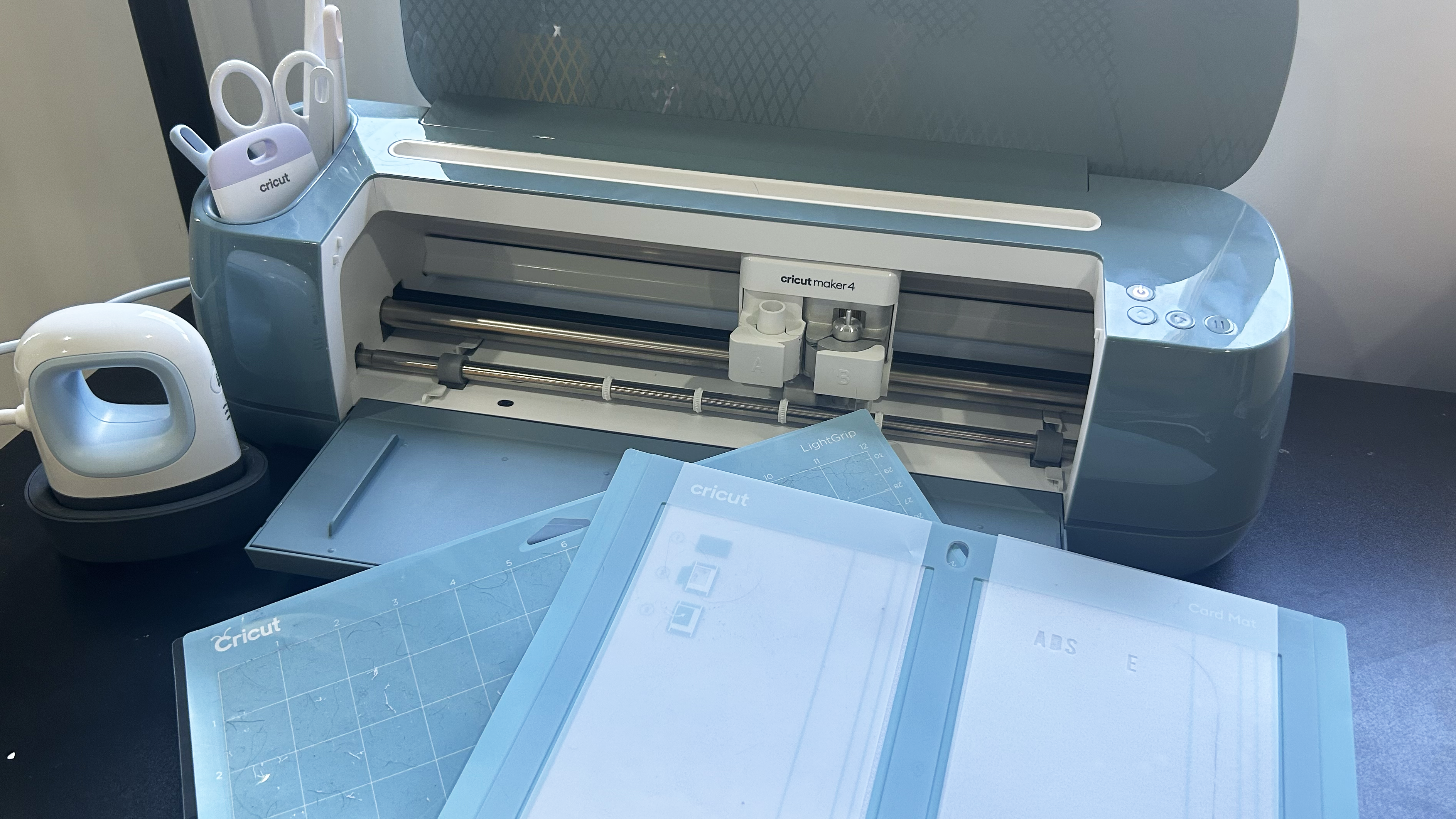
As with most Cricut machines, the Cricut Maker 4 can be found at craft stores and major retailers globally. Specifically, crafters in the U.S. can purchase the machine directly from Cricut US for $399, along with accessories and other tools. The machine is also available at Best Buy and Target.
Similarly, for crafters in the U.K., you can purchase the Cricut Maker 4 directly from the brand's website for £399, or at retailers such as Currys and Hobbycraft. In Australia, the machine retails for AU$699, and you can buy it from retailers such as Harvey Norman and Spotlight, or via international import on Amazon. The Cricut Maker 4 is available in two colorways globally — Seashell and Blue.
Get instant access to breaking news, the hottest reviews, great deals and helpful tips.
The Cricut Maker 4 comes with a bundle of accessories inside the box, including a mat, vinyl and cardstock materials, and tools to help get you started. As the flagship product, the Maker 4 is the most expensive, largest, and most feature-packed device, and therefore able to create custom projects with over 300 compatible materials. With the Maker 4, the projects you can make are infinite, but for simplicity's sake, you can cut, write, draw, score, engrave, deboss and perforate on almost any material you choose.
You can create projects of any size, with the Maker 4 capable of cutting materials up to 12ft / 3.6m long in one go. When using the machine mat, you can cut up to 12 in x 23 in / 29.2 cm x 59.6 cm, as per the mat's width. If using Smart Materials (more on them below), you can cut up to 12 in x 11ft / 29.7 cm x 3.6 m.
Other machines in the Cricut lineup include the Cricut Joy ($179 / £149.99 / AU$279) and the Cricut Joy Xtra ($199 / £199.99 / AU$378), compact die cutters that are perfect for smaller spaces. The Joy and Joy Xtra are only compatible with 50+ materials and have a separate line of accessories and tools to accommodate the smaller footprint.
Alongside the Maker 4, the Cricut Explore 4 also launched in March, acting as a mid-range option at $249 / £269.99 / AU$498. The Explore 4 is compatible with over 100 materials and can create slightly larger projects than the Joy, but not quite to the same extent as the Maker 4.

Cricut stocks branded materials, such as cardstock, vinyl and sticker sheets, and accessories like additional cutting blades, fine-point pens and markers and activity-specific mats (like a card mat), to use when crafting with the machine. While there are off-brand alternatives, Cricut suggests using materials and tools directly from them, as they are designed to work seamlessly with the machines. As for pricing, vinyl starts at $8.99 / £7.49 / AU$15 for a 4ft / 1.2m roll in black, and extra tools, like an additional Fine-Point blade, can start from $37.99 / £39.99 / AU$50.
Cricut also has "Smart Materials", which are rolls of vinyl and other textiles that don't require using the machine's mat. This means if you have a smaller workspace for the Maker 4, you don't have to worry about the mat taking up excess space. Smart Materials cost roughly the same as the regular material rolls.
Cricut Maker 4 review: Specifications
Price (RRP) | $399 / £399 / AU$699 |
Warranty | 1 year |
Dimensions | 22 in x 7 in x 6.18 in / 56.1 cm x 18 cm x 15.7 cm |
Weight | 15.3 lb / 6.98 kg |
Max cut size using the machine mat | 11.49 in x 23.46 in / 29.2 cm x 59.6 cm |
Max cut size using Smart Materials | 11.69 in x 11 ft / 29.7 cm x 3.6 m |
Cut speed | up to 14.1 in per second |
Included in the box | Cricut Maker 4 cutting machine, Premium Fine-Point Blade + Housing, Light Grip Machine Mat, Fine Point Pen, Mini Weeder tool and sample materials pack |
Cricut Maker 4 review: Performance

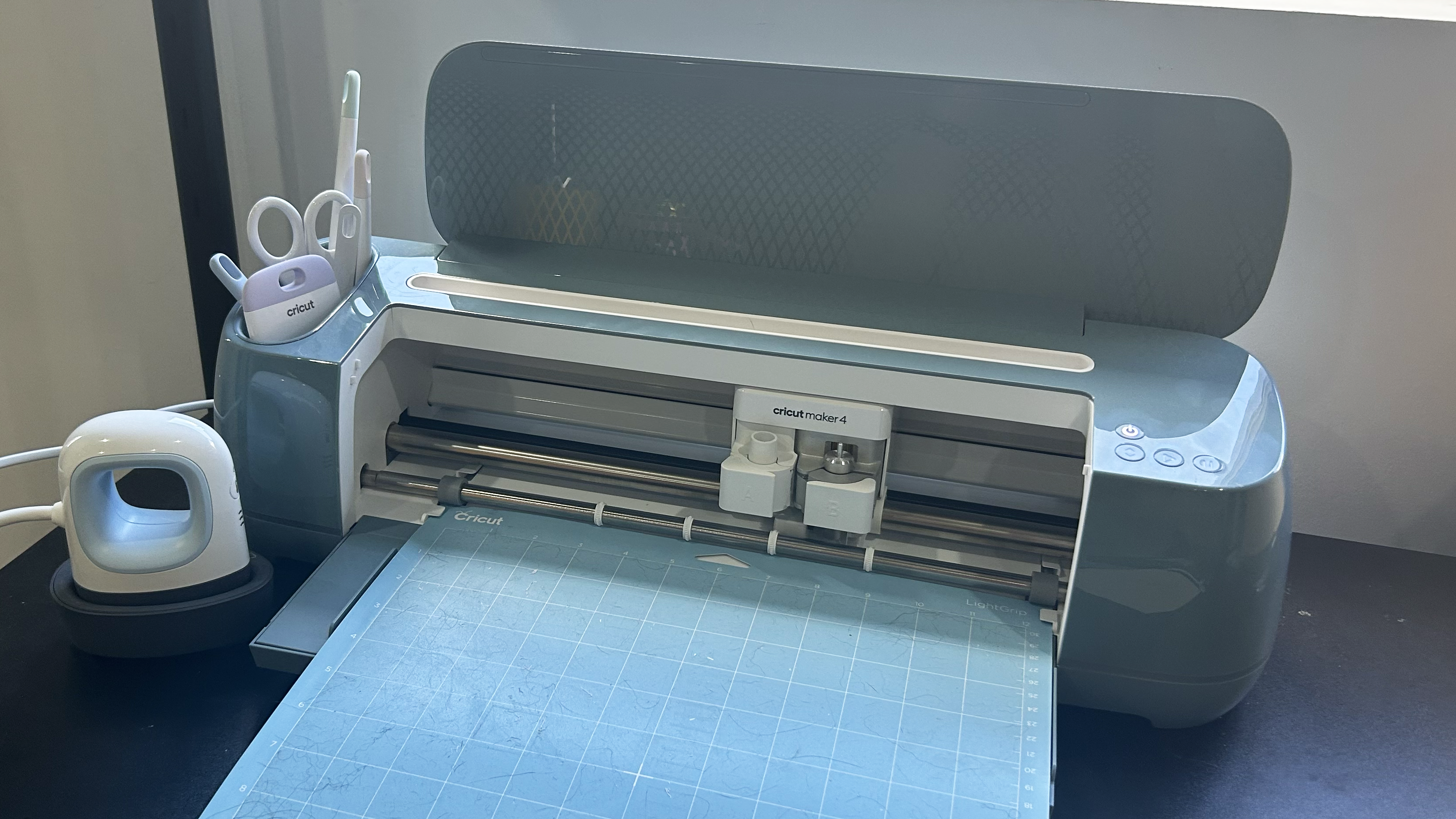


You can create almost anything with the Cricut Maker 4. For this review, I tried as many different projects as I could muster, including labeling all the drawers and shelves in my apartment, fabric cutting, and more. To keep this review concise, I've focused on two key motivations for buying a Cricut machine: vinyl cutting and stickers.
In all use cases, the machine extends out so you can slot in the included mat and load/unload cut materials. The machine functions wholly with the Design Space app, meaning you'll need to complete your design and hit the "make" prompt before the machine will cut it. You'll also need to be connected to Wi-Fi and have at least 3 in / 10 cm clearance behind the machine to allow the mat to glide in and out while cutting.
The machine also has four buttons on the front — a power switch, a load/ unload button, a pause, and a play button — all of which will illuminate when the machine is on or in use.
Vinyl Cutting
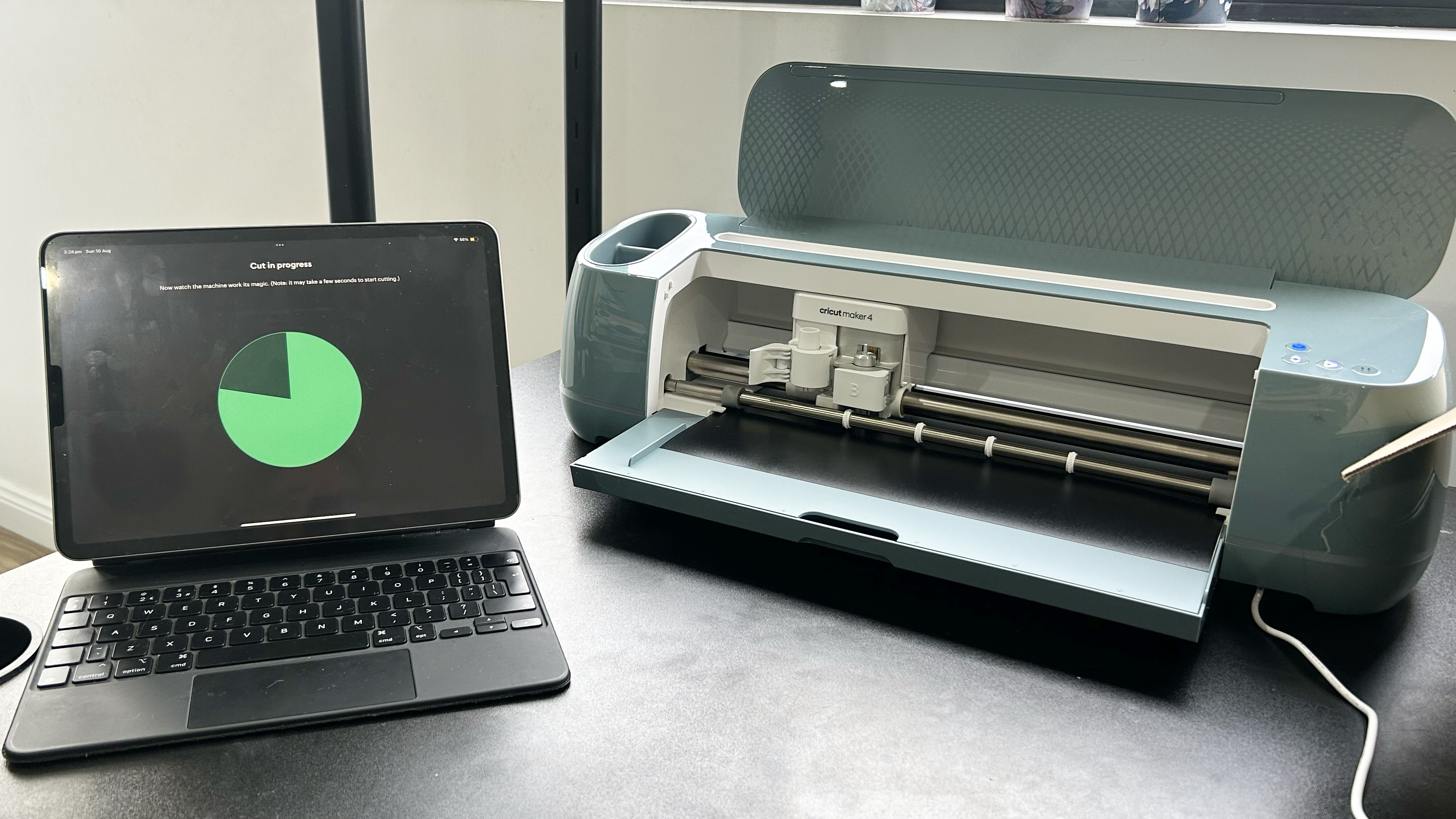
Score: 5 / 5
Vinyl cutting is as synonymous with Cricut machines as it gets, with vinyl projects being the most popular to make. Vinyl can be stuck on any surface, whether it's set on like a sticker or ironed to fabric; the options are endless. And with Cricut's Smart Materials, the process of cutting and creating vinyl projects was totally seamless.
The Maker 4 comes with a 12 in x 12 in / 30 cm x 30 cm adhesive mat, which makes all materials that cling to it immovable. I found sticking materials to the mat somewhat challenging, as I occasionally missed the line and proceeded to have a less-than-perfect cut in my design. Ditching the mat worked in my favor, as the Smart Materials' backing functioned well as a sturdy surface.
The machine comes with some Smart Materials to try, and as part of the setup, you need to cut a design using black vinyl. After popping the material onto the mat and loading the machine by pressing the flashing load/ unload button, the Maker 4 was on its way to cutting the practice design. Let's just say it was a first attempt, but I was thoroughly impressed with how quickly it cut. As per the specifications, the machine can cut up to 14 in / 35 cm per second — a mighty fast speed.
When it came to crafting my own vinyl designs, the process took a lot longer. This was because I spent hours analyzing (and overanalyzing) my custom designs. Using the Design Space app, you can create your own designs or use SVG files made by other creators within the Cricut community. For this review, I was supplied with a complimentary premium subscription to Cricut Access — a paid service that provides unlimited access to a library of images, fonts, and projects within the Design Space app. (More on this in the App section below.)

After selecting a cute cat design from the Cricut library, all I had to do was load the machine with the materials I was using, and the app walked me through the entire process — from cutting to "weeding" (removing the cut vinyl from the mat) and applying the design to my preferred surface. In my case, I decided to add this vinyl design to my Cricut machine.
After this initial design, I was empowered to try everything, each time getting progressively better at lining up materials and ensuring a correct cut. It definitely took some trial and error to line the materials up, but after my first few attempts, it became quite easy.
Stickers

Score: 4 / 5
For me, stickers were a big incentive to create, as I love collecting and buying stickers from retailers like Redbubble and Amazon. The most straightforward way to make stickers is to use the brand's printable sticker sheets. You can customize your sticker designs in the Design Space app, and it'll send a PDF to your printer. All you need to do is load your sticker sheet into your printer and ensure your settings are optimized for photo paper.
There are several ways to create stickers in the app, including singular die-cut stickers and sticker sheets. I opted for die-cut stickers as I have a wealth of water bottles covered in fun characters. And as it is October, it was only fitting to have some Halloween-themed ones.
Printing was the easy step for me; however, my Maker 4 had some slight calibration issues when cutting the actual stickers. Thankfully, the app guided me through the Cricut recalibration process by using a calibration sheet, found within the app's settings. Although the misalignment only caused two stickers to miss their marks, after recalibrating, I reprinted and recut a new sticker sheet, and all were completed perfectly.
As mentioned, the Cricut Maker 4 is compatible with over 300 materials, so you can cut and create almost anything with the machine. That said, Cricut-branded materials like vinyl, iron-on transfers, and especially the printable sticker sheets, will be extra costs that add up over time.
Suffice it to say, making stickers has become my new favorite pastime, and I don't think I will stop anytime soon.
Cricut Maker 4 review: App features
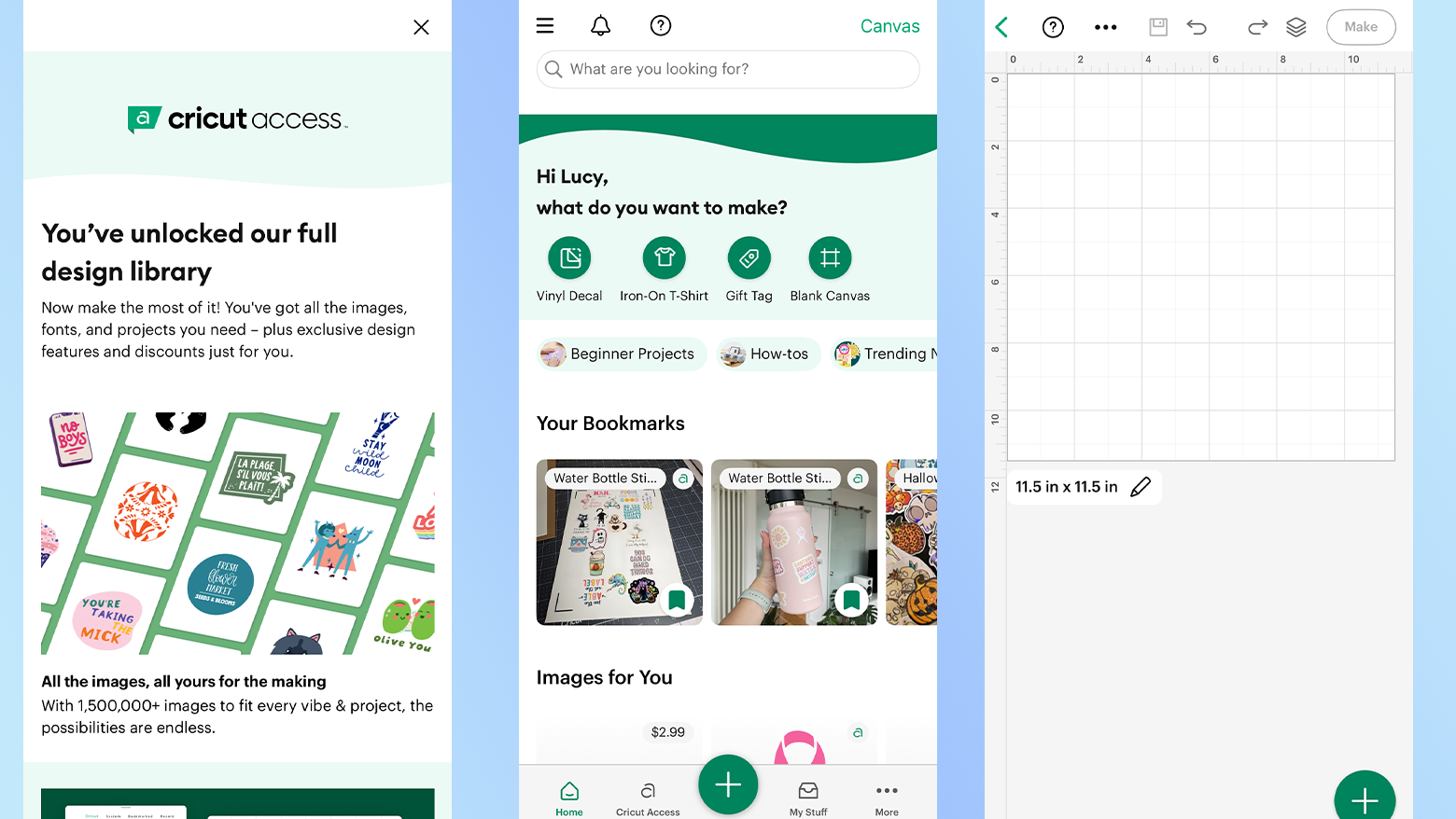
The Cricut Design Space app is home to an absolute wealth of content. From sticker designs to in-depth video tutorials and software updates, the app is integral to the Cricut experience.
You'll need to download the app to set up the machine, and you'll find QR codes on the box and in the instruction manuals for the App Store and Google Play Store. Design Space is also available for PC and Mac.
It's also worth noting that the app needs to be up-to-date to provide software updates to the Maker 4. During one of my projects, the Maker 4 did not load the mat or any of my materials; the only solution was updating the app. After updating, the machine loaded the materials with no issues.
After setting up the machine, the search bar is the easiest way to find and create designs for a new or existing project. You can add the designs straight to a blank canvas or bookmark them for later projects. You can also upload your own images or files to use in your designs.
The actual design process is akin to Canva and Photoshop, using a grid backing to align images or text. You can adjust the size of your canvas to fit a specific dimension — e.g., a water bottle decal or a children's t-shirt — and create your design to fit within that shape. I found the app very intuitive and easy to use, as I am a frequent user of the Adobe Creative Suite. However, a step-by-step tutorial is available in the app for anyone not as familiar with design programs.
There's a wealth of fonts, shapes, images and everything you need in between to help create the perfect design within the app, and there are lots of options for every user, including those not on a paid subscription. For those interested in the paid subscription, Cricut Access starts at $9.99 / £7.49 / AU$13.99 per month and gives you access to the entire Design Space library.
Cricut Maker 4 review: Verdict
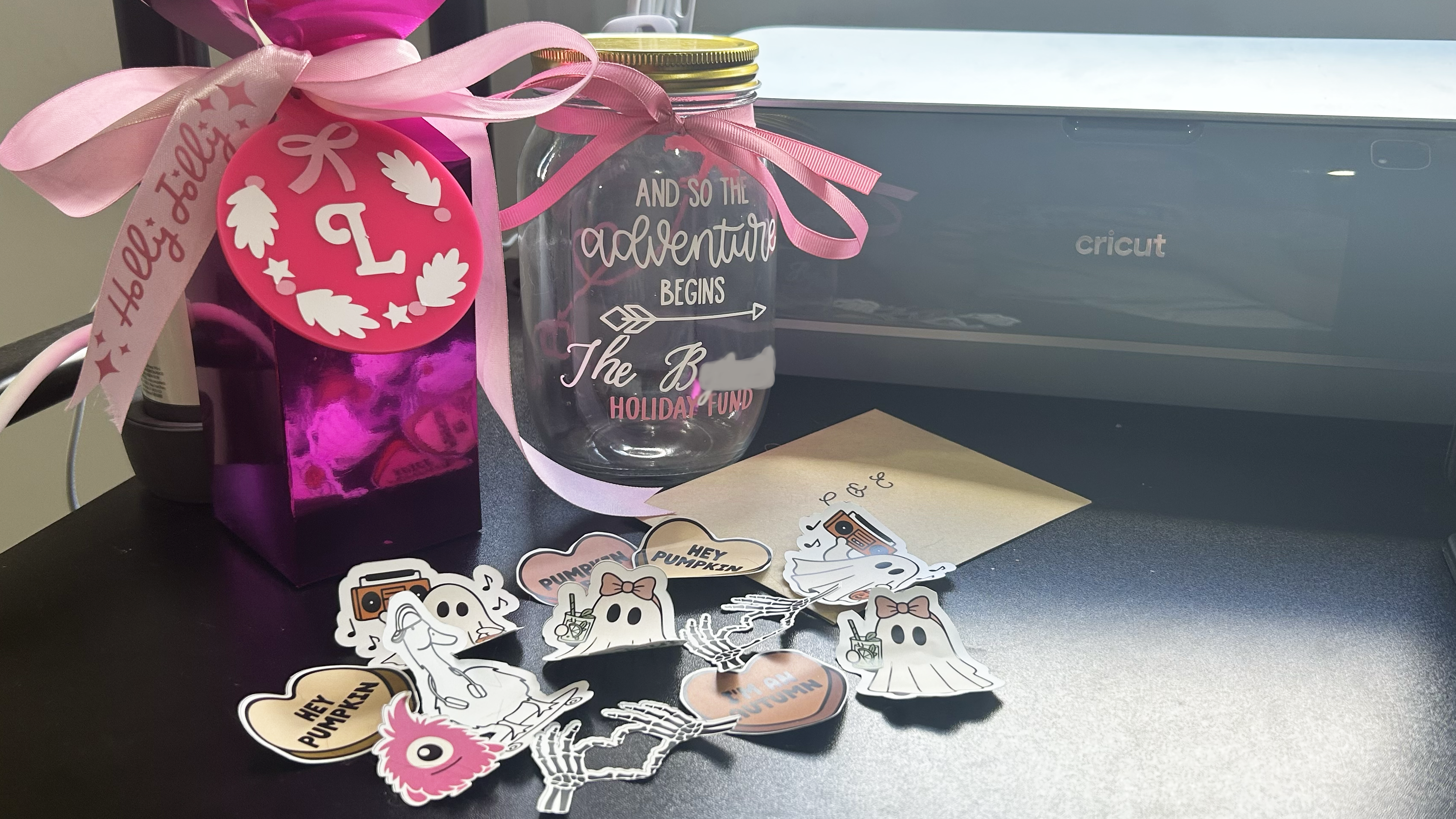


I never knew I needed a Cricut Maker 4 until this review, and boy, I am impressed. That said, the rather hefty price tag is quite the investment for anyone, let alone a heavy-duty crafter or small business owner. If you’re serious about using the machine as a pastime or want to start a die-cutting business, the Cricut Maker 4 is probably a good fit for you.
If you're interested in smaller use cases, like a one-off sticker sheet or vinyl cut, then the Cricut Maker 4 isn't worth your hard-earned cash. You may be better suited to the Cricut Joy or Cricut Joy Xtra, which both have slightly more affordable price points and smaller footprints — ideal for less-frequent hobbyists.
Buying Cricut-branded materials can add up, but there are several affordable material alternatives. That said, for this review, I exclusively used Cricut-branded vinyl, as per the brand's recommendation, so do keep that in mind.

Lucy Scotting is a digital content writer for Tom’s Guide in Australia, primarily covering NBN and internet-related news. Lucy started her career writing for HR and staffing industry publications, with articles covering emerging tech, business and finance. In her spare time, Lucy can be found watching sci-fi movies, working on her dystopian fiction novel or hanging out with her dog, Fletcher.
You must confirm your public display name before commenting
Please logout and then login again, you will then be prompted to enter your display name.

