Tom's Guide Verdict
The xBloom is one of the most interesting drip coffee makers on the market, with legions of fans who love getting involved with every step of the brewing process. And it offers something for everyone, with a range of automatic, Keurig-style brewing pods to buy from, and the ability to customize your brew for every roast imaginable.
Pros
- +
Premium, space-saving design
- +
Excellent app
- +
Unparalelled custom brewing functions
- +
Very capable grinder
- +
Sensitive scale
Cons
- -
Maximum dose makes batch brewing tricky
- -
A little fiddly to use at first
Why you can trust Tom's Guide
Dimensions: 170x204x426 mm / 6.7x8x16.8 in
Weight: 5.1 kg / 11.3 lbs
Water capacity: 1946 ml / 32 oz
Grind settings: 80
Maximum dose: 25 grams
Good pour-over takes time. It also takes a lot of gear: coffee scales, a decent grinder, and a gooseneck kettle (ideally with temperature controls). But when you get that pour-over brew just right, there’s nothing quite like it.
But what if I told you there’s a machine that does the fussy, time-consuming stuff for you, but still leaves you with a brew that would make your local artisan barista smile? It’s not a pipe dream. It’s called the xBloom Studio.
I’ve been testing the xBloom Studio for a few months. It’s been available in the U.S. for a while, but has only recently become available in the U.K. through distributor Brewed By Hand, who so kindly sent me this machine.
The easiest way to describe this machine is to compare it to a Keurig. It combines the convenience of pod coffee with the not-disgusting-ness of actual coffee. Here’s how it performed against the best coffee makers when I put it to the test.
xBloom Studio review: Price and availability
The xBloom Studio costs $599 at xBloom.com. For a machine with an in-built grinder and quality scales, that's not a crazy price. But it is a significant step up from a gooseneck kettle and $10 V60. The Studio comes in a range of colors. Most recently, it's available in sage green with beautiful gold accents. I opted for black, which looks sleek and minimal in my kitchen.
You have the option of buying an xPod subscription with your machine, which will send pre-dosed brewing cups to your house every month. The price of these starts at about $1.50, but you can also go solo and use your own beans.
xBloom Studio review: Design
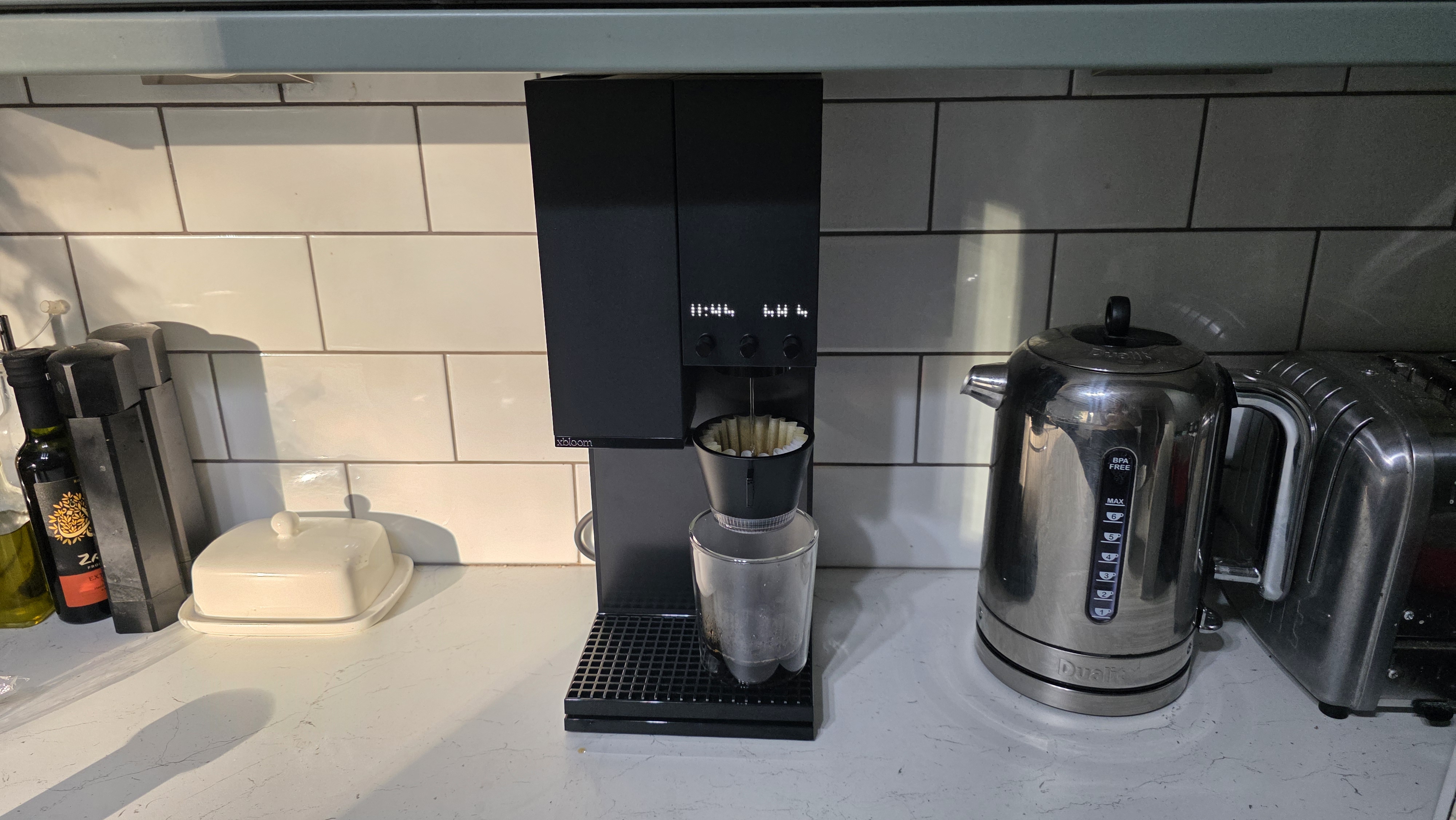
There’s heaps to go over here. From the interactive, app-compatible UI to the kinematic brewing, it feels like the team behind the xBloom thought of everything. But first things first, the xBloom Studio looks cool. I tried it in black, but it comes in a range of colors.
Get instant access to breaking news, the hottest reviews, great deals and helpful tips.
It has a blocky design (similar to the Fellow Aiden with sharp, squared-off edges) and sits discreetly on countertops. It takes up about the same amount of space as an electric kettle, which, for a machine that can grind and brew coffee, is pretty impressive.
It’s also tall. It narrowly slotted under my cabinets, but when it came to adding beans to the grinder or filling up the water container, I needed to pull it out. Seeing as I’ve already compared it to the Aiden, it’s worth noting that I have to do this with Fellow’s drip brewer, too.

There are three ways to brew with the xBloom: Autopilow, Copilot, and Freesolo. Autopilot is the one most easily compared to a Keurig: you can buy pre-dosed xPods of specialty coffee beans which include an NFC card. Scan this on the top of the machine and pop in your beans, and the machine will adjust the grind size, brew cycle and even temperature to turn those beans into the perfect brew.
It’s a really smart system, but one I only got to try via a demo from the good people of Brewed By Hand at the London Coffee Festival. Personally, this is the setting I’d want to use the most, but these pods are still relatively tricky to get hold of in the U.K.. If you live in the States, this won’t be a problem. xPods aren't too pricey, either, starting at around $1.50 per pod. And one thing's for sure, the beans inside are significantly better quality than the contents of any K-Cup.
xBloom Studio review: Controls
You can contol the xBloom Studio through the app and its on-board controls.
On-board, there are three dials which also work as buttons, which took me a little getting used to at first as they're not labelled and have a range of functions. This is probably my main gripe with the xBloom. When using pre-ground coffee I struggled to identify how to get the machine to brew without grinding, and when I did figure this out, I then struggled again to adjust the finer details, such as the directional flow and pouring patterns.
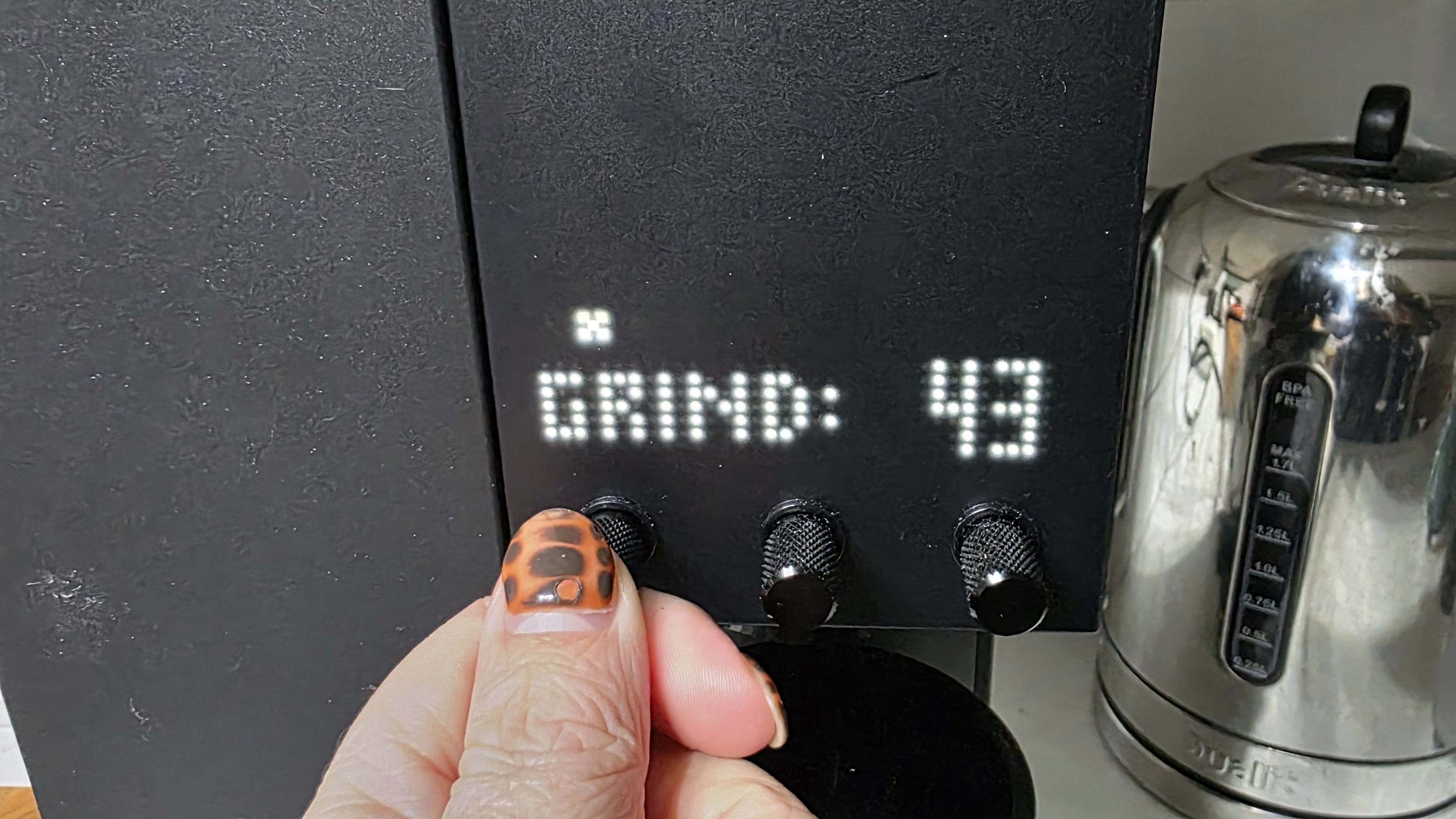



The machine does come with an NFC card which allows you to set your machine up with a basic recipe right from the first use. You add 15 grams of beans, which it will automatically grind at level 65, and then brew in a 1:17 ratio, with a perfectly sized 255ml coffee. So at least you can sip on a decent drink while you read the instruction manual.
There's a learning curve to this machine. If you're someone who wants to plug in and go, it's not the one for you. Some drip coffee makers allow you to add your grounds, press a button and drink your brew, but the xBloom is designed for those who want to get into the finer details. And if that sounds like you, you're likely up for a learning curve.

The app is fantastic. I'd recommend using it for every brew. It pairs instantly and allows you to tweak every single detail. Being in the U.K., I felt the lack of access to tailored beans and xCups, as they're heavily featured on the homepage.
But you can still customize your own settings and get super in-depth when using your own beans, and you can even watch your brew's progress in real time by propping your phone up and watching the xBloom's progress in an interactive chart.
And even if you don't buy the pre-dosed xPods for your machine, you can still access the tailored brewing cycles recommended for each one and follow along if you have beans with a similar roast level and wash.
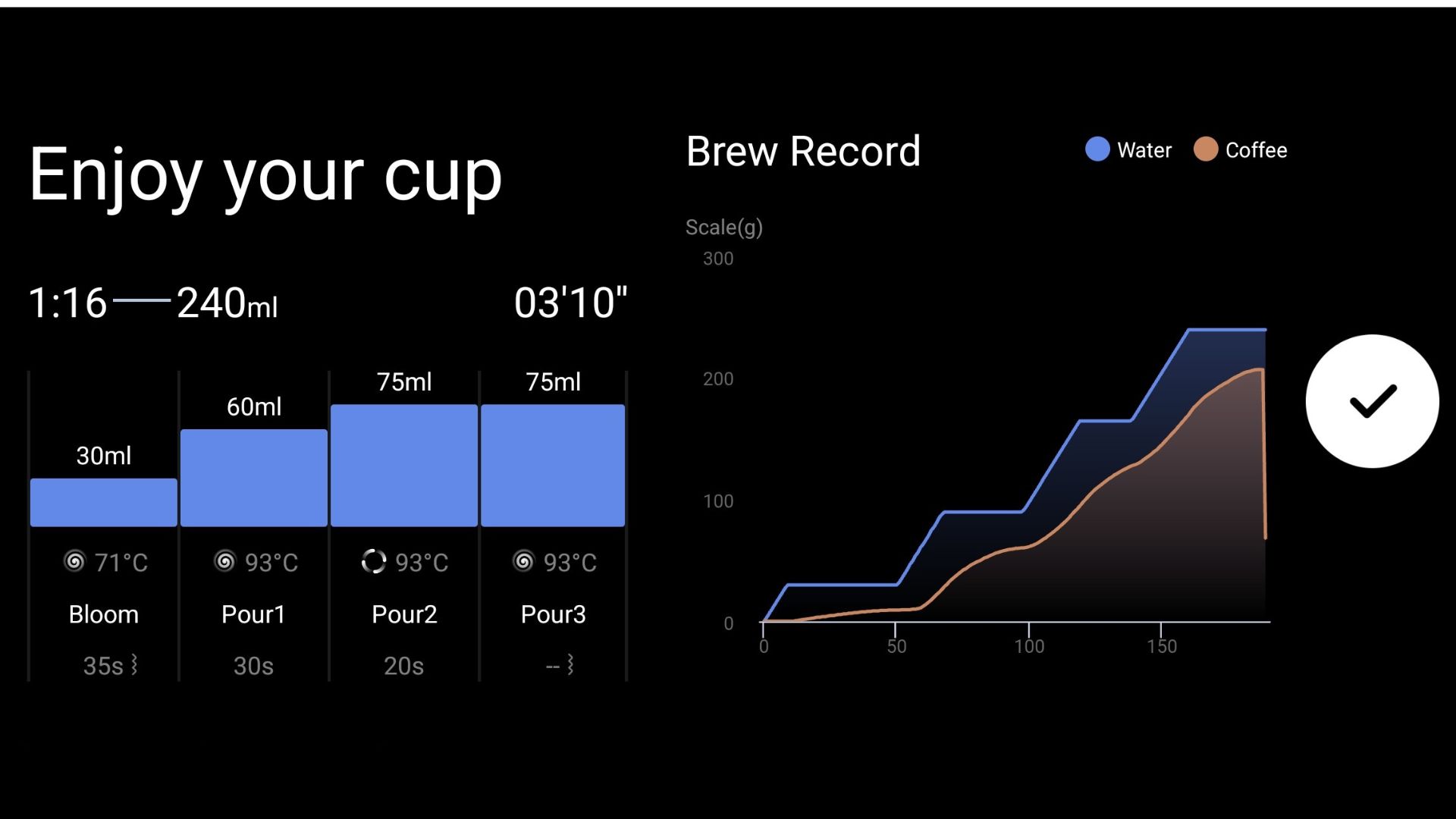
xBloom Studio review: Performance
For a machine of its size, it's very impressive that the xBloom comes with a grinder. It has a 48mm stainless steel conical burr and 60-120 RPM customized speed. The grinder has 80 sizes and claims to work for "any grind size, from espresso to cold brew." Although you'd be unlikely to buy this machine for its espresso grinding capabilities, I was curious to see if this was true.


I used very dark-roast Colombian beans to test the finer grind sizes. In my Meraki espresso machine, these demanded a grind level 5 of 30, meaning they'd be a suitable challenge for any coffee grinder. I first ground the beans at level 10, but this resulted in an espresso brew time of around 11 seconds for a 36-gram shot. Definitely not fine enough.
I ramped the xBloom down to grind size 1, used the in-built scale to weigh out 18 grams, then poured my beans into the grinder and attached the magnetic dose cup to the underside of the grinder to capture my grounds.

Satisfyingly, this dosing cup slots perfectly onto 58mm portafilters, so I was able to transfer my grounds to my portafilter easily.
I was surprised at how tasty my espresso was. It was a slightly speedy extraction, but for the majority of beans, I think the xBloom could feasibly do a good job of grinding for espresso. It's certainly got a wide enough grind range to suit the more likely user cases of drip coffee, AeroPress and the like.
Onto the good stuff: brewing drip coffee. The Studio comes with an Omni Dripper, which allows you to use your own filters (xBloom sells them, or you could use Kalita 155s) and can even be used to brew tea.
By inserting the Omni Dripper onto the moving tab, which also attaches the xPod holder, it can then move between the grinder and the brewing unit to catch your fresh grounds and immediately get to work brewing.
Brewing is super satisfying. You can adjust using the app or dials, and there's a range of styles available: circular, centered, or spiral. You can also tailor the flow rate, volume, temperature, and even agitation.
The agitation is one of my favorite parts of brewing with this machine, period. Take a look at the video below and tell me that's not cool, or oddly endearing.
As I mentioned earlier, I mainly used this machine in copilot mode, which allows you to create your own recipes for specific beans and get creative. I started off a little clueless as to how to make the most of this, especially as I'm used to a V60 and a kettle to make my pour-over. But there is a passonate community of xBloom users online, and I found their insights especially helpful. I'm all for a dark roast when brewing espresso, but when I'm craving drip coffee, I gravitate towards lighter and more fruity roasts.
Some of my favorite brews I've made in the xBloom have been custom recipes, but one that stands out is the 4:6 Standard Light recipe on the app. This brews 240ml of coffee in a 1:16 ratio, starting with a 160°F bloom cycle for 35 seconds. It then brews three doses of 200°F water. My light roasted Rwandan beans loved this recipe, which really highlighted the notes of sweet, fruity mango and blueberry.
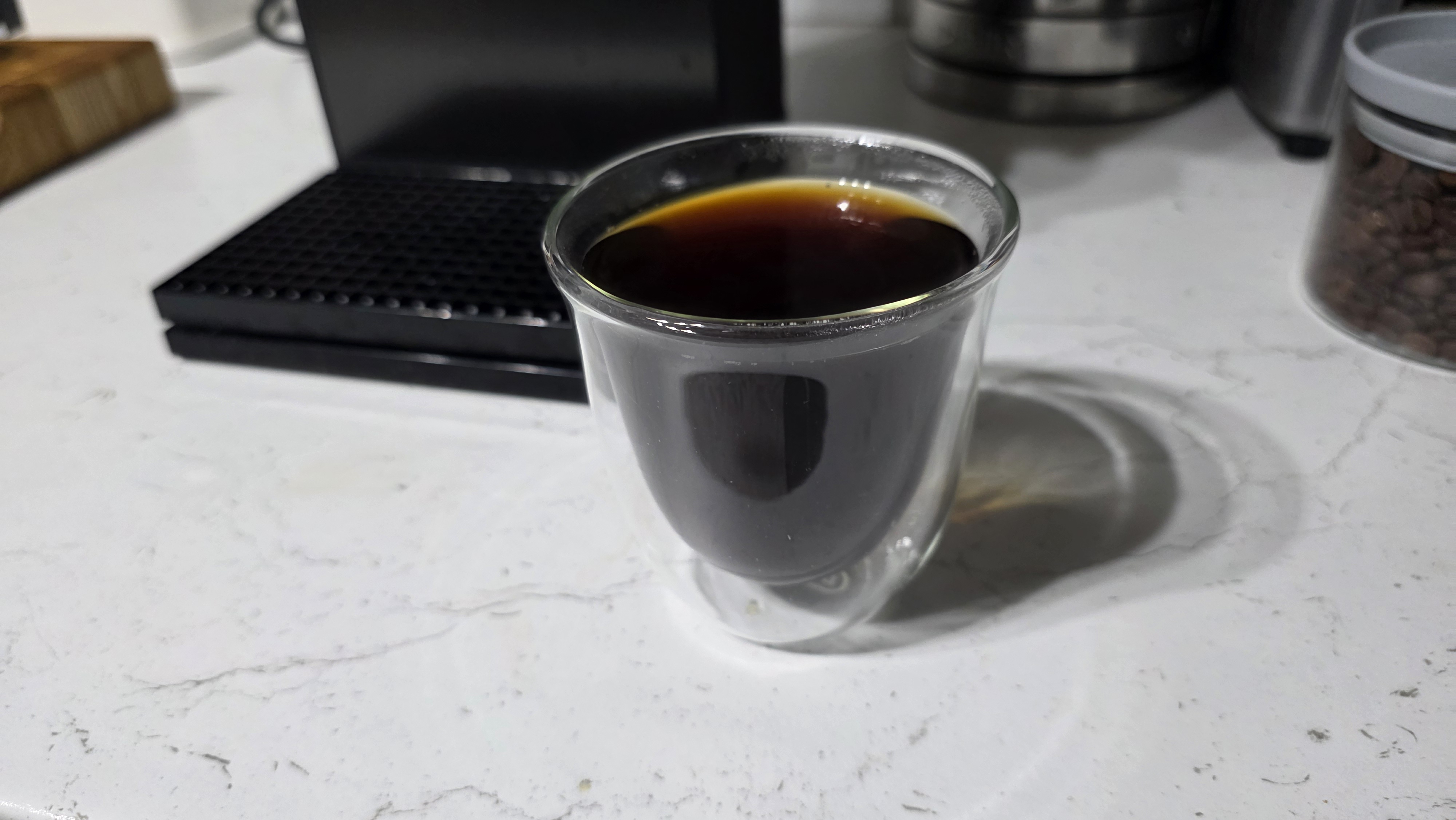
How does the xBloom Studio compare?
The xBloom is more or less in a league of its own. There's simply no other drip coffee maker on the market that can do what this one does, so if you want to make single-servings of drip coffee with a fully tailored brew, this is the one to go for.
The best comparison, in my mind, is the Fellow Aiden. They're very different machines (I tend to use Aiden for batch brews, but it can do single doses) but they're both smart, and offer a level of customization.
Fellow's Aiden is accessible for those who want to pop a filter in their drip machine, tip in some grounds and come back in a few minutes to pour from a jug of coffee. It might not be as nice as if you get hands-on with the custom temperature and brewing settings, but it has a level of functionality that just about everyone can access. Whereas with the xBloom, you will need to get stuck in and learn how to use it, even if that's just with an xPod.
In that regard, the xBloom possibly has a smaller target audience than the Fellow Aiden, but I also enjoyed how it enhanced every element of brewing, from grinding the beans to charting your progress on an in-depth app. Coffee nerds may prefer the xBloom, but their less-obsessed housemates might not know what to do with it.
Should you buy the xBloom Studio?

If you know your Arabica from your Robusta and your Chemex from your V60, the xBloom would be a great machine for you. If none of what I just said made any sense, do yourself a favor and buy a Moccamaster.
This machine turns your morning coffee into a fine art. But not everyone appreciates fine art, and that's ok. Sometimes you just need some hot bean juice to wake you up.
I'm somewhere in between. I love coffee, but I also need coffee to function. If, like me, you are one of those people who wakes up needing an immediate jolt of caffeine, but still want it to taste really, really good, I'd still recommend the xBloom. But I'd also recommend and xPod subscription that will let the machine do the hard bit for you from time to time.

Follow Tom's Guide on Google News and add us as a preferred source to get our up-to-date news, analysis, and reviews in your feeds.

Millie is the Managing Editor of Homes at Tom's Guide. She's been reviewing home tech for over five years, testing everything from coffee makers to the latest vacuum cleaners.
With particular expertise in cookware and kitchen appliances, you'll struggle to find an air fryer Millie hasn't tested. She's traveled the world reporting on the latest home innovations and product launches, learning how to use pizza ovens from Pizzaiolos in Naples, and touring the De'Longhi factory in Venice. Millie is also an SCA-Certified barista.
When she's not reporting on home and appliance trends, Millie loves watching live music. She's currently learning the guitar - naturally, she plays a Fender.
You must confirm your public display name before commenting
Please logout and then login again, you will then be prompted to enter your display name.






