Tom's Guide Verdict
Hotspot Shield boasts a generous amount of servers and easy-to-use features, and worked with almost all of the streaming services we checked. Mac users miss out on some key features, however, and the unreliable Windows kill switch and absence of an audit will leave some users looking for better alternatives.
Pros
- +
Useful free version
- +
Works with US Netflix, BBC iPlayer, Prime Video, Disney Plus
- +
Supports P2P traffic
- +
Apps for all devices
- +
Excellent live chat support
- +
Unlimited traffic included in free plan
- +
45-day money-back guarantee
Cons
- -
Windows kill switch incompatible with WireGuard and IKEv2
- -
Cannot unblock 9Now or 10 Play
- -
Some mild logging concerns
- -
Lacking an audit
- -
Pricey subscriptions
- -
No support for Bitcoin
- -
Self-support isn't up to scratch
- -
iOS app underperforms
Why you can trust Tom's Guide
1. 1-minute review
2. Latest updates
3. Pricing plans
4. Privacy and security
5. Performance
6. Servers
7. Netflix and streaming
8. Torrenting
9. Desktop apps
10. Browser extensions
11. Mobile apps
12. Customer support
13. Final verdict
Hotspot Shield is a virtual private network (VPN) service that was first released in April 2008 for Windows and macOS operating systems by AnchorFree, and was operated by the same company until 2019. The VPN aimed to provide "every person on the planet" with a solution that would keep all their data safe from cybercriminals and snoopers while providing free access to information from otherwise blocked sites and services.
AnchorFree is based in Redwood City (California, the USA) with offices in Ukraine and Russia.
In 2010, Hotspot Shield VPN caught the world's attention when people utilized it to bypass government censorship and openly share information in the middle of Arab Spring protests in Egypt, Tunisia, and Libya. A year later, Hotspot Shield was upgraded to include support for iOS and Android.
Hotspot Shield has also launched its own unique Hydra protocol, designed to maximize speed without making compromises on security. The VPN has also undergone a couple of shifts in the past years, culminating when Hotspot Shield became part of a new company, Aura, which then merged with the Pango Group.
Nowadays, Hotspot Shield's core service holds more than 1,800 servers that stretch across over 130 locations across the globe. All of their servers are P2P-friendly and come with a built-in security suite sure to stop malware, stave off phishers, and keep you safe during your online adventures. They also provide a variety of apps for Windows, Mac, Android, iOS, and even a command line Linux app, so you'll have no trouble shielding all of your devices.
It's no wonder Hotspot Shield is widely regarded as one of the best VPN services in the industry. So, let’s see if it has earned this reputation in our complete and unbiased Hotspot Shield review.
Hotspot Shield 1-minute review
- Number of servers: 1,800+
- Number of countries: 80+
- Platforms supported: Windows, MacOS, iOS, Android, Linux, Chrome, TV, and routers
- Simultaneous connections: 25
- Split tunneling: Yes
- Kill switch: Yes
- Supported protocols: Catapult Hydra, IKEv2, WireGuard, OpenVPN (only available for routers)
- Country of registration: USA
- Support: 24/7 live chat, email, knowledge hub
When it comes to short-term plans, Hotspot Shield isn't the most budget-friendly choice, charging a hefty $12.99 per month on a rolling basis. Additionally, the 1-year plan, which will set you back $7.99 per month, is better than nothing.
However, Tom's Guide readers can claim a serious discount that drops the price to just $2.49 a month on the 3-year plan - quite a considerable saving. Hotspot Shield also offers one of the best free VPNs, which offers a handful of servers and 500 MB of data per day.
Hotspot Shield primarily uses the Hydra protocol (IKEv2 is also available), which means that there's no OpenVPN for desktop apps. Privacy purists will likely mourn this loss and may have concerns about Hotspot Shield not being an open-source product, but it's worth keeping in mind that Catapult Hydra is still used by McAfee, Telefonica, Bitdefender, and plenty of other reputable companies. As a result, I'm pretty confident that it's secure.
Fortunately, the sturdy OpenVPN protocol is available for routers, and the support website has all the information you need to get this up and running. Introducing WireGuard has been another major win for Hotspot Shield, both in terms of security and speed.
Hotspot Shield logs a little more user information than other leading VPNs, and while I've been reassured that none of that data can be traced back to users, I'd still like to see the VPN undergo an independent audit and tighten up its general logging practices.
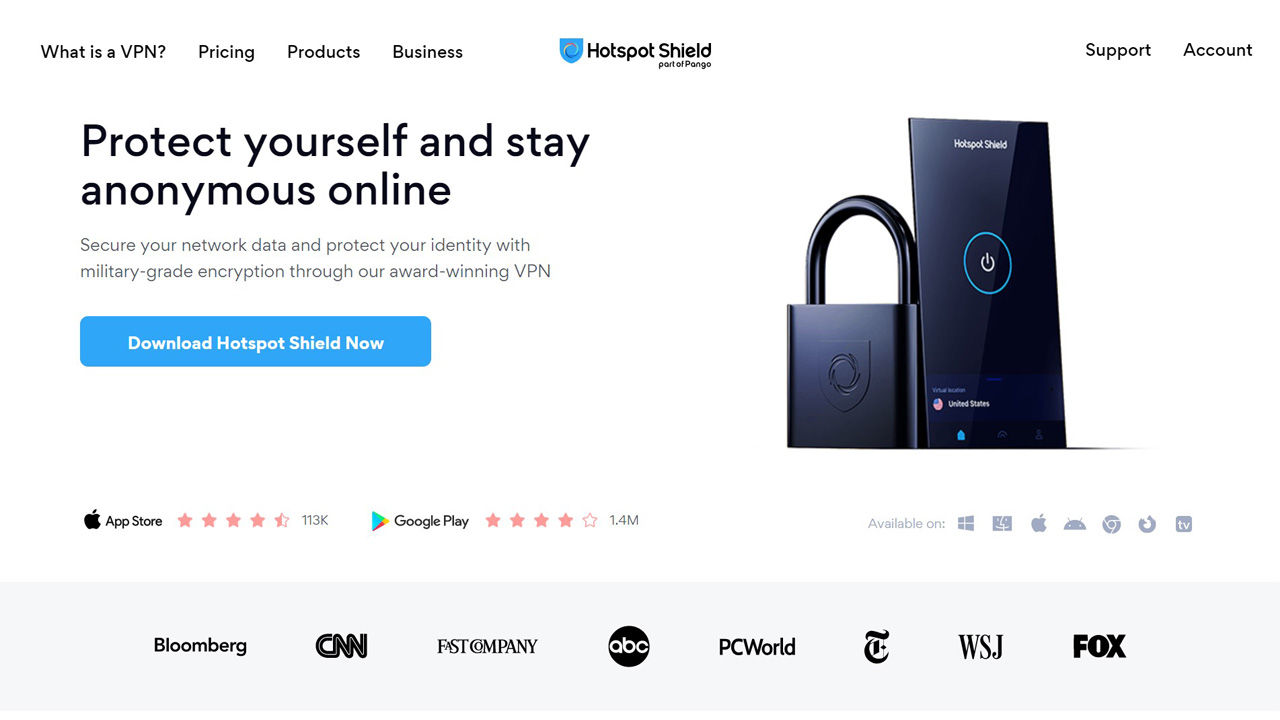
In its glory days, Hotspot Shield's connection speed was its major selling point. Following the introduction of WireGuard across its competitors, however, Hotspot Shield's speeds have remained the same while others have raced ahead. Still, its delivery of 400 Mbps to 410 Mbps is both stable and sufficient for most online activities.
Hotspot Shield's desktop apps are simple and user-friendly, and while they don't offer the same configuration as other big names in the VPN sphere, they're a great choice for those who want straightforward protection.
The mobile apps aren't as impressive, unfortunately, and the iOS offering in particular lacks some useful features. On the bright side, the apps are still a good investment if you need quick anonymity. They're easy to use, stable, and get the job done.
As for customer support, it's pretty much what you'd expect: live chat, email, and a knowledgebase. Admittedly, I wasn't overly impressed by all of the written guides, but that shouldn't be an issue unless you need a step-by-step walkthrough of something technical.
All in all, Hotspot Shield is a fast, powerful VPN that's great for newbies and veterans alike, and while it lacks the configuration of some of its competitors, that won't matter to most users.
▶ Visit Hotspot Shield's website
Latest updates
Since many of Hotspot Shield’s colleagues are currently living in Ukraine during the ongoing conflict and humanitarian crisis, its team decided to support its teammates and the people of Ukraine by supplying free access to their highest, premium tier of service both to new and current users across the country.
In addition to free subscriptions, these users will also get access to over 100 virtual locations and the fastest connection speeds, both of which are crucial for streaming and other forms of information sharing.
Hotspot Shield also recently broke the news regarding its merging with Aura, a “mission-driven” technology company based in Boston (Massachusetts, USA). The company hasn’t changed hands since, and fortunately so.
Hotspot Shield price
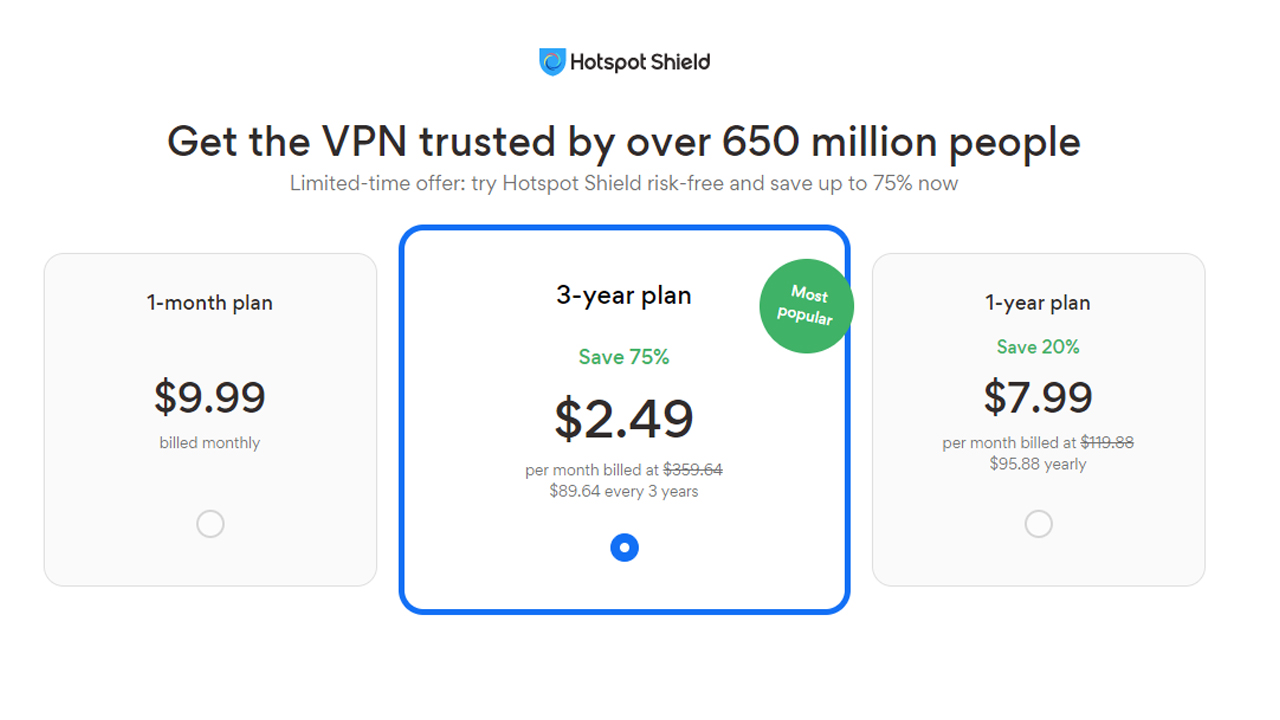
If you’re working with a limited budget, you’ll be glad to hear that Hotspot Shield offers a surprisingly solid VPN at no charge at all. However, you'll be limited to 500 MB of data transferred per day, connection speeds of 2 Mbps, and a single location (in the USA). The Hotspot Shield free plan is rather ad-heavy, which could be a point of frustration.
Other things you won't get with a free plan are access to one-on-one customer support and the ability to use Shield on routers, smart TVs, or Linux. In fairness, these restrictions are relatively mild in comparison to other free services on the market.
If you're looking for something with more power, Hotspot Shield's paid VPN starts at $12.99 when billed monthly and drops to $7.99 on the annual plan. That's a bit steep in comparison with other cheap VPN services, but it's a reasonable deal if you're planning to use an antivirus, call blocker, or password manager. You can also take advantage of the Family plan, available from $19.99 per month or $11.99 per year, and enjoy coverage for five users (and that works out at about $2.40 per month if you make use of all five licenses).
However, it's worth keeping in mind that most vendors charge around $3 to $5 for annual products and even less for long-term contracts.
Sign up through Tom's Guide, though, and you'll be able to take advantage of an exclusive deal that's not available anywhere else: just $2.49 per month on a 3-year plan. It's quite a commitment, but a very tempting price.
Luckily, you can use Hotspot Shield's 7-day trial (available across all platforms) to try the service for yourself before making up your mind.
Payment via Bitcoin currently isn't an option, but you can choose between all major credit cards and PayPal. Also, if anything goes wrong later, you'll be protected by an unusually generous 45-day money-back guarantee.
▶ Sign up now on Hotspot Shield's website for $2.49 a month
How secure is Hotspot Shield?
Unlike most VPNs on the market, Hotspot Shield uses its own proprietary, closed-source protocol called Catapult Hydra. This makes it hard for outside experts to check whether it provides robust security and fix potential problems. Although Hydra should provide a speedy service, it's no surprise that some users prefer the inherent security of an open-source platform that can be easily inspected.
On the other hand, the Hydra protocol is used by Bitdefender, McAfee, Telefonica, and other respectable brands, which goes a long way to demonstrate its reputation in the cybersecurity community.
Hotspot Shield doesn't go into too much detail about how Hydra works, but has shared some of the basics. Apparently, the protocol is based on TLS (Transport Layer Security) 1.2, with AES-256 and AES-128 encryption, 2048-bit RSA certificates for server authentication and keys exchanged via Elliptic Curve Diffie-Hellman (ECDHE) for perfect forward secrecy (keys last for only one session, with new ones generated next time). This isn't exactly cutting-edge technology, but it should be enough to keep you on the safe side.
Hotspot Shield also offers additional security features, including an automatic kill switch. This functionality prevents IP leaks by ensuring that your IP address won't become accessible if the VPN connection drops. I found that even losing the client’s local TCP connections wasn’t enough to get around the kill switch or give rise to other issues.
However, I did notice a different issue right away - the Windows kill switch only works with Hydra, Hotspot Shield's proprietary protocol, and is disabled automatically if you switch to WireGuard or IKEv2. This is pretty unusual, and I can't think of another provider that offers a kill switch that's incompatible with these mainstay protocols.
The kill switch is also turned off by default. So, most experienced users will probably head into the Settings page to flip it on, which is certainly the logical thing to do. However, switching to the Protocols tab and selecting WireGuard prompts Hotspot Shield to disable the kill switch. You won't be warned and will assume you're protected, but you won't be. Worst of all, you might not even realize it unless you visit the Settings page again.
The complications don't stop there. The default protocol is set to Automatic, so if Hotspot Shield chooses Hydra, you'll benefit from kill switch support, but if it decides to go with WireGuard or IKEv2, you won't. In a nutshell, the kill switch may or may not work depending on the protocol the app selects at any given point in time. It's possible to switch the Protocol setting from Automatic to Hydra to prevent this, but it's not an obvious solution for even the most experienced users.
The good news is that when I managed to activate the kill switch reliably, the results were promising. I forcibly closed the connection and mimicked a crash by terminating the Hotspot Shield process, and was glad to see that the results didn't change. Each time, the kill switch engaged and the app reconnected, ensuring that my traffic was always secured. Plus, Hotspot Shield didn't leak my IP address when switching locations in-app, which is a surprisingly common issue.
Ultimately, the kill switch works well with Hydra, but the lack of support for WireGuard and IKEv2 is a major oversight that will, hopefully, be addressed in a future update.
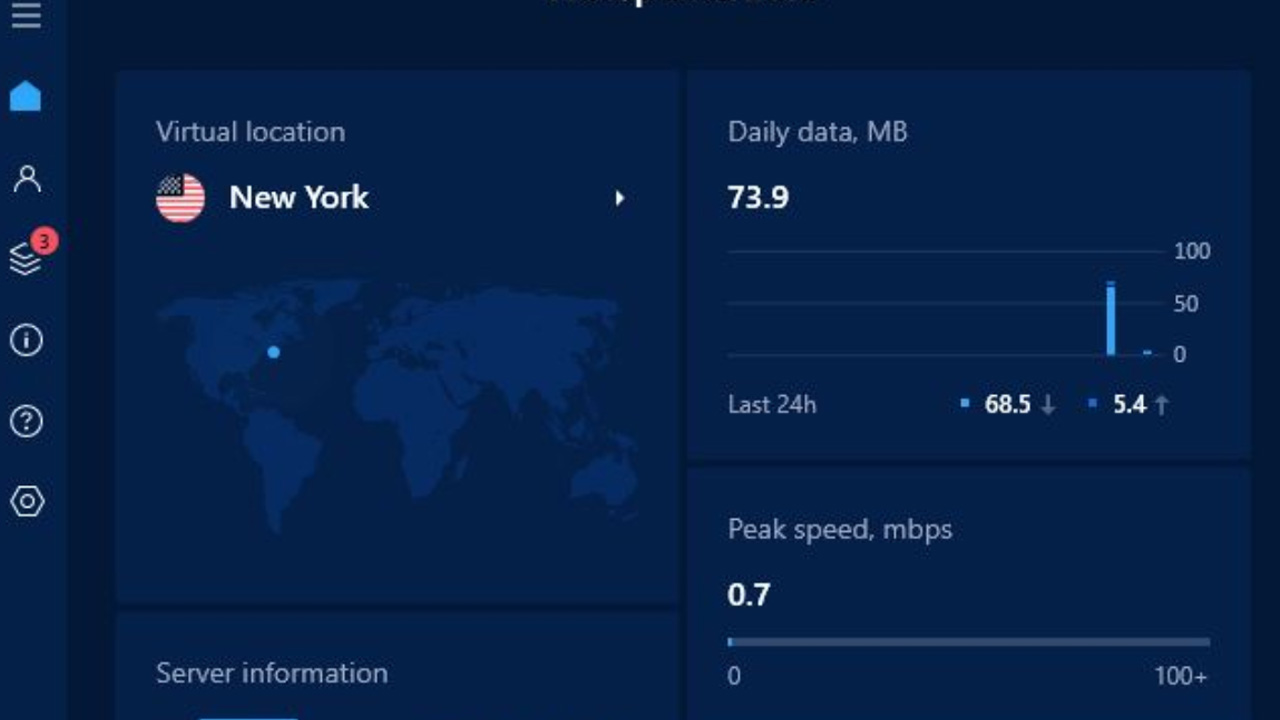
On the downside, Hotspot Shield can’t provide the same peace of mind when it comes to logging. Its privacy policy explains that Hotspot Shield doesn’t log “IP addresses, device identifiers, or any other form of identifier in combination with your VPN browsing activity.” In other words, those data points may be logged, just not in conjunction with your individual usage.
If you continue to scroll down, you’ll find out the specific types of information that may end up being recorded and stored, including your unique device hash, your IP address, your approximate location, the length of your sessions, the bandwidth you’ve used, and the domains you’ve accessed.
Although Hotspot Shield claims that this data is anonymized and shouldn’t be traceable back to you, this hasn’t been tested in an independent audit.
In theory, it'd be possible for Hotspot Shield to keep track of when you begin sessions and the device you use, how much data you've transferred, and even your approximate location and put together a detailed profile on how you're using the VPN. It's even more concerning that the Download button on the web dashboard took me to a web analytics company called Kochava rather than providing an installer file.
Ultimately, we’ll have to take Hotspot Shield's word that they're carrying out the rather difficult process of anonymization properly.
How fast is Hotspot Shield?
When Hydra entered the picture, Hotspot Shield claimed the top spot as one of the fastest VPN providers on the scene. While it still offers consistent and reliable speeds, however, other VPN services have been busy integrating WireGuard into their apps, resulting in lightning-fast speeds Hotspot Shield simply can't match.
Our process uses several different speed testing sites and services, and we perform tests at different times of the day to ensure a good spread and to confirm the consistency of a VPN’s connections.
Testing Hydra from a UK data center, I saw speeds clocking in at 210Mbps, and 190-195Mbps when I switched to the US. These speeds aren't all that impressive, and actually mark a dip in performance when compared to the 300-310Mbps I saw last time around. However, speeds in the US soared to 570Mbps when I switched to WireGuard.
Last year these Hydra results would be seen as a superior, best-in-class performance, but now they seem painfully average in comparison with the competition. We're seeing numbers from almost all providers reaching at least 500Mbps (with ExpressVPN it’s 570-580Mbps) and some VPN providers (such as IPVanish, NordVPN, and ProtonVPN) are pushing well over the 700Mbps mark.
Nevertheless, these speeds are still nothing to be sniffed at and will offer you the sort of performance needed for most tasks - and in practice, if you're not running an internet connection that's over 300Mbps, you won't really notice any slow-down at all.
Where are Hotspot Shields servers located?
Hotspot Shield has 1,800+ servers dotted around more than 80 countries and 35 cities, which is a pretty impressive spread. The majority of these countries are based in Europe, although the VPN reaches the Americas, Asia, the Middle East, and Africa, too. This is great news for users who want to broaden their streaming horizons and check out international content, or hop across digital borders to bypass government-imposed restrictions.
To avoid the impending data logging laws, Hotspot Shield hosts its India servers in Singapore. It's a good idea, and I did some digging to find out whether the VPN uses virtual locations elsewhere, too.
A lot of VPN providers offer virtual locations, and they can be rather handy. Let's say that a VPN offers a location in Denmark that returns a Danish IP address, but the server itself is physically located elsewhere - that's a virtual location. They're especially useful if the location itself has poor connectivity or is a repressive regime actively monitoring your traffic. On the other handy, if you're in that country expecting to connect to a local server that's actually on the other side of the globe, it might not perform as well as you'd like.
Currently, Hotspot Shield's Cambodia, India, and Pakistan locations appear to be hosted in Singapore, and you'll see other providers taking a similar approach. However, Algeria, Azerbaijan, Israel and Malta seem to be hosted in Amsterdam. The other VPNs I've tested host their Israel locations much closer to (or in) Tel Aviv, or use nearby virtual locations.
This will affect users differently. For those in Israel, it's less than ideal to route traffic via Amsterdam, and your speeds could be negatively impacted. If you're in or near the Netherlands, however, having a selection of virtual locations hosted nearby could actually boost your performance.
Ideally, all VPN providers should be transparent about if they use virtual locations so potential customers can make up their own minds.
For example, ExpressVPN clearly states which of its locations are virtual and even shares where they really are on the map. This is something I'd like Hotspot Shield (and other VPNs) to mimic.
How good is Hotspot Shield for streaming?
In the past few years, streaming services have started to crack down on VPN connections and it’s becoming increasingly difficult to track down ones that can consistently circumvent region controls.
Fortunately, Hotspot Shield has rallied from this crackdown, and currently performs well as a Netflix VPN. This is a big compliment since Netflix is one of the most difficult streaming sites to access with a VPN. In fact, Hotspot Shield unblocked the USA content for me without any hiccups. Hotspot Shield is also a great pick If you're interested in browsing content from the UK, Australia, Canada, and Japan Netflix libraries.
What’s more, I was also able to access overseas YouTube content, as well as the more tricky sites with sturdier anti-VPN measures like BBC iPlayer, Amazon Prime Video, and Disney+.
Via the UK, Hotspot Shield continued to impress and was able to unblock BBC iPlayer, ITV, and Channel 4 with ease.
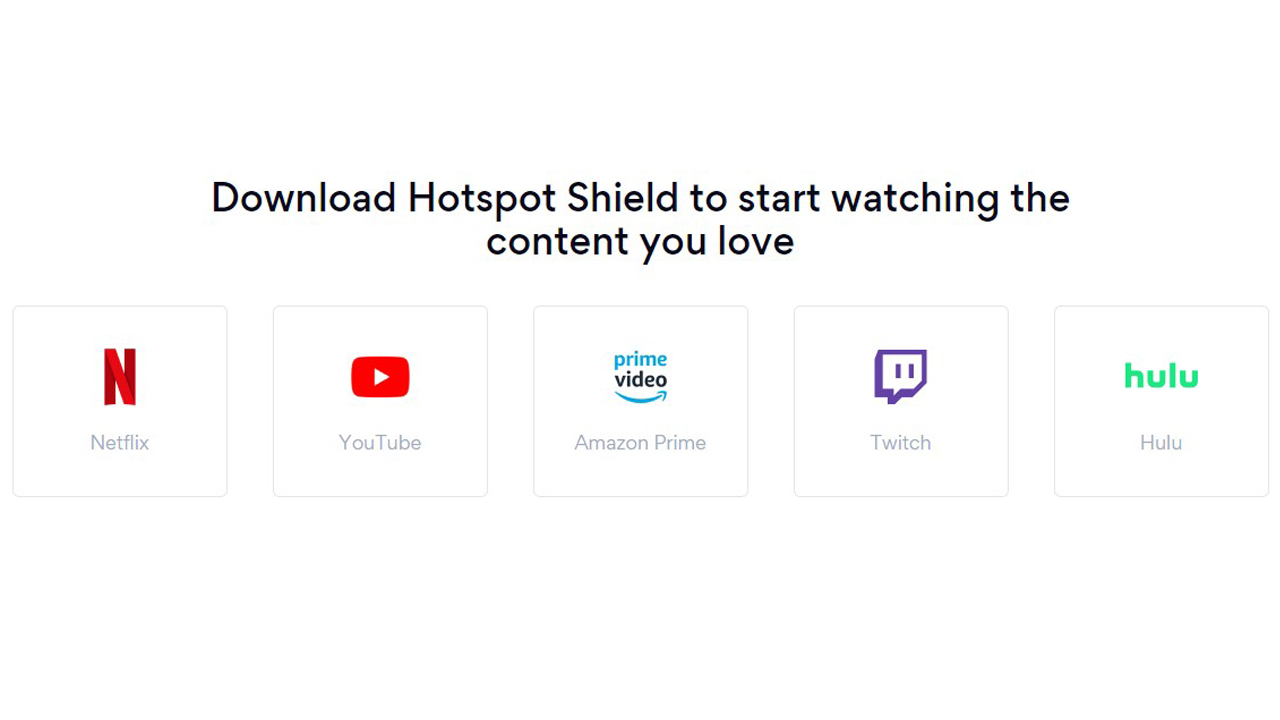
It's also worth noting that Hotspot Shield has its own dedicated streaming servers (which are ideal for anyone looking to make the most of their streaming service subscriptions), and a Fire Stick VPN app that is remarkably good at unblocking different regions on the Amazon device.
Fans of 10 play will be disappointed, however, as Hotspot Shield was unable to access the service from the UK or Australia. On that note, Hotspot Shield couldn't provide access to 9Now via Australia, either.
How good is Hotspot Shield for torrenting?
While Hotspot Shield’s official site doesn’t say much about torrenting (and understandably so), all its servers support P2P connections. This applies to the Android, iOS, Mac, and Windows clients, making Hotspot Shield a solid torrenting VPN for most users.
If you’re new to torrenting, Hotspot Shield’s knowledgebase offers plenty of information on the benefits of VPNs for torrenting and a few strategies that can help you stay safe while downloading torrents. However, if you simply type in the keywords “P2P” or “torrent” you won't find anything at all. Dig a bit deeper and you’ll find everything you need to know about torrents in the Resources and Blog section.
Since there are no restrictions or bandwidth limits, you can use Hotspot Shield for torrenting the same way you would use it for any other kind of internet activity.
Besides providing open access to torrents, Hotspot Shield’s Smart VPN feature makes it easy to split-tunnel your activity or send only certain types of traffic through the VPN.
How good are Hotspot Shield’s desktop apps?
The Hotspot Shield Windows 10 VPN and Mac VPN clients benefit from an intuitive, accessible interface, making them more beginner-friendly than most VPNs I’ve tried out so far. When you open the Hotspot Shield Windows app, you'll be greeted by a dark panel that displays the current default location and the on/off button. As soon as I clicked “On”, I was able to connect to a server within 4-5 seconds, which is one of the speediest connections I’ve seen from a VPN.
Once the connection is made, you’ll be able to see your server’s location, along with your latency, load times, IP address, data usage, local network, and transfer speeds. Overall, the client's layout allows users to check their connection status without being bombarded by unnecessary information, although it can feel a little cluttered.
I also noticed that the server list doesn't display load figures or ping times. These details can be hugely useful when it comes to picking out a server for streaming or gaming, and it'd also be great to see Hotspot Shield add a Favourite system, so users can group commonly-used locations together for easy access.
Hotspot Shield’s settings section offers a variety of options that will satisfy more tech-savvy users in a style that avoids overwhelming those with less technical know-how. For instance, you can configure Hotspot Shield to connect automatically to public networks or exclude certain types of traffic you don’t want to go through the VPN.
This split tunneling feature is easy to use, and lets you add sites or apps to a Bypass list if you'd rather use them with your regular connection. For example, if your VPN affects gaming performance or causes a website to behave unusually, it's great to have the option to exclude it from the VPN tunnel.
Hotspot Shield also supports a series of keyboard shortcuts for quick access to specific tools. For instance, you can use the “Ctrl+Shift+C” command to connect or disconnect from the VPN, while the “Ctrl+Shift+V” displays and enables choosing a virtual location.

However, I did notice that the Mac app is missing some of the features included in its Windows counterpart. For example, Mac users won't be able to automatically select a location by clicking "Auto", unlike Windows users. There are a few navigational differences, too. The Mac app displays its locations in a list and not tiles like the Windows app, and dedicated streaming and gaming servers don't have handy icons. Without them, it's a little bit harder to pick them out from the crowd on a Mac machine.
Mac users also have far fewer available settings. It's possible to pick from Hydra, WireGuard, and IKEv2 protocols, and access split tunneling, but the kill switch, automatic connection on launch options, IP leak protection, and keyboard shortcuts just aren't there.
These inconsistencies and gaps make Hotspot Shield a less than satisfactory choice for anyone using a Mac.
How good are Hotspot Shield's browser extensions?
Hotspot Shield offers Chrome and Firefox browser extensions that'll allow you to connect to new VPN locations via your browser. They're lightweight and easy to use, although it's important to remember that they only secure your browser traffic. However, if you're trialing the service by seeing which websites you can unblock, or only plan to use a VPN occasionally, they're a convenient alternative to desktop apps. Best of all, both extensions are available free of charge.
The browser extensions give users access to split tunneling for websites, too. The feature lets you add websites to an Auto Protect list, where the extension with switch the VPN on automatically whenever you visit them. Conversely, you can add websites that don't work with the VPN to a Bypass list, and ensure that they're directed through your normal location.
The features don't end there, however. Hotspot Shield's extensions also include an ad and cookie tracker, malware and WebRTC blocks, and an option to ignore recourses hosted in the local network that you may be accessing. I've had success using this feature in the past, but this time the extension repeatedly told me that it was connected to a server even when I was using my regular connection.
I also noticed that the Hotspot Shield extension disappeared from the Chrome store at one point. The provider claimed that it was “temporarily unavailable” and that they were “looking into it”, but didn't give a reason for the vanishing act. I can only speculate as to why the extension was removed, though it seems like a major issue, but it's possible that the issue will already be resolved.
How good are Hotspot Shield’s mobile apps?
It's not unusual for mobile apps to lag behind desktop apps in the world of VPNs. Fortunately, Hotspot Shield bucks this trend with Android and iOS apps that boast a decent variety of features (although the iOS offering can feel limited at times). The Android app boasts a stylish interface that's similar to the Windows and Mac options, and it only takes a quick tap of the Connect button to begin your session.
The app can automatically choose an optimal location and has quick access links to easily choose streaming or gaming servers. It also sports a link to servers optimized for “Social networks and Chat”, which is something I didn't see on the Windows app. It's also important to note that while the Android app does not support the IKEv2 protocol, you'll still find support for WireGuard and Hydra, and split tunneling.
Also, while Android VPN users can enable a kill switch to protect their traffic, you can’t do that with the iOS version. The iOS app itself looks well-designed and is simple to use, but it's so basic that I started wondering whether the developers gave up halfway and left the app unfinished. It lacks the auto-connect options you'll find in the Android version, making it impossible to automatically connect to the VPN whenever you join an unsecured network, cellular network, or even when you turn on your device. What's more, there's no easy way to find and connect to the server that's best suited to your location.
The app hasn’t received many recent updates, either, so it’s hard to tell whether it will gain any functionality in the foreseeable future. Luckily, there are far more comprehensive options to consider if you’re looking for an iPhone VPN.
On a brighter note, the iOS app does support the WireGuard, Hydra, and IKEv2 protocols. A handy split tunneling feature lets you separate your VPN activity from your day-to-day browsing, and the iOS kill switch will disable internet access if the VPN connection drops. I particularly like the Always-on VPN functionality, which works in tandem with the kill switch to get you reconnected in a snap after a disconnection.
All in all, these apps aren't bad - not by a long shot. They provide everything you’ll need to connect to the internet safely, and users with simpler needs shouldn’t notice the lack of advanced settings in the iOS version. If you want a VPN that offers more support for smartphones and tablets, you can check out our guide to the best mobile VPN.
What customer support does Hotspot Shield offer?
If you run into any difficulties with Hotspot Shield, the various apps can give you instant access to advice on common issues and concerns by embedding documents from Hotspot Shield’s support section. However, if your issue is a bit more complicated, you can visit Hotspot Shield’s comprehensive knowledgebase for more in-depth guides.
In the web-based Support Center, you'll find a collection of guides that are easy to understand and follow, and often equipped with screenshots. Unfortunately, they're not as well organized as they could be, other providers (like ExpressVPN) delve into more detail to assist with troubleshooting, and there are very few articles covering in-depth technical issues.
If you get stuck with self-service or simply want more direct support, you can reach out to Hotspot Shield's support staff via email and live chat. I was a little surprised when a basic chatbot greeted me after initiating a live chat, however. The bot answered my straightforward product query easily enough and asked whether I was satisfied with the response - and after selecting the thumbs-down icon, I was connected to an agent in less than a minute.
While there’s always room for improvement when it comes to the quality of customer support (Hotspot Shield's weakest link being self-service), most users should find the help they need swiftly enough, and the live chat support was excellent.
Hotspot Shield: Final verdict
Although I wouldn’t go so far as to state that Hotspot Shield is the perfect VPN, it’s a pretty solid choice that seems to be on the right track. It offers decent connection speeds, a sizable server network, a user-friendly interface, 25 simultaneous connections, superb live chat support, and a completely free plan. Combine all this with an affordable longer subscription and it'll be a great choice for many users.
Hotspot Shield is great for streaming and safely downloading torrents, but privacy purists may not be satisfied with the issues I found with the provider's logging policy. If you share these concerns, I'd recommend a service like ExpressVPN.


Mo has been rigorously testing, reviewing, and analyzing VPN services at Tom’s Guide for more than five years. He heads up the three-person Tom's Guide VPN team, and is passionate about accessibility: he believes that online privacy should be an option that’s available to everyone. NordVPN and ExpressVPN are the products he uses most on a daily basis, but he experiments weekly with all the top services, evaluating their privacy features, connection speeds across various protocols, and server reliability – among other things – so that he can make confident VPN recommendations that are backed by data. To see his latest advice, head over to Tom’s Guide’s best VPN and best free VPN guides.

