Tom's Guide Verdict
JumpJump VPN provides the most basic level of VPN protection by cloaking your IP address and encrypting your data, but it has a long way to go before it can compete with big names like NordVPN, ExpressVPN, Windscribe, or CyberGhost. The apps are extremely basic and lack features most VPNs consider standard (e.g., a kill switch). It’s fast enough for streaming but not a good contender for gaming, due to high jitter and no compatibility for routers or gaming consoles. Ultimately, this is strictly a VPN for those who want nothing more than basic protection and don’t need any ongoing support.
Pros
- +
Offers a free version
- +
Affordable plans
- +
Unblocks multiple streaming platforms
- +
Decent speeds
Cons
- -
Lacks basic VPN security and privacy features
- -
Minimal customization options
- -
App is barebones
- -
Vague logs policy
Why you can trust Tom's Guide
JumpJump VPN is a fairly new player on the VPN market, being established in 2023 by Singapore company Soon Bodywerkz. It’s a barebones VPN with minimal documentation and not much in the way of features. That said, its speed on both free and paid versions are fast enough for streaming, and you won’t go broke subscribing as the 1 year plan is very affordable ($23.99).
While Soon BodyWerkz has 12 years of experience, software creation has only been a focus for the past 2 years of that time.
It appears the company's real expertise is in the automotive field (more on that later). Additionally, a lack of documentation makes it difficult to know how much trust you can place in JumpJump VPN.
We put the VPN through its paces to give you all the information you need to decide if it's right for you.
JumpJump VPN on paper
Number of servers | Undisclosed |
Server countries | 52 locations in 35 countries |
Supported platforms | Windows, macOS, Android and iOS |
Simultaneous connections | 2 |
Split tunneling | Yes |
Kill switch | No |
Protocols supported | Undisclosed |
Country of registration | Singapore |
Support | Website and email |
For a quick explanation of any VPN-related terminology, check out our VPN glossary.
JumpJump VPN price
Plan length | 1 month plan | 6 months per month (total) | 1 year per month (total) |
1-device plan | $2.99 | N/A | N/A |
2-device plan | $3.99 | $3.33 ($19.99) | $2 ($23.99) |
The free version of JumpJump VPN has more than a few restrictions. There’s a timed disconnect and once the clock runs out, you have to watch an ad (or series of ads) before you can reconnect. Windows and macOS users typically get around 30 minutes, while Android and iOS users get up to 3 hours. Clearly, this is not a long-term solution.
The bulk of its free server locations are in the US, Singapore, and Germany. Fixed IPs and streaming specialized servers are only available with a paid plan, and you only get one simultaneous device connection.
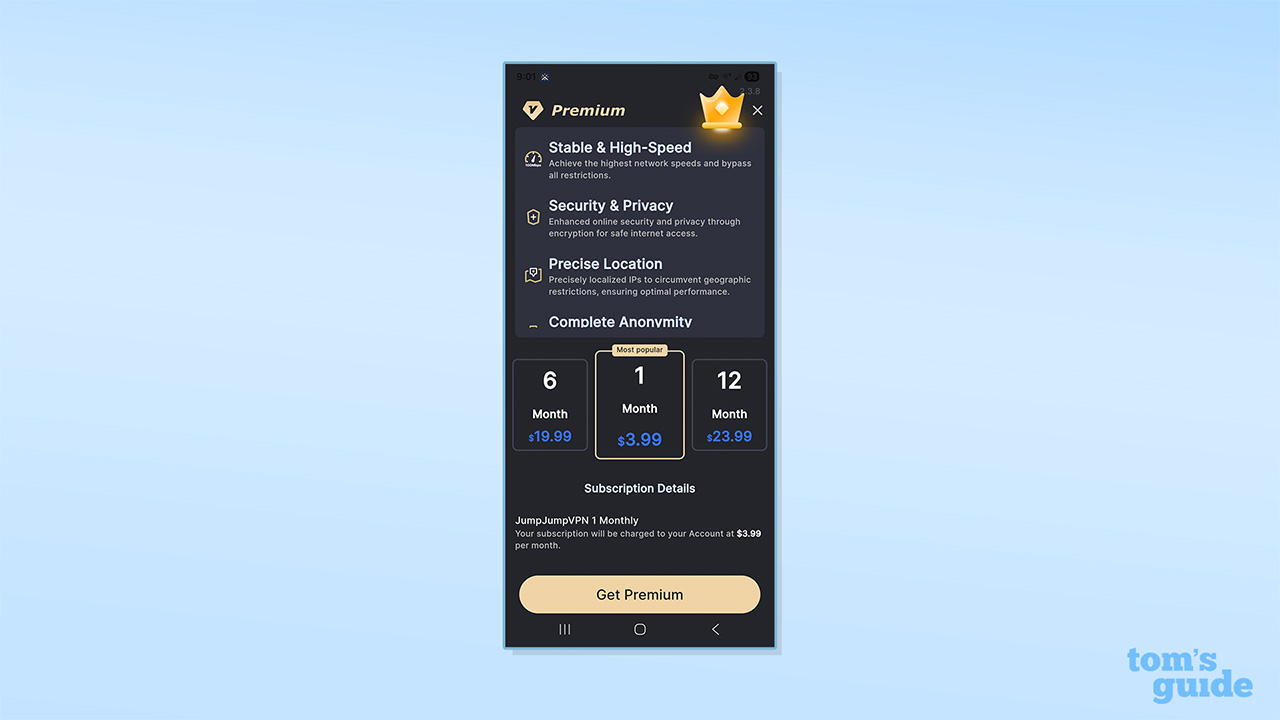
If you upgrade to the premium version, you have several price points to choose from. You can select the lowest 1-month premium plan for $2.99 per month, which unlocks all the VPN features and provides one simultaneous connection.
The other Premium options all provide 2 simultaneous connections and are as follows: 1 month ($3.99), 6 months ($19.99), and yearly ($23.99). Pricing may vary by $2-5 dollars depending on your region.
You can purchase a subscription via App Store, Play Store, cryptocurrency, and Riyal Payment. Keep in mind the VPN’s official website doesn’t offer any way to cancel, nor do the apps. It only provides information on how to delete your JumpJump VPN account data.
If you want to make canceling easy later, pay through the App Store or Google Play. That way, you can cancel the service directly from the app store you used. Besides, you can always get your subscription and then download the VPN to your Windows devices and sign in.
At first, it seems like a fantastic deal, but when you take into account that JumpJump VPN barely provides surface-level protection, it becomes less appealing.
Just remember that once you cancel your subscription, your ability to access premium servers ends, even if you have 20 days left until it’s time to renew. That means you won’t get the full use out of your subscription, so it may be best to cancel closer to the renewal date.
So, on the surface, JumpJump VPN looks like a bargain. And in terms of cold, hard cash, it is. However, when you take into account that JumpJump VPN barely provides surface-level protection, it becomes less appealing. It doesn’t tell you what type of protocols or encryption it uses and provides no way to change either feature. You can use split tunneling, but not on iOS or macOS. No kill switch, no real obfuscation, and no concrete refund policy or money-back guarantee.
Plus, prices increase when you renew, so if you’re looking for a bargain without sacrificing reliability and features you may be better off trying one of the best cheap VPNs – for example, Surfshark.
Rating: 6/10
Does JumpJump VPN have a free trial?
No. JumpJump VPN doesn’t provide any free trial or offer any concrete money back guarantee. You can request a refund via customer support, but they’re given on a case-by-case basis, if at all.
It does have a free version, but it is limited. It also has a timed disconnect, which requires you to watch an ad (or a series of ads) before you can reconnect.
JumpJump VPN features
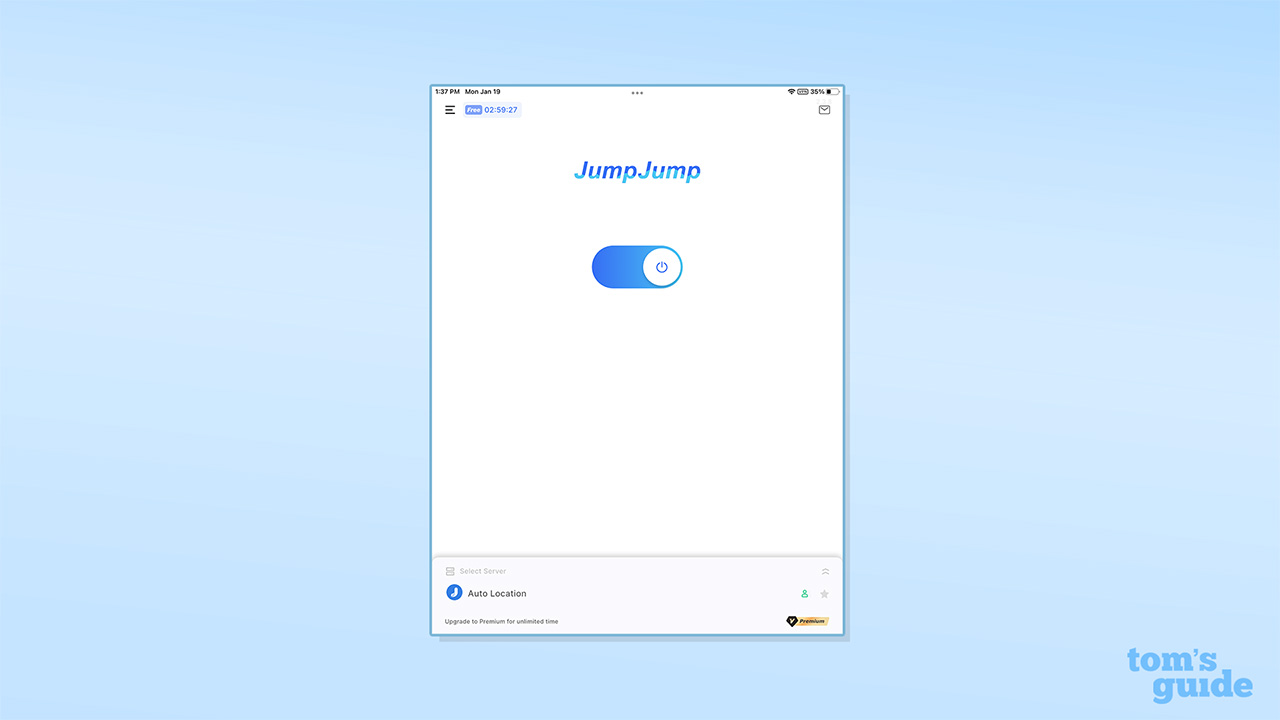
There isn’t much to say about JumpJump VPN’s features, because it doesn’t have many. Even the premium version only allows split tunneling, and that isn’t available on iOS or macOS.
JumpJump VPN’s split tunneling works well, allowing you to build a list of apps that run outside the VPN tunnel. It also works in reverse, allowing you to build a list of apps you want to route through the VPN tunnel. Overall, it’s just standard split tunneling, but it’s useful if a specific app isn’t compatible with VPNs.
Routing mode is available and set at Global Routing by default, which routes all traffic through the VPN server for privacy and security reasons. The other option is Smart Routing, which allows the VPN to select between the local network and the VPN network, connecting to the network that best fits the user's needs.
Personally, if I just wanted to use my local network, I wouldn’t have the VPN on, or I’d use split tunneling. I’m not sure this makes much sense as a feature, especially when the VPN offers split tunneling that works.
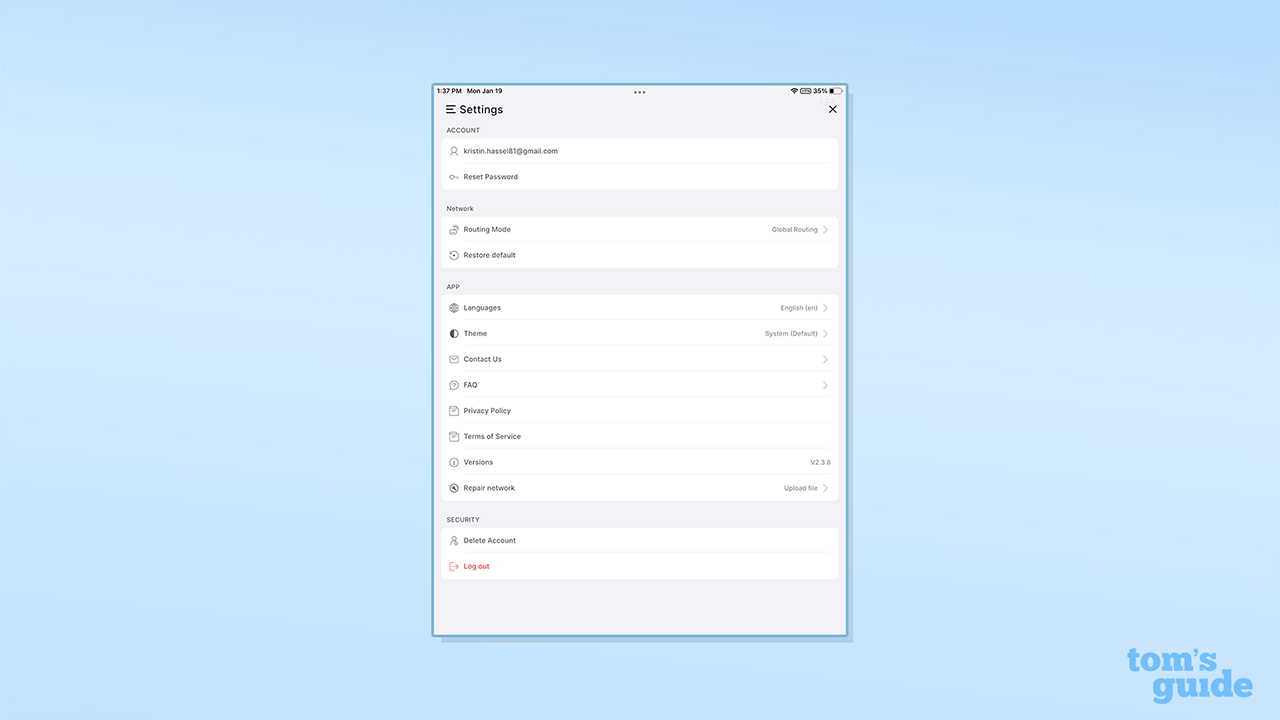
When it comes to encryption, you can’t choose your own protocol, and the VPN doesn’t even tell you what the default protocol is. Through testing the Windows app, it looks like JumpJump VPN uses a custom setup, but I can’t verify this because it has a complete lack of documentation. It hasn’t been audited either, so there has been no scrutiny of the code and it isn’t open source, so no one else can look into it either.
JumpJump VPN also doesn’t have a kill switch or any type of dropped connection notification. It does have a pop-up that says "oops a device not exist [sic]," which shows up when your account is logged out randomly, and you need to log back in. Even some of the most basic VPNs let you know your connection has dropped, even if they don’t do anything about it.
There isn’t much to say about JumpJump VPN’s features because it doesn’t have many.
Unfortunately, you don’t get much else in the way of features, and even standard options like autoconnect, DNS support, a kill switch, or compatibility with routers are missing.
It gives me the feeling that the VPN was put together quickly to perform the most basic data privacy measures and literally nothing else.
Rating: 3/10
JumpJump VPN server network
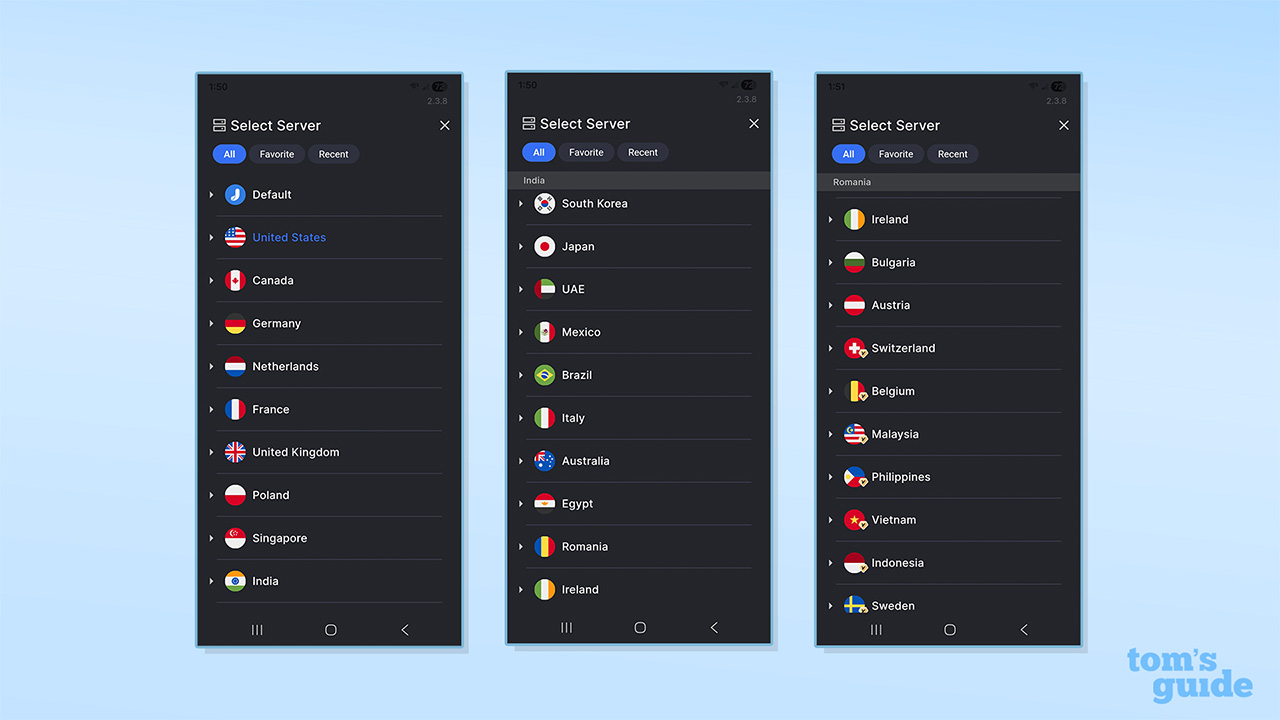
JumpJump VPN has servers in 52 locations across 35 countries, and VPNs with similar networks include Avira VPN (48 locations, 35 countries). The free version allows for one device to use the VPN at a time, as does the lowest paid plan; all other paid plans provide two simultaneous connections. You can install the VPN on as many devices as you want, but it just won’t work if you try to connect more than two at once.
Our tests covered connections to 10 of JumpJump VPN’s servers in an attempt to get a feel for the actual location. The tests are generally positive, with most of the servers residing in the physical location listed. Most virtual servers were countries like Russia and Iran, which is common practice since these generally aren’t VPN-friendly countries.
JumpJump VPN’s Iran server is actually hosted in Germany, which is farther from Iran than most hosted servers. Generally, a VPN will choose a country as close as possible to the designated location; that way your internet traffic isn’t routed through a faraway server. It isn’t the end of the world, just something to note if you need an Iranian IP.
Location name in app | Likely real location |
Egypt, Cairo | Marseille, France |
India, Bangalore | Most likely India |
Indonesia, Jakarta | Indonesia |
Iran, Tehran | Germany, Frankfurt |
Malaysia, Kuala Lumpur | Malaysia, Kuala Lumpur |
Philippines, Manila | Likely Hong Kong |
Poland, Warsaw | Poland, Warsaw |
Russia, Moscow | Sweden, Stockholm |
Turkey, Istanbul | Turkey, Istanbul |
UAE, Dubai | UAE, Dubai |
Most of the VPN servers are in Europe (20), Asia (14), and the US (11). JumpJump VPN is missing a few locations in popular countries, including Denmark, Finland, Israel, Norway, and Ukraine. It also has a sparse covering in Africa (2), Oceania (1), and South America (1).
You’ll also find multiple servers in popular cities like London, New York, Miami, and Tokyo, making it easy to switch servers if one location isn’t working well. When you find one that works best, you can add it to your Favorites. That way, you’ll know which server worked last time and not have to try them all a second time, which is handy.
Some locations have Fixed IPs that connect you to the same IP address location every time. It’s not like a dedicated IP because it’s available to all Premium users, but it can be useful if you need to connect to work resources that require you to access from the same location for security purposes.
That means it may also be helpful for connecting to geo-restricted content, as a fixed IP is less likely to be flagged for VPN use.
Rating: 7/10
Is JumpJump VPN good for streaming and unblocking?
JumpJump VPN does a decent job of unblocking some major global services, including Netflix and Amazon for the US, UK, Australia, Canada, and Japan, as well as Disney+ for the US, Australia, Canada, and Japan. Local services like BBC iPlayer, ITV, 7plus, and 9Now are also accessible.
The only services JumpJump VPN failed to unblock at all where Channel 4 and Disney+ in the UK and 10Play in Australia. However, the majority of services were initially unavailable when first connecting to them, and I had to switch servers in order to access them.
I did find that the dedicated streaming servers for specific services like Disney+ or Netflix did a better job of unlocking content, but are only available on a paid plan.
JumpJump VPN does a decent job of unblocking some major global services and local services.
However, regardless of which service you want to use, you’ll have to choose it manually, and it may take a couple of server switches before you find one that works.
When it comes to torrenting, JumpJump VPN doesn’t support port forwarding, and its website doesn’t say anything about whether or not torrenting is allowed on all or any of the servers.
However, we were able to download test torrents from London, New York, and Amsterdam servers without any issues.
Rating: 7/10
How fast is JumpJump VPN?
There’s no way to tell if JumpJump VPN supports OpenVPN or WireGuard because the company doesn’t specify which protocol it uses.
Generally, our testing would be based on these protocols so we could compare them to other VPNs. Instead, I had to just install the app and test speeds using the default mystery protocol.
One member of our team tested both the nearest location to them (Dublin) and a US location (New York), each in a series of four sessions. Speeds at the nearest location were decent at 985 Mbps, but the service was inconsistent. The best sessions had medians ranging from 792 to 1,316 Mbps, which rival the speeds of the fastest VPN services.
However, during our testing with the New York server, peak speeds decreased to 252 Mbps, a sharp decline (still good enough for streaming).
To sum it up, Jump Jump VPN's speeds are usable, but unimpressive if you are using a server that is very far away from your current location.
Despite the speed, the latency and jitter exceeded normal levels, at 49.6 ms and 12.7 ms in the Dublin to nearest test, and 79.2 ms and 21.8 ms in the UK to US test.
Still, the VPN speeds are good for streaming and browsing, just don’t expect to enjoy any gameplay. For that, you might want to check out one of the best gaming VPNs.
To sum it up, JumpJump VPN's speeds are usable, but unimpressive if you are using a server that is very far away from your current location. It’s important to note that we can’t compare JumpJumpVPN to similar options, as we have no idea what encryption or protocols it uses.
That means some VPNs may have more of an advantage if they use specialized protocols or offer WireGuard.
Rating: 6/10
Privacy and security
JumpJump VPN doesn’t specify which protocol it uses. Some review sites and users claim it uses "standard" encryption, but what that is depends on who you are. Some tech security companies see OpenVPN or WireGuard as standard, while others use TLS or IKEv2. What we do know is that JumpJump VPN doesn’t allow you to change protocols, so it would at least be nice to know which protocol you’re using.
Despite JumpJump not publicizing what encryption method or protocol they're using, the connection did appear to be encrypted. Our team monitored connections and viewed logs with contradictory results. Some of the logs noted unencrypted connections, but we were unable to view the data, so that’s unlikely. Ultimately, it circles back to JumpJump VPN’s lack of documentation on which form of encryption and type of protocol is used.
JumpJump VPN’s privacy policy claims it uses strict controls and "Secure Core" servers to ensure privacy protection. Secure Core is a specific feature offered by Proton VPN, most other VPN services call it multi-hop, as it sees your internet traffic be routed through multiple VPN servers. Unfortunately, JumpJump VPN’s website doesn’t offer any information on this or provide any further details, so there’s no way to know if it’s true or not.
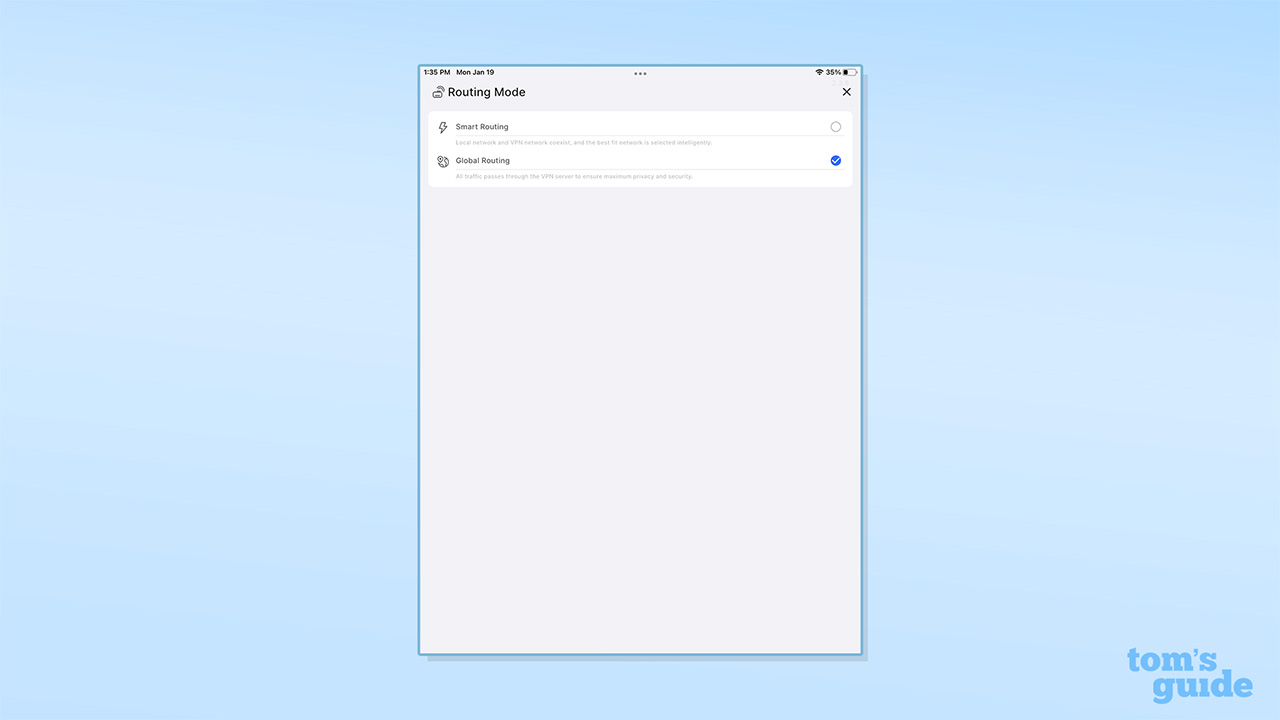
Its no-logs policy is just as brief and ambiguous. JumpJump VPN rules out collecting the data itself, but says nothing about the data traffic being downloaded or uploaded. JumpJump VPN’s policy goes on to state that it only collects what it needs to enhance your VPN experience, specifically your IP address, usage duration, and traffic data. The VPN does not collect geographic location unless consent is provided, but depending on the IP information it collects, that may be available to the company anyway.
The VPN is provided "as is" with no "warranties" (guarantees) regarding the completeness, accuracy, or functionality of the service. So, presumably, if something goes wrong or the VPN doesn’t work, I just have to deal with it? Take it as is or leave it is a very cavalier stance for a VPN, especially one that doesn’t offer any form of backup protection (e.g., kill switch) if the app or connection fails.
Rating: 4/10
Apps and compatibility
I was easily able to install JumpJump VPN apps on Windows, macOS, iOS and Android devices. I did notice a slight hiccup with Windows Installer, however.
My device asked if I was sure I wanted to install the application, because JumpJump VPN's Windows app doesn’t have a digital certificate. This indicates it may be flagged as suspicious by other security software like firewalls and antivirus.
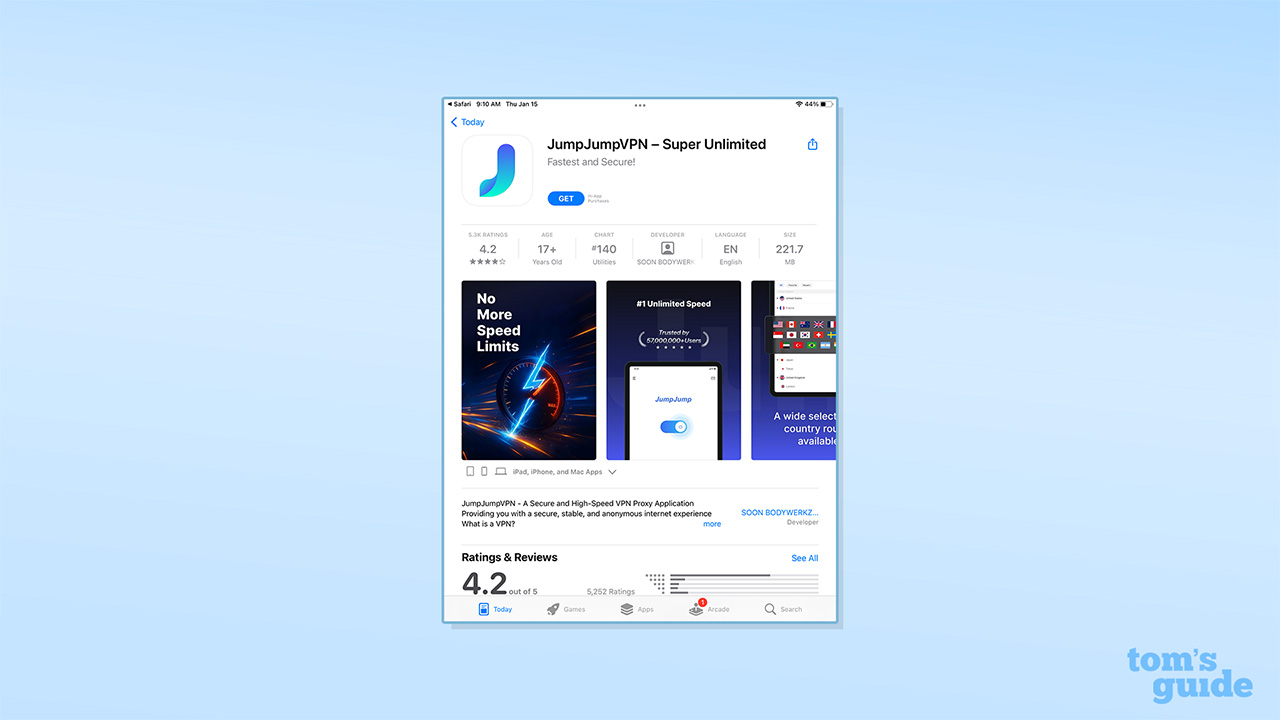
JumpJump VPN doesn’t have a browser extension or Linux app. It doesn’t provide compatibility for routers, Smart TVs, or consoles, either.
That means if you want a VPN to cover the entirety of your online in-home devices, you might be better off checking out one of the very best VPNs.
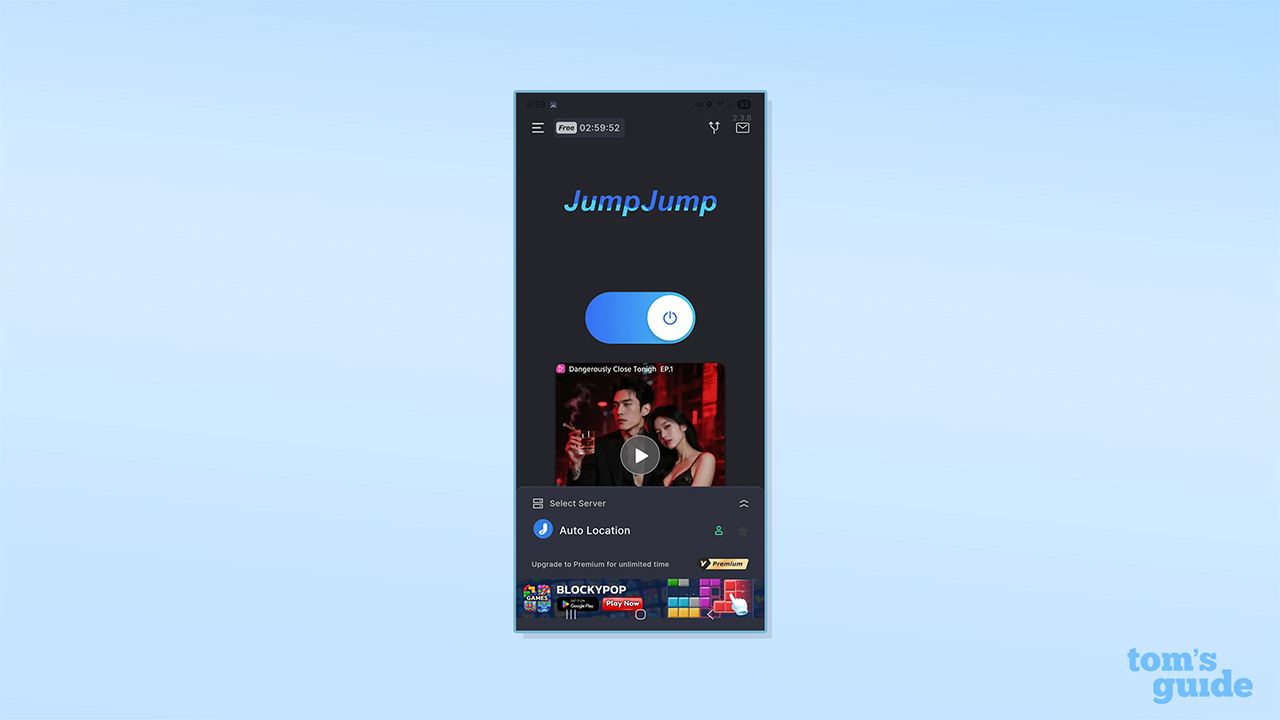
On the upside, the developer does update the apps regularly. Keep in mind that updating a barebones app isn’t extremely difficult.
JumpJump VPN lacks most of the security or privacy features of most premium VPNs, and it hasn’t added any notable features since its release.
Rating: 5/10
Is JumpJump VPN easy to use?
Navigating the app is easy, the interface is simple regardless of whether your subscription is free or paid, or which platform you install it on.
JumpJump VPN has a toggle switch connect option dead center, and connecting takes a click or tap if you want the VPN to choose your location.
Unfortunately, the free version shows you an ad every time you connect. Free and paid versions of JumpJump VPN also occasionally throw an "oops device not exist [sic]" error when you reopen it after closing. At that point, it asks you to log in again. It’s annoying, sure, but it’s not the end of the world.
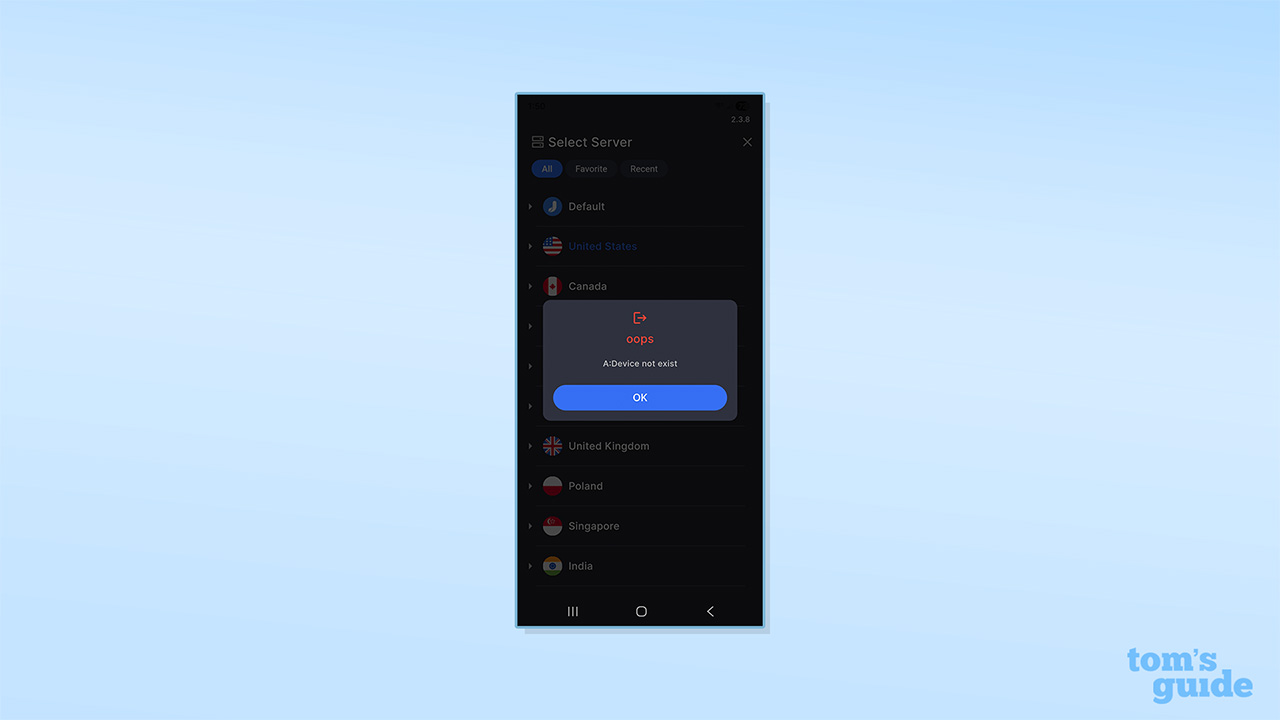
If you let the app choose your nearest location, you’ll likely get mixed results. During tests from the US, the first server I was connected to was in Germany. After disconnecting and reconnecting, the VPN chose Texas as the nearest location. Close, but New York would have been closer still. Another member of our team in the UK was connected to the US and Poland.
All that leads me to believe you’re better off choosing your location manually if you really need the nearest server. There’s a basic server list with drop-downs for each country covered, containing all server locations in that area. The list isn’t alphabetized, which is a minor inconvenience, but you can create a Favorites list. It also has a recents list that makes it easy to find past servers you liked but forgot to add to your Favorites.
Servers that have a gold shield with a checkmark next to the location, including clearly marked streaming servers, are only available for Premium users. After upgrading to the monthly plan, the icons remained, but I did have access to the designated streaming servers and premium locations.
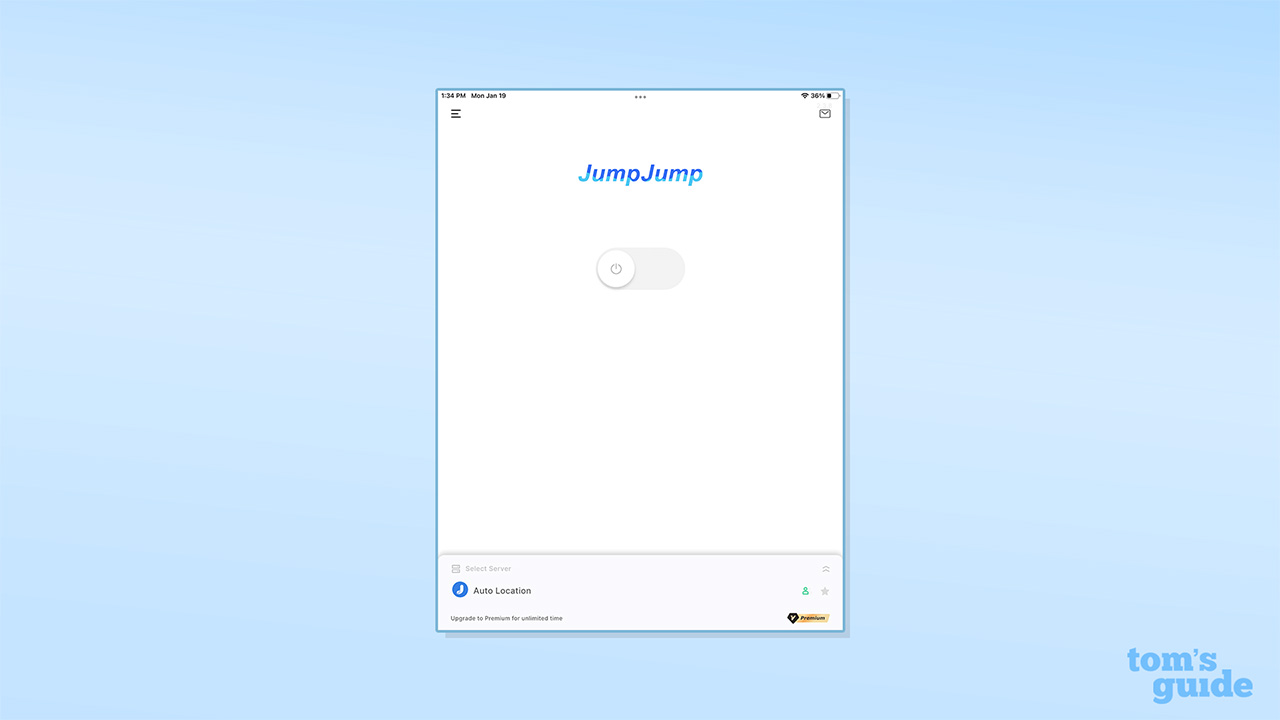
There's nothing exceptional in the layout or settings. The only difference between the free version and paid is the disappearance of extra ads, the timer, and you have access to premium locations. You can’t customize the appearance much either, but the VPN allows you to choose default, light, or dark themes.
Ultimately, it has a "right out of the box" simplicity that makes it tempting for occasional VPN users and newbies. On a side note, I did notice iOS and macOS did a better job of blocking the ads on the connect page for the free version; Android and Windows platforms not so much.
Rating: 5/10
Why is JumpJump VPN based in Singapore?
JumpJump VPN was released in 2023 by Soon Bodywerkz, a subsidiary of Singapore company Soon Aik Holding PTE LTD. The company is also responsible for the following apps: biubiu VPN, Pkey, Speedtop, and xBrowser. Despite the foray into software, the company is primarily listed as an auto parts dealer.
Being based in Singapore means the company is governed by the Personal Data Protection Act (PDPA), which contains rules for how an organization is allowed to collect, use, and share data. It focuses on consent for use, purpose limits, securing data, and it makes breach notifications mandatory. Companies in Singapore are required to take reasonable security measures to prevent unauthorized data access and loss.
Overall, the European GDPR is more cohesive, but the PDPA makes a solid effort.
Customer support
Email support is the only way to contact JumpJump VPN and is available under Contact Us in the app and on its website. Don’t hold your breath though, I’m still waiting for a response three days later. Worse yet, somehow, there’s no other way to contact the service (no live chat, no phone number), so you’re left to figure it out yourself.
The official website with the VPN’s Knowledge Hub has one question: "How do I delete my JumpJump VPN account data?", which contains a brief explanation of how to request data deletion. No other FAQs exist, even for commonly asked questions like "How do I cancel my subscription?" or "Which protocols does the VPN use?"
All dedicated apps have an FAQ section located in settings, and each one contains more information than the entire Knowledge Hub. Its Windows app menu has a dedicated FAQ link which opens to a temp page hosted on Cloudfront, it’s not even connected to the official website. Considering it contains more information than the entire knowledge hub, one has to wonder why the VPN wouldn’t add that information to the website.
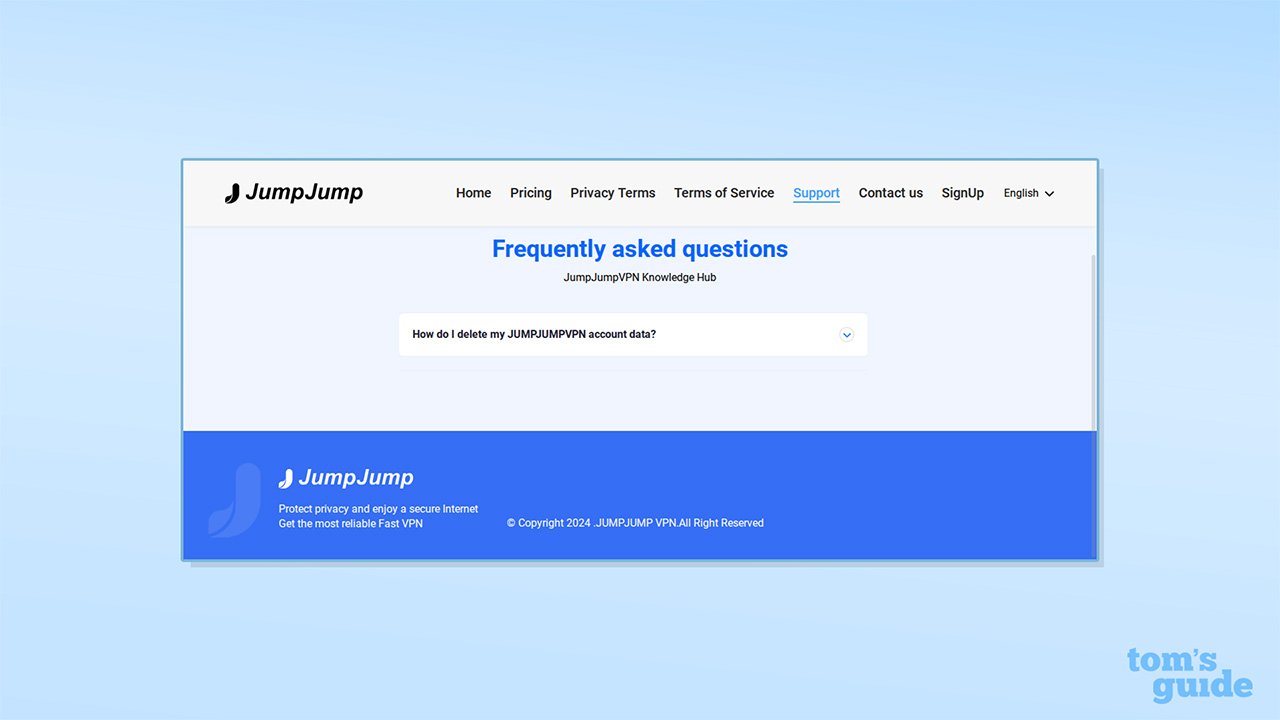
Why create a separate page when most of that data is helpful regardless of which platform you use? Not to say the FAQs are particularly helpful, most aren’t more than two sentences long and mildly vague.
Having the FAQs for all platforms on the official site (no matter how little detail they provide) would serve a dual purpose: filling out the almost empty Knowledge Hub and creating a central source for troubleshooting VPN issues cross platform.
Between not receiving a response to my question about canceling my subscription, no real viable support on the website, and the minimalist answers available in the app FAQs, it’s like JumpJump VPN doesn’t even try to provide continuous support for their product.
Rating: 1/10
Can you trust JumpJump VPN?
I didn’t find much that fostered or implied a major red flag regarding trusting JumpJump VPN. Yes, it appears to hide your IP address, encrypt data, and perform the most basic functions of a VPN, but it lacks transparency.
It hasn’t performed any audits (or doesn’t mention one on its website), customer support may as well not exist (at the time of writing, I am still waiting for a response after 7 days), and documentation is virtually nonexistent. On the upside, I don’t see any instances of data leak scandals or logging complaints, but it's a relatively small VPN with a dedicated user base.
JumpJump VPN doesn’t appear on Trustpilot at all, so the only thing we had to go off of were app store ratings for iOS and Android. The VPN has ratings that are equal to some of the top VPNs on the market. That means its users are happy with the product, or those who aren’t haven’t complained.
JumpJump VPN appears to hide your IP address, encrypt data, and perform the most basic functions of a VPN, but it lacks transparency.
Overall, the negative reviews are concerned with known or expected things, notably that the ads run rampant in the free version, and there’s a timed disconnect. There are also some complaints about the lack of speed on the free servers and the lack of a kill switch.
That said, clarifying policies, including more documentation, and adding a few standard security features would go a long way in building trust.
Rating: 4/10
JumpJump VPN review: final verdict
We didn’t find anything completely nefarious, but JumpJump VPN has plenty of downsides nonetheless. It doesn’t have descriptive logs or privacy policies, and there isn’t much in the way of support or troubleshooting documentation either. Features are thin on the ground, and overall there feels like a lack of effort has gone into the product. That said, the speeds are decent, prices are good, and the VPN tested fine if you don’t mind a few sporadic disconnects.
You might enjoy JumpJump VPN if your key goal is to use a simplistic service with no real wow factor, and just enough privacy and security to be classified as a VPN. It’s also a fairly good draw for iOS and Android users, since it works well on both platforms, and it’s easy to cancel via your app store account.
If you want something that offers a bit more transparency regarding logs, privacy, and the security protocols and encryption methods provided, JumpJump VPN isn’t for you. You may find a better fit with one of our most secure VPNs.
Final rating: 48/100
Subscribe if:
✅ You want a basic, user-friendly interface
✅ You like to stream videos and movies
✅ You don’t require a lot of features
Don't subscribe if:
❌ You want to avoid ambiguous privacy and logs policies
❌ You want a VPN to be clear about what tech it uses – e.g., protocol, encryption method, base, etc.
❌ You want a VPN with a lot of features
Alternatives to JumpJump VPN
NordVPN: the best VPN overall
NordVPN provides incredible streaming speeds, broad global network coverage, and excellent 24/7 support. Aside from standard security like a kill switch and Threat protection (a tracker and malware blocker), it has advanced features like Meshnet and optional dedicated IPs. Prices start from $3.39 per month for a two-year subscription, and you can try it risk-free. NordVPN also offers a 30-day money-back guarantee.
Surfshark: the best cheap VPN
Surfshark is an excellent choice if you want a cheap VPN but don’t want to sacrifice features. It has strong unblocking capabilities, great speeds, it's compatible with gaming consoles and routers, and you get multiple security features (including CleanWeb and a kill switch). You also have access to 24/7 live chat and email support. Prices start at $1.99 per month for the two-year subscription, and a 30-day money-back guarantee.
Private Internet Access: the best VPN for torrenting
PIA is another affordable VPN that provides you with incredible features and compatibility for most devices. It uses strong encryption and allows you to choose between OpenVPN and WireGuard protocols depending on your needs. Use it right out of the box if you're new to VPNs, or tailor it to your needs if you’re more of a tech enthusiast. Prices start at $2.19 per month for a 3-year subscription, and there's a 30-day money-back guarantee.
JumpJump VPN FAQ
How to cancel JumpJump VPN
If you purchased your subscription through AppStore or Google Play, you can cancel it via the store.
There are no specific instructions on how to cancel it for Windows or macOS, the knowledge base only provides steps to delete your JumpJump VPN account data.
Keep in mind that this will not cancel your subscription, you will need to contact support.
Does JumpJump VPN work in China?
Our testing shows JumpJump VPN would not bypass China’s firewall, likely because it doesn’t offer obfuscation or allow you to adjust protocols or most connection settings.
If you want a VPN that works reliably in China check out our guide to the best China VPNs.
Who owns JumpJump VPN?
Soon Bodywerkz, a Singapore motor vehicle repair and maintenance business, owns JumpJumpVPN. The business lists application development as a secondary activity.
How we test VPNs
We have a full explainer on how we test VPNs, but, in short, it goes something like this.
Firstly, we test the sign-up process. How easy is it to pay, and what options are there? From there, we install the VPN on a number of devices, make notes on the simplicity of the process, and whether there are any extra steps that introduce complexity.
Then comes the fun part. We use all the features, running tests to detect any problems like DNS leaks or faulty kill switches. We'll dive into the code if it's available, and see if there are any anomalies we think you might be interested in reading about.
We test the speed – 120 individual tests, daytime and evening – and connect to various servers to get a good idea of how robust the server network is, and what speeds you can expect to get in normal usage.
Streaming comes next. We test a wide range of global and regional streaming services to see how well each VPN can unblock content.
Customer support is also very important. So, if we have any queries along the way, we'll follow the avenues provided to see how well-prepared the support team is. This includes live chat, email, and ticketed systems.
Once we've done all of this, we'll have a good feel for the apps and will have found out if there are any usability quirks, or unique features that we really like.
We test and review VPN services in the context of legal recreational uses. For example: 1. Accessing a service from another country (subject to the terms and conditions of that service). 2. Protecting your online security and strengthening your online privacy when abroad. We do not support or condone the illegal or malicious use of VPN services. Consuming pirated content that is paid-for is neither endorsed nor approved by Future Publishing.
- Olivia PowellTech Software Commissioning Editor
You must confirm your public display name before commenting
Please logout and then login again, you will then be prompted to enter your display name.





