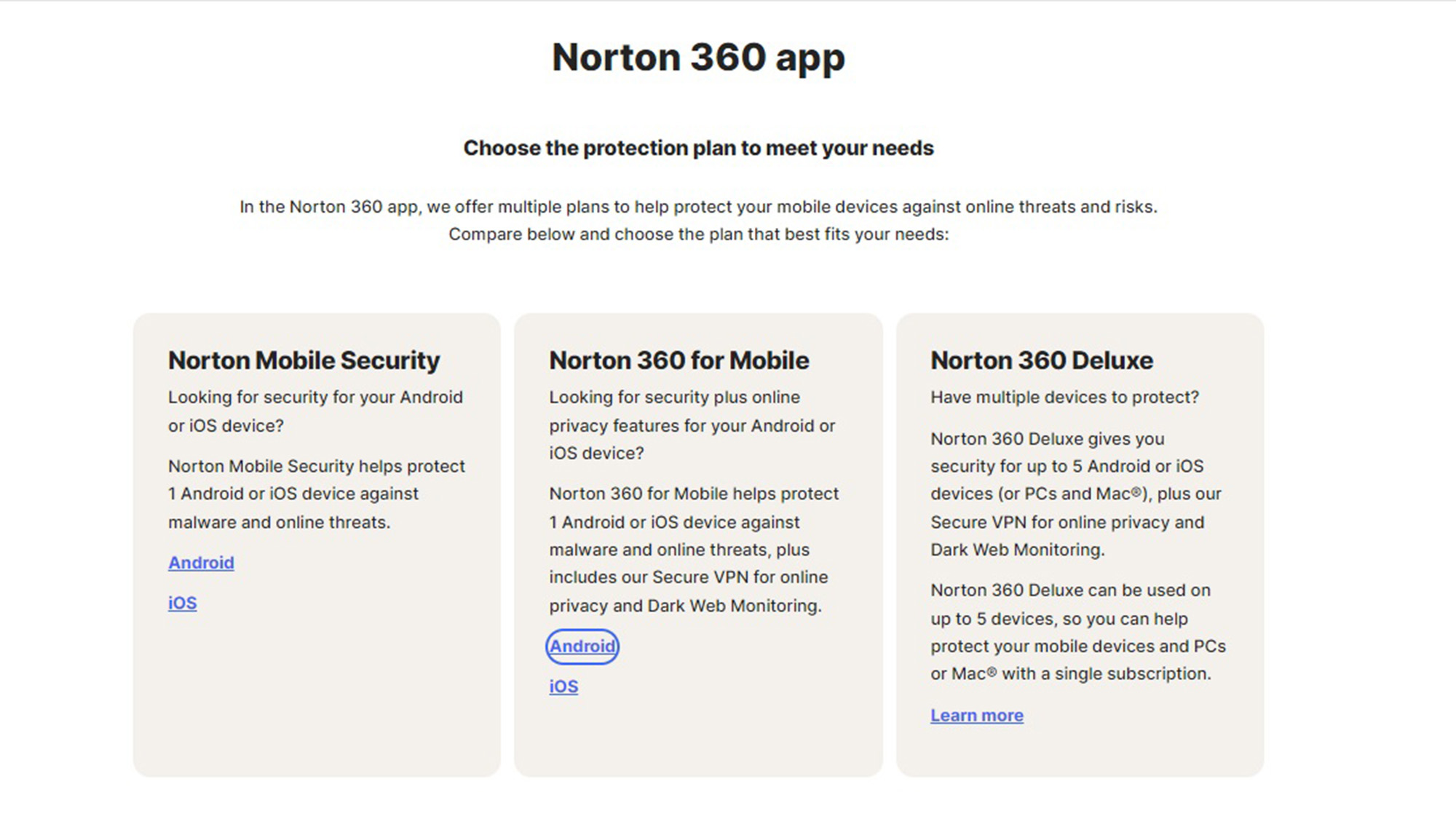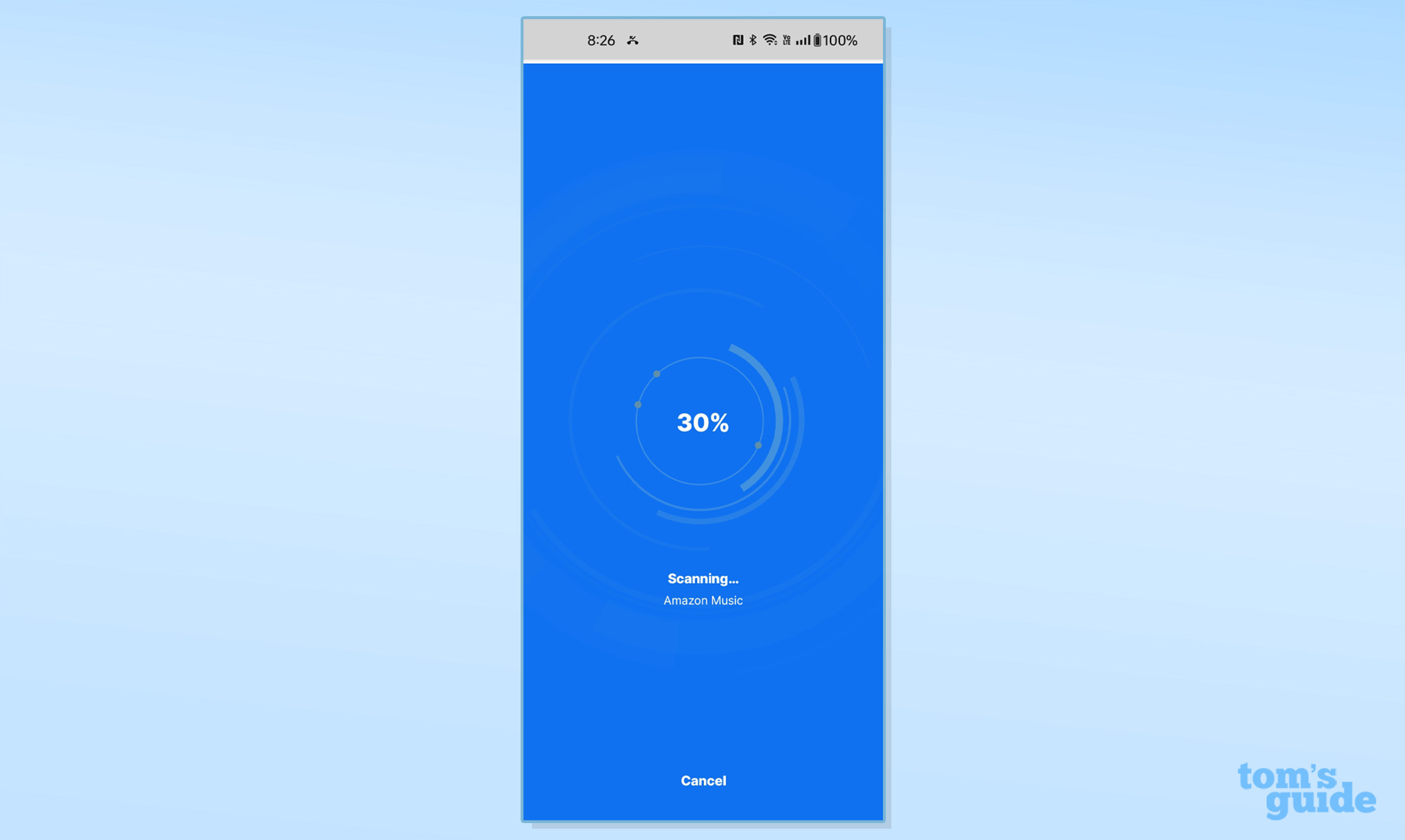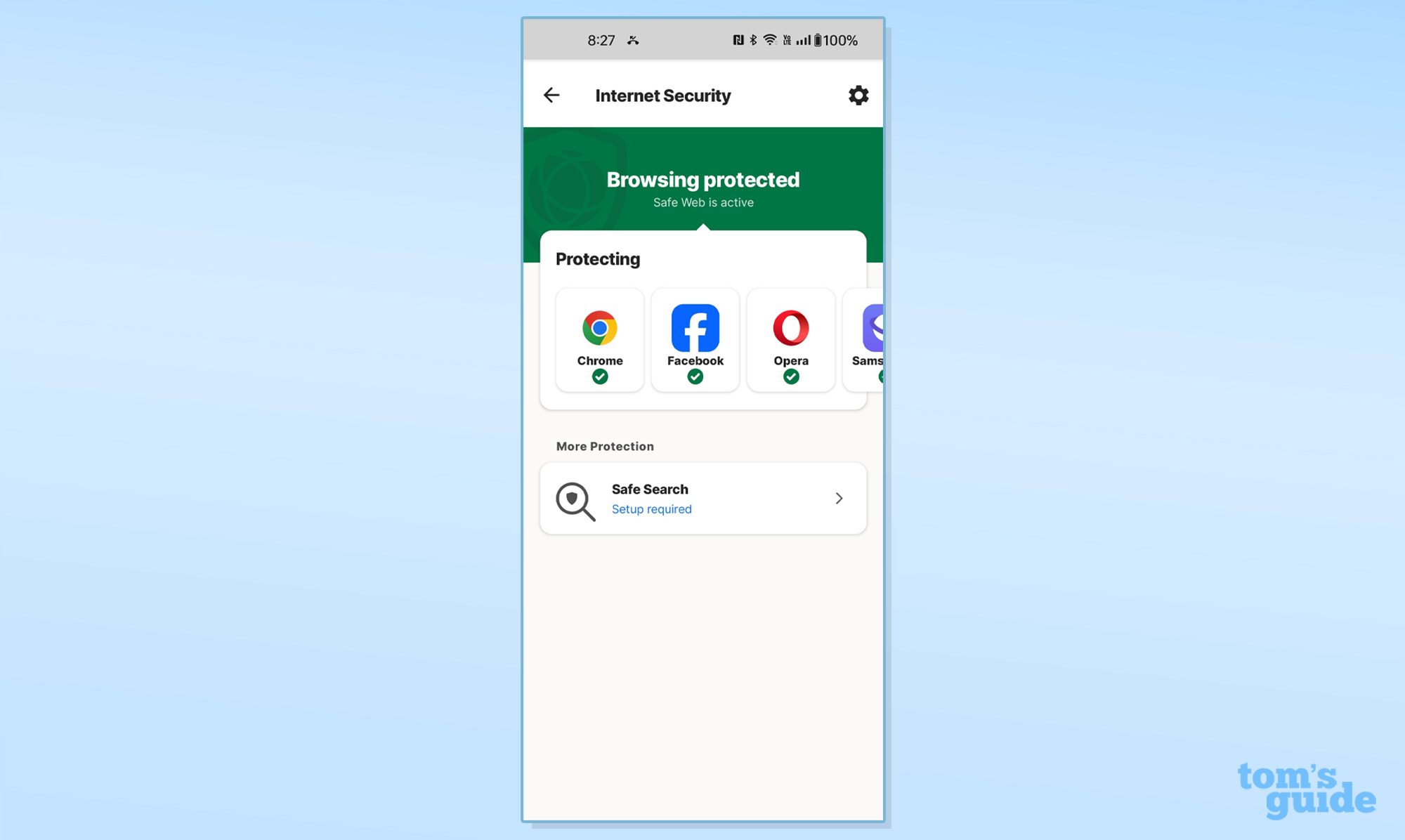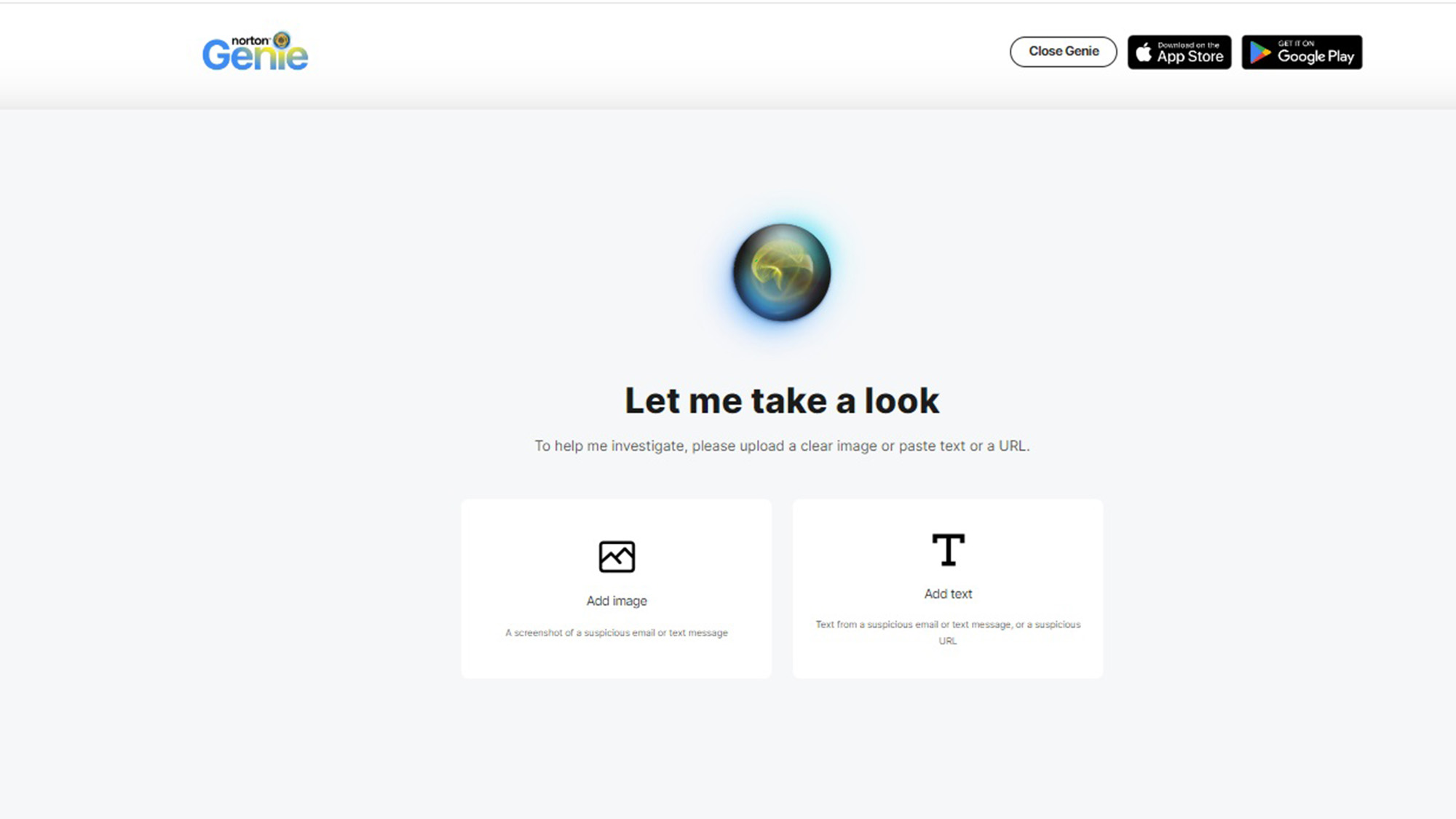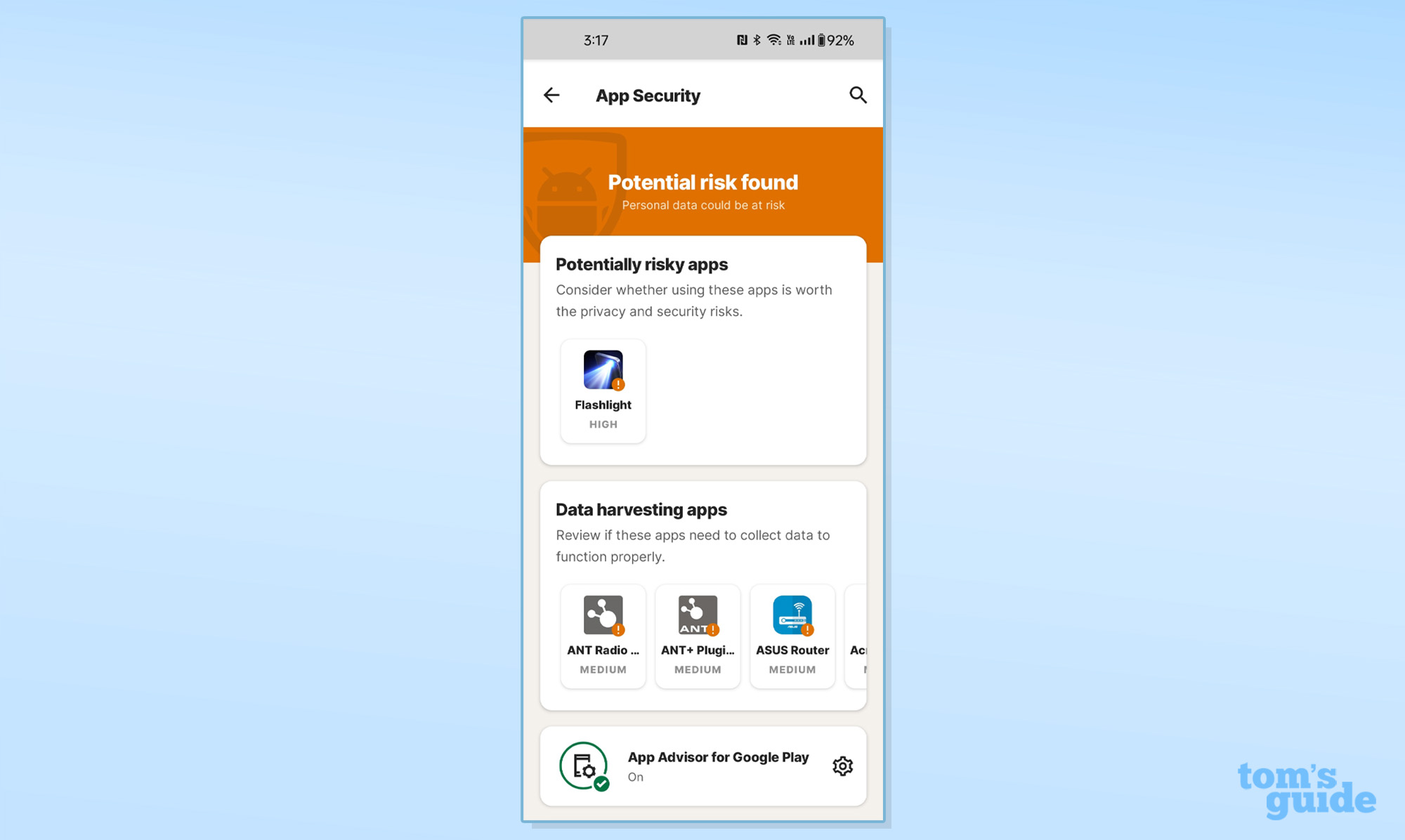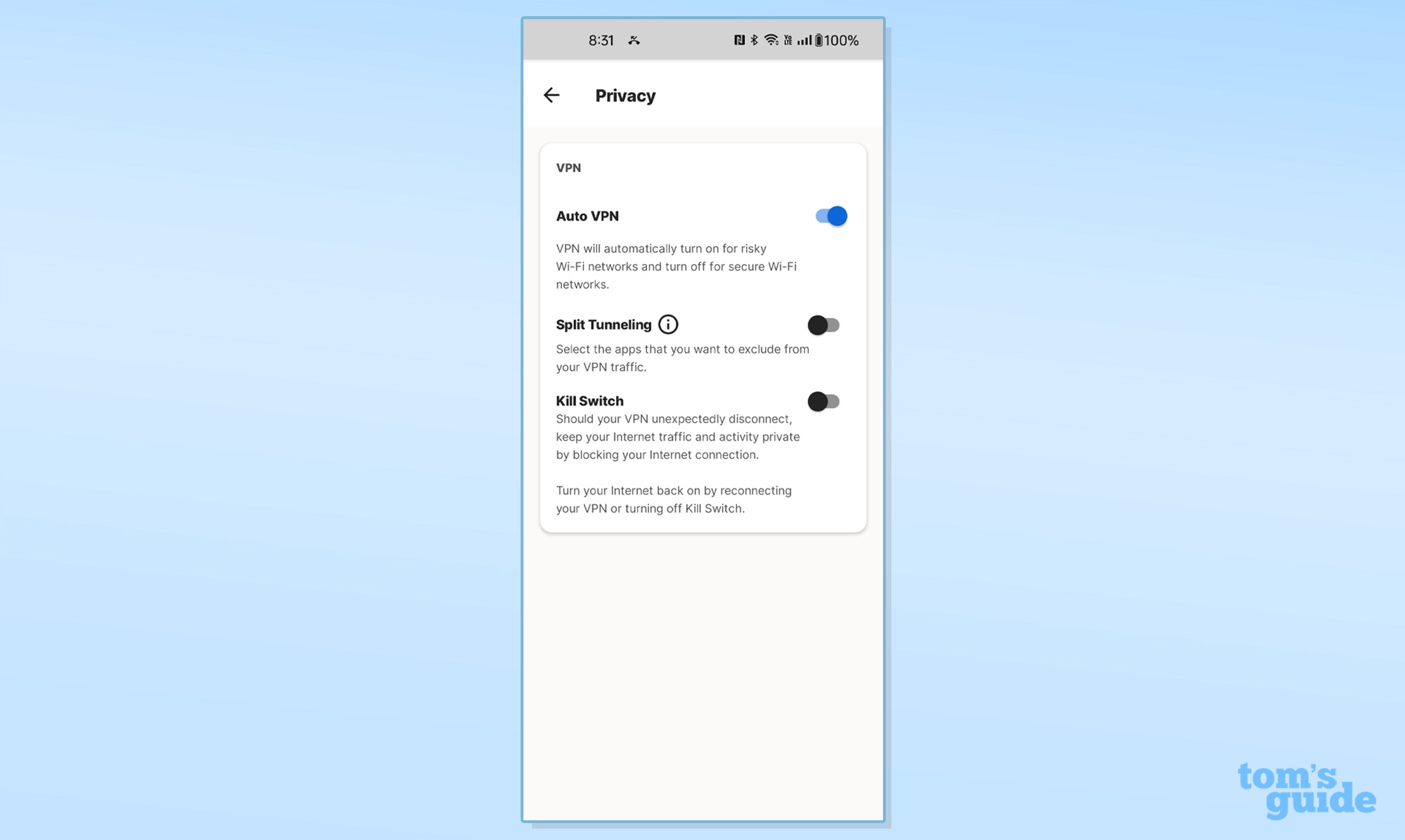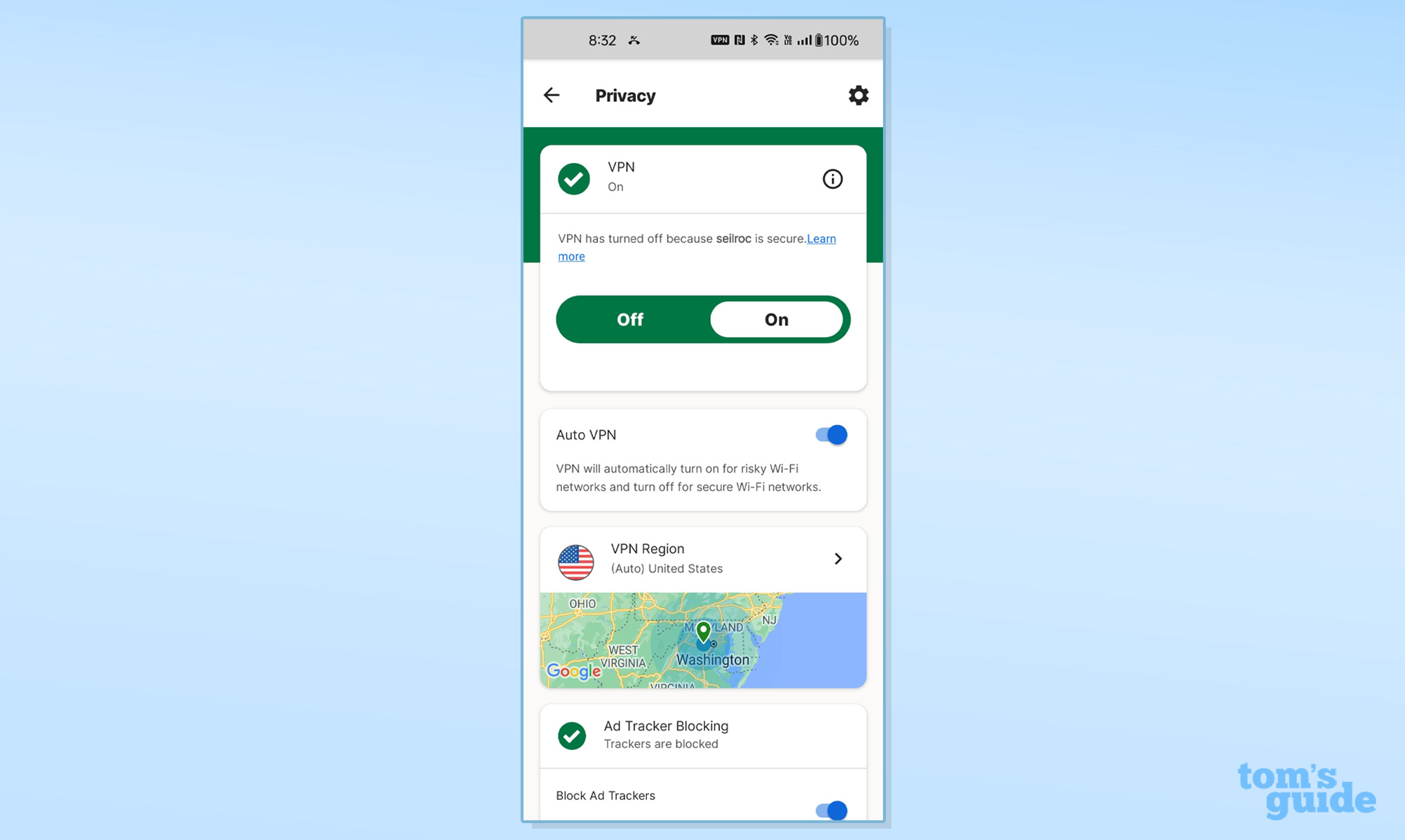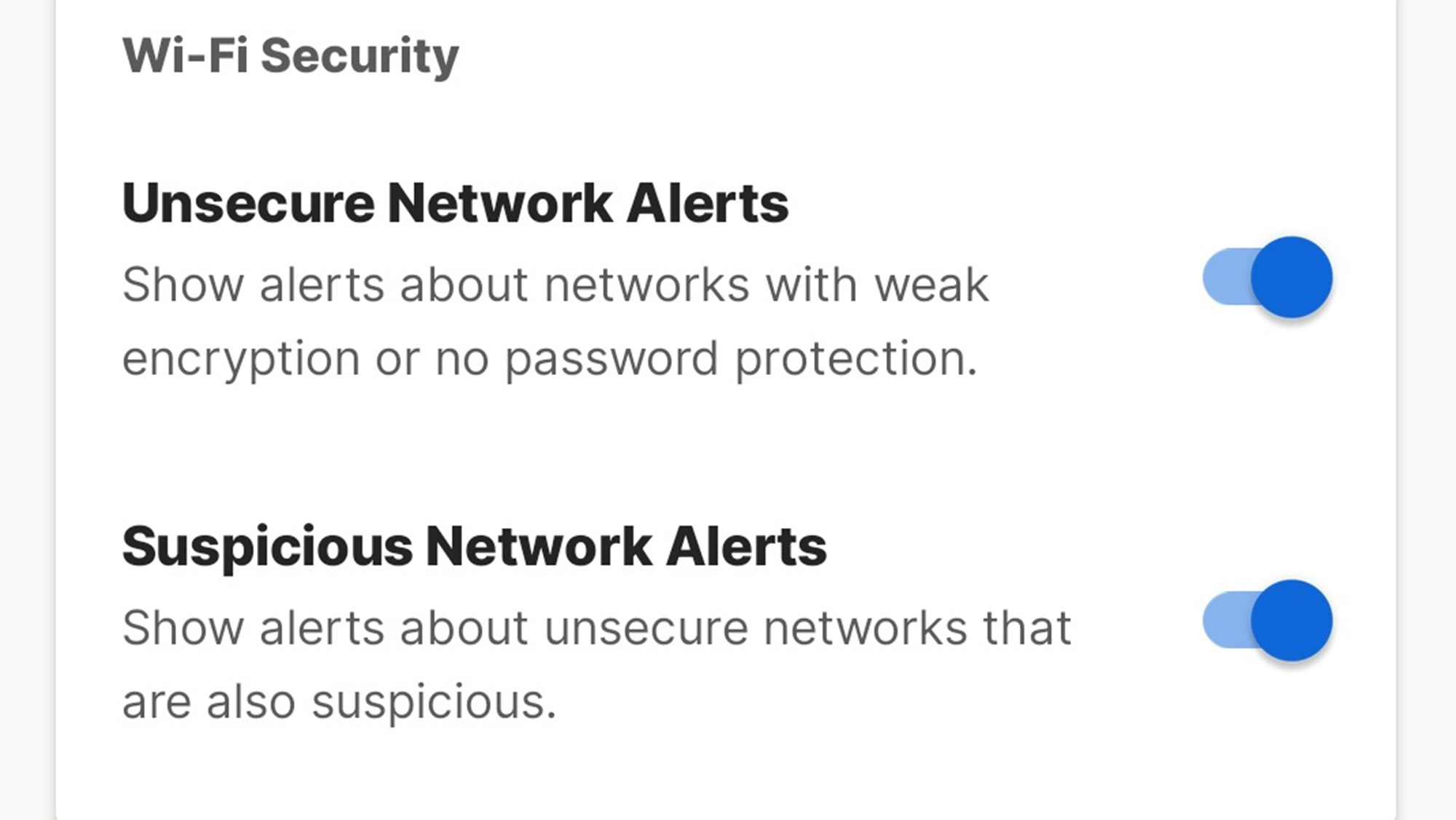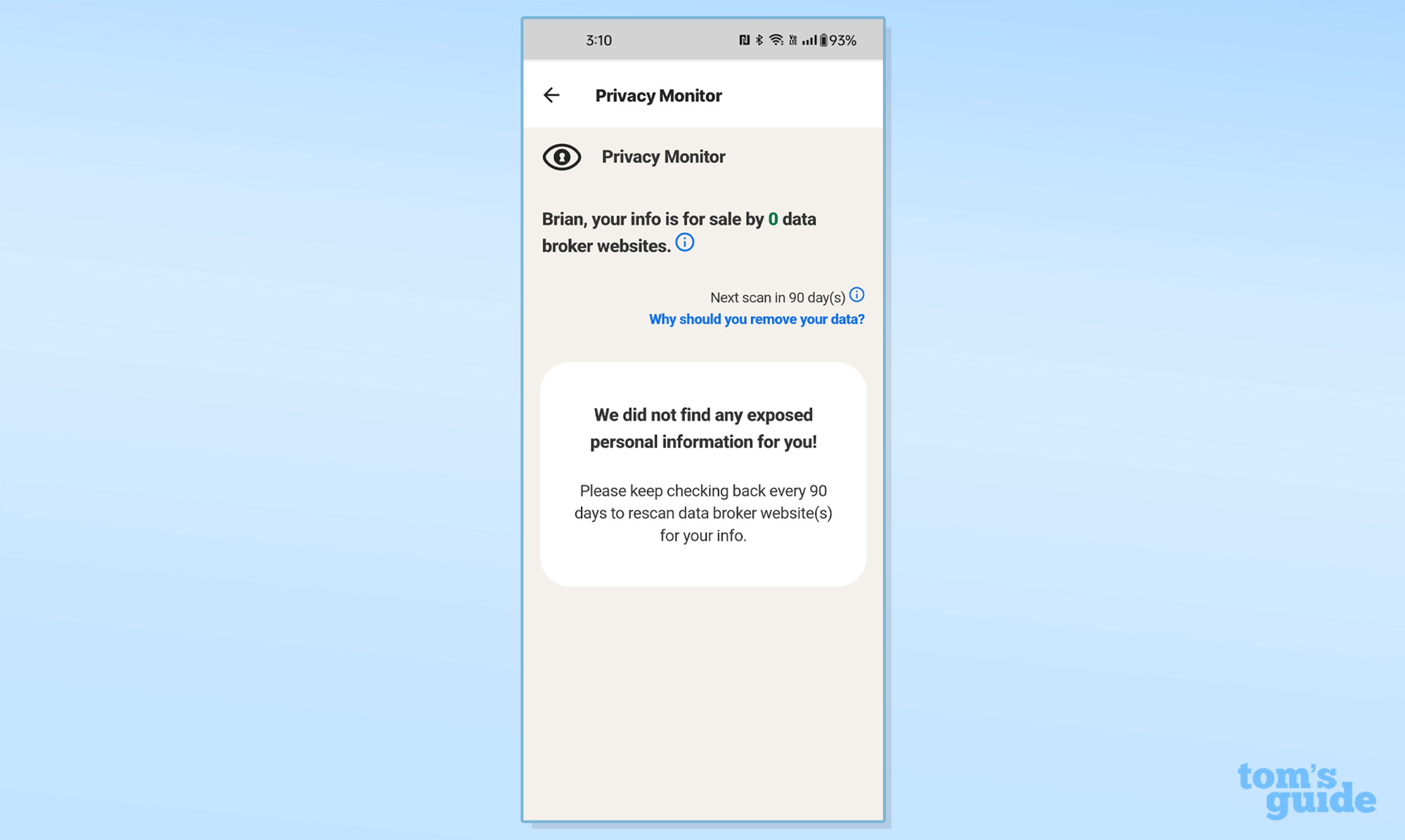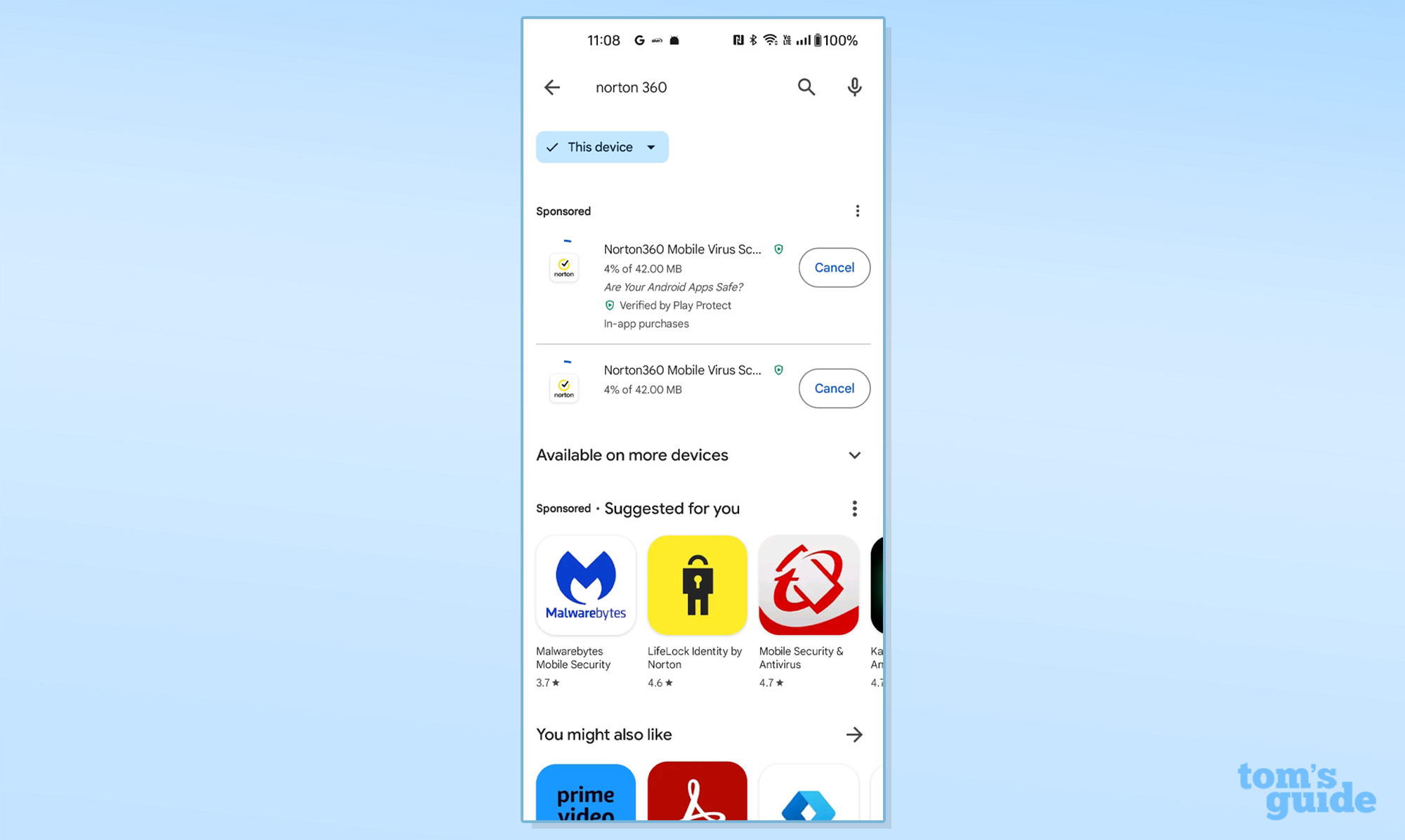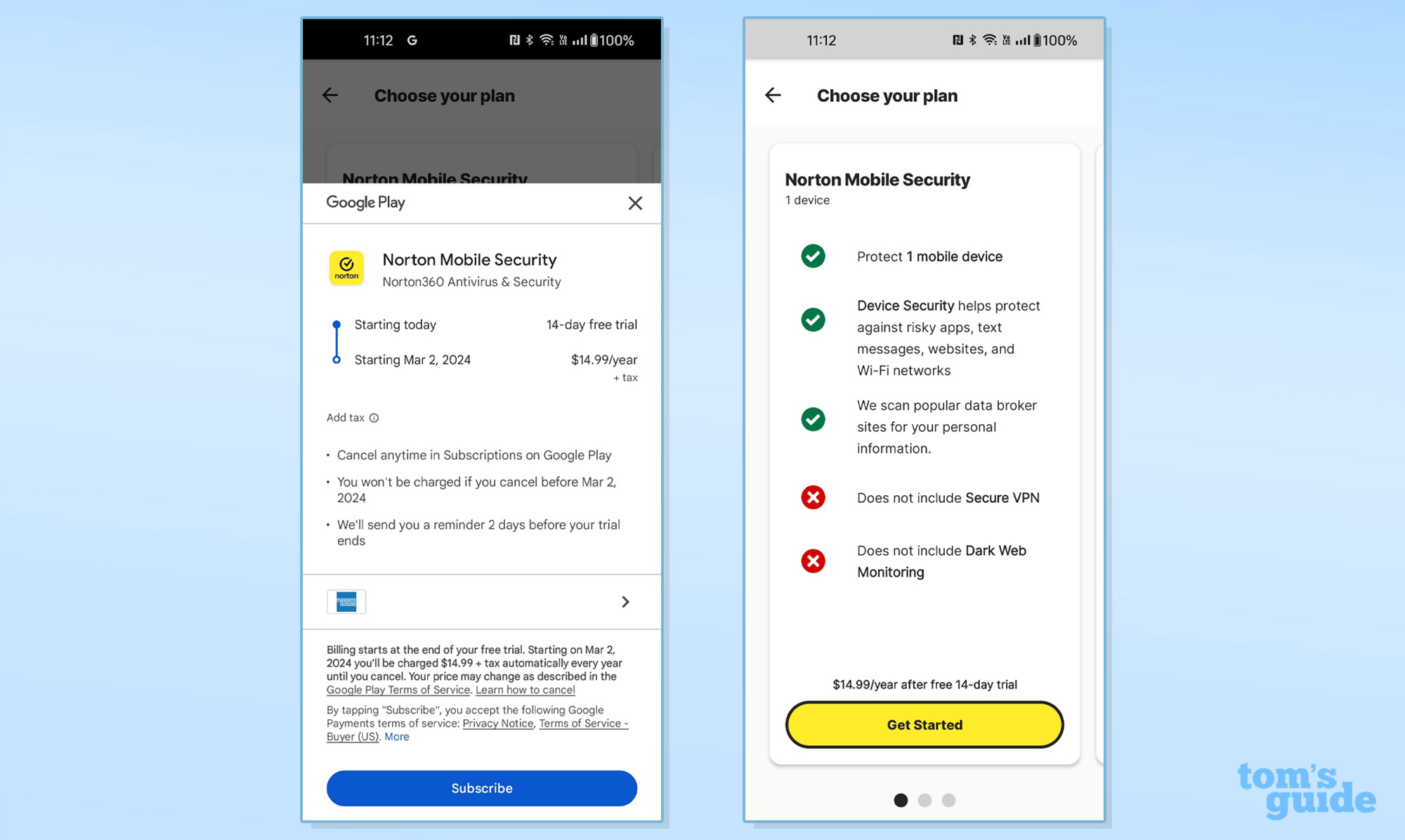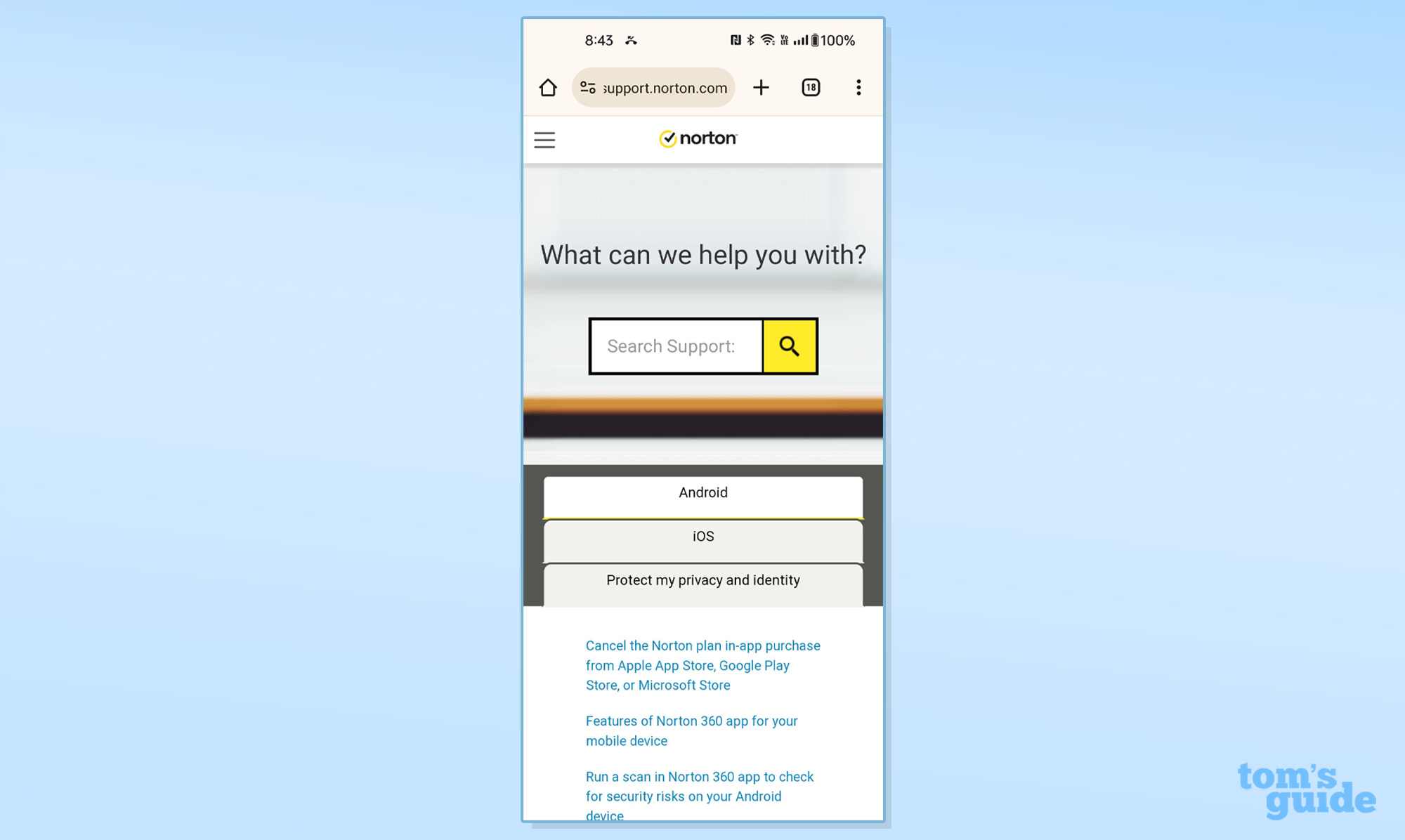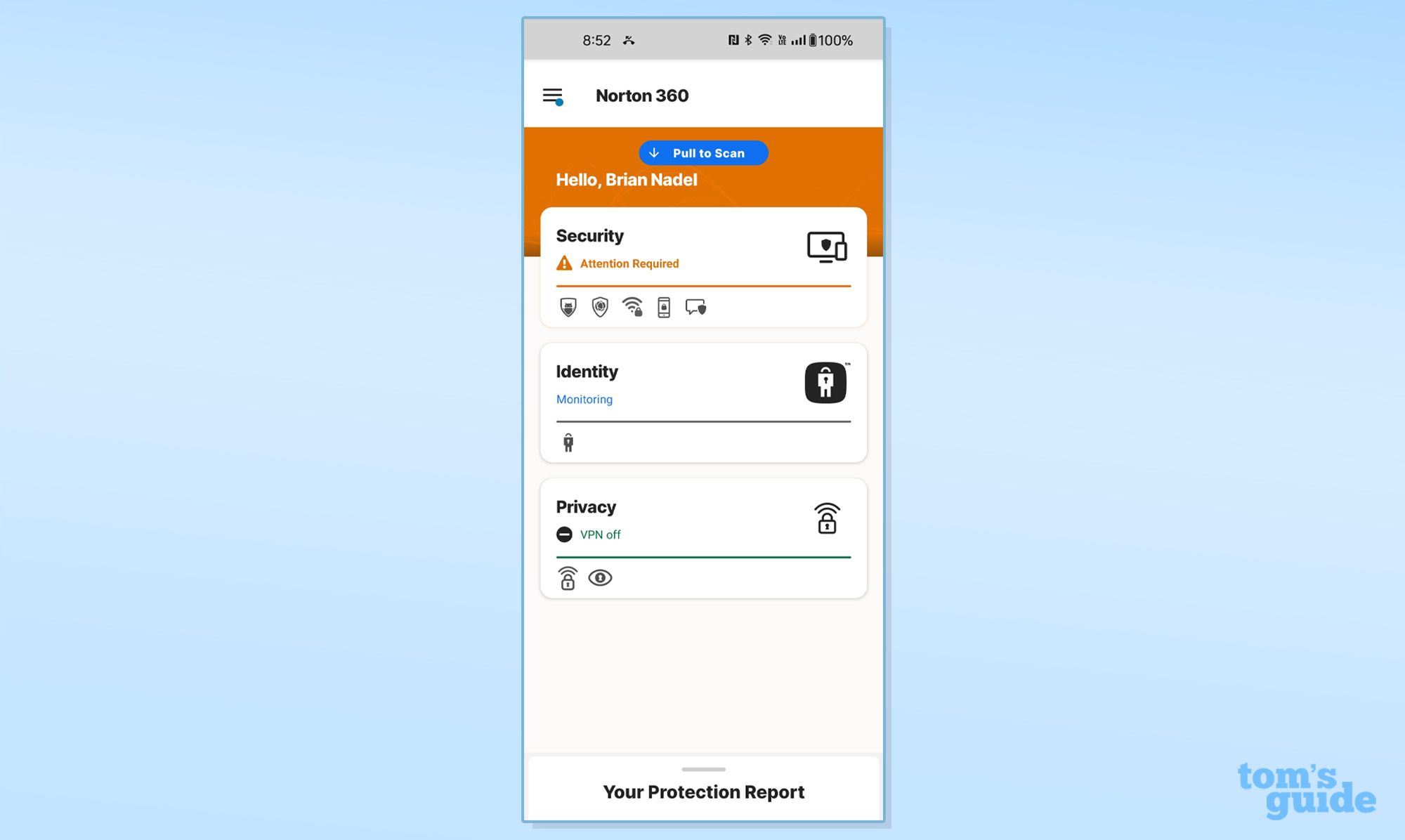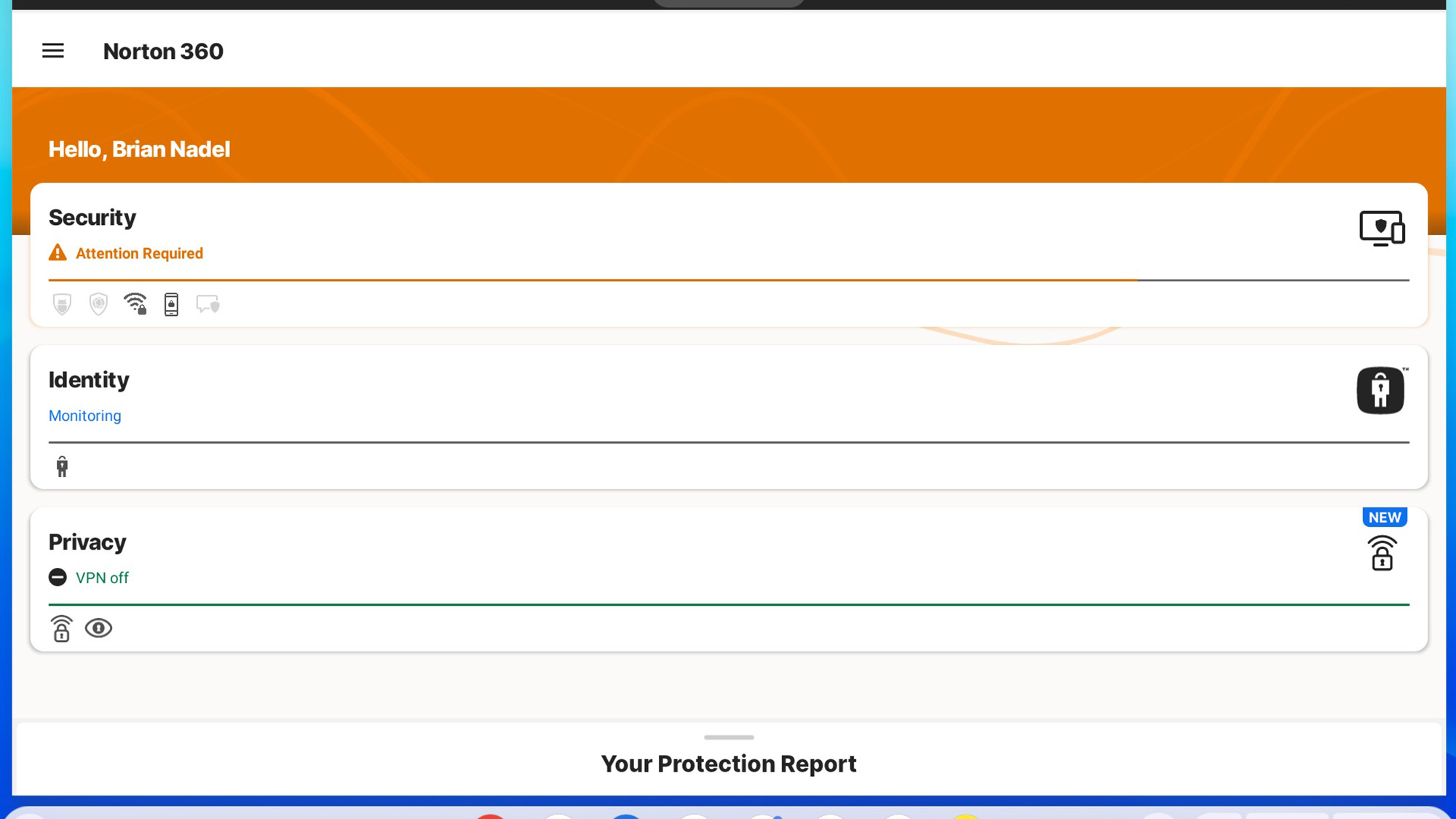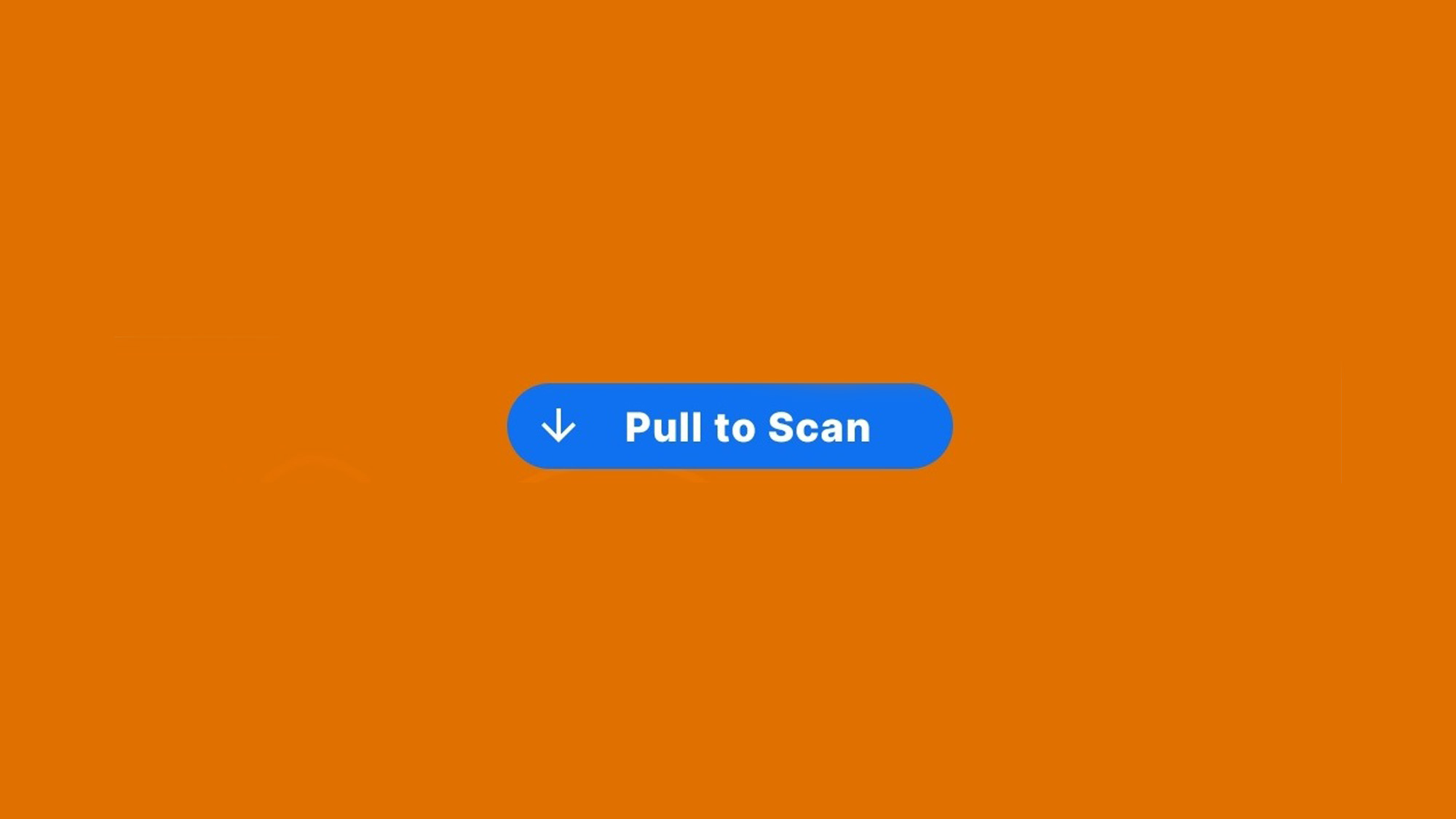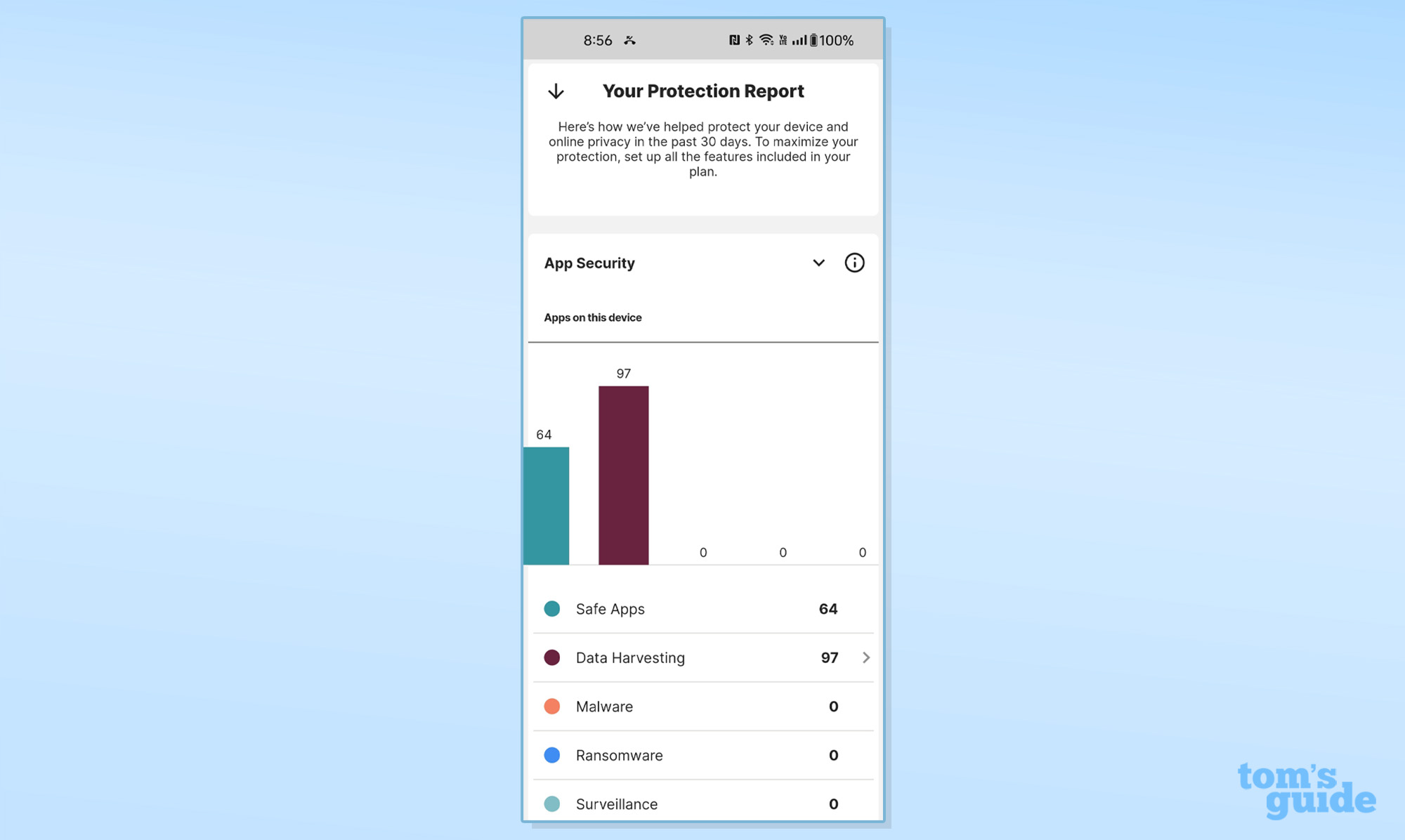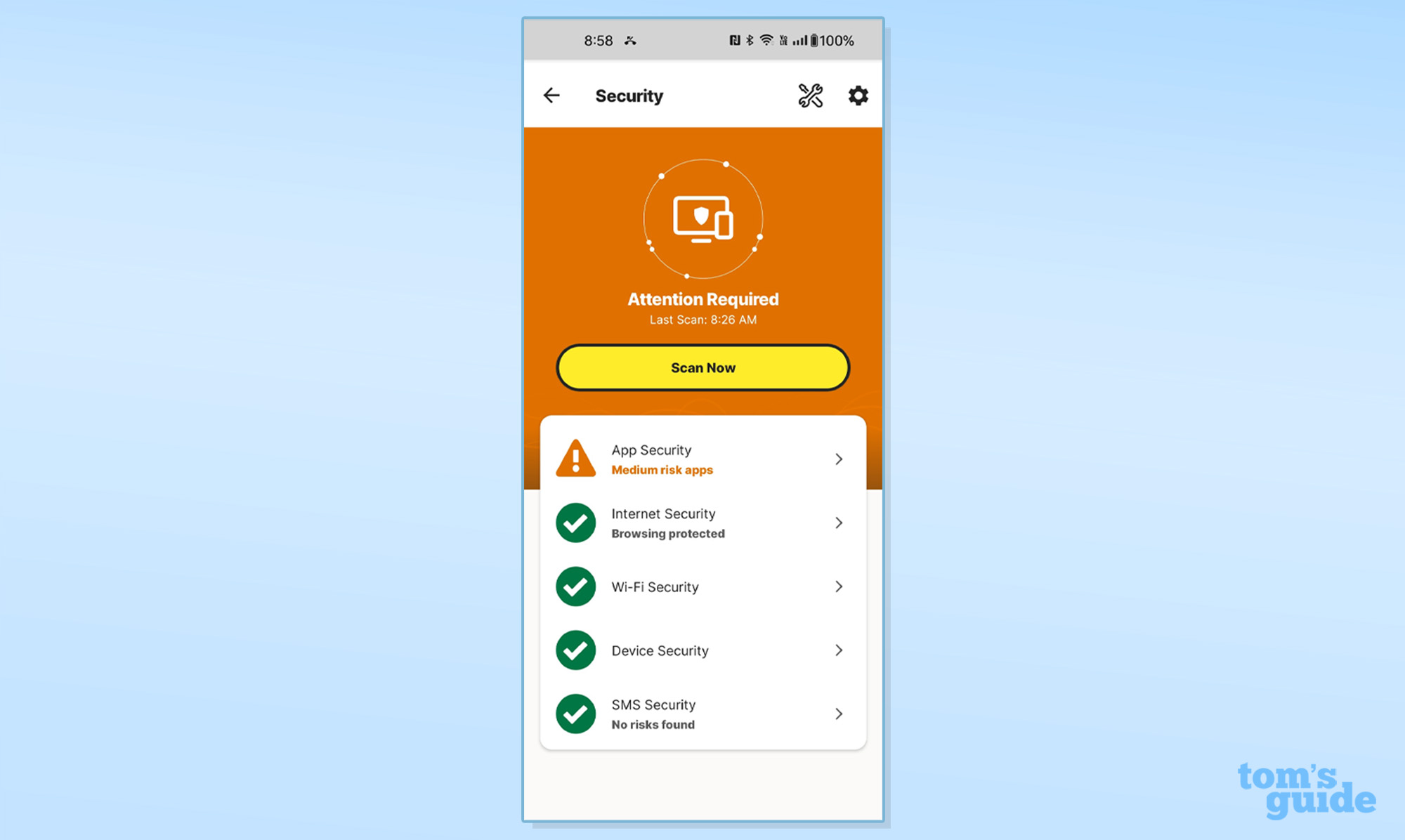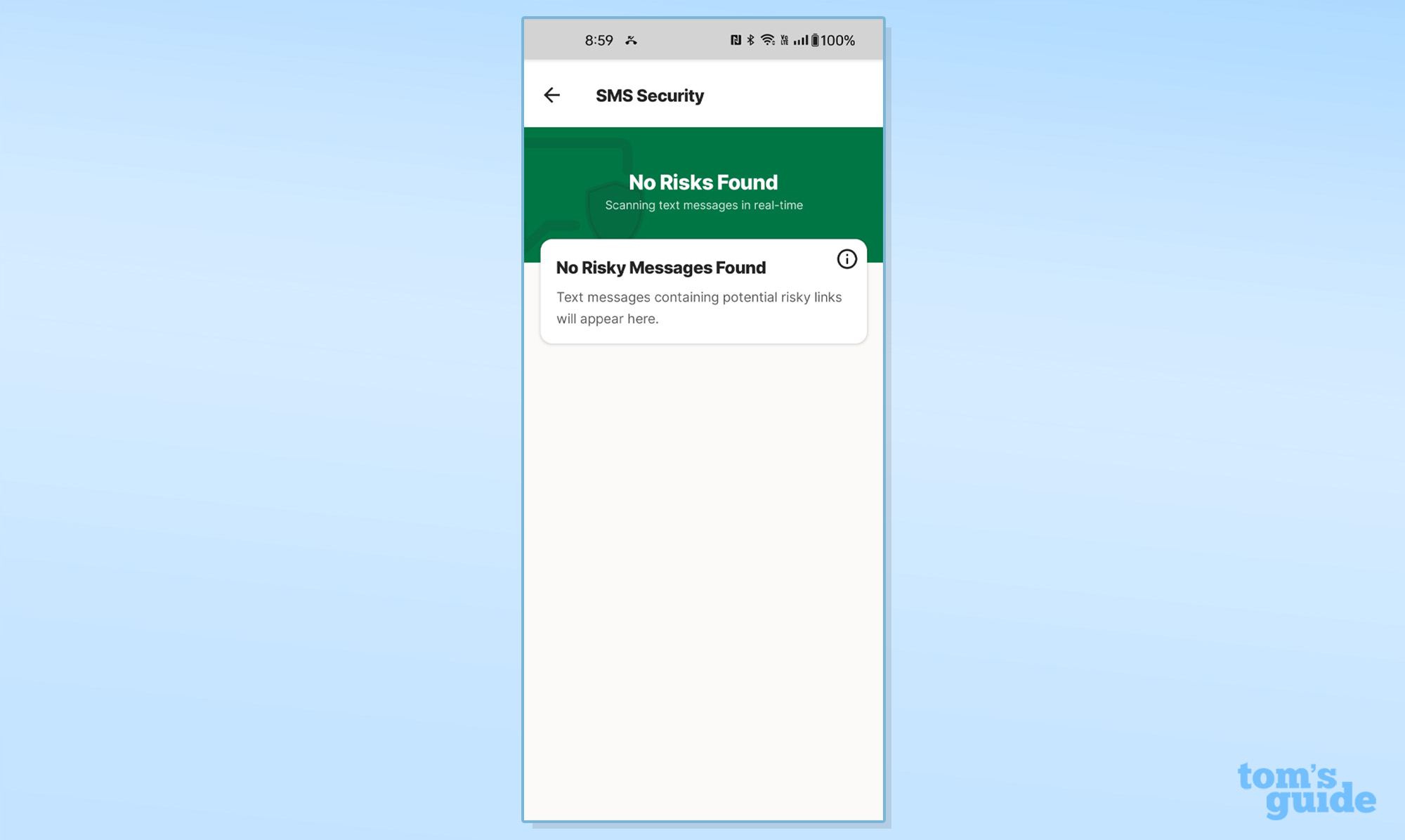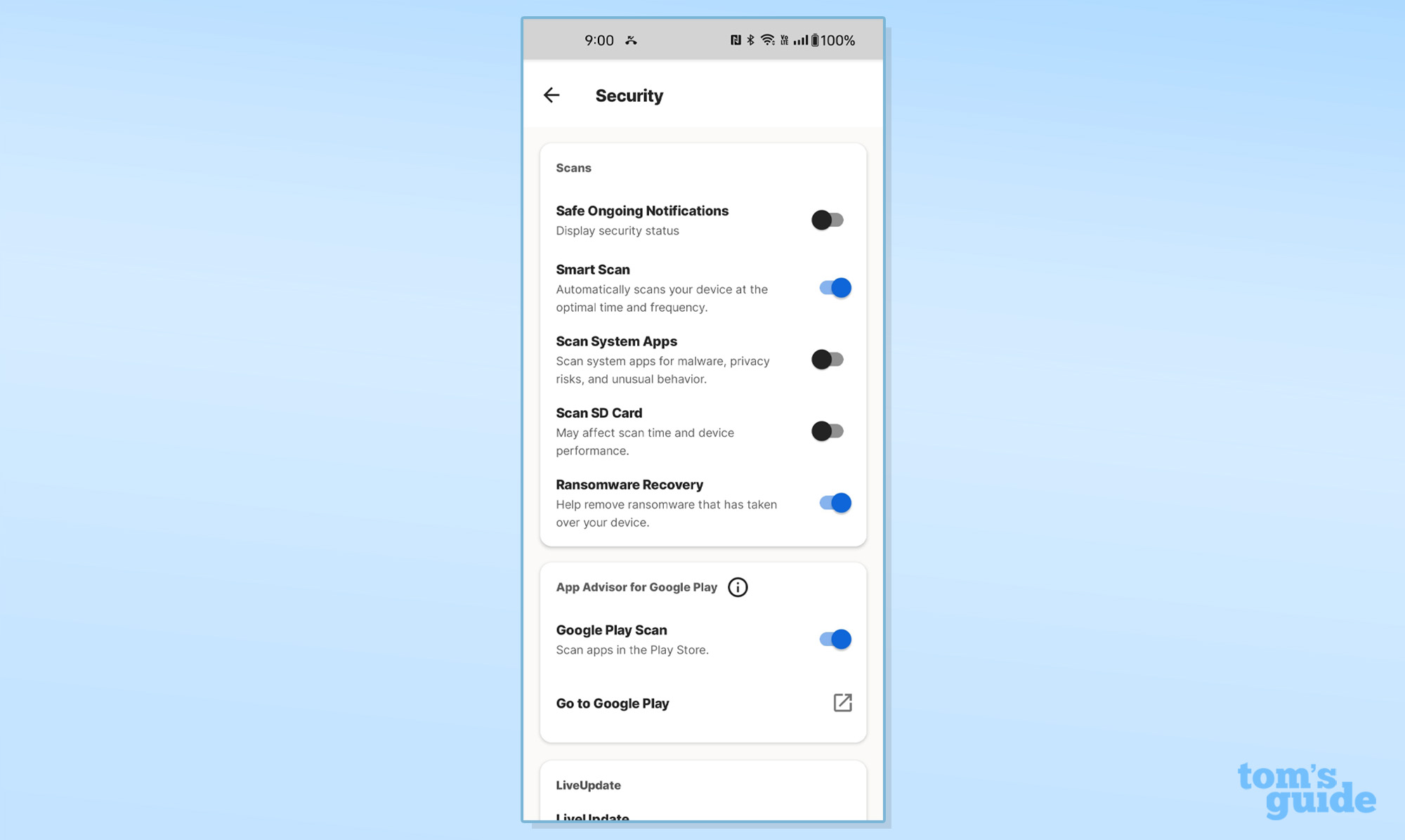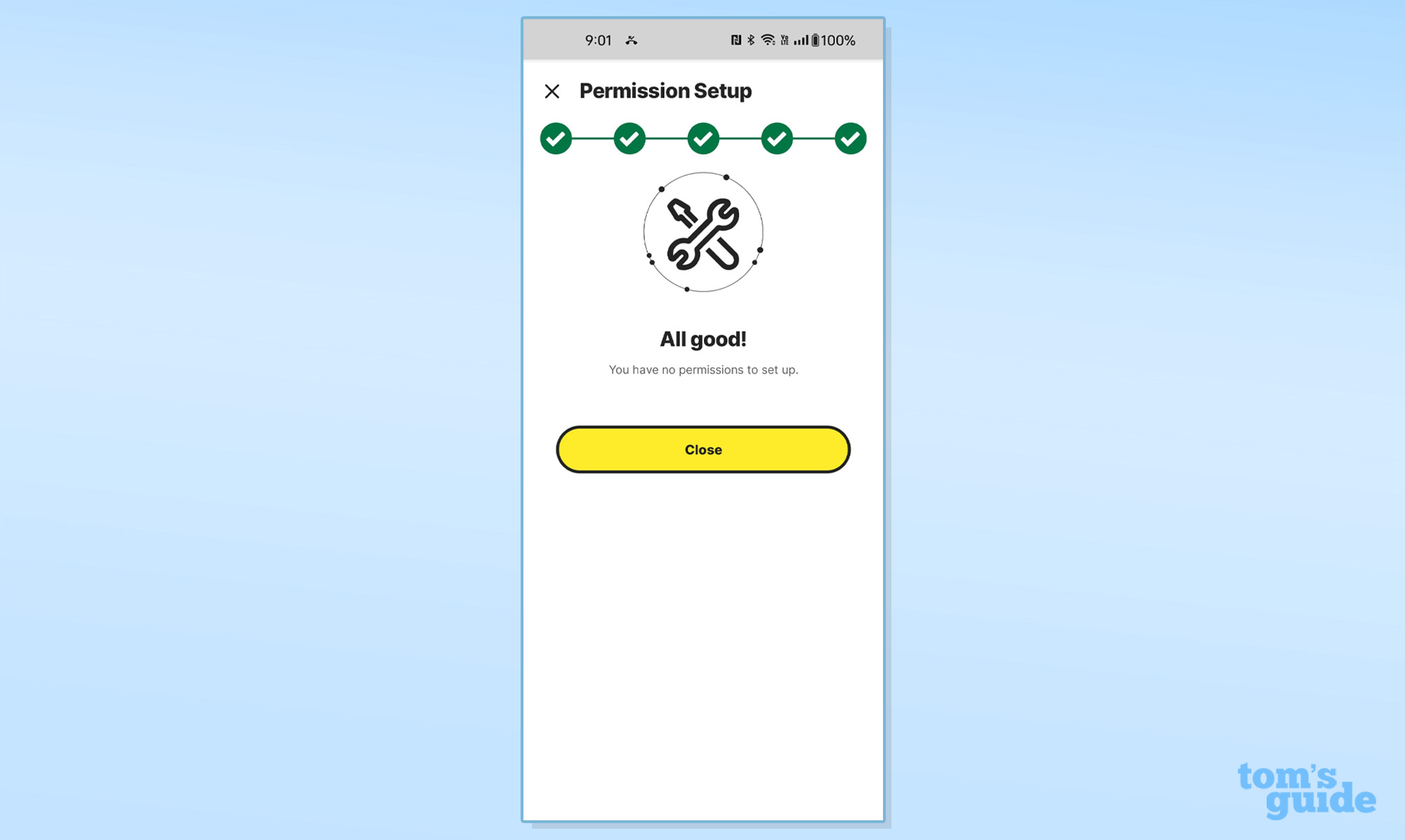Tom's Guide Verdict
With good malware protection and just about every defense for online threats available, Norton Mobile Security might be all your phone needs.
Pros
- +
Good malware detection
- +
Genie AI tool
- +
Integrated VPN
- +
App Advisor checks software
Cons
- -
Lacks free version
- -
Single third-party malware evaluation
Why you can trust Tom's Guide
URL protection: Yes
PUA and malware scanning: Yes
Ad blocking: Yes
Remote data wipe: No
SIM card lock: No
VPN/Unlimited use: Yes w/ Deluxe, Premium or Ultimate Plus plans
Anti-theft: No
Lost phone locator: No
PW manager: No
Wi-Fi Scanner: Yes
Call blocking: No
Text blocking: Yes
Guest mode: No
App advisor for app stores: Yes
App locking: No
Photo vault for sensitive images: No
Compatibility: Android version/Chromebooks/WearOS Version 8+ (Oreo)/Y/N
Free version/Cost: $30 per year
Norton seems to do it all with its Norton 360 for Mobile: good malware protection, real-time monitoring for dangers as well as a built-in VPN for online security. It can even warn of dangers hiding in rogue apps and the separate Genie online scam tool can be a big help in keeping a phone or tablet safe. If you like, LifeLock Identity protection can be added to completely cover your online persona but the costs add up quickly.
The VPN is integrated into the Norton app but is only available on its own or with one of Norton’s cross-platform plans. There’s no free version but Norton does offer a trial try it out without paying.
Our Norton 360 for Mobile review will help you decide if this is the best Android antivirus app for you and whether or not it’s worth upgrading to one of the higher tier plans for additional features.
Norton 360 for Mobile review: Costs and what’s covered
At first glance, Norton Mobile Security for Android has just about everything. That is, unless you want a free version. There is a 14-day trial though.
If you pony up $30 for the app on its own or get the company’s Deluxe or Premium cross-platform plans you also get the integrated VPN with unlimited access. The app also has Wi-Fi Security, Safe Browsing web extensions, anti-phishing and the company’s Privacy Monitor Assist.
The entry-level Antivirus Plus subscription has malware scanning, the company’s password manager and 2GB of online storage to stash digital items. The plan costs $60 to protect a single system. That said, the Norton 360 Standard plan costs $95 to cover three Windows PCs, Macs, Android phones or iPhones or iPads and also includes 2GB of online storage space to stash digital items.
The Deluxe subscription covers five devices for $120, ups the online storage to 5GB and adds in unlimited VPN access, parental controls and dark web monitoring. For $140 a year, the Norton 360 Premium plan adds another 50GB to the online hoard for a total capacity of 100GB. It has SafeCam webcam protection as well as 24/7 real-time monitoring and safety analysis to defend against new and dangerous threats.
Get instant access to breaking news, the hottest reviews, great deals and helpful tips.
There’s another layer of protection that Norton offers with LifeLock identity protection policies. While the Norton 360 with LifeLock Select costs $180 and covers 10 systems, it also has 250GB of online storage, $25,000 for stolen funds and up to $1 million for help getting your persona back. It also has single bureau credit monitoring and costs $180.
For $250, the Norton 360 with LifeLock Advantage subscription ups the online storage to 500GB and includes innovative protection against Buy Now, Pay Later fraud. There’s up to $100,000 in reimbursements as well as things like home title monitoring and protection for your investment accounts.
It all comes together with the Ultimate Plus account that can cover you for thefts of up to $1 million. It costs $350 for a year.
To run Mobile Security for Android requires at least Android version 8 (Oreo) or higher. Others, like Bitdefender, have compatibility back to version 5 for older systems. That said Norton doesn’t officially support Chromebooks, but our test system worked fine. On the other hand, there’s no compatibility for WearOS devices but Norton can protect an iPhone or iPad. Due to Apple restrictions, it can’t scan for malware, though it can keep you away from rogue sites and alert you to vulnerabilities. It costs $30.
Norton 360 for Mobile review: Malware protection
One of the most comprehensive Android security apps, Norton 360 for Mobile defends against common threats with traditional scanning of the entire system. It can block anything from ransomware to rooting to unwanted apps and can stop dangerous apps from running. At a deeper level, Norton 360 for Mobile’s Smart Scan keeps an eye on key software components, looking for anomalies that might indicate an infection. It’s not activated by default and requires extra permissions to in the Norton app but the real-time protection can be a digital life saver.
Norton 360 for Mobile can not only stop a ransomware attack in its tracks but its Ransomware Recovery can bring back your encrypted data after a restart. The app’s Safe Web browser extensions use a site’s reputation for spewing malware as a warning guide. The protection works with the major browsers (like Chrome, Edge and Firefox) as well as with the in-app browsers (like Facebook, Instagram and Snapchat).
Like Bitdefender’s Scamio, Norton’s Genie site allows entering a text string or image to check for scams, fraud and malware. It uses cloud-based AI to fight scamming AI. Unfortunately, it too is not integrated into the larger app.
Norton 360 for Mobile review: Malware detection
With an impressive streak of perfect or near perfect scoring on malware surveys from AV-Test, Norton 360 for Mobile kept it up in the most recent November 2023 report. It found all 3,102 new and all 3,095 existing malware threats the lab used. Add in its lack of any false positives and it’s a clean sweep for Norton.
That said, it was the same story for Avast, Bitdefender, ESET, Kaspersky and Trend Micro. During the same test run, Google Play Protect was second best, missing 0.2% of the new threats that AV-Test used.
As was the case for McAfee, Norton didn’t participate in the June 2023 test run from AV Comparatives. Others, like Bitdefender, ESET, Kaspersky and Trend Micro aced its testing with no false positives. Avast has two false positives (FP). Once again, Google was much improved but fell short at a 99.8% score but with 12 FPs.
Norton 360 for Mobile review: Security features and tools
In addition to identifying phishing attempts hidden in emails, apps and text messages, Norton’s App Advisor can be an extra safety net for those who try out a lot of apps. It can steer you away from fraudulent and dangerous ones by prechecking them before they can be installed, potentially saving an ocean of grief.
On its own the Android app lacks VPN access, but it can be provided with a Deluxe or Premium suite or for $50 a year. Secure VPN has servers in 30 countries and provides under-the-radar web work, a kill switch and split tunneling. Happily, like McAfee, it is integrated into the Norton software and doesn’t require a separate installation.
It took 3.2 seconds to get securely online using the VPN. The VPN includes an Ad Blocker and can prevent tracking cookies.
While there’s no explicit storage place for photos, documents and other key items, each of the multi-platform plans includes online storage space. There’s also Wi-Fi Security that looks for network vulnerabilities, like unsecured suspicious wireless LANs. It remains active, looking for hazards.
The new addition is Privacy Monitor. Along with several data brokers, the company continually scans for your personal info online. I typed my name, state and birth year, and the scan came back that none of my info is exposed. It repeats the scan in three months.
Norton 360 for Mobile review: System impact
Based on using Passmark 11’s benchmark software as a gauge of system performance, I checked on how much of the OnePlus 11 test phone’s performance potential is eaten up by Norton 360 for Mobile’s operations and scanning engine. Before loading the app, I ran the benchmark and repeated that with the app in place but not scanning to see how much of the system’s performance potential was eaten up by the app on its own. I finished up by scanning the system for dangers while the benchmark ran and timed how long it took to examine the system’s apps and files. The OnePlus 11 phone had a fully updated version of Android 14.
The Passmark Cross-Platform Mark (CP) benchmark gave a reading of
22,167 before anything was installed. That fell to 19,136 with the Norton software in place but no scanning taking place. It amounts to a 14% drop in performance potential that’s on a par with ESET and Trend Micro. It was behind the low impact nature of Avast, Bitdefender and Google.
During scanning, the 10,556 CP result was a 52% drop in performance potential and just behind McAfee’s 32% decline. That said, both were in a different class compared to the 86- to 89% decline that Avast, Bitdefender, ESET, Kaspersky and Trend Micro experienced. On the other hand, the leader here was Google Play Protect’s 4% decline in performance, although at the cost of only scanning apps.
It took 42 seconds to scan through the system, looking for faults and dangers. It may not be the fastest – ESET and Google were. Still, it was much swifter than Mcafee’s 4 minutes and 19 seconds. It’s a small price to pay for keeping a phone or tablet clean of threats.
Norton 360 for Mobile review: Setup and support
Getting Norton 360 for Mobile loaded and running took a little more than five minutes and started with me getting the app from the Play Store and installing it.
I created an account and skimmed the page that described the app’s features. I finished up by getting the Premium plan and manually enabling the protective features, like real-time scanning, the VPN and location services.
In the About section, the app has a link to Norton’s support site and a bunch of self-serve options. At any time, it’s easy to call or email them with a question about the app or service.
Norton 360 for Mobile review: Interface
The secret to Norton 360’s Android interface is that it has several layers, each more specific than the one above. This design allows the interface to not use tabs or require a lot of scrolling up and down. This way, the main screen has the basics, and the ability to dive into the details at any time.
It’s only for portrait mode, making it handy for phone use, but on a tablet and Chromebook it can be run horizontally in landscape orientation. When things are good and safe, the background is green. It turns to orange if you need to set up some defenses and red if there’s a problem.
The main screen has boxes for Security (malware, real-time protection and other defenses), ID Theft Protection (if you’ve subscribed to it) and Privacy (for VPN use and the new Privacy Monitor). At the top is a handy pull-down area for instant scanning; it disappears after about 15 seconds.
It’s easy to miss but at the bottom is access to the Protection Report. It pulls up to reveal all you’ll need to know, from how many safe apps there are to recent infections of malware, ransomware and stalking.
The app’s Security section is as complete as it gets, with a large Scan Now bar for examining the system for dangers. There’s no deep scan and the runs can’t be scheduled. Below are sections for checking your app’s risk profiles, where it warned me of a flashlight app that I’ve used for years. Next down is the browser extensions that were automatically installed and access to the app’s Safe Search protection.
Norton’s Wi-Fi Security looks for vulnerabilities and can automatically invoke the VPN. Device Security does a thorough examination for rootkits, USB debugging, and if any sites are using old or invalid certificates. Finally, at the bottom is the scam protection for SMS texts. It needs to be manually enabled.
Behind the settings gear is a single long page that summarizes the protection and allows settings changes. This includes things like whether SD cards are scanned or idle-time Smart Scans of the system for dangers.
The screwdriver/wrench icon in the top line of the Security page is a gem. It leads to a screen that evaluates whether you’re fully using the protection included in Norton 360 for Mobile. It’s a great way to end the set up routine.
Norton 360 for Mobile review: Verdict
Norton 360 for Mobile’s protection starts with good defenses against the latest online threats and extends to checking on new and installed apps for dangers. Sure, it does the basics like malware scanning but goes the extra step by sensing that an infection has started and stopping it dead in its tracks. The best part is that the VPN is fully integrated into the Norton 360 for Mobile app, although it’s not included with the basic app.
While there aren’t any anti-theft features, Norton 360 for Mobile can use the Google Find my Device to locate a lost or stolen device as well as lock or wipe its data. Its ability to find and kill infectious code is among the best, but the company only participated in one of the independent malware labs we use, leaving the story only half-told.
Still, if you crave every single defense possible, Norton 360 for Mobile is the way to protect a phone or tablet.
Brian Nadel is a freelance writer and editor who specializes in technology reporting and reviewing. He works out of the suburban New York City area and has covered topics from nuclear power plants and Wi-Fi routers to cars and tablets. The former editor-in-chief of Mobile Computing and Communications, Nadel is the recipient of the TransPacific Writing Award.