I review security software for a living and I just found a new way to stop online scams
A quick stop at this website can make browsing the web a whole lot safer

Here at Tom’s Guide our expert editors are committed to bringing you the best news, reviews and guides to help you stay informed and ahead of the curve!
You are now subscribed
Your newsletter sign-up was successful
Want to add more newsletters?

Daily (Mon-Sun)
Tom's Guide Daily
Sign up to get the latest updates on all of your favorite content! From cutting-edge tech news and the hottest streaming buzz to unbeatable deals on the best products and in-depth reviews, we’ve got you covered.

Weekly on Thursday
Tom's AI Guide
Be AI savvy with your weekly newsletter summing up all the biggest AI news you need to know. Plus, analysis from our AI editor and tips on how to use the latest AI tools!

Weekly on Friday
Tom's iGuide
Unlock the vast world of Apple news straight to your inbox. With coverage on everything from exciting product launches to essential software updates, this is your go-to source for the latest updates on all the best Apple content.

Weekly on Monday
Tom's Streaming Guide
Our weekly newsletter is expertly crafted to immerse you in the world of streaming. Stay updated on the latest releases and our top recommendations across your favorite streaming platforms.
Join the club
Get full access to premium articles, exclusive features and a growing list of member rewards.
I spend my days trying out, testing and writing about a variety of security apps, but I’ve noticed that scammers have gotten a lot better lately at making their come-ons look real.
Maybe, it’s that they are getting smarter or they’re effectively using a, but their scams seem to be better targeted and more believable. Unfortunately, traditional malware protection like the best antivirus software with scanning, behavioral analysis and real time monitoring is just not enough anymore with an onslaught of high-quality scams showing up on-screen, in apps and in my inbox.
That’s where Bitdefender’s Scamio comes in. It’s a new approach that extends these defenses with a website for checking if a scam is hiding inside an email, an online advertisement or even what you think is a support chatbot. It’s free, but if you don’t have a Bitdefender account, you need to register for one.
It’s worth the effort because unlike browser extensions that need to be installed and turned on to protect against fraud and swindles, Scamio is based on a Bitdefender website. That said, there’s nothing to download, install or configure, and it leaves no footprint on your system. To the computer, phone or tablet, it looks like any other site and has a minimal impact on performance, making Scamio among the easiest ways to protect against getting caught in a technical support, sales or other scam.
Using AI to fight AI
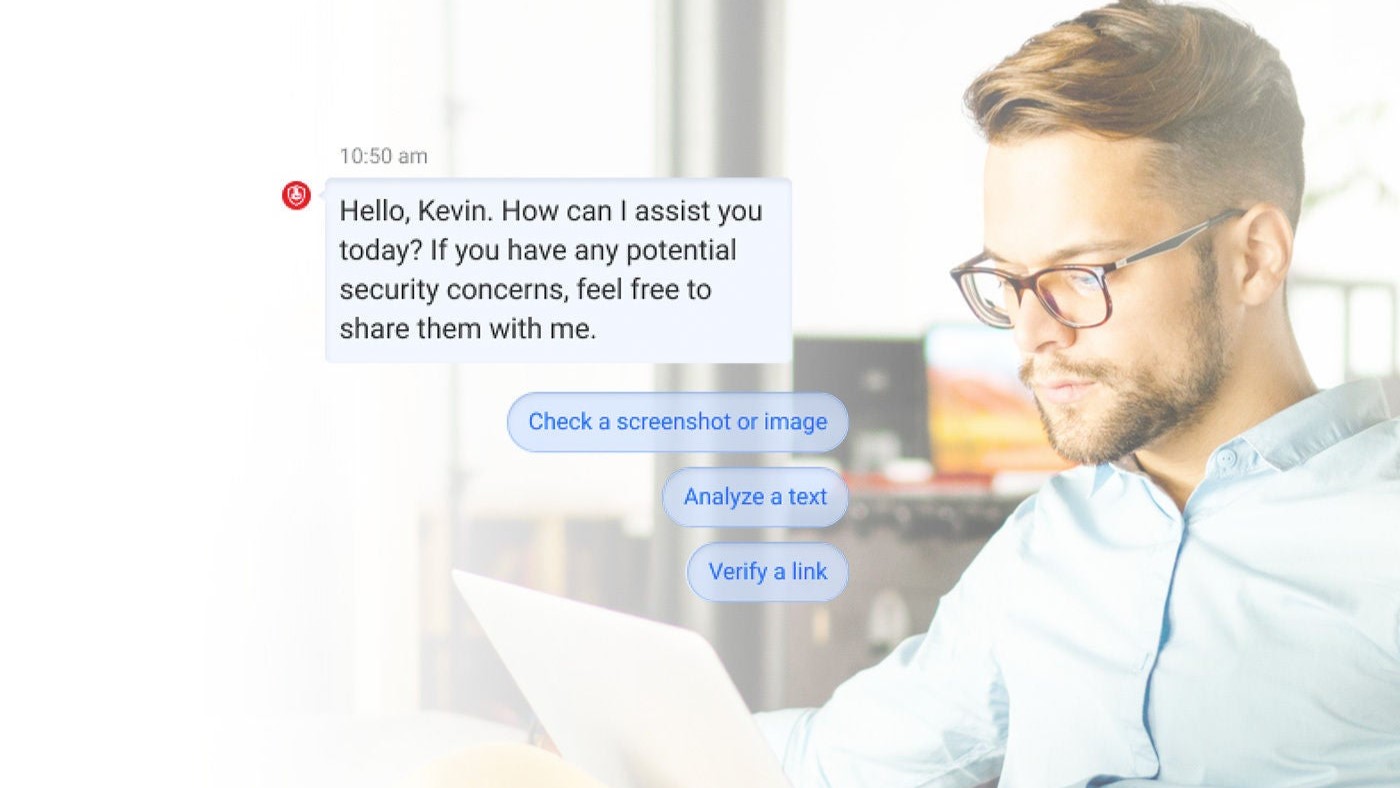
Fighting fire with fire, Scamio is based on the latest advances in machine learning to combat artificial intelligence used by online fraudsters. The key is that Scamio has been trained using up to date data on the most popular scams, plus a few obscure ones. It works by carefully sifting through this data and picking out patterns that scammers use to recognize the next swindle attempt even if it’s never been seen before.
Even better, with new data added daily (or even hourly), Scamio can grow and evolve as the scamming techniques change over time. The more information it has to analyze, the better, more effective and quicker it can become.
Rather than examining a system’s memory and hard drive for known threats, Scamio focuses on the scam, its appearance, links and wording. It analyzes screenshots, text streams, QR codes or even the suspect item’s wording to identify potential cons. The bulk of the analysis and processing is done online at Bitdefender’s malware lab and server farms. Unfortunately, that leaves you without this extra layer of protection when you’re offline.
Get instant access to breaking news, the hottest reviews, great deals and helpful tips.
While I applaud Scamio’s ability to steer me away from scams and the web’s worst dark alleys, it is just a start. Right now, it’s available via the Scamio website and as an adjunct to Facebook Messenger. Next up, the service will widen its protective circle and become much more useful with hooks for WhatsApp, Telegram and Discord, which have no shortage of scamming complaints.
Examining scams with Scamio

It was easy for me to check for scams with Scamio. I used it on a variety of Windows, Mac, Android and iOS systems with the top browsers. I fed it a variety of suspect material and waited for its judgement. I started by dropping an obviously fake invoice for a different antivirus company into Scamio and it took 1 minute and 4 seconds to show me that it was actually a fake.
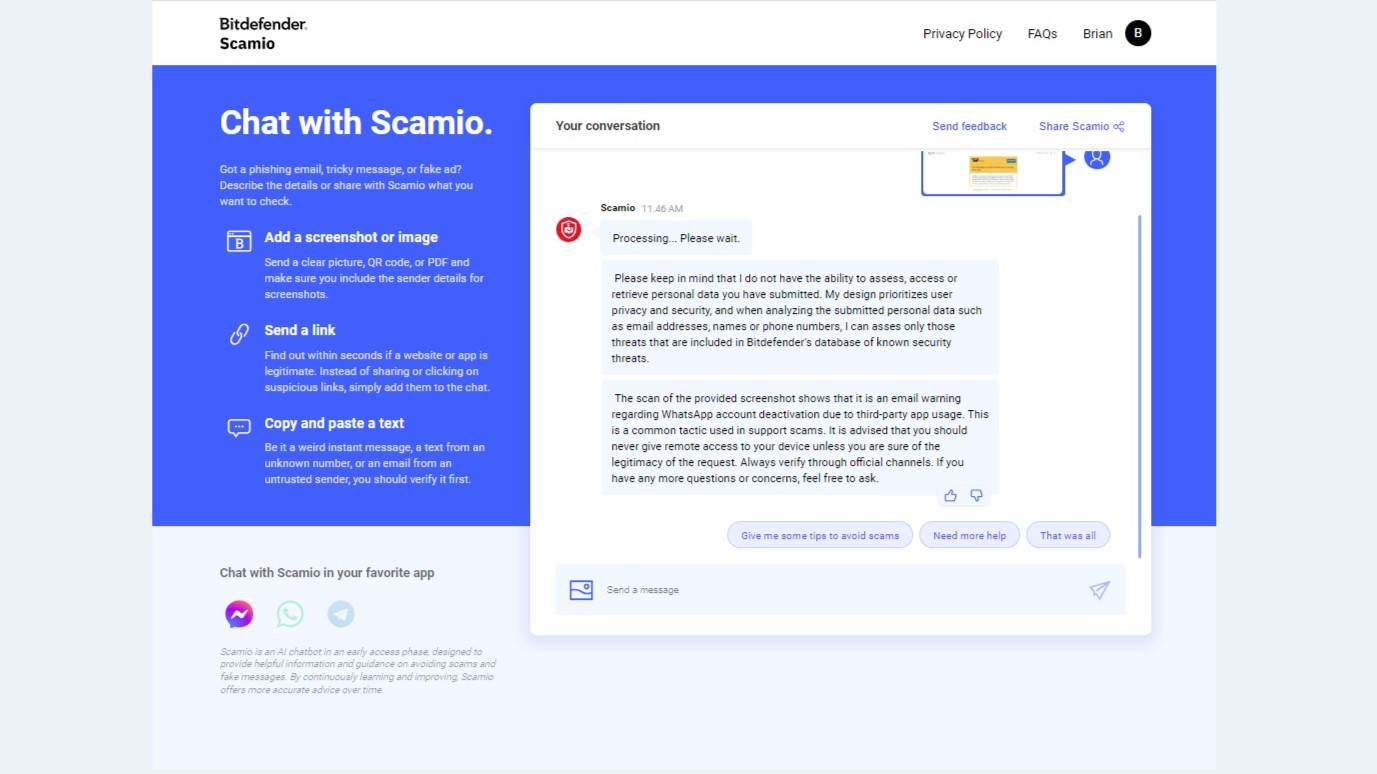
I followed up with several subtler online scams for job offers from companies that don’t exist, dating offers that don’t involve real people and banking notices from places I don’t have an account. Scamio passed each test and verified that an authentic email was in fact legit.
A work in progress, it balked at looking over some Russian text as well as a Gmail preview that I wanted to check before downloading and it let pass an obviously fake dating request. All told, I used a dozen scams that took as little as 37 seconds to analyze. Engineers say that its assessment speed will increase over time as the code gets optimized.
In addition to a warning to steer clear, Scamio explains what aspect of the item is dangerous so you can learn what to avoid in the future. There’s the extra bonus of being able to share Scamio’s output with an IT person at work or someone at home. Just use the three circle link in the upper right corner and it can be emailed, texted or shared via Outlook or Teams.
More than just another layer of defense

While I like Scamio’s approach and implementation, I’m hoping that it is just the start for this type of scam alert, with its scope growing as time goes on. In a very real sense, Scamio has the power to not only add another layer of defense to traditional security software but it has the potential to learn and block scams that can only be dreamed of today. This could make living and buying online a lot safer. At a deeper, more philosophical, level I appreciate that Scamio provides a nice way to know the enemy a little more intimately and respond to their actions in what is quickly becoming a scamming cold war.
More from Tom's Guide
- FBI warns phantom hacker scams are emptying financial accounts
- 3 ways scammers are trying to trick you on social media
- My wife almost fell for this Facebook Zelle scam — watch out
Brian Nadel is a freelance writer and editor who specializes in technology reporting and reviewing. He works out of the suburban New York City area and has covered topics from nuclear power plants and Wi-Fi routers to cars and tablets. The former editor-in-chief of Mobile Computing and Communications, Nadel is the recipient of the TransPacific Writing Award.
 Club Benefits
Club Benefits











