Norton VPN features explained: AI-powered protection, Dark web monitoring, IP Rotation and more
Norton VPN has features galore, no matter what plan you choose
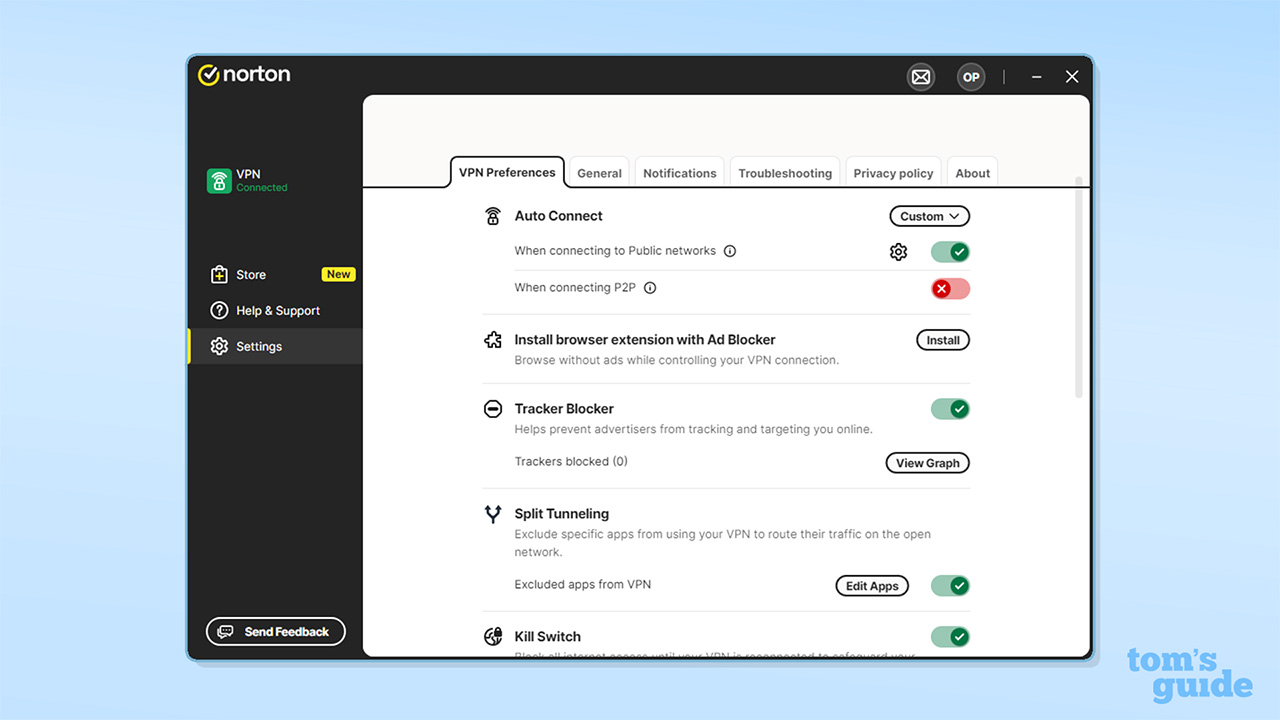
Here at Tom’s Guide our expert editors are committed to bringing you the best news, reviews and guides to help you stay informed and ahead of the curve!
You are now subscribed
Your newsletter sign-up was successful
Want to add more newsletters?
Join the club
Get full access to premium articles, exclusive features and a growing list of member rewards.
Norton VPN comes from a name synonymous with internet security, having built its fame battling in the dark corners of the web with its antivirus software that trusted by millions around the world.
Norton also offers highly rated VPN protection — a service that's full of rich features, with plenty of extras available across the multiple plans available that can be tailored to suit most needs.
We've listed a selection of those Norton VPN features below, clarifying how they can serve your needs to keep you anonymous, secure and freely accessing all the digital world has to offer. From better known tools like a password manager, to the slightly more technical — like IP rotation and kill switches — this guide will have you clear on what's included by the time you reach the bottom.
Sign up to Norton VPN with Tom's Guide's exclusive offer
Our lucky readers in North America and Australia can take advantage of discounts on Norton VPN's feature-packed Plus and Ultimate plans thanks to this exclusive pricing. All subscriptions carry a generous 60-day money-back guarantee, meaning you can give Norton VPN a try risk free!
AI-powered protection
Norton uses AI in some of its VPN plans to enhance the protection available. This can help detect scams and prevent threats from phishing, malware and ransomware by analyzing websites in real-time. In that way it can identify and block any malicious sites before you visit them. The AI analyzes scripts and behaviors in your browser to avoid malicious activity. Since this is all done in real-time, it offers the most comprehensive protections — even as threats evolve and adapt.
Available with Norton VPN Plus and Ultimate plans
Cloud Backup
On top of its standard cybersecurity protection on your devices, Norton VPN also includes cloud storage options ranging from 10GB (with Plus plans) to 50GB (with Ultimate) as part of the Norton Cloud Backup tool. In each case it means a secure online cloud storage where you can keep your sensitive data safely. Crucially, since this is cloud based, it can be accessed from multiple devices and internet connections as and when you need. Files are backed up automatically, meaning you're always up to date and secure.
Available with Norton VPN Plus and Ultimate plans
Dark web monitoring
Should your details be compromised, you might not find out until it's too late. This is where dark web monitoring helps, as that information might be shared or sold there. Norton keeps scanning this space for any of your details so, should they show up, you can be notified immediately to secure your data and finances before suffering any further loss.
Available with Norton VPN Plus and Ultimate plans
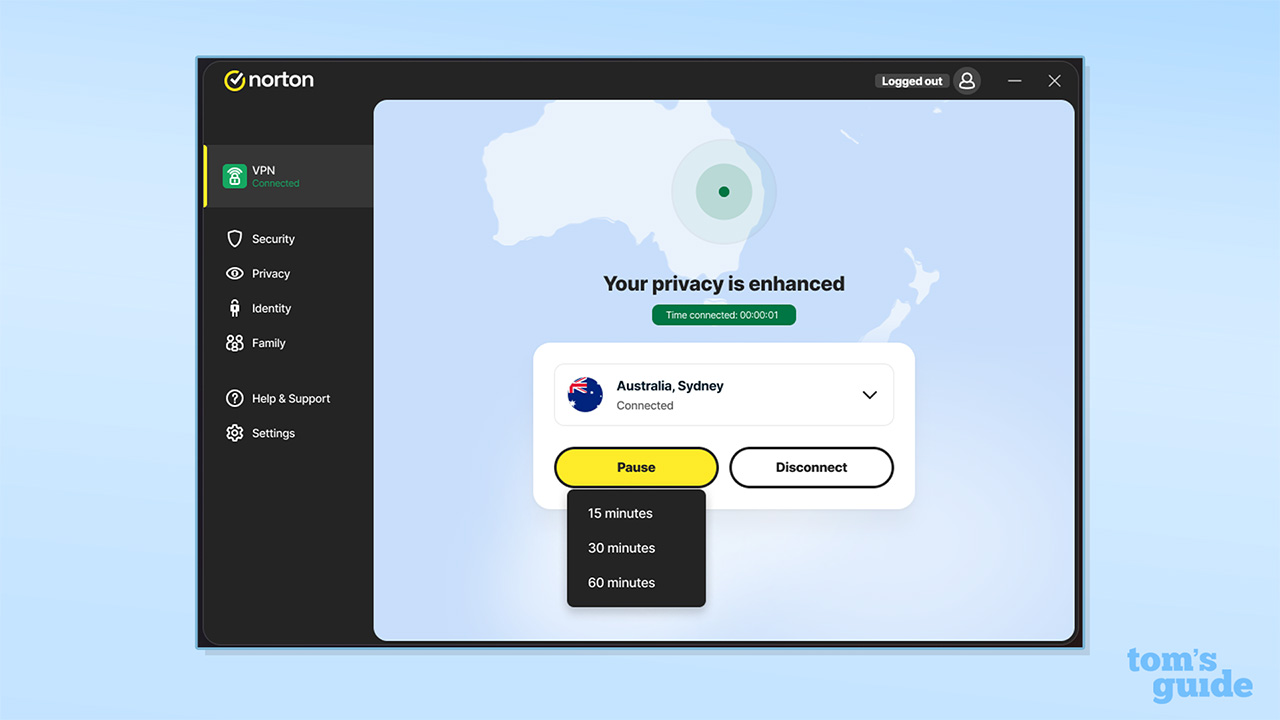
Kill Switch
The Kill Switch tool is directly connected to the Norton VPN server and keeps an eye on that in the background, constantly. The idea being that if the connection drops for any reason, all traffic is killed. This keeps your identity and data secure, ensuring your real IP address and unencrypted data don't get exposed, even momentarily. This works on Windows, Mac and Android and is rolling out to iOS devices at time of publishing and you can learn more with our dedicated VPN kill switch guide.
Available with Norton VPN Standard, Plus and Ultimate plans
IP Masking
IP masking is the core service of a VPN, hiding your identity (or IP address) behind another one that appears to be you. Your data is encrypted, so it can't be read even if attained, and is sent through a tunnel to a Norton operated server where your real IP is replaced with its own, before going on to the final destination, like a website or app. All that means your identity and data are kept private, secure and hidden while online.
Available with Norton VPN Standard, Plus and Ultimate plans
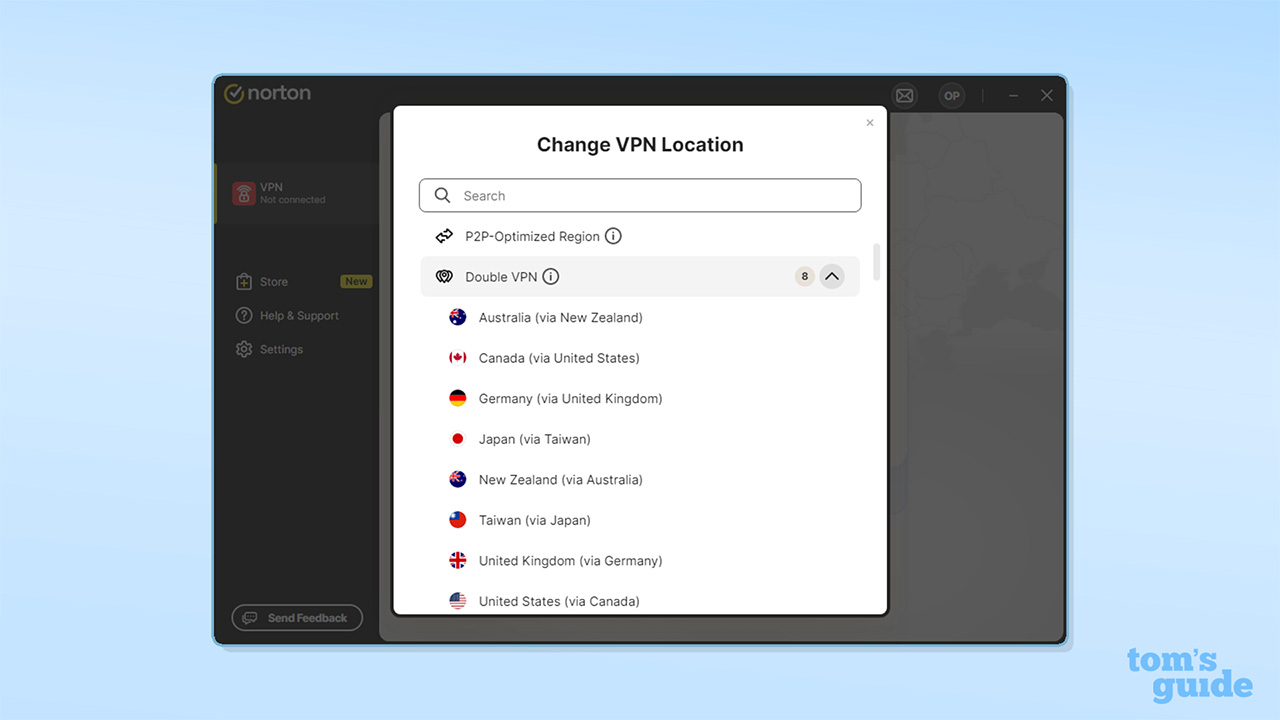
IP Rotation and Double VPN
Rather than assigning you a single new IP to hide your real one, Norton VPN actively cycles that out for new ones every 30 seconds. That means you are changing apparent location and identity regularly, making it even more difficult to identify or locate you.
The Double VPN part — also known as multi-hop — is where your encrypted data is sent through not one but two servers before reaching its destination, making it even more difficult to track.
Available with Norton VPN Standard, Plus and Ultimate plans
No-log policy
No-log policies are a VPN a company's way of showing users that they don't keep any data on its users. In the case of Norton VPN, it certifies that your IP, browsing history and DNS queries are not logged. It only collects some minimal, non-identifying data for service maintenance. Norton also has an independent audit to ensure those claims are valid and your data is not stored or accessible.
Available with Norton VPN Standard, Plus and Ultimate plans
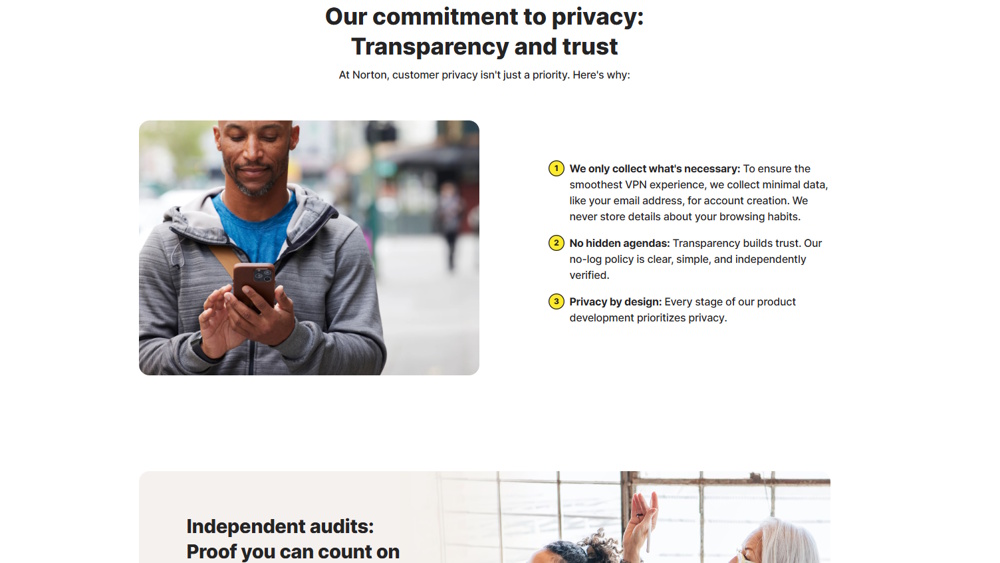
Password Manager
The Norton Password Manager is a separate service to the VPN, but is included with selected plans. This is dedicated to creating complex passwords, storing them and allowing you to auto-fill on websites. This can also store your credit card information for easier payments. Thanks to the password manager's biometric logins and scans of your passwords, you should get a simplified and super secure experience with this feature.
Available with Norton VPN Plus and Ultimate plans
Parental Control and location supervision
The Norton Family app contains parental controls and location supervision — again, this is included with anybody signed up to the top tier of Norton VPN. The Parental Control tool lets parents supervise web and app access, limit usage and see search terms to help protect their children from harmful content. The latter allows parents to track their kids' device location, history and have alerts setup with geofencing, so they know if the child have gone off grid.
Available with Norton VPN Ultimate plan only
Plan & features | Norton VPN Standard | Norton VPN Plus | Norton VPN Ultimate |
|---|---|---|---|
| Row 0 - Cell 0 | Up to 5 devices | Up to 5 devices | Up to 10 devices |
| Row 1 - Cell 0 | Kill switch | Kill switch | Kill switch |
| Row 2 - Cell 0 | IP Rotation and Double VPN | IP Rotation and Double VPN | IP Rotation and Double VPN |
| Row 3 - Cell 0 | Ad blocker | Ad blocker | Ad blocker |
| Row 4 - Cell 0 | Row 4 - Cell 1 | AI-powered scam detection | AI-powered scam detection |
| Row 5 - Cell 0 | Row 5 - Cell 1 | Virus protection | Virus protection |
| Row 6 - Cell 0 | Row 6 - Cell 1 | Password manager | Password manager |
| Row 7 - Cell 0 | Row 7 - Cell 1 | Dark web monitor | Dark web monitor |
| Row 8 - Cell 0 | Row 8 - Cell 1 | 10GB Cloud backup | 50GB Cloud backup |
| Row 9 - Cell 0 | Row 9 - Cell 1 | Row 9 - Cell 2 | Parental controls |
| Row 10 - Cell 0 | Row 10 - Cell 1 | Row 10 - Cell 2 | Location detector |
We test and review VPN services in the context of legal recreational uses. For example: 1. Accessing a service from another country (subject to the terms and conditions of that service). 2. Protecting your online security and strengthening your online privacy when abroad. We do not support or condone the illegal or malicious use of VPN services. Consuming pirated content that is paid-for is neither endorsed nor approved by Future Publishing.
Get instant access to breaking news, the hottest reviews, great deals and helpful tips.
Luke is a freelance writer and editor with over two decades of experience covering tech, science and health. Among many others he writes across Future titles covering health tech, software and apps, VPNs, TV, audio, smart home, antivirus, broadband, smartphones, cars and plenty more. He also likes to climb mountains, swim outside and contort his body into silly positions while breathing as calmly as possible.
You must confirm your public display name before commenting
Please logout and then login again, you will then be prompted to enter your display name.
 Club Benefits
Club Benefits












