Amazon Echo Show 15 with Fire TV hands-on — the biggest smart display gets better
This update turns a smart display into a great smart TV.

The Amazon Echo Show 15 just gained a neat new trick that makes it so much more useful, and vaults it up the ranks of not just the best smart displays, but the smallest smart TVs, too.
Back in September, Amazon announced that the Echo Show 15 would gain the ability to be used as a Fire TV, complete with support for a remote control; that update is finally rolling out today (Dec. 7). To test it out, Amazon sent me a pre-production version. Here are my impressions, which I’ll add to my Echo Show 15 review, too.
Amazon Echo Show 15 price
For a limited time, current Echo Show 15 owners will be able to buy the Alexa Voice Remote (3rd Gen) for $9.99 — $20 off its regular price; a notification will appear on the Echo Show 15 itself to purchase the remote. If you don’t have either, you’ll be able to buy the Echo Show 15 and the remote for $194, which is $85 off the regular price.
Fire TV interface

From the Echo Show’s main screen, you can access the Fire TV interface in several ways: tapping the small FireTV icon, selecting Fire TV by swiping down from the top of the screen, by pressing the Home button on the Alexa Voice Remote, or by asking Alexa to launch Fire TV. There’s so many other methods to open the interface that you’ll probably find one by accident.
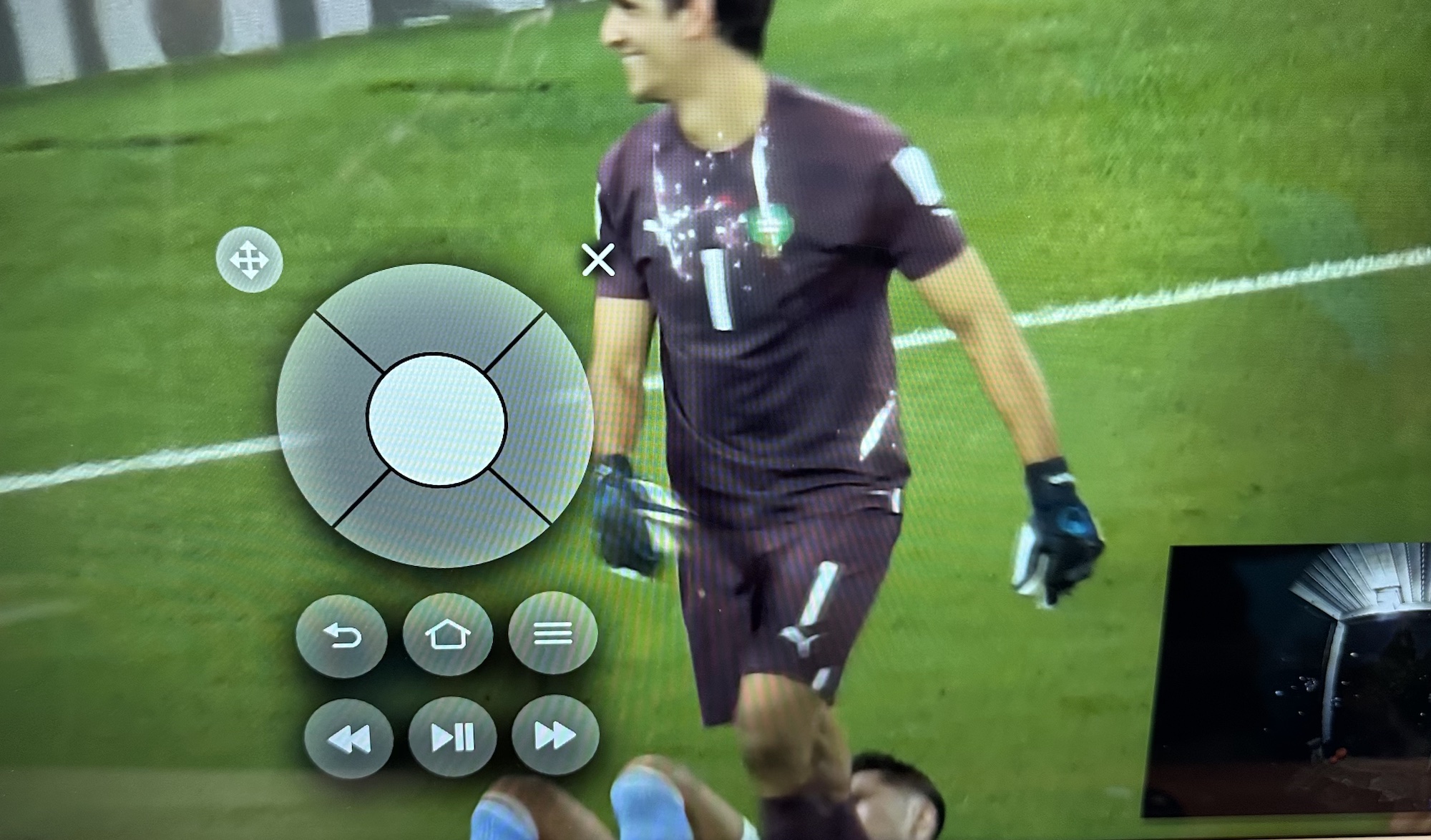
If you don’t have a remote paired with the Echo Show 15, on-screen controls will let you navigate through the Fire TV interface. I especially liked the live TV button, which got me to the over-the-air menu via my Amazon Fire TV Recast.
Echo Show 15 with Alexa Voice Remote

The Alexa Voice Remote let me easily navigate through the Fire TV interface. It’s not as fancy as the Alexa Voice Remote Pro, but it more than got the job done. Oddly, the power button on the remote doesn’t do anything except let you leave the Fire TV interface for the main Echo Show interface.
The remote is still handy when you’re not in the Fire TV interface, as you can use play/pause, advance and volume controls while you’re playing music. I have the Echo Show 15 mounted on a wall, where it’s a bit of a pain to reach up to use its physical volume buttons. However, you can’t use the remote’s directional pad to navigate around the Echo Show 15 display.
Get instant access to breaking news, the hottest reviews, great deals and helpful tips.
Echo Show 15 with Fire TV: Performance
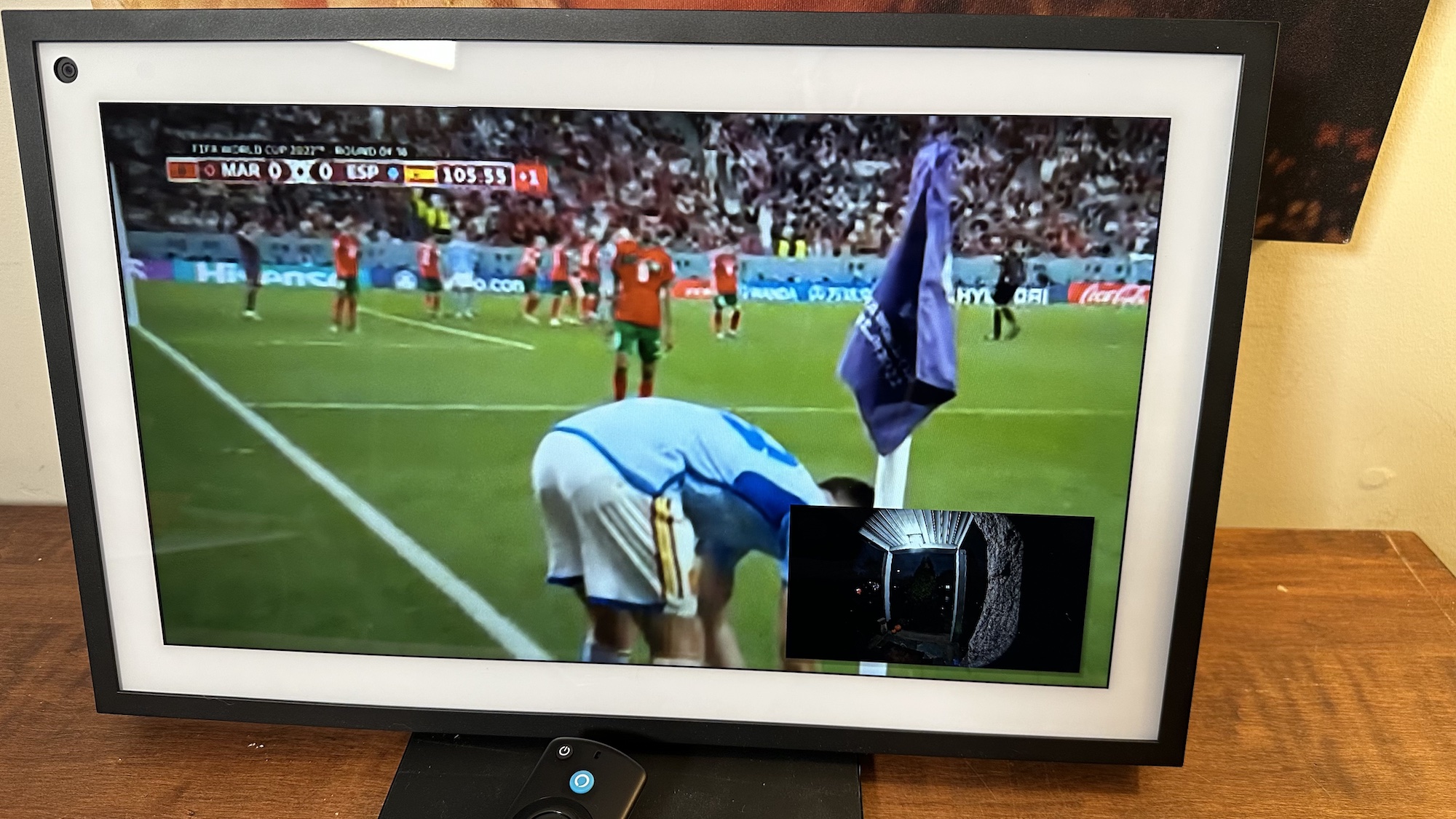
Activating and using the Fire TV interface on the Echo Show 15 felt just as responsive as with any Fire TV device I’ve used. I could navigate through all of the menus and apps as easy as with my Fire TV Cube.
It was a treat to be able to access a load of more content on this little display, and use it like a legit tiny TV.
As with other Fire TV devices, you can also view a feed from compatible smart home cameras on the Echo Show 15 while you’re watching something else. It’s handy if you’ve settled into a movie, only to have someone ring your doorbell. I couldn’t activate the view from my Ring doorbell camera when I asked Alexa, but this function worked just fine on my non-updated Echo Show 15, so I imagine this is a bug in the preproduction unit sent to me. However, I could tap on the display to bring up my video doorbell camera, which I could then drag around the entire screen, even when I was watching a show.
There's one big caveat between the Fire TV on the Echo Show 15 and other Fire TV devices: Amazon doesn't let you sideload apps onto the Echo Show 15, so you can't load Kodi, as you can with a Fire Stick.
Echo Show 15 with Fire TV: Verdict

I’ve had an Echo Show 15 in my kitchen for around a year now, and while I’ve found it’s a great device for listening to music and setting timers, that’s about all we use it for. Now that I can access some of the best streaming services as well as live TV, I’ll no longer have to bounce between my kitchen and my living room if I’m cooking a Sunday sauce and trying to watch football games at the same time.
Given that it’s hard to find a small TV less than 24 inches in size — and one with a 1080p display at that — the 15-inch Echo Show 15 has become a great option for small spaces. And the fact that it's $50 off its original price makes it much more affordable, too.
Next: I got the Echo Show 15 and it’s great — except for this one flaw.

Michael A. Prospero is the U.S. Editor-in-Chief for Tom’s Guide. He oversees all evergreen content and oversees the Homes, Smart Home, and Fitness/Wearables categories for the site. In his spare time, he also tests out the latest drones, electric scooters, and smart home gadgets, such as video doorbells. Before his tenure at Tom's Guide, he was the Reviews Editor for Laptop Magazine, a reporter at Fast Company, the Times of Trenton, and, many eons back, an intern at George magazine. He received his undergraduate degree from Boston College, where he worked on the campus newspaper The Heights, and then attended the Columbia University school of Journalism. When he’s not testing out the latest running watch, electric scooter, or skiing or training for a marathon, he’s probably using the latest sous vide machine, smoker, or pizza oven, to the delight — or chagrin — of his family.
 Club Benefits
Club Benefits





