What is Amazon Sidewalk, and how to opt out
Amazon’s wireless network, explained

Here at Tom’s Guide our expert editors are committed to bringing you the best news, reviews and guides to help you stay informed and ahead of the curve!
You are now subscribed
Your newsletter sign-up was successful
Want to add more newsletters?

Daily (Mon-Sun)
Tom's Guide Daily
Sign up to get the latest updates on all of your favorite content! From cutting-edge tech news and the hottest streaming buzz to unbeatable deals on the best products and in-depth reviews, we’ve got you covered.

Weekly on Thursday
Tom's AI Guide
Be AI savvy with your weekly newsletter summing up all the biggest AI news you need to know. Plus, analysis from our AI editor and tips on how to use the latest AI tools!

Weekly on Friday
Tom's iGuide
Unlock the vast world of Apple news straight to your inbox. With coverage on everything from exciting product launches to essential software updates, this is your go-to source for the latest updates on all the best Apple content.

Weekly on Monday
Tom's Streaming Guide
Our weekly newsletter is expertly crafted to immerse you in the world of streaming. Stay updated on the latest releases and our top recommendations across your favorite streaming platforms.
Join the club
Get full access to premium articles, exclusive features and a growing list of member rewards.
Amazon has launched a new low-power, low-bandwidth wireless network, called Sidewalk, that enables more devices to connect to the Internet. The network relies on Amazon Echo and Ring devices to act as a bridge between a Sidewalk-enabled device and the internet, using a small portion of your bandwidth to transmit its data to the cloud.
Amazon’s selling this as a way to ensure that smart home devices can be reached more easily, and that more gadgets can be connected.
Not sure how Sidewalk can impact your home network? Here’s our explainer on what Amazon Sidewalk is, what devices it works with, and how to opt out.
What is Amazon Sidewalk?
Amazon Sidewalk is the name of Amazon’s wireless network, which is designed to connect low-power, long-range, low-data devices to the Internet. The technology, built into all Echo devices made after 2018, creates a wireless network that should reach from your house all the way to the — you guessed it — sidewalk.
It’s designed so that devices like keyfinders and outdoor lights, which can’t directly connect to Wi-Fi, will be able to transmit their status to the cloud and receive information in return. As an example, let’s say you have a Sidewalk-enabled keyfinder (like a Tile Pro) on your dog, who goes missing. With a Bluetooth-only enabled Tile, you’d have to wait until he gets in range of another Bluetooth device in order for you to get an alert. Because Sidewalk is built into most new Amazon Echo smart speakers, anytime your dog walks past a house with one of those Alexa-enabled speakers, you would be able to track his location.
How does Amazon Sidewalk work?
Amazon Sidewalk uses Bluetooth Low Energy (BLE) and part of the 900 MHz spectrum to transmit data. In May 2020, the FCC opened up the 900MHz spectrum for broadband use; previously, this had been reserved for such devices as cordless phones.
Similar to other low-power, low-bandwidth protocols such as Zigbee, Z-Wave, and Thread, Sidewalk is designed to link devices that don’t have Wi-Fi and don’t require a lot of data — such as door and window sensors — to connect to the internet. Similar to those other protocols, Sidewalk has a larger range than Wi-Fi — in theory, up to 1,500 feet, according to GridConnect.
Get instant access to breaking news, the hottest reviews, great deals and helpful tips.
That means you can have sensors scattered throughout your yard. Or if you have a detached garage, for example, you can monitor if its door is opened or closed without having to extend your Wi-Fi signal. Another example is that if you have a key finder that works with Sidewalk, it will be potentially much easier to find compared to one with just Bluetooth connectivity.
However, like Zigbee and Z-Wave devices, in order for Sidewalk-enabled devices to connect to the cloud, they first need to connect to a bridge, something found in the best smart home hubs.
Sidewalk-compatible Amazon Echo devices allow them to continue functioning as a Sidewalk hub even if your Wi-Fi goes down.
The nature of Sidewalk means that it won’t just be your devices connecting to your Sidewalk Bridge. Any device that’s Sidewalk-enabled can, in theory, connect to your Bridge to transmit its data to the cloud. On its Sidewalk page, Amazon states that a Sidewalk Bridge uses a maximum of 80Kbps, and that Amazon caps the amount of data used by Sidewalk at 500MB per month.
How big is Amazon Sidewalk?
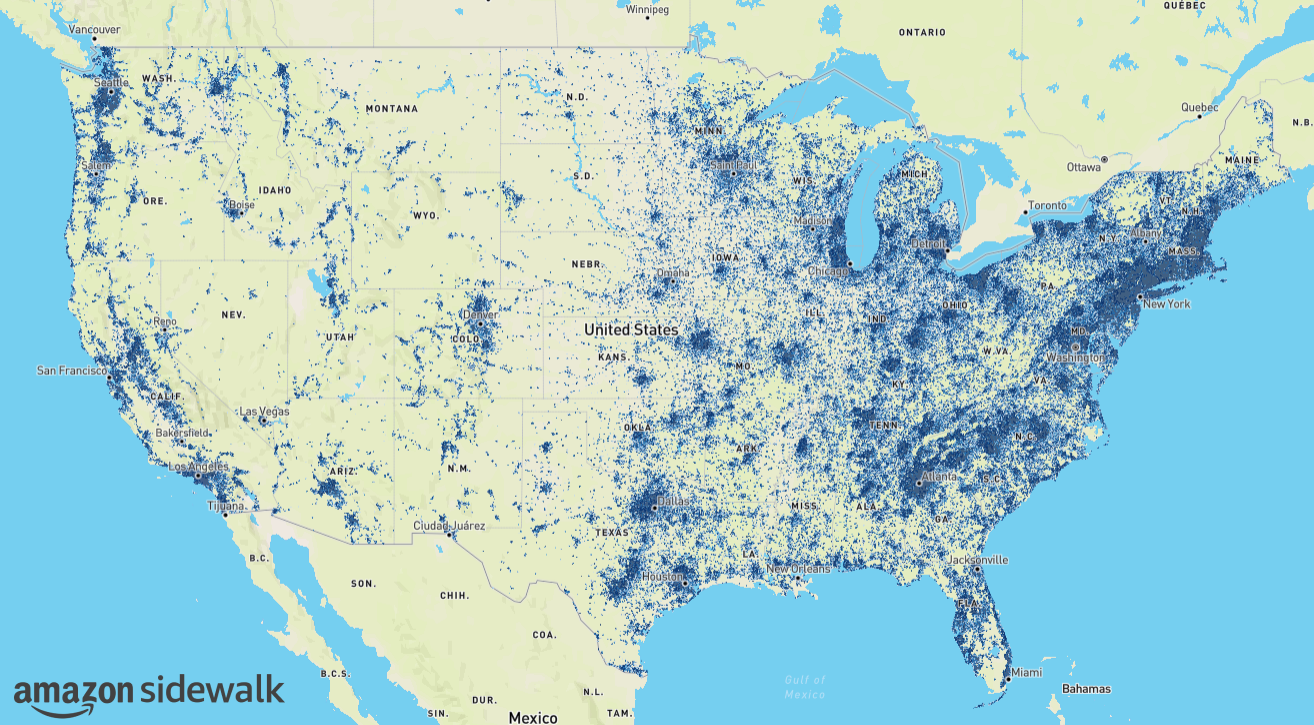
Pretty big. Amazon released a coverage map showing everywhere its Sidewalk network is active. Save for the more rural parts of the U.S., it appears to cover all the major metropolitan areas.
What devices use Amazon Sidewalk?
As Amazon Sidewalk is relatively new, there aren’t too many devices outside of those made by Amazon that are Sidewalk-enabled.
Sidewalk devices fall into two categories: Bridges and Sidewalk-enabled devices. Every Amazon Echo smart speaker and smart display made since 2018 can act as a Sidewalk Bridge, including ones that are no longer for sale
Amazon Echo Sidewalk Bridges
- Amazon Echo (3rd Gen)
- Amazon Echo (4th Gen)
- Amazon Echo Dot (3rd Gen)
- Amazon Echo Dot (4th Gen)
- Amazon Echo Dot (3rd Gen) for Kids
- Amazon Echo Dot (4th Gen) for Kids
- Amazon Echo Dot with Clock (3rd Gen)
- Amazon Echo Dot with Clock (4th Gen)
- Amazon Echo Plus (1st Gen)
- Amazon Echo Plus (2nd Gen)
- Amazon Echo Show (1st Gen)
- Amazon Echo Show (2nd Gen)
- Amazon Echo Show 5
- Amazon Echo Show 8
- Amazon Echo Show 10
- Amazon Echo Spot
- Amazon Echo Studio
- Amazon Echo Input
- Amazon Echo Flex
Ring Amazon Sidewalk bridges
- Ring Floodlight Cam (2019)
- Ring Spotlight Cam Wired (2019)
- Ring Spotlight Cam Mount (2019)
- Ring Floodlight Cam Wired Pro (2021)
- Ring Video Doorbell Pro
- Ring Video Doorbell Pro 2
Sidewalk-enabled devices, which can transmit and receive data from bridges, are fewer in number. In fact, there’s only two at the moment, and both aren’t fully functional.

Tile trackers
When Amazon announced Sidewalk in September of 2020, it introduced Tile — which makes some of the best key finders — as one of its early partners. Starting on June 14, this capability will be enabled, allowing Echo devices to locate Tile trackers.
Level smart locks
Level smart locks will be able to connect to Sidewalk via the Ring Video Doorbell Pro (2nd gen), which will allow owners to control the lock through the Ring app. (In the future, the lock will work with additional devices.) One of the previous limitations of the Level Bolt and Level Touch is that they were only compatible with HomeKit, so this will open things up a bit.
However, on March 28, 2023, Amazon announced that software and hardware developer kits were being released by Nordic Semiconductor, Silicon Labs, and Texas Instruments to help third parties create devices that will work with Amazon Sidewalk. In addition, the company released a test kit, which allows developers to assess the relative strength of the Sidewalk network in their area.
Can I opt out of Amazon Sidewalk?
As mentioned above, Sidewalk is essentially an open network. That means that any device that is Sidewalk-enabled can connect to your Sidewalk bridge. However, those devices don’t have unfettered access to your Wi-Fi network — no one’s going to be watching Netflix using your Wi-Fi — nor can you see what devices are connected to your Sidewalk bridge. Additionally, any information that’s sent via Sidewalk Bridges is encrypted.
However, if you’re uncomfortable with the idea of others using your network, you can opt to turn off Sidewalk. You can’t selectively turn off Sidewalk for specific devices; rather, you can only activate or deactivate it for all Echo and Ring devices linked to your account.
How to opt out of Amazon Sidewalk using the Alexa app
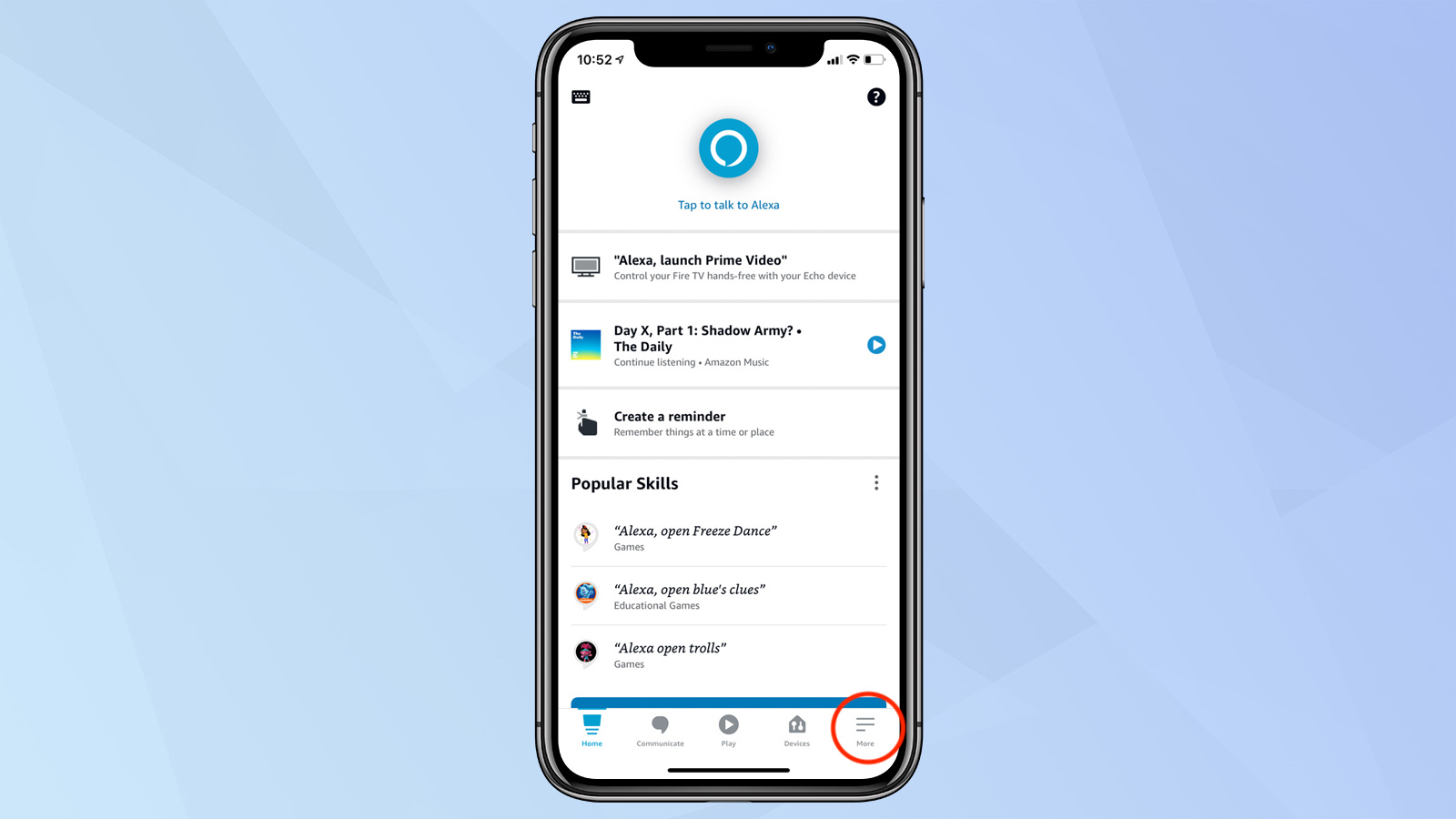
1. Open the Alexa app on your Android or iOS device, and select the More button in the lower right.
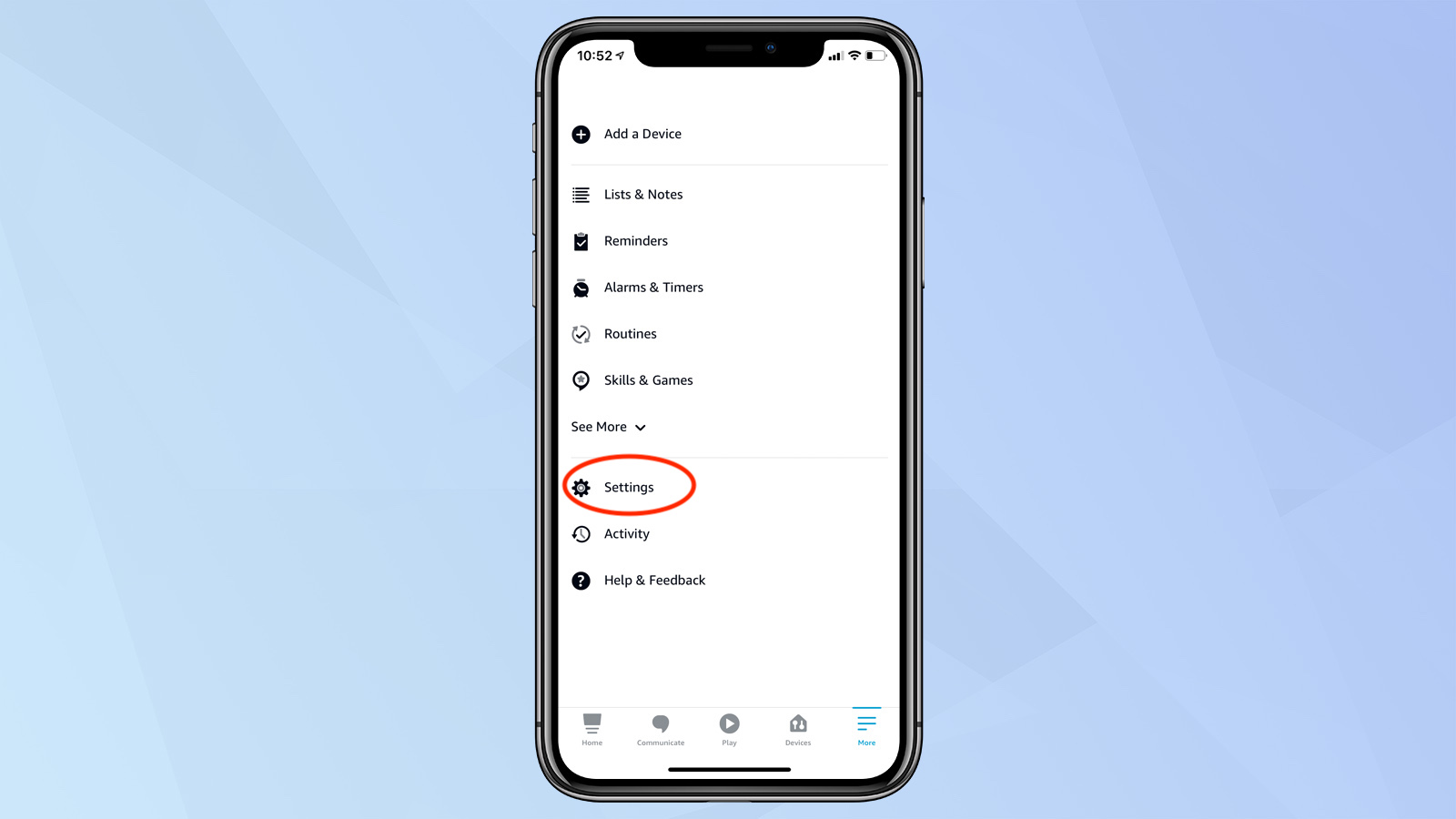
2. Select the Settings button in the next screen that appears.
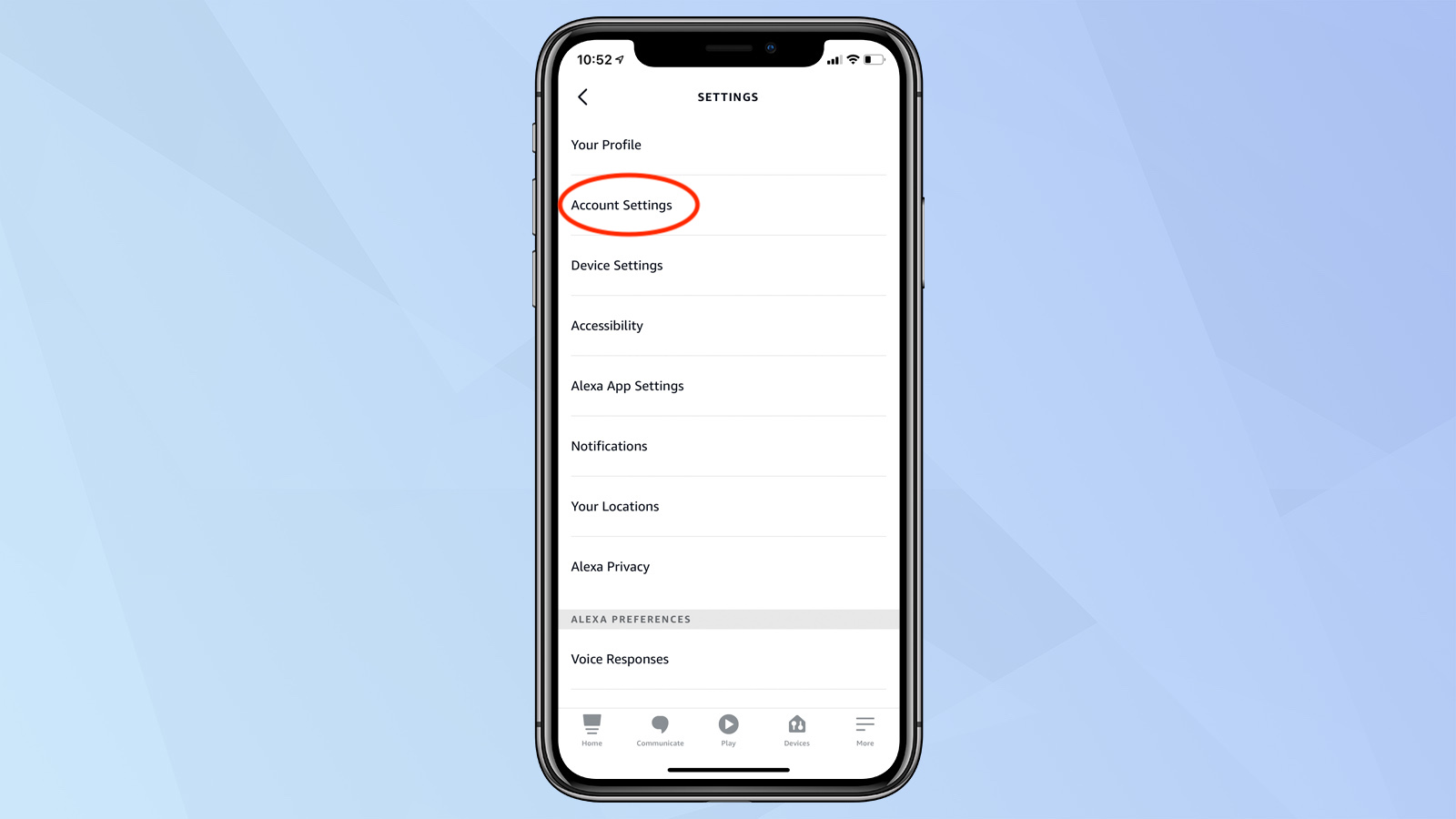
3. Select Account Settings in the next screen.
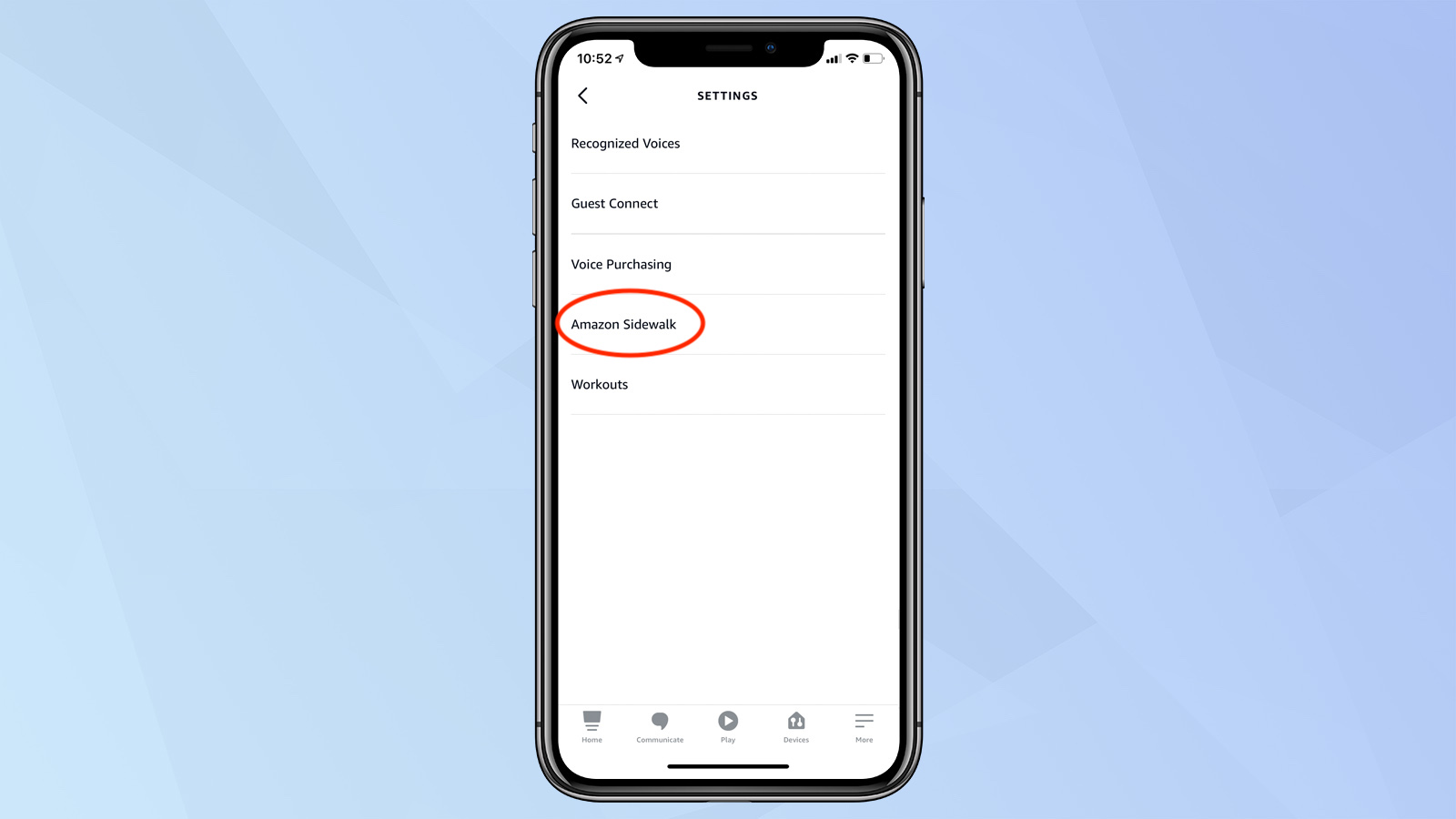
4. Select Amazon Sidewalk.
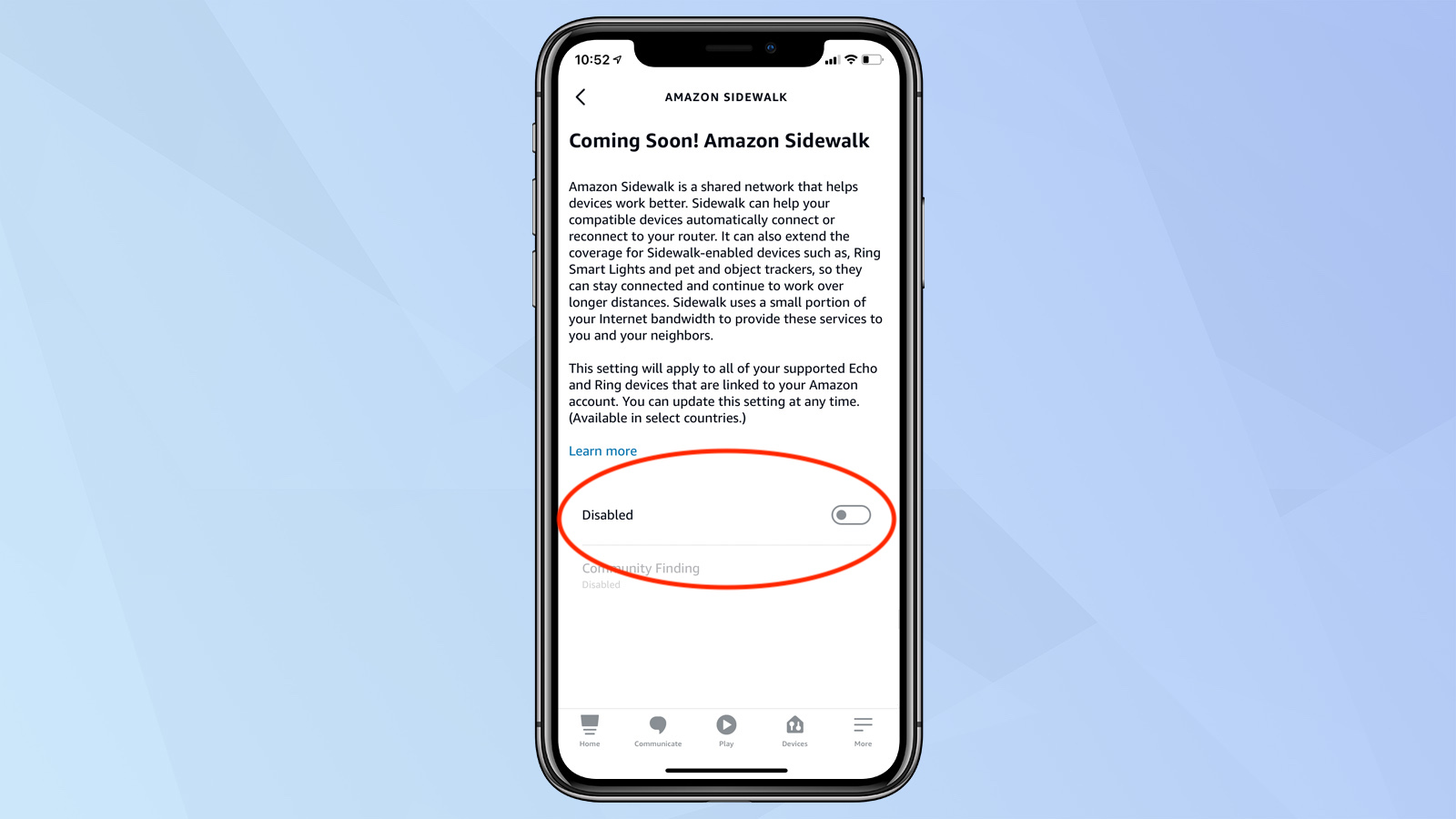
5. If you want to turn off Amazon Sidewalk, change the slider to Disabled
To help neighbors find things like lost keys, a Community Finding feature will share the approximate location of your Echo and Ring devices, so that it’s easier for the person looking for a lost kitty to better locate their pet. You can also disable this feature by selecting Community Finding, and then switching the slider to Off.
How to opt out of Amazon Sidewalk in the Ring app
If you have a Ring video doorbell or some other Ring device that's Sidewalk-enabled, you can deactivate the Sidewalk network from the Ring app. Here's how.
Open the Ring app and pull up the drop-down menu
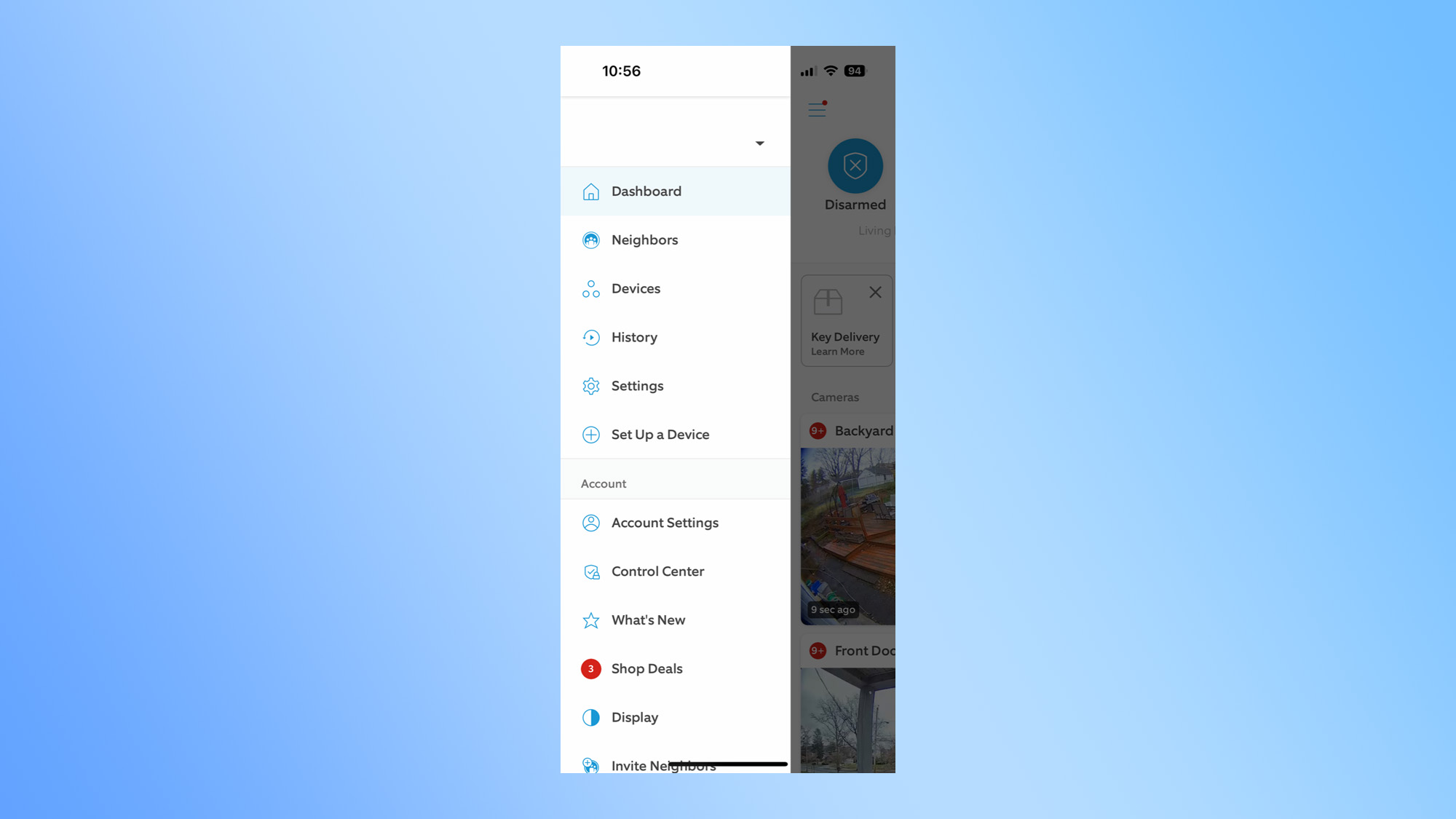
Press the icon in the upper left-hand corner to bring up the full menu list. Select Control Center.
Select Amazon Sidewalk
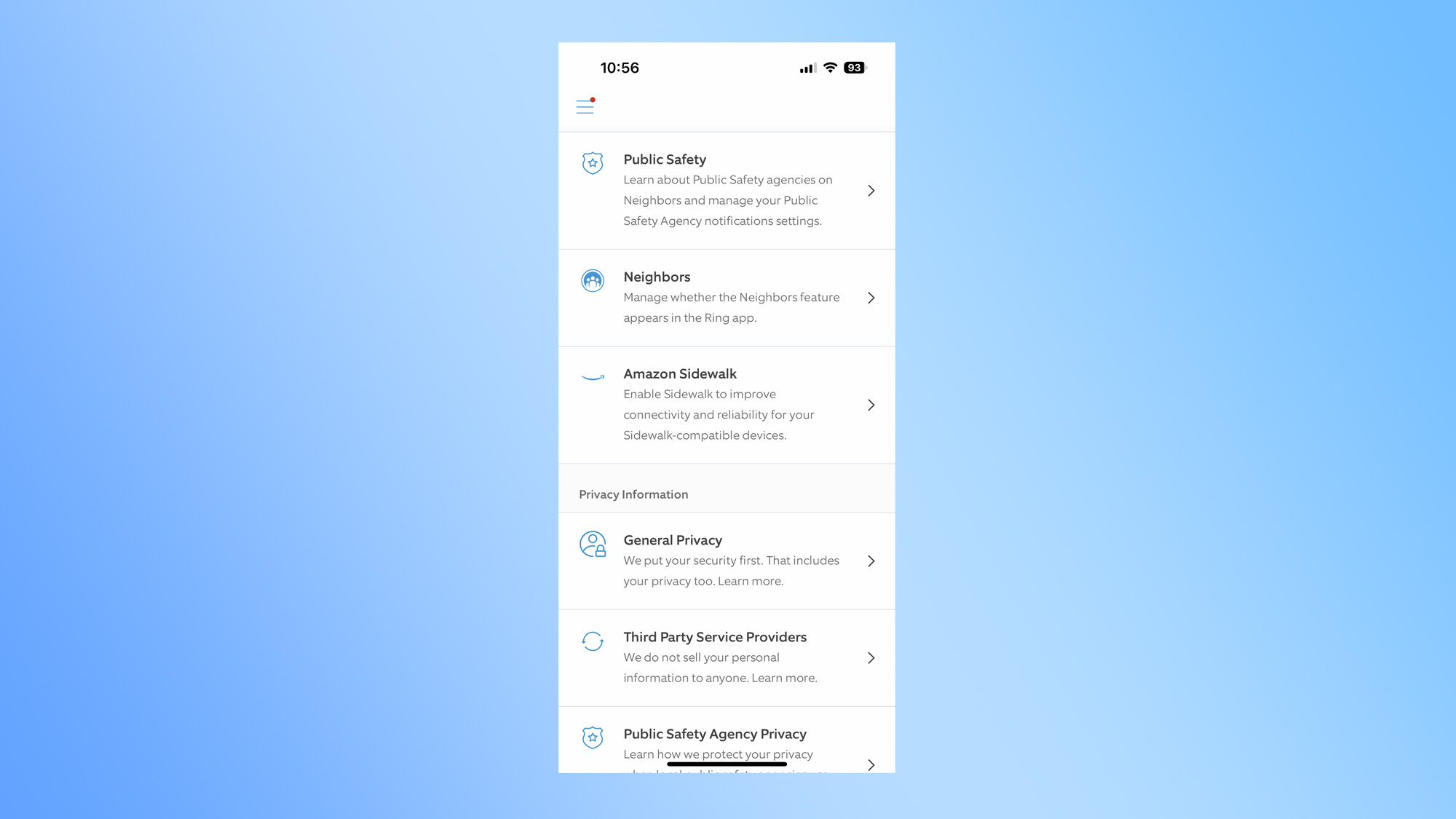
You'll have to scroll down to the Community Control section.
Switch the slider for Amazon Sidewalk to off.
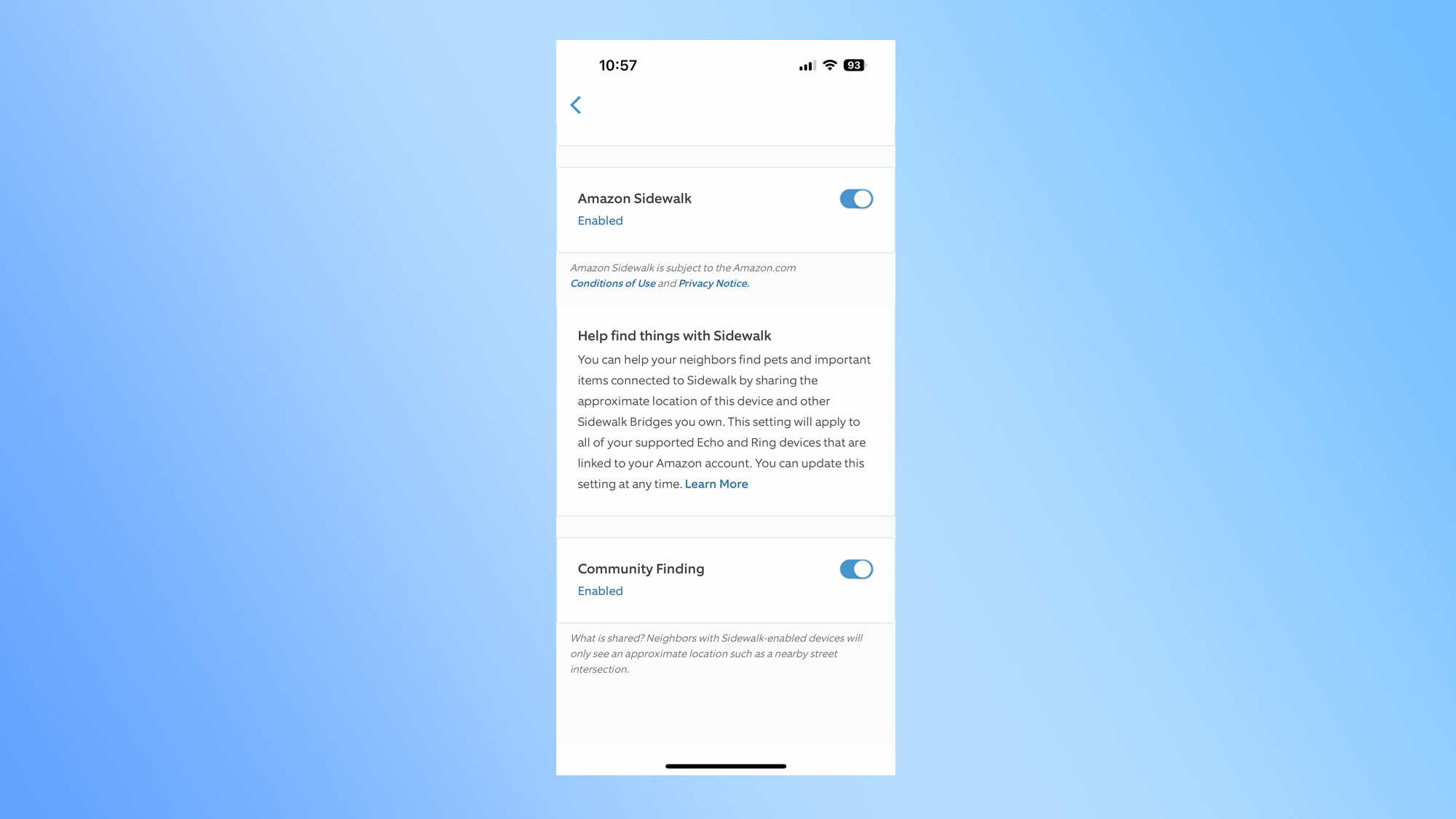
This will turn off your Amazon Sidewalk network completely on your Ring devices. If you want to use Amazon Sidewalk for your own purposes, but not share it with others, leave the Amazon Sidewalk slider on. Scroll down further, and turn the slider next to Community Finding to "off."

Michael A. Prospero is the U.S. Editor-in-Chief for Tom’s Guide. He oversees all evergreen content and oversees the Homes, Smart Home, and Fitness/Wearables categories for the site. In his spare time, he also tests out the latest drones, electric scooters, and smart home gadgets, such as video doorbells. Before his tenure at Tom's Guide, he was the Reviews Editor for Laptop Magazine, a reporter at Fast Company, the Times of Trenton, and, many eons back, an intern at George magazine. He received his undergraduate degree from Boston College, where he worked on the campus newspaper The Heights, and then attended the Columbia University school of Journalism. When he’s not testing out the latest running watch, electric scooter, or skiing or training for a marathon, he’s probably using the latest sous vide machine, smoker, or pizza oven, to the delight — or chagrin — of his family.
 Club Benefits
Club Benefits










