How to block or unfriend someone on Facebook
Here's how to block or unfriend someone on Facebook, temporarily or permanently

Wondering how to block or unfriend someone on Facebook? We all do at some point. Whether it's a person you're no longer in touch with or a user you'd prefer not have access to your timeline, you can remove them from your Friends list or block them entirely.
There are many, many reasons to break up with someone on Facebook. Whatever inspires you to remove that person from your social media world, knowing how to block or unfriend someone on the social network will come in handy.
- How to use Facebook dark mode
- How to set up two-factor authentication on Facebook
- How to avoid spoilers on social media
Luckily, Facebook makes it simple to block and unfriend other users, whether temporarily or permanently.
Keep in mind that you can always learn how to make yourself anonymous on Facebook if you don't want to be identified by strangers and annoying acquaintances. You can also see our guide on how to delete your Facebook account if you want to remove yourself from the social network instead.
But if you'd rather just clean out some friends without altering your own account, read on to find out how to block or unfriend someone on Facebook.
How to block someone on Facebook
If you block someone on Facebook, you'll prevent them from interacting with your account in any way. You won't be able to interact with that person's account, either (but you probably don't want to if you're blocking them).
Blocking someone on Facebook automatically removes them from your Friends list, too.
Get instant access to breaking news, the hottest reviews, great deals and helpful tips.
1. First, open the Facebook profile of the person you want to block.
2. Click the ellipses icon (...) on their profile.
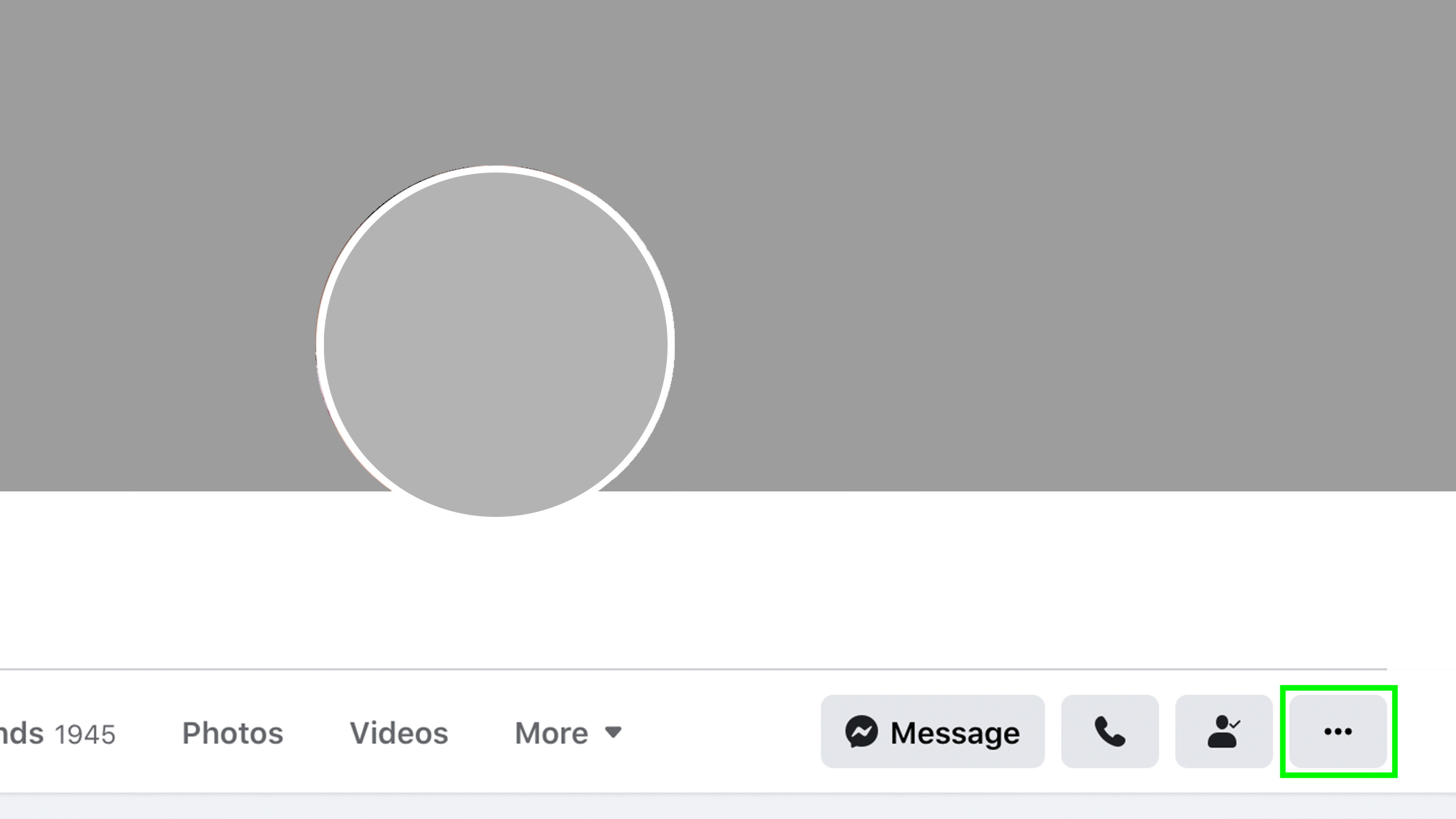
3. Click 'Block' from the menu.
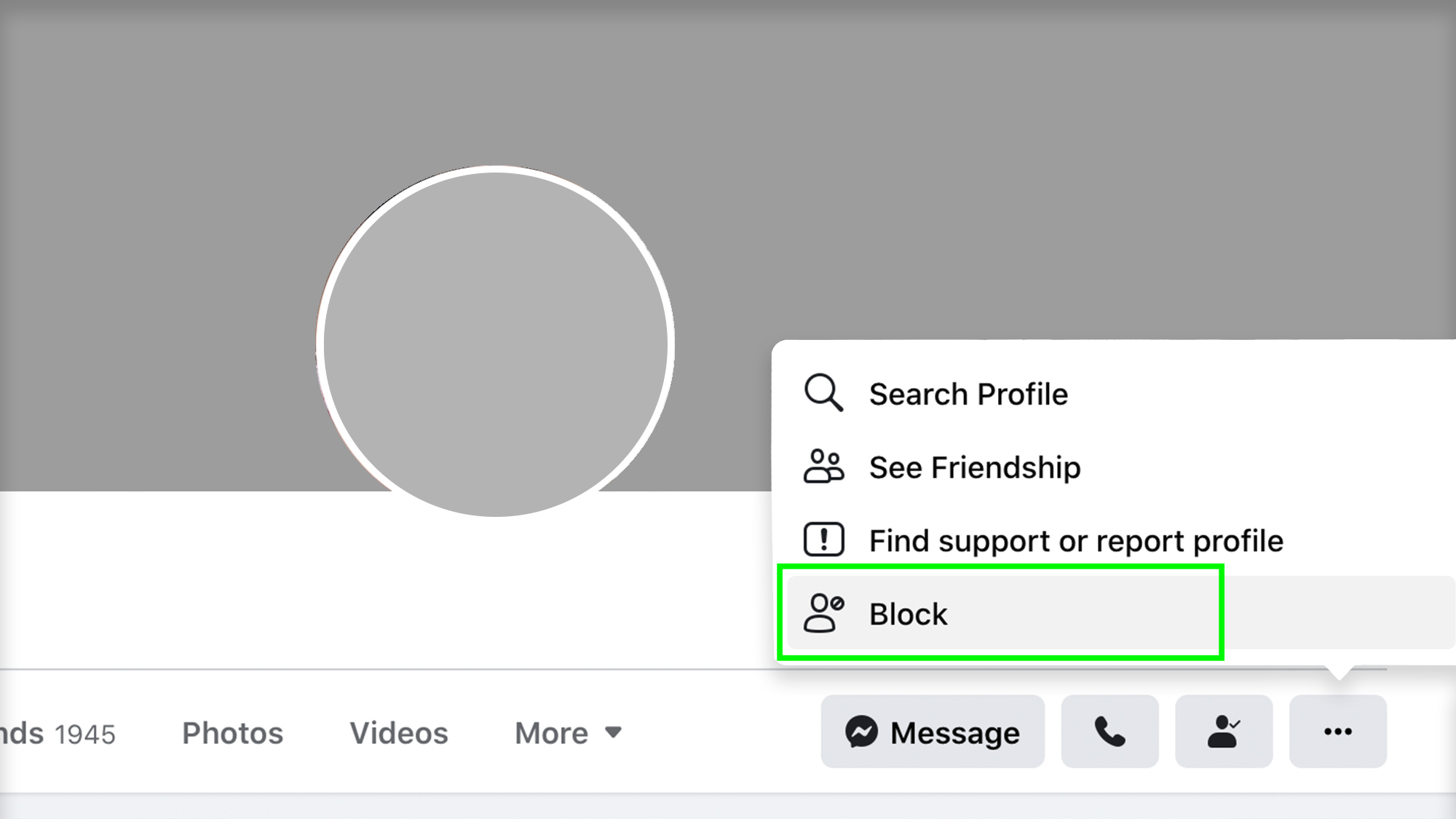
4. Click 'Confirm' to block the person on Facebook.
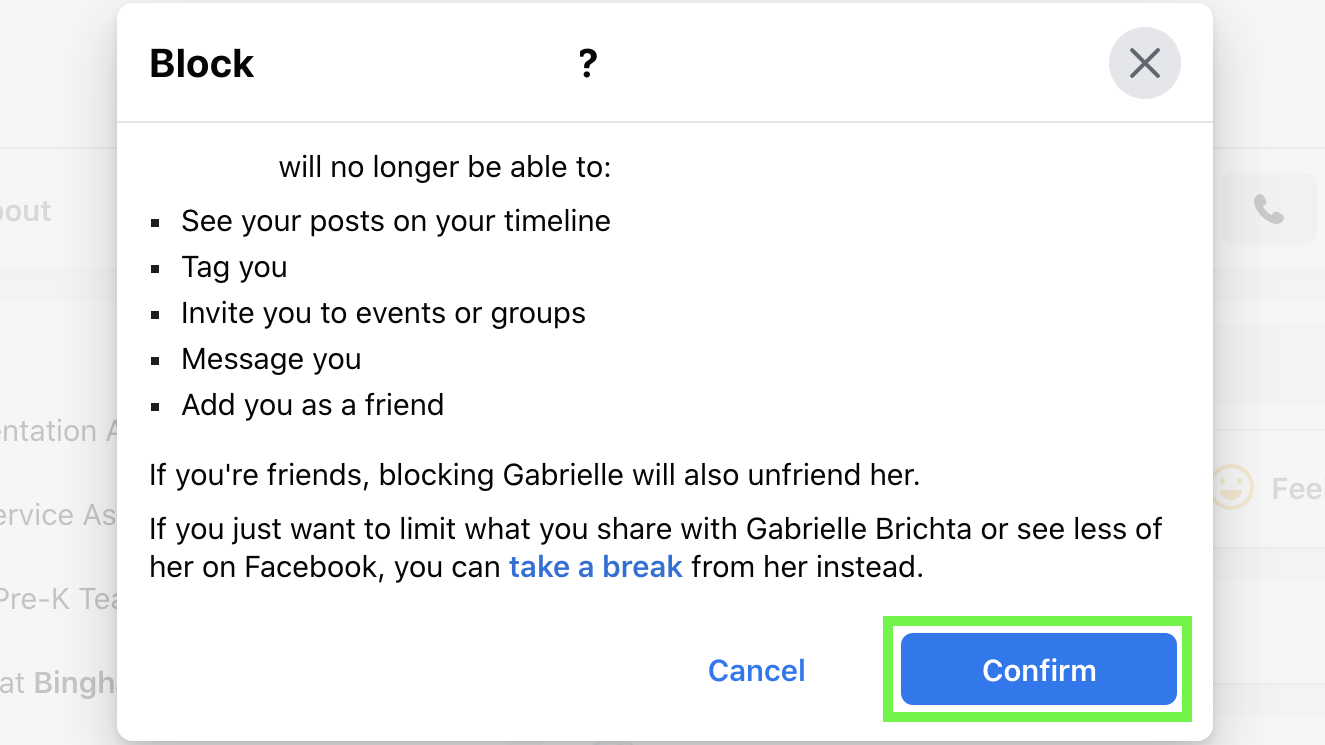
If you've accidentally blocked someone or have had a change of heart, be sure to check out how to unblock someone on Facebook, too.
How to unfriend someone on Facebook
You don't need to block someone to limit your interactions with them on Facebook. You can "unfriend" them instead, and re-friend them at a later time if you want.
1. Open the profile of the person you want to unfriend.
2. Click the 'person' icon, next to the ellipses (...).

3. Click 'Unfriend' from the menu.
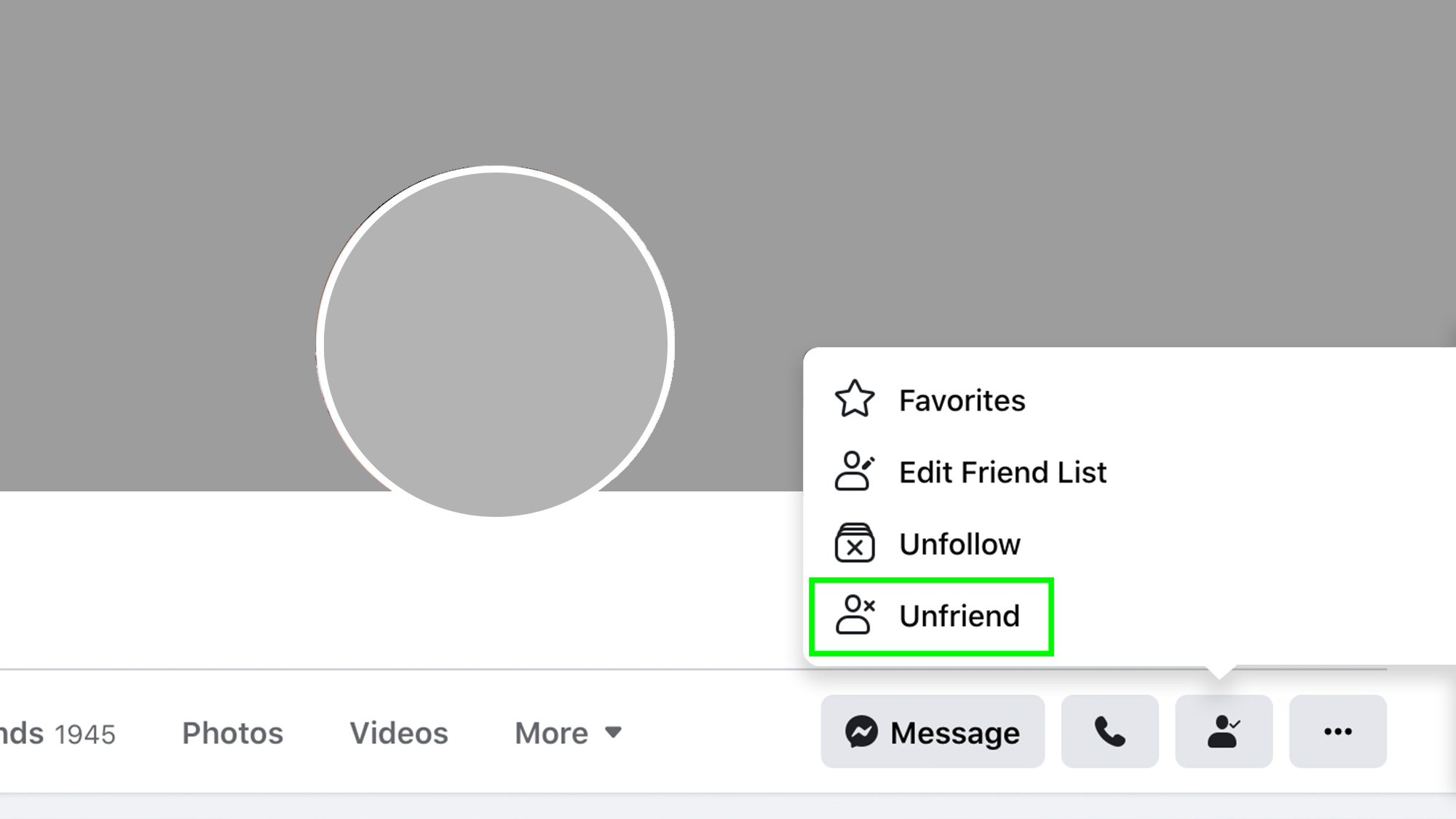
4. Click 'Confirm' to unfriend the user on Facebook.
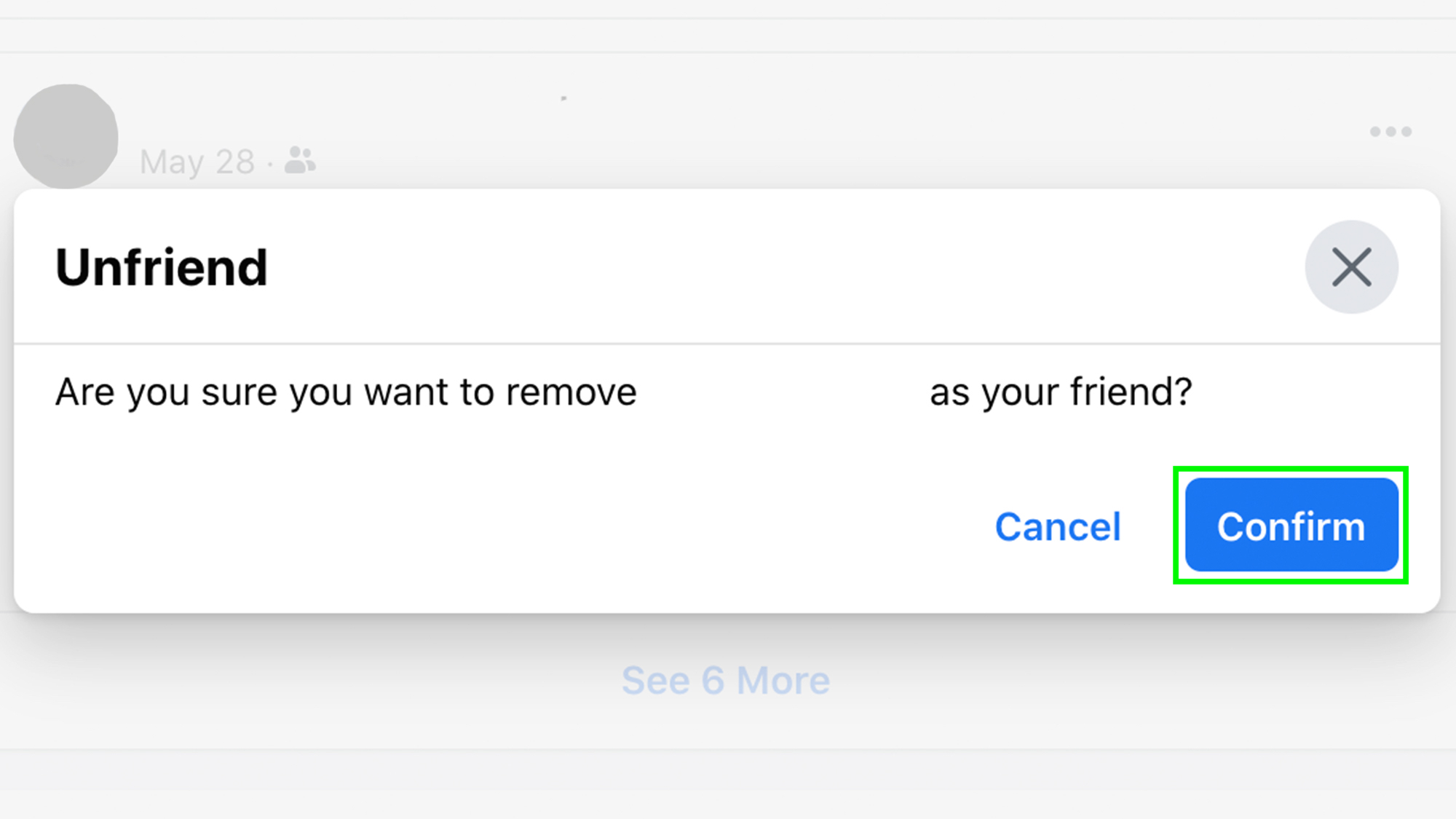
You've now unfriended someone on Facebook. Note that you can re-add them as a friend at any time, if you change your mind.

Kate Kozuch is the managing editor of social and video at Tom’s Guide. She writes about smartwatches, TVs, audio devices, and some cooking appliances, too. Kate appears on Fox News to talk tech trends and runs the Tom's Guide TikTok account, which you should be following if you don't already. When she’s not filming tech videos, you can find her taking up a new sport, mastering the NYT Crossword or channeling her inner celebrity chef.
 Club Benefits
Club Benefits





