How to Delete Your Facebook Account
If you want to delete your Facebook account, just follow these few steps.
In the aftermath of the Cambridge Analytica controversy, which saw the personal data for as many as 50 million Facebook users unwittingly provided to a firm tied to Donald Trump's 2016 presidential campaign, some may want to cut ties with the social network.

Even Brian Acton, the co-founder of the Facebook-owned WhatsApp, tweeted his support of the growing #DeleteFacebook movement. Here's how to delete and deactivate your Facebook account.
Before you delete your account, you'll want to think about the services you use it for. Facebook isn't just a social network anymore; it's often used as a sign-on option for other sites and services.
Click here to see which sites can access your data, as it was a survey app named "ThisIsYourDigitalLife" that allowed Cambridge Analytica to enlist users to sign up, and transmit their own personal data, as well as the info of their friends. (It's not clear whether Facebook users who did not take that survey, but whose friends did, can see whether their data was accessed by ThisIsYourDigitalLife.)
Depending on how you've used Facebook, you may also have a ton of cherished photos and posts detailing other memories on the social network. So, let's start by downloading all of your posts.
How to download your Facebook posts, including your photos.
1. Navigate to https://www.facebook.com/settings.
2. Click Download a copy.
Get instant access to breaking news, the hottest reviews, great deals and helpful tips.
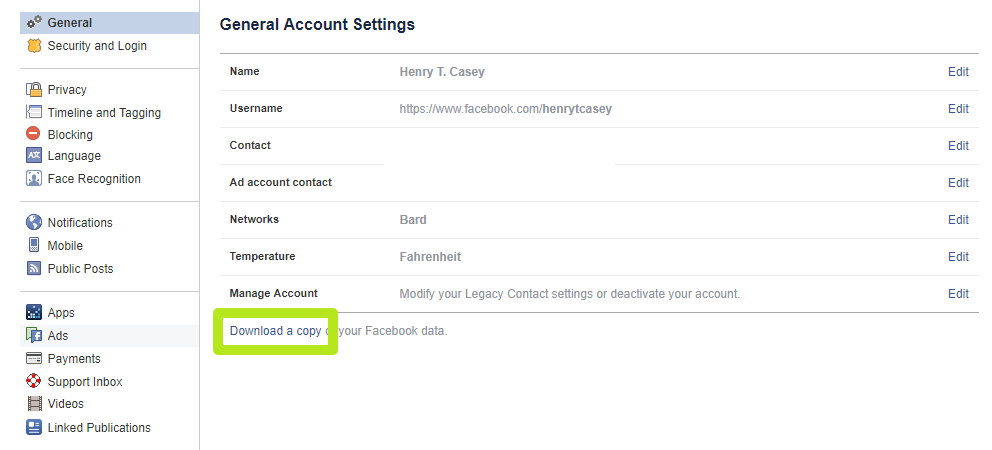
3. Click Start My Archive. Afterwards, you will be prompted to enter your password.
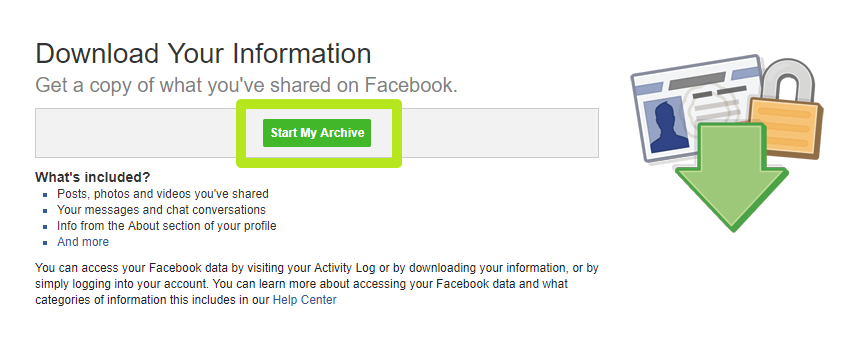
You'll get an email when your archive is ready.
How to delete your Facebook account.
1. Click the triangle icon in the top right corner of Facebook.
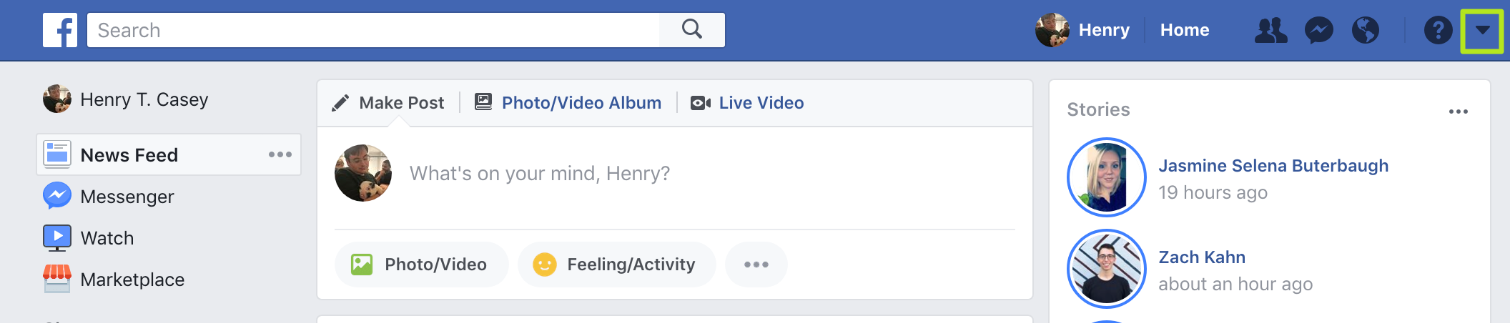
2. Select Settings.
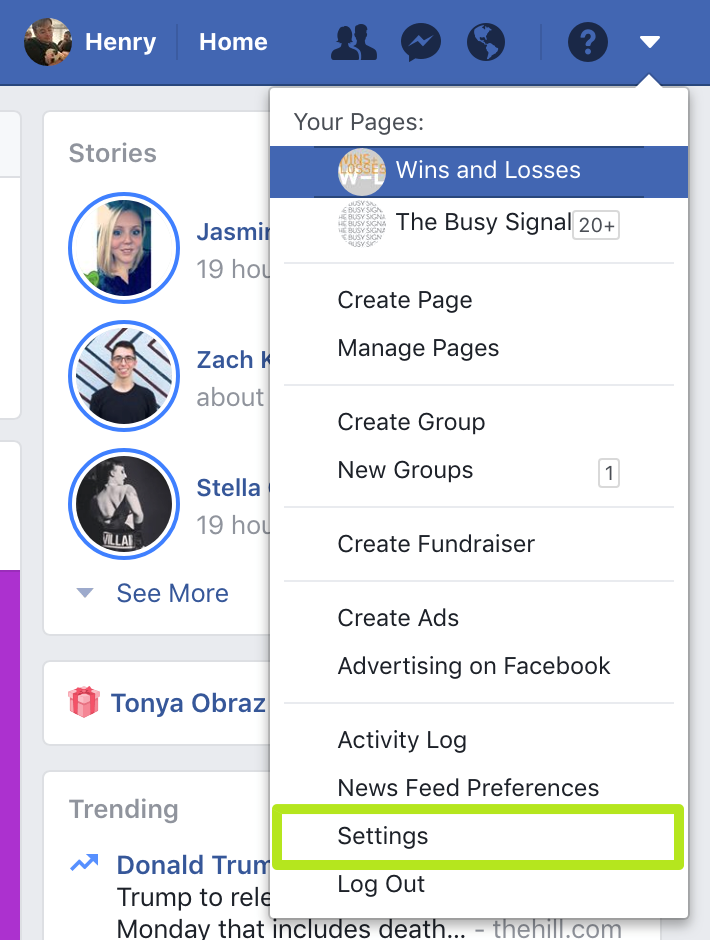
3. Next to Manage Account, click Edit.
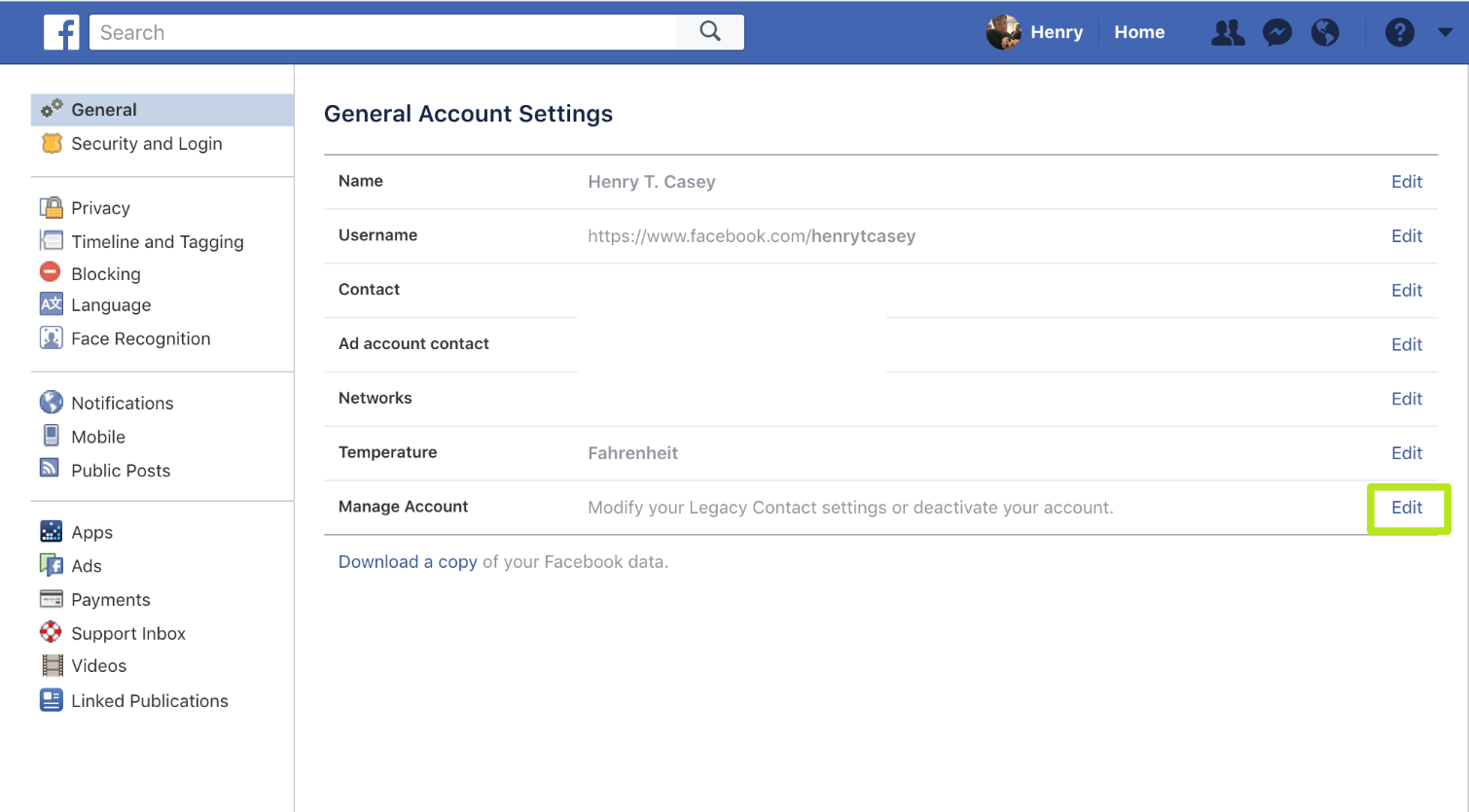
4. Click Request Account Deletion.

Then, go delete Facebook's app from your smartphone, and (after a bit of processing time on Facebook's end) your account should be deleted.

Henry was a managing editor at Tom’s Guide covering streaming media, laptops and all things Apple, reviewing devices and services for the past seven years. Prior to joining Tom's Guide, he reviewed software and hardware for TechRadar Pro, and interviewed artists for Patek Philippe International Magazine. He's also covered the wild world of professional wrestling for Cageside Seats, interviewing athletes and other industry veterans.
-
Dark Lord of Tech All campaigns use this scenario , local and federal , Democrat and Republican , been going on for years.Reply -
mjslakeridge Reply20811905 said:All campaigns use this scenario , local and federal , Democrat and Republican , been going on for years.
Exactly, in fact a former Obama campaign official, Carol Davidson, bragged about "sucking" data from Facebook:
http://www.foxnews.com/tech/2018/03/20/obama-2012-campaign-sucked-data-from-facebook-former-official-says.html
It's only when the other party figures out a way to use the data that it is somehow wrong or possibly even criminal.
-
brianzoh No. Other's have NOT been caught, accused, or admitted to scraping Facebook data in the same way that Cambridge Analytica did. Stop promoting what is factually incorrect, stop spreading lies.Reply
Others have used Facebook data of users, after requesting their login and consent. They did NOT hide behind some personality test and then scrape the data of every single person they were able to from the visibility level of your account.
Do some research and be informed rather than just some partisan tool. Sheesh! -
Dark Lord of Tech Reply20811926 said:20811905 said:All campaigns use this scenario , local and federal , Democrat and Republican , been going on for years.
Exactly, in fact a former Obama campaign official, Carol Davidson, bragged about "sucking" data from Facebook:
http://www.foxnews.com/tech/2018/03/20/obama-2012-campaign-sucked-data-from-facebook-former-official-says.html
It's only when the other party figures out a way to use the data that it is somehow wrong or possibly even criminal.
Right on , exactly what I was referring too. :D
 Club Benefits
Club Benefits





