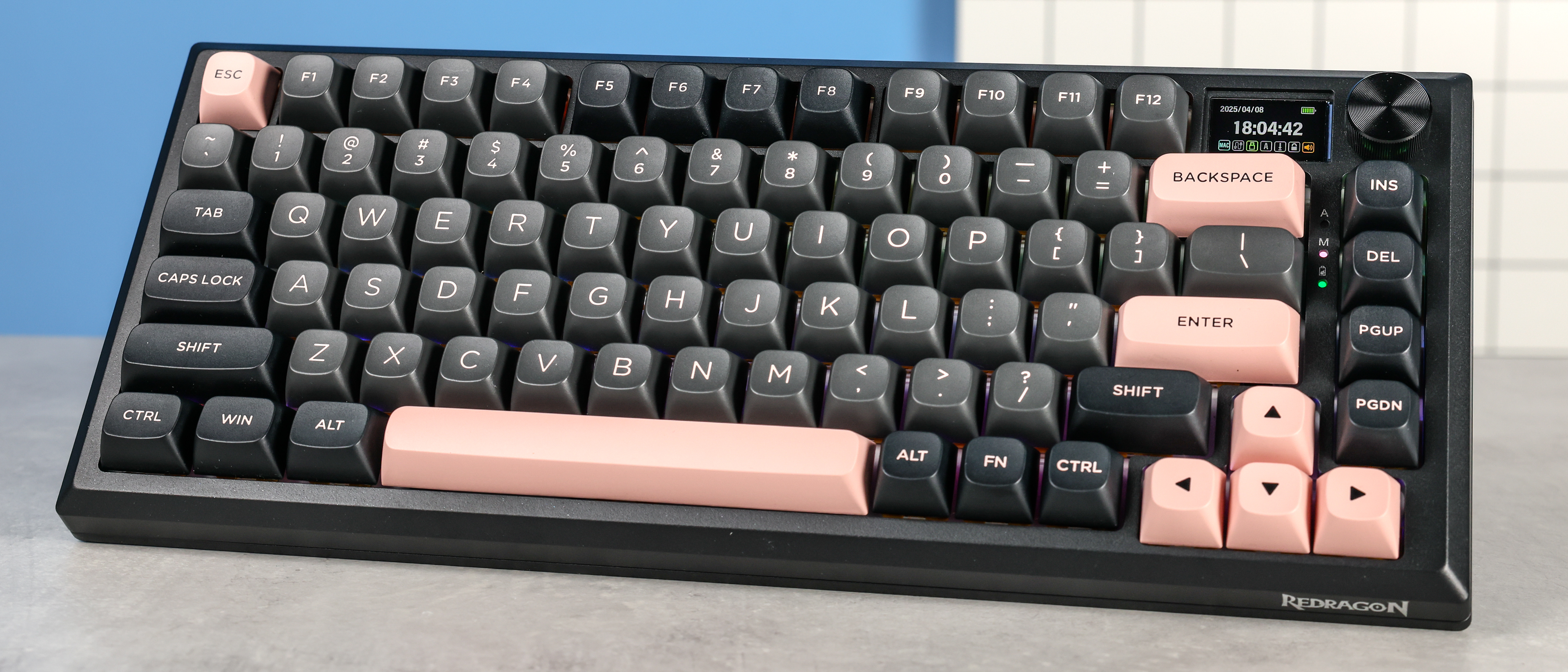Tom's Guide Verdict
The Redragon Eclipse K720 is a solid gaming keyboard. Its rounded double-shot PBT keys are comfortable for typing all day, and the gasket design provides satisfying sound and speed. This is a gaming board with tactile hi-fi switches (although it's hot-swappable) and a very durable build that makes it great for withstanding intense gaming sessions. The board’s N-Key rollover efficiency makes gameplay easy with no missed inputs, and it is incredibly comfortable to use over a long gaming session. The TFT screen is also super handy, showing all of the keyboard’s information in one place and allowing software tweaks on the fly, for in-game customization. All that said, there are better options for the price, especially for raw gaming performance, and the board is very heavy.
Pros
- +
Great sound
- +
Comfortable typing and gaming experience
- +
Bouncy gasket design
- +
Hot-Swappable switches
- +
TFT smart screen
Cons
- -
Extremely heavy
- -
Can get better for gaming
- -
Battery life could be longer
Why you can trust Tom's Guide
Having one of the best gaming keyboards that can also double as a typist’s dream has become pretty much essential for me. I need a gaming board that is also comfortable, responsive and bouncy for long days of writing.
On paper, the Redragon Eclipse K720 ticks most of my boxes. The keyboard sounds great, thanks to the bouncy gasket design, and is also incredibly comfortable and cushioned to type on. The TFT smart screen makes controlling the keyboard a breeze, and the hot-swappable switches also make it a personalization haven for gamers. The battery life on the keyboard is decent, too, as this deck can easily last a few days (even though it isn’t the longest we’ve seen).
However, the K720 has a few drawbacks that stop me from getting fully on board. It’s extremely heavy, and the simple fact is that there are better options for gaming available for similar or less money.
You can find out more about my experience with the keyboard in this full Redragon Eclipse K720 Pro review.
Redragon Eclipse K720 Pro review: Cheat sheet
- What is it? A 75% layout mechanical gaming keyboard.
- Who is it for? It’s aimed at gamers, but I would recommend it for anyone who types a lot, too.
- What does it cost? The Redragon Eclipse K720 Pro is available at Amazon U.S. for $99 and at Amazon U.K. for £97.
- What’s good? It sounds great and is comfortable to type on. The gasket design is bouncy, and the hot-swappable keys make it perfect for customization. The TFT screen is also a cool feature.
- What’s not? There are better gaming keyboards for the money, battery life isn’t the longest around and the board is extremely heavy.
Redragon Eclipse K720 Pro review: Specs
Price | |
Switches | Hot-Swappable Hi-Fi Switches |
Layout | 75% |
Mount type | Tray mount |
Keycap material | Double-shot PBT |
Keycap profile | Round |
Backlight | RGB backlighting |
Case material | CNC aluminum |
Supported operating systems | Windows, MacOS |
Connectivity | Tri-mode (Bluetooth, wired, 2.4GHz) |
Polling rate | 1000Hz |
Measurements | 13.15 x 5.51 x 1.69 inches |
Weight | 3.96 lbs |
Redragon Eclipse K720 Pro review: The ups
The Redragon Eclipse K720 Pro is a perfectly good gaming keyboard and is very responsive to use with satisfying keys. The 1,000Hz polling means reduced latency, N-rollover means no missed inputs and the hot-swappable switches mean it can be modified to best suit your needs. It performs similarly to one of my favorite keyboards, the Keychron C1 Pro 8K. The TFT screen makes it really simple to know what’s going on with the board.
Gaming performance
The Redragon has a polling rate of 1,000Hz, which is fast enough to ensure the average gamer suffers no missed key inputs. Pro gamers will want something with a higher polling rate, like the Cherry XTRFY MX 8.3 TKL, which offers 8,000Hz polling. But unless you’re competing in esports, you can definitely live with 1,000Hz polling. And besides, the Cherry costs a huge $299.
The Redragon K720 uses Hi-Fi switches, which have an actuation distance of 3.3mm — pretty average for standard-profile switches. And indeed, the switches felt relatively snappy and responsive during gameplay. The switches have an actuation force of 40g, which is moderately light, again increasing responsiveness. The board is hot-swappable, though, so you can fit more responsive switches if you prefer.
Get instant access to breaking news, the hottest reviews, great deals and helpful tips.

As someone who games casually, this keyboard worked well for me. I tested out the board by playing Counter-Strike 2, Rise of the Tomb Raider, and Lies of P. The K720 was perfectly responsive, and I didn’t have any issues with missed key inputs. The board had N-Key rollover, so I was able to input multiple commands at the same time, perfect for switching weapons while moving, and to simultaneously crouch/jump and cycle through weapons in CS2.
As I’ll cover later, though, there’s nothing really that special to mark this keyboard out as an exceptional gaming deck.
Customization
As I mentioned already, the K720 is fully hot swappable. The board is compatible with three- or five-pin standard-profile switches, so you can fit whatever mechanical switches you desire. This is good because there’s only one switch choice at checkout — the Hi-Fi switches.

The keyboard can also be customized using the Redragon companion software, which gives you control over keybinds, macros and shortcuts, as well as allowing you to easily change RGB settings.
Typing experience
Typing on the Redragon Eclipse K720 Pro can only be described as a bouncy dream thanks to the gasket-mounted PCB and springy Hi-Fi switches.
It uses a 75% layout, which is a decent compromise between a compact form factor and productivity — 75% maintains the row of Fn keys at the top. It took a second for me to get used to this when changing from my usual 80% TKL layout on the Keychron C1 Pro 8K, but once I did, I had no issues.

The double-shot PBT keycaps of the Redragon Eclipse K720 are rounded to cradle the fingers, making typing super comfortable. The keys at the bottom and top of the board rake, guiding my fingers towards the center of the board while also preventing me from needing to stretch to hit the outer keys. The moderately tall keycap profile meant gliding across the keys felt effortless, and I wasn’t catching any keys accidentally.
Keyboard | Type | WPM | Accuracy |
|---|---|---|---|
MacBook Air M2 built-in | Scissor | 61 | 96.19% |
Keychron B2 Pro | Scissor | 60 | 94.60% |
Keychron C1 Pro 8K | Mechanical | 64 | 95.21% |
Redragon Eclipse K720 Pro | Mechanical | 60 | 94.92% |
Although I wasn’t able to type as fast as I do with the Keychron C1 Pro 8K, I was able to achieve a good accuracy rate with the Redragon keyboard — similar to the results I achieved with the low-profile Keychron B2 Pro keyboard. However, that’s a scissor switch keyboard which, while accurate and fast, doesn’t feel anywhere near as satisfying to use as the Eclipse K720 Pro.

Overall, I would highly recommend this board for anyone who does a lot of typing in addition to gaming. While the K720 Pro is Windows-oriented by default, it is also compatible with macOS, so you can switch between the two easily if you use one for work and the other for gaming.
Sound
Fans of a creamy-sounding board will be pleased to hear that the Redragon has a lovely sound profile. I wouldn’t recommend using it for typing in an office setting, as it is on the loud side, but at home, as part of a gaming setup, it shouldn’t be too loud as to interfere with mic chatter. And the sound is addictive.

The keyboard boasts five layers of sound-absorption material, including a 3.5mm PO foam layer, an IXPE foam layer, a PET sound pad, a silicone impact dampening layer and yet more foam in the bottom case. Combined with the Hi-Fi switches, heavy doubleshot PBT keycaps and the solid aluminum case, the board has a refined, creamy sound free from plasticky clacks and rattles.
TFT smart screen and control knob
One of my favourite features of this keyboard is the TFT smart screen. I haven’t used a keyboard with this feature before, although similar displays are present on many other models we’ve reviewed, like the Epomaker HE65 Mag, the Epomaker Cypher96 and the Gamakay LK75.
The Redragon Eclipse K720 Pro has a 1.41-inch TFT screen, allowing you to onboard control of many features, such as connection type and RGB settings. It also lets you view your connections and battery status, so you know exactly what is going on with the board. I found this particularly useful when checking that I was on the Bluetooth connection setting rather than the 2.4GHz setting, and I didn’t need to flip the keyboard around to check the rear toggles.
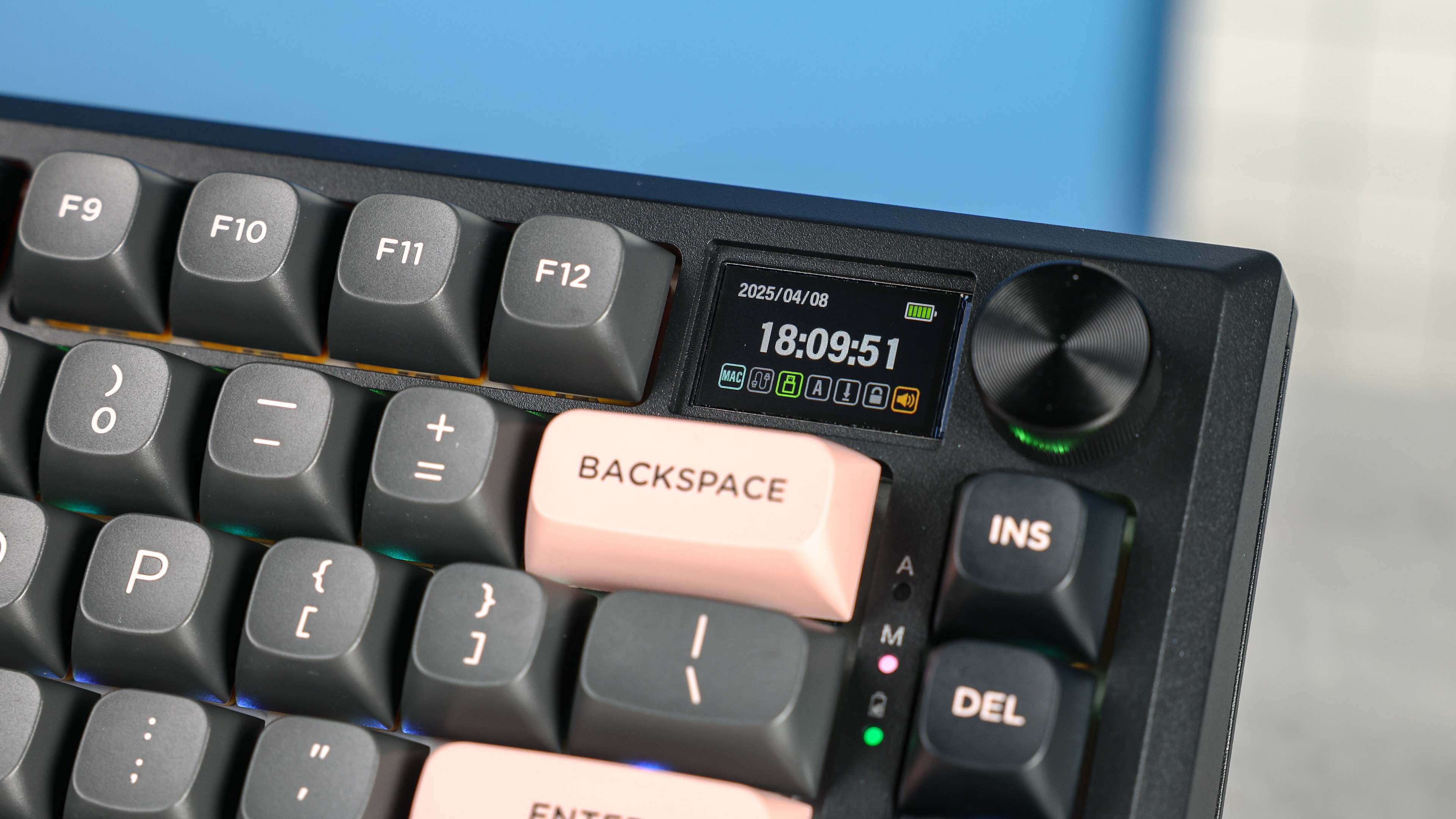
With the downloadable software for the keyboard, you are also able to add a GIF to the screen. This is a fun way to add a little personalized whimsy to the board if you don’t care about having the time displayed constantly.
Connectivity options
The K720 Pro offers a single Bluetooth 5.4 channel, a 2.4GHz wireless dongle and a wired connection. This meant I could flick between Bluetooth for work and 2.4GHz for wireless gaming, and when the battery got low, I could simply use the board wired to charge and play simultaneously.

However, with other boards such as the Keychron Q3 HE, you have the option to set up three remembered Bluetooth connections. I find this feature useful, which works across multiple desktops, especially for office work.
Redragon Eclipse K720 Pro review: The downs
While I like the Redragon Eclipse K720 Pro keyboard, there are a few things that I don’t entirely love. It’s super heavy, and while that makes it stable, it’s hard to move. And there are better gaming keyboards out there for similar or less money.
Silver Glitter Frosted Finish
When I read the description of the Eclipse K720 Pro, I was excited to have a glittery finish on my setup. It promises a “silver glitter frosted finish,” so naturally I expected a silver glittery keyboard… but I was let down.

This is a minor qualm, but when I read “silver glitter frosted finish,” forgive me for wanting a silver glitter frosted finish! The top case and bottom case of the board are matte black, until you get up very close to it with a flashlight. If you’re expecting a flashy board from this description, that’s not what you’ll get, although the tiny flecks of glitter do catch the light now and again.
Almost comically heavy
This is a mechanical keyboard with a lot of dampening layers and a chunky aluminum case, so if you are in the market for something that can be moved around on your desk, this won’t be the keyboard for you.
At nearly 4lbs, it’s almost comically heavy, and is especially weighty for a 75%. We’ve reviewed heavier boards before, like the Keychron Q3 Max (4.5lbs) and Keychron Q6 (5.3lbs), but those are TKL and full-sized boards, respectively.

The weight means it’s steady on your desk, but one of the benefits of smaller layout 75% and 60% keyboards is that they can be moved around to suit where your arms and wrists feel most comfortable, so it’s disappointing that the K720 is such a behemoth.
Not the best value for money
If you are looking for a board for serious gaming, there are better and more affordable options. The Redragon Eclipse K720 Pro has a polling rate of 1,000Hz, and while this is great, you can get boards with up to 8,000Hz polling for even cheaper. The Keychron C1 Pro 8K, for example, is only $54, is fully customizable with hot-swapable switches and has 8,000Hz polling.
There are keyboards out there with even shorter actuation that will result in more responsive inputs. The Redragon Blue Siren K654 ($69), for instance, uses switches with an actuation distance of 2.0mm.
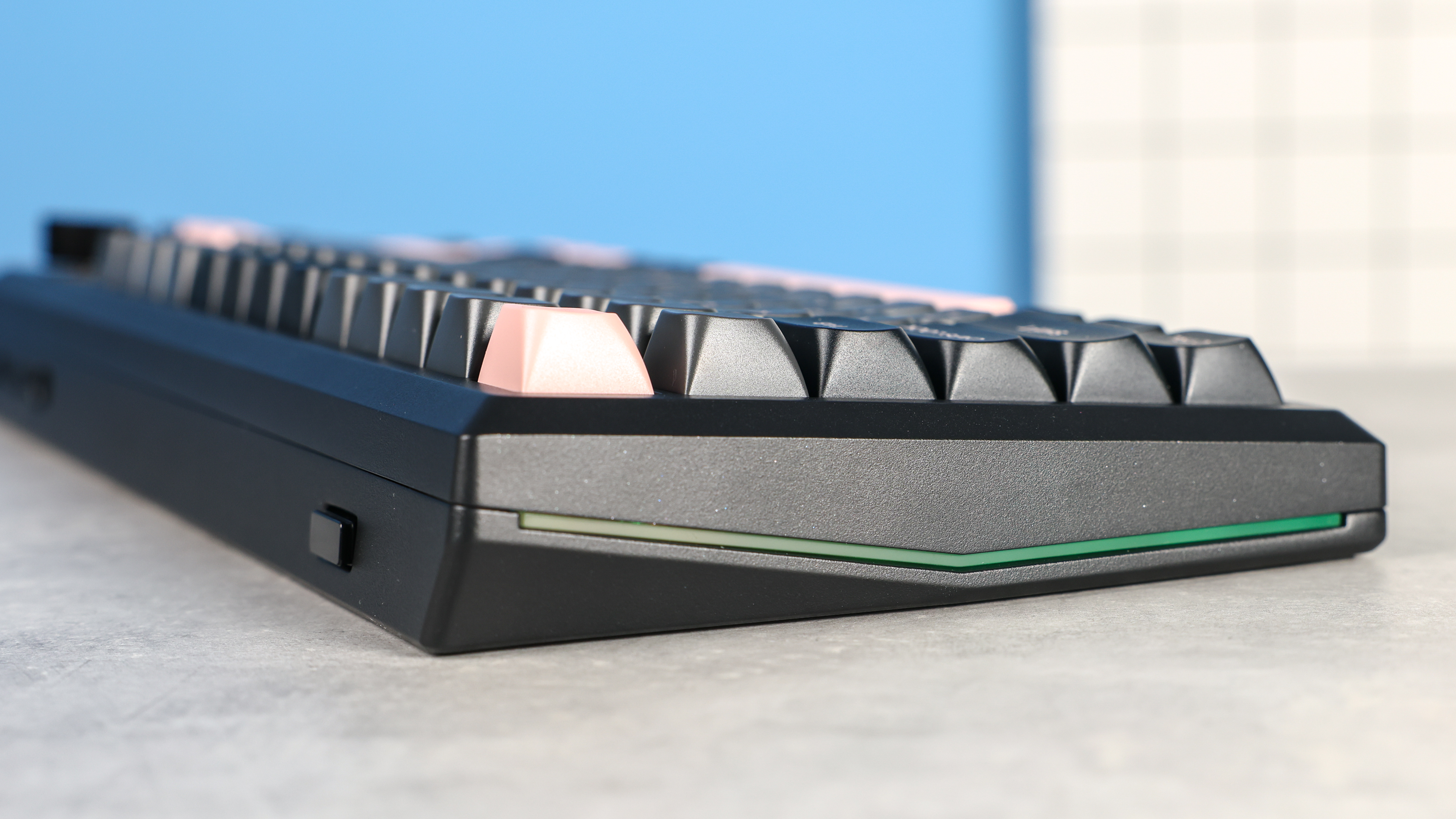
Likewise, you can pick up a magnetic keyboard for not much more money, which will offer you plenty more gaming features such as Rapid Trigger, adjustable actuation down to 0.1mm for ultra-sharp inputs and customizable SOCD resolutions. The NuPhy Air60 HE ($139) and Keychron K2 HE ($130) are two such boards. The NuPhy is better for mostly gaming, while the K2 HE is ideal for hardcore typists who also demand a solid gaming deck.
Battery life
Redragon doesn’t explicitly state the battery life of the 4,000mAh capacity, but from my testing, I was able to get around 22 hours with half of the battery life. This was just over three days of testing, where I was only using the keyboard for 7.5 hours a day, which equates to around 22 hours of usage.

This isn’t the best battery life performance, especially when there are other boards like the Keychron Q3 Max that can last for up to three weeks on a single charge. Or the NuPhy Air75 V3, whose 4,000mAh battery will net you up to 1,200 hours of use.
Redragon Eclipse K720 Pro review: Verdict
The Redragon Eclipse K720 is a great board, but while it’s aimed at gamers, there’s nothing that really makes this deck stand out as a gaming keyboard. In fact, I’d say it’s better for typing than gaming.
The double-shot PBT keycaps feel great, as do the switches and gasket-mounted PCB. The creamy sound made by the board is very satisfying, while the hot-swappable switches, companion software and onboard TFT screen mean you can customize the board to your desires.
As I mentioned already, though, this isn’t a particularly standout gaming keyboard. It’s super heavy, the battery life is comparatively weak and there are decks out there that offer better features for similar or less money. While it’s a strong board, there are definitely better ways to spend $99.

Ashley is a staff writer on the the Reviews team at Tom’s Guide. She has a master’s degree in Magazine Journalism from Cardiff University and a BA in Journalism, Media and Sociology. She has written for titles including Women’s Health UK, writing health and wellness stories, and Virgin Radio UK, specializing in entertainment news and celebrity interviews. She has reported on a variety of topics including music, literature, motorsport, entertainment and health. She has previously reviewed live music events, books, and wellness products but discovering the top audio equipment on the market is what she does best. When she is not testing out the latest tech, you can find her either curled up with a cup of tea and a good fantasy novel or out hiking.
You must confirm your public display name before commenting
Please logout and then login again, you will then be prompted to enter your display name.