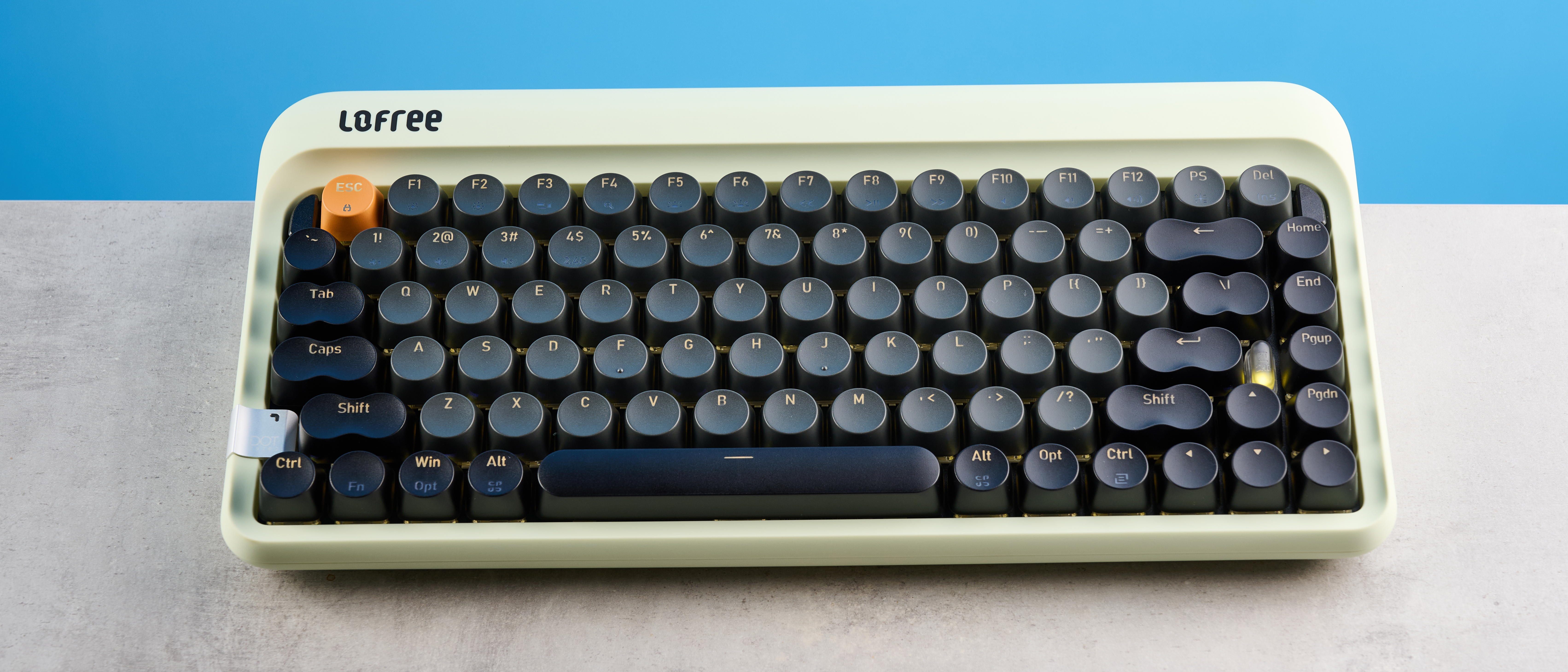Tom's Guide Verdict
The Lofree DOT is unashamedly aesthetically oriented. This keyboard’s primary purpose, in Lofree’s own words, is “to brighten your desk and your day,” and it succeeds. It’s beautiful to behold and type on, very well constructed and starts at an affordable price point. Some variants get very pricey, though, which makes the lack of customizable firmware a bitter pill to swallow, while the sound and switches could be more interesting.
Pros
- +
Drop-dead gorgeous
- +
Fantastic build quality
- +
Lovely to type on
- +
1,000Hz polling
- +
Affordable starting price
Cons
- -
Some variants are unjustifiably pricey
- -
No customizable firmware
- -
Uninspiring sound and switches
Why you can trust Tom's Guide
Not everything in life is or needs to be about sheer performance. There’s often value in a thing’s abstract or qualitative elements: styling, experience, the way something makes you feel just because it does.
It’s the reason people buy a classic car or a Mazda Miata instead of something that can hit the speed limit. It’s the reason people buy old film cameras instead of a powerful modern mirrorless with Skynet-tier autofocus. It’s also the reason you’d buy the Lofree DOT instead of a mechanical keyboard that excels at, well, anything. Sometimes things are worth buying even if they aren’t perfect. Sometimes they’re worth buying because they aren’t perfect.
In some ways, then, this review is redundant. The DOT isn’t particularly good for typing. It isn’t suited to gaming, either. It doesn’t sound that nice, and it has some typical Lofree drawbacks in the software and battery department. But if you want one, I guarantee that photo up there has already made your mind up for you, regardless.
Alright, alright. I know you’re going to buy it. But should you? Find out in my full Lofree DOT review.
Lofree DOT review: Cheat sheet
- What is it? A mechanical keyboard that comes in a variety of beautiful guises
- Who is it for? Typists who want a show-offy board for their desk
- What does it cost? It starts from $99
- What’s good? The styling, construction, pricing, start price and poll rate
- What isn’t? The price of some variants, the lack of customizable firmware and uninspiring sound
Lofree DOT review: Specs
Price | |
Switches | Gateron x Lofree Linear |
Keycaps | Double-shot PBT/PC |
Construction | ABS plastic |
Mount | Gasket |
Layout | 75%, 84 keys |
Operating system | macOS, Windows, Linux |
Backlighting | Per-key White |
Polling rate | 1,000Hz (2.4G / Wired) |
Paired devices max | 4 |
Connectivity | Bluetooth, 2.4GHz dongle, wired |
Battery | 4,000mAh |
Measurements | 12.8 x 6.3 x 1.7 inches |
Weight | 2.14lbs |
Lofree DOT review: The ups
First and foremost, the Lofree DOT is designed to sit on your desk as a beautiful statement piece, which it does. It’s also wonderfully built and excellent to type on, with 1,000Hz polling and an affordable $99 variant.
Utterly gorgeous
The DOT is a statement piece, pure and simple. As I’ll cover below, it isn’t that great at most of the things I usually expect or want a keyboard to be good at. But it isn’t meant to be. And frankly, I don’t care. Just LOOK at it.

The DOT comes in several guises, as I’ll discuss later. My test sample is the pale green DOT 1970s, available in pale pink, too. It’s a throwback to (you guessed it) 1970s Americana, the low saturated case colors, deep contrasting black keys and pops of orange from the ESC key all evoking the palettes of classic warm film stock.
Get instant access to breaking news, the hottest reviews, great deals and helpful tips.
It’s utterly gorgeous. I’ve tested and indeed own many beautiful keyboards (I own about 40 now), including the 8BitDo Retro Mechanical Keyboard, which I own in a similarly retro Commodore 64 variant. None of my boards, save maybe the NuPhy Halo75 V2, tug on my heartstrings quite like this DOT. I find myself looking back at it as I leave the room. I’m damn well smitten.

It looks especially dashing when paired with the matching DOT mouse and keyboard accessory — the latter of which features clicky switches to annoy everyone in the office when I need help with basic arithmetic (that’s quite a lot).
Backlighting is plain white, which I think suits the 1970s variant. Some of the more colorful versions would definitely benefit from RGB, though, so that’s slightly disappointing. Still, at least it has a backlight, unlike budget boards such as the Keychron B36.
Far from a one-trick pony
Don’t fancy Americana? No problem. The DOT has previously been produced in numerous striking colorways, and currently comes in no fewer than five more guises, all of which are equally as striking. There’s another 70s-themed board, the Sugar Color 70s, which swaps the desaturated palette for a vibrant 70s sunset spectrum.

Then there are two make-up themed boards. There’s the Foundation, the inspiration for which is, well, foundation — a soft monochromatic peach design with keycap legends clearly styled after the fonts of cosmetic product labels. And there’s the Lipstick, which is hilarious. The keycaps are a medley of common lipstick colors, from peach through to red, burgundy and mauve. And the ESC key is a lipstick tip!
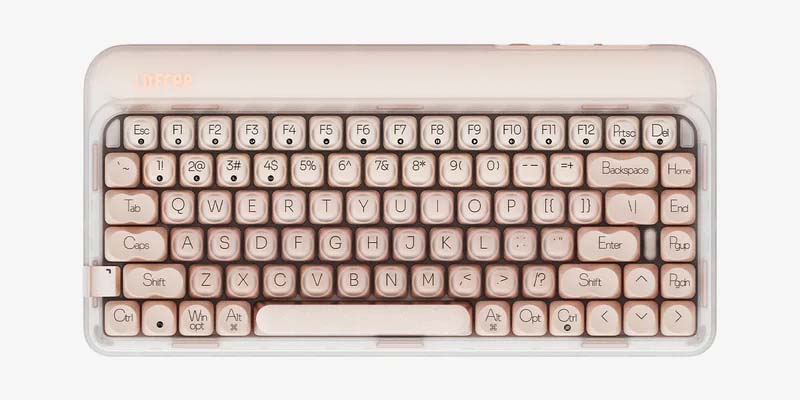

Next up is the Zero ARTZ, another virtually monochromatic board of white and gray, inspired by terrazzo. Indeed, if you put it on my kitchen countertop, you’d lose it.
And lastly, there’s the Return — the only one whose ethos has me scratching my head. Return is apparently styled after a retro typewriter, yet is clad in dark green with white keycaps — I’m not sure I’ve ever seen a white and green typewriter. It looks great, and the rounded keys are definitely typewriter-y, but those are on every model. Am I missing something here? Is there some legendary white/green typewriter I don’t know about? Feel free to let me know if so.


All these boards differ only in their colors. They all use the same rounded typewriter-esque keycaps (seen on older iterations of the DOT), albeit some are see-through and others are not. They have the same Lofree x Gateron linear switches, the same case, and the same internals.
Beautifully constructed
For such an unashamedly style-over-substance keyboard, I’m surprised at how well the DOT is built. It feels so sturdy, with a moderately (but not too) heavy ABS plastic case. It has just enough weight about it to feel substantial and high quality, without feeling like a cumbersome beast, à la the 4.5lb Keychron Q3 Max or 3.96lb Redragon Eclipse K720 Pro.

The ABS plastic has a very subtly textured surface: a lovely sensory experience. The feet, meanwhile, are made of heavy-duty rubber to absorb impact, prevent movement and raise the board to a comfortable typing angle.
My only reservation is around the keycaps. Sure, they’re PBT, doubleshot using a polycarbonate layer on the inside, and that’s all good — the outer layer of PBT will stand up to wear well. But on the 1970s, at least, the caps have the glossy, slightly tacky-looking finish of humdrum gaming keycaps. I don’t think they fit the board’s aesthetic and otherwise premium construction. I’d have preferred a sleeker matte finish.
Surprisingly satisfying typing
Most of the time, when I see a board with rounded keycaps, I expect a subpar typing experience. Often this is because such keyboards, like the cutesy Logitech Pop Keys and Seenda SK73-3, use rounded keys as a gimmick to distract from things like cheap build materials, poor build quality, rickety sound… or a combination of all three.

Rounded keycaps, if they’re too small, can also negatively affect typing simply through reduced surface area — making it harder for your fingers to find and hit keys when typing. This naturally impacts type speed and accuracy.
Thankfully, the Lofree DOT’s rounded caps don’t fall into either category. They’re primarily there for aesthetics but aren’t a gimmick to distract from otherwise crappy design. At the base, the caps are traditionally square, tapering up to a still-fairly-large rounded top, achieved without a huge amount of surface area sacrificed. That is to say, they’re (just about) large enough to avoid significantly hampering my typing results.
Keyboard | Words per minute | Typing accuracy |
|---|---|---|
Lofree Dot 1970s | 89 | 86.27% |
NuPhy Halo75 V2 | 90 | 88.21% |
96 | 92.82% | |
94 | 81.80% | |
99 | 82.91% | |
106 | 93.97% | |
95 | 86.81% | |
92 | 85.85% | |
Pete's rolling averages (all keyboards) | 93.83 | 87.29% |
As you can see, my accuracy was only just below average. However, I had to sacrifice some speed to maintain accuracy — that’s down to the reduced keycap surface area. All in all, though, not a bad result.
Typing is also supremely comfortable. Despite me dumping slightly on the aesthetics of the glossy keycaps, they feel lovely under the finger thanks to their slightly textured surface. The DOT is also gasket mounted and features three thick layers of damping (two Poron foam, one silicone) with a further thinner layer of IPXE foam somewhere in the mix, too. The result is a pleasantly cushioned type-feel, with no harsh bottom outs.
1,000Hz polling

The DOT isn’t designed to be a gaming keyboard, but it polls at 1,000Hz over Wi-Fi and wired connections, which is plenty enough for casual gaming and reduces the likelihood of missed inputs.
Affordable… sometimes
Lofree boards are usually pricey and the DOT is, for the most part, no exception (more on that below). However, for some reason, the 1970s is priced much more keenly than the rest of the lineup, at $99. That’s solid mid-range territory and — given the styling, build quality and type feel on offer — frankly a bit of a steal.
Lofree DOT review: The downs
The Lofree DOT’s actual flaws are few in number. Most variants are pricey, and in typical Lofree fashion, the DOT isn’t remappable and has underwhelming battery life. It doesn’t sound particularly nice, either, which I think is a missed trick, and the stock switches are pretty uninspiring, although those two are minor issues.
Unaffordable… sometimes

While the DOT 1970s variant is surprisingly affordable. Unfortunately, the rest of the colorways don’t follow suit. The Sugar Color 1970s, Return and ZERO ARTZ each cost $139, which is a little steep, perhaps, but not beyond the realms of reason, and potentially justifiable given the styling and build quality.
The Foundation and Lipstick variants, however, are priced at a frankly rather wild $189, which I’m not sure I can find a way to justify.
The usual Lofree demons

It wouldn’t be a Lofree board without the usual demons surfacing: firmware and battery life. The DOT’s firmware is not customizable, meaning you can’t remap keys, create macros or flash firmware easily. Obviously, though, price is a factor here. At $99, I can look past the lack of customizable firmware, but on the $189 models, I’d be feeling shortchanged.
Another classic Lofree feature is subpar battery life. The DOT is rated for 30 hours with its white backlight on — surprisingly low given it has a 4,000mAh battery. Other boards with 4,000mAh batteries, like the Keychron Q3 Max, manage weeks with full RGB backlighting. That said, I don’t think this is a huge issue. The DOT is not a board designed or suitable for carrying around with you. It’s meant to sit on a desk, where it can be charged. I’ve been using it for a couple of weeks now and have managed a week’s work on it before needing to charge.
Uninspiring sound
Sound is subjective — some people may love the sound of the DOT. To me, though, the DOT sounds like a cheaper board than it is, with a hollow clackiness to its profile. It doesn’t sound bad — we’re not talking MageGee Sky87 acoustics here — it just isn’t particularly enjoyable to listen to.

Now, I’ll caveat this by saying that I’m not a fan of clacky boards. I much prefer thocky and creamy acoustic profiles. But even as clacky boards go, the DOT doesn’t sound particularly good. Part of that is to do with its switches (which I’ll move onto shortly), but also simply the specific keycap and plate materials used.
I think this is a serious missed trick. The DOT looks so, so good. It looks like it’s going to sound amazing, and that would’ve really completed the package if it were true.
Equally uninspiring switches
A yawn is often what follows me discovering that a board uses Gateron switches. That is, of course, unless they’re particularly interesting variants like the Gateron LP 3.0 switches in the NuPhy Air75 V3 or the Gateron dual rail Hall Effect switches in the Keychron Q3 HE and K2 HE.

Alas, the Gateron switches in the DOT aren’t particularly interesting. They’re standard-profile linears with a middle-of-the-road actuation force of 45g and a moderately spacious 4mm travel — OK for typing, but not really sharp or snappy enough for gaming. They’re quiet, too, contributing to the lackluster sound, and that’s really all I have to say about them. They’re neither fantastic nor awful… nor interesting.
Thankfully, the board is hot-swappable, so you can fit any three- or five-pin mechanical switches.
Lofree DOT review: Verdict
When I review products, I always have to consider the manufacturer’s intention. While not the be-all and end-all, a product’s intended purpose nevertheless plays a large part in contextualizing my judgment.

In Lofree’s very own words, the DOT is “designed to brighten your desk and your day.” Does it do that? You’re damn right it does. I love seeing the DOT on my desk when I get into work each day. And not only is it beautiful to behold, it’s gloriously built and excellent to type on, too, if admittedly not the fastest.
It isn’t perfect, but not every keyboard will be incredible sounding, not every deck will be great for gaming, not every board will have customizable firmware. And the Lofree DOT proves that’s fine. (At least on the $99 model.)

Peter is a Senior Editor at Tom's Guide, heading up the site's Reviews team and Cameras section. As a writer, he covers topics including tech, photography, gaming, hardware, motoring and food & drink. Outside of work, he's an avid photographer, specialising in architectural and portrait photography. When he's not snapping away on his beloved Fujifilm camera, he can usually be found telling everyone about his greyhounds, riding his motorcycle, squeezing as many FPS as possible out of PC games, and perfecting his espresso shots.
You must confirm your public display name before commenting
Please logout and then login again, you will then be prompted to enter your display name.