Tom's Guide Verdict
The NuPhy Air75 V2 looks, sounds and types great. It has high levels of connectivity and an impressively large battery given its low profile. We had a few minor issues, chief among which was a freezing issue on macOS, which fixed itself but doesn’t inspire confidence. Overall, though, this is a lovely board.
Pros
- +
Gorgeous looks
- +
Quality build
- +
Dampened sound
- +
Great for typing and gaming
- +
4,000 mAh battery
Cons
- -
Kept freezing on macOS
- -
Not much height adjustment
- -
No dedicated software
Why you can trust Tom's Guide
Price: $119 (NuPhy)
Case colors: White/Gray/Black
Switches: Red/Brown/Blue (Gateron); Aloe/Cowberry/Wisteria/Moss (NuPhy)
Hot swappable: Yes
Layout: 75%
Operating system: macOS, Windows
Backlighting: RGB
Paired devices max: 5 (4 wireless, 1 wired)
Battery: 4,000 mAh
Measurements: 12.5 x 5.2 x 0.59 inches (316mm x 132mm x 13.5mm)
Weight: 21 ounces (600g)
You know you’re a dork when you start comparing keyboards to crushes. But I’m not ashamed to admit it, when I unpacked the NuPhy Air75 V2, I felt a little flutter in the ol’ belly. This adorable 75% mechanical keyboard — successor to the equally pretty Air75 V1 — is just my type: compact, clean without looking boring, using low profile PBT keycaps for easy typing.
Admittedly, an issue or two nearly gave me “the ick” — namely some bugginess on macOS, which is a shame to see in a board costing $119. Overall, though, the NuPhy Air75 V2 is a really sweet board, and could be the one of the best mechanical keyboards for you. Find out more in our full NuPhy Air75 V2 review.
NuPhy Air75 V2 review: Cheat sheet
- What is it? A 75% hot swappable, low profile mechanical keyboard that’s as much at home gaming as it is typing.
- How much does it cost? $119 from NuPhy.
- Who is it for? Anyone who wants a compact keyboard that looks and sounds great. Low profile keycaps make it especially suited to writers or regular typists.
- How is the typing? Glorious. I achieved my best ever typing speeds and accuracy.
- Anything wrong? We experienced some freezing in macOS testing, and height adjustment is limited.
NuPhy Air75 V2: The ups

The NuPhy Air75 V2 is a clean-looking low profile keyboard with highly customizable RGB lighting. It sounds and types great, and features high polling rates for gamers. Connectivity options are ample and battery life is decent. This is a really nice board.
Styling & build
Looks are subjective, of course, but the Air75 V2 is my favorite subject. I’m a massive fan of understated keyboards, as long as they don’t stretch minimalism into boredom, as was the case with the Logitech MX Mechanical Mini.
I love how the simplistic white and gray keycaps are contrasted by small bursts of color from choice keys, the status LEDs and the RGB backlighting (which gets its own section later). NuPhy also packs some extra keycaps into the box, including a cute kitty key. While it may be stylish, the Air75 V2 still has a playful side.
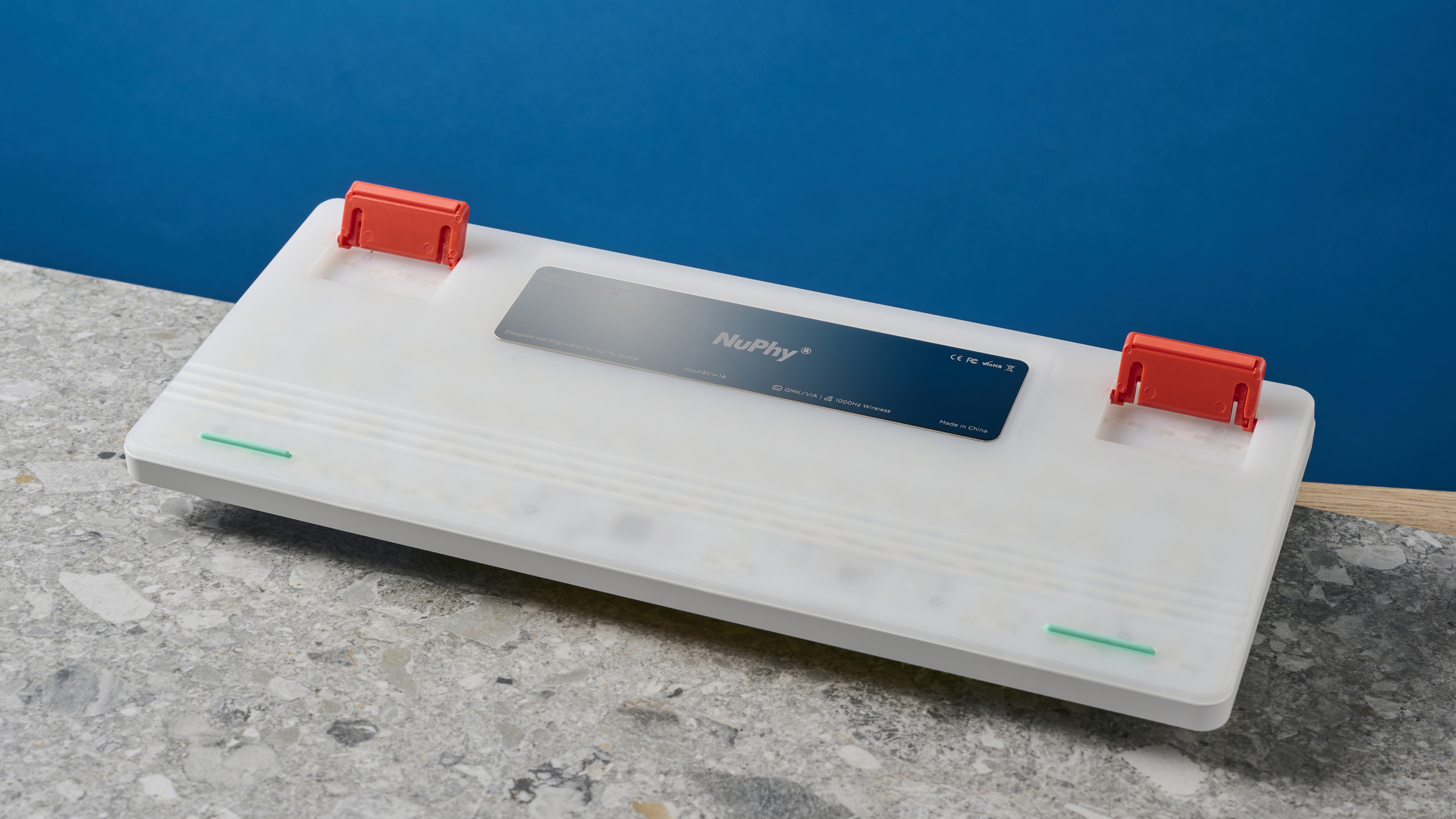
Build quality is excellent. The upper casing is made from metal, while all plastics used are decent quality and there are several layers of insulation inside the board, so it doesn’t feel cheap or sound hollow. I love the metal plaque on the bottom case, which looks like one of those “handmade by…” plaques you’d see on a supercar. Naturally, look closely and you’ll see the plaque actually says “made in China”.
Size & weight
I commute, so my keyboards can’t be a chore to carry. As a 75% board, the Air75 V2 is naturally compact, while the low profile keycaps avoid deepening the board and prevent things getting snagged on the caps in transit. The Air75 V2 is pretty lightweight, too, at 21 ounces (600g), so wasn’t a pain to take home like the Keychron V6 I tested recently.
Get instant access to breaking news, the hottest reviews, great deals and helpful tips.

The Air75 V2’s feet and grip strips are designed and spaced to fit over a laptop’s keyboard without touching its keys or trackpad. This means you don’t need extra table room when working in a tight space. NuPhy states that the Air75 V2 has been tested on and fits over most MacBooks and a wide range of Windows machines, although they claim it’ll be compatible with most laptops (this figures as laptops typically use a 75% layout like the Air75 V2). A full list of confirmed laptops is available on the NuPhy website.
Typing & performance

The NuPhy Air75 V2 is a sheer joy to type on thanks to its low profile concave keycaps, which reduce the likelihood of hitting the wrong key under fast-paced use.
| Header Cell - Column 0 | Words per minute (WPM) | Typing accuracy |
|---|---|---|
NuPhy Air75 V2 (1 hour) | 68 | 78.96% |
NuPhy Air75 V2 (3 hours) | 79 | 89.37% |
Pete’s rolling average (all keyboards) | 81 | 87.58% |
The Air75 V2 took a little getting used to at first, with my WPM and typing accuracy both down significantly versus my rolling average after 1 hour in use (using the 10fastfingers.com typing test). After 3 hours, though, I was back up to just under normal speed and accuracy.
| Header Cell - Column 0 | Words per minute (WPM) | Typing accuracy |
|---|---|---|
NuPhy Air75 V2 (1 week) | 86 | 92.44% |
Keychron V6 | 84 | 87.82% |
Keychron K2 V2 | 74 | 80.30% |
Apple Magic Keyboard | 85 | 89.50% |
Pete’s rolling average (all keyboards) | 81 | 87.58% |
After 1 week using the board, I was achieving my best ever performance (at the time) at 86 WPM and over 92% accuracy.
The Air75 V2 isn’t just for work though. In 2.4G or wired modes, it polls at 1,000Hz, making it plenty fast enough for gaming. This drops to 125Hz in Bluetooth mode, but even then I experienced no lag or performance issues when playing Hell Let Loose on PC.
Sound

The Air75 V2 features a sturdy plastic and metal build with several layers of insulation inside, resulting in a nicely dampened sound. This makes the board a decent choice for office working, especially when using quiet switches like the red Gateron ones we tested.

Of course, this is a hot swappable board, so you'll be able to fine tune that sound with switches of your choice and your favorite-sounding keycaps.
RGB Lighting

The NuPhy Air75 V2’s RGB lighting is a standout feature. Even at its brightest and in unicorn puke mode, the lighting is relatively soft and doesn’t feel too garish, which suits the board’s minimal aesthetic. There are lots of different RGB patterns to choose from, which you can fine tune with color, brightness and speed adjustments.
Connectivity

Connectivity options are ample on the Air75 V2. There are three Bluetooth 5.1 channels, plus a fourth 2.4G Wi-Fi channel. The 2.4G dongle doesn’t slot neatly into the keyboard’s bottom case, as with the Epomaker TH80 Pro, but comes with a holder that clips to the included cable.
Battery life
The NuPhy Air75 V2 features a large 4,000mAh battery, which is impressive given its low profile and compact size. This is the same rating as the battery in the much larger Epomaker TH80 Pro, and much larger than the 1,500mAh battery in the similarly-sized Logitech MX Mechanical Mini.
The battery is rated by NuPhy for 220 hours with no RGB. After using the Air75 V2 continuously for work and gaming for around 3 weeks, with the backlighting on, I was still at 35%.
I like that the right-hand status display can be toggled to always show rough battery status (green, amber, red), although I much prefer how the Epomaker TH80 Pro uses its under-key RGB to show a battery bar, which allows you to tell more accurately how much juice is left.
NuPhy Air75 V2 review: The downs
As I mentioned earlier, I was head-over-heels with the Air75 V2, and indeed there is very little wrong with the keyboard aside from a few minor annoyances. However, my test model proved to have an extremely frustrating glitch that affected its reliability as a work keyboard.
Freezing on macOS
During testing I experienced a bug, whereby the keyboard would frequently and completely freeze between and, more annoyingly, during keystrokes — inserting several hundred tab spaces into an article is, you’ll appreciate, very frustrating. Disconnecting and re-pairing didn’t work, the battery was at full and it appeared to happen across separate Bluetooth channels.
July 2024: We've continued using this keyboard regularly to perform a longer term reliability test. Since testing in April 2024 and this reviews original publication in early May 2024, we experienced the freezing issue a whenever we used the board. NuPhy got in touch with us about this issue and recommended that we update the firmware to solve the issues we had with macOS. Unfortunately, we flashed the firmware and still experienced the same issues.
This only happened on macOS — I had no issues using the board for a full weekend of gaming on Windows. I was all set to flash the firmware (which the NuPhy website makes very clear should only be a last resort) when the issue stopped, although it has has since occurred a few more times, denting my confidence in the Air75 V2’s long-term reliability, especially as a work keyboard.
I also found it quite fiddly to change between Bluetooth channels. It’s disappointing to see bugs like this in a premium $119 keyboard.
Height

Another minor gripe I have with the Air75 V2 is its maximum height, or lack thereof. The board has two height adjustment settings, but I didn’t find the highest one angled the keys quite as much as I’d like. This didn’t affect my typing speed, as evidenced earlier, but personally I can see the board becoming a little uncomfortable during longer writing stints.
No dedicated software
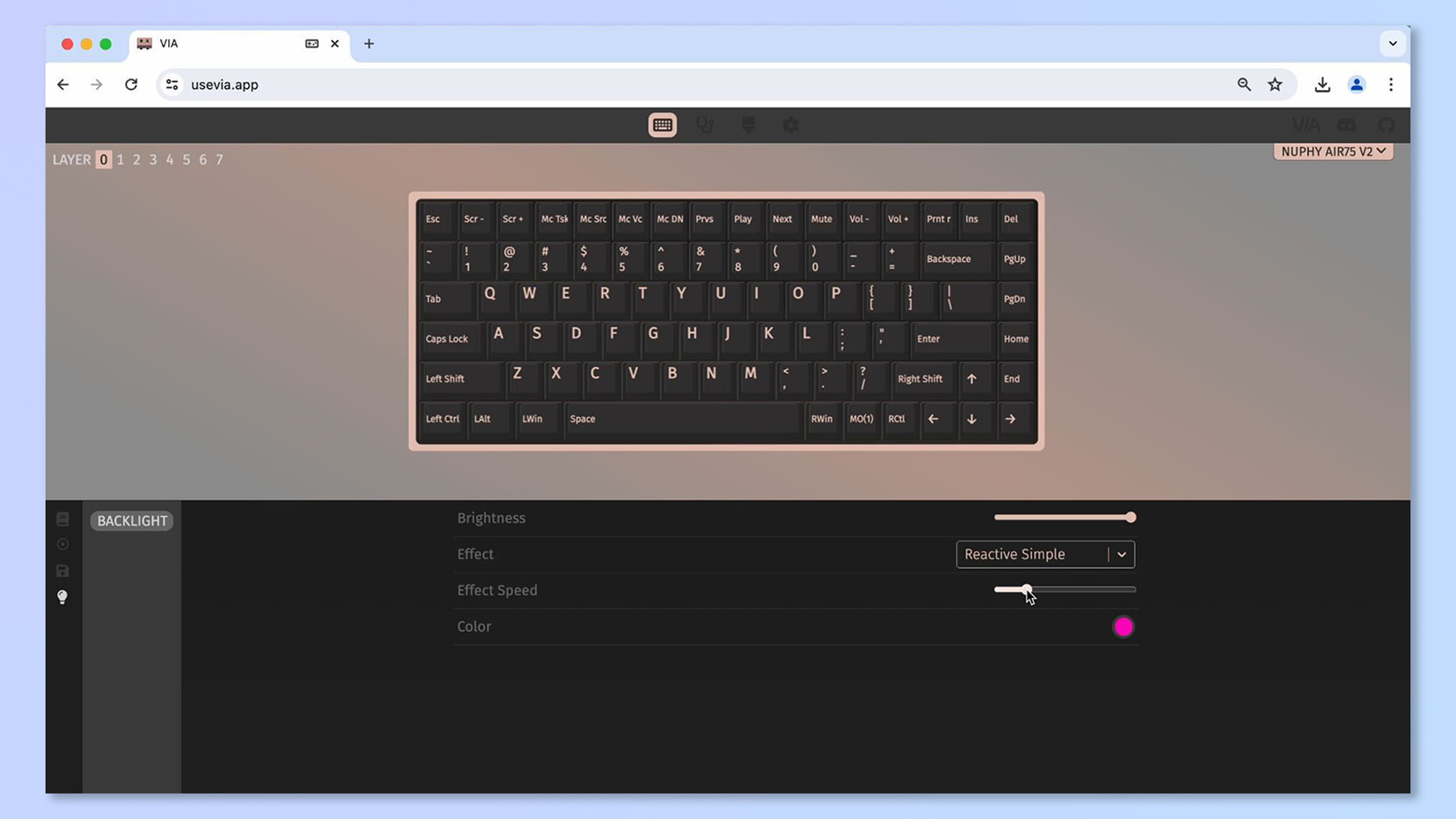
As a QMK/VIA enabled board, the Air75 V2 can be customized using the open source VIA app. This isn’t all bad, as the software is very effective for key remapping, macros and fine-tuning RGB, plus it runs in a browser so no dodgy downloads are required.
However, VIA is quite rickety. It’s temperamental about what browsers it opens in, and sometimes it can be difficult to get the web app to recognize boards. To get the Air75 V2 working, you’ll need to download the keyboard’s JSON code from NuPhy and follow the loading instructions on their site — while not difficult, the process isn’t exactly slick.
NuPhy Air75 V2 review: Verdict

The NuPhy Air75 V2 is a brilliant mechanical keyboard if you want a low profile hot swappable board that’s easy to transport, lovely to type and game on, and that’ll look good on your desk (or atop your laptop keyboard). It isn’t the cheapest board around, but it’s not like you’ll need to pawn a kidney to get hold of one.
If our experience is anything to go by, though, you may need to be prepared for a little jankiness, which is an unfortunate let down to an otherwise brilliant keyboard.

Peter is a Senior Editor at Tom's Guide, heading up the site's Reviews team and Cameras section. As a writer, he covers topics including tech, photography, gaming, hardware, motoring and food & drink. Outside of work, he's an avid photographer, specialising in architectural and portrait photography. When he's not snapping away on his beloved Fujifilm camera, he can usually be found telling everyone about his greyhounds, riding his motorcycle, squeezing as many FPS as possible out of PC games, and perfecting his espresso shots.

