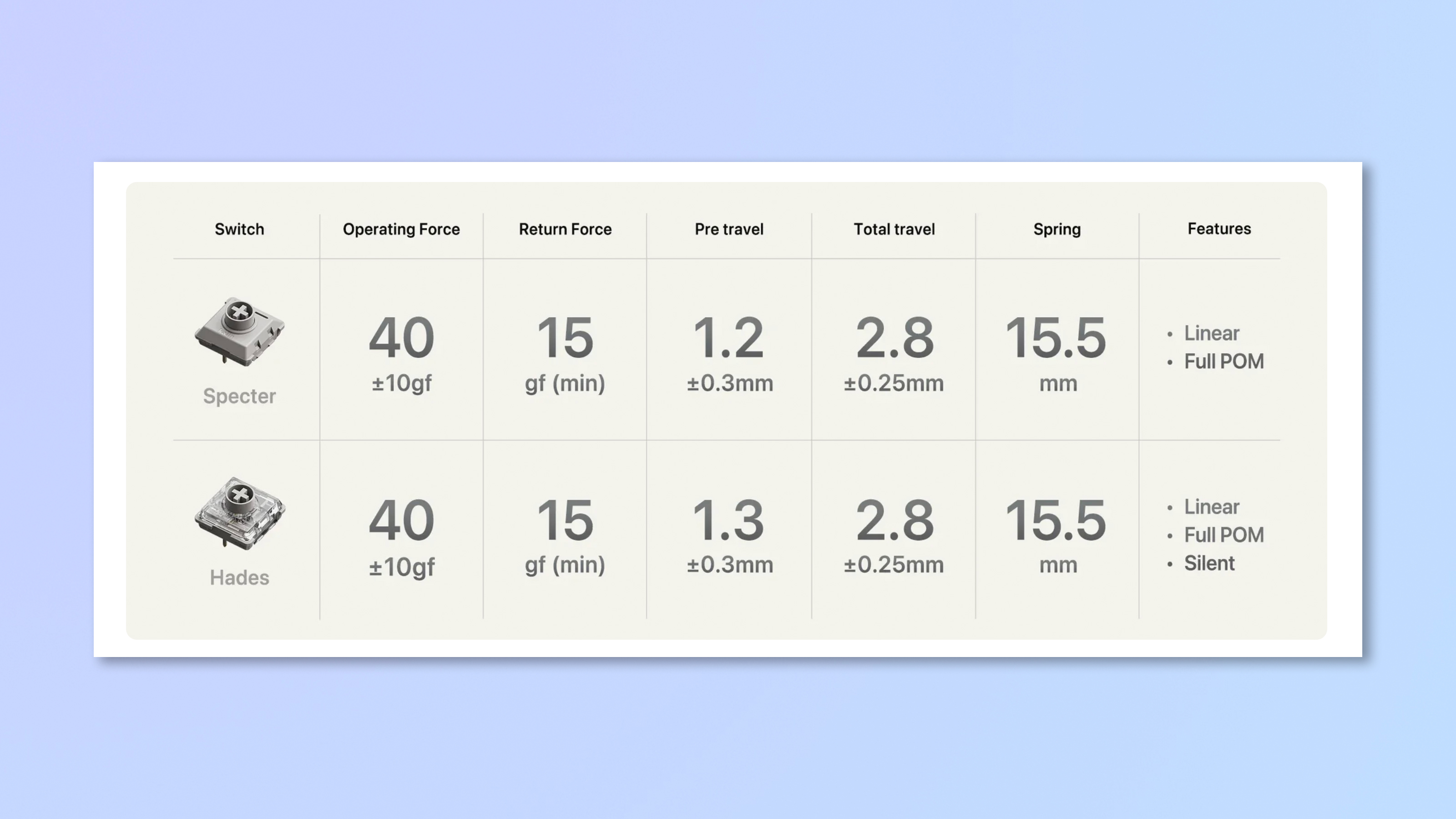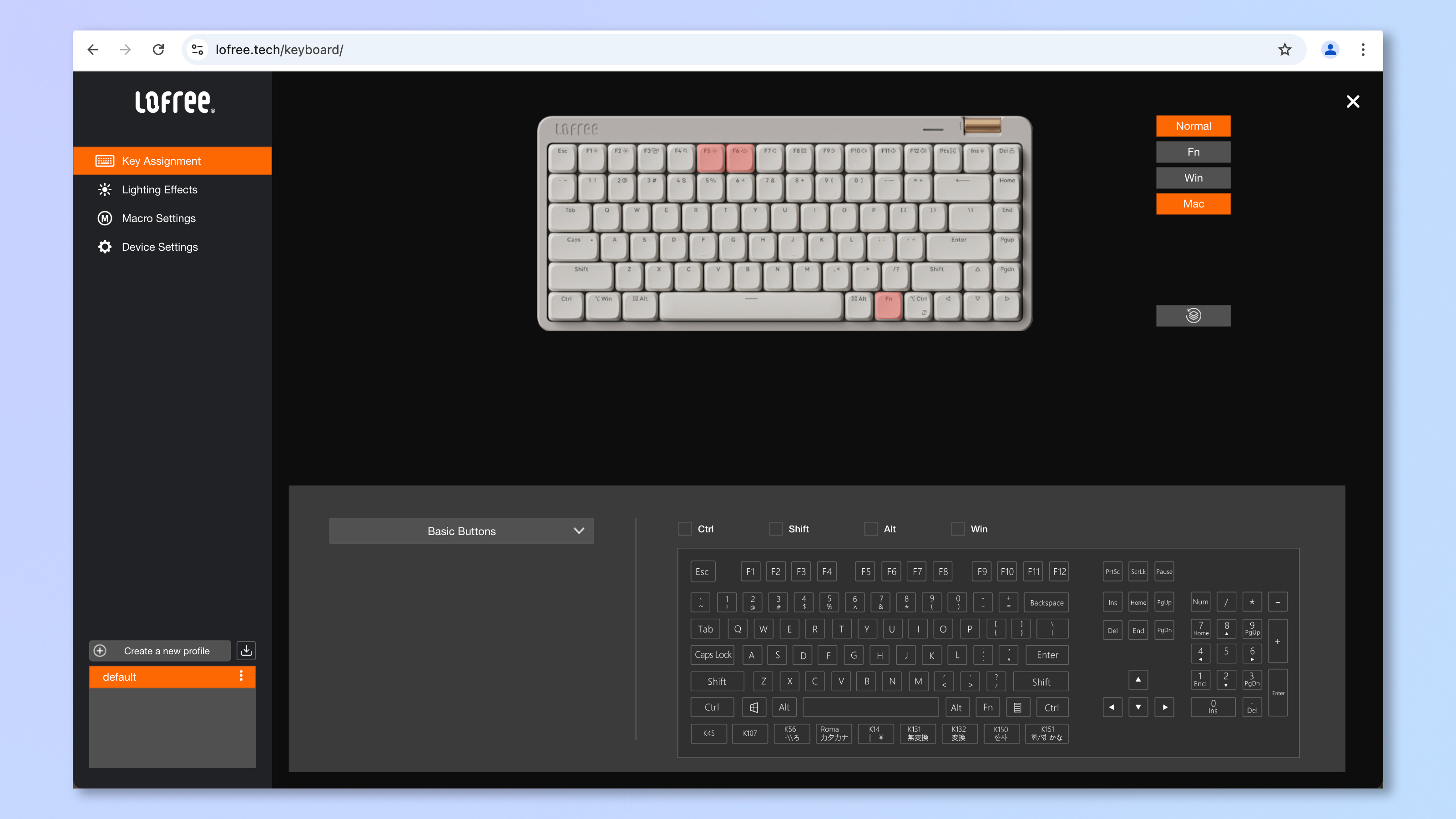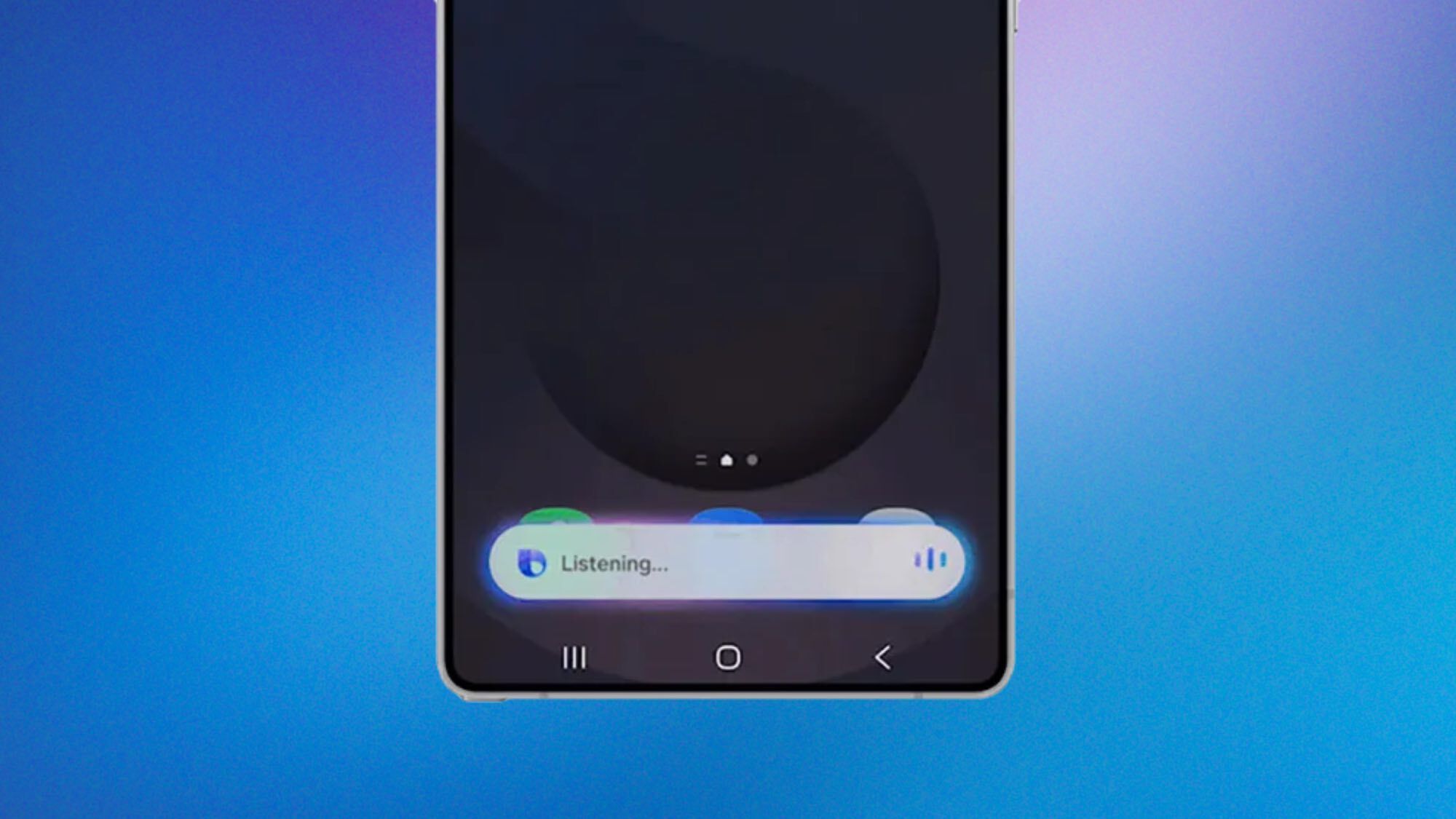Tom's Guide Verdict
The Lofree Flow Lite84 is the first Lofree board I can happily recommend. A major factor in that is its price. Lofree boards are usually very expensive, but the Flow Lite is priced like a mid-range board. It’s beautiful to type on, sounds rather pleasant and sports a minimalist, pared-back design. It’s lightweight enough to take anywhere and polls at 1,000Hz for casual gaming (as its switches aren’t really suited to competitive play). It runs long-overdue customizable firmware, which is great progress, although the software to remap it is pretty janky. Its battery life, meanwhile, is fairly underwhelming. All that said, given that attractive price point, the Flow Lite’s foibles are very easy to forgive.
Pros
- +
Gorgeous typing
- +
Minimalist design
- +
Sensible price
- +
Pleasant sound
- +
Lightweight and portable
Cons
- -
Janky software
- -
Uninspiring battery life
Why you can trust Tom's Guide
The Lofree Flow Lite84 is the “Lite” version of the already incredibly svelte Lofree Flow84. The original Flow was a gorgeous keyboard with many a lovable trait. It came with beautiful Kailh low-profile switches (always a shortcut to my heart), stunning aesthetics and premium construction. It was a dream to type on, too. Or rather, it is a dream — I still own and use my Flow!
However, the original (OG) Flow had some major shortcomings that prevented a high score and placement on our best mechanical keyboards guide. You couldn’t tweak its firmware or remap the thing, and its battery was pretty puny; both of which made a $159 price tag rather hard to stomach.
The Flow Lite isn’t strictly a successor to the OG Flow — that’s the Flow 2 — but it nevertheless fixes two of the OG board’s major issues and is, I think, a much better keyboard for it.
For the first time, I think I’m about to recommend you buy a Lofree. And that makes me happy. Find out more in my full Lofree Flow Lite84 review.
Lofree Flow Lite84 review: Cheat sheet
- What is it? A low-profile mechanical keyboard designed to provide a light and airy type feel
- What does it cost? $109 at Amazon
- What’s good? It’s beautiful to type on thanks to super light Kailh switches, it looks great and sounds fairly good. Oh, and you can remap the firmware (finally)
- What’s not? Lofree’s Key Mapper software is a little janky, while the board’s battery life is somewhat mediocre
Lofree Flow Lite84 review: Specs
Price | |
Switches | Kailh low-profile Specter (linear); Hades (silent, linear) |
Keycaps | Double-shot — PBT/PC |
Construction | ABS plastic |
Mount | Gasket |
Layout | 75%, 84 keys |
Operating system | macOS, Windows, Linux |
Backlighting | Per-key white |
Polling rate | 1,000Hz (2.4G / Wired) |
Paired devices max | 4 |
Connectivity | Bluetooth, 2.4GHz dongle, wired |
Battery | 2,000mAh |
Measurements | 12.5 x 5.4 x 0.9 inches |
Weight | 1.21 lbs |
Colors | White, Pink, Beige |
Lofree Flow Lite84 review: The ups
Typically dashing Lofree looks, delightfully lightweight Kailh switches, a super portable design, software customization (finally) and a reasonable price tag for once. The Flow Lite’s a promising deck!
Reasonable price

The most important topic to touch on is the Flow Lite’s price. This board costs $109, which will sound like a lot to those uninitiated into the world of custom mechanical keyboards. Keyboard nuts like me, however, will know that $109 is solid mid-range territory.
This price point undercuts the OG Flow ($159), as well as both the NuPhy Air75 V2 ($119) and Air75 V3 ($139). Lofree normally sits on the other side of Nuphy price-wise, so in the words of Supreme Chancellor Palpatine: this is a surprise, to be sure, but a welcome one.
Get instant access to breaking news, the hottest reviews, great deals and helpful tips.
Minimalist charm
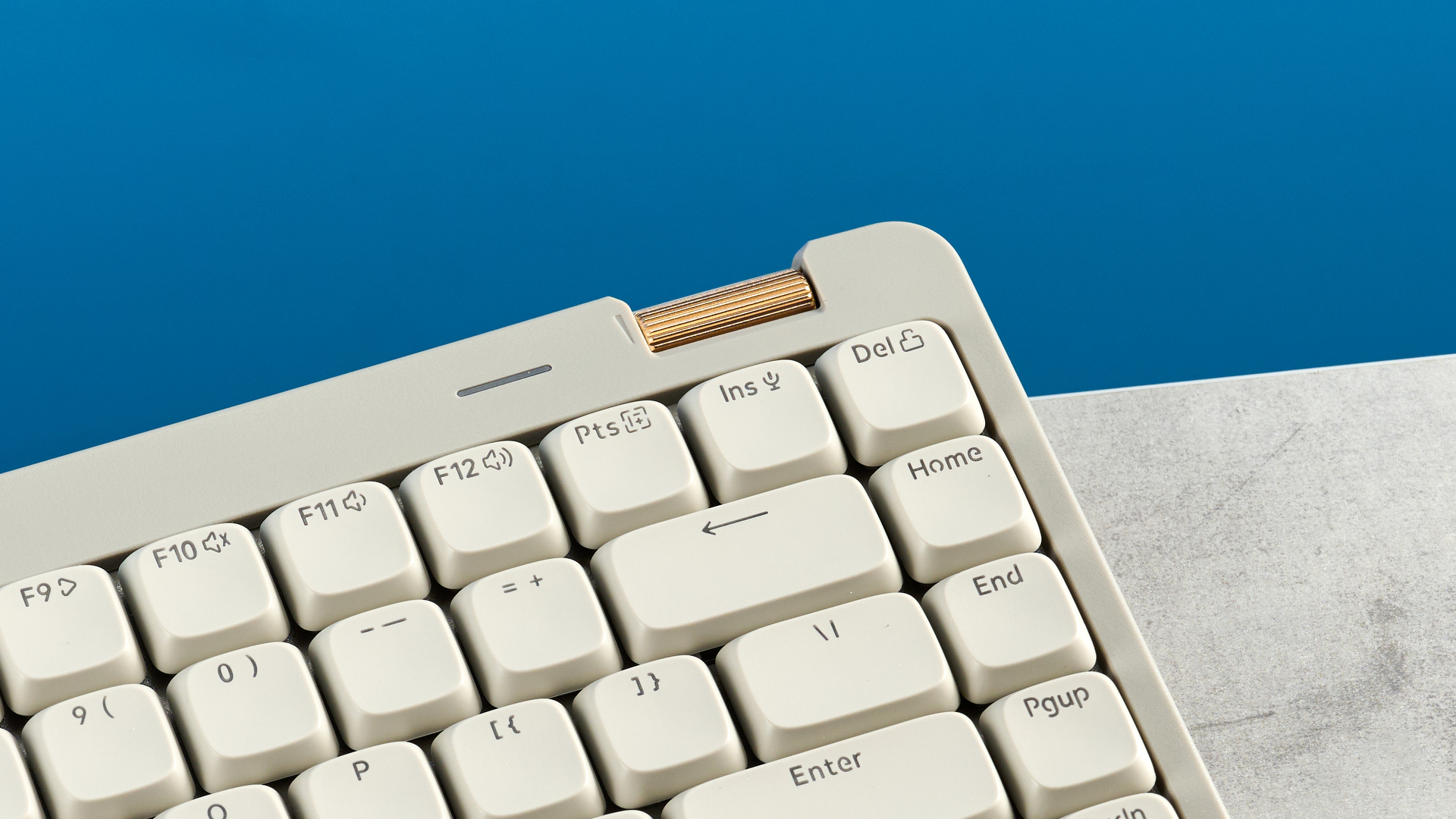
Thanks to its ABS plastic case, the Flow Lite lacks the high-end scandi edge of the aluminum-clad OG Flow. There are no pops of bright color either, so there’s none of the NuPhy Air75 V3’s cutesy charm. That said, the Lite is still a good-looking keyboard.
I tested the 75% Flow Lite84, but it also comes in a full-size version, the Flow Lite100. There’s a pastel pink colorway, a bright white and the retro beige I used. Each has a sparkling gold scroll wheel up top, but that’s all in the way of pizzazz — the boards are otherwise monochrome with tiny keycap legends, both resulting in a minimalist vibe. They’d all fit well into an office environment or a slick, pared-back desk setup.
It won’t please those looking for the sheer premium impact of the brushed aluminum case of the OG Flow and Flow 2, but it’s important to remember that this isn’t a full-fat Flow. It’s a Flow Lite. It costs $109. It’s plastic, deliberately.
Svelte construction

Despite the OG Flow being one of the last boards I’d have put on a diet, Lofree decided to do just that anyway, using ABS plastic instead of aluminum for the case. The result is a very underwhelming weight reduction of about half an ounce over the OG Flow. Regardless, the Flow Lite84 is still extremely light, which, combined with the low-profile keys, made it easy to carry around in my backpack while commuting.
The Flow Lite is still built pretty well, though. It obviously won’t match the feel of an aluminum-cased board, and there are some rattles to be heard when typing (which I’ll cover shortly), but the ABS plastic used feels of decent quality.
Keycaps are doubleshot, with the outer shot being PBT and the inner transparent polycarbonate for shine-through. That outer layer of PBT will stand up nicely to continued use and is oil-resistant — both helping to avoid shine. I’ve been using the board for about a month with no shine yet visible.
Pleasant sound

For a low-profile board, the Flow Lite sounds rather pleasant. Kailh Specter linear switches and several layers of internal impact damping give a whiff of creaminess to the acoustics. This combines nicely with the airy tap of the lightweight keycaps and the gentle thud of bottom-outs on the plastic plate.
There’s no getting around the fact that this is a lightweight, slimline, plastic board, though. So don’t expect the levels of thock you’d get with an aluminum standard-profile deck like the MCHOSE GX87 or Wobkey Rainy75. It also doesn’t sound anywhere near as refined as the OG Flow or the frankly epic-sounding Flow 2.
The thin ABS case, combined with a fairly firm gasket mount (more on this later), does result in a slight but still audible ricochet sound as you type. It isn’t major, though, and overall the deck sounds fine — not as satisfying as its stablemates or the NuPhy Air75 V3, but much nicer than the NuPhy Air75 V2’s hollow-ish sound profile.
Delightful typing
Type feel is top of the agenda for all Lofree keyboards, and I haven’t tested one yet that disappoints in this regard. But Lofree has paid attention to more than just the feeling under the finger.
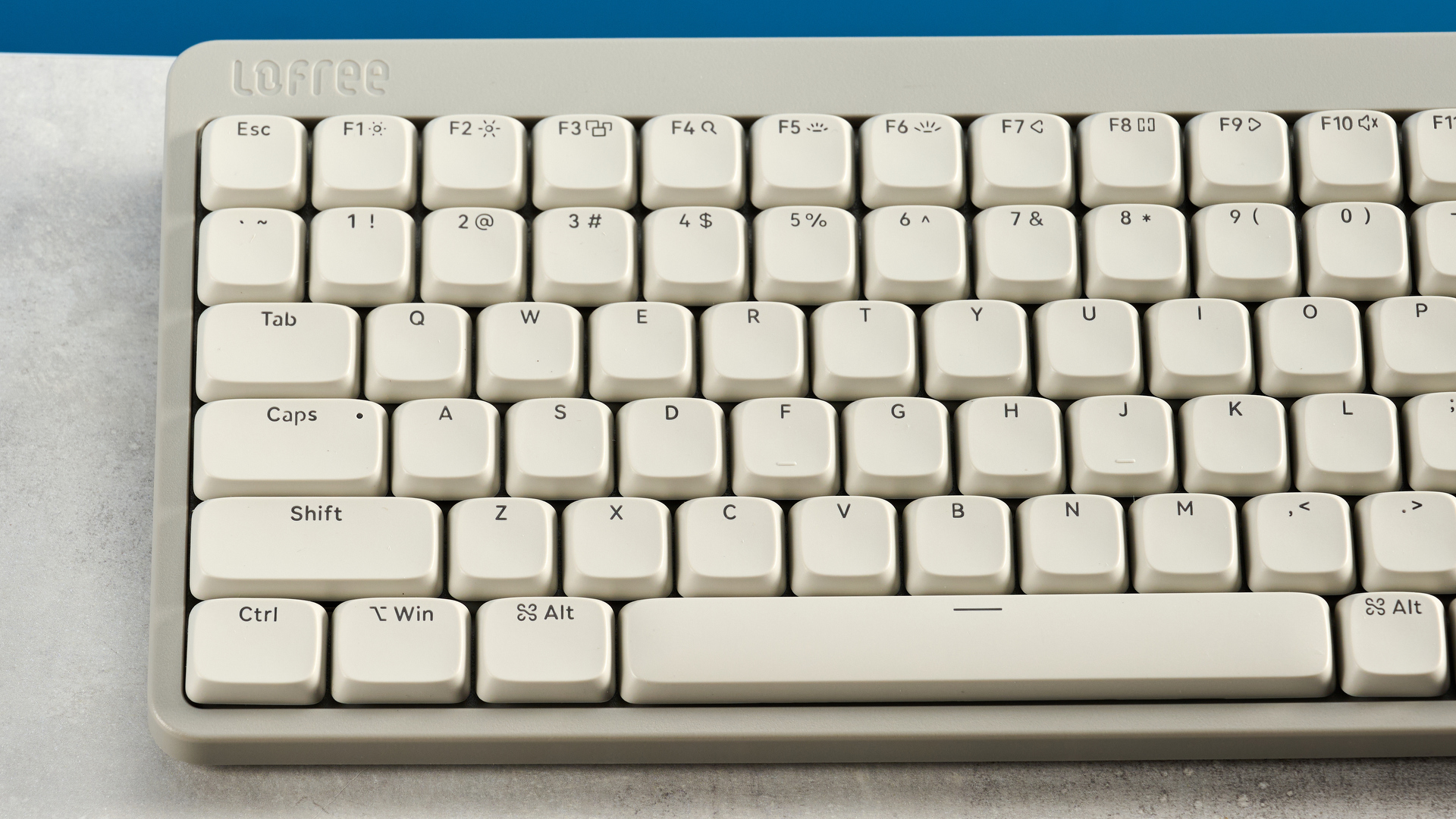
Firstly, my jibe about the ABS case saving virtually no weight over aluminum, while true, was holding back half the story. The ABS case is also there to be more comfortable in use than the OG Flow’s aluminum one — it’s softer to the touch, of course, and has smoother edges that don’t dig into your wrists.
The Flow Lite also features adjustable feet, offering either a 3° or 6° incline and helping to reduce wrist strain during extended typing stints. You won’t find these on most aluminum boards, including the OG Flow, as adding adjustable feet to aluminum cases involves more complex machining. The aluminum Flow 2 does have adjustable feet — but one look at the complicated bracket assembly to support them and it’s understandable why most manufacturers don’t do this.
The Lite features Kailh low-profile switches (which never disappoint either). There are two switch choices, both linear, one silent (Hades) and one not (Specter, tested). Each has been deliberately designed for softness, with only 40g of force required to actuate, reducing strain on finger joints over time.
They are indeed incredibly soft switches. My wife (who knows very little about keyboards) took a customary rappy tap of the keys while passing by and instantly remarked on their softness.
While soft, the Kailh switches aren’t quite as floaty-feeling or spacious as the NuPhy Air75 V3’s Gateron’s LP 3.0 switches with their longer (standard-profile-esque) 3.5mm travel. The Gaterons have a slightly firmer 45g actuation force for a little extra tension and elasticity, though, so initially they don’t feel quite as mellow as the Kailhs under finger. All this said, the Lite and Air75 V3 are both hot-swappable, so you can fit different switches if you like.
Low-profile keyboard | Words per minute | Typing accuracy |
|---|---|---|
Lofree Flow Lite84 | 99 | 89.51% |
Lofree Flow84 | 96 | 87.55% |
96 | 86.33% | |
90 | 81.26% | |
95 | 81.79% | |
NuPhy Air60 HE (2.6mm actuation) | 101 | 87.72% |
92 | 84.53% | |
99 | 85.89% | |
Pete's rolling averages (all keyboards) | 93.97 | 87.32% |
The Flow Lite’s soft type feel is theoretically complemented by a gasket-mounted PCB. Don’t get me wrong, it’s fine, but it isn’t a particularly soft gasket mount, resulting in harsher bottom outs than I’d like — a minor nitpick, but necessary nonetheless.
I’m a big fan of the Lite’s low-profile keycap profile (it’s the same as on the OG Flow). The deep central bevel really suits my typing style and is especially beneficial for my accuracy versus other profiles like NuPhy’s nSA caps. As you can see from the 10fastfingers.com results above, I was more accurate on the Lite than on any other low-profile board, and only slower than the NuPhy Air60 HE.
Customizable firmware
Finally! Lofree has at last blessed us with a keyboard running customizable firmware. The Flow Lite84 can be tweaked using the Lofree Key Mapper software. This is available as both a standalone app for Windows only, and via a web app for macOS users or those who’d prefer not to download software from a Dropbox folder (that’s Lofree’s method of distribution).
Features-wise, it’s fine — it allows you to remap keys, set macros and change lighting settings. All par for the course, but nice to have at last. This software is quite janky, though, as I’ll cover below. But progress is progress and worth praising nonetheless.
Proper polling

Make no mistake, the Flow Lite isn’t intended to be a gaming keyboard. It’s designed for typing and productivity first and foremost with its soft, floaty switches. It also demonstrates a heavy skew towards Mac users, evidenced by the dual-labelled macOS/Windows keycaps and top row of macOS Fn commands.
That said, the board polls at 1,000Hz over 2.4G or wired connections to reduce missed inputs, so if you want to pivot to a spot of casual gaming after work, it’ll suit you just fine.
Lofree Flow Lite84 review: The downs
The Flow Lite84 isn’t perfect. Its software is extremely janky, although definitely still workable, and its battery life is somewhat uninspiring.
Janky software
While it’s great to finally have some companion software compatibility, Lofree’s Key Mapper software is rather janky. It took me three attempts to get the web app to work, and when it did, it forced me into an update.
That’d be fine, only at the same time, the app defaulted the page language from English (which I’d selected) back to Chinese. I must’ve clicked something incorrectly because within a minute it’d failed to update, crashed and I’d bricked my board.

Thankfully, but ominously, Lofree’s site links to a Dropbox with instructions and dedicated per-device web-apps for unbricking bricked boards. My deck was fine in the end. But still, it’s bad juju for boards to be so easy to brick that the manufacturer needs to devote such resources to unbricking them. I’ve tested dozens of keyboards, and I’ve never once bricked one before now.
Key Mapper isn’t going to be a long-term problem. Only the Flow Lite is supported as Lofree has shifted to the open source VIA web-app for the Flow 2. Now, that’s good in a way: if a manufacturer makes good proprietary firmware/software, like Keychron and NuPhy, I’m usually a fan of that — proprietary tends to give manufacturers more freedom to implement new features, while VIA is simply too basic to handle Hall Effect boards, for instance. However, when a manufacturer hasn’t found its feet with proprietary software, like Lofree, VIA is undoubtedly the better shout.
Where does that leave the Flow Lite, though? It’s the only board using Lofree’s proprietary software, which the brand has potentially already given up on, at least that's how it seems. That doesn’t bode well for customizing this board long term. I'm thinking Lofree will return to its Key Mapper software in the future, though, once it has developed everything a little more.
Unimpressive battery life

While it isn’t a huge deal, the Flow Lite84 features the same relatively unimpressive 2,000mAh battery you’ll find in the OG Flow84. Likewise, the full-size Flow Lite100 and OG Flow100 each feature a larger 3,000mAh battery.
The 2,000mAh battery is good for 80 hours of battery life with the white backlight disabled. In testing, the battery was more than capable of giving me a working week before I needed to charge, and that’s with the backlight on. So it hasn’t given me any headaches.
Still, rivals NuPhy and Keychron are putting much larger 4,000mAh batteries in equally thin 75% boards. The Flow 2’s 75% variant features a 3,000mAh battery, so Lofree is starting to follow suit, but is still lagging behind rivals here.
Lofree Flow Lite84 review: Verdict

Lofree boards are always beautiful but flawed. That’s actually kind of endearing if you anthropomorphize keyboards like I do — they have character.
Until now, though, I haven’t tested a Lofree board I’d outright recommend. Their flaws have been too numerous and always compounded by high prices. With the Flow Lite84, though, that’s changed.
It isn’t perfect. The battery life is lackluster, and the software is janky with question marks over its longevity. But while those flaws are worth considering, they’re relatively minor in my book. And besides, I can forgive a couple of issues when a keyboard is fairly priced, which I feel this is.
The Lite represents Lofree’s long-overdue entry into the world of software customization. The styling is on point; the build quality and sound are finely balanced against the lightweight design ethos; and thanks in large part to those beautiful Kailh switches, the typing experience is phenomenal. Lofree is finally hitting its stride, and I’m so, so here for it.

Peter is a Senior Editor at Tom's Guide, heading up the site's Reviews team and Cameras section. As a writer, he covers topics including tech, photography, gaming, hardware, motoring and food & drink. Outside of work, he's an avid photographer, specialising in architectural and portrait photography. When he's not snapping away on his beloved Fujifilm camera, he can usually be found telling everyone about his greyhounds, riding his motorcycle, squeezing as many FPS as possible out of PC games, and perfecting his espresso shots.
You must confirm your public display name before commenting
Please logout and then login again, you will then be prompted to enter your display name.