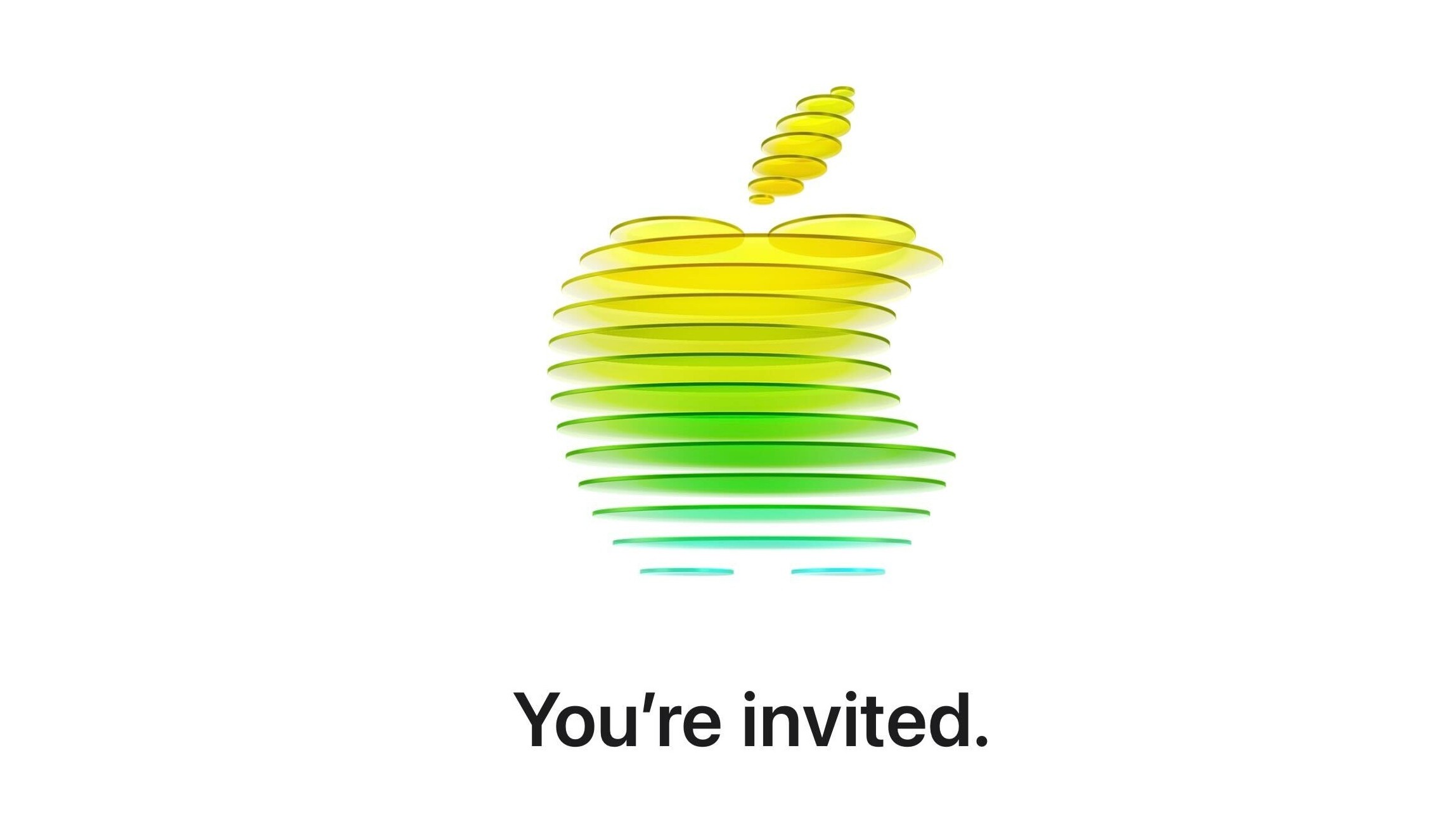Best wireless keyboards in 2025 — top picks from our experts
The best wireless keyboards for school, work or gaming, based on our hands-on testing and expertise

Here at Tom’s Guide our expert editors are committed to bringing you the best news, reviews and guides to help you stay informed and ahead of the curve!
You are now subscribed
Your newsletter sign-up was successful
Want to add more newsletters?

Daily (Mon-Sun)
Tom's Guide Daily
Sign up to get the latest updates on all of your favorite content! From cutting-edge tech news and the hottest streaming buzz to unbeatable deals on the best products and in-depth reviews, we’ve got you covered.

Weekly on Thursday
Tom's AI Guide
Be AI savvy with your weekly newsletter summing up all the biggest AI news you need to know. Plus, analysis from our AI editor and tips on how to use the latest AI tools!

Weekly on Friday
Tom's iGuide
Unlock the vast world of Apple news straight to your inbox. With coverage on everything from exciting product launches to essential software updates, this is your go-to source for the latest updates on all the best Apple content.

Weekly on Monday
Tom's Streaming Guide
Our weekly newsletter is expertly crafted to immerse you in the world of streaming. Stay updated on the latest releases and our top recommendations across your favorite streaming platforms.
Join the club
Get full access to premium articles, exclusive features and a growing list of member rewards.
Tired of the mess of wires on your desk? I know I would be, but since getting one of the best wireless keyboards, I've enjoyed a cable-free setup that's as clean as it is versatile.
But they do a whole lot more than just clean up cables, as these decks offer an exemplary typing experience with features for both productivity and hardcore PC gaming. We have years of testing, reviewing and typing on dozens of keyboards each year, and with decks like the Lemokey P1 HE around, I'm here to say that it's a very good time to grab a wireless keyboard right now.
From experimenting with software, reprogramming keys, tweaking RGB lighting and seeing how each key press feels, our team of keyboard experts and I have whittled down the finest wireless keyboard on the market right now.
Our top picks

From gaming to productivity, the Lemokey P1 HE is rightfully crowned as the best wireless keyboard you can get. It's a dream to type on, with its highly responsive magnetic switches and double-shot PBT keycaps, and it comes with all the high-level gaming features you'd want.

The legendary Keychron K2 is now a gaming monster. The new K2 HE model uses Gateron double-rail magnetic switches to deliver elite gaming features like rapid trigger, multiple actuation points, and last key prioritization. It's a powerful all-rounder built for both work and play.

The Epomaker Ajazz AK820 Pro features a stylish, quality build, a smooth typing experience, remappable keys, customizable lighting and even a small screen to display useful information. Wait, all that for just under $70/£70? This is budget at its absolute finest.

If you're looking for an all-around fantastic wireless mechanical keyboard, look no further than the Cooler Master MK770. The gasket-mounted design and Kailh Box V2 switches make for a pleasant typing experience. It's also hot-swappable, so you're free to mod it however you want.

Give your wrists a rest with the Keychron Q14 Max, with its beautifully built ergonomic design that all writers will appreciate. It's pricey, but its premium construction, stellar typing experience and glorious RGB lighting make this a wireless keyboard to be admired.

Typing on this Wobey Rainy 75 Pro is dreamy, as it's quite easily the best-sounding keyboard we've tested. Plus, its 75% form factor means it doesn't hog up much desk space. Battery life impresses, typing feels extremely responsive and its build is splendid to look at, too.

Darragh here, Computing Editor at Tom's Guide. Keyboards are the bread and butter of computing, and I've tested my fair share of them over the years — whether it's a standalone deck or on laptops. Wireless keyboards are the ones I appreciate the most, and if they come with great battery life, multiple connectivity options and, of course, a brilliant typing experience, then even better.
The best wireless keyboards you can buy today
Why you can trust Tom's Guide
The best wireless keyboard overall


Specifications
Reasons to buy
Reasons to avoid
Blending cutting-edge tech with everyday usability, the Lemokey P1 HE should be at the top of your list. A 75% keyboard with Hall-Effect switches, the P1 HE delivers serious performance at a competitive price point, making it a standout choice in a market flooded with overpriced options.
Designed for gamers and serious typists, the P1 HE features per-key (from 0.2mm to 3.8mm) and quad-actuation, Rapid Trigger, 1,000Hz polling, and many more goodies — and all of these give you faster, more responsive inputs in both typing and gaming. The keyboard is built like a tank with a full CNC aluminum chassis and topped with durable double-shot PBT keycaps. It doesn’t just feel premium — it is premium.
There’s no need to download bloatware or third-party software onto your computer, either. Lemokey’s OS-agnostic web-based software makes customization a breeze, letting you remap keys, customize RGB lighting, and tweak actuation.
The only thing really missing from the P1 HE is a set of macOS-specific keycaps, but considering you get pure, raw power, this is something we’re willing to forgive. The P1 HE, in our opinion, offers one of the most compelling magnetic keyboard experiences out there. It’s fast, customizable and ready for anything.
Read our full Lemokey P1 HE review.
The best wireless gaming keyboard


Specifications
Reasons to buy
Reasons to avoid
If you're here for gaming, the Keychron K2 HE is all you need, now featuring Hall Effect magnetic switches. This makes for a superb tool for anyone in need of a dependable keyboard for high-stakes gaming and demanding work tasks alike.
Though Keychron is known for its productivity-focused hardware, the K2 HE's magnetic switches deliver a full arsenal of gaming features typically reserved for elite gaming models. These features include rapid trigger and last key prioritization, near-essential for swift actions in first-person shooters like Valorant. It also supports multiple actuation levels, meaning a single keystroke can register several distinct commands.
Nevertheless, the K2 HE remains a powerhouse for productivity. The Gateron magnetic switches, with their adjustable actuation, are fantastic for typing, even if they lack the comfort of tactile switches.
The one drawback to know about is the limited pick of compatible switches. The keyboard uses Gateron Double-Rail magnetic switches, with just three currently available models that fit.
Still, it retains its great looks, includes hot-swappable sockets and stays reasonably priced at the $130 mark. Game away with every satisfying tap on this K2 HE keyboard.
Read our full Keychron K2 HE review.
The best budget wireless keyboard


Specifications
Reasons to buy
Reasons to avoid
When it comes down to it, the Epomaker Ajazz AK820 Pro stands out in the mechanical keyboard world for one thing: packing premium features in an affordable keyboard. For just under $68/£68, you're getting smooth Ajazz Gift or Flying Fish linear mechanical switches, per-key RGB lighting, a sturdy build and even a little screen to show off how much battery is left.
That's a lot for a so-called "budget" wireless keyboard, but that's mainly due to its low price. Despite this, it feels fantastic to type on thanks to its highly responsive keys, which don't need too much pressure to register a command. It also performs extremely well thanks to its stellar build and double-shot PBT keycaps.
Most importantly, it’s comfortable to type on for long periods of time, and its handy TFT screen lets you know when it needs to be plugged in for charging. Plus, RGB lighting is fully customizable via the user-friendly software.
We wish the screen could have been more useful, but regardless, for under $70/£70, the Epomaker Ajazz AK820 Pro offers value like no other.
Read our full Epomaker Ajazz AK820 Pro.
The best mechanical wireless keyboard

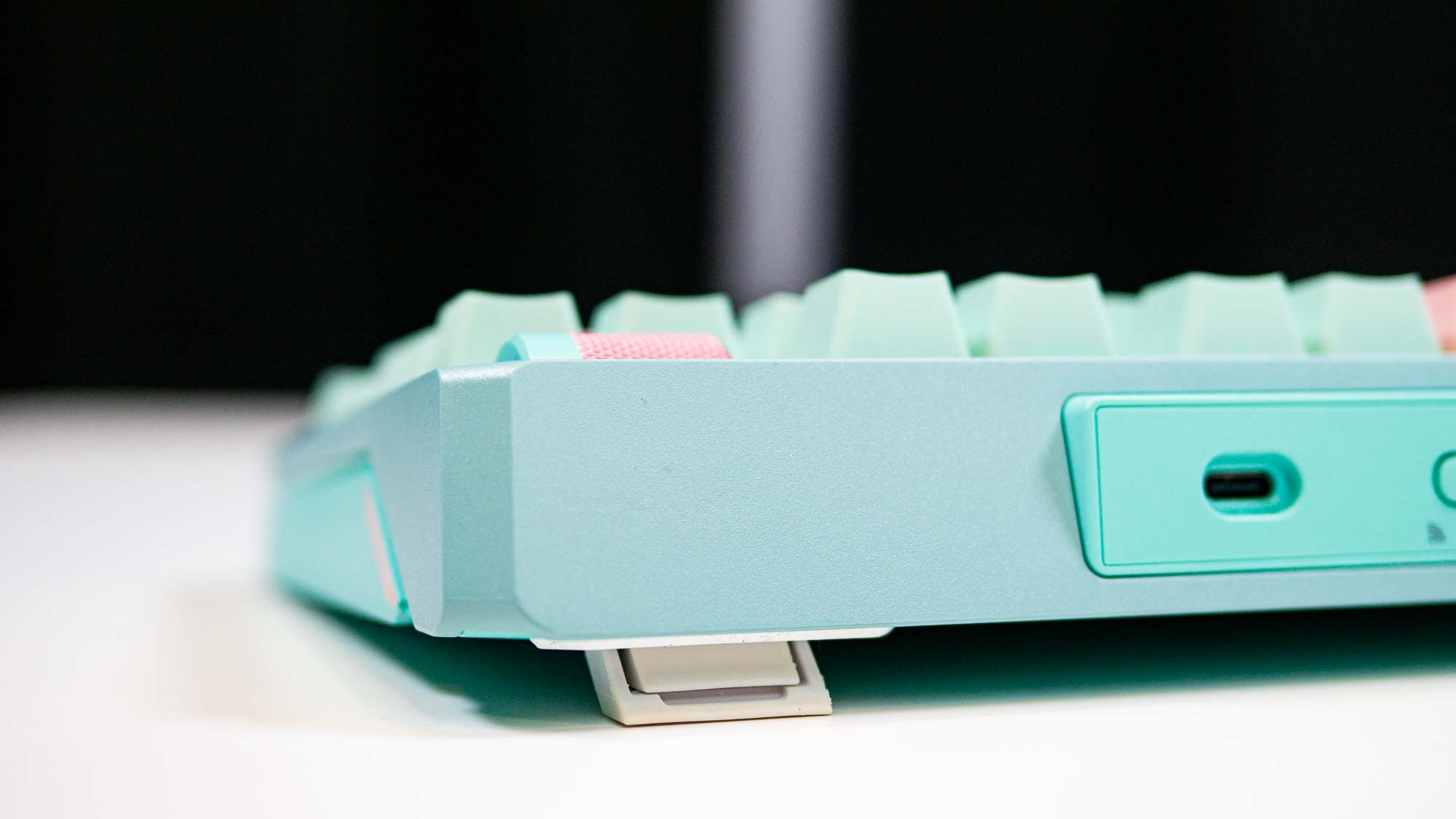
Specifications
Reasons to buy
Reasons to avoid
If you're looking for a wireless mechanical keyboard that puts comfort at the forefront then the Cooler Master MK770 is the wireless keyboard to get.
The gasket-mounted design and Kailh Box V2 switches are what help make typing on this keyboard such a delight. The design reduces vibrations and noise while the switches deliver smooth yet tactile keystrokes. And since this board is hot-swappable, you're free to mod it how you want, though the typing experience is great right out of the box.
We like the "Macaron" color option, which features pastel-like green, pink and yellow keycaps. The keyboard looks like it came right out of a candy store. It's a striking colorway, even for those who prefer black or gray devices. But if you want, you can get this board in a Space Gray option.
The only main negative we can lobby against the MK770 is that its MasterPlus software. It gives you the basics for customizing the RGB lighting and setting macros but the software can be too sluggish. Thankfully, you can mostly ignore MasterPlus.
Despite its disappointing software, the Cooler Master MK770 is a phenomenal mechanical keyboard that’s worth the $119 asking price.
Read our full Cooler Master MK770 review.
The best ergonomic wireless keyboard


Specifications
Reasons to buy
Reasons to avoid
The Keychron Q14 Max is ideal for professionals and avid typists who prioritize ergonomics, premium construction and customization in a keyboard. If you spend long hours typing and are looking for comfort and aesthetic appeal, consider the Q14 Max.
The Q14 Max stands out due to its full CNC machined aluminum construction with a double-gasket design, which minimizes unwanted metallic sounds and pings, providing a more refined sound. The ergonomic Alice layout ensures comfort during extended use as it makes your wrists fall more naturally in place. Also, the southpaw design, which places the number pad on the left-hand side of the keyboard, ensures you have plenty of space for your mouse on the right-hand side and that righties can keep using their mouse while punching in numbers.
During testing, the Q14 Max provided an excellent typing experience, thanks to the Gateron banana tactile switches. However, if you don’t like the stock switches, the keyboard is hot-swappable and compatible with 3- and 5-pin switches. The split design also relieved stress in the wrists, forearms and shoulders, so we enjoyed using the keyboard without worrying about repetitive strain injuries (RSI).
The hefty $209 price tag and 5.4lbs weight are downsides, but neither are heavy enough to be considered as serious drawbacks. For serious typists seeking precision, comfort and premium build quality, the Q14 Max is worth the investment, despite its high price and heavy build.
Read our full Keychron Q14 Max review.
The best sounding wireless keyboard


Specifications
Reasons to buy
Reasons to avoid
There’s no better-sounding wireless keyboard than the Wobkey Rainy 75 Pro, period. The brand says this keyboard is designed for audiophiles, and if you’re a serious typist who values both aesthetics and acoustics, this might be your dream keyboard. Its raindrop-like sound profile sets it apart from its competition.
Fitted with smooth Kailh Cocoa linear switches, double-shot PBT keycaps and a gasket mount design, the Rainy 75 Pro offers an incredibly satisfying “thocky” typing experience. Five layers of sound-dampening foam and a full CNC-machined aluminum body make it durable and sonically rich. We love how fantastic the deck looks as well, with several vibrant color options and per-key RGB lighting.
Beyond the aesthetics, the Rainy 75 Pro is a beast for productivity, featuring macOS and Windows compatibility, hot-swappable switches and it’s accompanied by web-based software for extensive customization. Typing on it is an absolute joy. And the cherry on top? Its massive 7,000mAh battery offers impressive longevity.
With best-in-class acoustics, a premium build, and exceptional typing performance, the Rainy 75 Pro is more than just a pretty face. It’s a heavy-hitting productivity keyboard that sounds as good as it looks.
Read our full Wobkey Rainy 75 Pro review.
Also tested
We get a ton of keyboards coming our way every month, and while we sing praises about many of them, you won't see all of them on this list. That doesn't mean they aren't worth your attention, though!
For a deeper dive into the wireless keyboards we've tested, here's a look at our thoughts on them.
Keychron B2 Pro (★★★★☆)
Perfect for fast typists, the Keychron B2 Pro is an ideal productivity keyboard. It may not have backlighting or height adjustment, but the comfortable concave keys and ultra-slim design make it a joy to work on for long periods of time. You can customize the keyboard using Keychron’s web configurator.
Read our full Keychron B2 Pro review
8BitDo Retro Mechanical (★★★★☆½)
Miss the old-school look of keyboards but want the feel of a modern deck? Lo and behold, the 8BitDo Retro Mechanical Keyboard is here to please, and it's one of the best mechanical keyboards out there. It's a very (easily) lovable keyboard, and it’s ideal for those who want the perfect blend of nostalgia and modernity. Better yet, it comes with a sub-$100 price. It also comes with Dual Super Buttons that can be used for macros,
Read our full 8BitDo Retro Mechanical review
Razer Pro Type Ultra (★★☆☆☆½)
It may be lovely to type on, offer a low-key design that's great for office working and a super comfy wrist rest, but the Razer Pro Type Ultra is massively let down by its ABS keycaps, metallic pings resonating from the ‘board, loud sound and a steep $159 price tag.
Read our full Razer Pro Type Ultra review
Logitech MX Keys Mini (★★★★☆)
The Logitech MX Keys Mini is as nimble as they come, weighing in at under 18 ounces and 12 inches. This little productivity weapon is designed for fast typing, and boy, does it deliver, thanks to its super low-profile concave keycaps. It’s built well, features strong battery life and is easy to hook up. What’s more, it comes with dual-labeled keycaps for macOS and Windows — a boon for anyone who switches between the two regularly.
Read our full Logitech MX Key Mini
Logitech G915 (★★★★☆)
It's on the older side, but the Logitech G915 is an extra alluring, supremely thin gaming keyboard. It's also ultra-dependable, with nary a hint of lag or dropped signals. Its low-profile switches and full RGB lighting also ensure the G915 is both comfortable and visually appealing.
Read our full Logitech G915 review
How to choose the best wireless keyboard
It can be tricky to find the best wireless keyboard for your needs. Whether you want a peripheral to work or game on, price, size and what switch types a board supports should also be considered before you take the plunge on a device your fingers will probably be typing away on every day.
That's why we’ve broken down and explained the key factors you should consider before buying your next wireless keyboard below.
- Working vs gaming: which is your main priority? Will you primarily be typing on a keyboard for work? Or are you going to be putting those WASD keys through their paces in your favorite PC games? Read our best keyboards guide if you want the finest peripherals to type on for productivity tasks, while check out our picks of the best gaming keyboards if play is the priority.
- Mechanical or membrane? This comes down to type feel and noise. Mechanical keyboards have individual switches under each key, providing a satisfying click with each press, akin to using a typewriter. Membrane boards normally use silicon switches, which mean they offer less travel distance when typing and are far quieter than their mechanical alternatives.
- What size do you need? Most of us are used to full-sized keyboards, which have separate number pads. But if you want something a bit smaller, consider getting a tenkeyless wireless keyboard, which forgo separate number pads. Smaller form 70% and 60% "mini keyboards" are becoming increasingly popular, so if you don't have much desk space, they're definitely worth considering.
- What kind of switches do you want? If you go the mechanical wireless keyboard route, you need to consider the type of switches you desire. There are lots of options to choose from when it comes to mechanical switches, but they generally vary in two big ways: how noisy they are, and when they register a keypress. Once you know whether you want quiet vs noisy and linear vs tactile, you'll have narrowed your options down from dozens to a handful.
- How much should you spend? A good wireless keyboard will likely cost you between $50 to $200. While the latter price might seem high for a keyboard, remember that you're paying for quality: A $20 to $30 membrane keyboard from a trusted manufacturer, like Logitech or Dell, will work well enough, but it won't be nearly as comfortable (or last as long) as a high-quality wireless board.
- Do you need a hot-swappable keyboard? If you’re a casual PC user, no. Hot-swappable boards let you replace the switches beneath your keycaps, giving you the option of clickier key presses. Hot-swappable keyboards are primarily aimed at hardcore PC players, so if you just need a good wireless board for work, the simple answer is no.
How we test wireless keyboards
To find the best, we run each keyboard we review through a variety of tests. The first, and most important, test is to play through a number of different games, and see how the keyboard holds up.
After that, we take a deep dive into a keyboard's software suite, evaluating how easy (or difficult) it is to reprogram keys, set up macros, adjust lighting and create profiles for games. Particularly intuitive software gets high marks; convoluted software can lose some points, even if it's very robust otherwise.
Finally, we make sure to use a keyboard for productivity and personal gaming for at least two or three days. Most of us don't swap keyboards in and out; what you use for general computing, you'll need to use for work and gaming as well. The better a keyboard is at everyday tasks, the better the recommendation we give it.
Get instant access to breaking news, the hottest reviews, great deals and helpful tips.

Darragh is Tom’s Guide’s Computing Editor and is fascinated by all things bizarre in tech. His work can be seen in Laptop Mag, Mashable, Android Police, Shortlist Dubai, Proton, theBit.nz, ReviewsFire and more. When he's not checking out the latest devices and all things computing, he can be found going for dreaded long runs, watching terrible shark movies and trying to find time to game
 Club Benefits
Club Benefits