The best Mac VPN in 2026
Our tested and ranked guide to the best VPNs for Mac
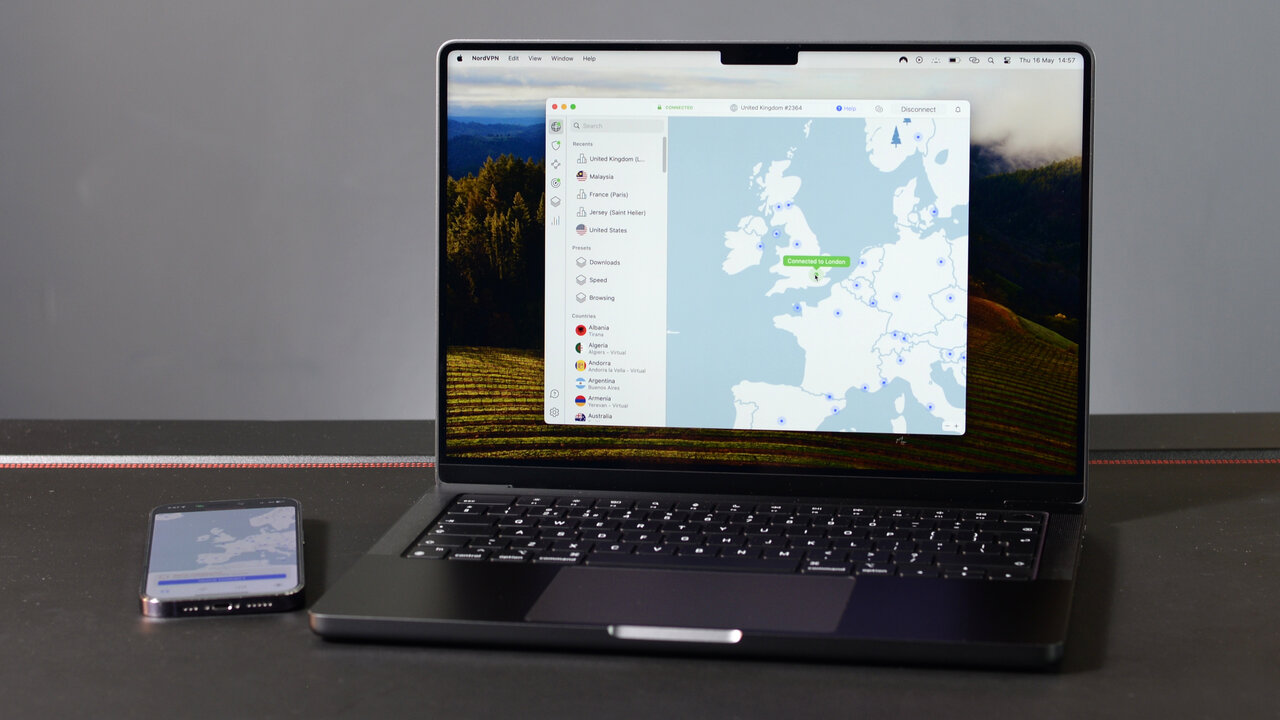
Here at Tom’s Guide our expert editors are committed to bringing you the best news, reviews and guides to help you stay informed and ahead of the curve!
You are now subscribed
Your newsletter sign-up was successful
Want to add more newsletters?

Daily (Mon-Sun)
Tom's Guide Daily
Sign up to get the latest updates on all of your favorite content! From cutting-edge tech news and the hottest streaming buzz to unbeatable deals on the best products and in-depth reviews, we’ve got you covered.

Weekly on Thursday
Tom's AI Guide
Be AI savvy with your weekly newsletter summing up all the biggest AI news you need to know. Plus, analysis from our AI editor and tips on how to use the latest AI tools!

Weekly on Friday
Tom's iGuide
Unlock the vast world of Apple news straight to your inbox. With coverage on everything from exciting product launches to essential software updates, this is your go-to source for the latest updates on all the best Apple content.

Weekly on Monday
Tom's Streaming Guide
Our weekly newsletter is expertly crafted to immerse you in the world of streaming. Stay updated on the latest releases and our top recommendations across your favorite streaming platforms.
Join the club
Get full access to premium articles, exclusive features and a growing list of member rewards.
Almost all VPN providers offer Mac VPN applications – with many matching the slick look of Apple's own software. However, over the years we've found that even top VPNs miss out key features on macOS. So, which one to pick?
We think NordVPN is the best VPN for Mac. It's very fast, easy to use, and offers plenty of features at a decent price. ExpressVPN is a close second. It embodies the "it just works" philosophy. Surfshark is a great budget alternative to both of these – and now supports Bypasser, the provider's equivalent of split tunneling.
The 3 best Mac VPNs at a glance
1. NordVPN – The best Mac VPN overall
NordVPN's performance in our testing on Mac was impressive. Its privacy is strong, speeds are fast, and it was also able to unblock every streaming sites we tested it with. At $3.39 per month ($81.36 up front pre-tax), it's decent value – but be aware of a price hike upon renewal. There's also a 30-day money-back guarantee so you can test it out risk-free.
2. ExpressVPN – The best Mac VPN for beginners
ExpressVPN is incredibly simple to use, and it's a great choice if you've never used a VPN before. It's fast, secure, and very effective for streaming. Prices for a 28 month plan start at $2.79 per month ($78.18 up front pre-tax). You'll get a 30-day money-back guarantee and premium plans come packed with features.
3. Surfshark – The best cheap Mac VPN
If you're on a budget, Surfshark is a great alternative to NordVPN or ExpressVPN. It was one of the fastest providers in our testing, and is able to unblock a huge amount of streaming sites. Prices for a 27 month plan start at $1.99 per month ($53.73 up front pre-tax). Upgrading to the "One" package gets you antivirus on top. As usual, there's a 30-day money-back guarantee.
How we chose the best Mac VPNs
Why you can trust Tom's Guide
We go through our rigorous VPN testing process with every VPN we recommend – and plenty more that we don't. When evaluating the best VPNs for Mac, we combined these initial testing results with extra real-world testing on a 2023 Macbook Pro with an M3 Pro chip, running macOS Sequoia.
We've prioritised privacy, speed, streaming performance, and ease of use in this guide. While there are some inherent VPN limitations on macOS compared to Windows, we've given special credit to providers who have delivered the most well-rounded and powerful packages.
In our latest update, we've included the findings from our latest round of hands-on Mac VPN testing, and double-checked each provider's specifications to make sure everything on this page is up to date.
The best Mac VPN overall
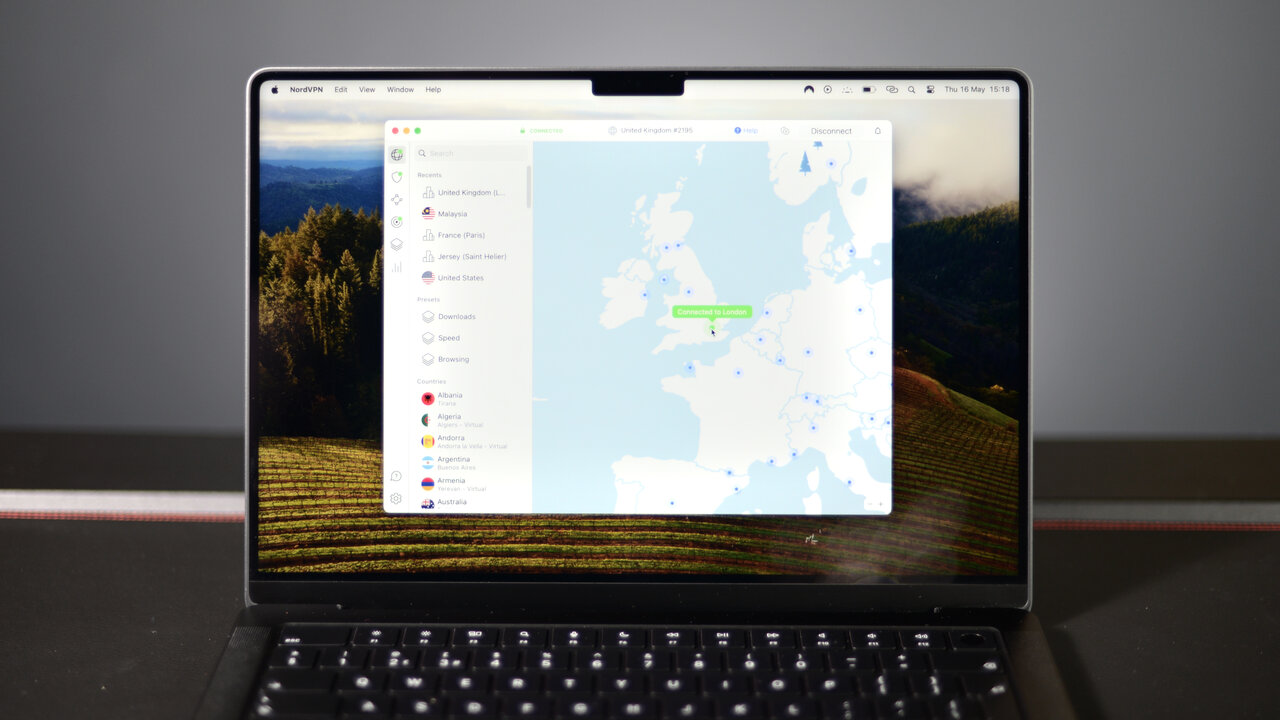
1. NordVPN
Fast and secure, with an excellent app for macOS
Number of servers: 8,000+ | Server locations: 168 cities in 129 countries | Download via: App Store, website | Maximum devices supported: 10 | Customer support: 24/7 live chat, email, written articles | Refund period: 30 days
What we like:
NordVPN is rated highly across the board, but we particularly enjoyed using it on macOS. The interface is much more attractive than the Windows VPN application – the map is smoother to navigate, and each additional feature is neatly tucked away in a separate tab. Compared to something like Private Internet Access, NordVPN is far slicker and more pleasant to use.
In terms of privacy, encryption is strong, and in testing we found no data leaks of any kind. There's also an effective kill switch, custom DNS options, auto-connect, and a choice of VPN protocol – OpenVPN, or the WireGuard-based NordLynx.
However, if that meant nothing to you, NordVPN is perfectly fine to use out the box with no customization. Just choose a server and go.
Finally, we get to NordVPN's strongest suit – speed and streaming. In our testing, we saw it clock over 1,200 Mbps. That's over 48 times the speed you need to stream 4K video. We also rate it as the best VPN for streaming, unblocking regional Netflix catalogs, BBC iPlayer, Disney Plus, Amazon Prime Video, and more in our testing. Very impressive.
What could improve:
Although not exactly a negative, NordVPN offers two different Mac VPN apps – one available from the App Store, and another directly from the website. We'd recommend the direct download, because the App Store version does not support Threat Protection Pro, which is one of NordVPN's best add-ons.
However, the App Store version has a better kill switch. It works in the "traditional" way – cutting your internet connection when the VPN unexpectedly disconnects. The direct version requires you to choose apps that will quit upon disconnection. We'd like all features to be available in each version.
A bigger issue is the lack of split tunneling on Mac. If you know that you'll need some of your traffic to avoid routing through the VPN, better choices include Private Internet Access and Surfshark, which do offer split tunneling on macOS.
Elsewhere, there's not a lot to complain about, but be aware that if your plan auto-renews, you'll be stung with a hefty price increase. Set a reminder to cancel your plan when it's up, and purchase a new one at a better rate.
🔒 Read our in-depth NordVPN review for all the details.
Buy NordVPN if:
✅ You want the best VPN for Mac overall. In our opinion, NordVPN offers the best combination of privacy, speed, streaming, and value.
✅ You love TV and movies. No VPN was more reliable at accessing blocked streaming sites in our testing.
✅ You're looking for malware and browsing protection. If you choose the second tier of NordVPN's subscription, you'll get Threat Protection Pro, which is the best VPN malware blocker around.
Don't buy NordVPN if:
❌ You want the cheapest Mac VPN option. NordVPN is good value considering what you get, but providers like Surfshark and Private Internet Access are significantly cheaper.
❌ You're an absolute newbie. NordVPN is not complicated to use. However, if you want the simplest app available, consider ExpressVPN.
The best Mac VPN for beginners
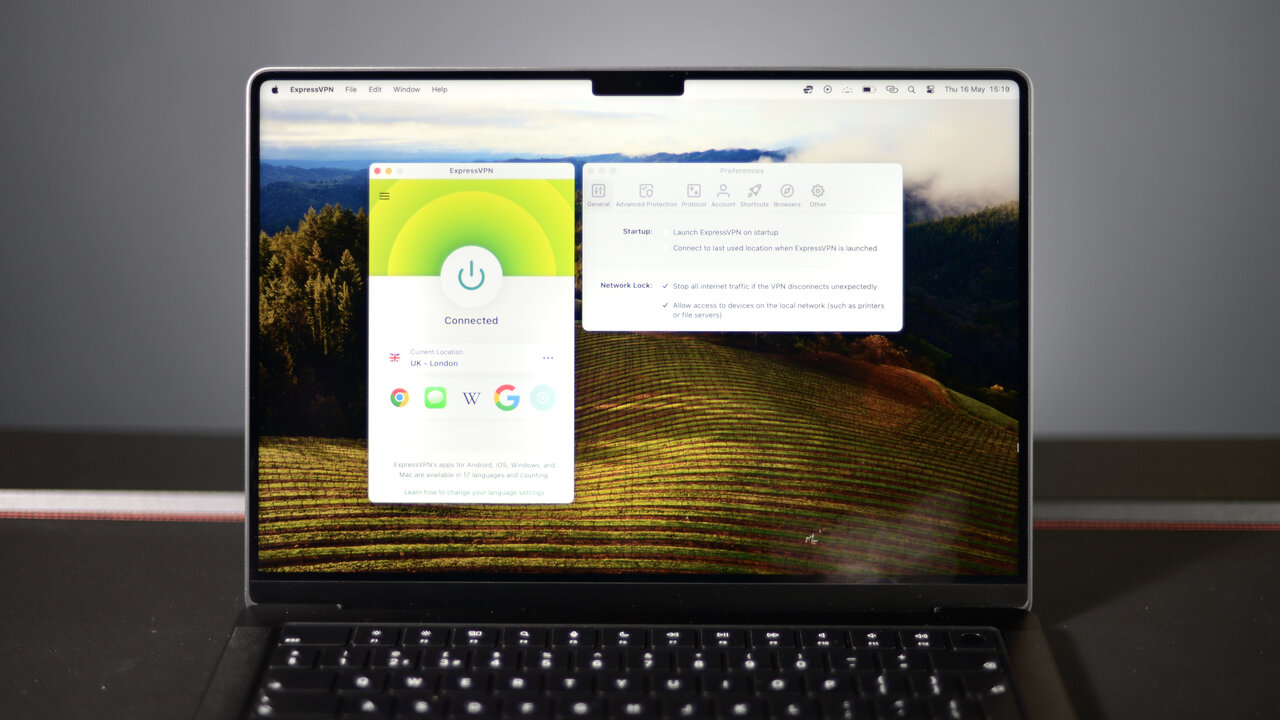
2. ExpressVPN
A VPN that follows the "it just works" philosophy
Number of servers: 3,000+ | Server locations: 188 cities in 108 countries | Download via: App store, website | Maximum devices supported: 10-14 | Customer support: 24/7 live chat, email, written articles | Refund period: 30 days
What we like:
If you're a Mac user because you like your tech to be simple and seamless, ExpressVPN is the VPN for you. We found the app very simple when using it – it's just a big on/off button – but just like Apple's devices, there's plenty of power under the hood.
Quality encryption and a solid no-logging policy give peace of mind that your activity is being kept private, while speeds almost as fast as NordVPN's pair well with ExpressVPN's excellent streaming performance. It's one of the best VPNs for Netflix, and reliably unblocked every location we tried.
ExpressVPN overhauled its plan structure in 2025, with three tiers now available. Each plan unlocks more features and increases the number of devices you can protect on one plan (10, 12, and 14). You can examine each plan and see which fits your budget and feature requirements.
This is all quite similar to what NordVPN offers. However, NordVPN's top-tier plan is over $1 per month more expensive and offers protection for fewer devices.
What could improve:
ExpressVPN isn't the cheapest VPN on this list, even after its recent pricing update. ExpressVPN Basic costs at $2.79 per month but lacks extra features. Unlocking extra features will cost you at least $3.59 per month.
We've recently noticed some complaints on forums and Reddit about ExpressVPN's latest updates being buggy. Of course, these reports are taken with a grain of salt – and largely concern the Windows app – but in the past, ExpressVPN has taken the careful, slow-and-steady route. Bugs were previously very rare.
Additionally, while ExpressVPN did achieve speeds of over 1,400 Mbps on a 10 Gbps line during testing, these speeds are only available on Windows. This is down to its proprietary encryption protocol, Lightway Turbo, only being available on this platform.
Its Lightway encryption protocol only achieved speeds of 489 Mbps during testing and its WireGuard protocol saw speeds of 694 Mbps. While these speeds should be more than fast enough for heavy bandwidth activities like streaming or gaming, they are disappointing when compared with the speeds Lightway Turbo delivers.
Finally, ExpressVPN's simplicity can hold it back a little. If you're a keen tinkerer, you won't find a lot in the settings you can mess about with here.
🔒 Read our in-depth ExpressVPN review for all the details.
Buy ExpressVPN if:
✅ You'll use all the extra features. As a bundle, ExpressVPN is great value – you'll get a password manager, ID theft insurance, and even a data removal service for free.
✅ You love simplicity. Most VPNs today are pretty easy to use, but ExpressVPN is the simplest of all.
✅ You want a lot of Asian content. ExpressVPN covers more Asian countries than its rivals, and is also great for streaming.
Don't buy ExpressVPN if:
❌ You only need a VPN. If you won't use the extra features, there are plenty of VPNs available that offer similar performance for cheaper – consider Surfshark.
❌ You need super-fast speeds on Mac. ExpressVPN topped the charts when it came to its Windows app. On Mac, though, Lightway Turbo is not yet available, and the fastest speeds we tested were 694 Mbps.
The best cheap Mac VPN
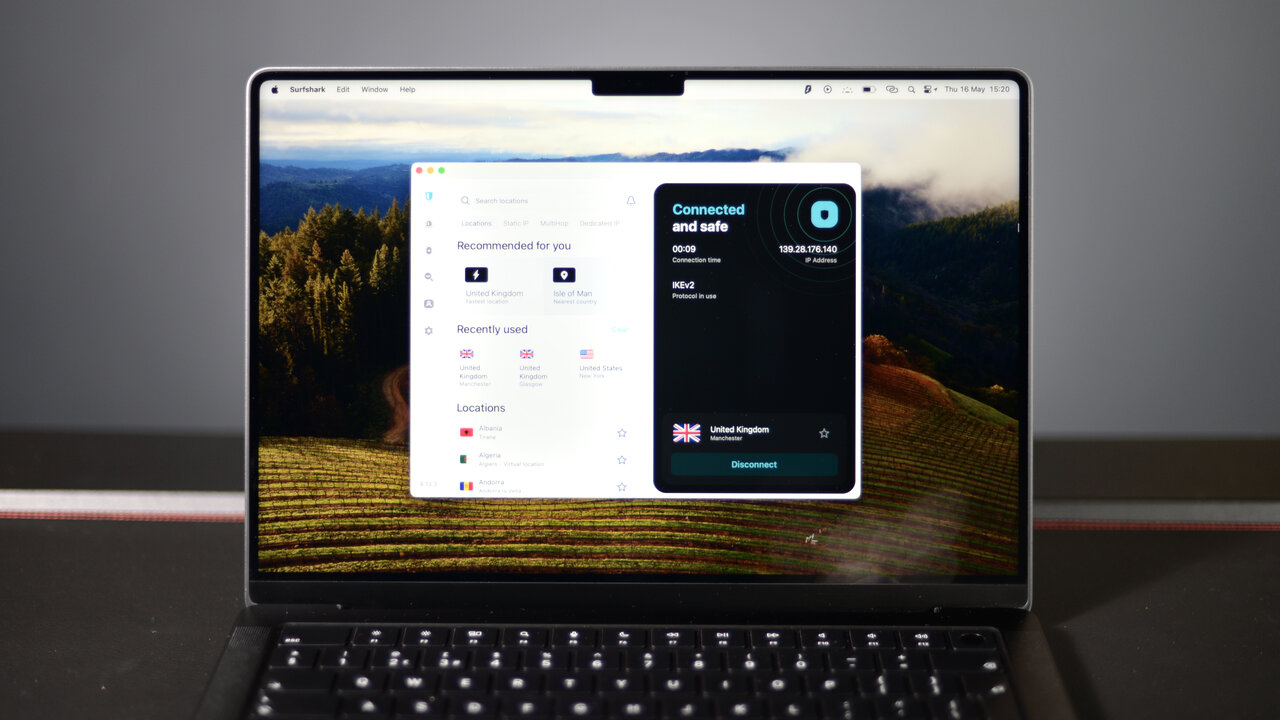
3. Surfshark
Plenty of power and privacy for a bargain price
Number of servers: 4,000+ | Server locations: 142 cities in 100 countries | Download via: App Store, website | Maximum devices supported: Unlimited | Customer support: 24/7 live chat, email, written articles | Refund period: 30 days
What we like:
Nord Security-owned Surfshark is well-known for offering the best cheap VPN around. So, if you're saving up for a M4 Macbook Pro, it won't put too much of a dent in your budget at around $2 per month (prices vary slightly month to month).
However, pricing aside, Surfshark is a genuinely good VPN – it sits at second place in our overall rankings.
When we tested it on a 10 Gbps connection, it delivered incredible speeds of over 1,615 Mbps. It performed fairly well in our streaming tests, having no trouble unblocking Netflix, Disney+, or BBC iPlayer. However, it failed to unblock Amazon Prime Video in the US and UK.
We found the Mac app pleasant to use, and if you pay a little more you can also get access to Surfshark Antivirus. This is essentially a white label version of the premium Avira antivirus plan, and was awarded 6/6 by AV Test in 2024. That's more than any other VPN-bundled AV software can say.
Something Surfshark holds over NordVPN is the fact that split tunneling – called Bypasser – is available on Mac. This is great if you know you'll need to send some of your traffic outside the VPN while maintaining a VPN connection for the rest. For example, if you want to keep torrenting while checking your online banking.
Finally, Alternative ID exceeded our expectations. It's a nifty tool that hides your identity and reduces spam when signing up to things like newsletter for discounts. It creates a fake email address that forwards mail to your real inbox. Once you've got what you need, you can delete the fake email address and never hear from the newsletter again.
What could improve:
If we were talking about Windows, we'd be confident saying that Surfshark had a better layout than NordVPN. However, NordVPN is much nicer to use on Mac, and considering ExpressVPN's focus on usability pays off, Surfshark comes out in third here.
Again, just like NordVPN, you'll be subjected to a hefty price hike if you let your plan auto-renew. That's not a good look – so make sure you cancel and resubscribe at a better price. Finally, just like ExpressVPN, we found that Surfshark doesn't offer much in the way of customization.
🔒 Read our in-depth Surfshark review for all the details.
Buy Surfshark if:
✅ You're on a budget. Surfshark is the best provider available around the $2-per-month mark.
✅ You have very fast internet. In our testing, Surfshark delivered the fastest speeds out of any VPN.
✅ You need antivirus too. The Surfshark One plan offers very good bundled antivirus software, as well as a private search engine and ID breach alerts.
Don't buy Surfshark if:
❌ You're into customization. Surfshark doesn't offer much in the way of custom settings. If you like playing with the settings of your VPN, you're better off with Proton VPN or Private Internet Access.
❌ You'll rely on the built in malware blocking tools. In our review, we found that Surfshark's CleanWeb feature wasn't much good. Choose NordVPN with its Threat Protection Pro if this is important to you.
The best Mac VPN for privacy
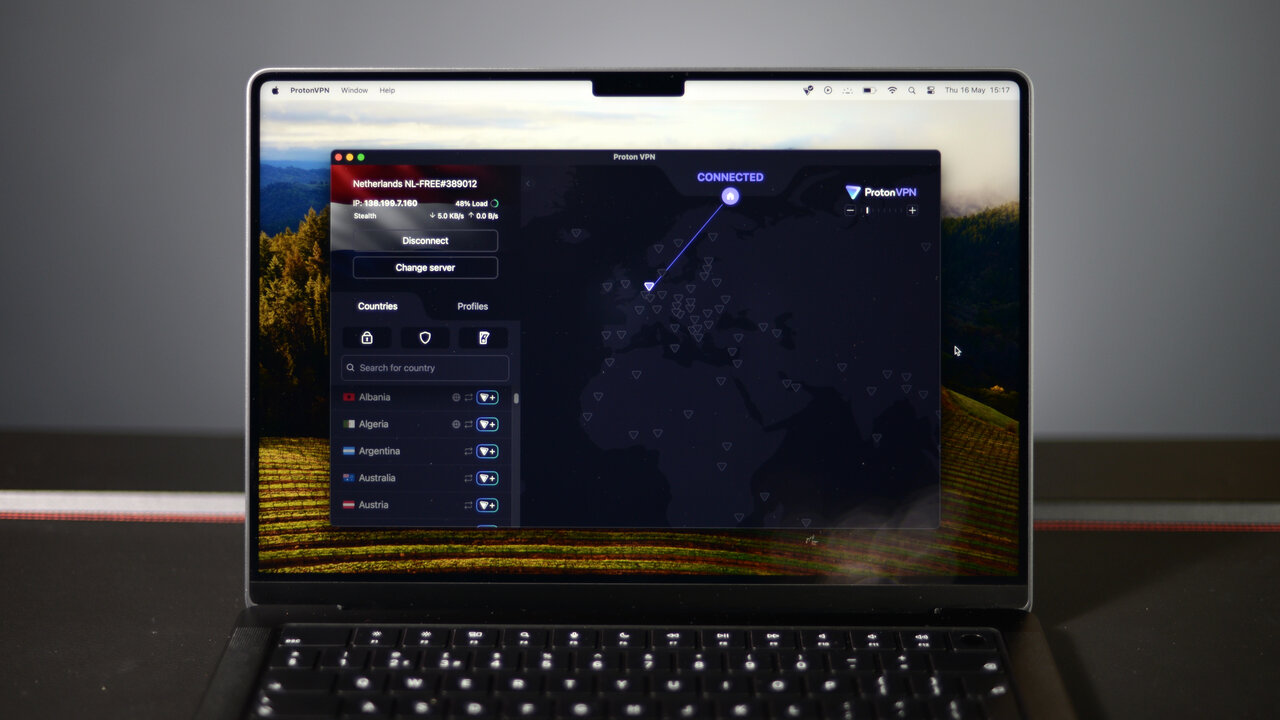
4. Proton VPN
Privacy-focused VPN from the Swiss experts
Number of servers: 17,000+ | Server locations: 166 in 127 countries | Download via: Website only | Maximum devices supported: 10 | Customer support: Live chat (not 24/7), email, written articles | Refund period: 30 days
What we like:
Proton VPN has a very dedicated user-base, and it easy to see why. With a staunch focus on privacy, the Swiss-based company is one of the best choices if staying safe online is your top priority.
For example, while NordVPN and Surfshark offer multi-hop connections, Proton VPN one-ups them with Secure Core. This also routes you through two different servers, but the difference is that one of those is in an ultra-secure location. Think military bunkers in Iceland.
Although not the simplest to use, Proton VPN does a good job at packaging these features into a usable design. When we were testing Proton VPN on Mac, we found it easy to select a server location from both the list and the map. In fact, a number of our testers found Proton VPN's map interface easier to use than NordVPN's.
It's also one of the fastest VPN we've tested, delivering speeds of over 1,500 Mbps on a 10 Gbps line during testing. It was also able to unblock almost every streaming service we tested it with. The only service it struggled with was New Zealand's TVNZ+.
What could improve:
Things inevitably go wrong when using VPNs, and they can be complex to sort out. Unfortunately, Proton VPN's customer support just isn't up there with the best. When we contacted the live chat agent they were very helpful, but this service isn't available 24/7 – and some of the written articles may be too techy for the average person.
Just like NordVPN, Proton VPN doesn't offer split tunneling on Mac, which may be a red flag for people who torrent a lot. However, we've been told that this is upcoming.
Proton VPN also hasn't released a huge amount of new features in a while. Although the base app is very good, compared to the likes of ExpressVPN and NordVPN, there's not a lot else on offer. For that, you'll need to sign up to Proton's other products – Proton Mail, Proton Drive, Proton Pass and Proton Calendar.
Finally, while Proton VPN has refreshed its interface on Windows, iOS, and Android, the Mac app has been left out. We hope to see it updated soon.
🔒 Read our in-depth Proton VPN review for all the details.
Buy Proton VPN if:
✅ Privacy is your priority. Proton VPN is arguably the most privacy-focused of the big VPN names, and has features like Secure Core to prove it.
✅ You like a combination of customization and simplicity. Proton VPN's apps offer more custom features than NordVPN, Surfshark, or ExpressVPN, but they're easier to use than Private Internet Access's.
✅ You'll use the wider ecosystem. Proton's products extend way beyond the VPN, with privacy-focused mail, password, calendar and drive apps.
Don't buy Proton VPN if:
❌ You want the cheapest option. Although Tom's Guide readers get an exclusive discount, Proton VPN is still more expensive than NordVPN and Surfshark.
❌ You're an absolute newbie. Some providers like ExpressVPN and Surfshark are simpler to use than Proton VPN.
The most customizable Mac VPN
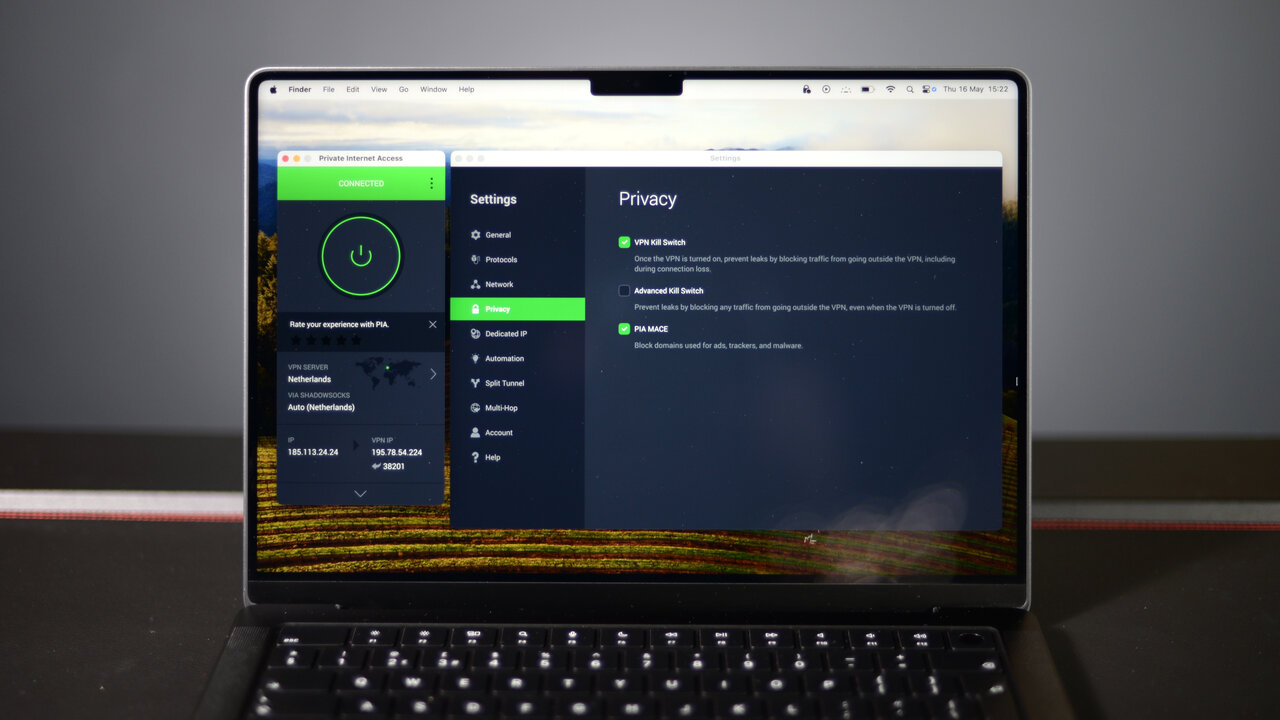
5. Private Internet Access
Plenty of customization, but not as polished
Number of servers: 10,000+ | Server locations: 152 cities in 91 countries | Download via: Website only | Maximum devices supported: Unlimited | Customer support: 24/7 live chat, email, written articles | Refund period: 30 days
What we like:
Private Internet Access (PIA) is unashamedly techy. If you're comfortable with software that puts a little more power in your hands – and expects you to know how to use it – it will be a very tempting choice.
Alongside all the essentials like a kill switch and a variety of VPN protocols, PIA offers features rarely included in Mac VPNs. For example, it's one of the few VPNs to support split tunneling. The same goes for port forwarding – which incidentally makes it our choice as the best torrenting VPN.
When we opened up the app side-by-side with ExpressVPN, the difference was night and day. There's a vast amount of information on show in PIA's app, including all your network information (protocol, encryption, how data you've used in your current session) and a snooze timer. It makes the simple options look very basic indeed. This means it's perfect for people who want to be able to adjust all sorts of features.
When we tested PIA's ability to unblock streaming sites, it performed well, too. We were able to watch global Netflix libraries, Disney Plus, and even regional services like BBC iPlayer and 10 Play. However, it couldn't unblock Amazon Prime Video in the US and some services required a couple of attempts to access to them.
What could improve:
PIA's biggest issue is that it's just not that nice to use. While very powerful, the apps are cramped, and aren't very intuitive. One Mac-specific gripe we have is the fact that there's apparently no way to have PIA show in the dock when open. Instead, it's only present in the menu bar (top right, next to your battery and Wi-Fi). We found this very annoying, as we consistently expected it to be sat with other open apps in the dock.
It's also not hugely fast. In our testing it delivered speeds of around 600 Mbps. That's certainly not slow. But, when rivals like ProtonVPN and NordVPN have speeds of over 1,000 Mbps, you have to wonder why PIA can't do the same.
🔒 Read our in-depth Private Internet Access review for all the details.
Buy Private Internet Access if:
✅ You torrent a lot. PIA is the only top-tier Mac VPN that offers torrenting-specific features like port forwarding.
✅ You're big on customization. Even on Mac, PIA offers a bunch of features you can tailor to your liking.
✅ You like to see your connection info. PIA doesn't hide the data from you – it displays lots of under-the-hood information you can't get from other providers.
Don't buy Private Internet Access if:
❌ You've never used a VPN before. PIA is what we'd term an "advanced" VPN. Beginners will be better off choosing any one of the other four providers above.
❌ You have ultra-fast internet. Peak speeds of around 600 Mbps will measurably slow your connection if you're used to a gigabit line.
Do Macs have a built-in VPN?
The short answer to this is no – Macs do not have a built-in VPN. The closest you'll get is iCloud Private Relay, but this differs from a true VPN in a few key ways.
Most Importantly, while Private Relay does encrypt your information, it only affects traffic in Safari. This means that applications like games and torrenting clients do not benefit in any way from Private Relay.
Secondly, Private Relay does not allow you to select your location. All the VPNs on this page have thousands of servers in over a hundred locations around the world, which allows you to browse the web as if you were in another country.
While Private Relay is a neat feature that can help people that aren't engaged with digital privacy improve their online footprint, it's no match for a true VPN.
Are there any free Mac VPNs?
While paid VPNs invariably offer a better service than free services, a few of the very best free VPNs do perform fairly well on Macs.
Our top choices are PrivadoVPN Free and Proton VPN Free.
PrivadoVPN Free is a simple and effective free Mac VPN that delivers good speeds and some limited streaming unblocking. However, with just 10 GB of data per month, you certainly won't be binging a whole series without running out.
Proton VPN is the better choice for privacy – it has most of the same features as the paid version featured in this guide – but it's not able to unblock streaming services. It does have unlimited data, but the biggest drawback is the fact that you can't select which server to connect to – it's trial and error.
Overall, we'd always recommend a cheap premium provider like Surfshark or even PrivadoVPN's paid plan over any free Mac VPN – but PrivadoVPN Free and Proton VPN Free are decent free choices.
Should I use a VPN on Mac?
To be clear, while Macs are often thought of as more secure than Windows devices, VPNs protect your data once it has left your device. As soon as your internet traffic starts moving, there's nothing your Mac can do about it.
However, it's important to note that VPNs are neither absolutely essential for everyone, nor a silver bullet for online privacy. But, they are a great first step towards protecting yourself from a range of threats, and we think the majority of people will benefit from having one available.
If you're concerned about your internet provider snooping on your activity – whether that's what you're downloading, what you're reading, or just your general browsing – a VPN is a quick and easy way to hide that.
VPNs can also access TV, movies, and sporting events that are either cheaper abroad, or entirely free. A good example of this is watching Formula 1. In the US and UK, you need a subscription – but in Austria, every race is free to watch. Use a VPN to change your location to Austria, and away you go.
You'll also be able to tap into global Netflix libraries, watch content on platforms like BBC iPlayer, and many more.
VPNs are absolutely essential for those in countries that censor the internet, people who torrent, and people like journalists who may be targeted for what they say.
If you're not interested in online privacy, and you don't need to stream content from overseas, a VPN might not be for you. But, for most people, there will be plenty of VPN uses to justify having one.

How does a VPN work for Mac?
Using a VPN on Mac is much the same as on Windows, iPhone, or Android.
As a user, all you'll need to do is install the application, grant it a few permissions, and connect to a server of your choice. It's all very simple.
Beneath the surface, it all starts with encryption. A Mac VPN starts its process by encrypting your information on your device. This ensures that no unencrypted information ever reaches the internet.
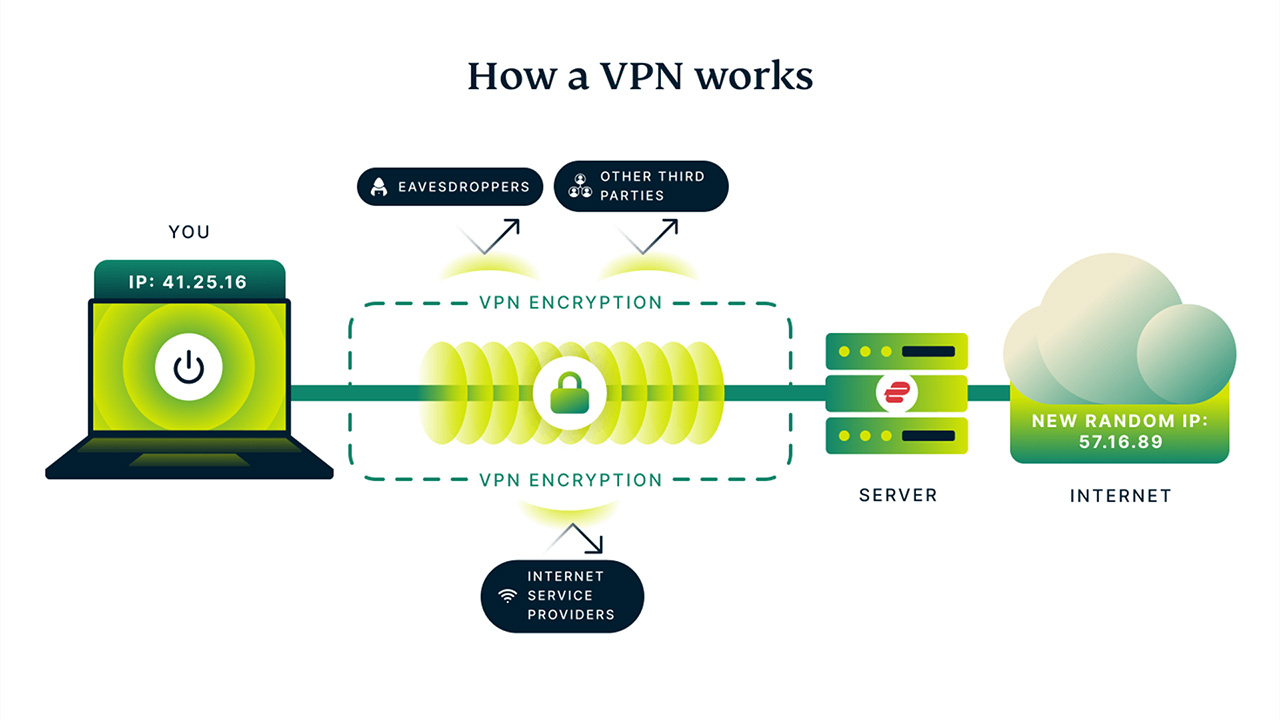
Once encrypted, it sends your information to one of its own servers.
This is a crucial step, because once it leaves the VPN's server and heads onto its destination – let's say Netflix – it will have the VPN server's IP address, not yours.
This means that anyone trying to spy on your traffic can't understand it because it's encrypted, and the destination can't see your personal IP address, meaning you cannot be directly linked to this activity.
Depending on which server you choose to connect to, this IP address may be in a different country to your physical location, meaning the destination website thinks you're there. This can allow you to access content not available where you currently are.
How to choose the right Mac VPN
If you're looking for the best VPN for Mac overall, we recommend seeking out a provider that can do just about everything.
Key areas to focus on are privacy, ease of use, streaming support, and connection speeds. All the providers on this page do well in these areas, with our top pick NordVPN impressing the most on macOS.
However, advanced users may find that some Mac VPNs are somewhat limited. In this case, you may prefer to sacrifice a couple of those key features – perhaps absolute peak speeds and ease of use – for more advanced features – split tunneling and port forwarding.
Private Internet Access is a great example of this. While it's not slow, it's not as fast as the other providers on this page, and it can be complex to use. However, it's one of the the only VPNs on Mac that offers truly advanced features, and if you need them, you may consider the tradeoff acceptable.

How we test the best Mac VPN services
When testing VPNs specifically for Mac, we first follow our testing process outlined in our explainer of how we test VPNs. However, we then take a deeper look at every provider using our 2023 Macbook Pro M3 Pro (the black device in the photographs on this page).
First of all, we check out the installation process, noting down any oddities. Then, once installed, we compare the features to apps on other operating systems. We usually find that Windows apps have the most features, followed by Android, and then the Apple operating systems having the least.
This is because Apple can be more restrictive for developers for a number of reasons – one of which being device security.
If any VPNs have standout features – like Private Internet Access' port forwarding and split tunneling – we note this and outline it in the guide.
We then run some extra speed tests, but these are more cursory and aren't used to rank the providers, unless we have very noticeable issues.
Once we've done all of this, and tested it with a number of streaming sites, we have a good grounding on whether the Mac VPN app is worth recommending, or if it has been sidelined in the development process to allow the company to focus on traditionally more popular platforms like Windows and Android.
The experts that test VPNs at Tom's Guide

Mo has written about VPNs for Tom's Guide, day-in, day-out, for five years. He's an expert when it comes to what makes a VPN truly usable, and loves it when a VPN makes staying safe online as easy as possible. He's a daily Mac user – his personal device is the one pictured on this page – and personally undertook the extra testing on macOS for this guide. He has also contributed to TechRadar, T3, and What Hi-Fi?.
We test and review VPN services in the context of legal recreational uses. For example: 1. Accessing a service from another country (subject to the terms and conditions of that service). 2. Protecting your online security and strengthening your online privacy when abroad. We do not support or condone the illegal or malicious use of VPN services. Consuming pirated content that is paid-for is neither endorsed nor approved by Future Publishing.
Get instant access to breaking news, the hottest reviews, great deals and helpful tips.

Mo has been rigorously testing, reviewing, and analyzing VPN services at Tom’s Guide for more than five years. He heads up the three-person Tom's Guide VPN team, and is passionate about accessibility: he believes that online privacy should be an option that’s available to everyone. NordVPN and ExpressVPN are the products he uses most on a daily basis, but he experiments weekly with all the top services, evaluating their privacy features, connection speeds across various protocols, and server reliability – among other things – so that he can make confident VPN recommendations that are backed by data. To see his latest advice, head over to Tom’s Guide’s best VPN and best free VPN guides.
 Club Benefits
Club Benefits













