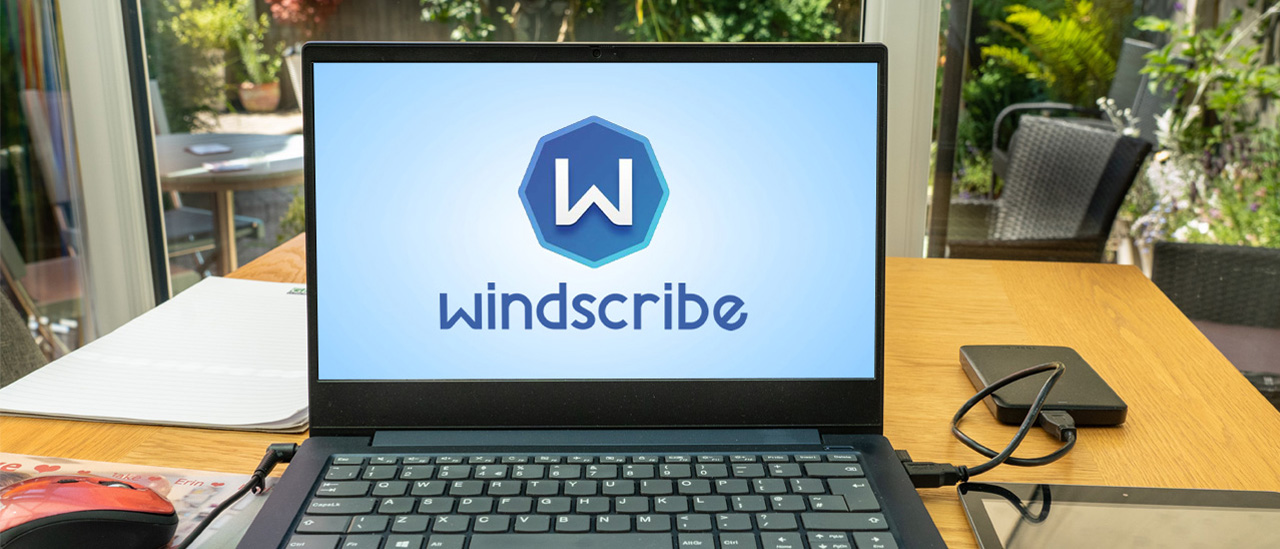Tom's Guide Verdict
Windscribe’s free plan is one of the best on the market, and it’s a strong option for streaming, torrenting, and private browsing. While the distribution of free servers could be improved, access to 10 locations and unlimited simultaneous connections is better than the vast majority of free VPNs, and the service’s strong security credentials put it leagues ahead of the sketchier operators in the market.
Pros
- +
Unlimited simultaneous connections
- +
Support for a wide range of platforms
- +
13 free servers in 10 locations
- +
Unblocks most streaming platforms
- +
All servers support P2P
Cons
- -
2GB data limit if you don't verify your email address
- -
No split tunnelling on iOS
- -
No kill switch on iOS or Mac
- -
No live chat support
Why you can trust Tom's Guide
Windscribe was founded by Yegor Sak, Alex Paguis, and Mark Ulicki in Canada in 2016, and they still run the company. It’s a mid-tier provider, but it offers a great free plan that includes nearly everything offered by a paid subscription.
Unlike some free services that limit you to one location or bombard you with ads, Windscribe Free has a clean interface and 13 servers in 10 countries on offer. Significantly, it also has an audited no-logs policy, which has independently tested and proven the firm’s commitment not to log user data.
If there’s one drawback, it’s that you’re limited to 10GB of bandwidth per month (2GB without email verification), which won’t be enough for regular streaming or gaming – though providers like Proton VPN that offer unlimited data for free are few and far between.
I’ve thoroughly tested Windscribe Free, looking at Windscribe Free on Windows, Mac, Android, and iOS and testing the apps’ connection speeds and unblocking capabilities. There are areas for improvement, but Windscribe offers a great free package that’s fast, secure and transparent and is a cut above most of the competition.
Windscribe on paper
Number of servers | Undisclosed |
Server countries | 13 locations in 10 countries |
Supported platforms | Windows, Mac, Android, iOS, Fire TV, Linux, Apple TV, Chrome, Firefox and Edge |
Simultaneous connections | Unlimited |
Split tunneling | On Windows, Android, Linux, and Mac |
Kill switch | Only on Windows, Android and Linux |
Protocols supported | WireGuard, OpenVPN (UDP and TCP), IKEv2, WSTunnel (OpenVPN over web sockets) and Stealth (OpenVPN over SSL) |
Country of registration | Canada |
Support | Knowledgebase, chatbot, email and user community |
Data limit | 10GB (2GB without email verification but with a one-time extra 5GB for tweeting) |
For a quick explanation of any VPN-related terminology, check out our VPN glossary.
Windscribe price
As the name suggests, Windscribe Free is free of charge. Once you’ve registered and verified your email address, you’ll get 10GB of VPN-protected bandwidth per month, with no requirement for credit card details. This puts it on par with PrivadoVPN’s free offering but behind Proton VPN, which offers unlimited bandwidth for free.
To note, you’ll only get 2GB if you don’t verify your email address. As a one-time offer, though, you can get an extra 5GB allowance if you post on X/Twitter and mention “Windscribe” or “@WindscribeCom”. To qualify for this, there are a few steps you’ll need to take.
Firstly, go to your “My Accounts” page and click “Tweet 4 Data” under “Account Status”. You then need to enter your username to get your post validated, and provided you have at least three followers, the extra allowance should be added immediately, resulting in 15GB overall.
If you want to upgrade to get unlimited data, Windscribe is relatively expensive at $5.75 per month with an annual plan. The “Build a Plan” option is a cheaper alternative and costs $1 per month per location and $1 per month for unlimited data, with a $3 per month minimum for the plan. However, this is still more expensive than Surfshark’s excellent base and mid-tier plans available with a two-year contract.
Score out of 10: 8
Windscribe features
Windscribe Free gives you nearly everything Windscribe has to offer, with two caveats. Firstly, you’re essentially capped at 10GB of data per month, which won’t go far for streaming, torrenting, or gaming.
Secondly, while you can select your server location, unlike Proton VPN’s free offering, you’re restricted to 13 servers in 10 countries, with only one option outside Europe and North America.
Nevertheless, there’s plenty to like. The VPN includes industry-standard AES-256 encryption and DNS leak protection to stop your IP from being exposed. There are also advanced features like MAC spoofing (faking your physical address) and decoy traffic (making it harder to track you based on your behaviour).
Windscribe supports an impressively wide range of protocols, as well, which technical users will appreciate. These include the fast and secure WireGuard protocol and the Stealth and WStunnel options that hide the fact you’re using a VPN, which can be particularly important in regions with strict internet restrictions.
Reassuringly, the free plan includes a kill switch to cut your connection if the VPN fails, though this is confusingly labelled as the “Firewall” feature. It’s available for Windows, Android and Linux. Mac and iOS users, meanwhile, can use the Always-on feature, though this isn’t as flexible and isn’t ideal with a low bandwidth cap.
Windows, Android, Mac, and Linux users also get full access to Windscribe’s excellent split tunneling feature, which controls which apps are routed through the VPN tunnel. Unlike other providers, Windscribe allows you to either create an "exclude" list of apps that don’t use the VPN or to build an "include" list of specific apps that do. For added versatility, you can also implement split tunneling by IP address or domain, and our testing results found that the feature works as intended.
The feature is easy to find in the settings menus (it’s clearly labelled and sits under “Connections”), and it’s simple to configure, with info text helping you to ensure you have the “Inclusive”/”Exclusive” switch the right way round.
Split tunneling isn’t available on iOS, but the functionality on Mac is excellent. That’s particularly notable given that leading providers like NordVPN don’t offer any split tunneling feature at all for Mac.
Like many VPNs, Windscribe includes a tool for blocking ads, trackers and malware, which will also help save your limited bandwidth. We tested the R.O.B.E.R.T. tool against 50 links hosting malware and found it blocked 46% of them. While that’s better than some antivirus apps, like VIPRE Antivirus Plus, it falls far behind Bitdefender, which we’ve found routinely blocks 80% or more of dangerous domains.
R.O.B.E.R.T. also allows you to block adult content, gambling, clickbait, crypto, social networks, and other VPNs. In addition, you can set three custom rules (which increases to 1,000 custom rules with paid accounts), picking to block, whitelist, or spoof your IP address for specific domains, networks, or IP addresses.
In our testing, we found that the custom rules worked consistently, while the content category blocks generally worked but weren’t foolproof.
Windscribe server network
Windscribe Free gives you nearly everything Windscribe has to offer, with two caveats. Firstly, you’re essentially capped at 10GB of data per month, which won’t go far for streaming, torrenting, or gaming.
Secondly, while you can select your server location, unlike Proton VPN’s free offering, you’re restricted to 13 servers in 10 countries, with only one option outside Europe and North America.
Nevertheless, there’s plenty to like. The VPN includes industry-standard AES-256 encryption and DNS leak protection to stop your IP from being exposed. There are also advanced features like MAC spoofing (faking your physical address) and decoy traffic (making it harder to track you based on your behaviour).
Windscribe supports an impressively wide range of protocols, as well, which technical users will appreciate. These include the fast and secure WireGuard protocol and the Stealth and WStunnel options that hide the fact you’re using a VPN, which can be particularly important in regions with strict internet restrictions.
Reassuringly, the free plan includes a kill switch to cut your connection if the VPN fails, though this is confusingly labelled as the “Firewall” feature. It’s available for Windows, Android and Linux. Mac and iOS users, meanwhile, can use the Always-on feature, though this isn’t as flexible and isn’t ideal with a low bandwidth cap.
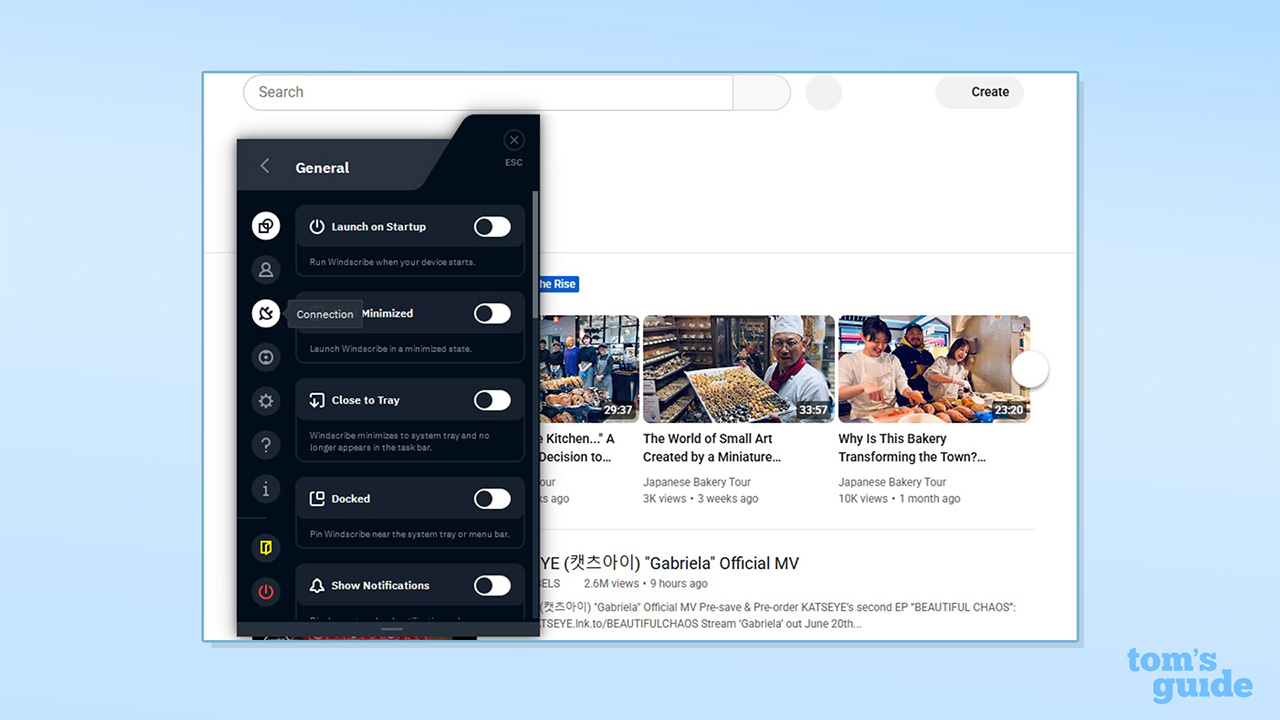
Windows, Android, Mac, and Linux users also get full access to Windscribe’s excellent split tunneling feature, which controls which apps are routed through the VPN tunnel. Unlike other providers, Windscribe allows you to either create an "exclude" list of apps that don’t use the VPN or to build an "include" list of specific apps that do. For added versatility, you can also implement split tunneling by IP address or domain, and our testing results found that the feature works as intended.
The feature is easy to find in the settings menus (it’s clearly labelled and sits under “Connections”), and it’s simple to configure, with info text helping you to ensure you have the “Inclusive”/”Exclusive” switch the right way round.
Split tunneling isn’t available on iOS, but the functionality on Mac is excellent. That’s particularly notable given that leading providers like NordVPN don’t offer any split tunneling feature at all for Mac.
Like many VPNs, Windscribe includes a tool for blocking ads, trackers and malware, which will also help save your limited bandwidth. We tested the R.O.B.E.R.T. tool against 50 links hosting malware and found it blocked 46% of them. While that’s better than some antivirus apps, like VIPRE Antivirus Plus, it falls far behind Bitdefender, which we’ve found routinely blocks 80% or more of dangerous domains.
R.O.B.E.R.T. also allows you to block adult content, gambling, clickbait, crypto, social networks, and other VPNs. In addition, you can set three custom rules (which increases to 1,000 custom rules with paid accounts), picking to block, whitelist, or spoof your IP address for specific domains, networks, or IP addresses.
In our testing, we found that the custom rules worked consistently, while the content category blocks generally worked but weren’t foolproof.
Score out of 10: 8
Is Windscribe good for streaming and unblocking?
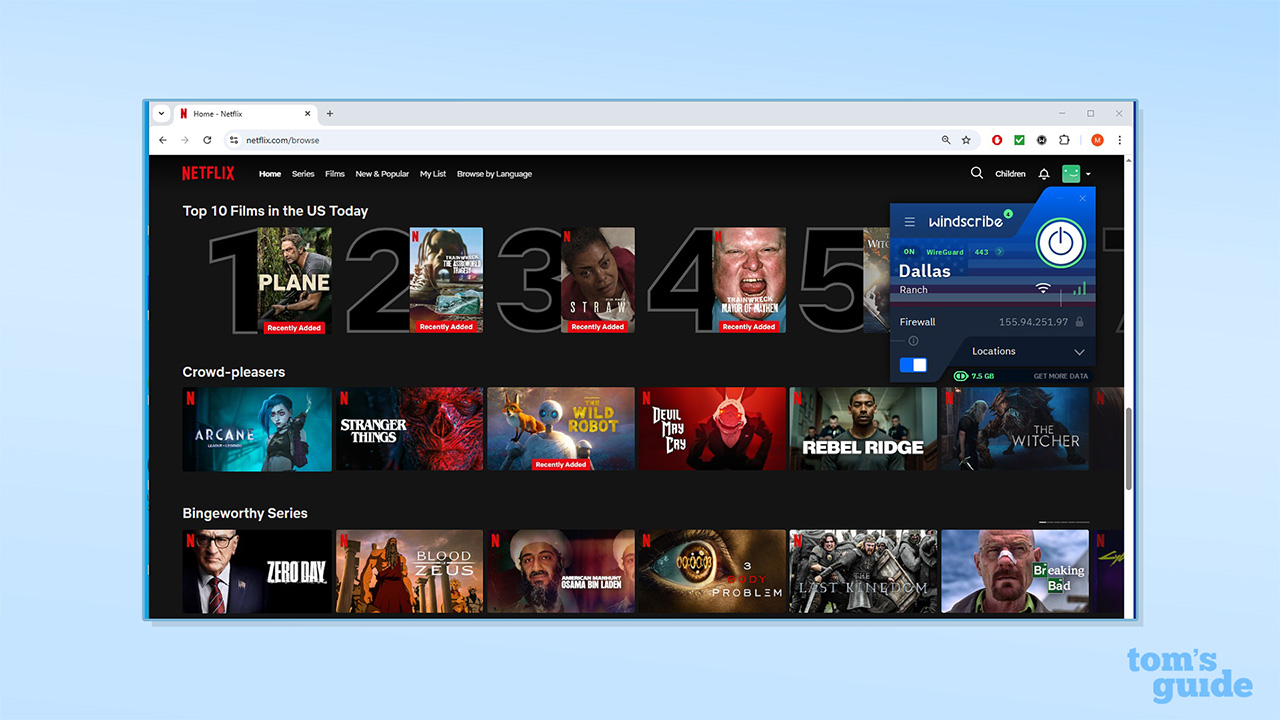
Windscribe performed very well in our streaming tests for a free VPN, many streaming services with the first server I tried with no need for additional configuration.
That included accessing Disney+, Prime Video, YouTube in the US, the iPlayer in the UK and Netflix for the US, UK and Canada. However, it was unable to unblock any streaming libraries or platforms in Japan or Australia, for example 9Now or 10Play.
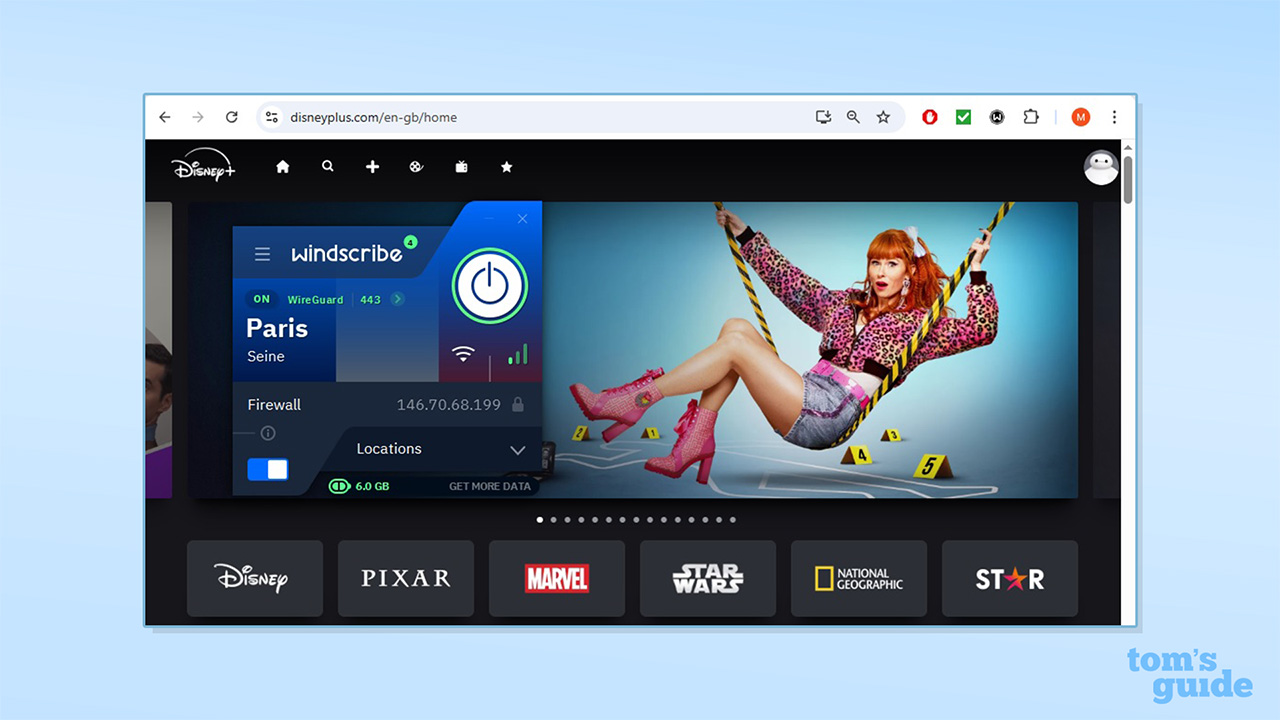
While the lack of Australian and Japanese servers is a limitation, I found Windscribe Free unblocked far more services than the PrivadoVPN free plan, which stumbles when it comes to Amazon and some Netflix libraries. Windscribe also fares better than average for evading VPN detection.
In addition, Windscribe allows P2P traffic and torrenting on all its free servers. I found the process to be fast and smooth, though port forwarding and static IPs are paid features.
Score out of 10: 6
How fast is Windscribe Free?
While free VPNs often have overloaded servers with slow connections and inconsistent service, that isn’t the case here. In our lab tests, Windscribe Free achieved a respectable 496Mbps download speed while running WireGuard (compared to 785Mbps with the paid service). I also saw acceptable figures for latency (the delay on which data is delivered).
Windscribe Free is a solid performer and won’t dramatically impact your connection, and it outperforms many commercial VPNs. Leading providers like NordVPN, Surfshark and Proton VPN offer connections running at over 950Mbps (which I’ve also seen with PrivadoVPN’s free plan), but Windscribe Free offers a good service given its price.
Speeds of around 25Mbps are enough for running Netflix in 4K, and 100Mbps is sufficient for multiplayer gaming. Based on this, a 500Mbps connection is plenty for browsing and gaming, though you will quickly hit the data cap with this traffic volume.
In my home testing, it took around 20 seconds to connect to US servers from the UK and close to 40 seconds to connect to Hong Kong. This is relatively slow, but connections were stable and consistent once I was online and switching servers was equally painless.
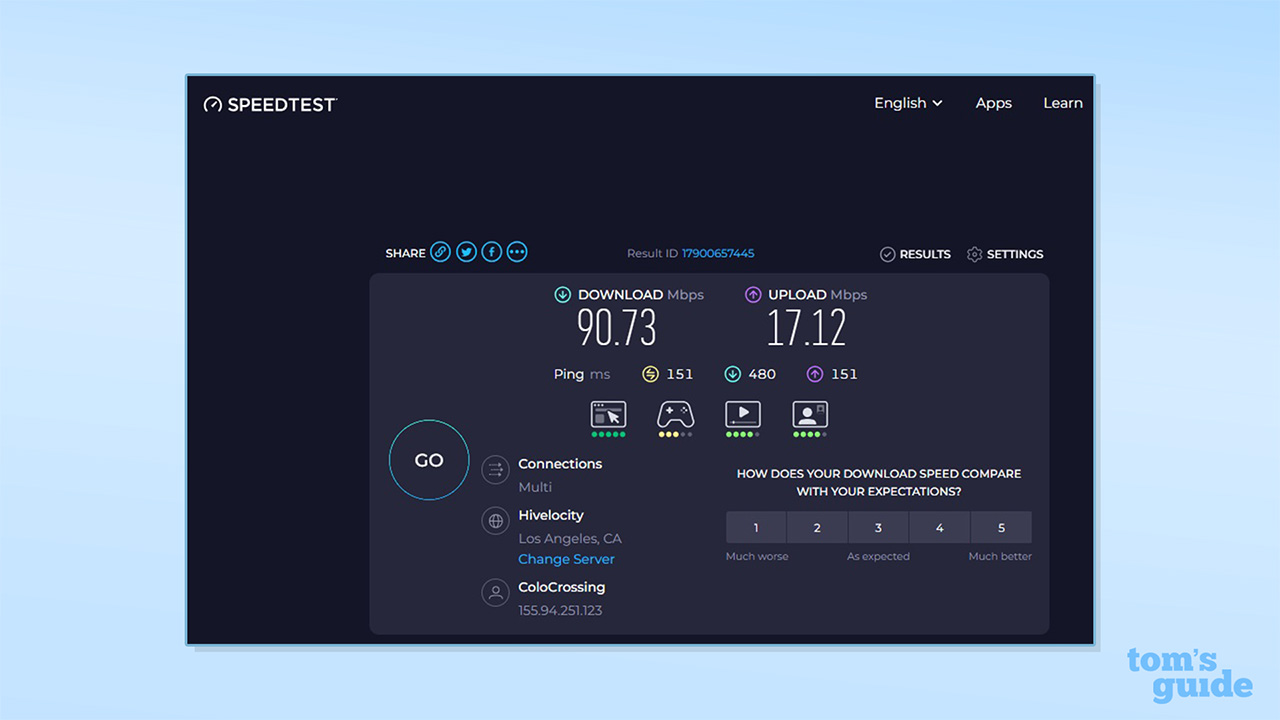
When connecting to the US “Best Location” option (a Dallas server) from the south-east of the UK, I saw a negligible impact on the connection download speed, dropping from 93Mbps to 90Mbps (96% of the original speed) according to the online SpeedTest tool. There was a larger impact on upload speed, though, going from 94Mbps to 17Mbps (though this disappeared in later testing, running at 92% of the original upload speed).
Surprisingly, given its geographic proximity, using a London server had a much greater impact, however, with downloads running at 32Mbps (35%) and uploads at 29Mbps (31%). Later tests saw a negligible impact on download speed, however, and uploads running at 86% of the original speed.
Given the data limits of the free plan, we weren’t able to deploy our full speed-testing lab methodology, but we ran WireGuard tests with the SpeedTest and Cloudflare Speed Test services. For more detail, read our full guide on how we test VPNs.
Score out of 10: 6
Privacy and security
Windscribe Free provides almost all the security features of the paid product, and the service has an unusually clear and readable privacy policy, which highlights the key details you need to know. This includes a strict no-logs policy, and the company commits not to log your browsing history or full connection history.
The provider was audited by Packetlabs in 2024, which tested and confirmed these claims. Following an overhaul of its infrastructure in 2024, the provider now exclusively uses RAM-only servers, which are wiped every time they are rebooted, ensuring no information is retained. In addition, Windscribe has open-sourced its apps, so the developer community can inspect the codebase and make recommendations for changes.
Windscribe Free does record some information, however, including the total amount of data you use (to enforce its monthly data limits) and connection times (to identify inactive accounts), but it doesn’t maintain a full record of your sessions.
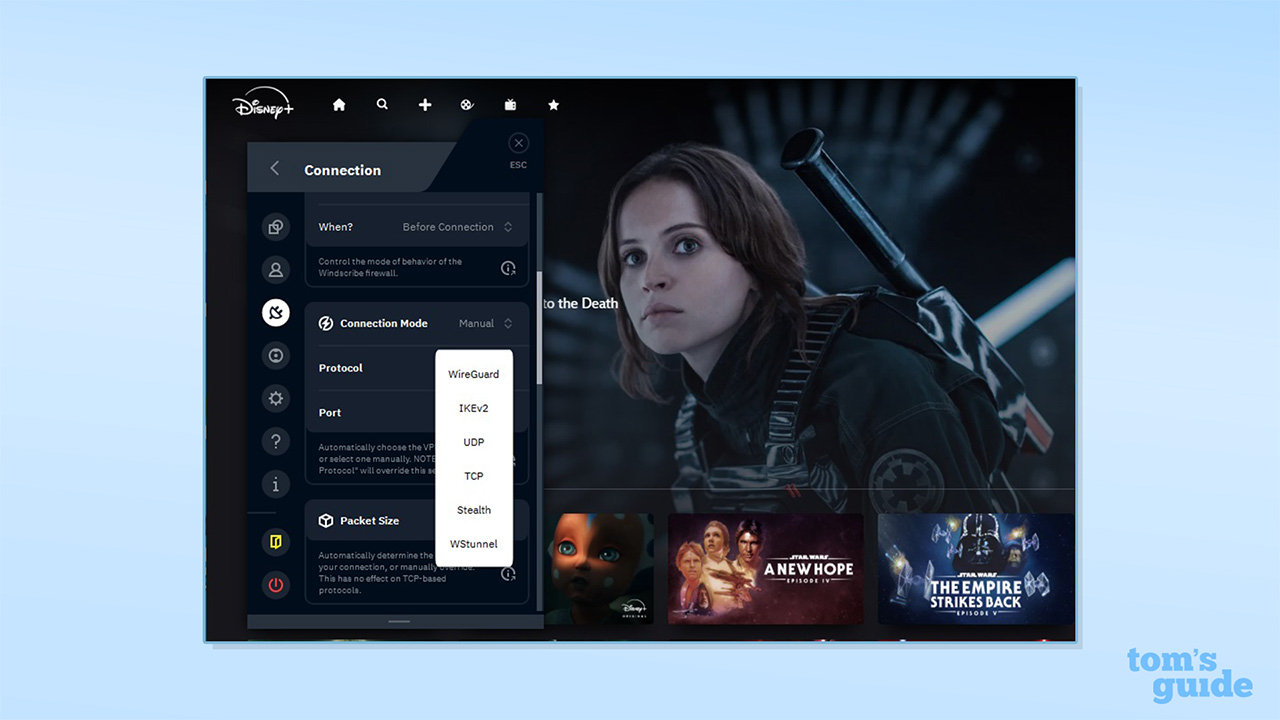
In terms of tunnelling, Windscribe offers fast, secure protocols. OpenVPN comes with AES-256-GCM encryption and SHA512 authentication, ensuring that your data is protected. Meanwhile, WireGuard, which is often seen as the best VPN protocol available today, uses next-gen ChaCha20 encryption with Poly1305 authentication for secure high-speed connections.
The free service also includes DNS leak protection and a kill switch, which cuts your connection if the VPN fails. Our testing found these features to work consistently, reliably, and without leaks.
The provider also offers advanced features with its free plan, like the Stealth protocol and a decoy traffic option, which help prevent VPN detection and block tracking. In our testing, Windscribe avoided detection by 7 out of 15 sites (including domains that are known to block VPNs). This is better than average but puts it behind services like NordVPN for avoiding security hassles and CAPTCHA forms.
The provider also notes that you can use the Windscribe desktop app in conjunction with a browser extension to achieve a multi-hop connection, routing your data through two separate VPN servers for an extra layer of encryption, which I was able to test and confirm.
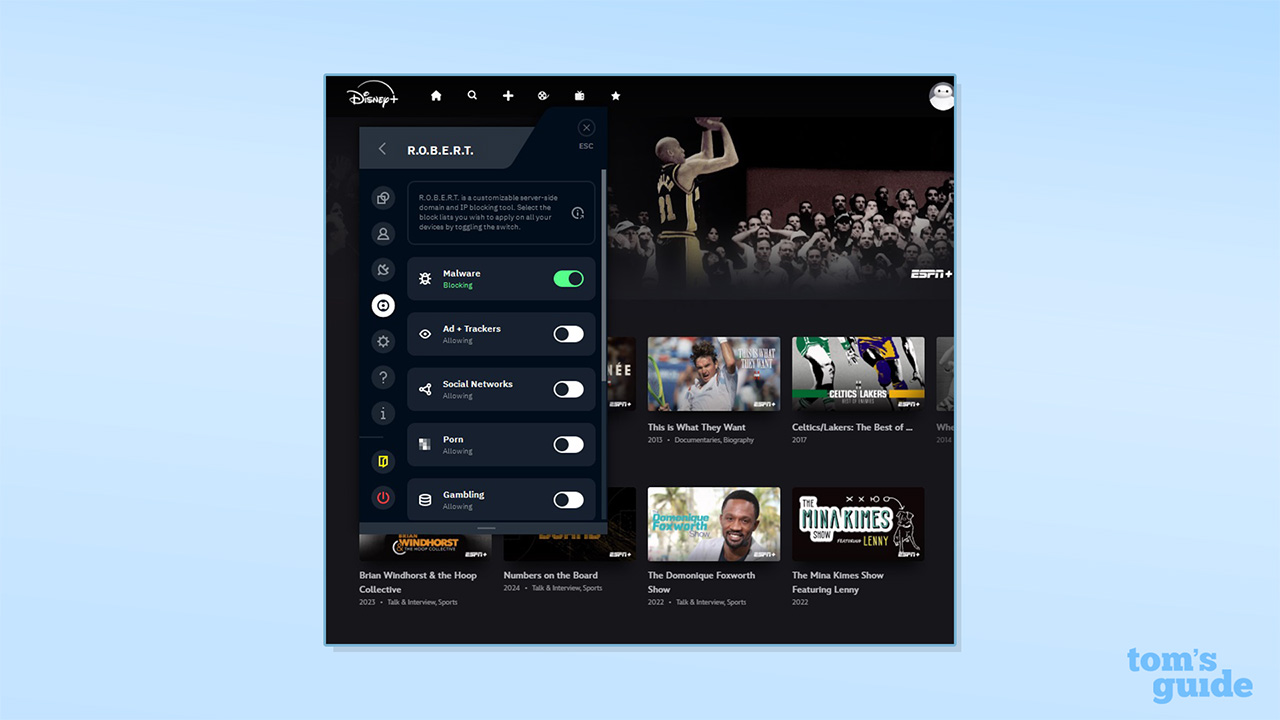
Windscribe is headquartered in Canada, which is part of the Five Eyes alliance of internet intelligence-sharing nations, alongside the US, UK, Australia, and New Zealand, so it’s not the most friendly jurisdiction for privacy. However, Windscribe has a Transparency Report, which states that the service is unable to comply with DMCA and law enforcement data requests as it doesn’t retain any information on its users’ activity.
This was recently put to the test in Greece, where it was shown Windscribe was unable to hand over data thanks to its no-logs policy and lack of data retention.
When we tested it, R.O.B.E.R.T., the service’s malware-blocking tool, wasn’t foolproof, with a 46% detection rate, but it’s worth keeping in mind that it’s intended to run alongside antivirus tools and not replace them.
Overall, Windscribe’s privacy and security policies are respectable, and the company compares well with less trustworthy providers that lack auditing or credible no-logs policies.
Score out of 10: 8
Apps and compatibility
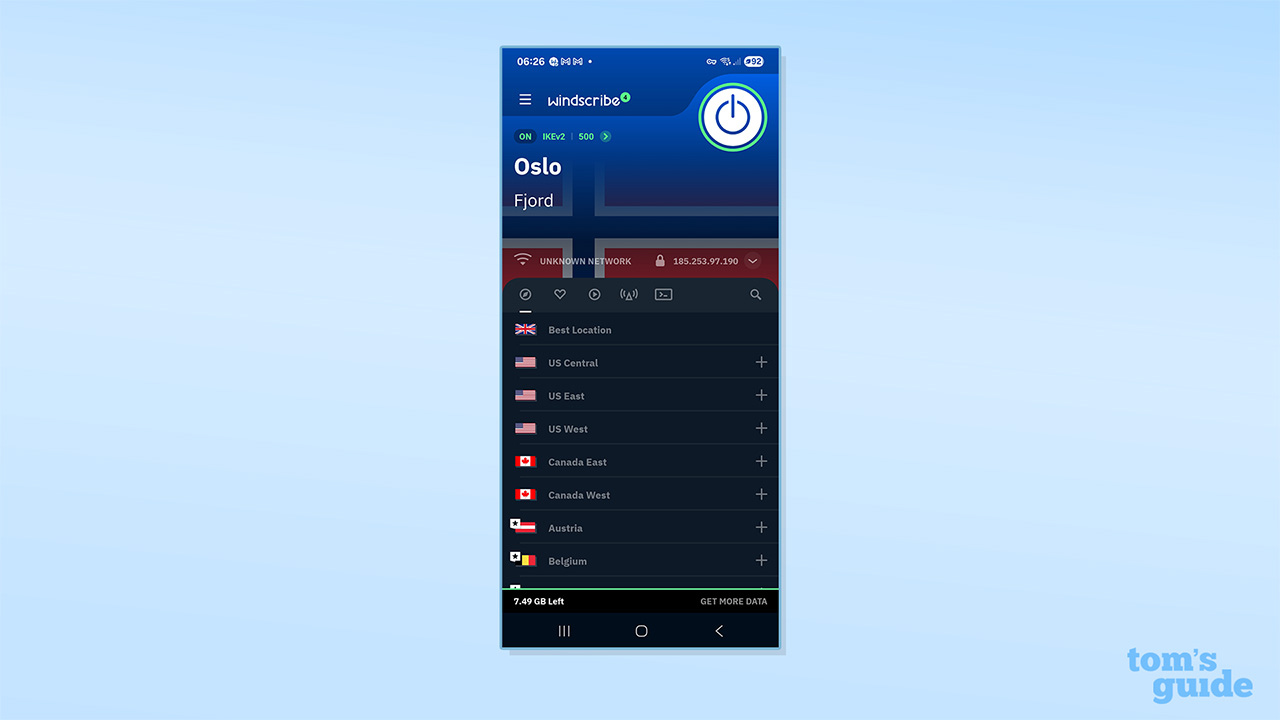
Windscribe has solid coverage with native apps offering the free service for Windows, Mac, Linux, Android, iOS, Fire TV, Android TV, and Apple TV and browser extensions for Chrome, Firefox, and Edge.
The apps have a uniform design and are consistently fast and simple to install, and it’s easy to get started with them, whether you’re an experienced user or a beginner. The compact format of the desktop apps also makes it easy to work around them.
That said, it can be harder to find specific settings, such as the protocol controls, when working through the apps’ menus, and navigating the server list is more complicated than it needs to be. I’ll cover this in more detail in the next section on how easy it is to use Windscribe Free.
Windscribe’s free and paid apps score well on the TrustPilot reviews platform, with users giving Windscribe 4.7/5 on Android, 4.6/5 on iOS, 4.7/5 for the Chrome extension, 4.5/5 for Firefox, and 4/5 for Edge. All the apps are also open source, which theoretically secures them against weaknesses in the codebase.
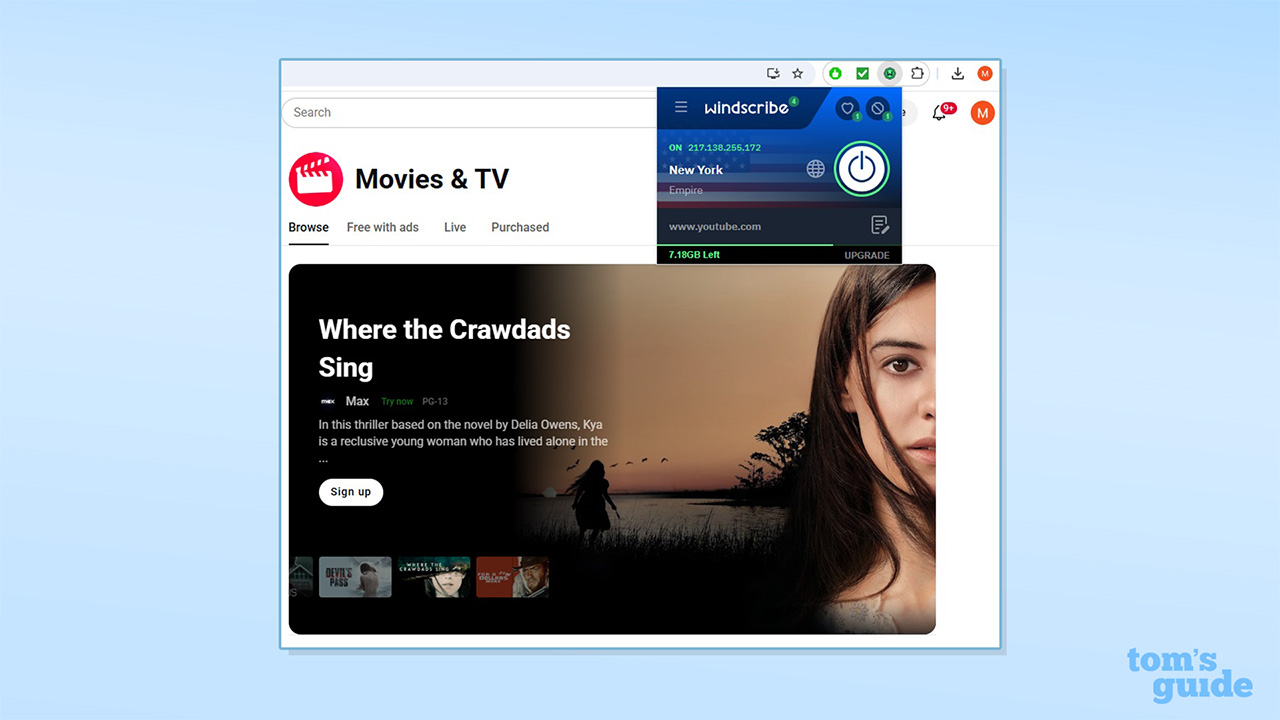
I was particularly impressed by the excellent Linux app, which comes with a full user interface matching Windscribe’s other apps (whereas providers like CyberGhost only offer a command line interface).
There are some differences in functionality between the different apps, though. Split tunneling is unavailable on iOS, for example, and Mac and iOS owners will need to use Always-On VPN, given that the Firewall kill switch is unavailable.
There are also a few gaps: there are no apps for Apple TV or Roku devices, and you’ll need a paid account to use Windscribe on routers – though you wouldn’t get far with a 10GB monthly data cap for your entire network.
Score out of 10: 7
Is Windscribe Free easy to use?
I found downloading and installing Windscribe’s apps to be fairly simple. If you do run into trouble, you can check the company’s “how to get started” guides or consult the support chatbot.
Unusually, you don’t have to provide an email address for your account. Simply entering a username and password will get you 2GB of data a month, while verifying your email will increase your cap to 10GB. You can also post a tweet to get an extra 5GB added to your allowance, but this is a one-time bonus, and you’ll need to get your message validated.
The apps have a consistent design and are easy on the eye, with floating panels and animations for every interaction. It’s also extremely easy to go live with a one-click connection.
If you do want to change the default settings, the process can be slightly confusing. The server list isn’t laid out in a way that’s easy to make sense of, for example.
The locations are sorted by continent, though this isn’t indicated, and then placed in alphabetical order, so France and Germany are on the other end of the list to Hong Kong. You also have to wade through the full server list to find the free servers that are available to you.
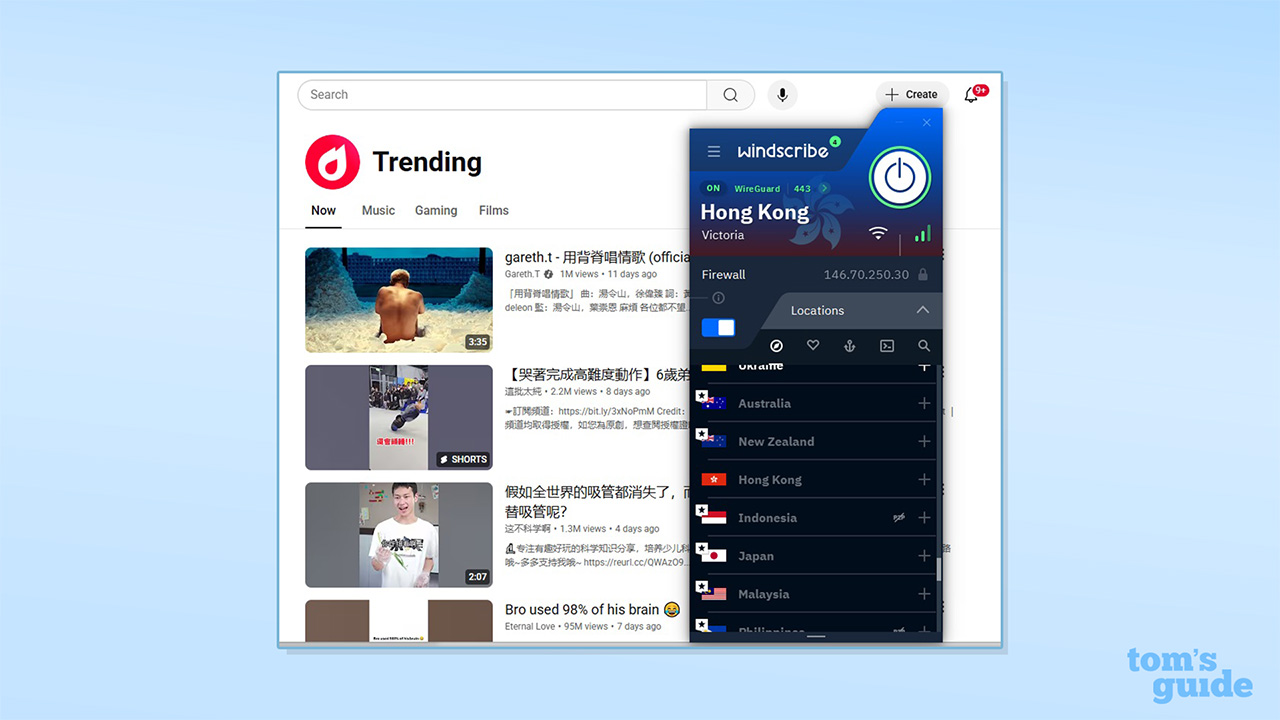
Windscribe also has plenty of configuration options, but these aren’t laid out in the most clear manner. If you click through to the settings in Windows, they’re organised in several groups, with headings like “General”, “Account”, “Connection”, and “Advanced Options”.
Finding how to change your VPN protocol from these menus can be a confusing process (it’s under “Connection” and then “Connection Mode”, where you need to change “Auto” to “Manual” to bring up the options). There’s plenty of information in the knowledgebase if you hit a wall, but it’s not the most intuitive platform when you get to the finer details.
I also spotted a concerning issue in a recent set of release notes: there’s a known issue that the Circumvent Censorship feature doesn’t work when using the TCP protocol, and the app won’t alert you to this if you select the setting. Given that this could leave users exposed, it’s a significant point of weakness and points to a slapdash attitude.
Score out of 10: 7
Why is Windscribe Free based in Canada?
Windscribe was founded in Canada in 2016 by Yegor Sak, Alex Paguis and Mark Ulicki, who are based in Toronto.
Canada is a member of the Five Eyes intelligence sharing group, so this isn’t ideal for user privacy. In contrast, Proton VPN is based in Switzerland, which is known for its robust protection of data privacy. However, acting as a Canadian company does give Windscribe some credibility, considering its real-world circumstances.
In addition, Windscribe has excellent security, with an audited no-logs policy and a transparency report, which states that it’s unable to comply with the thousands of data requests it receives from law enforcement and under the DMCA, as it doesn’t retain any user data. In addition, it uses RAM-only servers, meaning all server data is purged on a regular basis.
Customer support
Windscribe offers a knowledgebase with an impressive range of articles, organised into key categories such as "Accounts and Billing", "Technical Issues", and "Guides" to help you find what you’re looking for.
They don’t always have the depth provided by the likes of ExpressVPN and NordVPN, but they cover the basics and can point you to additional resources if you need more information.
There’s also a support chatbot named Garry 2.0, which is available 24/7. The wisecracking bot answers questions and provides links to additional useful resources.
If you’re stuck, it can escalate queries via an email support ticket, but you can’t connect with a human operator via live chat. Windscribe states that it aims to get back to tickets within 24 hours, and that “free users might wait a little longer than paid users”.
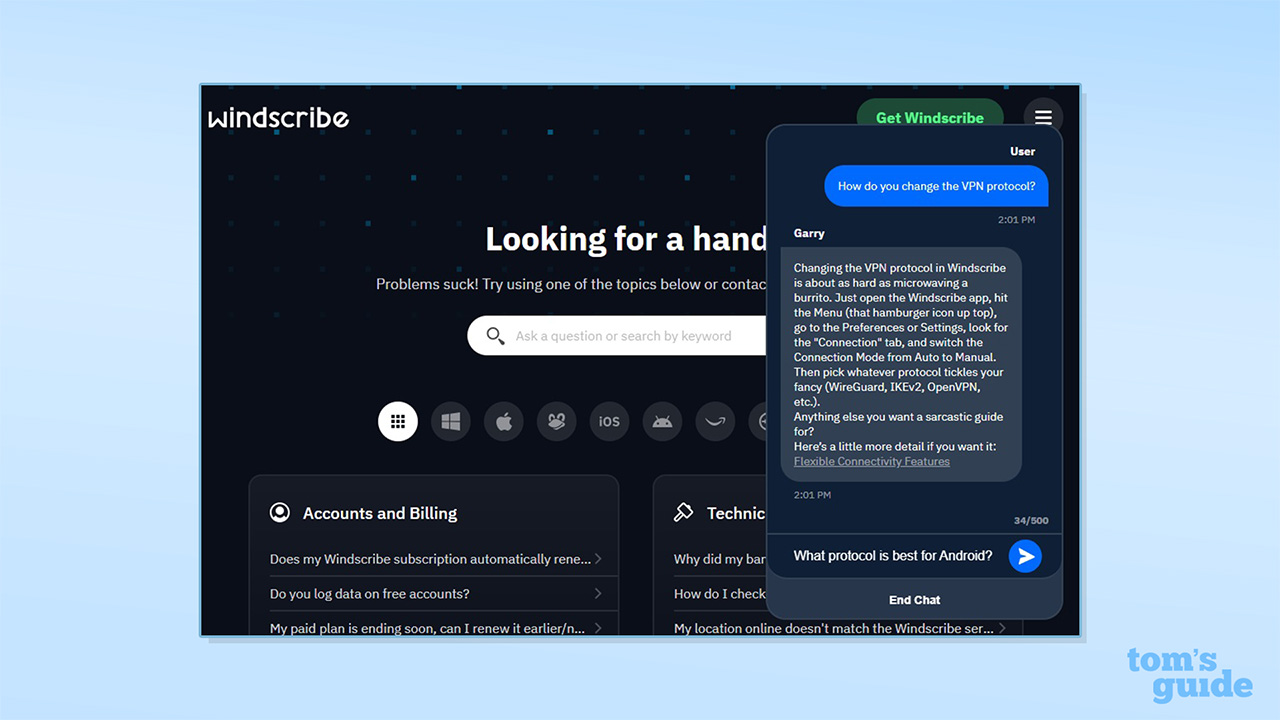
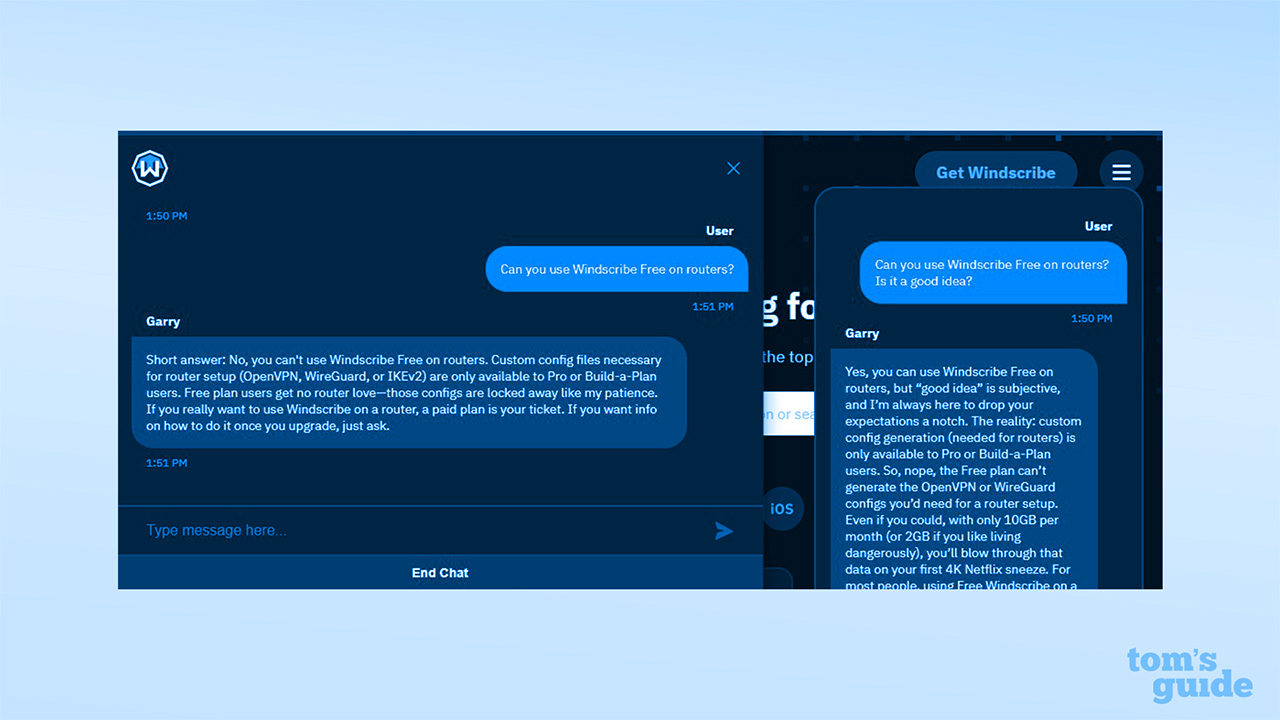
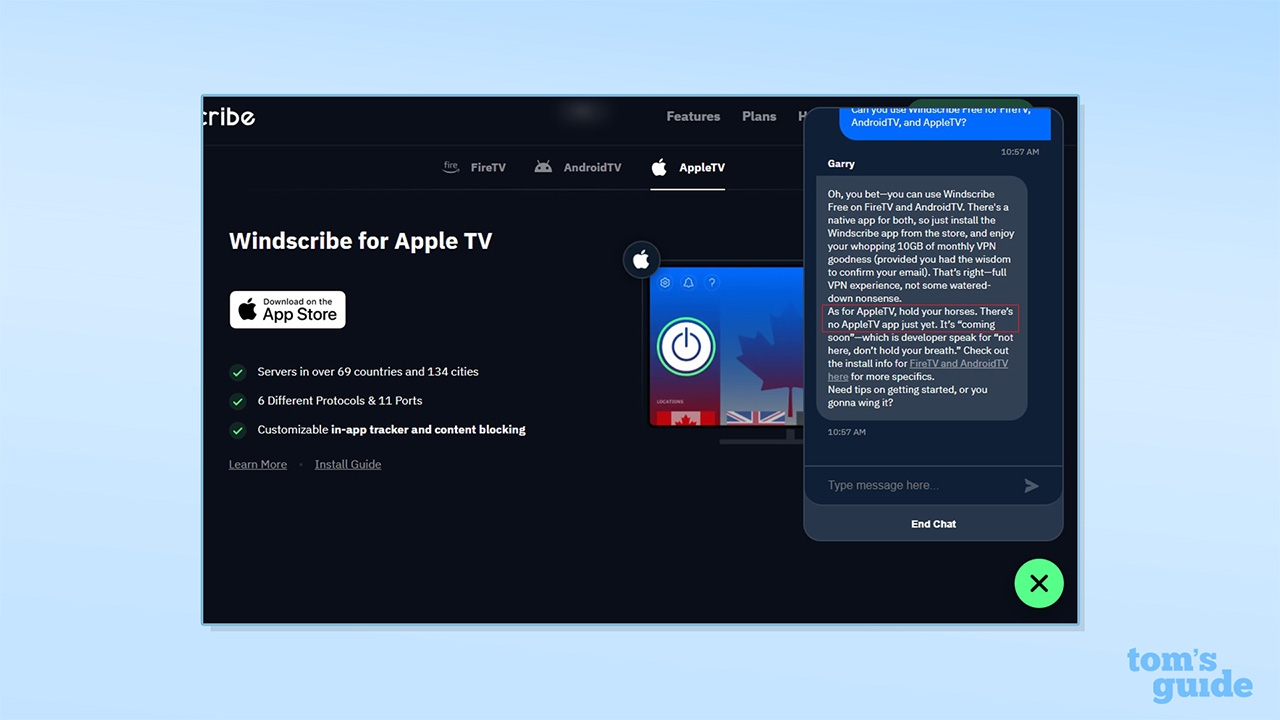
In our testing, I asked Garry about using Windscribe on Android TV and changing the VPN protocol. Garry offered prompt, generally helpful advice and was able to competently track the conversational thread between multiple messages.
When I asked Garry about how to set up Windscribe Free on a router, though, I realised that the bot generates different answers depending on whether you also ask if doing so is a good idea. If you only ask the first question, Garry will correctly tell you that free users don’t have access to custom config generation, so can’t use routers. If you add the second question, Garry will incorrectly tell you that you can do it but that it’s a bad idea, given the limited data cap.
In another instance, Garry confidently told us that Windscribe doesn’t offer an Apple TV app, despite the evidence to the contrary (it is indeed available now rather than “coming soon”).
These were significant slips and suggest that Garry can’t be relied upon. While you can’t expect human support with a free service, an unreliable chatbot is a poor stand-in when it’s the primary support channel for both free and paid subscriptions.
If you’re looking for real humans, there are also active user communities on both Reddit and Discord, and the company’s founders regularly chip in on the platforms with feedback.
Score out of 10: 6
Can you trust Windscribe Free?
Windscribe has strong credentials for trustworthiness, with an audited no-logs policy, a RAM-only server network, and an open-source codebase. This means that the firm commits not to log user data, its servers are automatically wiped of residual data, and the developer community can identify and report on issues in the code.
In addition, the company maintains a Transparency Report, which is updated in real time and quantifies the number of data requests it receives and stating that it’s unable to fulfil them.
The provider has a favourable reputation with users, and the leadership is noticeably active in engaging with the community on Reddit. In addition, the service has an “Excellent” 4.7/5 rating on Trustpilot. This puts it ahead of services like PureVPN (4.5/5), Surfshark (4.4/5), NordVPN (4.1/5), and PrivadoVPN (3.8/5).
That said, Windscribe’s audits have been few and far between, with the desktop app being inspected in 2021, the mobile apps reviewed in 2022, and the server stack being assessed in 2024, following an overhaul of Windscribe’s platform. In comparison, NordVPN, Proton VPN, and TunnelBear conduct annual audits, ensuring their infrastructure is regularly put to the test. Windscribe’s past audits have also noted a lack of polish in the codebase, so it would be good to see regular assessments demonstrating progress.
Looking at Windscribe’s track record, there was a notable incident in 2021, in which the authorities in Ukraine seized a server holding unencrypted files. The company responded promptly and reported on the issue to users, and the event led Windscribe to roll out RAM servers across its network and to update its OpenVPN implementation to ensure it was secure. In addition, the company committed to a full system audit, though this wasn’t completed until 2024.
Based on this, Windscribe is doing a good job, overall, particularly for its size – though there’s definite room for improvement.
Score out of 10: 6
Windscribe Free review: final verdict
Considering it’s free, Winscribe Free is an impressive package, with solid security, good connection speeds, and an accessible UI, which makes it easy to get started.
You get almost everything that’s offered with the paid package, including an effective kill switch, and more servers than are provided with most free plans, so new users will find it simple to get online with the default settings.
Once you start looking under the bonnet, though, the configuration settings could be laid out more clearly. Nevertheless, technical users will love the advanced features and the level of control that Windscribe offers.
Windscribe Free is also a workable option for both streaming and torrenting – though the 10GB data cap won’t go too far. On a negative note, there are no free servers below the equator and only one in Asia, so your location will make a difference to whether it’s a suitable option for you.
I particularly appreciated 2024’s full stack audit, though I would like to see this running annually, and I’d like to hear more about the company’s provisions for post-quantum encryption. This speaks to the wider point about Windscribe – the company has delivered a great product, but it isn’t quite as slick behind the scenes as top-tier services, and it still has room to grow.
Final rating: 69/100
Subscribe if:
✅ You want a reliable free VPN.
✅ You want solid connection speeds for free.
✅ You need advanced privacy tools.
Don't subscribe if:
❌ You need large amounts of bandwidth
❌ You’re put off by complex configuration options
Alternatives to Windscribe Free
Privado’s free plan has a lot in common with Windscribe’s offering, with 13 servers in 10 locations and a 10GB monthly data cap. On the plus side, PrivadoVPN has better distribution of its servers around the globe, performs well for unblocking streaming services, and delivers impressively fast connections. On the negative side, you’re limited to one connection at a time, and Privado hasn’t been audited, so its security claims have never been independently verified.
Proton VPN has great security credentials, with an annual security audit and a confirmed no-logs policy, and it stands out for offering a free plan with no data limits. A major caveat, though, is that it only offers five free servers and limits your ability to manually select them, making the service awkward to use. We also found Proton to be slower than both PrivadoVPN and Windscribe in our testing. Because of this, Proton VPN is a good option if you just want to secure your connection, but it’s less useful if you need access to a specific geo.
Windscribe Free FAQ
How to cancel Winscribe Free
With Windscribe Free, you don’t have a subscription you need to cancel, but you can delete your account without too much difficulty.
To do this, log into your “My Account” page and look for your “Member Since” registration date. Under this, there’s a button labelled “Delete Account”.
Click this, enter your password, and enter the reason you want to quit, and you’re done. You can also delete your email address by clicking “Delete Email” under “Email” on the My Account page.
Does Windscribe Free work in China?
Users report that Windscribe's paid version no longer works in China. Besides this, Windscribe Free only has one server in Asia, which is based in Hong Kong, meaning it’s not a good fit for users wanting a Chinese VPN connection.
In addition, there are issues with the Circumvent Censorship feature, which is significant given China’s strict internet regulations.
Who owns Windscribe Free?
Windscribe was founded by Yegor Sak, Alex Paguis and Mark Ulicki in Canada in 2016. Windscribe is still independently owned and managed, and all three of the founders still work at the company, though the team now spans seven countries and three continents.
How we test VPNs
We have a full explainer on how we test VPNs, but, in short, it goes something like this.
Firstly, we test the sign-up process. How easy is it to pay, and what options are there? From there, we install the VPN on a number of devices, make notes on the simplicity of the process, and whether there are any extra steps that introduce complexity.
Then comes the fun part. We use all the features, running tests to detect any problems like DNS leaks or faulty kill switches. We'll dive into the code if it's available, and see if there are any anomalies we think you might be interested in reading about.
We test the speed – 120 individual tests, daytime and evening – and connect to various servers to get a good idea of how robust the server network is, and what speeds you can expect to get in normal usage.
Streaming comes next. We test a wide range of global and regional streaming services to see how well each VPN can unblock content.
Customer support is also very important. So, if we have any queries along the way, we'll follow the avenues provided to see how well-prepared the support team is. This includes live chat, email, and ticketed systems.
Once we've done all of this, we'll have a good feel for the apps and will have found out if there are any usability quirks, or unique features that we really like.
We test and review VPN services in the context of legal recreational uses. For example: 1. Accessing a service from another country (subject to the terms and conditions of that service). 2. Protecting your online security and strengthening your online privacy when abroad. We do not support or condone the illegal or malicious use of VPN services. Consuming pirated content that is paid-for is neither endorsed nor approved by Future Publishing.

Michael is an experienced technology writer, specialising in VPNs, antiviruses, and cybersecurity. Previously, he has written for publications including Techopedia, The Guardian, and Digital Spy and has worked with numerous tech firms in the SaaS space. Outside of work, Michael’s interests include cult TV, gamification, and behavioural economics.
- Olivia PowellTech Software Commissioning Editor
You must confirm your public display name before commenting
Please logout and then login again, you will then be prompted to enter your display name.