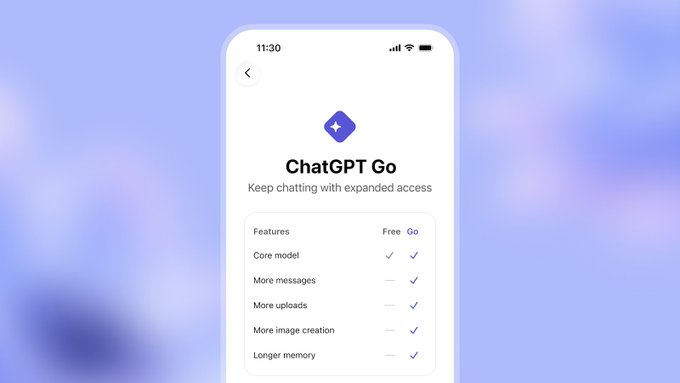Tom's Guide Verdict
Hide.Me Free’s throttled speeds make it difficult to recommend when there are more flexible free services around. While it’s not ideal for streaming, or any other kind of heavy-duty activity, it could be used for light web browsing or sending an email or two.
Pros
- +
Unlimited data allowance
- +
Split tunneling on Windows, Mac and Android
- +
Kill switch on all platforms
- +
Can sign up without using your email address
- +
Great auto-connect options
- +
All servers support P2P
- +
All server support port forwarding
Cons
- -
Most servers (6 out of 7) are in Europe
- -
Free plan expires every 30 days
- -
No split tunneling on iOS
- -
Speeds throttled at 1 Mbps
- -
Cannot support streaming
- -
Only allowed one connection per account
Why you can trust Tom's Guide
Hide.Me's premium version is fairly decent as a VPN, with the Malaysia-based offering decent streaming support and speeds.
Unfortunately its free plan, Hide.Me Free, does away with much of what makes it so strong. While it's understandable the company wouldn’t want to give away so much of its fantastic functionality for free, it’s seriously limited what it can achieve by throttling its speeds at 1 Mbps.
Not only does this mean streaming is entirely ruled out, it also means its performance simply cannot hold to candle to other free services. Windscribe Free's speeds can reach almost five hundred times its maximum.
On top of this, Hide.me Free offers a much smaller pool of server locations than its premium compatriot, almost all of which are based in Europe.
It’s a shame because its apps are nicely designed, there are plenty of features like a kill switch and more, and there’s a focus on privacy that’s appreciated. Without the speed issue, its likely that Hide.me Free could reach the ranks of our best free VPNs.
If you’re looking for a free VPN for private browsing and don’t mind a smaller number of server locations, Hide.Me Free is worth a look, but for anything more demanding we’d recommend looking elsewhere.
Hide.me Free on paper
Number of servers | Undisclosed |
Server countries | 7 locations in 7 countries |
Supported platforms | Windows, Mac, Android, iOS |
Simultaneous connections | 1 |
Split tunneling | Only on Windows, Android and Mac |
Kill switch | Only on Windows, Android |
Protocols supported | WireGuard, OpenVPN, IKEv2, SSTP, SoftEther |
Country of registration | Malaysia |
Support | 24/7 live chat, ticket submission, support site and community forum |
For a quick explanation of any VPN-related terminology, check out our VPN glossary.
Hide.me Free price
Plan length | Overall cost | Monthly cost |
1 month | $9.99 | $9.99 |
1 year | $54.95 | $4.57 |
2 years | $69.95 (26 months' coverage) | $2.69 |
Hide.Me has a free tier, and unlike some rivals, there are no arbitrary data limits. Still, there is plenty more of the service that is significantly hampered, with a much smaller number of locations being one.
Perhaps most importantly, speed is slowed to a 1Mbps crawl, meaning it’s great for a spot of web-browsing as long as you’re not looking to watch even low-resolution YouTube videos, but it’s unlikely to be usable for anything else, including streaming or downloads.
We’re focused on the free version of Hide.Me, but the service also has a paid tier that offers many of the features missing for $9.99 per month, which is one of the cheapest monthly VPN plans on the market. Hide.me also offers discounts over its annual and two-yearly plans, with the two-year plan working out at $2.69 per month ($69.95 upfront for 26 months' coverage).
This adds a whole host of extra features like unlimited download speeds, up to 10 simultaneous connections, and a whole host more servers, as well as impressive unblocking of streaming apps (except for Amazon’s Prime Video).
Free plans expire after 30 days, but you can instantly renew from the account page, with no money required to extend it.
On the one hand, it’s nice to see a service offer a free tier that’s so easy to try, but on the other hand, the download limit makes it hard to recommend for anything more than adding a layer of anonymity while you browse the web.
Score out of 10: 7
Hide.me features

It’s not uncommon for some VPNs to offer different settings and features based on platform, but it would be fair to say that Windows and Mac are the main focus for Hide.me Free with additional protocols and features that aren’t available on phones or tablets.
Both support WireGuard, OpenVPN, IKEv2, SSTEP and SoftEther on Hide.Me Free. Android offers all but SoftEther, while iOS only supports WireGuard, OpenVPN, and IKEv2. That’s all just on the Free plan, too, but naturally, you’ll gain access to more servers and vastly improved speeds by paying for the premium version.
Access to additional protocols makes little difference, speed-wise, with the included throttling, but it does allow for bypassing firewalls that may only protect against, say, OpenVPN. While offerings like SoftEther are geared toward speed, it’s nice to have it in case nothing else is working to access the page you need.
One thing that is on all platforms is a kill switch. Usually only the best iOS VPN apps offer this because it essentially involves the app running in the background and Apple traditionally doesn’t allow third-parties to adjust network settings without user input.
It's also offered on Android (which is more common) but you'll need to dig into its settings to find it. In testing, it performed well on all platforms, preventing any internet access when the VPN dropped out, but Hide.me Free's Windows app gets the best deal here.
That’s because the Windows app gets a more customizable kill switch that can be used in automation scripts, essentially triggering just about anything you want it to when it’s activated. Need an alert or to launch an app when the VPN drops out? That’s all possible here, even at the free tier.
So, if you're after one of the best Windows VPNs but don't want to shell out, Hide.me might be an option for you.

Split tunnelling is included, too, letting you decide which traffic goes via the VPN on an app-by-app basis. Given the 1 Mbps throttle, that means you can send the bare minimum that you need via Hide.Me Free and still run the rest of your traffic normally, which is a huge boon.
If you want more granularity with multi-hop functionality, as well as streaming support and port forwarding, you'll have to upgrade to Hide.me's premium offering.
Another surprise advantage of that speed throttle is that since data packets are encrypted twice when using OpenVPN to help with obfuscation, the speed drop that would normally occur doesn’t really exist because it’s already throttled so low. That slow speed can also help get around VPN blockers, so it’s not without merit.
Even at the free tier, Hide.me's automated connection is some of the best we’ve seen. Users can set rules when connected to Wi-Fi whether it’s secured or unsecured, and Ethernet, including automatic connections, disconnections, and even ignoring all networks.
If the VPN does make a decision because of a rule you’ve set up, the app will log this so you can understand why that choice was made, letting you check the list regularly and make changes if you need to.
Windows and Mac are the main focus for Hide.me Free, with additional fetaures not available on it mobile apps.
That all combines to mean that in my home, the VPN won’t engage, but it will at my local coffee shop. Then, at the end of the week, I can review the list of times the VPN connected automatically and make a decision on whether I trust any of those unsecured networks or not as yet.
It’s also good to see that Hide.me’s apps have full IPv6 support. Most VPNs, if they do anything about IPv6 at all, have some vague checkbox feature about preventing IPv6 leaks.
Hide.me is the only one to give you full control over the tunnel protocol (the layer below the VPN protocol) with options including: IPv4 only, IPv6 only; both, but IPv4 preferred, or both, but IPv6 preferred.
The long and short of it is that your browsing will remain anonymous regardless, but IPv6 allows for robust end-to-end encryption, while IPv4 is more commonly supported and should therefore be more compatible with just about any site or service.
There’s also a search bar for quickly digging through settings, which is nice. If you’re searching for a specific setting, you can search directly rather than spending time going into various menus, something not enough VPN apps offer.
This makes it ideal for less experienced VPN users who may know the setting they need, but just don’t know where to find it.
Score out of 10: 7
Hide.me server network
Continent | Countries |
Europe | 6 |
North America | 1 |
South America | 0 |
Asia Pacific | 0 |
Africa | 0 |
While the full version of Hide.Me has 2,600 servers in 91 locations, the server network for Hide.me Free is much smaller.
That’s to be expected, of course, but it’s interesting to note that of the eight server locations available, seven are located in Europe, with just one in the US.
In our testing, we found the locations to look something like this:
Location name in the app | Likely real Location |
Finland | Finland or Estonia |
France | Paris |
Germany | Frankfurt |
Netherlands | Amsterdam |
Switzerland | Zurich |
UK | UK |
USA | USA |
In previous years, we’ve seen this list include just five locations. While Hide.Me Free promises eight locations now, we were only able to identify seven on the free tier.
The clustering of the servers we did find in Europe make it one of the better free VPNs for number of locations, but it's limited when compared to Windscribe’s free plan, which includes 10 locations across a wider range of regions, including Hong Kong and Canada.
As far as our testing can tell, each of these listed is a physical server, too. This means that if you connect to the Netherlands server, you can rest easy knowing that’s where your data is actually going, rather than a server in, say, Belgium that’s telling you it’s somewhere else. Ensuring a server is more accurately located makes a big difference with unblocking geo-locked content.
Finally, it’s worth noting that you can only have one connection in your free plan at a time. While you could circumnavigate by making additional free accounts with additional email addresses, that’s against Hide.me's terms of service and an awful lot of work for speeds of 1 Mbps. Upgrading to the premium tier allows for ten connections simultaneously.
Score out of 10: 4
Is Hide.me Free good for streaming and unblocking?
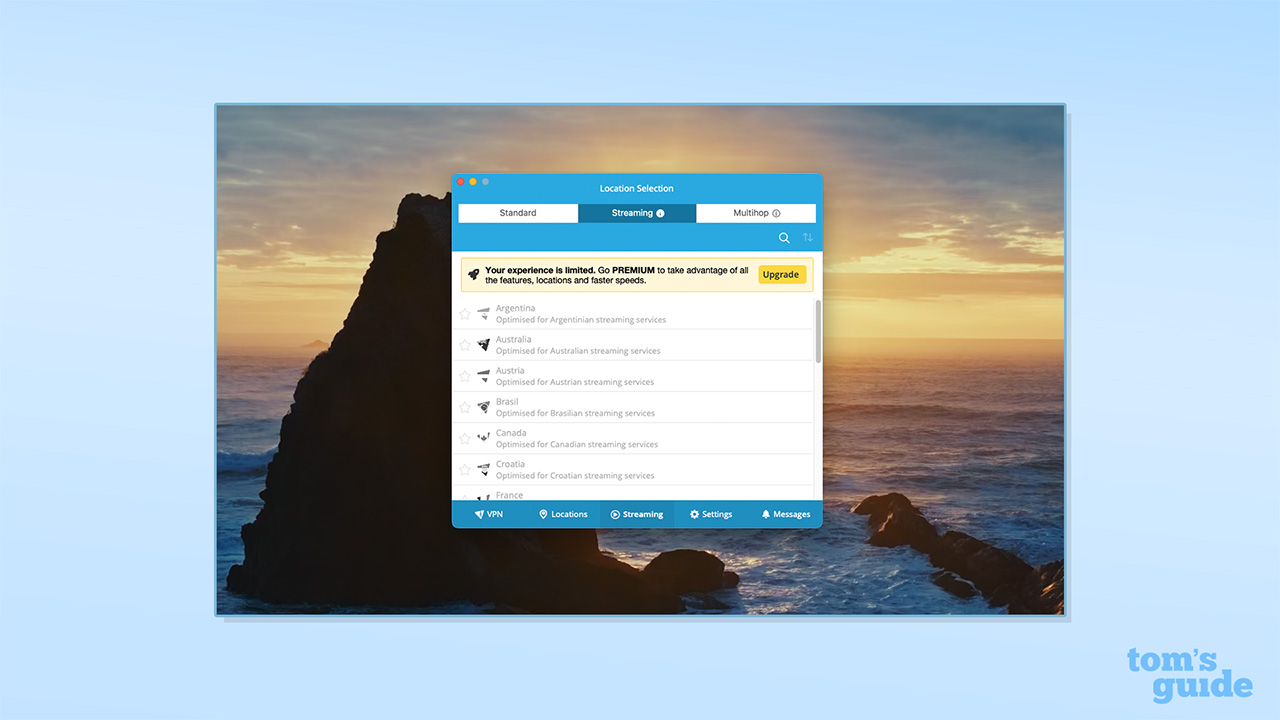
If we’re talking about the Hide.Me premium service, yes. It’s able to unlock Netflix, Disney+ and most other libraries across the globe consistently, although it isn't listed on our ranking of the best streaming VPNs due to its inability to unblock Amazon Prime Video.
Its free version fares even worse though, with its 1Mbps speed throttle means streaming is essentially out of the question. Hide.Me does handily point out that you need the paid tier for “streaming support” in any case.
If you’re looking to torrent, that 1Mbps limit will also be a wall too high to climb. P2P servers are supported, but that low download speed will mean it’ll take an age to download anything.
Score out of 10: 1
How fast is Hide.me Free?
As we’ve mentioned a few times already, Hide.Me’s free tier has a huge stumbling block with its 1 Mbps streaming limit.
That means, regardless of server choice, you’re always going to be running at a snail’s pace, and that places it drastically behind even its free rivals.
While there’s no measurable difference between protocols and locations, we’ve compared the ‘nearest location’ Hide.Me results and its rivals.
VPN Service | Dublin-UK Download Speed |
Hide.me Free | 1 Mbps |
PrivadoVPN Free | 671 Mbps |
Windscribe Free | 496 Mbps |
HotSpot Shield Basic (WireGuard) | 385 Mbps |
HotSpot Shield Basic (Hydra) | 108 Mbps |
Cloudflare | 196 Mbps |
We did our best to stream low-quality clips on YouTube at 360p (yep, it still goes that low!), but it just wasn’t possible.
That makes Hide.Me hard to recommend for anyone looking for any respectable speeds without shelling out for a paid plan.
Score out of 10: 1
Privacy and security
Naturally, geo-unblocking and speed are valid concerns, but for many people, a VPN needs to be private for them to be able to continue communicating with the world.
On that front, the 1 Mbps speed limit doesn’t factor in as much as it does in prior sections, and the company is making the right noises about keeping its traffic secure.
Still, while its support page talks a good game, some of its claims are relatively tricky to prove. Here’s what it says:
Our servers are hand-picked, security-hardened and self-maintained…To protect our users’ privacy, we control and run a self-managed VPN network without any involvement of outsiders. Every server stores sensitive cryptographic keys in a temporary storage to minimize attack surface.
Hide.me
It’d almost be more strange if servers weren’t ‘hand-picked’ and ‘security-hardened’, for example, while a promise of not working with outsiders suggests the service has its own data centres, but there’s almost always physical access to these.
Servers storing keys ‘in a temporary storage’ would fit with these being RAM-based, but if that were true, it would just say it. Maybe it just means keys are stored in a folder of temporary files, which is always emptied when the server closes or starts, but the verbiage is curious.
Post-quantum encryption, which is a new wave of cryptography that works to defend against quantum computers in the future that can parse huge volumes of user data in a short period, isn’t included explicitly, but does have its own WireGuard configuration to assist—but only for premium subscribers.
That brings us nicely to protocols, including ChaCha20 and AES-256 via WireGuard. OpenVPN, IKEv2, SSTP and SoftEther are also included, meaning there are plenty of options to try if you’re having compatibility issues with any specific one.
A ‘no logs’ policy can be a tricky thing for a VPN company to prove on its own (how can it provide evidence it doesn’t do something?) so like many others, Hide.Me has had an external audit in order to verify this.
Security firm Securitum checked server configurations, interviewed staff, reviewed deployment procedures and more, and while Hide.Me hasn’t published the full report, the conclusion leaves little room for doubt (translated from Polish):
As a result of the audit, it was confirmed that Hide.me’s declared no-logs policy is indeed applied, and the audit did not reveal any issues on the VPN container that could lead to a compromise of user privacy.
This is achieved by Hide.Me Free generating a random username and IP address that’s internally-assigned and not public. All session data ties back to that username and IP, and there’s nothing kept once you log off.
That includes crash data and app telemetry, which is also anonymized to help identify more widespread issues rather than working out what you’re specifically trying to accomplish during that browsing session.
Overall, we’d like to see full audit reports in the future, but it’s hard to find fault otherwise.
Score out of 10: 9
Apps and compatibility
As with many of its rivals, Hide.Me does a great job of meeting its users wherever they are. There are apps for the majority of major platforms, meaning iOS, Android, Windows, Mac and Linux are all supported.
Apple TV, Android TV, and Amazon Fire TV are supported, too, but given the well-documented lack of streaming functionality, it’s hard to see why you’d run the free version from those.
There are browser extensions for Chrome, Edge, and Firefox, too. Whichever platform you use it on, you’ll hit those 1Mbps speed limits, but at least three major browsers are covered.
It’s easy to get started, too. Loading up the app is nice and simple, and you can hit the big button to connect, but there are advanced features available for premium plan subscribers along the edge.


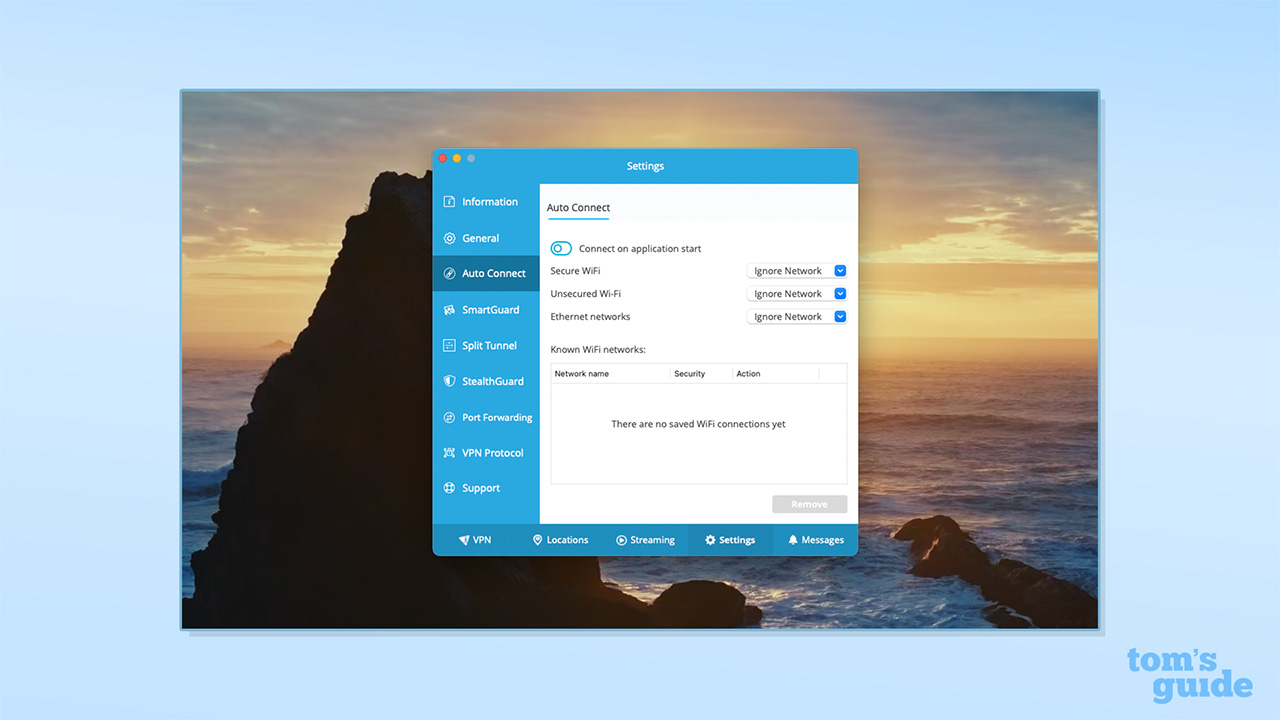
The free version is just as easy to use, but naturally offers fewer server locations to pick from and, as with just about any VPN worth its salt, the Mac version has a drop-down menu bar option, too, so you can make quick changes without the app being the only thing you can see.
On the Windows version, its widget-focused approach was a little more complex than I’d anticipated. Although being able to move pieces of the app around is certainly flexible, it’s also almost entirely unnecessary.
I’m not sure anyone really needs an app dashboard which permanently tells you you’re using the Free account, or a window to take them to Hide.Me Free’s X account. If you prefer to use a map to view your locations and connect, there’s already a map link in the left-hand sidebar.
Sometimes, the app will even pop up when you change some network features like activating another VPN, but only on the Windows app in our testing. Mac and mobile apps didn’t have the same problem.
Hide.me Free isn’t intended for use with routers, and although it might just about be possible to cobble something together, it’s not worth the effort. Hide.me doesn’t give free users access to manual OpenVPN or other configuration files, for instance, and even if you could set up your router, speeds of 1Mbps mean there’s not enough bandwidth for one device, let alone to share with several.
Score out of 10: 8
Is Hide.me Free easy to use?
We’ve been testing Hide.Me’s free plan on multiple platforms, and had no issues with using it on any of the apps on offer.
Free access expires every 30 days, and users can simply renew at no charge via the app. That’s something to consider if you’re running Hide.Me Free on multiple platforms because each month you’ll need to essentially renew each one.
The free version does have some other quirks. For one, if you’ve used the paid version before, the app will try to log you straight back in and essentially take away your option to simply use the free version.
Eventually, I double-clicked a location in the location list, and a new ‘Trial Expired’ screen appeared with a ‘Downgrade to free plan.’ We hit ‘Downgrade’ and, finally, were able to use the free version.
These are small issues, but one thing we really appreciate is the app making it clear which servers and features are tied to a premium subscription. Some apps have a tendency to only signpost these things once you try to use it, so the transparency is appreciated here..
Overall, Hide.me is easy to use on most platforms, but there’s more of a learning curve on Windows, and you’ll need to renew your free monthly access every 30 days no matter which app you use.
Score out of 10: 6
Why is Hide.me based in Malaysia?
Hide.Me is based in Labuan, Malaysia, and the company has explained why it’s not located in a country better known for its data privacy laws, such as Switzerland:
"Hide.me VPN is a product of eVenture Ltd, a Malaysian-based IT Security Company. Our team comprises of people who have worked with well-known IT Corporations. We know how companies and ISPs, under the law, are forced to monitor and keep a record of your online activities. Not to be bound by such circumstances, we chose Labuan, Malaysia to be the headquarters for Hide.me VPN."
While it does have an office in Croatia, the VPN isn’t involved with the Five Eyes Coalition between Australia, Canada, New Zealand, the United Kingdom and the United States, and there are no third parties involved.
Customer support
Hide.Me matches up to some of the best VPNs like Express VPN when it comes to offering a 24/7 live chat service, as well as a support site and community forum for users who want to diagnose problems themselves.
Sadly, traffic is slow on Hide.Me’s own forum pages, so if you do ask a question there we wouldn’t expect a response anytime soon (or at all).
Its support site is seemingly aimed at more established VPN users, too. The FAQ page warns that ‘port 25 is blocked for security reasons’, for instance, but didn’t attempt to explain why that’s important or why you should care (it may prevent you from sending emails).
We weren’t particularly impressed with its assertion that “No, usually an unencrypted connection is as fast as an encrypted VPN connection.”
Not only is it highly unlikely bouncing your traffic via a VPN wouldn’t affect traffic, but Hide.Me itself throttles down to a paltry 1 Mbps on the free plan but makes no effort to clarify this.
Thankfully, free users still get full access to live chat support. We tested it and found ourselves instantly at the front of the queue and chatting to someone within seconds.
And when we raised a ticket, we had a helpful reply in under half an hour, a much faster response time than we see with many paid VPN plans.
Score out of 10: 6
Can you trust Hide.me Free?
As we touched on earlier, Hide.Me’s privacy audit report wasn’t published in full in mid-2024, but it did leave a positive impression.
Individual apps weren’t audited, sadly, and there’s still no way to read the entire thing. That’s a shame, especially because other VPN rivals have done just that, and it can lead to exploits being found within platform-specific apps.
In our research, we found an entry in the National Vulnerability Database (NVB) that suggested a bug on the Mac version in 2019 that could have allowed malware to help itself to additional rights on your system, making the platform-based app audit worth doing.
Still, in the importance of context, NordVPN (one of the most popular VPN services around) suffered three such breaches in 2018.
In terms of customer reviews, Hide.Me (in its entirety, including paid plans) is also ahead of some rivals like Surfshark, ExpressVPN and NordVPN. While their customer service scores on Trustpilot range from 4.1 out of 5 to 4.4, Hide.Me hits a very respectable 4.5. Its mobile apps are also sitting on a 4.5 average score on their respective platforms.
Score out of 10: 8
Hide.me Free review: final verdict
Subscribe if:
✅ You need servers in one of its seven specified locations.
✅ You’re looking for a free VPN that doesn’t skimp on privacy.
✅ You want a super-secure free VPN.
Don't subscribe if:
❌ You want a free VPN with decent speeds.
❌ You want a free VPN that supports streaming.
Alternatives to Hide.me Free
Privado’s free offering has some streaming functionality and 13 servers, but has a 10GB data limit per month.
Proton offers fewer servers (just five) and lacks P2P support, but it’s much faster than Hide.Me’s free plan. Check out our Proton VPN Free review for more detail.
Windscribe’s free VPN plan offers additional server locations and a much faster traffic speed because it doesn’t throttle. Read our Windscribe Free Review for more info.
Hide.me Free FAQ
How to cancel Hide.me Free
Because Hide.Me runs on a monthly free plan, you can simply leave it and it’ll expire after 30 days.
We spoke to the company’s support team and they said members can also delete their data within their member settings page using their username and password.
Does Hide.me Free work in China?
Hide.me Free has servers predominantly in Europe, with one in the USA. This means its servers are too far away from China to be effective as a China VPN.
I’d also recommend avoid using any free VPN service in China because the obfuscation offered is never as effective as paid offerings. If you want the best VPN for China, check out our ranking.
Who owns Hide.me Free?
Hide.me is based in Labuan, Malaysia, with a second office in Zagreb, Croatia, according to the company’s LinkedIn page. It has a second office in Zagreb, Croatia, according to its LinkedIn page.
It was founded in 2011 or 2012, but its LinkedIn page doesn’t confirm which. It’s also now owned by eVenture Ltd, a Malaysia-based IT security company.
How we test VPNs
We have a full explainer on how we test VPNs, but, in short, it goes something like this.
Firstly, we test the sign-up process. How easy is it to pay, and what options are there? From there, we install the VPN on a number of devices, make notes on the simplicity of the process, and whether there are any extra steps that introduce complexity.
Then comes the fun part. We use all the features, running tests to detect any problems like DNS leaks or faulty kill switches. We'll dive into the code if it's available, and see if there are any anomalies we think you might be interested in reading about.
We test the speed – 120 individual tests, daytime and evening – and connect to various servers to get a good idea of how robust the server network is, and what speeds you can expect to get in normal usage.
Streaming comes next. We test a wide range of global and regional streaming services to see how well each VPN can unblock content.
Customer support is also very important. So, if we have any queries along the way, we'll follow the avenues provided to see how well-prepared the support team is. This includes live chat, email, and ticketed systems.
Once we've done all of this, we'll have a good feel for the apps and will have found out if there are any usability quirks, or unique features that we really like.
We test and review VPN services in the context of legal recreational uses. For example: 1. Accessing a service from another country (subject to the terms and conditions of that service). 2. Protecting your online security and strengthening your online privacy when abroad. We do not support or condone the illegal or malicious use of VPN services. Consuming pirated content that is paid-for is neither endorsed nor approved by Future Publishing.

Lloyd Coombes is a freelance tech and fitness writer. He's an expert in all things Apple as well as in computer and gaming tech, with previous works published on TechRadar, Tom's Guide, Live Science and more. You'll find him regularly testing the latest MacBook or iPhone, but he spends most of his time writing about video games as Gaming Editor for the Daily Star. He also covers board games and virtual reality, just to round out the nerdy pursuits.
- Olivia PowellTech Software Commissioning Editor
You must confirm your public display name before commenting
Please logout and then login again, you will then be prompted to enter your display name.