Social Media Spring Cleaning: Check Your Connected Apps
It's never a bad time to make sure you know which services can access your account info.
Facebook's Cambridge Analytica scandal earned a lot of headlines by using quizzes connected to user profiles to harvest data. But it also convinced some people to check which apps they connected to their Facebook account. Almost a year after that scandal broke, I'm starting to realize Facebook isn't the only service that allows you to login to outside services. And that’s something you should pay attention to if you’ve been using social media accounts.

For anyone with a Google, Twitter, Instagram or LinkedIn account, we've got everything you need to know about cleaning out your connected apps.
Even if you checked last year (and especially if you didn't), take a moment to see what apps are plugged into your Facebook account. Just because Facebook says it's performed due dilligence on these connections doesn't mean the social network won't have a scandal tomorrow explaining something that it missed.
How to check: Open this page, click Apps and Websites and select Active. Click "View and edit" to see more about the connected service, and then check the box next to an app, and click Remove to kick it to the curb.
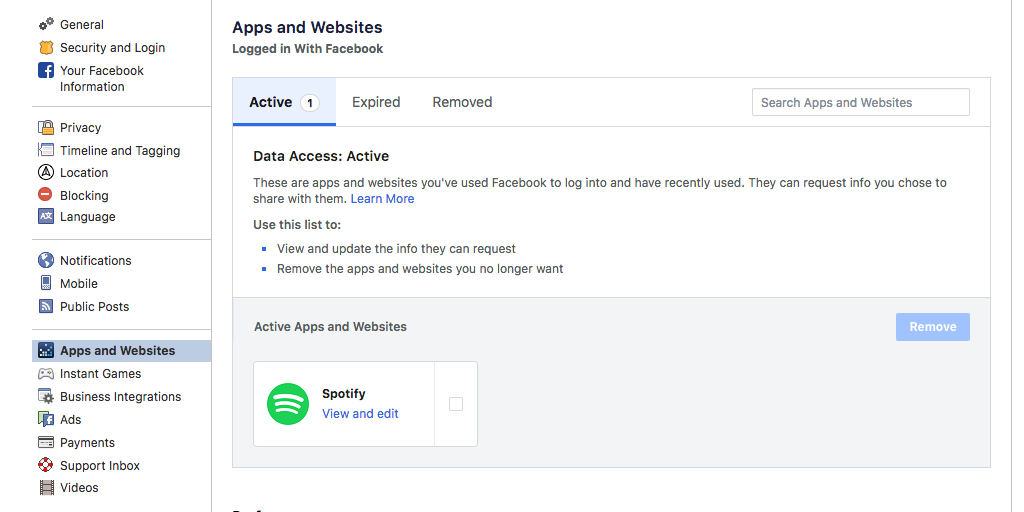
Just like Facebook, many sites use Google to log you in, so you don’t have to create another set of login credentials. That leaves you with another account to check. Our advice is to not use any sites for logging into services, because the more you rely on a single set of login credentials, the more you leave yourself exposed if that set is leaked in a data dump.
MORE: Why I Deleted My Facebook Account (And How I Did It)
Google also gives you even more items for your checklist, such as devices your Google account is currently logged into but hasn’t been used on, which may be old laptops, phones or tablets you've sold or given away.
Get instant access to breaking news, the hottest reviews, great deals and helpful tips.
How to check: Visit this page, and open each menu that doesn't have a green check next to it. Click the Remove (or Remove access) button next items that you don't want connected. "Third-party access" is the section that deals with connected services.
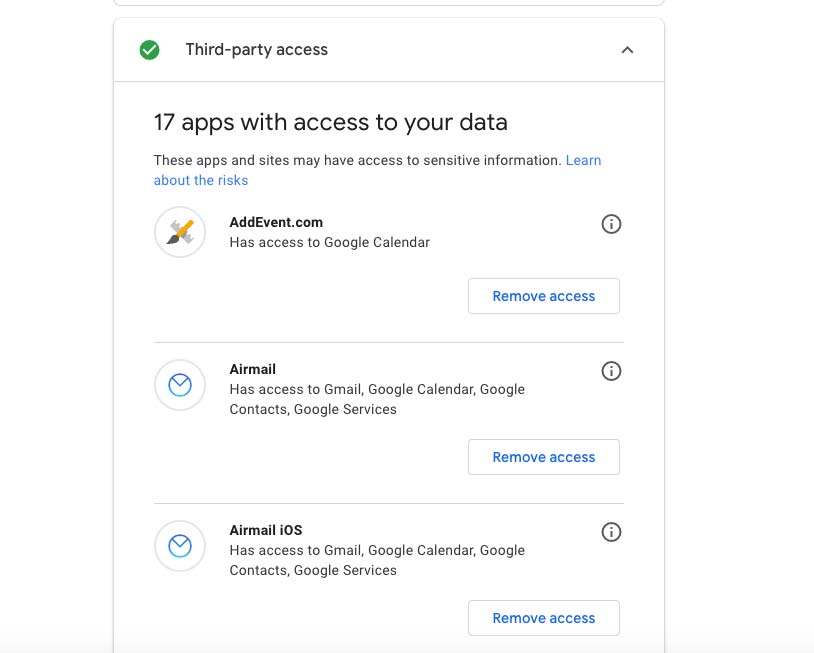
Twitter accounts have the least to offer hyper-demanding apps, since your Twitter profile is less complex and you don't have familial connections and all the rich amount of data found on Facebook. That said, Twitter loves to collect geolocation data, so these accounts can also be targets for malicious frauds.
How to check: Visit this page and review the list of connected applications. Click Revoke Access when necessary.
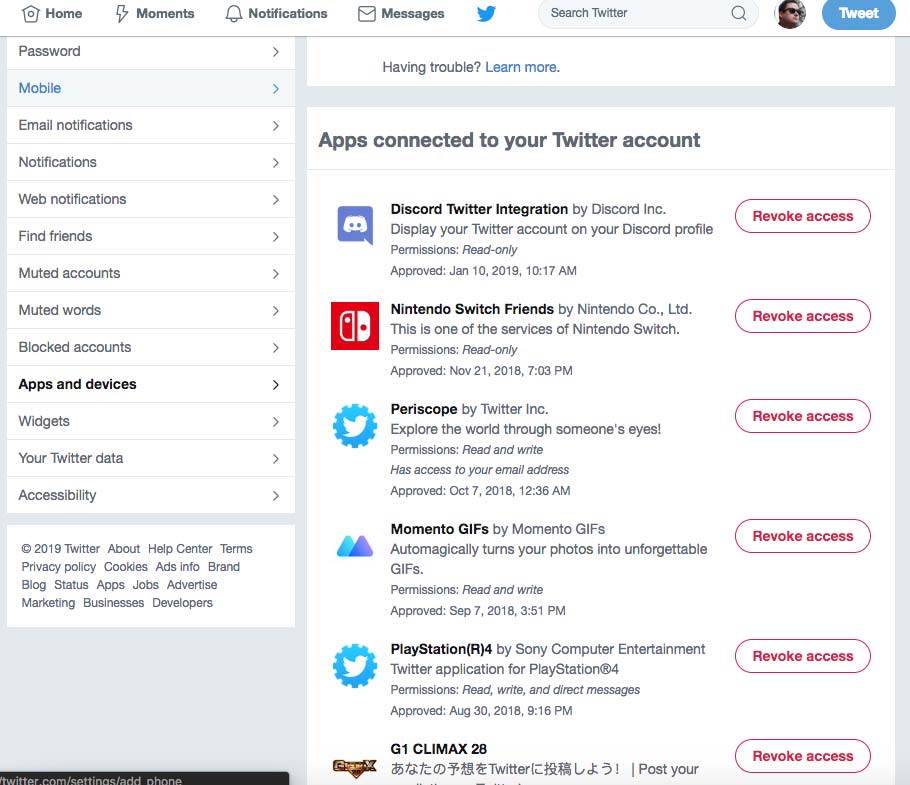
Access to Instagram gets plugged into fewer services than others, but you still may have connections. Have you ever used a service that creates a 3-by-3 grid of your most-liked posts of the year, like those provided by Top Nine? Or connected your Tinder (or any other online dating site) account to Instagram, to share your posts with prospective matches? Those are two of the possible kinds of apps that connect to Instagram.
How to check: Visit this page, and click Revoke Access as applicable.
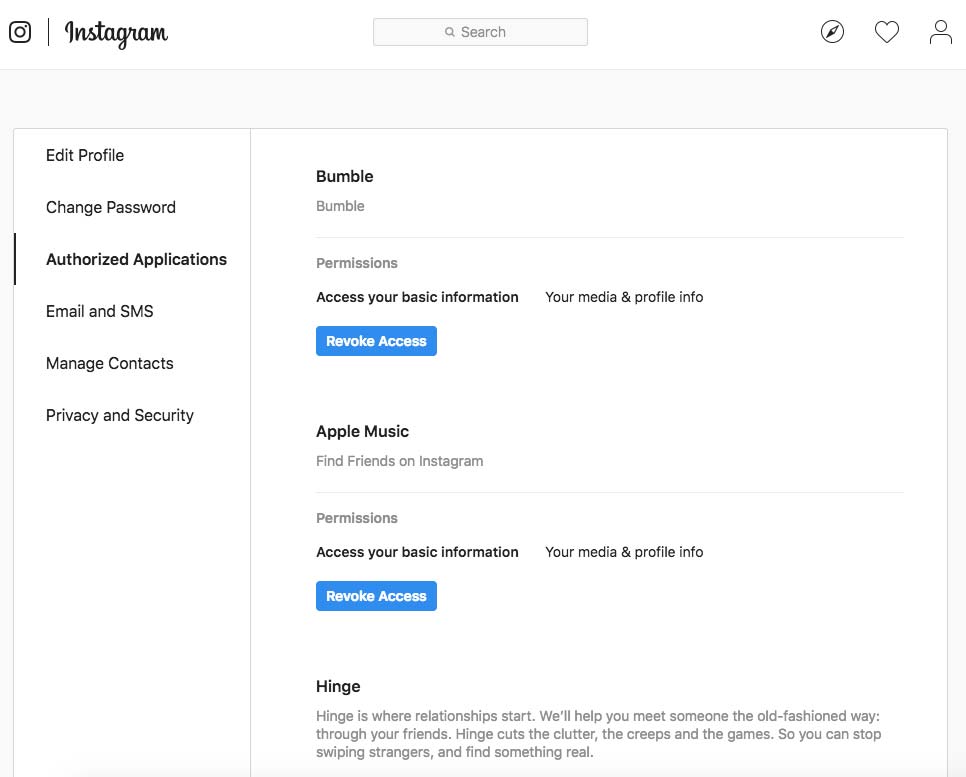
Yes, even LinkedIn, the very boring social network, can connect to third party accounts. Possible connections include Microsoft and Twitter accounts. This is an important one to check, as LinkedIn houses plenty of your career details.
How to check: Visit this page, and click Remove as applicable.
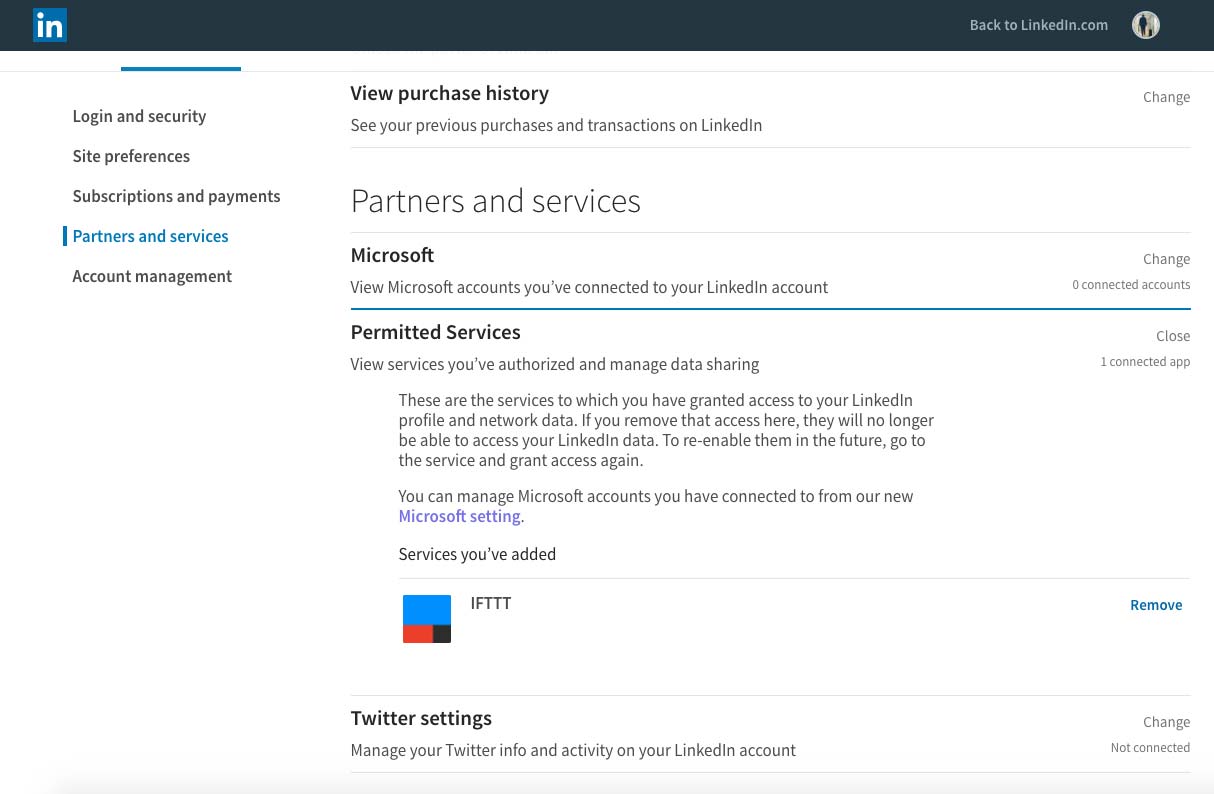
Credit: Tom's Guide

Henry was a managing editor at Tom’s Guide covering streaming media, laptops and all things Apple, reviewing devices and services for the past seven years. Prior to joining Tom's Guide, he reviewed software and hardware for TechRadar Pro, and interviewed artists for Patek Philippe International Magazine. He's also covered the wild world of professional wrestling for Cageside Seats, interviewing athletes and other industry veterans.
 Club Benefits
Club Benefits





