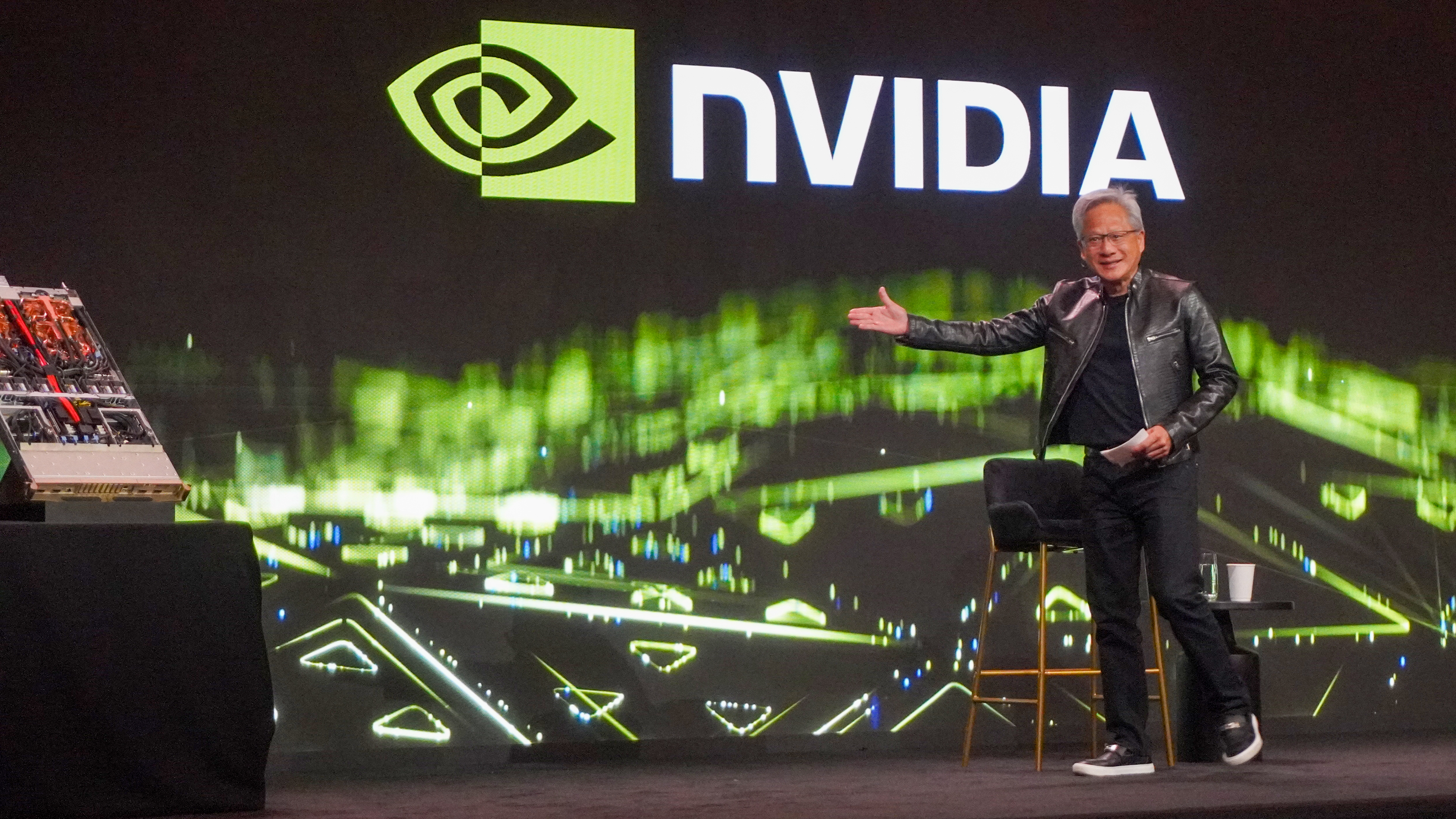Meta Might Be Accessing Your Camera Roll Without Permission — Here's the Fix
Meta's camera roll invasion comes with a side of plausible deniability

Here at Tom’s Guide our expert editors are committed to bringing you the best news, reviews and guides to help you stay informed and ahead of the curve!
You are now subscribed
Your newsletter sign-up was successful
Want to add more newsletters?

Daily (Mon-Sun)
Tom's Guide Daily
Sign up to get the latest updates on all of your favorite content! From cutting-edge tech news and the hottest streaming buzz to unbeatable deals on the best products and in-depth reviews, we’ve got you covered.

Weekly on Thursday
Tom's AI Guide
Be AI savvy with your weekly newsletter summing up all the biggest AI news you need to know. Plus, analysis from our AI editor and tips on how to use the latest AI tools!

Weekly on Friday
Tom's iGuide
Unlock the vast world of Apple news straight to your inbox. With coverage on everything from exciting product launches to essential software updates, this is your go-to source for the latest updates on all the best Apple content.

Weekly on Monday
Tom's Streaming Guide
Our weekly newsletter is expertly crafted to immerse you in the world of streaming. Stay updated on the latest releases and our top recommendations across your favorite streaming platforms.
Join the club
Get full access to premium articles, exclusive features and a growing list of member rewards.
Meta has quietly introduced new settings that allow Facebook to analyze photos in your camera roll, even ones you've never posted or shared. They claim these "camera roll sharing suggestions" provide AI-powered recommendations like travel highlights, collages, and themed albums based on your private photos.
While Meta insists these features are opt-in only and not enabled by default, numerous users report discovering the settings already turned on in their Facebook apps without any memory of agreeing to them.
This confusion highlights the importance of checking your privacy settings and understanding exactly what permissions you've granted. Here's how to check if Meta is accessing your camera roll on Facebook and opt out if needed.
1. Open the Facebook app and access settings
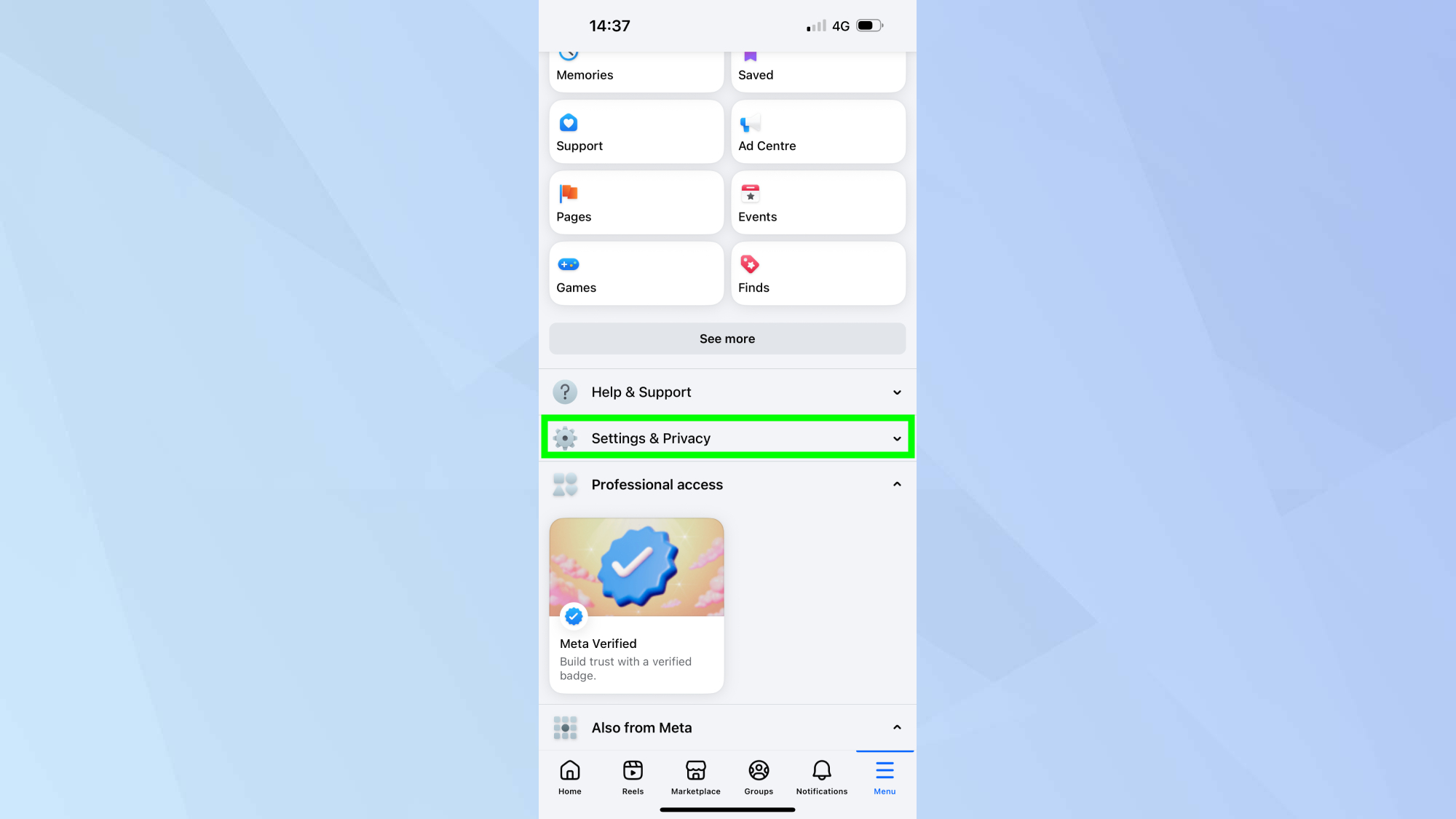
Launch the Facebook app on your phone and make sure you're logged into your account.
Next, tap the menu icon (three horizontal lines) in the bottom right corner of the screen. From the menu, look for "Settings and Privacy" with a gear icon and tap it to expand the dropdown options.
Then tap "Settings" to access your account preferences.
2. Find camera roll sharing suggestions
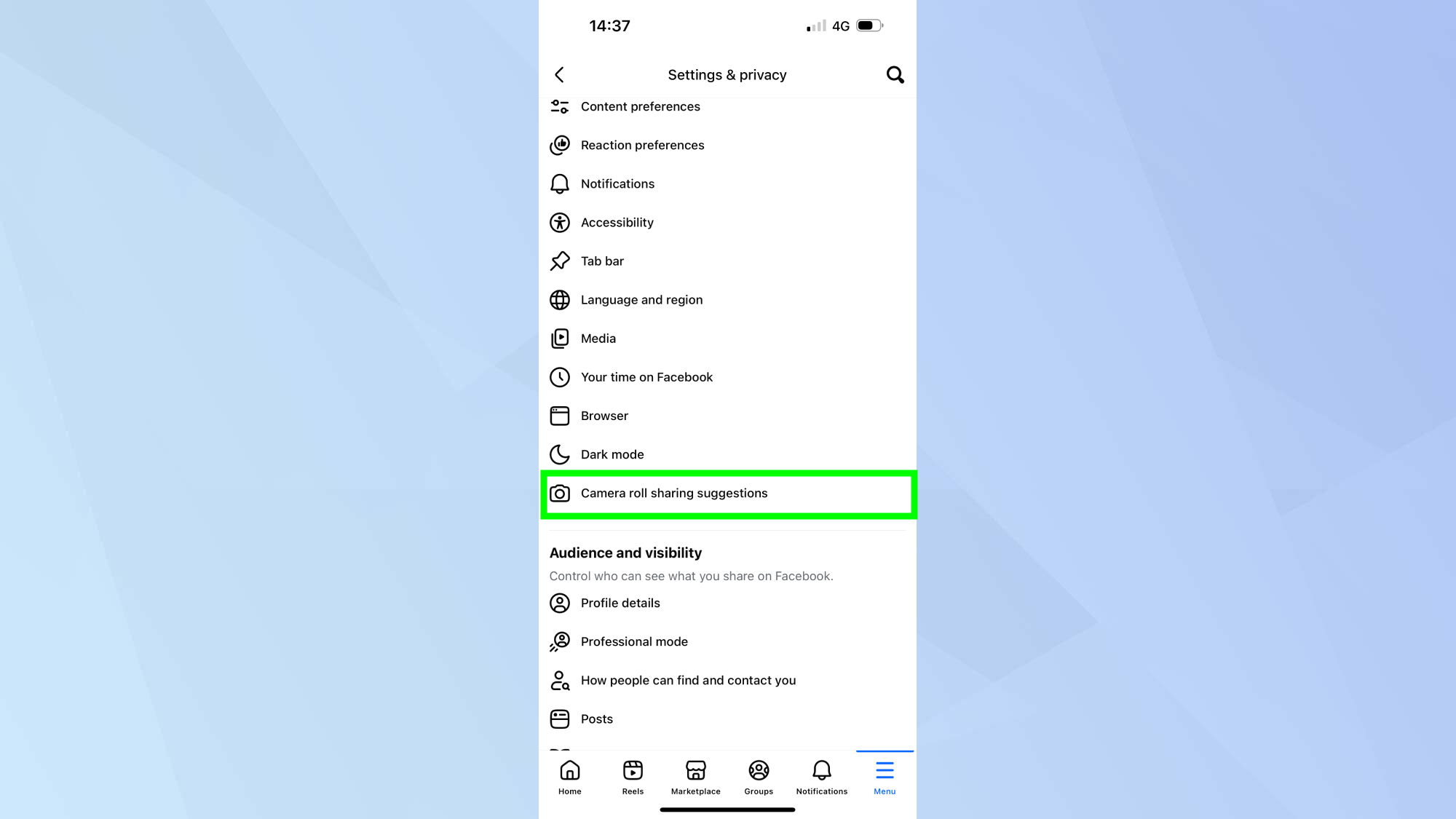
Scroll down through the settings menu until you locate "Camera roll sharing suggestions." This section contains the toggles that control Meta's access to your photos.
Tap on "Camera roll sharing suggestions" to open the preference page where you can see if the features are currently enabled on your account.
3. Check and disable both camera roll features
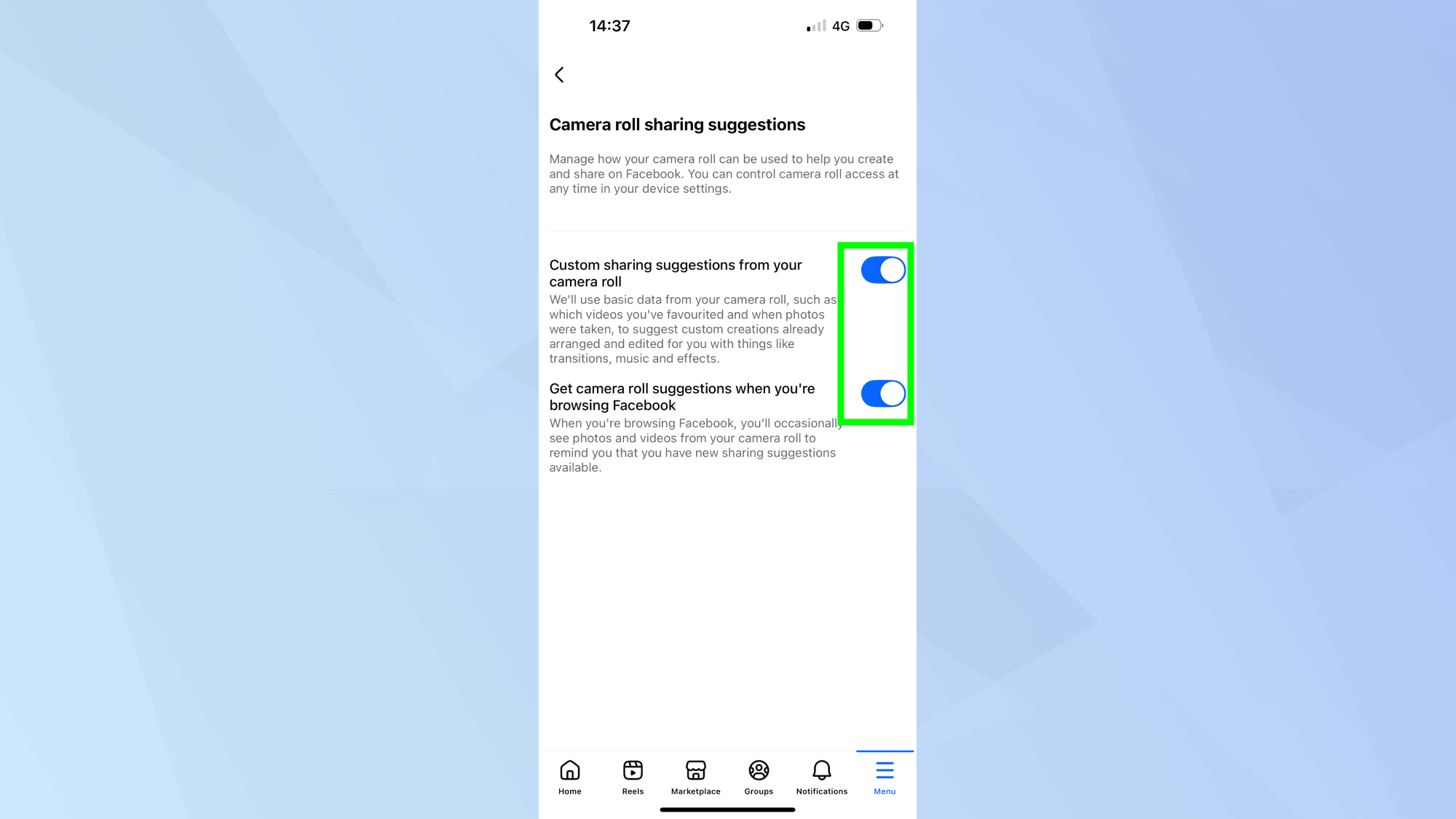
You'll see two separate toggle switches on this page. If either switch appears blue, that feature is currently active and Meta is processing your photos.
Turn off both toggles by tapping them once each. When disabled, the switches will appear gray, indicating Meta no longer has permission to access your camera roll.
What this means for your privacy

Enabling these features grants Meta access to photos and videos you've never chosen to share publicly, expanding the company's data collection beyond your intentional social media activity.
This situation serves as a reminder to regularly review your social media privacy settings, as platforms frequently introduce new features that may impact your data privacy in ways you haven't explicitly considered or consented to.
Follow Tom's Guide on Google News to get our up-to-date news, how-tos, and reviews in your feeds. Make sure to click the Follow button.
More from Tom's Guide
- I used Meta AI to enhance my selfies — here's how to try it
- I tested Meta AI vs Perplexity AI with 7 prompts — here’s the winner
- 7 hacks to get more out of WhatsApp using Meta AI
Get instant access to breaking news, the hottest reviews, great deals and helpful tips.

Kaycee is Tom's Guide's How-To Editor, known for tutorials that get straight to what works. She writes across phones, homes, TVs and everything in between — because life doesn't stick to categories and neither should good advice. She's spent years in content creation doing one thing really well: making complicated things click. Kaycee is also an award-winning poet and co-editor at Fox and Star Books.
You must confirm your public display name before commenting
Please logout and then login again, you will then be prompted to enter your display name.
 Club Benefits
Club Benefits