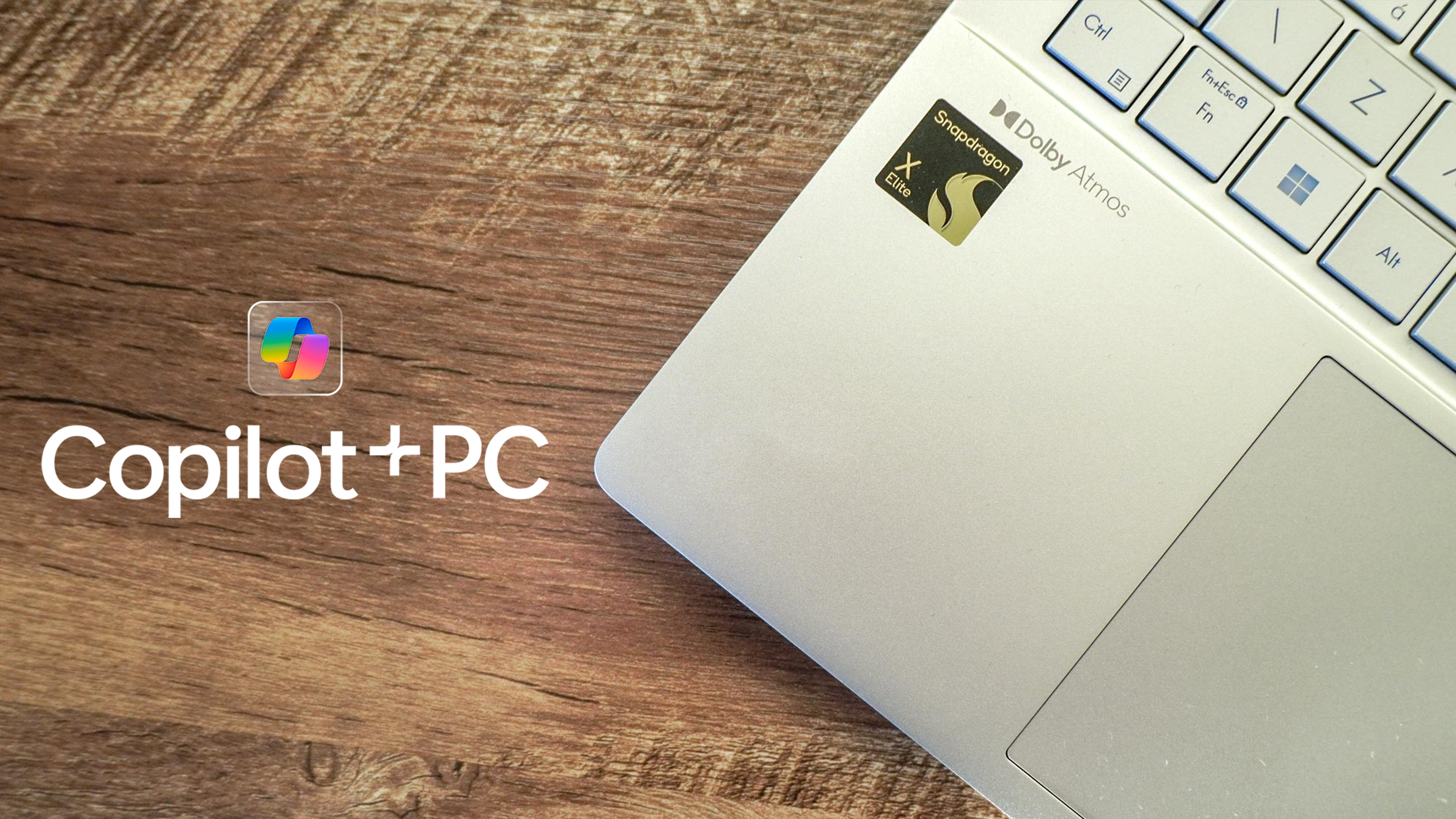7 easy changes I made that drastically improved my digital security
And you can start small with easy steps

Here at Tom’s Guide our expert editors are committed to bringing you the best news, reviews and guides to help you stay informed and ahead of the curve!
You are now subscribed
Your newsletter sign-up was successful
Want to add more newsletters?

Daily (Mon-Sun)
Tom's Guide Daily
Sign up to get the latest updates on all of your favorite content! From cutting-edge tech news and the hottest streaming buzz to unbeatable deals on the best products and in-depth reviews, we’ve got you covered.

Weekly on Thursday
Tom's AI Guide
Be AI savvy with your weekly newsletter summing up all the biggest AI news you need to know. Plus, analysis from our AI editor and tips on how to use the latest AI tools!

Weekly on Friday
Tom's iGuide
Unlock the vast world of Apple news straight to your inbox. With coverage on everything from exciting product launches to essential software updates, this is your go-to source for the latest updates on all the best Apple content.

Weekly on Monday
Tom's Streaming Guide
Our weekly newsletter is expertly crafted to immerse you in the world of streaming. Stay updated on the latest releases and our top recommendations across your favorite streaming platforms.
Join the club
Get full access to premium articles, exclusive features and a growing list of member rewards.
It can be an easy thing to let your digital security get away from you: the endless emails in your inbox, the multiple devices, app permissions, and personal data to keep track of... It can be a lot when you look at it as a big project. But when you break it down into smaller steps, it's just a few easy changes to make at a time.
In order to begin improving my own digital security, I started making a list of the things I knew needed to be updated, overhauled or changed and then organized them by whether they could be done as a single task or whether they were going to take multiple stages.
Some of these are going to be ongoing habits, and some took a lot of effort up front but all of them were worth it.
1. Switching to passkeys when possible (or using a password manager)
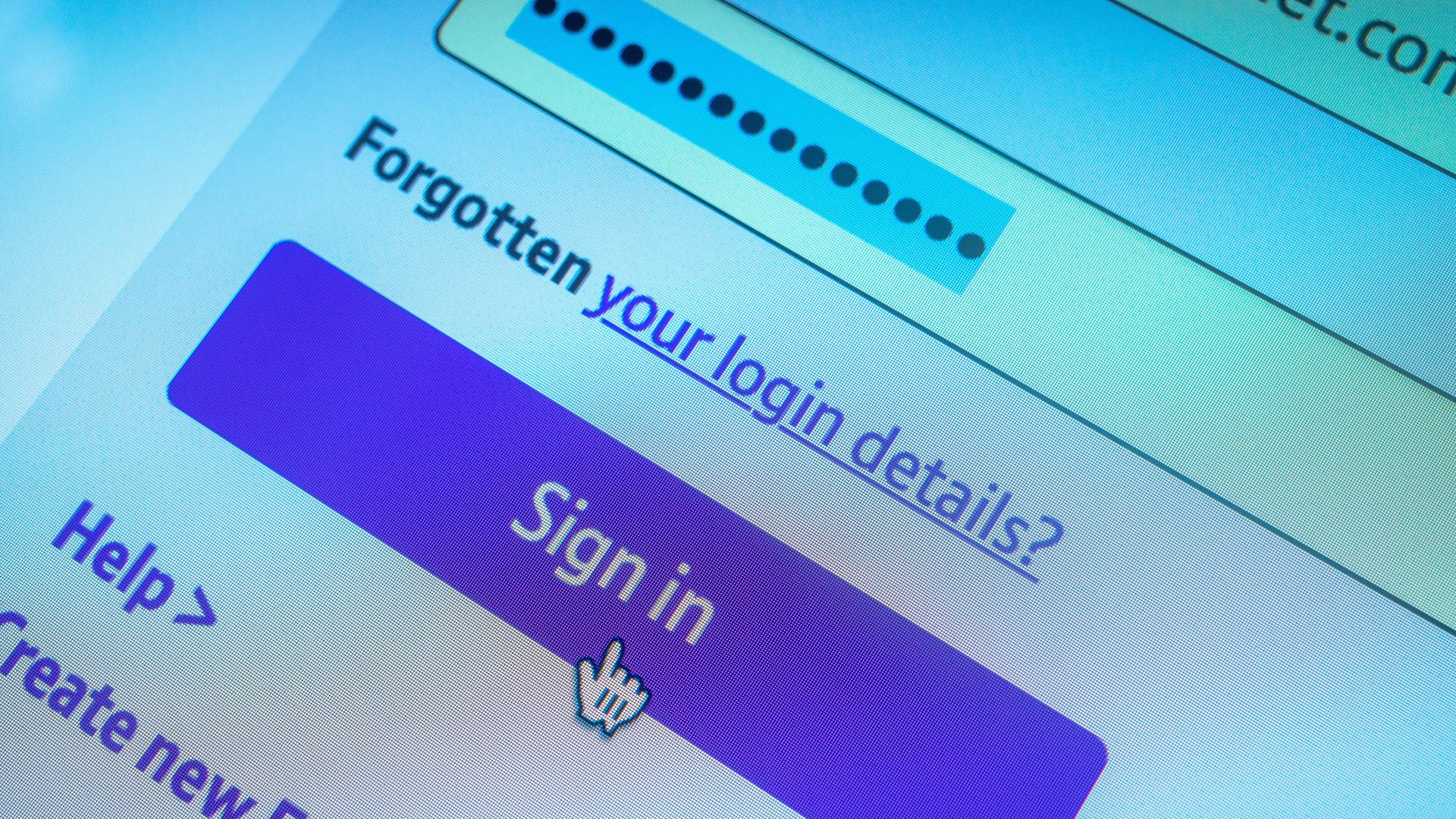
Switching over to passkeys may seem time consuming, but as I’ve pointed out before it’s really not – I was able to do so with a few of my main online accounts in less than 10 minutes. Whenever an app or account offers me biometric options like Face ID I’m happy to use it.
Those accounts that don’t offer passkey support yet can still get protected via one of the best password managers, which helps me make sure all my accounts have strong and unique passwords – and this also means I don’t have to remember anything.
While it may have taken a bit of an initial time investment to set up my password manager, it’s still better than stumbling across an account and having to reset a password.
2. Using two-factor or multi-factor authentication
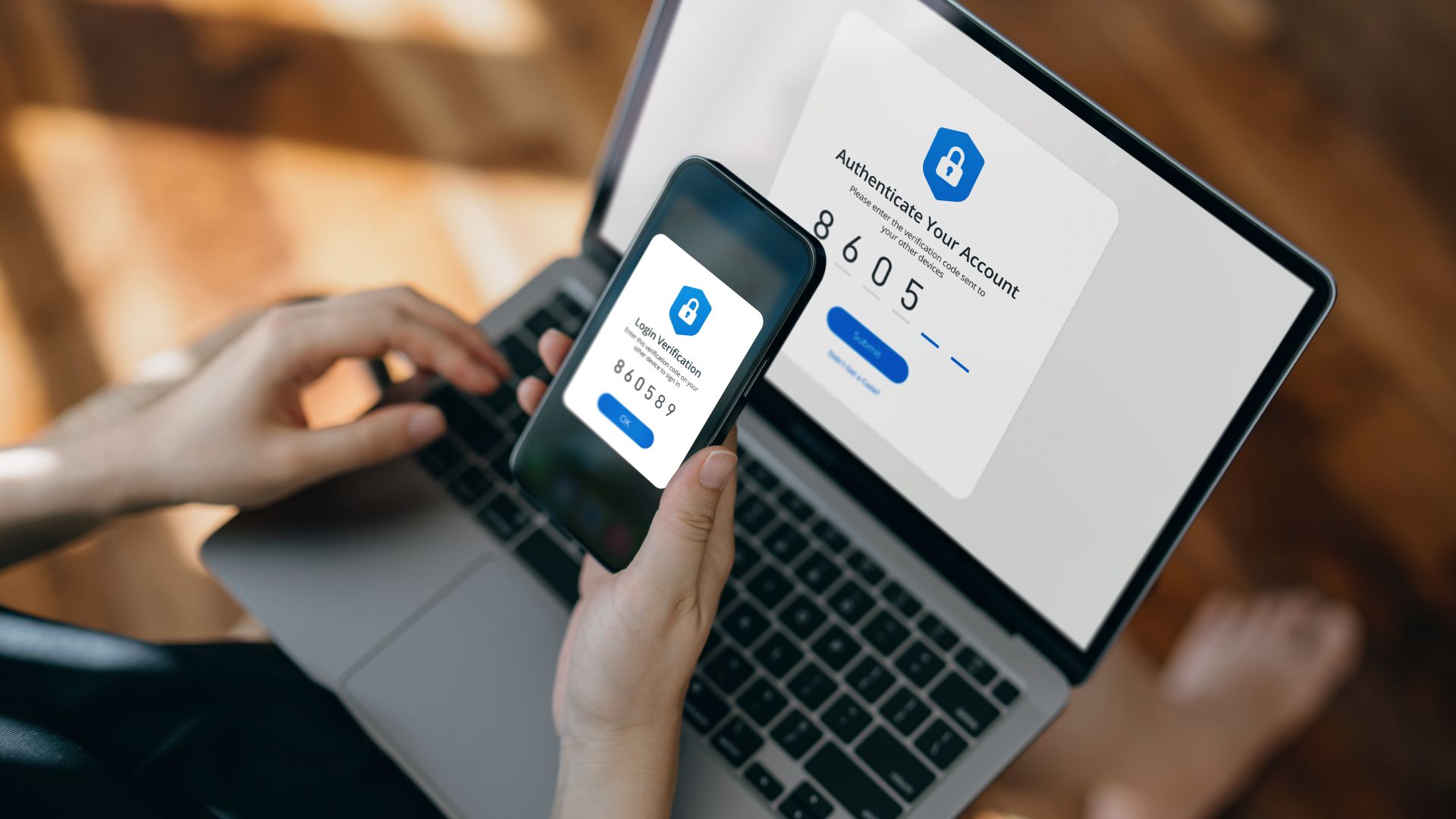
Likewise, if an account offers two-factor (2FA) or multi-factor authentication (MFA), I’ll always opt for it This security feature is absolutely vital when it comes to protecting my accounts from hackers. That's especially true when it comes to high profile accounts like banking, email, social media or cloud storage accounts.
Get instant access to breaking news, the hottest reviews, great deals and helpful tips.
There are even two-factor authentication apps that can be employed to broadly protect your accounts and provide you with recovery codes. That means even if someone uses a brute force attack or has a reused password for an old account, you’re still protected.
3. No more single sign-on

I liked single sign-on initially because it was convenient and there are certain accounts I didn’t mind having tied together. It was easy to link my Google account for log ins because it meant everything was all tied together… but this convenience was actually putting me at risk. The reason being is that this meant if anyone were to crack into my Google account they would have access to all those other accounts.
That very thought alone was enough to get me to go back and unlink those accounts and get them their own log-ins, and then I put those new credentials into my password manager, of course.
An unexpected bonus is fewer companies can track me across multiple platforms as well, which I’ll admit I don’t hate.
4. Keeping sensitive data off the cloud

It wasn’t convenience here but plain old laziness – old documents, resumes, scans of IDs, and notes that were in cloud accounts. When I went back in to see what was there, I realized it was a gold mine for identity thieves so into the trash bin and file shredder it all went.
Documents I know I’ll be needing can be kept on one of the best external hard drives, which is easier to encrypt and keep in a safely secured location.
Does it take a little more planning when I need to access them? Sometimes. Do I still use the cloud? Plenty, just not for those sensitive items.
5. Deleting old accounts and unsubscribing from junk (a work in progress)

I’ve shared before about how this is one of the bad computer habits you may not even know you have – and I’ll admit, it’s one I’m slowly but surely breaking myself. It can take a long time to unearth all those old accounts, find a way to delete them and unsubscribe from all that junk but it’s not so bad if you do it while streaming your favorite shows in the background.
There are also helpful tools like Just Delete Me that can help make it easier and when you’re done, you have fewer ways for hackers to get access to your accounts and your data. And as an added bonus, your inbox won’t look like mine, which trust me, is enough of a reward.
6. Reviewing app permissions and settings on your phone

This is something I do frequently, because apps aren’t my friends – they’re tools on my phone that are there to do a job.
If I make sure to check on which apps are pulling location data, or camera/mic requests, I know which ones are asking for too many permissions. Alternatively, viewing these menus frequently also lets me know which apps I'm not using very often and can maybe delete altogether.
The fewer apps on my phone, the farther my battery life goes and the more secure I feel – I know I'm not allowing apps to be intrusive, I know what they're requesting and gathering and if there is a data breach, I know which apps are accessing what information.
7. Not saving passwords in a browser
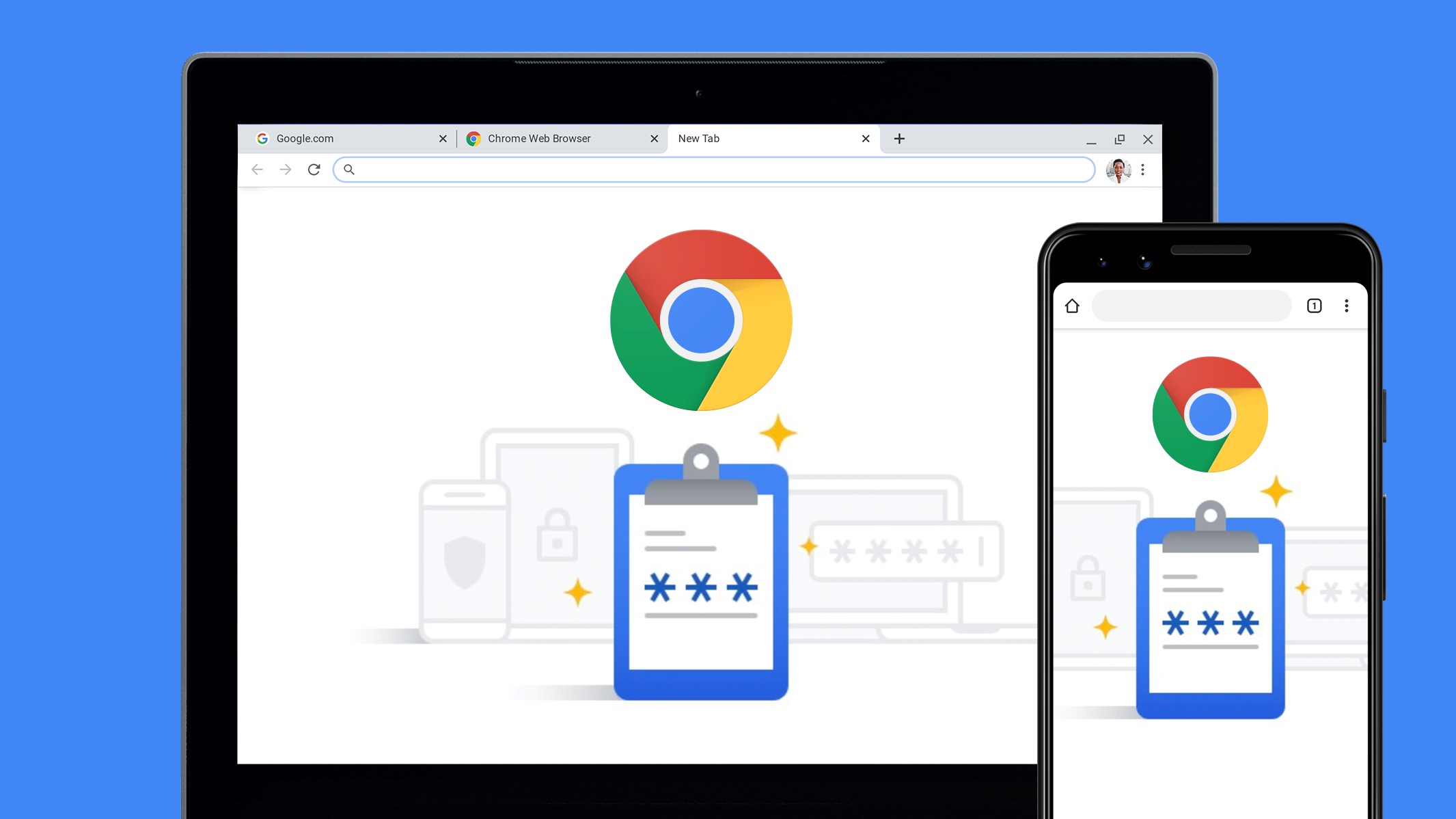
This one became easy because, well, I’m already using a password manager so I didn’t need my browser to also hold this information.
Now I don’t have to worry that anyone who borrows my phone or my laptop could have access to my accounts just by opening a browser window, and all my passwords are in a single location and not divided up across multiple devices, browsers or saved locations. Plus, it doesn’t matter which browser I use, I can still use my password manager to get logged in.
A great start but far from finished
While this is by no means an exhaustive list of the ways in which you can make small changes to increase your digital security, it's a good way to start by making steps in the right direction with small, easy increments.
A little work making good habits can go a long way when it comes to staying safe online, just like making sure you use one of the best antivirus software suites on all your devices and know all of its features from the VPN to the safe browser measures. It all becomes second nature once you've established security practices that help make you harder to hack and phish.
Do you have any other quick and easy tricks you used to improve your own cyber hygiene. Let me know in the comments below and until next time, I'll be working to improve my online security even further.
Follow Tom's Guide on Google News to get our up-to-date news, how-tos, and reviews in your feeds. Make sure to click the Follow button.
More from Tom's Guide
- Hackers love these 7 smart home devices — here’s how to keep them secure
- National Public Data is giving out your address and phone number — here's how to stop them
- I’m a security editor and this is one security rule I never break

Amber Bouman is the senior security editor at Tom's Guide where she writes about antivirus software, home security, identity theft and more. She has long had an interest in personal security, both online and off, and also has an appreciation for martial arts and edged weapons. With over two decades of experience working in tech journalism, Amber has written for a number of publications including PC World, Maximum PC, Tech Hive, and Engadget covering everything from smartphones to smart breast pumps.
You must confirm your public display name before commenting
Please logout and then login again, you will then be prompted to enter your display name.
 Club Benefits
Club Benefits