Freshman fear – how to protect your personal data at college
Look after yourself and your data on campus

Summer's over, and the return to school is right on the horizon. However, despite all the back-to-school prep you've likely been doing, you may not have considered how to keep yourself safe online.
Whether it's investing in one of the best VPNs or just thinking things through more, there's a lot to learn about keeping our personal data, well, personal.
In this guide, we'll take you through all the best ways to keep your sensitive data away from any prying eyes, or hackers who are looking to steal and sell it.
NordVPN: the best VPN overall
NordVPN proved to be the very best VPN we tested in our latest round of VPN reviews. On top of a stellar VPN it offers useful extras like streaming site unblocking and malware protection, to keep you safe. Plans start from $3.09 per month, and there's also a 30-day money-back guarantee to make sure it's right for you.
Don't hand out your email address
At your freshman fair, there's likely to be a lot of companies and/or organizations looking to get their hands on your data.
Many of them will offer freebies or other incentives to get you to part with your data, which can be tempting. However, you should keep in mind that at best you'll be inundated with spam texts and emails for years afterwards, and at worst your personal data could be sold to other third parties.
If there is an offer or deal that you think is too good to pass up, then you can always use a fake email address and/or number. However, if you absolutely have to give a working one, then using Hide My Email on an iPhone or Surfshark's Alternative ID feature means that your real email address stays masked.
Available for all Surfshark subscribers, this tool lets you generate a random fake email and identity in seconds to sign up for things risk-free. The emails will be forwarded to your personal email, and you can permanently destroy the middleman email address after you've got your hands on the deal (or freebie).
Keep your email address professional
Stay safe on public Wi-Fi
Public Wi-Fi is undoubtedly handy, whether you're using your on-campus network or studying at a coffee shop. Unfortunately, it can also put your data at risk. Hackers often target these networks as easy pickings and have even been known to set up their own fake Wi-Fi networks with similar names to legitimate ones in attempted phishing scams.
Luckily, there is one simple step you can take to keep these snoopers' hands off your data – using one of the best VPN services.
A VPN creates an encrypted tunnel between your device and the internet, meaning your data cannot be seen or accessed by anyone. So, you can use public Wi-Fi safe in the knowledge that your data is not being stolen.
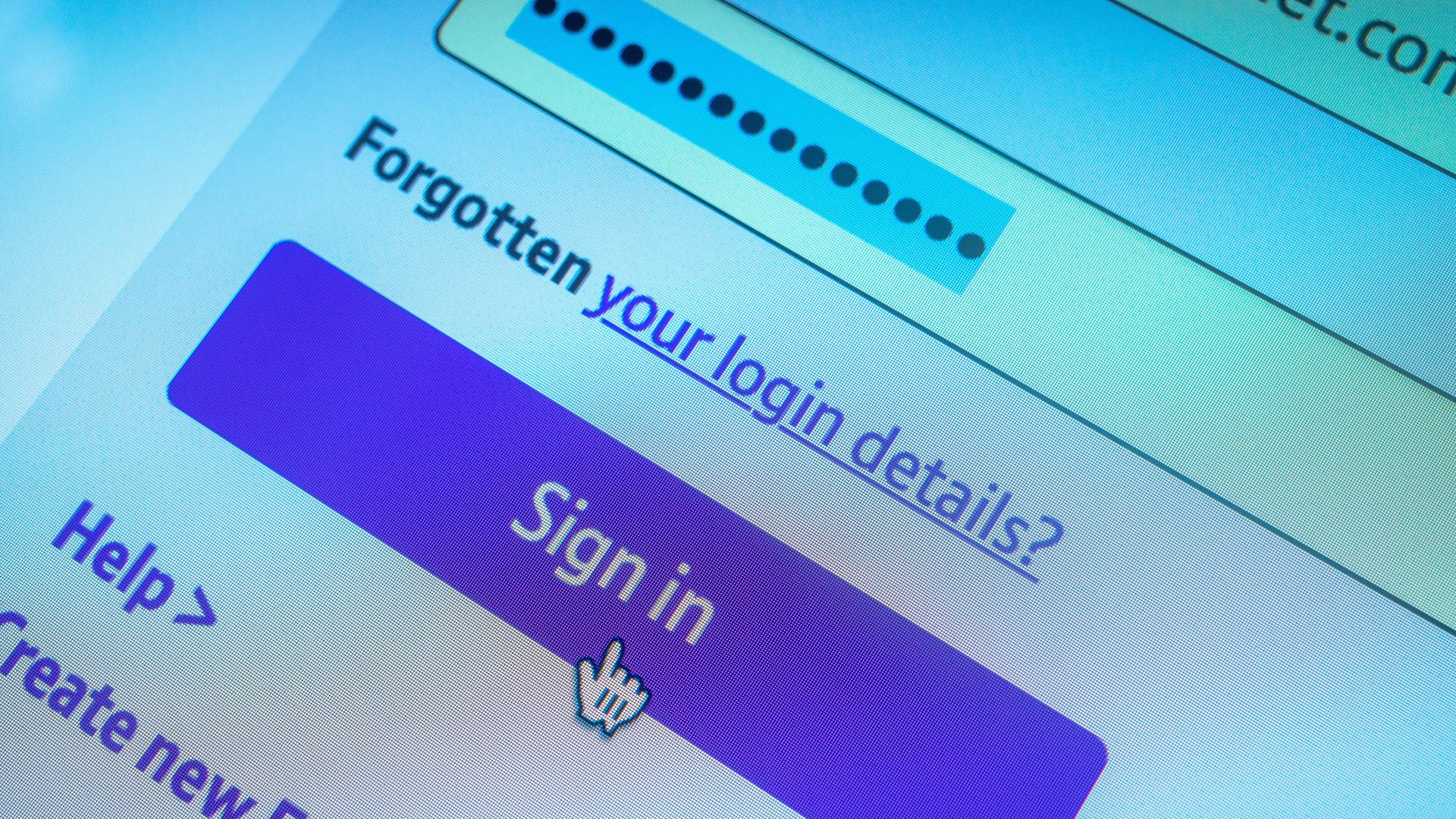
When you start college you'll be assigned your own email address, and this is a really handy way to submit assignments and stay in touch with professors. What you should never do, however, is use it like your personal email.
Don't go signing up for services like Netflix using your college email or using it for online shopping. Why? Well, for a start, you'll find these services a lot more difficult to access once you graduate, but more importantly, you face the risk of compromising the entire college email system.
Signing up for certain accounts with an email address often allows third parties to gain access to your personal information. If your personal data is leaked in a data breach of any of these third parties, this could lead to phishing links and/or malware being sent to your college email address.
If you were to click on a phishing link or download malware, this could potentially compromise the college's entire system.
We test and review VPN services in the context of legal recreational uses. For example: 1. Accessing a service from another country (subject to the terms and conditions of that service). 2. Protecting your online security and strengthening your online privacy when abroad. We do not support or condone the illegal or malicious use of VPN services. Consuming pirated content that is paid-for is neither endorsed nor approved by Future Publishing.
Andy is a freelance writer with a passion for streaming and VPNs. Based in the U.K., he originally cut his teeth at Tom's Guide as a Trainee Writer before moving to cover all things tech and streaming at T3. Outside of work, his passions are movies, football (soccer) and Formula 1. He is also something of an amateur screenwriter having studied creative writing at university.
- Olivia PowellTech Software Commissioning Editor
You must confirm your public display name before commenting
Please logout and then login again, you will then be prompted to enter your display name.
 Club Benefits
Club Benefits






