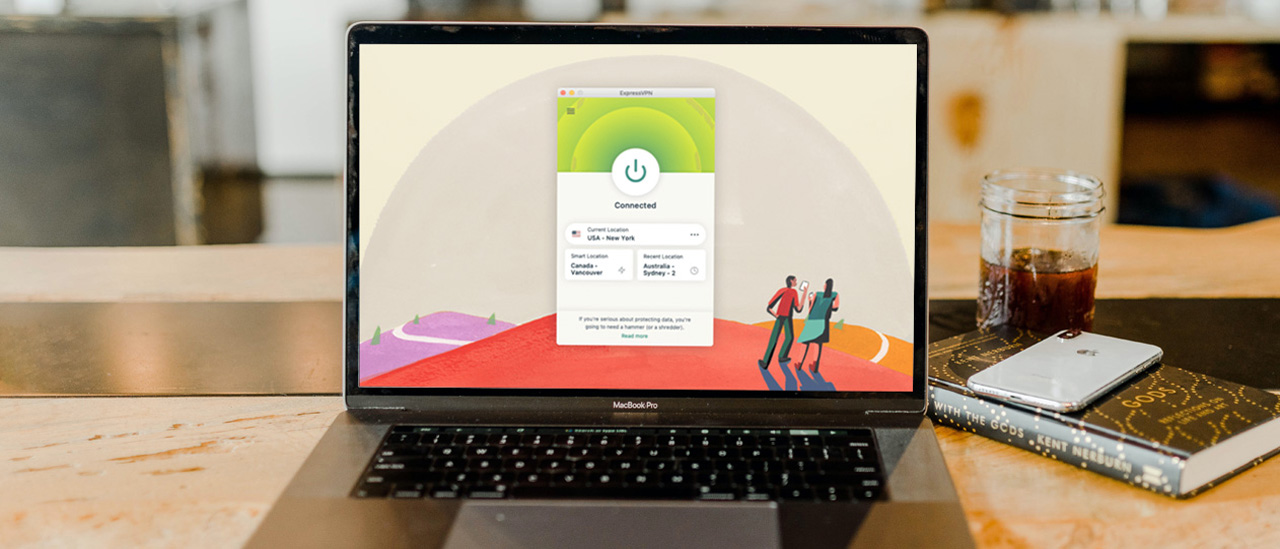Tom's Guide Verdict
ExpressVPN has had a reputation as the market’s leading premium VPN, with a great offering, pitched at a high price. It now has a relatively affordable entry-level plan, however, giving you access to its excellent connection speeds and security at a more reasonable price. There are some minor inconsistencies with functionality, but it’s a great pick for unblocking streaming providers, accessing P2P connections, and getting online with an anonymous connection as quickly and easily as possible.
Pros
- +
Super fast speeds with Lightway Turbo
- +
Excellent security features
- +
Up to 14 simultaneous connections
- +
New lower price
- +
Excellent customer support
- +
Very easy to use
- +
Supports tons of platforms
Cons
- -
Fastest speeds are only available on Windows
- -
No split tunneling on iOS and Macs running macOS 11 or above
- -
No auto-connect on iOS
- -
No multi-hop feature
Why you can trust Tom's Guide
ExpressVPN has historically been one of the best VPNs with a high subscription price. However, with a new pricing structure, the provider has made its services considerably more affordable.
The product was launched in 2009, making it one of the oldest consumer VPNs in the business. In 2021, it was acquired by Kape Technologies, which also owns CyberGhost VPN, Private Internet Access, and ZenMate VPN, as well as the Intego antivirus app.
ExpressVPN has gone from strength to strength over the years and was the first provider to implement RAM-only servers, an early mover in running independent audits, and a trailblazer for deploying post-quantum encryption. In addition, it has easy-to-use apps, an impressively large number of global server locations, and extremely fast connections provided by its Lightway Turbo protocol.
In many respects, it’s neck and neck with NordVPN, and it’s a great pick for streaming, torrenting, and private internet access. While it’s an excellent product, though, there are a handful of compatibility issues that stop it from getting a higher score.
ExpressVPN summary
- Who is ExpressVPN for? ExpressVPN is a great option for streaming, gaming, and torrenting, and it will suit users of all experience levels.
- What does ExpressVPN cost? ExpressVPN starts at $3.49 per month ($97.72 all-in) for the Basic plan and goes up to $7.49 per month ($209.72 all-in) for the Pro plan.
- What do I like? ExpressVPN has a very strong record for security, and it offers the fastest connection speeds I’ve seen.
- What don't I like? There are some odd compatibility issues with functionality, and it would be nice to have split tunneling on Mac and iOS.
ExpressVPN on paper
Number of servers | Unspecified, though 3,000+ at the last count |
Server countries | 188 locations in 108 countries |
Supported platforms | Windows, Mac, Linux, Chromebook, Android, iOS, Amazon Fire tablets, routers (including Aircove, Asus, DD-WRT, Linksys, and Netgear), Apple TV, PlayStation, Xbox, Nintendo Switch, web browsers, and Smart TVs |
Simultaneous connections | Up to 14 |
Split tunneling | Yes (Windows, Android, macOS 11 and below) |
Kill switch | Yes (Windows, macOS, Android, iOS, Linux) |
Protocols supported | Lightway, Lightway Turbo, WireGuard, OpenVPN UDP, OpenVPN TCP, IKEv2 on Mac and iOS |
Country of registration | British Virgin Islands |
Support | 24/7 live chat, email, online knowledgebase |
For a quick explanation of any VPN-related terminology, check out our VPN glossary.
ExpressVPN latest features and updates
- Product given multiple pricing tiers for the first time in September 2025
- Quantum-secured WireGuard protocol added in August 2025
- Servers added to cover every US state in July 2025
- Third audit of ExpressVPN’s no-logs policy in June 2025
- Mobile apps given a UI and performance overhaul in May 2025
- Lightway Turbo protocol upgraded in March 2025
- Linux app UI and features updated in March 2025
- Dedicated IP feature added in December 2025
- Identity Defender toolset launched in November 2024
ExpressVPN price
Monthly cost | 1 year monthly (total upfront cost) | 2 year monthly (total upfront cost) | |
ExpressVPN Basic | $12.99 | $4.99 ($74.85 for 15 months) | $3.49 ($97.72 for 28 months) |
ExpressVPN Advanced | $13.99 | $5.99 ($89.85 for 15 months) | $4.49 ($125.72 for 28 months) |
ExpressVPN Pro | $19.99 | $8.99 ($134.85 for 115 months) | $7.49 per month ($209.72 for 28 months) |
- Prices start from $3.49 per month ($97.72 upfront).
- The Advanced plan is a solid upgrade, offering identity and web protection features for $4.49 per month ($125.72 upfront).
- Watch out for auto-renweals, which almost double the introductory price.
ExpressVPN has a reputation as an expensive, top-tier VPN provider, but the firm has made some recent changes to shake things up, and it now offers three pricing tiers.
The Basic plan includes the core VPN service and DNS-level ad blocking. It costs $12.99 for one month, $4.99 per month with an annual subscription, and $3.49 per month with a two-year subscription. An annual subscription includes an additional three months charged at the same rate (but not included for free), while two-year plans add four months. It’s worth noting that auto-renewals come in at almost double the price of the introductory offer.
The Advanced tier costs $13.99 for one month, $5.99 per month for one year, and $4.49 per month for two. It adds a password manager, identity protection tools (only in the US), improved web protection features, and eSIM cover. The top-tier Pro plan, meanwhile, costs $19.99 for one month, $8.99 per month for one year, and $7.49 per month for two years. It includes a dedicated IP and extends the identity protection feature set.
In addition, while the Basic plan covers 10 simultaneous connections, Advanced extends this to 12 connections and Pro offers 14.
The new pricing structure means that ExpressVPN’s Basic plan comes in at a similar rate to competitors like NordVPN and Proton VPN and has a similar breakdown of features across its subscription tiers. However, it’s a fair bit more expensive than Surfshark, which offers a VPN, an antivirus, identity protection features, and additional privacy tools for $4.19 per month with its Surfshark One+ plan.
The service comes with a 30-day money-back guarantee for all plans (including the one-month plan), and there’s a 7-day trial offered for Android and iOS. In addition, there’s a 14-day trial that you can find if you follow the Tottenham Hotspur link on the site.
Rating: 8/10
ExpressVPN features
- Includes all key VPN features, including a kill switch, split tunneling, obfuscation, and auto-connections.
- OpenVPN, WireGuard, and the proprietary Lightway protocol are available for all devices, but the upgraded Lightway Turbo is only for Windows.
- Identity Defender offers a highly competitive set of identity protection tools.
ExpressVPN marks itself out with its proprietary Lightway protocol (for TCP and UDP), which is available on all major platforms. The protocol was built on WireGuard and incorporates obfuscation, making it harder for third parties to detect you’re using a VPN.
The provider also offers the secure OpenVPN protocol (TCP and UDP) across devices and IKEv2 for Mac and iOS. In addition, ExpressVPN has recently added support for WireGuard for Windows, Mac, iOS, and Android, adding advanced encryption, dynamic IPs, and short-lived authentication tokens to ensure that the high-speed protocol is fully secured.
While NordVPN has its own NordLynx protocol and Proton VPN has the Stealth protocol, Lightway is unusual for being open source, meaning that the user community can read over its code base and report vulnerabilities.
It recently got a significant upgrade with the launch of Lightway Turbo for Windows, which allows Lightway UDP to use more CPU cores on your device and achieve far higher speeds. At the same time, ExpressVPN launched OpenVPN Data Channel Offload (also only for Windows). This enables more efficient data packet handling and, according to the company, an increase of up to 2,000% for download speeds.
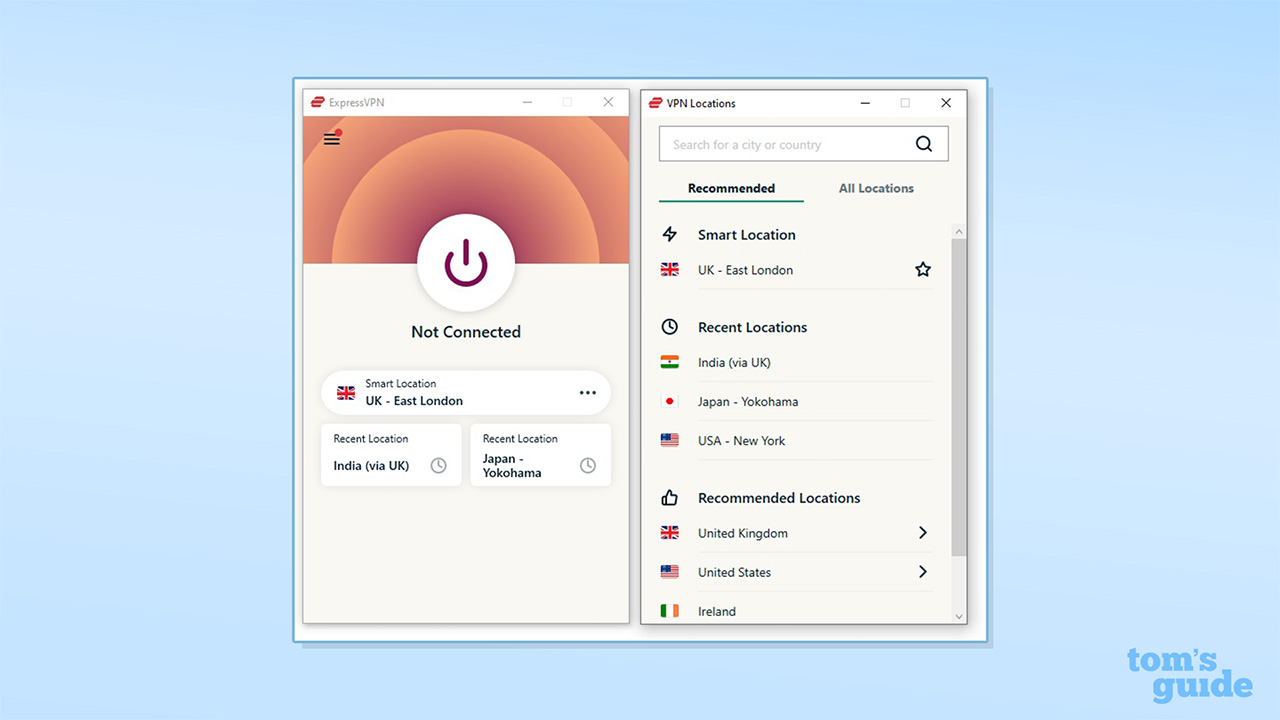
Looking at other standard features, ExpressVPN has a kill switch for all platforms, blocking your connection in the event that the VPN fails. Slightly confusingly, this is referred to as Network Lock for Windows and Mac, and as a Kill Switch on Android and iOS.
I tested the kill switch by closing the VPN via various methods and then tracking my internet activity, and ExpressVPN delivered excellent results. In every case, the kill switch activated correctly, blocked my internet connection, and ensured there were no data leaks. Sometimes the app didn’t correctly indicate that the kill switch was active, and sometimes it wasn’t able to automatically reconnect, but it’s among the best kill switches I’ve tested.
There are also auto-connect options, allowing you to auto-connect on Android when accessing untrusted networks and automatically connecting to the last-used location on launch for Windows and Mac, though the feature isn’t available for iOS.
ExpressVPN supports split tunneling on Windows and Android, allowing selected apps to bypass the VPN connection. It’s available on older macOS versions, but not for macOS 11 or later, and it isn’t available on iOS. Usefully, the feature allows you to choose whether you want to only run specified apps on the VPN connection or to only exclude certain apps.
One caveat, though, is that split tunneling can’t be used with Lightway Turbo on Windows, which is a downside when it comes to fully optimizing your connection. In addition, you can’t split tunnel using hostnames, IP addresses, or URLs. This isn’t entirely unusual, however, and NordVPN similarly only allows split tunneling for apps, with no support for the feature on Mac or iOS.
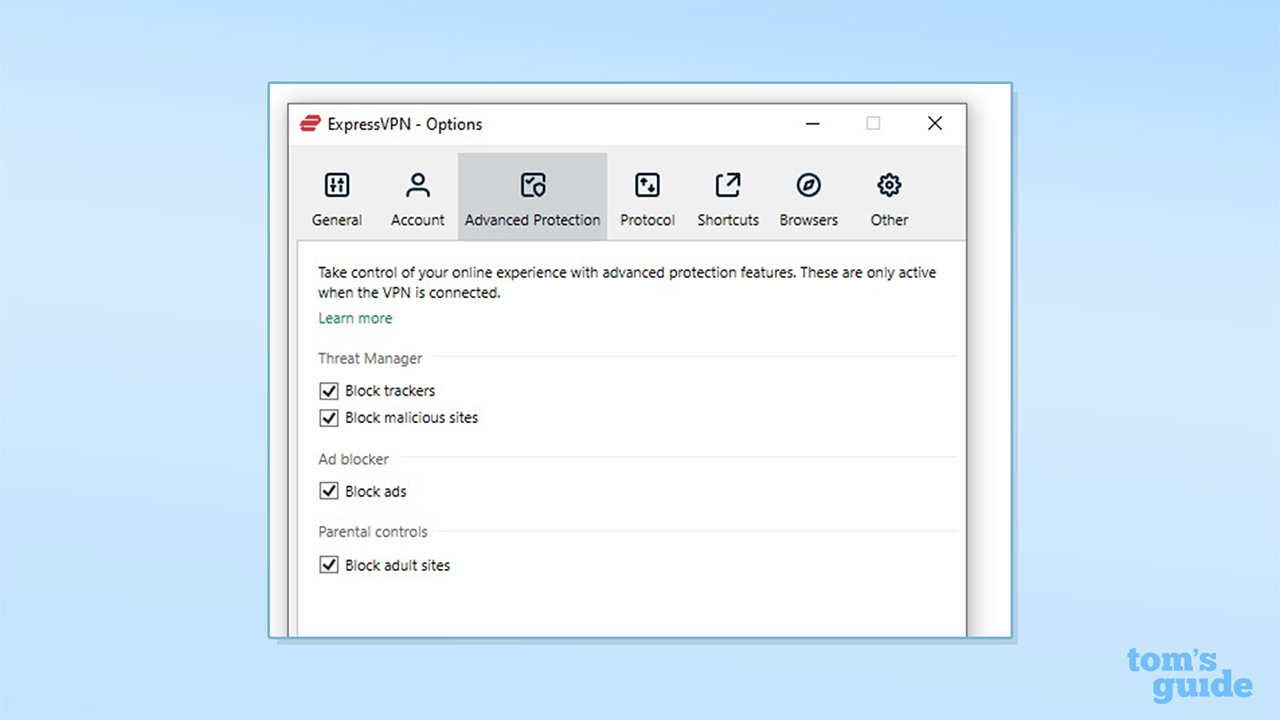
There’s also a recently added Dedicated IP feature for Windows, Android, and iOS (but not Mac). This gives you a unique, static IP address for a chosen server location. This can be useful for ensuring consistent, stable connections when connecting to banking, business, and streaming services. ExpressVPN’s zero-knowledge implementation means that the addresses are allocated privately and can’t be monitored.
Going beyond this, there’s MediaStreamer, ExpressVPN’s Smart DNS service. This can help you unblock geoblocked content and can be used on devices that can’t run apps, such as games consoles and routers.
There are a couple of VPN features that ExpressVPN is missing, though. It doesn’t have a multi-hop feature, which can add an additional level of security to connections, and it doesn’t have integrated support for Tor over VPN. You can use the Tor browser once you’ve connected to ExpressVPN, however, and the company has helpful support articles on how to set this up.
There are also several security features to protect you online. The Basic plan includes Lite Protection, from ExpressVPN’s Threat Manager, and blocks ads and malicious websites, while the Advanced and Pro plans enable you to block trackers and adult websites. Notably, Threat Manager works at the system level, so you don’t need a browser extension to be protected. It only works with the Lightway protocol, however.
I tested the feature against 50 web pages hosting phishing content or malware. ExpressVPN blocked 76% of phishing sites and 86% of ads. But it blocked a disappointing 0% of sites containing malware. These results put it ahead of Surfshark, based on our tests, but some way behind NordVPN. Given these results, I recommend using a separate, dedicated antivirus app.
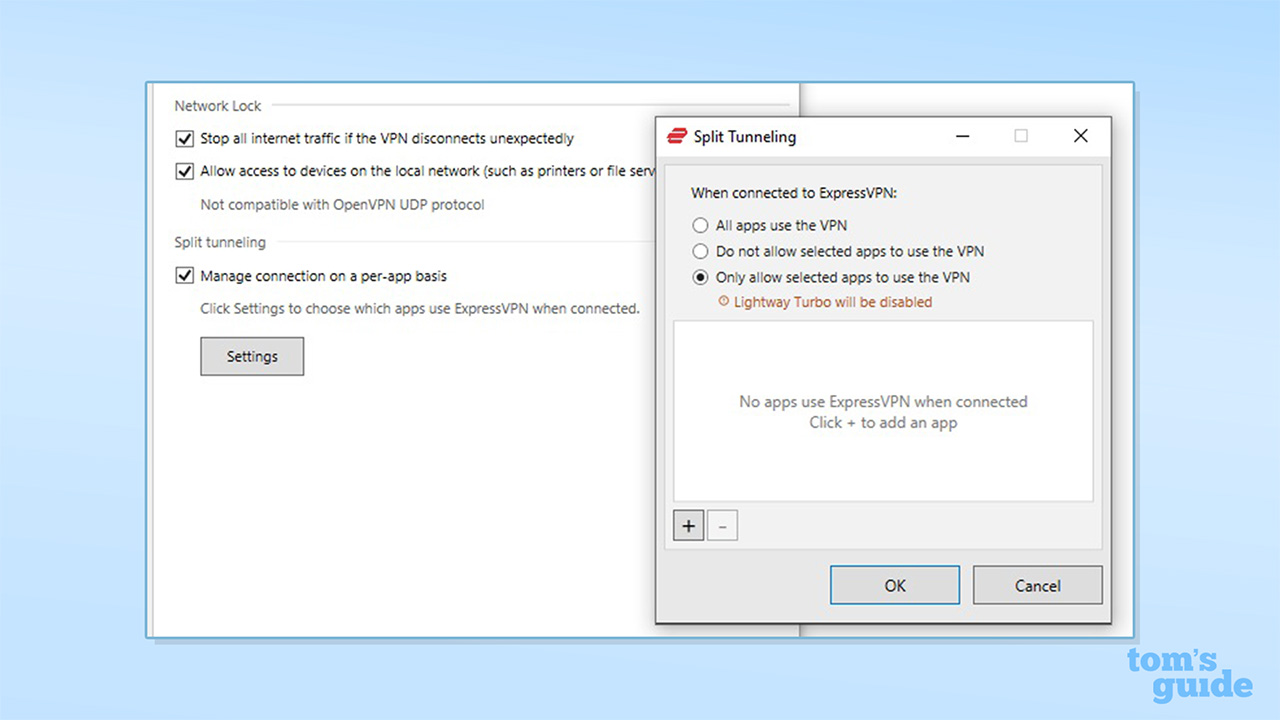
An additional security feature is the Keys password manager. This is available with the Advanced and Pro subscription tiers on Android and iOS apps and as a Chrome extension. It offers a standard set of features and can save and sync passwords across devices, generate passwords, and automatically fill login forms, when needed.
The feature was independently audited by Cure53 in 2022, and if you stop subscribing to the VPN service, you can nevertheless continue using Keys for free.
Keys doesn’t match the best password managers for features, however. It doesn’t support passkeys, it doesn’t have secure password sharing, and it’s not as good at form-filling as its top competitors. Reflecting this, the Chrome browser extension has a poor rating of 2.3/5, and reviewers complain about serious issues such as being unable to use the autofill functionality. It’s also not obvious that things will get better soon as ExpressVPN’s last blog post about Keys appeared with its release in 2023.
If you don’t use a password manager, it’s a useful feature, but there are better products on the market, such as Dashlane and NordPass.
Advanced and Pro users in the US also get Identity Defender, a suite of identity protection tools that will be useful for individuals who are particularly concerned about identity theft and fraud. Identity Defender offers a credit scanner to monitor your credit activity, data breach monitoring (checking if your details have appeared in leaks on the dark web), and $1m in identity theft insurance. Pro users also get a monthly credit report and a tool to request that online data brokers delete your information.
These features map fairly closely onto tools provided with the top-level NordVPN and Surfshark plans, and a two-year subscription to the Advanced tier ($125.72 for 28 months) is comparable in price to the two-year price for Surfshark One+ ($121.23 for 27 months), and a fair bit cheaper than two years with NordVPN Prime ($188.73 for 27 months). That said, Prime is a more comprehensive package and also includes cyber extortion insurance and 1 TB of encrypted cloud storage.
If you want a truly comprehensive package, you might consider the Norton 360 with LifeLock Ultimate Plus, which includes home title monitoring, three bureau credit monitoring, and up to $1m in stolen funds reimbursement. However, it has an initial price of $299.99 per year (and more on renewal), and while it includes a first-rate antivirus, it doesn’t offer the upgraded Norton VPN product. If you’re looking for a first-class VPN, however, ExpressVPN is an excellent place to start.
Rating: 8/10
ExpressVPN server network
Continent | Locations |
Europe | 58 |
North America | 71 |
South America | 9 |
Asia | 36 |
Africa | 6 |
Oceania | 8 |
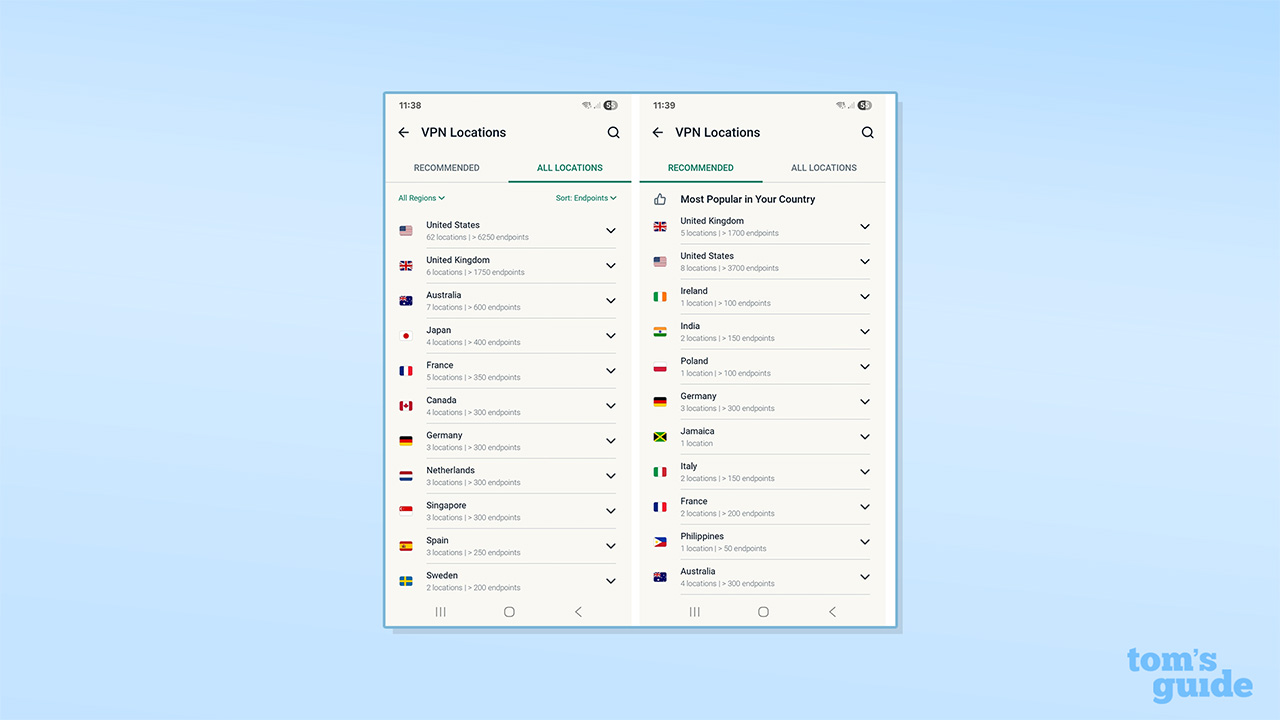
- Beats leading competitors with 188 locations.
- Excellent coverage for the Americas, Europe, and Asia, but weaker provision in Africa.
- Fully transparent about the use of virtual servers and their locations.
ExpressVPN has excellent global server coverage, with 188 server locations spread over 108 countries. The company doesn’t publicize the overall number of servers in its network, but this isn’t a negative and speaks to the fact that server count doesn’t really reflect performance. ExpressVPN doesn’t offer servers that are optimized for streaming or torrenting, but these activities can be carried out on any servers in the network.
There are only two VPN providers that claim to have more or equal locations (HMA VPN with 278 locations and PandaVPN with 188), but ExpressVPN’s coverage is the greatest out of the leading VPNs. It's ahead of rivals like NordVPN (with 168 locations) and Proton VPN (with 166). Some of ExpressVPN’s locations are fairly tightly clustered (five of the UK’s six locations are in London, for example, and there are three locations for Singapore), but this is likely based on demand.
ExpressVPN's increase in locations is thanks in part to its North American server count. It now offers a server in every US state, something only PIA can also boast.
The number of countries covered, meanwhile, puts ExpressVPN behind NordVPN (129 countries), Proton VPN (127), and IPVanish (110), and ahead of CyberGhost and Surfshark (with 100 each).
The network is generally well represented around the world and beats NordVPN for locations in Europe, North America, and Asia. The only commonly available location it’s missing is Russia. However, it is relatively weak in Africa, where its six locations are significantly outnumbered by Proton VPN’s 28 locations and NordVPN’s 18 locations.
ExpressVPN is unusually transparent about its use of virtual servers and offers a complete list of virtual servers and where they are actually located. Proton VPN is the only provider that I’ve seen offering a comparable level of clarity. When I tested ExpressVPN’s claims, I found that every server, virtual or otherwise, was hosted in the location that the company stated online.
You can install ExpressVPN on all your devices and access up to 14 simultaneous connections. Competitors like Surfshark offer unlimited connections, but protecting 10 to 14 devices at once should cover the vast majority of households.
Rating: 9/10
Is ExpressVPN good for streaming and unblocking?
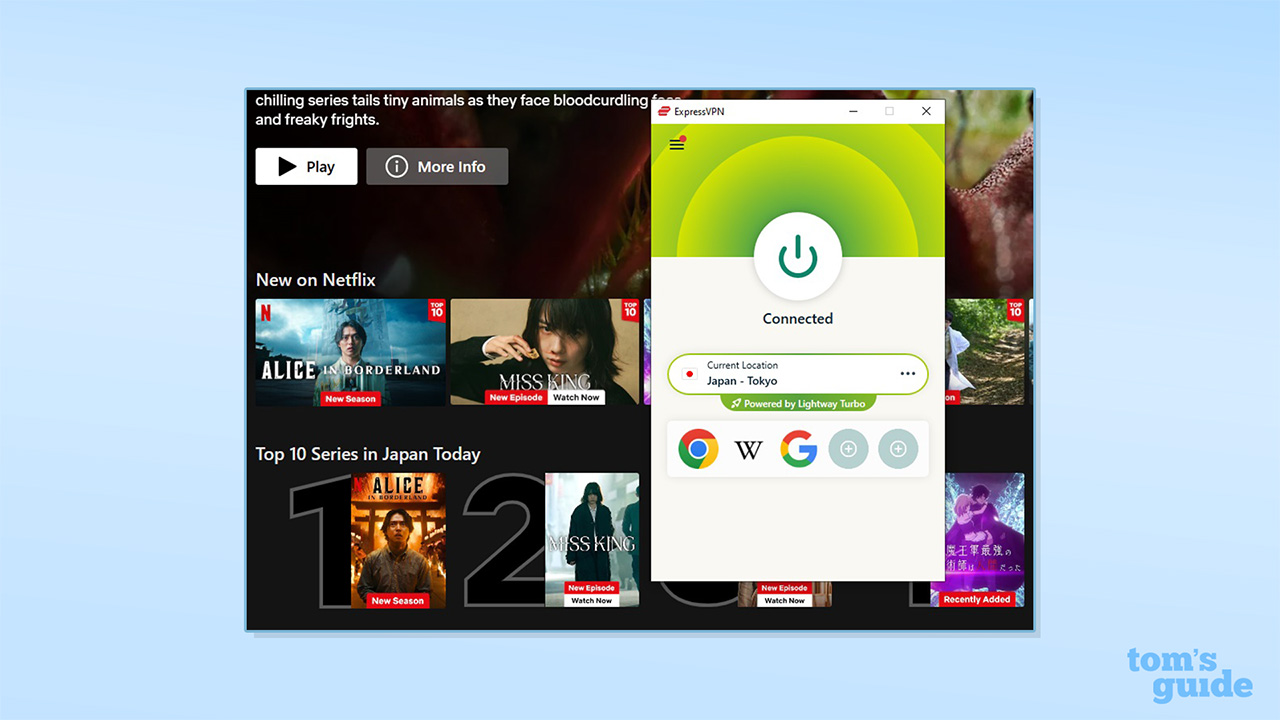
- Unblocked most major streaming site in my tests.
- Global server network and large number of locations provides plenty of choice.
- Excellent service for torrenting, though no native port forwarding functionality.
ExpressVPN performs well when it comes to unblocking streaming servers and is among the best streaming VPNs on the market. No streaming-optimized servers are needed, and you should be able to stream content from any server in any country.
In my testing, I found ExpressVPN consistently enabled access to Disney+ and Netflix’s content libraries for the US, the UK, Australia, Canada, and Japan. In addition, I was able to unlock geo-locked UK and Australian services, such as the BBC iPlayer, ITV, Channel 4, and 9Now.
However, ExpressVPN failed to unblock Amazon Prime Video when tested on multiple servers. The provider was previously successful in unblocking Amazon Prime so this is a disappointing finding. PIA also failed to unblock Amazon, but NordVPN, Proton VPN, Surfshark, and CyberGhost all managed it.
As another caveat, in my tests for US YouTube (accessing US-restricted content without logging in) and 10Play, ExpressVPN failed in some cases but passed with alternative servers. On the other hand, some VPNs (like Proton VPN and Surfshark) can run into issues when blocking ads from streaming providers like ITV and Channel 4. With ExpressVPN, though, I didn’t face any issues with Threat Manager enabled.
It’s not something that ExpressVPN promotes, but it’s also one of the best torrenting VPNs, with fast connection speeds, a reliable kill switch, and P2P support on every server in the network. ExpressVPN doesn’t support port forwarding, but you can find a detailed guide on how to manually manage ports if you need to.
Rating: 9/10
How fast is ExpressVPN?
- Industry-leading speeds with Lightway Turbo and OpenVPN.
- Average results for latency.
- Some compatibility issues for features with different protocols.
ExpressVPN Lightway Turbo (with dual tunneling) is up there with the fastest protocols I’ve seen on the market.
Following our comprehensive VPN testing process, I run VPN speed tests on a Windows cloud machine with a 10 Gbps connection, checking results at multiple times of day and from multiple servers. This allows me to test performance, consistency, and different server connections, and I also run tests on domestic networks to gauge the real-world feel of the service.
In my tests, ExpressVPN clocks in at a huge 1,479 Mbps for local connections and 1,374 Mbps for a UK-US connection. This puts it ahead of NordVPN (achieving 1,256 Mbps, with local connections). It's ranks just behind Surfshark and Proton VPN (with local connections of 1,615 Mbps and 1,521 Mbps respectively). This data makes it one of the fastest VPNs we've tested.
Lightway Turbo is only available for Windows, however, and ExpressVPN warns that it may not be compatible with some websites and games
Latency, at 14.8ms with a local connection, was lower than most other providers, so you shouldn't experience a significant impact on performance.
Lightway Turbo is only available for Windows and ExpressVPN warns that it may not be compatible with some websites and games, which is something of a drawback.
For Mac, Linux, iOS, and Android users, standard Lightway connections are rather disappointing. I recorded 489 Mbps for a local connection and 323 Mbps for a UK-US connection. Although this should still be fast enough for the average user, it's quite a drop-off. However, we've seen ExpressVPN Lightway go faster than this and our next round of testing may see improved results.
Typically, OpenVPN is a highly secure but relatively slow protocol. That’s not the case here. ExpressVPN’s implementation of the protocol is the fastest I’ve seen, running at 808Mbps. This is nearly twice the speed of the protocol on Surfshark (480Mbps) and faster than some provider's WireGuard connection speeds. I found ExpressVPN also delivers very consistent connection speeds with both Lightway Turbo and OpenVPN.
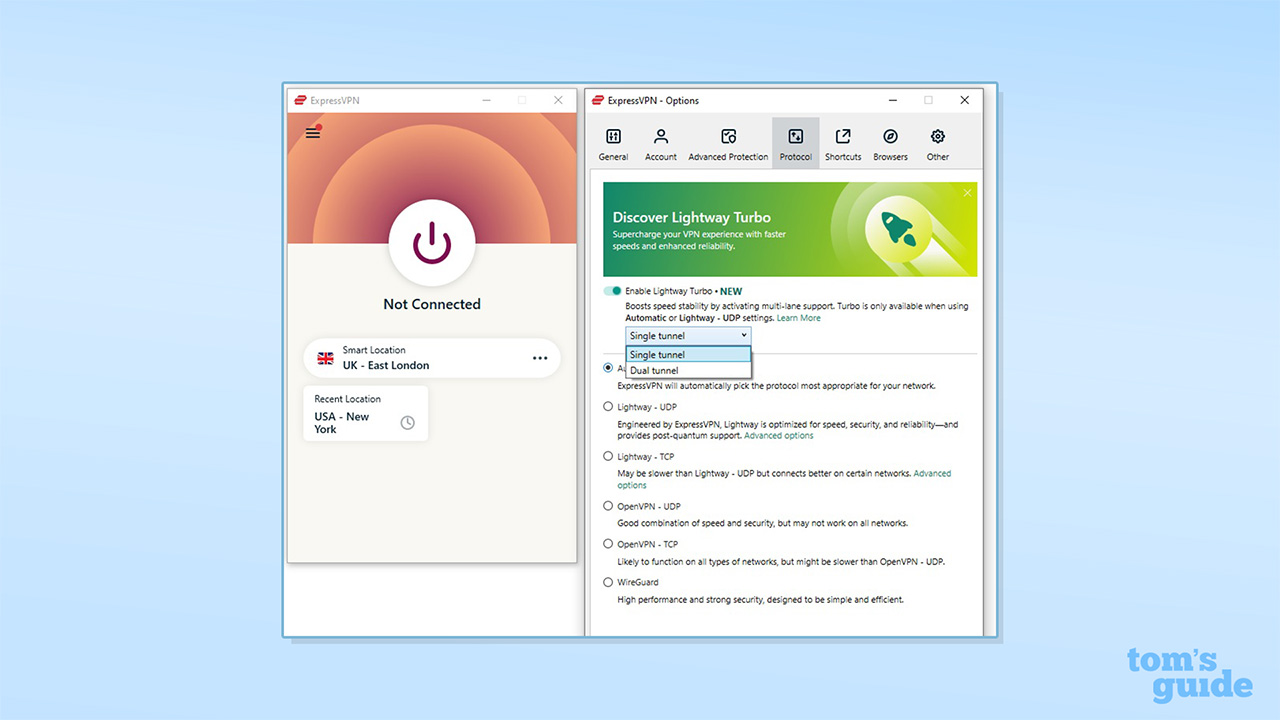
Given that you only need 25Mbps for 4K streaming and around 100Mbps for online gaming, these connection speeds will provide you with ample bandwidth.
ExpressVPN’s Windows connection times are extremely fast when using standard Lightway, and the app generally connects within two seconds or less. This is 2 to 4 seconds faster than Surfshark and Proton VPN, and many VPNs take 6 to 10 seconds or more to connect. That said, I found Lightway Turbo took around 5 to 12 seconds to connect, though the wait is arguably worth it.
There are some peculiar compatibility issues, however. In the first case, you can’t use split tunneling with Lightway Turbo. In the second, you can’t use Threat Manager with OpenVPN. These aren’t deal breakers, but are discordant notes for a first-class service.
Rating: 9/10
Privacy and security
- TrustedServer technology and RAM-only servers ensure users are anonymous.
- Regular audits confirm the validity of ExpressVPN’s no-logs policy.
- Post-quantum security provisions put the company ahead of its rivals.
ExpressVPN has an impressive set of processes and technologies for ensuring your privacy. Its TrustedServer system gives ExpressVPN complete control over its servers and ensures they are running in their official configuration and using authorized software, with any changes to code or setups requiring approval from two staff members.
In addition, ExpressVPN’s servers run entirely in RAM and are wiped with every reboot. This means that no data traces persist, and the system is reinstalled with every reboot, scrubbing any unintended changes, whether they’re accidental or malicious.
What’s more, ExpressVPN is among the first VPNs to offer post-quantum protection by default. It initially added post-quantum support with Kyber, an encryption standard recommended by the National Institute of Standards and Technology (NIST). Since then, it has upgraded to the new ML-KEM standard, keeping abreast of advances and putting ExpressVPN ahead of the vast majority of VPNs.
ExpressVPN is among the first VPNs to offer post-quantum protection by default...keeping abreast of advances and putting ExpressVPN ahead of the vast majority of VPNs.
Looking under the hood, ExpressVPN uses AES-256-GCM and ChaCha20 encryption with a 4096-bit RSA key and SHA-512 HMAC authentication. This is as strong an encryption setup as I’ve seen, and when I inspected the encryption process, it was precisely as described. In my testing, I found the kill switch to be effective, and I haven’t seen any evidence of data leaks.
ExpressVPN has a no-logs policy, which has been audited multiple times, earning it a place among the most private VPNs. The most recent audit was conducted by KPMG in June 2025, and you can read the full report online. The firm says that it doesn’t log your source IP, connection timestamps, server of choice, DNS queries, browsing history, or network traffic.
The company also has a regularly updated transparency report, which logs the number of government, law enforcement, and civil requests and DMCA notices it has received, stating that it is unable to comply with them as it doesn’t retain any relevant user data. In addition, there’s a bug bounty program for confirmed vulnerabilities, which includes a one-time $100,000 bonus bounty.
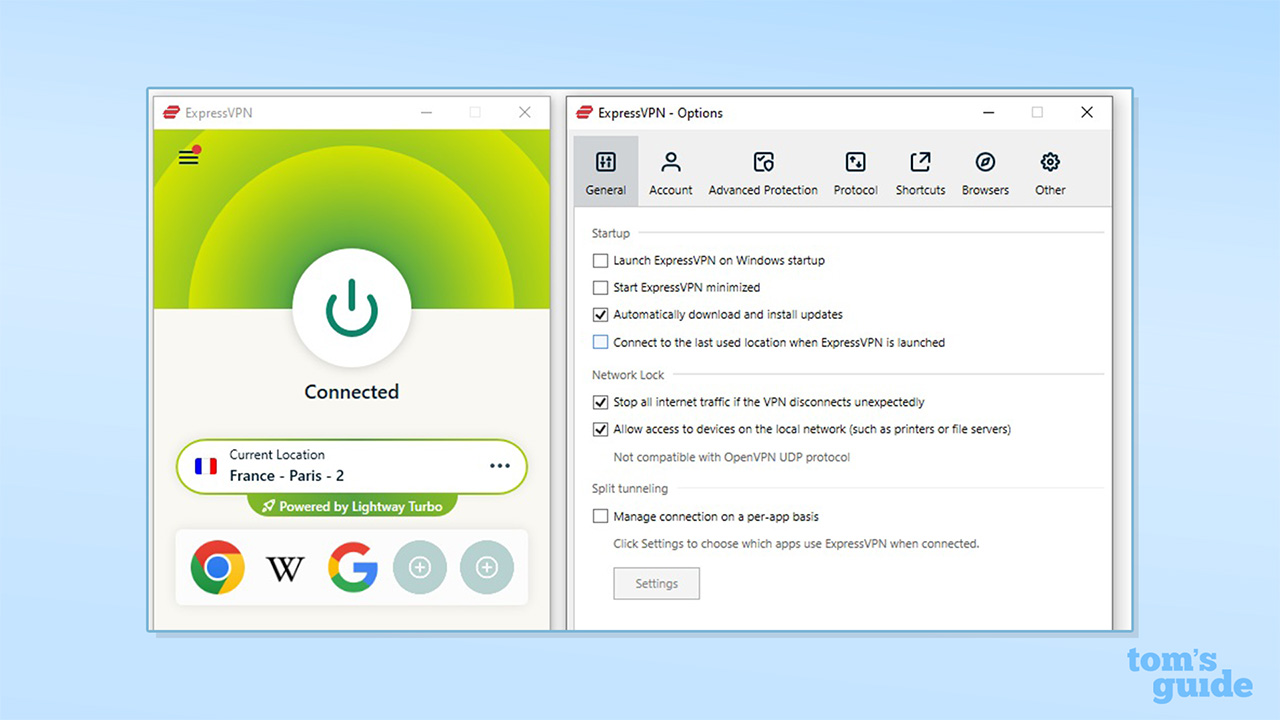
The company does log some limited data on your VPN sessions, including what apps you’ve activated, your connection dates (but not times), the country you connect from, the VPN locations you choose (but not the server IPs), and the total amount of data you transfer. This seems fairly reasonable to allow the provider to handle technical issues and manage the service.
ExpressVPN also has ShuffleIP, a feature that changes your IP address when you access a new website. This makes it more difficult for you to be tracked across an internet session, as you’ll appear to be connecting from different locations. This is a great addition, but it’s not available with every server, and the company doesn’t indicate which servers do or don’t offer it (or even whether or not you’re using it).
Nevertheless, this is a limited drawback, as is the lack of multi-hop servers, and ExpressVPN provides an impressively robust set of features for your privacy and security.
Rating: 9/10
Apps and compatibility
- Apps for all major platforms, and more, which are stable and intuitive.
- Full Linux GUI and impressive router support.
- Mac and iOS apps don’t get split-tunneling and iOS doesn’t get auto-connect.
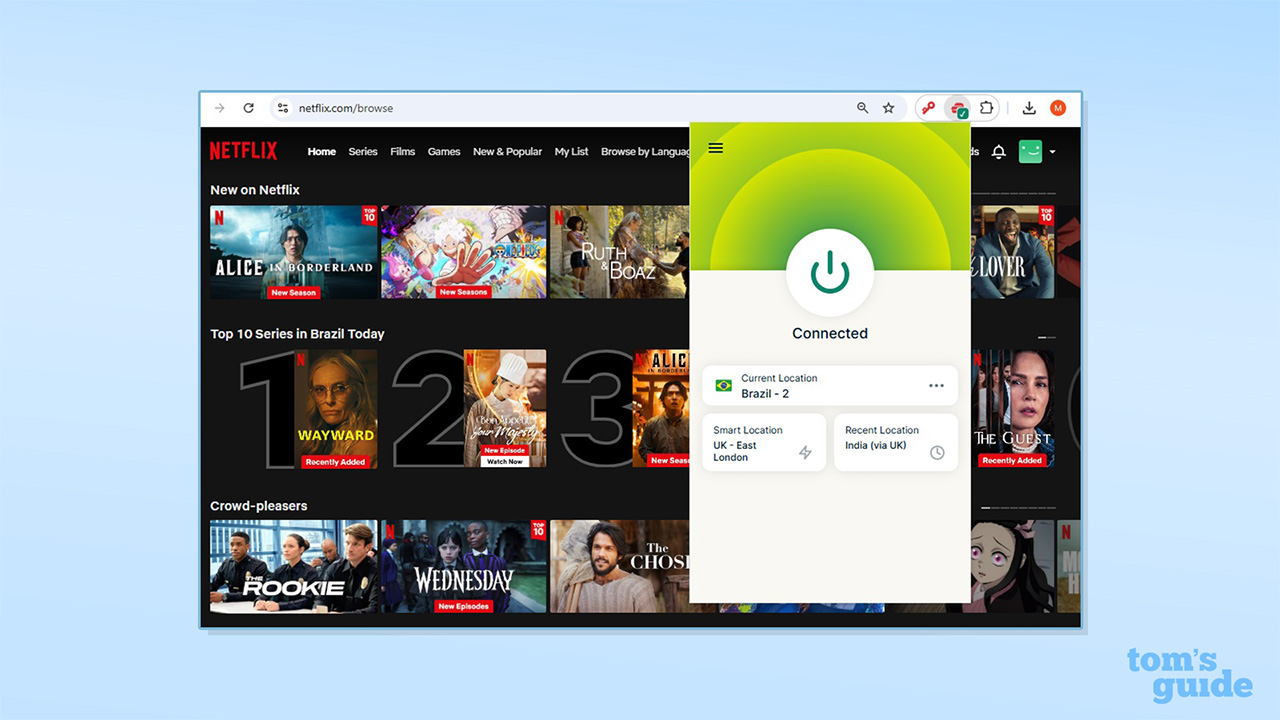
ExpressVPN has very solid support across all major devices and offers apps for Windows, Mac, Android, iOS, Linux (now with a full GUI), Chromebook, and Amazon Fire tablets. It can also be used on Apple TV, Android TV, Samsung TV, Amazon Fire Stick, Xbox, PlayStation, Nintendo Switch, and routers.
It’s easy to set up and install the apps, but there are plenty of setup tutorials to explain the installation and setup process if you need help. The apps have a simple, clean interface, and it’s clear and intuitive how to use the VPN and how to find the various options that are available.
The apps are generally consistent, but split tunneling is unavailable on iOS and Macs (running macOS 11 and above), and there’s no auto-connect functionality on iOS. Despite this, ExpressVPN is still the best iPhone VPN we've tested.
Impressively, ExpressVPN provides several paths to connecting with a router, making it the best router VPN around. Firstly, you can manually configure many routers to support ExpressVPN. Secondly, you can download ExpressVPN’s firmware to your router. Lastly, you can buy one of ExpressVPN’s own Aircove routers, which have the VPN preinstalled.
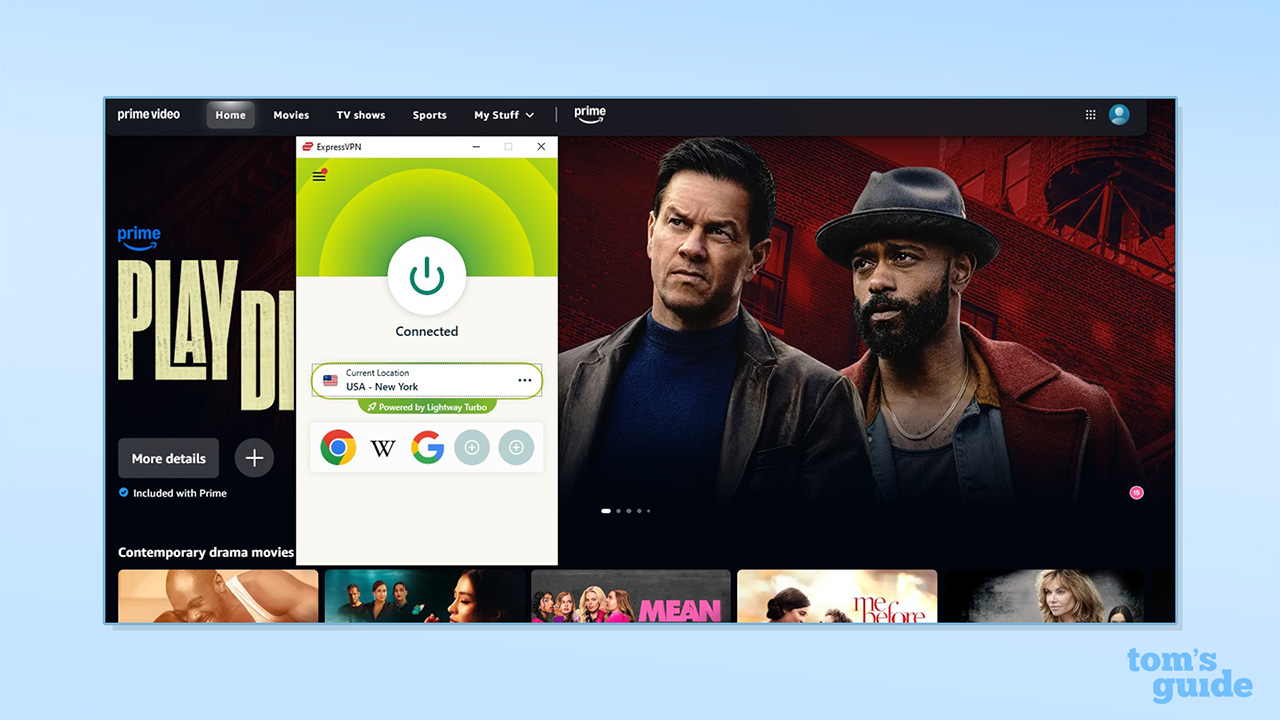
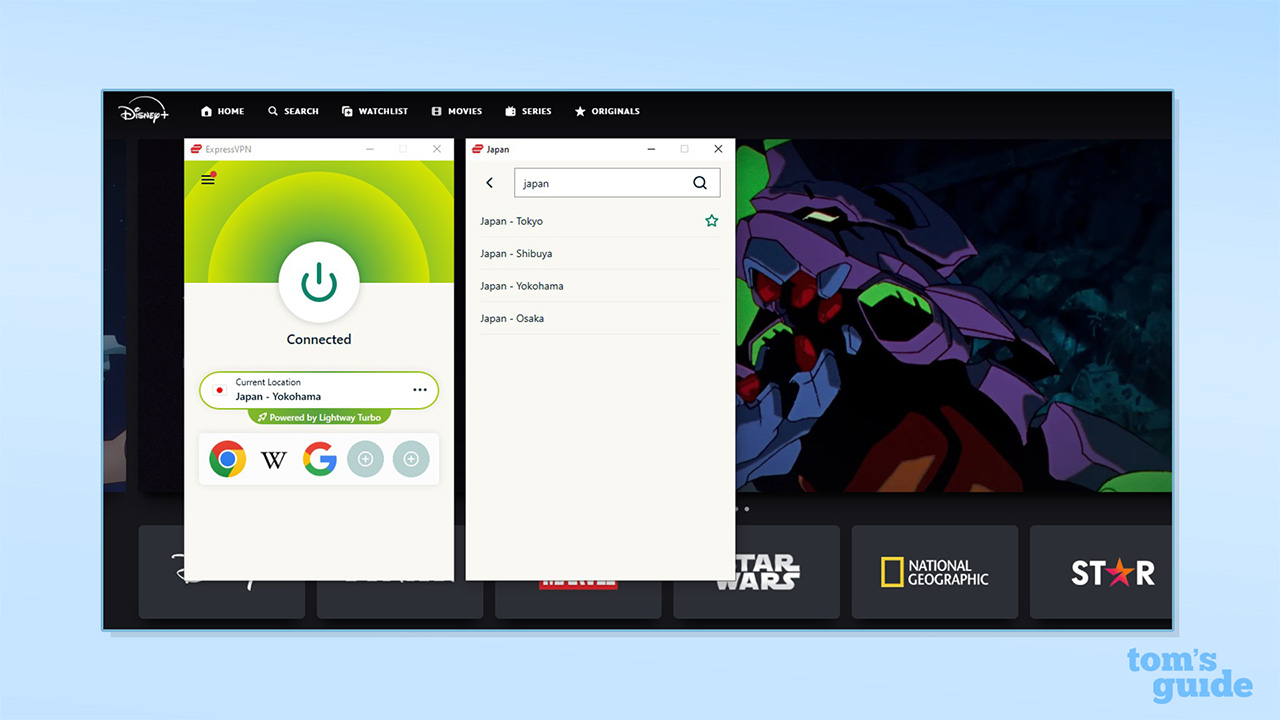
ExpressVPN has browser extensions for Chrome and Firefox. There’s no Edge extension, but you can use the Chrome extension on Edge, Brave, and Vivaldi.
Typically, VPN browser extensions act as stand-alone products that use proxies to change your IP address and protect your web traffic. However, ExpressVPN’s browser plugins instead act as remote controls for the full app, giving you a convenient way to manage your VPN connection while online.
The browser extensions also have great “Spoof your location” and “Block WebRTC” features, which will stop sites from detecting discrepancies between your IP address, your country-level location as reported by your browser, and your WebRTC IP address.
Rating: 9/10
Is ExpressVPN easy to use?
- Extremely intuitive and simple to use, with easy access to support guides.
- Clear options for identifying the best servers for your needs.
- The desktop version would benefit from the status information that is provided on mobile.
In my testing, I was able to install ExpressVPN on Windows, Mac, Android, and iOS devices without any problems, though I found I did need to restart my laptop before using the app for the first time. If you do have issues getting the app to work, the ExpressVPN support site has detailed tutorials covering 19 platforms and device types, with additional guides for different configurations.
The service also makes it very easy to set up new devices. If you can access your account dashboard, you’ll find your Activation Code, which you can then use to log in on new devices in place of your password.
ExpressVPN has a simple, stripped-back interface that’s intuitive and easy to get started with. The apps also look and feel much the same across different platforms, so you can get a good feel for the VPN very quickly, and it’s easy to find features like the kill switch, split tunneling, and protocol options in the settings menus.
If you do have issues getting the app to work, the ExpressVPN support site has detailed tutorials covering 19 platforms and device types, with additional guides for different configurations.
The interface is geared to getting you started as quickly as possible and has fewer than half the number of buttons as the desktop equivalents with NordVPN, Surfshark, and Proton VPN.
That said, the mobile apps do come with the benefit of various additional status details (including your current IP address, a map of your location, and the session length). It would be great to have this information accessible with the desktop version, as is the case with Surfshark.
When it comes to picking servers, the apps help you quickly make a good choice for your needs by pointing you to the fastest servers for your location, your recent locations, and the most popular servers for your country. You can narrow the list by searching by continent, and you can search for specific countries (and with 157 locations in 108 countries, you’re likely to get a hit).
The desktop apps let you build a favorites list of preferred locations, while the server list on mobile has additional information, including the number of endpoints for each country and the ping time for some servers.
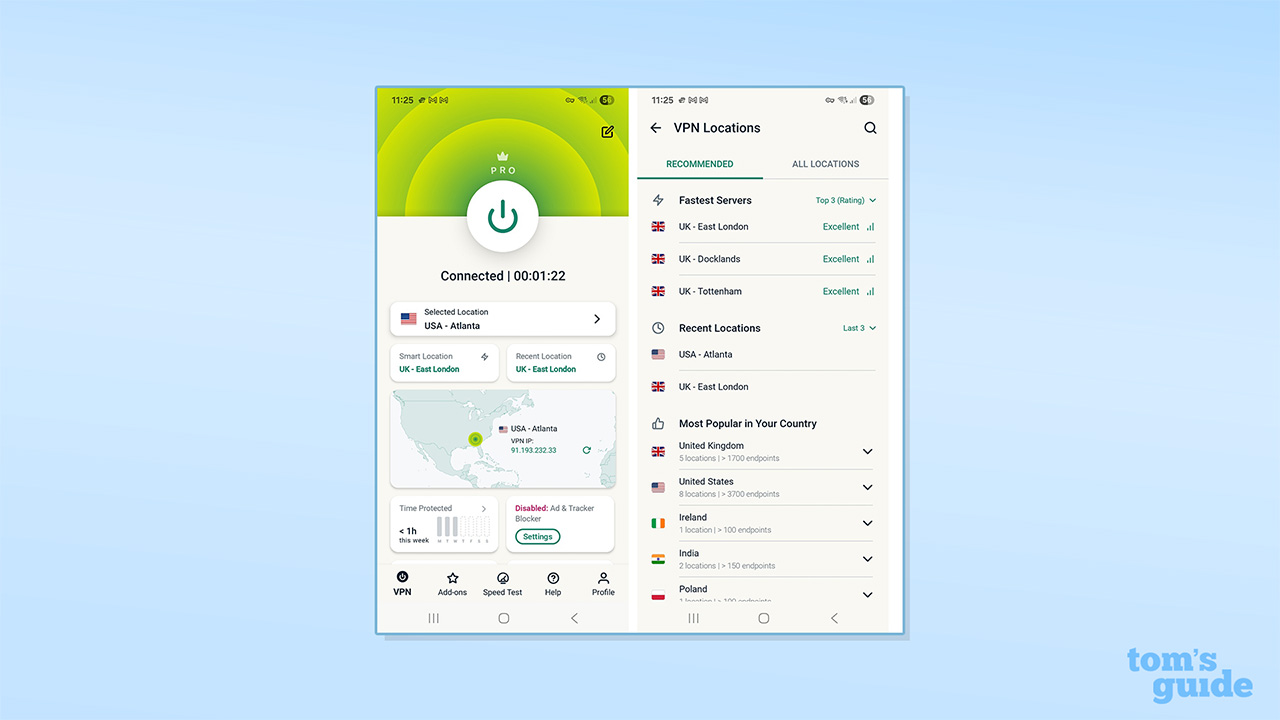
ExpressVPN doesn’t have specialized servers (for streaming or torrenting, for example), but every server in the network is suitable for these use cases, once again keeping things simple.
One slight annoyance I noted was the fact that if ExpressVPN fails to connect, it will block your connection. This is indicated in the app, but it seems illogical, given that your connection was previously unsecured.
There’s an abundance of information in ExpressVPN’s knowledgebase, and its “Help” menu is also particularly good. As well as having a link to the support site, there are shortcuts for live chat support, diagnostic information, an IP address checker, and tests for DNS leaks and WebRTC leaks. The mobile app, meanwhile, includes a speed test tool in its main icon menu and has support guides built into the app.
Rating: 10/10
Why is ExpressVPN based in the British Virgin Islands?
Being registered in the British Virgin Islands (BVI) in the Caribbean is a positive for privacy protection as the country has no laws requiring data retention, and it is outside the Five Eyes alliance of intelligence-sharing nations (as well as the wider 14 Eyes group). PureVPN is also registered in the BVI, having moved in 2024 after being based in Hong Kong for 14 years.
To underline its security claims, ExpressVPN has an audited no-logs policy and a transparency report, which totals the number of information requests from governments and law enforcement agencies and states that no data was shared in return.
Can you trust ExpressVPN?
- Very strong reputation for security, including post-quantum support.
- Great auditing record, with an impressive level of transparency.
- DNS issue discovered in 2024, but quickly and transparently resolved.
ExpressVPN has a very strong record for security. It announced its TrustedServer system back in 2019, introducing the innovation of RAM-only servers, which ensure no data or changes to the software can persist between reboots.
While providers like NordVPN and Mullvad also now offer RAM-only servers, TrustedServer goes a step beyond and ensures that every server in the fleet is running exactly the same software and configurations. This means that they’re always kept up to date, and it prevents software exploits from being planted at the server level.
Going beyond this, ExpressVPN became one of the first VPN providers to offer post-quantum protection by default in October 2023, and it has kept ahead of changes, upgrading to the new ML-KEM standard faster than Amazon was able to.
ExpressVPN adds to its credibility by being very transparent. Its high-speed Lightway protocol is notable for being the only significant custom protocol created by a VPN provider that is open source, meaning the community can read the code and check for vulnerabilities.
In addition, the company has a transparency report, tallying official requests for data and stating that the company is incapable of complying, thanks to its lack of any records.
The company has also put itself and its technologies through frequent audits over the years, and unlike some providers, it always makes the full reports available online. In addition, while most providers simply audit their no-logs policy, ExpressVPN has run separate reviews of its Windows, Mac, Android, iOS, and Linux apps, its browser extension, its Aircove router, and more, providing a phenomenal level of detail.
ExpressVPN was acquired by Kape Technologies, a British-Israeli security company, in 2021. Some sources online suggest that Kape Technologies was responsible for creating malware in the past, when it operated under the name Crossrider.
Crossrider was a development platform that could be used to create browser extensions. Some bad actors used the platform to create adware and apps capable of low-level malicious behavior. However, based on my research, the company wasn’t responsible for this behavior, and it is an entirely different platform with an entirely different business model today.
The company hasn’t been entirely unaffected by security incidents, however. In February 2024, it was revealed that its Windows app had a DNS leak that occurred when split tunneling was enabled and that it had existed for nearly two years.
ExpressVPN has a very strong record for security..It adds to its credibility by being very transparent.
The company responded quickly and temporarily removed split tunneling from its Windows app, ensuring users couldn’t be affected. Within six days, it then developed a fix and restored the functionality before running an independent audit to verify the success of its work. While this was certainly a significant issue, ExpressVPN’s response was exemplary.
Questions were also asked about Dan Gericke, a former US military intelligence officer, who served as ExpressVPN’s CIO between 2019 and 2023. In 2021, the US Justice Department revealed that Gericke had worked for a company that provided hacking services for the UAE.
This included creating zero-click exploits to obtain user details and gain access to devices in the US and around the world. Gericke signed a Deferred Prosecution Agreement and was required to pay substantial financial penalties.
ExpressVPN responded with a statement, noting that the company was aware of these details and that it was precisely this experience that made Gericke an asset to the organization.
In terms of user feedback, the provider gets very good scores for its apps and extensions in the Google Play store (4.7/5), the Apple App store (4.7/5), and the Chrome Web Store (4.5/5), putting it in a similar league to its key competitors and ahead of many.
It also gets a good rating of 4/5 on Trustpilot. It’s behind Surfshark and NordVPN on the reviews site, though it does have a lower share of 1/5 reviews (with 88% of reviews at 4 or 5 stars).
Rating: 9/10
Customer support
- Live chat agents are prompt, helpful, and highly professional.
- The online knowledgebase is comprehensive, with guides on offer for an extremely wide range of issues.
- The platform makes it fast and easy to access support whenever you need it.
ExpressVPN’s philosophy of making things simple extends to its customer support. The company offers an online knowledgebase, live chat support, and email support for users.
The online knowledge hub is particularly impressive, and ExpressVPN scores highly for its huge number of articles and detailed coverage of different issues. We test support sites by searching for various types of articles and looking at what the site returns.
Searching for “DNS” with ExpressVPN, for instance, returns 64 articles covering a range of topics in considerable detail. In comparison, running the same search on Hotspot Shield’s support site returns five articles.
ExpressVPN’s live chat interface connects you with a chatbot, which answers basic questions and can guide you through the initial troubleshooting process. The chatbot seems to have a lot of useful information, and it provided intelligent advice during my testing.
If you need more assistance, it’s simple to transfer to a human agent. It generally took me a couple of minutes to get connected, and I found the agents to be helpful and responsive.
In my testing, I found the support operators to be particularly knowledgeable and both willing and able to tackle even the most complicated and unusual problems and capable of providing sensible solutions. If you prefer, you can also send queries by email.
Rating: 9/10
ExpressVPN review: final verdict
ExpressVPN offers an excellent service, with robust security and extremely fast connection speeds. It’s also very easy to use and has a great set of apps, making it an accessible option for beginners, and with its new pricing structure, it’s competitively priced against the best alternatives on the market.
In many respects, it’s closely tied with NordVPN. However, there are a handful of missing features (including split tunneling for Mac and iOS, multi-hop connections, and Tor over VPN) that hold ExpressVPN back, and there are compatibility issues that limit its potential (you can’t use split tunneling with Lightway Turbo, which also causes issues with some sites and apps with its top-speed dual tunneling mode, and you can’t use Threat Manager with OpenVPN).
Nevertheless, ExpressVPN has a superb record for security and transparency and provides a first-class service for streaming, gaming, and anonymous internet access.
Final rating: 89/100
Subscribe if:
✅ You want lightning-fast connection speeds.
✅ First-class security and privacy is important to you.
✅ You want good value for money.
Don't subscribe if:
❌ You need to use split tunneling on iPhone or Mac.
❌ You want the cheapest VPN on the market.
Alternatives to ExpressVPN
NordVPN: the best VPN overall
NordVPN is in very close competition with ExpressVPN, but it’s slightly cheaper, covers ten more countries with its global server network, and fares slightly better with unblocking streamers. Its web protection tools also performed significantly better than ExpressVPN’s equivalent features in our testing.
Surfshark: the best cheap VPN
Surfshark stands out for providing a very solid service at a notably cheap price. As well as having fast connections and a substantial server network, its higher-tier plans also include a full antivirus suite. While it doesn’t have the sheer horsepower of ExpressVPN, it’s a good alternative if you’re looking for a budget option.
Proton VPN: the best secure VPN
Proton VPN is on a similar level to ExpressVPN, with comparable pricing, server networks, and unblocking capabilities, and it offers very fast WireGuard connections. Where it really shines, though, is with its free service, which offers unlimited data (whereas most providers set restrictive data caps). While ExpressVPN does offer free trials, it doesn’t have a free plan available.
FAQ
How to cancel ExpressVPN
Canceling your ExpressVPN account only takes a few steps.
First, sign in to your ExpressVPN account on a browser.
Next, select “Subscription” on the left menu, and then, under “Subscription details,” select “Cancel Subscription,” and follow the prompts until you see the message “Your subscription has been canceled.”
You’ll then be able to use your account to your subscription’s end date, but it won’t auto-renew.
Does ExpressVPN work in China?
ExpressVPN generally works in China, and as suc is featured in our list of the best China VPNs. This is thanks to its servers in Hong Kong, and the built-in obfuscation of its proprietary Lightway protocol. However, users have reported that its connections can sometimes be unstable.
Who owns ExpressVPN?
ExpressVPN is owned by Kape Technologies, which also owns CyberGhost VPN, Intego, Private Internet Access, and ZenMate VPN. It is based in the British Virgin Islands, with its headquarters in Hong Kong, and was founded in 2009 by Peter Burchhardt and Dan Pomerantz.
How we test VPNs
We have a full explainer on how we test VPNs, but, in short, it goes something like this.
Firstly, we test the sign-up process. How easy is it to pay, and what options are there? From there, we install the VPN on a number of devices, make notes on the simplicity of the process, and whether there are any extra steps that introduce complexity.
Then comes the fun part. We use all the features, running tests to detect any problems like DNS leaks or faulty kill switches. We'll dive into the code if it's available, and see if there are any anomalies we think you might be interested in reading about.
We test the speed – 120 individual tests, daytime and evening – and connect to various servers to get a good idea of how robust the server network is, and what speeds you can expect to get in normal usage.
Streaming comes next. We test a wide range of global and regional streaming services to see how well each VPN can unblock content.
Customer support is also very important. So, if we have any queries along the way, we'll follow the avenues provided to see how well-prepared the support team is. This includes live chat, email, and ticketed systems.
Once we've done all of this, we'll have a good feel for the apps and will have found out if there are any usability quirks, or unique features that we really like.
We test and review VPN services in the context of legal recreational uses. For example: 1. Accessing a service from another country (subject to the terms and conditions of that service). 2. Protecting your online security and strengthening your online privacy when abroad. We do not support or condone the illegal or malicious use of VPN services. Consuming pirated content that is paid-for is neither endorsed nor approved by Future Publishing.

Michael is an experienced technology writer, specialising in VPNs, antiviruses, and cybersecurity. Previously, he has written for publications including Techopedia, The Guardian, and Digital Spy and has worked with numerous tech firms in the SaaS space. Outside of work, Michael’s interests include cult TV, gamification, and behavioural economics.
- Olivia PowellTech Software Commissioning Editor
You must confirm your public display name before commenting
Please logout and then login again, you will then be prompted to enter your display name.