Tom's Guide Verdict
The Lenovo Chromebook Plus 14 is, simply put, the best Chromebook you can buy right now. With a premium yet utilitarian design, gorgeous OLED screen, fantastic ergonomics and Mediatek bringing both strong performance and battery life, it’s a great all-rounder. Pair that with Chrome OS blossoming into an AI-fueled operating system that puts Windows and macOS to shame for being helpful, and you’re onto a winner.
Pros
- +
+Premium build quality and great design
- +
Stellar ergonomics
- +
Mesmerizing OLED display and great speakers
- +
Chrome OS is on a different level
- +
AI tools are unmatched
Cons
- -
$649 is kind of pricey for a Chromebook
Why you can trust Tom's Guide
OK I’ve got a confession to make — I’ve been a Chromebook hater for years. While I appreciate what they offer, I don't think dirt-cheap Google laptops are worth it. It's better to spend a little more for a Windows laptop or MacBook with more features.
Google’s AI ambitions ushered in the world of Chromebook Plus laptops in late 2023, which I started to warm to, but it's the Lenovo Chromebook Plus 14 that has finally helped me see the light. I'm the grumpy old man who's been yelling at kids on his lawn for years and finally offers them all ice cream (yes, I look forward to being this person when I retire).
This is easily the best Chromebook you can buy, and I had no problem whatsoever switching from my daily driver MacBook and using this for a week.
So what changed? Well, it comes down to three key things:
- Performance and power efficiency: The battery life on Chromebooks is always pretty good, but that’s due to weakened internals that can’t really handle more than a few Chrome tabs. With a new MediaTek chip in the Chromebook Plus 14, you’re getting both zippy speeds and plenty of stamina.
- Actual usability: Chrome OS is essentially an operating system built around the Chrome browser, but more and more apps and capabilities are here than ever before. Especially with the beefy NPU built into the Kompanio chip inside, you can do quick things like Google’s magic photo edits without an internet connection.
- A fully-fledged AI suite: Whether for your studies, work life or general day-to-day, getting a year of Google AI Pro for free is insanely good value — Gemini Pro has been a huge help for everything from my research to workout plans, and Veo 3 is a crazy good video generation platform.
Plus, it all comes in a seriously good-feeling laptop with a gorgeous OLED display, a fantastically tactile keyboard you’d expect from Lenovo, and a utilitarian aluminum construction that adds a great premium feel to it all.
I know the news broke recently about Android and Chrome OS “combining” into a single platform, and make no mistake about it, the $649 Chromebook Plus 14 should be at the front of the line for this. It’s easily one of the best laptops I’ve used all year, and a fantastic notebook for college students.
Lenovo Chromebook Plus 14: Cheat Sheet
- What is it? This is a premium Chromebook.
- Who is it for? This is ideal for those whose workloads revolve around Google’s suite of apps, and who spend a lot of their personal time in Chrome too — whether you’re a student or a professional.
- What does it cost? Right now, you can pick one up for $649 (though it doesn't seem to be in stock anywhere). The price goes up to $749 if you want a touch screen.
- What do we like? Put simply, it’s just a really damn good laptop. The build quality is impressive, the OLED display is mesmerizing (pairing quite well with the crystal clear speakers), ergonomics are sound, and the MediaTek chip provides surprisingly strong power with great battery life.
- What don’t we like? Obviously at $649, this is on the pricier side for a Chromebook Plus laptop. Of course, you’re getting higher quality specs for the cost, but this does put it squarely in a more upmarket category than the cheaper systems that can do essentially the same thing.
Lenovo Chromebook Plus 14: Specs
| Row 0 - Cell 0 | Lenovo Chromebook Plus 14 |
Price | From $649 |
Display | 14-inch 1920x1200 OLED (optional touchscreen) |
Chipset | MediaTek Kompanio Ultra 910 |
Memory | 16GB |
Storage | 256GB UFS |
Battery life | 13:19 (rated) |
Ports | 2x USB 3.2 Gen1 Type-C, 1x USB 3.2 Gen1 Type-A, 1x 3.5mm audio jack |
Connectivity | Bluetooth 5.4 & Wi-Fi 7 |
Dimensions | 12.4 x 8.6 x 0.6 inches |
Weight | 2.58 pounds (non-touchscreen), 2.78 pounds (touchscreen) |
Lenovo Chromebook Plus 14: The ups
I fired up the Chromebook Plus 14, put my MacBook on ice (not literally) and daily drove this as my work system for a week. And all it took was seven days to become a full Chrome OS convert.
Get instant access to breaking news, the hottest reviews, great deals and helpful tips.
Shockingly good performance and battery life

Let’s get into what’s most important here. With Chrome OS being a much more simplistic system to run, you see laptop makers compromise on the system specs. Not that you’d overtly feel it — these Chromebooks are usually zippy enough. But under multitasking pressures, they can quickly crumble and the lower-end battery takes a serious hit.
The Lenovo Chromebook Plus 14 is built different — packed with a MediaTek Kompanio Ultra 910 Arm chipset, 16GB of RAM and a beefy 60Wh battery, you’re getting all that speed of an Arm chip with the stamina to boot.
| Header Cell - Column 0 | Lenovo Chromebook Plus 14 (MediaTek Kompanio 910) | Lenovo IdeaPad Slim 3x (Snapdragon X) | Lenovo Flex 5i Chromebook Plus (Intel Core i3-1315U) |
|---|---|---|---|
Geekbench 6 (single-core) | 2,461 | 2,124 | 1,845 |
Geekbench 6 (multi-core) | 7,628 | 10,505 | 5,310 |
And aiding that further is the 50 TOPS NPU built onto the chipset too — making this the first Chromebook to have its own AI-focused brain for offline processing for tasks like photo editing. This puts this system into worry-free battery life territory for a whole day’s usage.
Laptop | Battery life (hh:mm) |
|---|---|
Lenovo Chromebook Plus 14 | 13:19 |
Lenovo IdeaPad Slim 3x | 16:29 |
Lenovo Flex 5i Chromebook Plus | 07:36 |
Oh, and shoutout to the thermal management here. Much like the M4 MacBook Air, the Chromebook Plus 14 is able to run at an impressive sustained speed without the need for a fan. Whisper-quiet performance is a joy when I want to embrace complete silence while working.
Glorious OLED and immersive speakers

But of course, working by day is one thing. A great laptop has to be just as effective at being an all-in-one entertainment machine by night too (or for background Lo-Fi while you work), and the Lenovo Chromebook Plus 14 delivers this in spades.
It all starts with a gorgeously vivid 14-inch OLED display up top. Sporting impressive color accuracy and deep, inky blacks, this panel is fantastic for not only getting stuff done on, but for immersing yourself in whatever you’re binge-watching on Netflix.
Laptop | Average brightness (nits) | DCI-P3 color gamut (% closer to 100 is better) |
|---|---|---|
Lenovo Chromebook Plus 14 | 355.6 | 84.1% |
Lenovo IdeaPad Slim 3x | 296.2 | 48.4% |
Lenovo Flex 5i Chromebook Plus | 309.4 | 45.5% |
Topping it all off are the speakers, and I have to be honest here — these give MacBooks a serious run for their money. They’re loud, crystal clear, and have a nice amount of warmth to the lows.
AI smarts out the wazoo

Out the box, you’re getting the Google AI Pro Plan for 12 months — a $200-per year suite of features including higher levels of access to Gemini 2.5 Pro, NotebookLM with higher limits, Gemini across the entire Google suite, access to the AI filmmaking tool Flow (with Google Veo 3), Jules AI coding agent and 2TB of Drive storage.
I’m never one to include the freebies companies include in their laptops into my judgement, but the fact of the matter is that AI brings everything together in the best of ways. Chrome OS is already the better choice when it comes to sneaking AI into your workload — adding it into the right click options contextually rather than overlaying it clumsily on everything.
But NotebookLM has become an incredible thinking partner for me across everything I do (and is a fantastic tool for college studies), Gemini is a top tier brainstormer, and while I’m sure Veo 3 can be utilized for incredible professional video uses, I’m still having so much fun with it.
It’s the glue that brings this collage of one of my favorite laptop of 2025 together.
Just a really well-built laptop
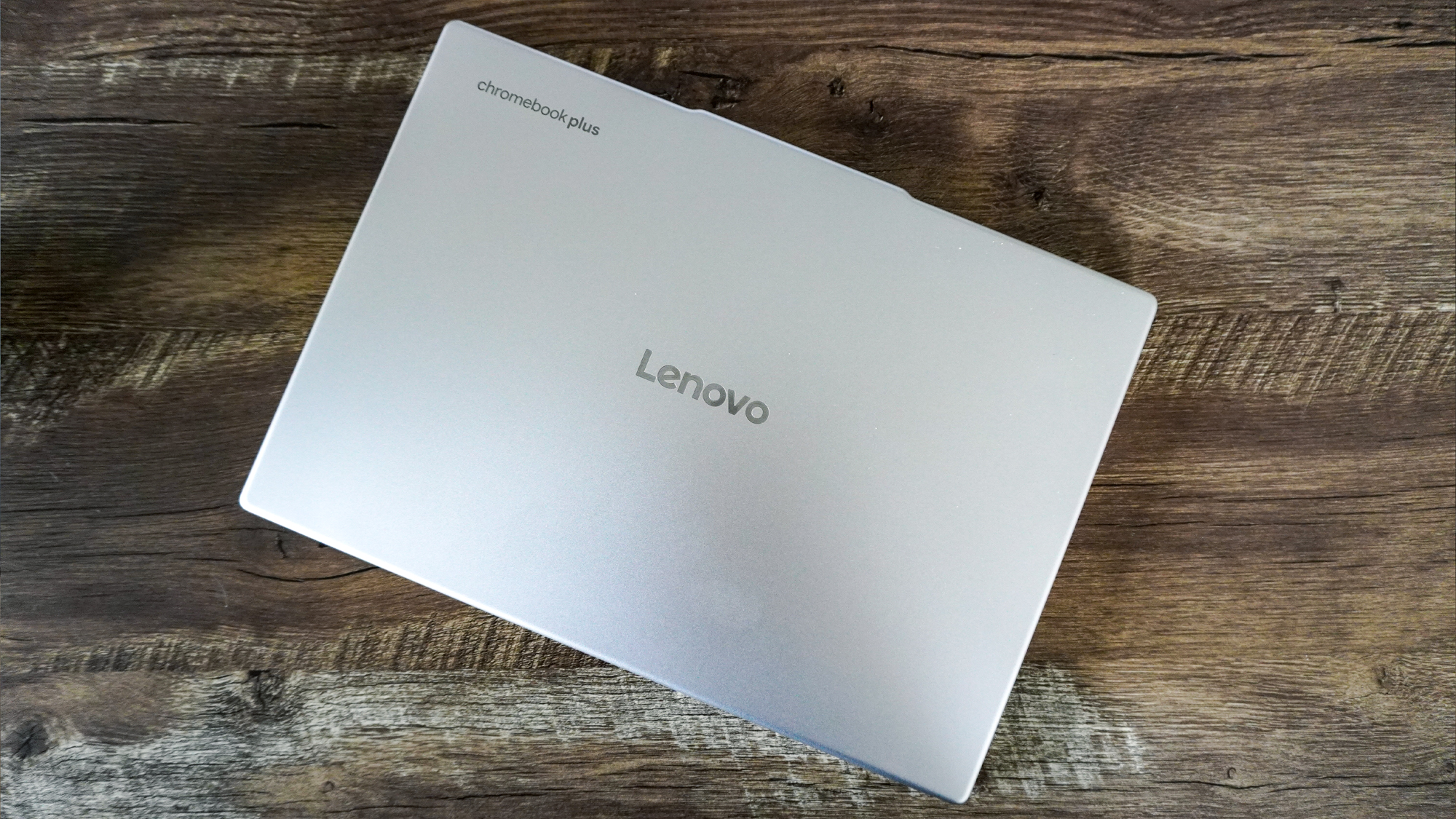
Let’s not forget the fundamentals of being a good laptop. Its utilitarian aesthetic is a premium sight to behold, which is a huge jump forward from the cheap plastic options you find across the Chromebook market.
The slimline, lightweight aluminum construction is nice and durable, while being easy enough to throw into a backpack between classes (or meetings). The 5MP webcam is a seriously sharp shooter with great color.

And of course, the ergonomics have got to be rock solid. With Lenovo behind the wheel, you can expect that and more.
The tactile feel of that keyboard feels spectacular, and is paired with a silky smooth touchpad with great multitouch controls. Plus, if you spring the extra hundred bucks, that touchscreen is super responsive to any input.

This all comes together to become a laptop you’re genuinely happy using — seriously unexpected for a former Chromebook denier like myself.
Lenovo Chromebook Plus 14: The downs
Honestly? There’s only one downside to this, and it’s something that comes with the territory of Chromebooks always being dirt cheap.
$649 is kind of steep

Don’t get me wrong — you do really get what you pay for here. It’s a premium laptop with great performance and battery life, and the best AI suite for a year. But when Chromebook Plus laptops have typically fit into that $350-$500 space over the past year, this price is definitely on the higher end for a Chromebook.
For example, you could get the Lenovo IdeaPad Slim 3x for a very similar price (or cheaper during sales season), and you get a full version of Windows for a far wider range of apps supported. Of course, you get a way worse display, but it's a trade-off you'd have to think about.
The Chromebook Plus 14 is, indeed, value for money when you see what you get. But this puts it in more direct competition with other laptops, and kind of eliminates that value message.
Lenovo Chromebook Plus 14: Verdict
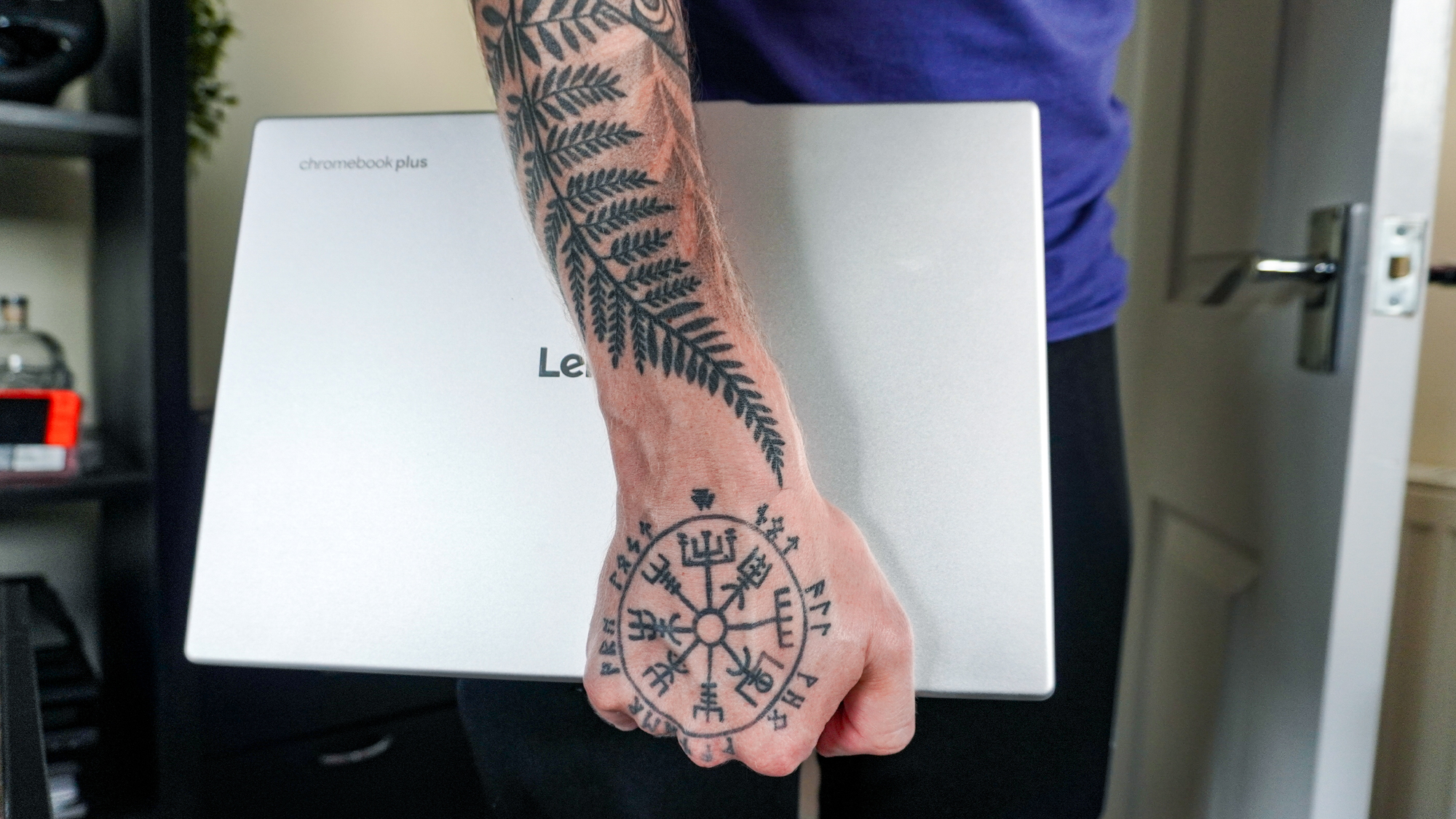
My days of dunking on Chromebooks are over. The Lenovo Chromebook Plus 14 is one of the best laptops I’ve used all year. Not only is it all really well-put together with a great design, ergonomics, a beautiful OLED display and sharp webcam, but Chrome OS has come along leaps and bounds to be a seriously good AI-fueled system that can help you get things done.
If $649 is in your budget for heading to college or looking for an all-dayer for productivity, this stamina monster is a fantastic buy, and the true realization of the Chromebook vision that has turned me into a fan.

Jason brings a decade of tech and gaming journalism experience to his role as a Managing Editor of Computing at Tom's Guide. He has previously written for Laptop Mag, Tom's Hardware, Kotaku, Stuff and BBC Science Focus. In his spare time, you'll find Jason looking for good dogs to pet or thinking about eating pizza if he isn't already.
You must confirm your public display name before commenting
Please logout and then login again, you will then be prompted to enter your display name.






