iOS 26 Safari lets you pick your own tab design — here's how to do it
You can choose one of three different looks

Liquid Glass is giving the whole of iOS 26 a new look, and that becomes readily apparent the first time you fire up the Safari browser on your iPhone after installing the update.
But even with the look of the toolbar and tab design changing, you have some say in iOS 26 Safari's layout, thanks to some customization tools that Apple has included in the update.
As you may be aware, Liquid Glass is the new interface Apple is introducing across its different platforms — not just for the iPhone, but for tablets, Macs, watches and Apple TV as well. The idea is a more unified experience across Apple's devices and a general streamlining of menus.
That's certainly in evidence with the tab redesign in Safari. The new default look is more compact — you get a back button, the URL/search toolbar and a more button that houses remaining controls for adding favorites and bookmarks, sharing a web page and opening new tabs.
Those commands appear in a pop-up window that reflect the translucent look of Liquid Glass interface elements.
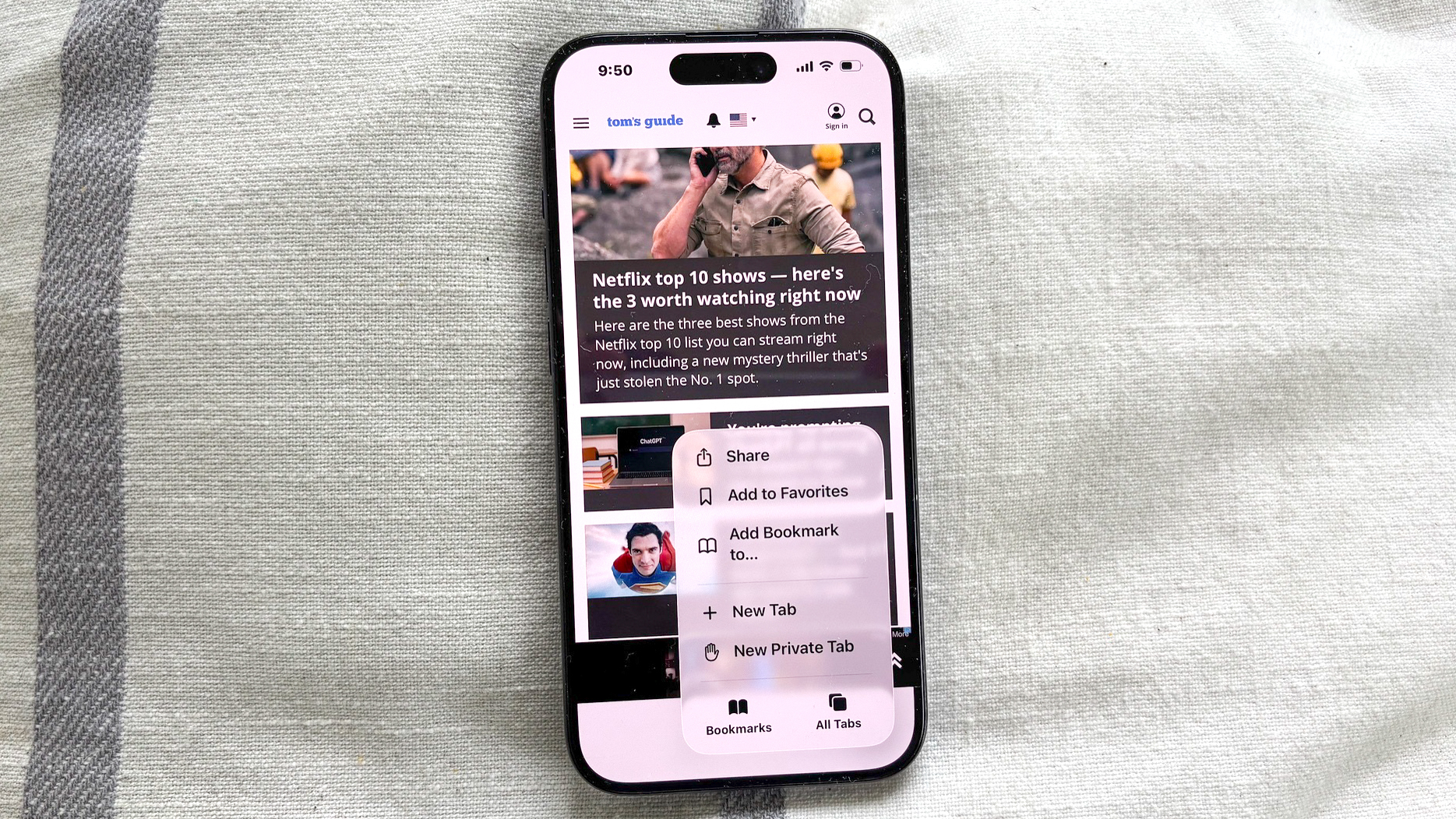
This new default design is certainly minimalist — perhaps too much so for some users. Fortunately, you've got two other options for tab layouts in iOS 26 Safari, including one that will look pretty familiar to long-time iPhone users.
Here's how to adjust the appearance of tabs in iOS 26 Safari, followed by some highlights of other changes you'll find in the iPhone's default browser once you install iOS 26.
Get instant access to breaking news, the hottest reviews, great deals and helpful tips.
How to change Safari tab layouts in iOS 26
To find the tab layout in Safari that suits you best, you actually need to leave the browser and head to settings.
1. Go to Safari's Settings
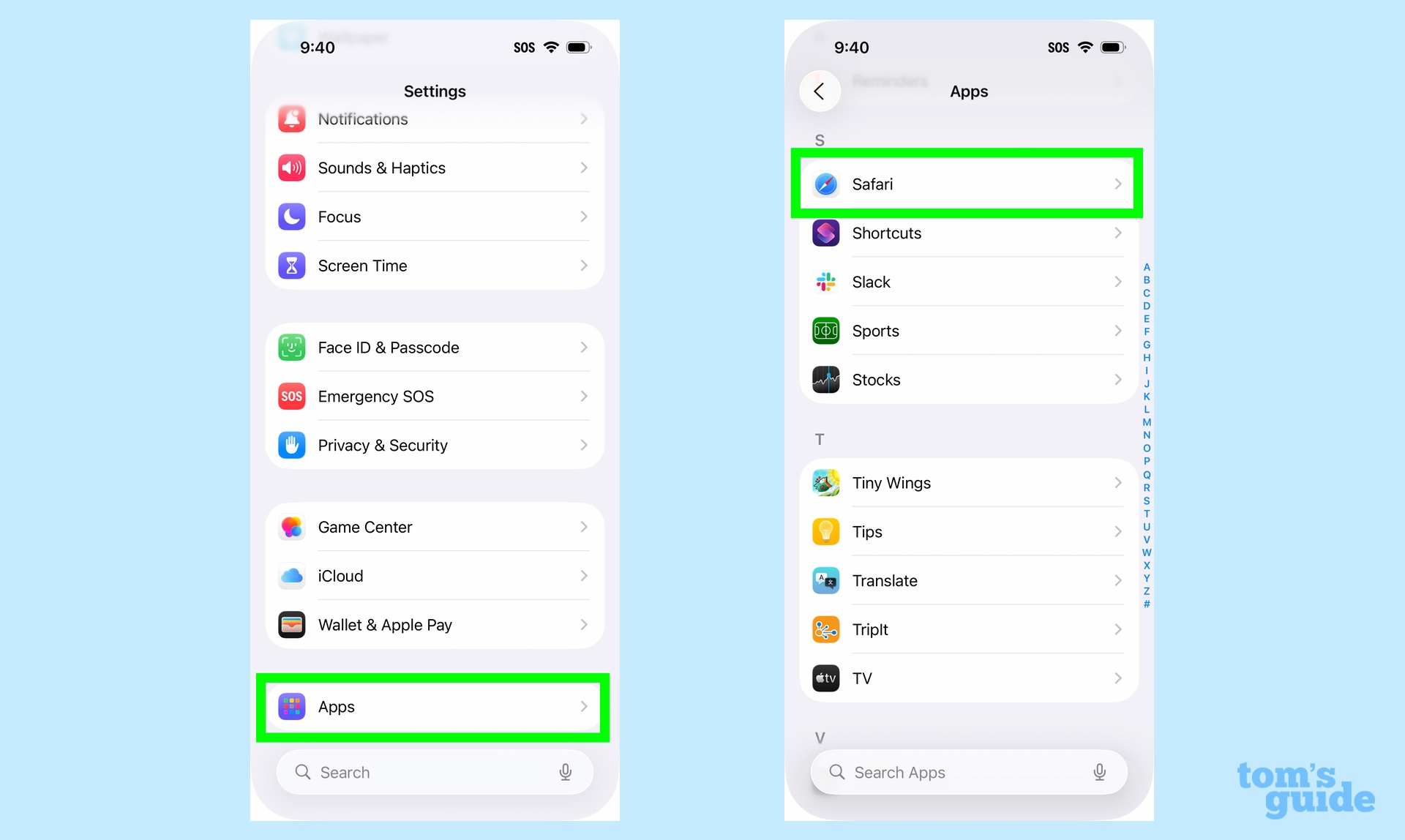
Launch the Settings app, and tap on the Apps section at the bottom of the main screen. On the next screen, find Safari and select it.
2. Change the tab layout
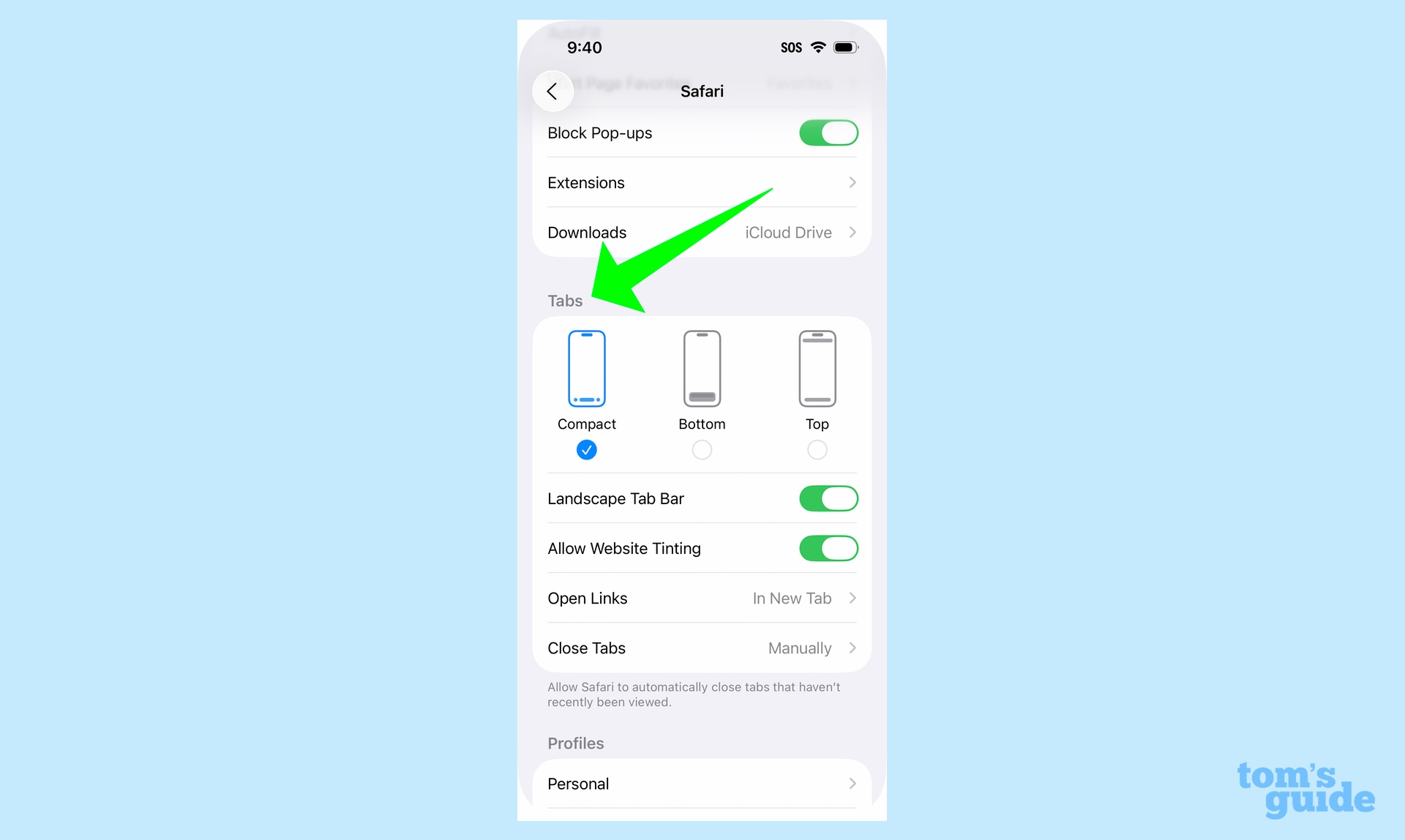
Go to the Tabs section in Safari's settings and pick the layout you want. You have three choices: Compact, Bottom and Top.
Not sure from the silhouettes in Safari settings as to how those tab layouts will look in the browser itself? Here's a closer look at each one.
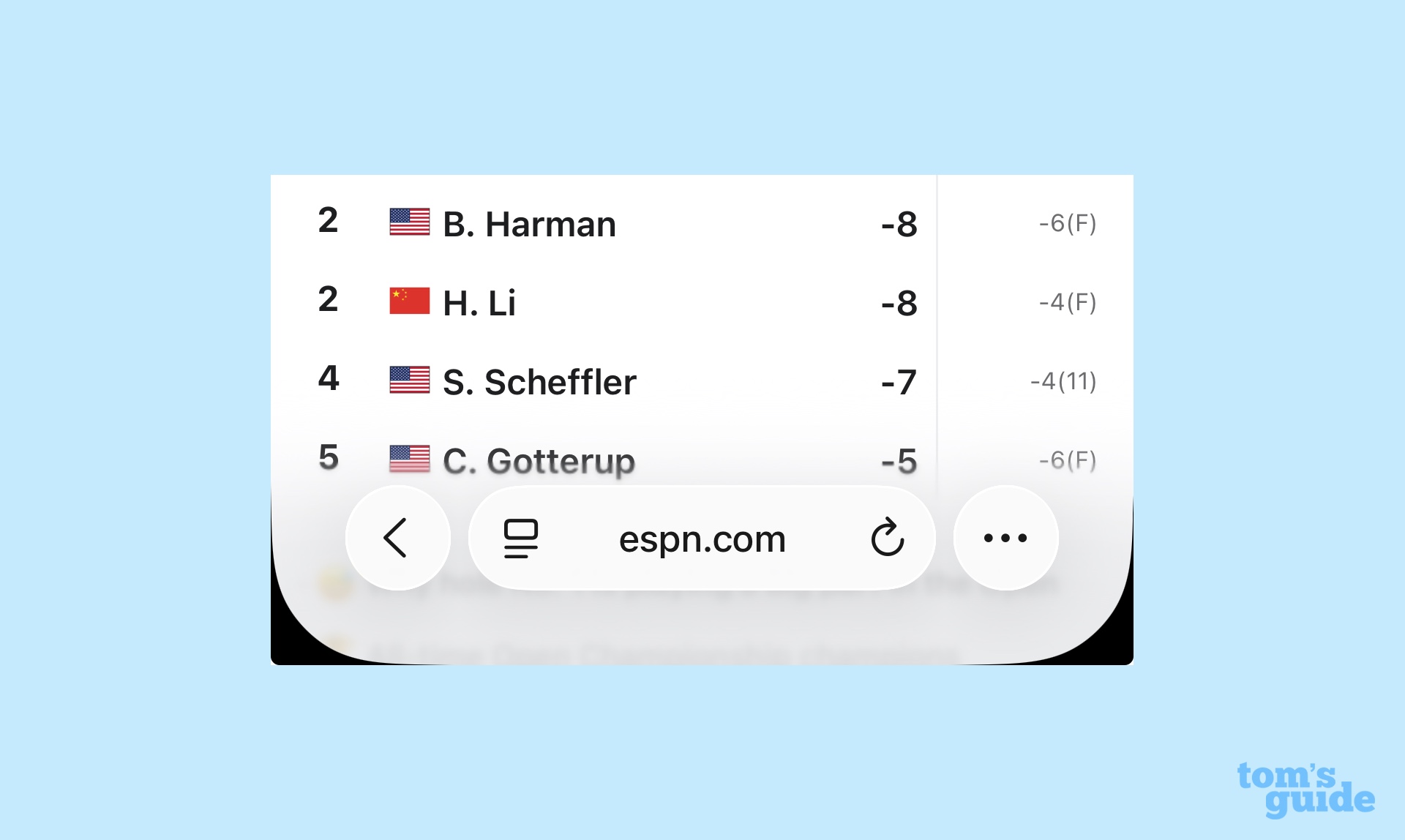
I've already described Compact, which is the default option in iOS 26 Safari. But to repeat, the emphasis here is on a minimalist layout, with most of the tab and bookmark controls available through that more menu on the right side.
The emphasis is on the toolbar, where you can type in URLs and search terms as well as tap the control to access web page summaries, hide distracting items on the page, search for specific words on the page or change the font size.
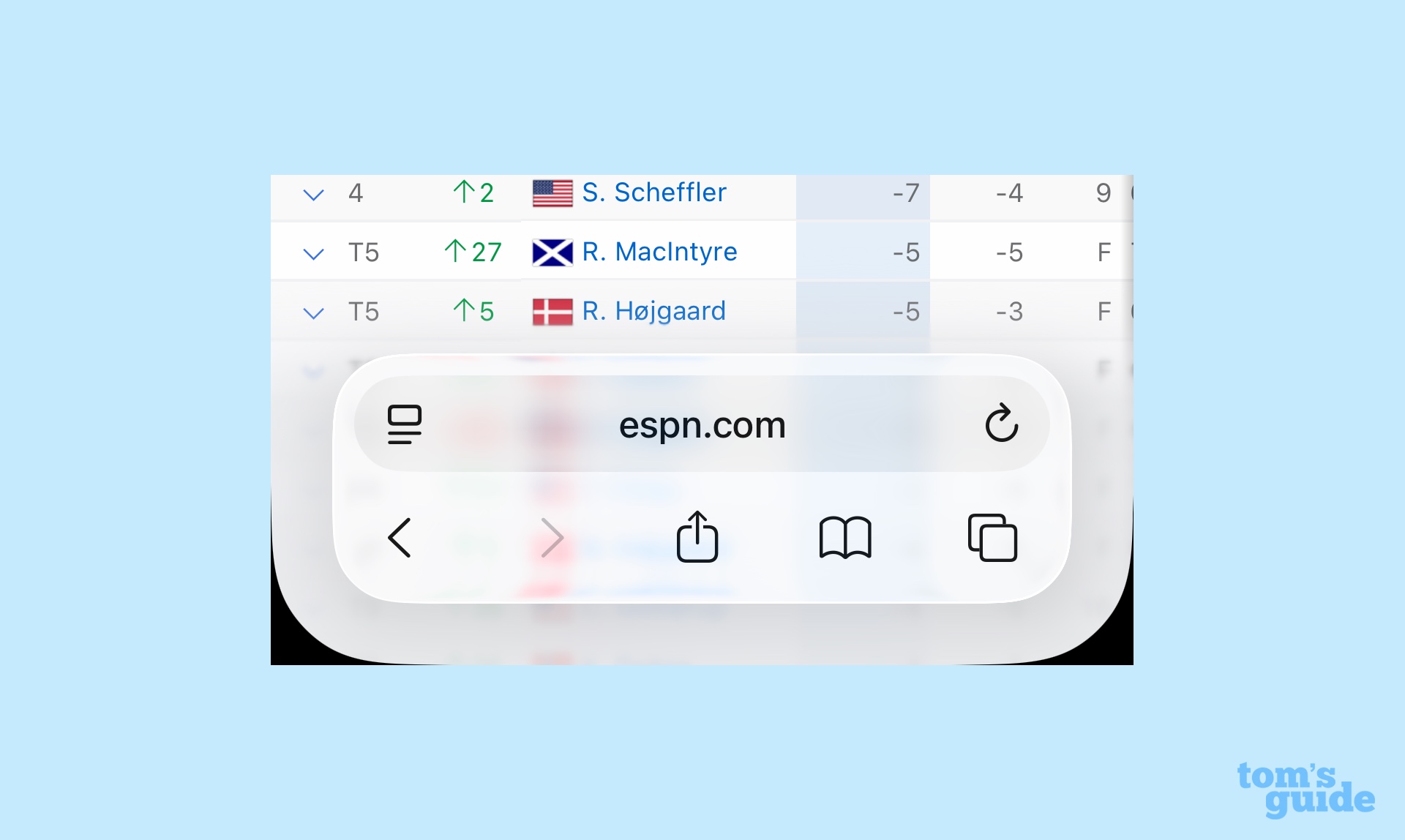
Bottom looks a bit more like the tab layout in iOS 18. The toolbar get its own line with back, share, bookmark and new tab buttons immediately underneath. This is actually the design I've opted for, since I find the familiar layout helps make the transition to the Liquid Glass interface feel a bit smoother.
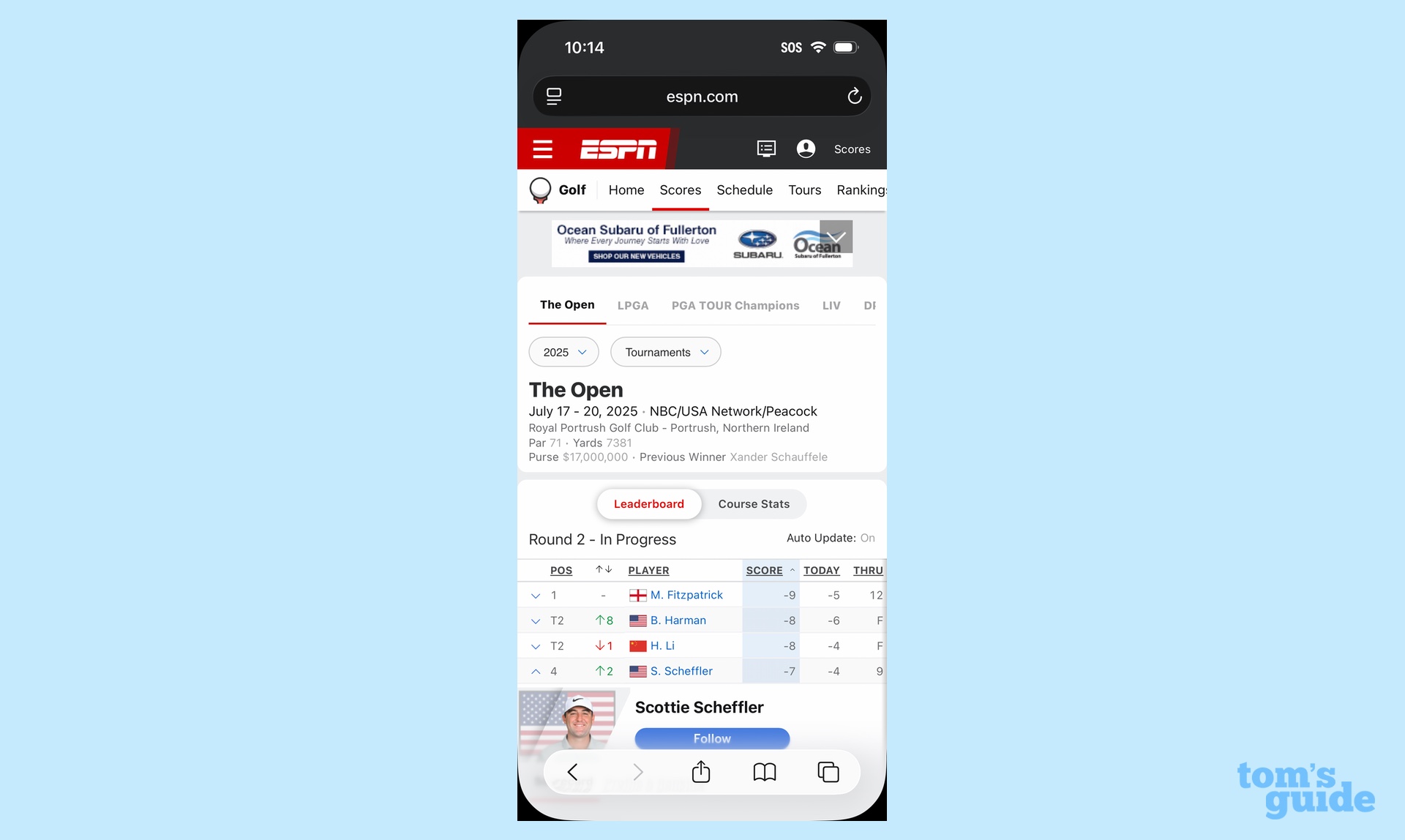
Top does exactly what you think it would — the URL and search toolbar moves to the top of the page. The other buttons — back/forward, share, bookmark and new tab — remain at the bottom. This option should appeal to anyone who balked when iOS 15 moved the Safari toolbar to the bottom of the screen.
Other iOS 26 Safari changes
We should talk a little bit about the toolbar since it's the other interface element that's most directly affected by Apple's Liquid Glass push. As in the iOS 18 version of Safari, the toolbar shrinks as you scroll down a web page, though the transition is a little more fluid in iOS 26.
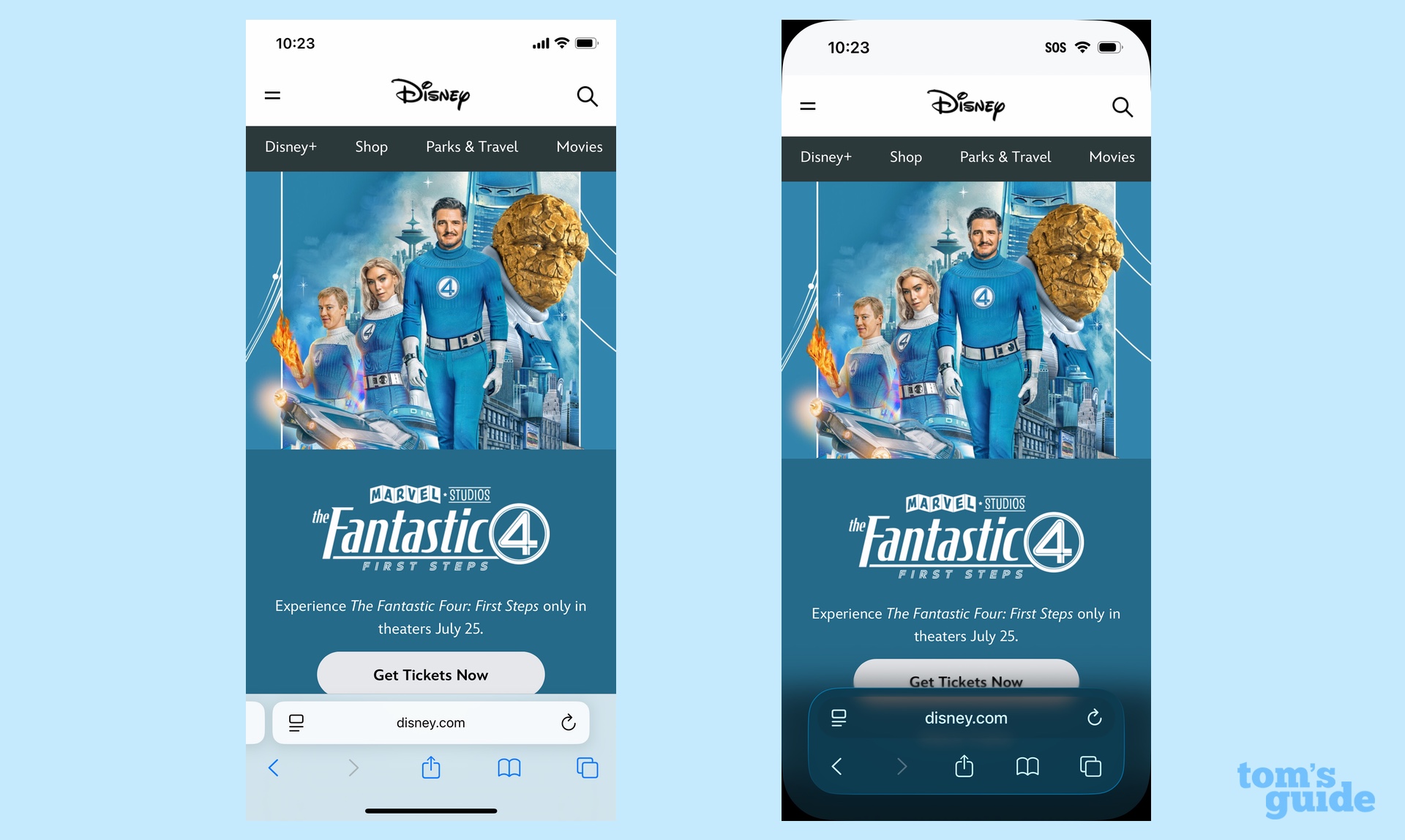
The translucent look of the toolbar also adjusts to reflect the look of the page you're on — see how shaded the toolbar looks up above in the iOS 26 display of Disney's webpage.
Safari sees some changes beyond layout in iOS 26, too. Advanced Fingerprinting Protection — a way for the browser to obscure data so that no one sees your digital fingerprint — moves beyond private browsing and into all browsing within Safari in iOS 26.
The Add to Home Screen feature has been updated with an option to open any page as a web app so that you can open it in full screen and see it in the App Switcher.
iOS 26 Safari outlook
Overall, the layout is the big story in iOS 26 Safari. And the addition of customization features is consistent with Apple's approach in some other apps, such as the ability to adjust the look of photo collections in iOS 26 Photos.
As with any design change, Liquid Glass will likely divide opinion, with some iPhone users embracing the new look and others objecting to different design elements. But in some apps at least, Apple is giving you the option to adjust the look and feel of Liquid Glass to better suit your taste.
More from Tom's Guide
- iOS 26 Messages: 7 biggest changes you need to know
- All the changes coming to Music in iOS 26
- Many iOS 26 features can’t be used without Apple Intelligence — what you need to know
Philip Michaels is a Managing Editor at Tom's Guide. He's been covering personal technology since 1999 and was in the building when Steve Jobs showed off the iPhone for the first time. He's been evaluating smartphones since that first iPhone debuted in 2007, and he's been following phone carriers and smartphone plans since 2015. He has strong opinions about Apple, the Oakland Athletics, old movies and proper butchery techniques. Follow him at @PhilipMichaels.
You must confirm your public display name before commenting
Please logout and then login again, you will then be prompted to enter your display name.
 Club Benefits
Club Benefits






