iOS 26’s Liquid Glass design brings big changes to your iPhone — here’s everything coming in the public beta
Liquid Glass affects more than just the base look

Here at Tom’s Guide our expert editors are committed to bringing you the best news, reviews and guides to help you stay informed and ahead of the curve!
You are now subscribed
Your newsletter sign-up was successful
Want to add more newsletters?
Join the club
Get full access to premium articles, exclusive features and a growing list of member rewards.
A lot has been said about Apple’s new design language for iOS 26, the much vaunted (or maligned) Liquid Glass. Apple’s latest design, which is based somewhat on Apple’s Vision OS, offers something very different from what we’ve seen before.
However, while Apple did show off a lot of the new look during the last WWDC, there’s nothing quite like a hands-on experience to understand if you like something. While you can access the developer beta for iOS 26, we wouldn’t recommend it due to how it can negatively affect your device and apps. Thankfully, the public beta is rumored for release on July 23, according to Mark Gurman, meaning interested users could test it more easily soon.
With that in mind, let’s break down all the changes we’ve seen for Liquid Glass, compared to iOS 18, that could be coming to you soon.
Liquid Glass makes the iPhone Screen more transparent.

When it comes to the home screen, the most noticeable change occurs when you activate the “All Clear” mode. This will make your icons and widgets appear much more translucent. However, we’ve heard a lot of reports that, at least in the developer mode, this can affect readability. You can solve this with the Reduce Transparency option in the settings, or by turning it off completely.
If you do turn All Clear off, then the difference between the iOS 26 home screen and the one seen on iOS 18 is pretty minimal. For the most part, the only real evidence you’ll see of Liquid Glass is on the dock at the bottom of the screen, which is more transparent.
Overall, the icons on the iOS 26 homescreen are slightly bigger than on iOS 18. It’s also noticeable that some of Apple's app icons have changed, with some, like Settings, offering slightly different shading, while others, like the Camera app, have been fully redesigned.
The Control Center isn’t too different

For the most part, the Control Center remains relatively similar in both iOS 18 and iOS 26, aside from the transparency brought about by Liquid Glass. If you look at the above screenshots, you’ll notice that you can fairly clearly see your iPhone’s home or lock screen in the background in iOS 26. Meanwhile, the iOS 18 version’s transparency has more of a grey tint. Again, this can lead to some issues making out the writing in the iOS 26 version compared to the current one, but you can turn it down a fair amount with the Reduce Transparency setting.
Get instant access to breaking news, the hottest reviews, great deals and helpful tips.
iOS 26’s Lock screen is much more stylish

Arguably, the iPhone’s lock screen offers the biggest difference between the two operating systems. The new version offers a more stylized clock that adjusts its size dynamically depending on the image you use, as well as the number of notifications you have.
Meanwhile, the icons and notifications also feature the most noticeable translucency on the lock screen, alongside a new white text. The shortcut buttons for the torch and camera also have a slight specular highlight effect that makes them seem more 3D than the iOS 18 version. There’s also a new unlock effect that makes it seem as though you’re moving a pane of glass, rather than the simple slide-over animation seen in iOS 18’s lock screen.
iOS 26 introduces dynamic tab bars and back lighting
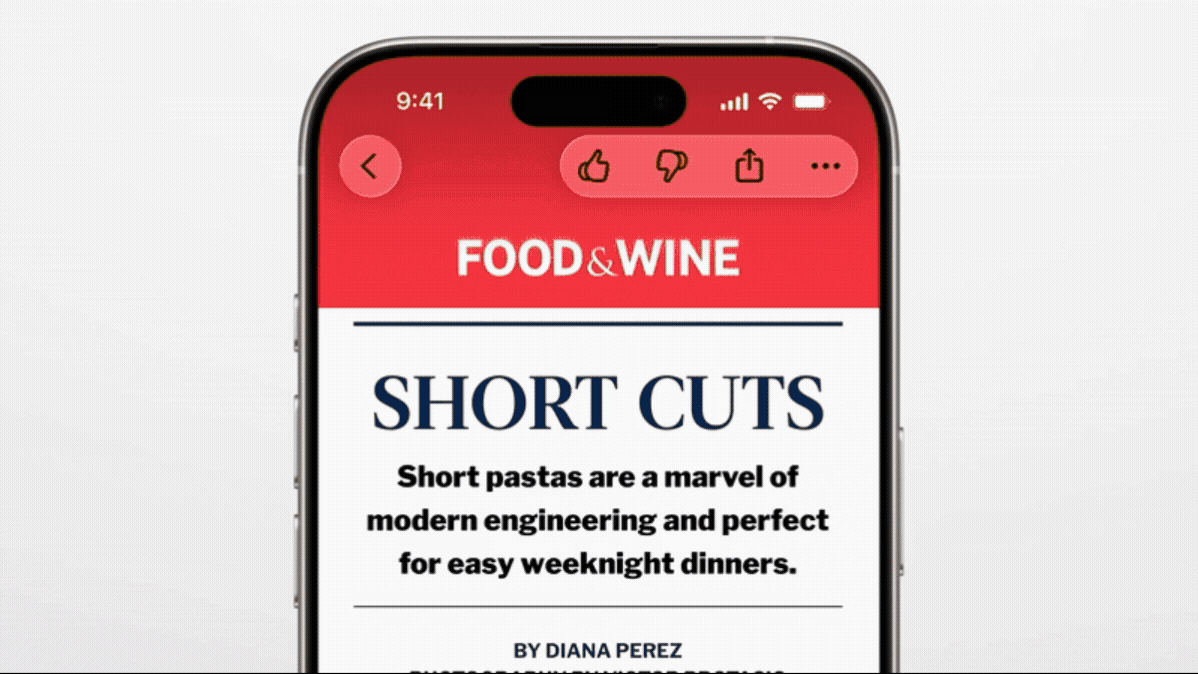
One of the newest additions with iOS 26 is the introduction of dynamic tab bars in apps. This new bar will change depending on whether you’re scrolling through an app or trying to perform a specific action. The new bar aims to free up the space that would usually be taken up by a static bar, while also aiming to be more intuitive.
On top of that, iOS 26 will allow the on-screen buttons and menus to adapt to the color of the background. Now, this feature is available in iOS 18, but the current version is very muted, with it only changing from grey to white. Meanwhile, the iOS 26 version will be able to adapt to whatever is behind it, even as you scroll through your gallery.
The iOS 26 public beta will likely be very different

One thing to note is that, when the public beta eventually releases, it will likely be quite different from everything we’ve seen before. So far, we’ve seen this across the different developer beta releases. For instance, the second iOS 26 beta offered new transparency options, moved the Safari new tab button, and made changes to some of the apps and widgets.
Meanwhile, the third iOS 26 beta added more changes to Liquid Glass to make it more readable, new wallpapers and several other fixes. As such, we’d expect the first public beta to take all the recommendations and fixes from the developer beta. This also goes for the full public release, which could look very different.
On that note, if you plan on waiting for the official launch of the update, we’re expecting it to happen around mid-September, which would match the release dates of both iOS 18 and iOS 17.
Follow Tom's Guide on Google News to get our up-to-date news, how-tos, and reviews in your feeds. Make sure to click the Follow button.
More from Tom's Guide
- Apple may have to pull iPhones from store shelves after new ban — here’s what’s happening
- Samsung Galaxy Z Flip 7: 5 reasons to buy (and 3 reasons to skip)
- Google Pixel 10 Pro Fold could beat the Galaxy Z Fold 7 in 2 big ways

Josh is a staff writer for Tom's Guide and is based in the UK. He has worked for several publications but now works primarily on mobile phones. Outside of phones, he has a passion for video games, novels, and Warhammer.
You must confirm your public display name before commenting
Please logout and then login again, you will then be prompted to enter your display name.
 Club Benefits
Club Benefits










