Many iOS 26 features can’t be used without Apple Intelligence — what you need to know
You'll need an iPhone 15 Pro or newer for these

iOS 26 is going to bring all kinds of fun and useful new abilities to compatible iPhones when it launches this fall, or earlier if you decide to download a beta version. However, be aware that even if your phone can run iOS 26, it may not be able to run all of its features.
This is all because of Apple Intelligence's requirements. Several of the headline features of iOS 26 tap into Apple's AI systems to work, meaning you need an iPhone 15 Pro or iPhone 15 Pro Max, or any iPhone 16 model to use them.
After going through Apple's iOS 26 info, here's the list of all the features that will not work, either in part or at all, on the iPhone 15, iPhone 15 Plus and all previous iPhone models.
Visual Intelligence screenshot upgrade
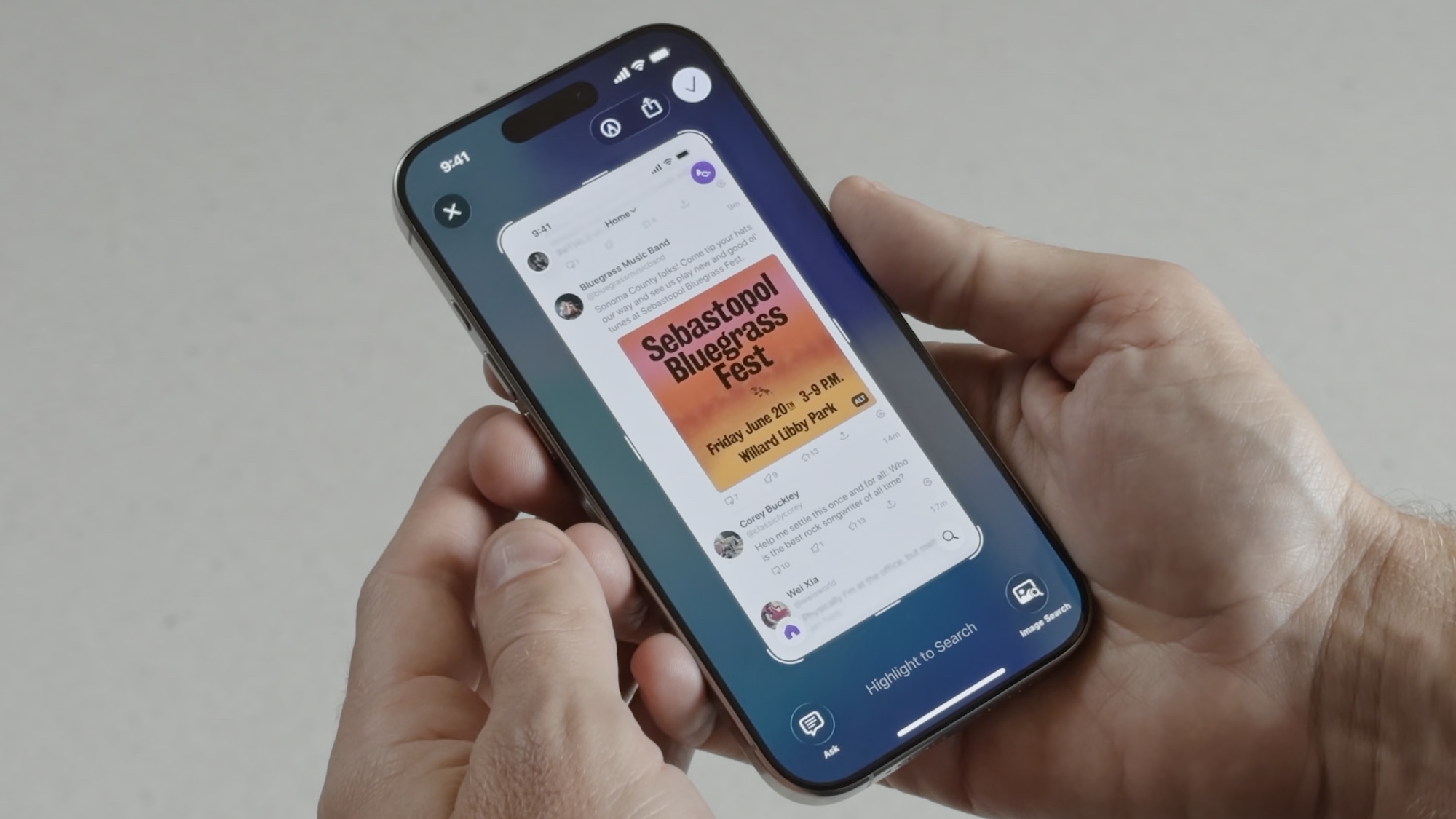
The iPhone 16's signature AI feature can now tell users about what's on-screen, rather than just through the camera lens. Visual Intelligence was recently updated to work on the iPhone 15 Pro as well, but it requires a different command to activate it since these phones don't have a Camera Control key.
Messages' AI backgrounds and poll help
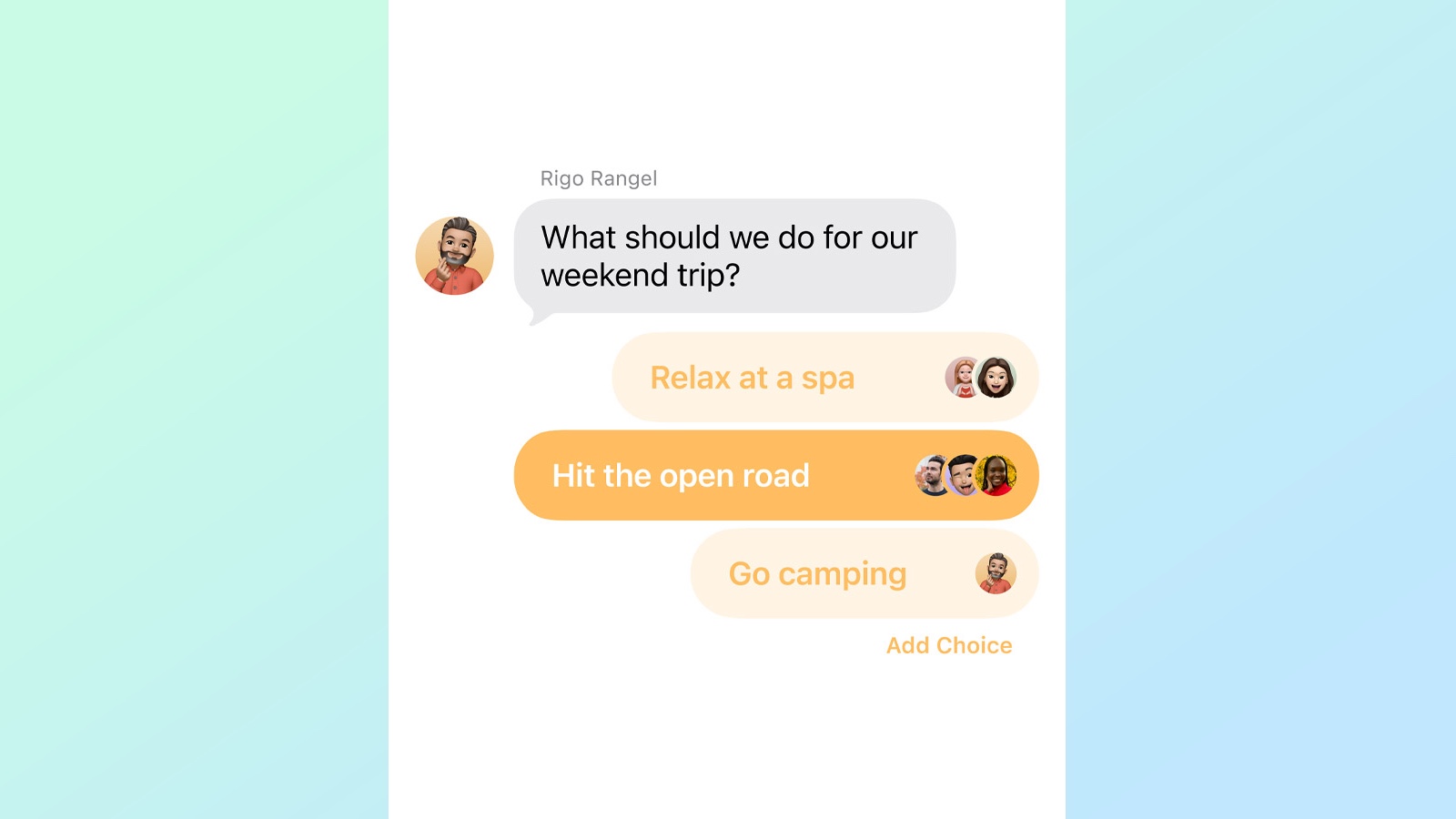
You can still add backgrounds and make polls on any iPhone compatible with iOS 26. But if you want AI-generated backgrounds or some artificial intelligence help with poll options, that will require Apple Intelligence.
Live Translation

Audio and text translation for messages and calls, or FaceTime captions, is another Apple Intelligence-powered feature. Users on older iPhones will have to rely on third-party apps to communicate in different languages, or just have to learn enough Spanish to get by on your European vacation.
Genmoji and Image Playground upgrades

You still can't try out the iPhone's emoji and image-generating tools without Apple Intelligence. That includes the new changes that enable emoji blending, new ChatGPT-style options and more.
Get instant access to breaking news, the hottest reviews, great deals and helpful tips.
Shortcuts with AI

Perhaps unsurprisingly, using AI features like text summaries, image creation or other Apple Intelligence actions via the Shortcuts app is locked to the iPhone 15 Pro or an iPhone 16. The standard Shortcuts app is available on all iPhones, though, so you can still automate things in the old-fashioned way.
Reminders' new features
Don't forget that if you're a keen user of the iPhone's built-in task manager app, iOS 26's auto-suggested tasks or sub-tasks, and the app's ability to categorize them itself, rely on Apple Intelligence.
Apple Wallet order tracking
Perhaps the most surprising member of this list, the built-in order tracker for Apple Wallet needs Apple Intelligence. This is because this system works by taking information from your emails, rather than a formal tracking link.
It's a shame that so many of the upgrades Apple highlighted on stage for iOS 26 are locked away from users with older iPhones. But on the bright side, even if you can't use these particular features, you can still try out iOS 26 changes like the new Liquid Glass design, Spatial Scene photos (if you have an iPhone 12 or later), upgraded CarPlay, call screening or the resurrected Games app.
Like we mentioned earlier, iOS 26 is in beta at the time of writing, and we can tell you how to download the iOS 26 beta here. A public beta should be available in a few weeks' time, while the stable public version will arrive in fall.
More from Tom's Guide
- I just installed the iOS 26 beta — and here’s the first thing I did to make Liquid Glass better
- Siri may not get an AI upgrade until next Spring — what we know
- Not a typo! T-Mobile is giving away Samsung's Galaxy S25 Plus for free right now

Richard is based in London, covering news, reviews and how-tos for phones, tablets, gaming, and whatever else people need advice on. Following on from his MA in Magazine Journalism at the University of Sheffield, he's also written for WIRED U.K., The Register and Creative Bloq. When not at work, he's likely thinking about how to brew the perfect cup of specialty coffee.
You must confirm your public display name before commenting
Please logout and then login again, you will then be prompted to enter your display name.
 Club Benefits
Club Benefits





