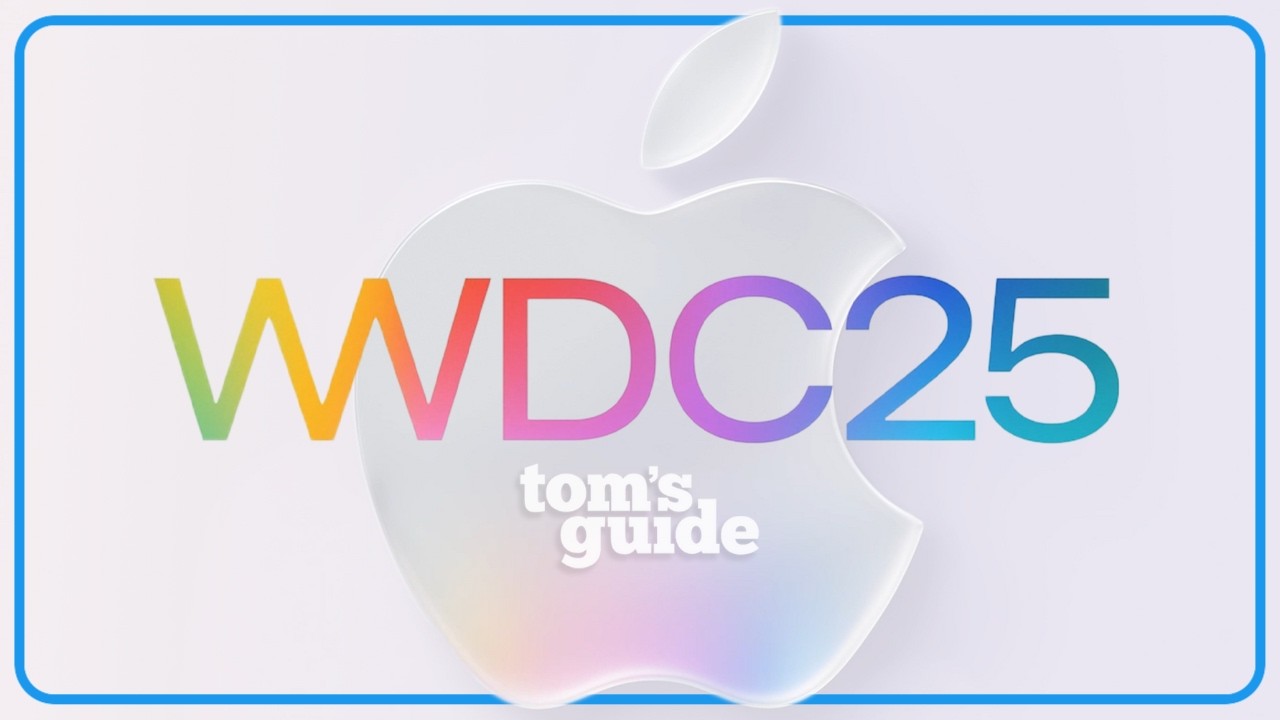iOS 26: All the new features coming to your iPhone
Whether it's called iOS 26 or iOS 19, some good stuff is expected

Update: Our WWDC 2025 live blog is up and running. Check it out now for all the last-minute rumors and biggest news.
Apple is gearing up to reveal iOS 26 (or iOS 19, if the name-change rumors are inaccurate) at WWDC 2025.
While a potential name change is interesting, what'll make or break the company's next significant OS update are the new features. Apple needs to offer something compelling with iOS 26, as the last few updates have been relatively minor (Apple Intelligence being the most significant new feature, which has been plagued with problems).
Thankfully, the rumor mill has been churning out potential new iOS 26 features regularly, and it sounds exciting. Here are the most significant new features we expect to see when Apple launches iOS 26 at WWDC 25.
Massive interface redesign

The centerpiece of the next version of iOS is reportedly a massive visual overhaul. According to Bloomberg's Mark Gurman, Apple has three key focuses for the new interface: simpler to use, faster to navigate and easier to learn.
"The big thing with this redesign is consistent controls, icons, buttons, user interface dynamics and mechanisms across both iOS and macOS," said Gurman in a report.
The alleged codename for this new interface design is Solarium, and it will reportedly be consistent across all of Apple's new software and borrow the look of visionOS.
Get instant access to breaking news, the hottest reviews, great deals and helpful tips.
A big look at what iOS 26 could look like came from a Jon Prosser video. This isn't a final look at the OS, as it's leaked mockups, but it could give us a strong indication of what to expect from the new design.
This is expected to be the biggest shakeup to the iOS look and feel since iOS 7, which launched 12 years ago. That's a long time for a popular OS to remain relatively stagnant, so I'm very excited to see what Apple does.
Improved Apple Intelligence

Apple has to knock it out of the park with Apple Intelligence. Whether the company calls it Apple Intelligence 2.0 or something else entirely, the original launch wasn't good. Apple typically doesn't launch a half-baked product, but that's precisely what happened with the company's race to catch up in the AI space.
Some new changes expected to arrive on iOS 26 include: Siri’s AI upgrades, new third-party AI integrations, iPhone battery improvements and expanding AI into more apps.
Siri in particular is way behind Google Gemini Live and ChatGPT. Apple isn't rumored to have a true competitor that can handle live conversations and multi-modal support for audio and video until next year. But we could could get other promised upgrades like personal context awareness (think emails, photos, and calendar), on-screen awareness, and deeper app integration in iOS 26. It just might not happen right away.
The biggest thing Apple needs to do is make Apple Intelligence good. As the main selling point of iOS 18, it underdelivered. The company has another chance to make a good impression, as users want the AI built into their phone to work well. However, if Apple drops the ball again, it might be tough to win users over.
Charging estimate on Lock Screen
While this might seem like a minor change, knowing how long it'll take your phone to charge is a helpful feature when you're in a hurry. And this should be an iOS 26 feature.
According to some reputable leakers, you'll be able to look at your iPhone's lock screen and see how long you must wait for a full charge. Knowledge is power, and this feature is most definitely a powerful one that's worth getting excited about.
Polls in Messages

According to a report in 9to5Mac, there are two notable upgrades coming to Messages in iOS 26. The first is polls. So, for example, you could insert a poll in a text thread about possible restaurant options. Apple may even suggest and format polls based on the context of the conversation.
Automatic translation in Messages

The second upgrade is more niche. Apparently Apple is working on automatic translation for incoming and outgoing messages if you happen to be texting someone who speaks a different language.
Notes
Apple is reportedly going to add Markdown support to the Apple Notes app. This would enable users to more easily export notes, as Markdown is a plain text format. It would presumable make keyboard-driven formatting easier and make it simpler to switch to other note-taking apps.
Apple Music

If you happen to use Apple Music, you'll be happy to know that Apple may be bringing full-screen animated album art to your lock screen on the iPhone. This could look pretty slick, and I hope Spotify is allowed to do the same thing, as it makes listening to music part of the OS experience.
iOS 26 CarPlay

Apple CarPlay could be getting a major facelift with iOS 26, as it's rumored to mirror the same Solarium AI overhaul as the iPhone itself. Not much else is known at this point, but for people who use their iPhone with their car, this could be a big deal.
Accessibility Nutrition Labels
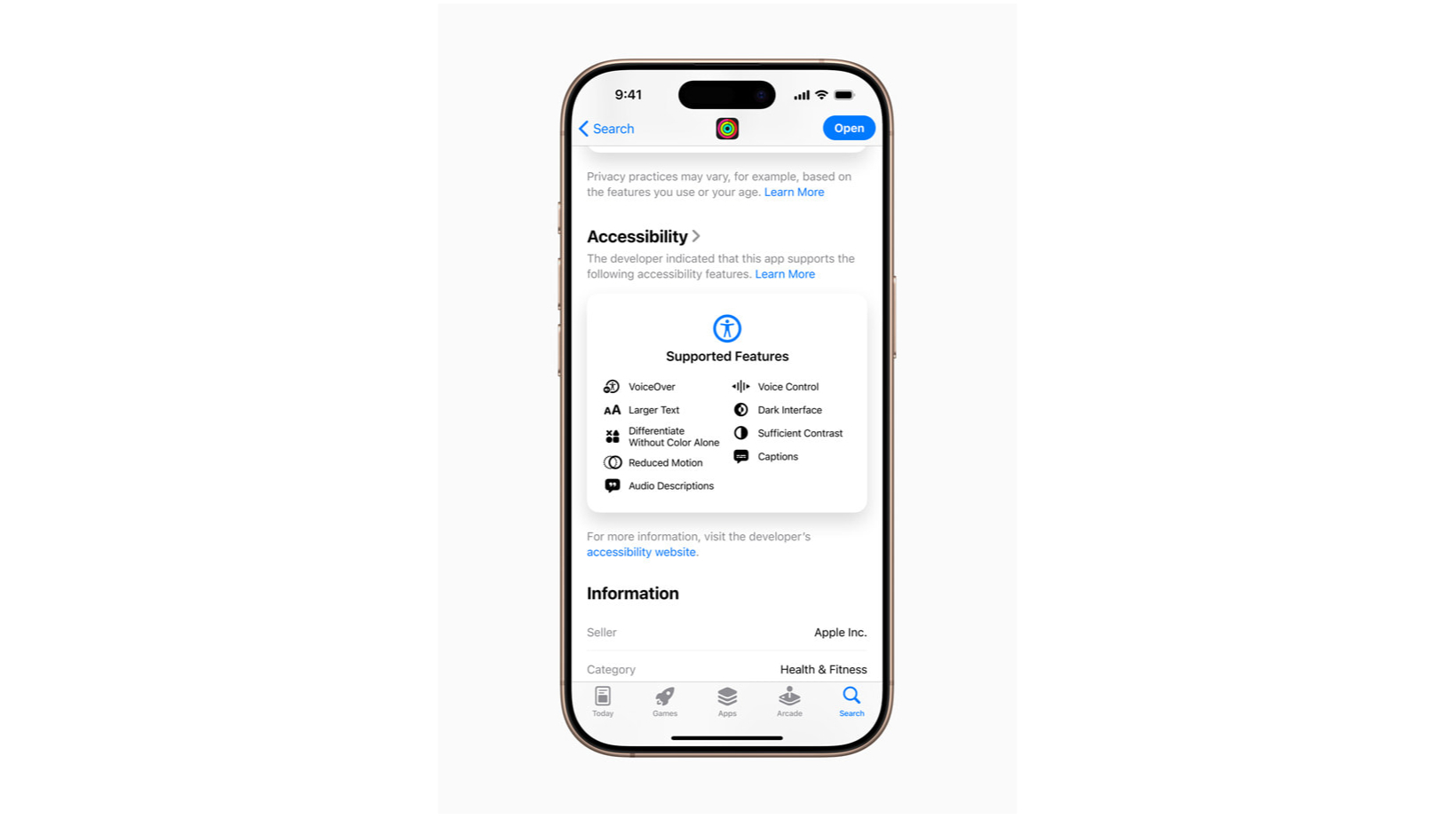
According to Apple, the Accessibility Nutrition Labels will bring a new section to App Store product pages that highlight accessibility features within apps and games. Basically, you can use this these labels to find out if an app is accessible or if it won't be.
iOS 26 Accessibility features
Like any major OS update, Apple is expected to add numerous accessibility features to iOS 26. Some of these features will only be useful for specific individuals, but others can significantly speed up workflows for everyone.
Apple announced that it will add a system-wide Reader mode and more.
Here's the complete list of features coming to the accessibility side of things:
- Accessibility nutrition labels on the App Store
- All-New magnifier for Mac
- New braille experience
- Accessibility reader
- Live captions on Apple Watch
- Enhanced view with Apple Vision Pro
- Background sounds
- Faster personal voice
- Vehicle motion cues come to Mac
- Eye Tracking on iOS improved switch control
- Improved head tracking
- Support Switch Control for Brain Computer Interfaces (BCIs) on iOS, iPadOS and visionOS
- Assistive Access adds a new custom Apple TV app
- Music Haptics on iPhone becomes more customizable
- Sound Recognition adds Name Recognition
- Voice Control introduces a new programming mode in Xcode
- Live Captions adds new languages
- CarPlay gets support for Large Text
- CarPlay sound recognition gets new sounds
- Share Accessibility Settings lets users share accessibility settings with another iPhone or iPad
iOS 26: New and updated official apps
We've also heard rumblings that Apple will introduce new first-party apps and make significant updates to some existing ones.
There will be a new Apple Games app, according to reports. Essentially, it will replace the often-forgotten Game Center app and add new functionality that was previously unavailable. For mobile gamers, this alone is worth getting excited about, as it signals that Apple still considers games an essential part of iOS.
Other rumored updates include live translation in the Translate app, allowing it to further compete with Google Translate (which can now be made the default on iOS).
Apple is also expected to enhance the Health App with Apple Health+. Features include food logging, educational videos, and AI coaching are on the table.
Finally, Messages is expected to play better with RCS, further bridging the divide between Android and iOS.
Other small features
Here's a rundown of other small tweaks you might expect to see on iOS 19:
- Stage Manager on external display
- Captive Wi-Fi sync to make connecting easier
- Background Sounds enhancements
- eSIM transfer to Android
More from Tom's Guide
- WWDC 2025 is make or break for Apple Intelligence — here's why
- Apple could announce a dedicated gaming app at WWDC 2025
- 5 most exciting iPhone 17 rumors

Dave LeClair is the Senior News Editor for Tom's Guide, keeping his finger on the pulse of all things technology. He loves taking the complicated happenings in the tech world and explaining why they matter. Whether Apple is announcing the next big thing in the mobile space or a small startup advancing generative AI, Dave will apply his experience to help you figure out what's happening and why it's relevant to your life.
You must confirm your public display name before commenting
Please logout and then login again, you will then be prompted to enter your display name.
 Club Benefits
Club Benefits