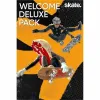I love my more powerful Xbox but the Xbox Series S still holds up in 2025 — here’s why
The smallest Xbox yet definitely shouldn’t be overlooked

Here at Tom’s Guide our expert editors are committed to bringing you the best news, reviews and guides to help you stay informed and ahead of the curve!
You are now subscribed
Your newsletter sign-up was successful
Want to add more newsletters?

Daily (Mon-Sun)
Tom's Guide Daily
Sign up to get the latest updates on all of your favorite content! From cutting-edge tech news and the hottest streaming buzz to unbeatable deals on the best products and in-depth reviews, we’ve got you covered.

Weekly on Thursday
Tom's AI Guide
Be AI savvy with your weekly newsletter summing up all the biggest AI news you need to know. Plus, analysis from our AI editor and tips on how to use the latest AI tools!

Weekly on Friday
Tom's iGuide
Unlock the vast world of Apple news straight to your inbox. With coverage on everything from exciting product launches to essential software updates, this is your go-to source for the latest updates on all the best Apple content.

Weekly on Monday
Tom's Streaming Guide
Our weekly newsletter is expertly crafted to immerse you in the world of streaming. Stay updated on the latest releases and our top recommendations across your favorite streaming platforms.
Join the club
Get full access to premium articles, exclusive features and a growing list of member rewards.
This article is part of Tom’s Guide’s inaugural Gaming Week, an entire week of content dedicated to all things gaming. From insights into the latest hardware, guides to the best games you can play today, to the essential accessories we can't play without. Tom’s Guide Gaming Week will guide you through the world of video games in 2025.
If you’re looking for the best graphics possible, higher frame rates and true 4K gameplay, then the Xbox Series S obviously isn’t for you. Instead, you’d be better off with an Xbox Series X, a PS5, a PS5 Pro or even one of the best gaming PCs.
Despite being the least powerful console this generation, the Series S immediately left an impression on me back when it was first revealed and even to this day, it continues to impress me. From the original console’s striking two-tone black and white design to the fact that it packs in many of the best features of the Series X like Quick Resume and backwards compatibility across four generations of Xbox consoles, there’s a lot to like, especially when you consider its lower price.
Even with Microsoft’s recent Xbox Series X/S price hike, the Series S still delivers great value. It offers a more affordable way to dip your toes into the next generation of console gaming which makes it easy to recommend to younger and more casual gamers. Plus, there’s an easy upgrade path to the Xbox Series X if you want better visuals or to make the most out of one of the best TVs.
Though I know a lot of people wrote the Series S off at launch and many continue to do so, these are my favorite things about Microsoft’s smallest Xbox yet along with why it could still be a worthwhile purchase in 2025 even with next-gen consoles right around the corner.
Tariffs be damned

At a time when the Xbox Series X and the PS5 were selling for $500, the Xbox Series S undercut both consoles with a launch price of just $299. Sure, you weren’t getting as much storage, a disc drive and 10.3 or 12 teraflops of graphics power respectively, but you could still play all the best Xbox Series X games with some limitations.
Now though thanks to ongoing tariff disputes between the U.S. and other countries, Microsoft has raised the price of the 512GB Series S from $299 to $379 and the 1TB Series S from $349 to $429. While many people (myself included) thought these higher console and accessory prices would be a deal breaker, fortunately you can still find both versions of the Series S for their original prices or even lower online.
If you’re in the market for a Series S though, you may also want to consider picking up a pre-owned console for even cheaper. GameStop has raised the price of its used Xbox consoles but there are plenty of other places to pick up a Series S, either online or in person. In the past, we’ve also seen significant discounts on new consoles and who knows, by the time Black Friday rolls around, it might be back to its original price or even lower.
The Xbox Series S is limited to 1440p output, but still delivers fast loading, ray tracing, and high frame rates. It sports a GPU with up to 4 teraflops of output, 10GB of RAM, and a 512GB SSD for storage. (There's no disc drive).
Price check: $305 @ Walmart
Jumping into next-gen gaming

Although there were plenty of cross-gen games at the start of this console generation, most of them play significantly better than they did on the Xbox One. The more powerful Xbox One X is the exception here with its 4K performance in some titles but even then, the majority of games will load faster and run at 60 fps on the series S.
Get instant access to breaking news, the hottest reviews, great deals and helpful tips.
There are loads of native Xbox Series games that you can play on the Series S too. From Microsoft Flight Simulator to Indiana Jones, there are some great first-party as well as third-party games you can play on Microsoft’s smallest Xbox.
My personal favorite feature of the Xbox Series X and the Series S is Quick Resume as it allows you to run multiple games at the same time without having to close them and then, you can instantly jump right back into where you left off the last time you played. With 10GB of RAM (versus 16GB on Series X), the Series S supports between 3 to 5 games in Quick Resume and this should be more than enough for most people.
I personally like how I can be playing through a longer story-driven game like Metaphor Refantazio and then jump out of it and into a title that’s more pick up and play, like the skateboarding sim Session, without missing a beat. Then when I’m done, I can go right back to the first game I was playing.
One thing that rarely gets mentioned about Quick Resume is that your console’s power doesn’t affect it. For instance, one time I turned on my Series S after a power outage and much to my surprise, my Xbox and the game I was previously playing were exactly how I left them.
Pint-sized power

At just over 10 inches long and 6 inches wide when positioned horizontally, the Series S is tiny for a home console. Here it is next to the 8BitDo Arcade Stick for Xbox but if you want another visual comparison, it’s about the same size as Valve’s Steam Deck on its side.
Despite its small size, the Series S packs in a custom AMD Zen 2 CPU clocked at 3.4 GHz, a custom AMD RDNA GPU clocked at 1.56 GHz with 4 TFLOPs of graphical power, 10GB of GDDR6 RAM and a custom 512GB NVMe SSD.
You get a single USB-A port up front, two USB-A ports, a gigabit Ethernet port, an HDMI 2.1 port and a storage expansion port around back. Even though the Series S comes in two storage sizes now (it didn’t at launch), you can always save a bit by going with the 512GB version and then upgrading your console’s storage capacity with a Storage Expansion Card from Seagate or Western Digital. They were quite expensive initially but over the past year or so, I’ve seen the 512GB, 1TB and even the 2TB one available at steep discounts.
While it is designed to target a resolution of 1440p, the Series S can go lower and output video at 1080p as well as higher with upscaling to reach 4K. If you plan on playing the console at your desk with one of the best gaming monitors, the Series S can go up as high as 120 fps at 1080p if your display supports higher refresh rates.
Almost as portable as a handheld

From the moment I first unboxed my Series S, I imagined slipping it into a backpack to take with me on a trip or even over to a friend’s house as it’s really that small. Another thing that makes this console very portable is that unlike past Xbox devices, it has an internal power supply which means you don’t have to haul around a bulky power brick with you.
Just like the Series X (and even the PS5 and PS5 Pro), the Series S uses a standard IEC C7 power cord. They are very cheap online and I actually picked up a few so that I can easily move my Xbox from my desk to the TV in my living room or even out to my garage TV. If you’re bringing the Series S with you, you just need a power cord and an HDMI cable which makes the whole package very light indeed.
Instead of going this route though, I ended up trying out one of the coolest Series S accessories back when I first got the console.
The xScreen as the name suggests is a small portable monitor that attaches to the back of the Series S. You just flip it up when you want to play and then when you’re done, you can close it like the lid of a laptop.
There are other attachable monitors for the Series S but I really like the xScreen since it plugs directly into the back of the console and is powered by one of its USB-A ports.
Lots to play with (or without) Game Pass

As it stands now, there are 600-700 native Xbox Series games you can play on the Series S. However, thanks to the inclusion of backwards compatibility, you can play thousands of Xbox One games, hundreds of Xbox 360 games and even dozens of original Xbox games, all on the same device.
Since the Series S is a digital-only console, you’ll be buying most if not all of your games from the Microsoft Store. The company frequently has sales and sometimes, you might even get a notification that some games are on sale just for you. This actually happened to me when I booted up my Series S to take one of the pictures for this story.
Then there’s the elephant in the room, Xbox Game Pass. There are multiple pricing tiers available but if you just want to play on your Series S, you’re looking at paying $10.99. Game Pass gives you access to 300-400 games at a time that you can download and play on your console.
New games are added each month and the best part is that big first-party Xbox Series games typically release on the service on day one. This way, instead of paying $69.99 to play a brand new game like Indiana Jones and the Great Circle, you can do so through Game Pass instead.
Besides Microsoft’s weekend sales and big sales events, being a Game Pass subscriber also gives you access to even more discounts on games. Likewise, it also includes online play and other perks too. If you’re willing to pay twice as much each month, you can get Game Pass Ultimate which lets you play on your Xbox, PC and even on your smartphone over the internet through Xbox Cloud Gaming.
Like the Series S, Game Pass was initially written off by many but now, it’s become the best value in gaming and one of the main reasons you might pick up an Xbox (or a gaming PC) over a PS5.
The Xbox Series S is limited to 1440p output, but still delivers fast loading, ray tracing, and high frame rates. It sports a GPU with up to 4 teraflops of output, 10GB of RAM, and this upgraded model has 1TB for storage. (There's no disc drive).
Price check: $387 @ Walmart
Which Xbox Series console is right for you?

Deciding which Xbox Series console to get or even if you should buy an Xbox now that Forza Horizon 5 and many of the best Xbox exclusives are coming to PS5 is something you’ll have to make up your own mind on. Still, there’s a lot to like about the Series S and the Series X.
If you want a whisper-quiet device and don’t have a collection of physical Xbox games from previous consoles, I’d recommend either the Series S or the Series X Digital Edition. This will depend on your budget and the display you’ll be playing on though. Series S is great for older 1080p TVs or 1440p gaming monitors while the Series X is best paired with a 4K TV or monitor.
Now if you have old Xbox games or even a big Blu-Ray or DVD collection, then the standard Series X makes the most sense. You get as much power as possible with the ability to play your old disc-based games as well as to buy new ones (often at a cheaper price) or borrow games from your friends.
There is one final option if you don’t want a game console taking up extra room in your house or apartment. Now that “Everything is an Xbox”, you can always play Xbox games over the cloud with Game Pass on your smartphone, laptop or even on your TV. For instance, Amazon’s Fire TV devices now support the Xbox app which means all you really need is a Fire Stick and a decent internet connection.
At the end of the day, the choice is yours as to which Xbox to get if you want one at all. The Series S may get a bad wrap online but it’s a capable console and with the right games, is just as fun to play as anything else out there. Its less powerful internals might be a turnoff for some but with the rumored Xbox handheld becoming closer to a reality, Microsoft may have just set itself up perfectly for a portable Xbox.
More from Tom's Guide
- 5 hidden features on Steam I wish I knew about sooner
- PS5 vs. Xbox Series X: Which console wins?
- This is the best gaming service you're not using — here's why you shouldn't ignore Apple Arcade

Anthony Spadafora is the managing editor for security and home office furniture at Tom’s Guide where he covers everything from data breaches to password managers and the best way to cover your whole home or business with Wi-Fi. He also reviews standing desks, office chairs and other home office accessories with a penchant for building desk setups. Before joining the team, Anthony wrote for ITProPortal while living in Korea and later for TechRadar Pro after moving back to the US. Based in Houston, Texas, when he’s not writing Anthony can be found tinkering with PCs and game consoles, managing cables and upgrading his smart home.
You must confirm your public display name before commenting
Please logout and then login again, you will then be prompted to enter your display name.
 Club Benefits
Club Benefits