I swapped my home internet for a 5G connection for 6 weeks — here's what happened
It turns out 5G can be a suitable replacement — if you're lucky

Here at Tom’s Guide our expert editors are committed to bringing you the best news, reviews and guides to help you stay informed and ahead of the curve!
You are now subscribed
Your newsletter sign-up was successful
Want to add more newsletters?

Daily (Mon-Sun)
Tom's Guide Daily
Sign up to get the latest updates on all of your favorite content! From cutting-edge tech news and the hottest streaming buzz to unbeatable deals on the best products and in-depth reviews, we’ve got you covered.

Weekly on Thursday
Tom's AI Guide
Be AI savvy with your weekly newsletter summing up all the biggest AI news you need to know. Plus, analysis from our AI editor and tips on how to use the latest AI tools!

Weekly on Friday
Tom's iGuide
Unlock the vast world of Apple news straight to your inbox. With coverage on everything from exciting product launches to essential software updates, this is your go-to source for the latest updates on all the best Apple content.

Weekly on Monday
Tom's Streaming Guide
Our weekly newsletter is expertly crafted to immerse you in the world of streaming. Stay updated on the latest releases and our top recommendations across your favorite streaming platforms.
Join the club
Get full access to premium articles, exclusive features and a growing list of member rewards.
I've been having problems with my cable broadband over the last couple of months. To the point where I had a complete loss of service for over 6 weeks, and had to find some kind of alternative to keep myself running. My ISP didn't seem interested in getting my connection fixed properly, and I had to contend with both remote work and the needs of my smart home devices.
That is where an often-overlooked Android feature came to my rescue. Ethernet tethering meant I could plug an old Google Pixel 8a, complete with an unlimited data SIM, into my home Wi-Fi network and get everything back online in about 10 seconds.
And it worked right up until my internet connection decided it was going to start working again — regardless of how useless my ISP was being. In fact, it worked so well that I may end up ditching cable broadband altogether, and run my home on a 5G connection full time.
My internet problem
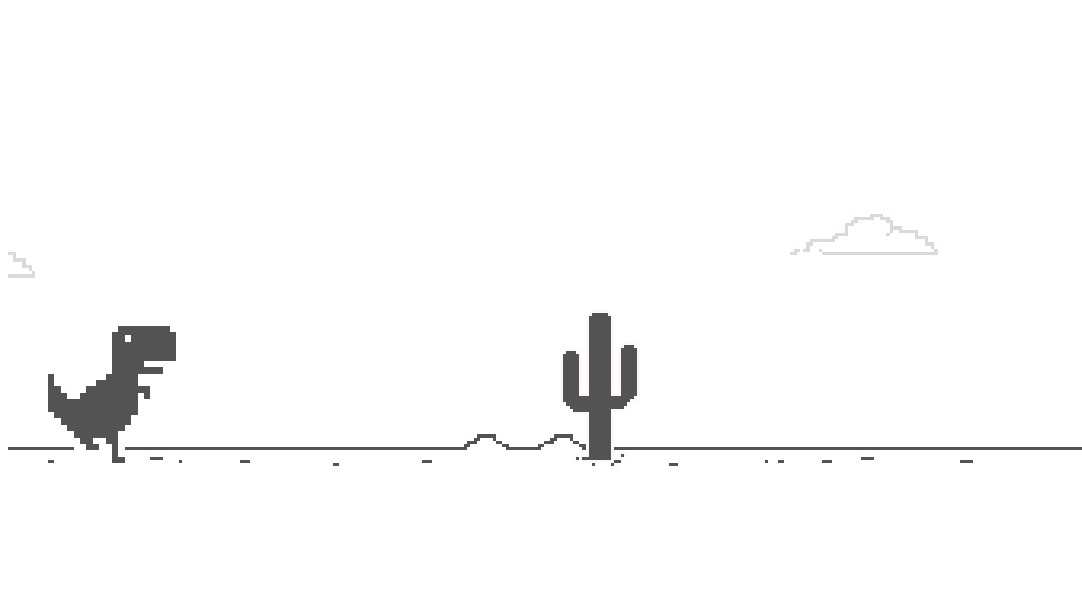
The specific problem with my internet is one that many of you will be familiar with. Out of nowhere, after a day or two of instability, the connection just died. Rather than just play the Chrome Dinosaur game on a loop, I obviously wanted to get everything back up and running as soon as possible.
Worse still, the engineer who came to fix it told me he couldn't find a problem and that he would have to request a brand new cable be installed between my house and the street.
As it turned out, this was going to take at least two weeks to happen. What I didn't know at the time was that this would actually take closer to two months, with various engineering teams either not showing up or not doing the job when they did.
But even before I knew how bad it would get, I knew that I wouldn't be able to survive on just tethering for two weeks. I work from home full time, and my wife is here 3 days out of the week. So even if I were conservative with my data, that would eat through my data allowance very quickly.
Get instant access to breaking news, the hottest reviews, great deals and helpful tips.
Not to mention the fact that a bunch of my smart home tech needs an active internet connection to work properly. Not only would resetting all the network settings to my personal hotspot take an absurd amount of time, which would have to be repeated when the home connection eventually came back, but they'd be back to square one if my phone ever went out of range.
Thankfully, I could get something pretty close to normal operation, thanks to Android's Ethernet tethering.
5G to the rescue

Ethernet tethering is, as the name suggests, a way to share your phone's cellular data via an Ethernet cable — aided by an appropriate adapter, of course. The benefit here is that you can then share a data connection to things that otherwise can't connect wirelessly or via a USB cable.
In my case, it was an Orbi Mesh router. Unlike some newer and more advanced Wi-Fi routers, this router can't receive data via the USB port — which is why I'm so grateful Ethernet tethering actually exists.
My ISP-supplied router is only used as a modem, so the rest of my home network connects to that Orbi router. The only thing missing from the equation was data, since the mesh network was working just fine. So once my phone (a Pixel 8a) was plugged into the router, everything came back online right away.
The only major snag I had to deal with was making sure the phone stayed powered on. Ethernet tethering uses up a lot of power, and sometimes a regular, slow charger couldn't keep up.
Admittedly, the 5G connection wasn't particularly fast. It's still pretty new in my area, and since they don't have mmWave 5G in the U.K., the speeds were nowhere near what I typically get via the landline. We're talking around 75-100Mbps on 5G vs 175-250 Mbps with that physical fibre connection.
But I'll level with you, I honestly didn't notice much of a difference most of the time. But, of course, downloading the larger files, like updating my Nintendo Switch 2 games, did take a lot longer than I anticipated. Almost an hour, just to download Mario Kart World from the eShop, in fact.
But browsing, 4K streaming and all the other things I would normally do around the house worked just fine. Though admittedly, I didn't do any online gaming, because it's not something I really enjoy, and I couldn't say how much of an impact the totally wireless connection might have had.
In fact, the whole system worked so well that I may well transition to 5G broadband once my cable broadband plan expires. Rather than going through the whole song and dance of threatening to leave unless they give me a much better price.
At the very least, I should be able to pay month by month rather than signing up for a year or more, and that way, if things don't work out, I have the flexibility to switch.
Watch out for the very big asterisk

Ditching cable broadband for good is not something everyone can do. It wholly depends on where you live, the coverage you actually get, and how much data is actually on offer.
I'm lucky in the fact that unlimited data plans in the U.K. actually mean unlimited. There are no usage caps to worry about, and you won't find yourself getting throttled because you've used a little too much data within your allotted month.
The fact is, I used just over 900GB of data over the course of these six weeks, and I know that kind of thing would not fly if you signed up for one of the best unlimited data plans in the U.S. Not to mention the fact that it would cost considerably more there, while switching to 5G (and providing my own hardware) isn't priced that differently from what I was paying for a fiber connection.
Though that may reflect more on the fact that I may have been paying too much, rather than how cheap 5G broadband actually is.
So don't go cancelling your internet plan just because I managed to go wireless without facing any serious repercussions. The last thing you need is to end up with a terrible connection without thinking through whether it's actually the best situation for you to be in.
However, all I'm saying is that if you can get a stable and data-heavy mobile connection at home, the prospect of taking your home internet on the go isn't outside the realm of possibility.
More from Tom's Guide
- The Chipolo Pop is the perfect Android alternative to Apple's AirTag — here's why
- Your AirPods could become a live translation tool with iOS 26 — here’s how
- Unlock the Power of iOS 26 — 3 AI Shortcuts You Need to Try Now

Tom is the Tom's Guide's UK Phones Editor, tackling the latest smartphone news and vocally expressing his opinions about upcoming features or changes. It's long way from his days as editor of Gizmodo UK, when pretty much everything was on the table. He’s usually found trying to squeeze another giant Lego set onto the shelf, draining very large cups of coffee, or complaining about how terrible his Smart TV is.
You must confirm your public display name before commenting
Please logout and then login again, you will then be prompted to enter your display name.
 Club Benefits
Club Benefits










