The best YouTube VPN
Stream YouTube at school or work with a YouTube VPN
Here at Tom’s Guide our expert editors are committed to bringing you the best news, reviews and guides to help you stay informed and ahead of the curve!
You are now subscribed
Your newsletter sign-up was successful
Want to add more newsletters?

Daily (Mon-Sun)
Tom's Guide Daily
Sign up to get the latest updates on all of your favorite content! From cutting-edge tech news and the hottest streaming buzz to unbeatable deals on the best products and in-depth reviews, we’ve got you covered.

Weekly on Thursday
Tom's AI Guide
Be AI savvy with your weekly newsletter summing up all the biggest AI news you need to know. Plus, analysis from our AI editor and tips on how to use the latest AI tools!

Weekly on Friday
Tom's iGuide
Unlock the vast world of Apple news straight to your inbox. With coverage on everything from exciting product launches to essential software updates, this is your go-to source for the latest updates on all the best Apple content.

Weekly on Monday
Tom's Streaming Guide
Our weekly newsletter is expertly crafted to immerse you in the world of streaming. Stay updated on the latest releases and our top recommendations across your favorite streaming platforms.
Join the club
Get full access to premium articles, exclusive features and a growing list of member rewards.
YouTube is easily the most popular video platform on the planet. As of 2024, we collectively watch an average of 1 billion hours of YouTube content every single day! However, you might find that the platform is blocked at school and work – which is where a YouTube VPN comes in handy.
However, there are tons of providers on the market, so choosing one is not exactly simple. Our team has real hands-on experience testing the best VPNs, with 3,000 hours of device testing, 28,000 speed tests, over 2,200 streaming tests, and 100 VPN reviews under our belt. We know what to look for in a YouTube VPN.
After comparing the speeds, server locations, prices, usability, and the all-important streaming performance of hundreds of providers, our testing has shown that NordVPN, ExpressVPN, and Surfshark are the top 3 VPNs for YouTube right now. Keep reading to know more about the VPNs, as well as to find out which providers grabbed the number #4 and #5 spots.
The 3 best YouTube VPNs at a glance
1. NordVPN: the best YouTube VPN
When it comes to unblocking YouTube and accessing content worldwide, no VPN comes close to NordVPN. With class-leading speeds, a massive network of servers, and competitive prices, the best Netflix VPN is also the best for YouTube.
NordVPN offers great all-around security with built-in antivirus and ad-blocking, as well as a password manager and a data breach scanner. Be sure to make the most of its 30-day money-back guarantee so you can try it before you commit.
2. ExpressVPN: the best VPN user experience
With blistering speeds, easy-to-use apps on just about every device, and excellent YouTube VPN performance (not to mention Netflix and the rest), ExpressVPN is a seriously potent contender for the top spot.
ExpressVPN is pricier than the competitors, but it makes up for that by offering 1 year of unlimited cloud storage and 3 months of extra protection for free on a 12-month subscription. With a 30-day money-back guarantee, you can put it to the test without risking a penny.
3. Surfshark: the best cheap YouTube VPN
Surfshark is tailor-made for those on a tight budget, offering serious speeds and fantastic unblocking at affordable rates. Plus, it’s one of a few VPNs to offer unlimited simultaneous connections, so you can protect any number of devices.
Beginners will love that it comes with easy-to-use apps for every device, and it's no slouch on the security front, either. However, if you’re in two minds, there’s a 30-day money-back guarantee, which you can use to see how it compares to NordVPN and ExpressVPN.
The best YouTube VPNs in 2026
NordVPN: the best YouTube VPN overall

1. NordVPN
Excellent privacy and class-leading streaming power
Available on: Windows, Mac, Android, iOS, Linux, routers | Number of servers: 6,000+ | Server locations: 140+ in 111 countries | Streaming services unblocked: YouTube, Netflix, Amazon Prime Video, Disney+, BBC iPlayer, ITVX, C4, 9Now, 10 play | Maximum devices supported: 10 | Money-back guarantee: 30 days | Support: 24/7 live chat, a knowledge base
✔️ You want the very best. NordVPN delivers on all counts, including speed, security, and unblocking.
✔️ You're a big Netflix fan. As you'd expect from the best Netflix VPN, NordVPN is the best choice for streaming HD or 4K content from around the world.
✔️ You want all-around security. NordVPN provides an all-in-one security package with built-in malware protection and ad-blocking.
❌ You’re looking for simplicity. Compared to ExpressVPN, NordVPN's map-style interface can be overwhelming for newbies.
❌ You want a VPN for torrenting. Only a handful of NordVPN's servers are configured for P2P traffic, so you'll be better off with PIA if you're a hardcore torrenter.
NordVPN makes short work of beating YouTube geo-restrictions and works like a charm with other popular platforms, too. Plus, it offers 360-degree security at a competitive price point. Give it a try; you won't be risking anything thanks to a 30-day money-back guarantee.
As one of the most popular VPNs on the market, NordVPN has made a name for itself as a go-to provider for unblocking all sorts of streaming media, not just YouTube. It came out on top of our best streaming VPN guides, so it's little surprise that it's the #1 VPN for YouTube right now, too.
With a massive 6,000+ servers in 110 countries around the world, finding a quick connection in a location you need is simple, irrespective of whether you're at school, the workplace, or chilling at home. Plus, with its all-around security suite including built-in malware protection, ad-blocking, and a data breach scanner, as well as unique features such as Double VPN and Onion over VPN, you’ll be in safe hands when it comes to your personal privacy.
> Sign up for my top-rated YouTube VPN
I particularly like the SmartPlay feature. It combines Smart DNS with your base VPN connection to ensure smoother and faster streaming, which is especially handy when streaming in HD. Now, streaming YouTube uses a fair bit of bandwidth, so you'll want a speedy VPN that can keep up (especially if you're like me and enjoy long-form video essays). Thanks to its proprietary NordLynx protocol, NordVPN is one of the fastest VPNs on the market right now, with peak speeds of over 950 Mbps.
In addition to YouTube, you’ll also be able to circumvent the geo-blocks of BBC iPlayer, Netflix, Hulu, and dozens more – and torrenting is also enabled on tons of servers. There are obfuscated servers as well, which will disguise your VPN usage and help you get around pesky blocks and bans.
However, although its apps are useful, they can’t quite match ExpressVPN or Surfshark's ease of use. The mobile VPN apps, with the map-like design, feel particularly clunky and might seem a little crowded for some users. On the bright side, though, there are native apps for Android TV and Fire Stick TV, which means you can watch YouTube directly on your TV without any workarounds.
All in all, if you’re after a great all-round service from the biggest name in the business, NordVPN, which is also very competitively priced (it's cheaper than ExpressVPN) should definitely be on your list of considerations. Even better, you can take it for a test ride without putting on any risk thanks to its 30-day money-back guarantee.
Feature | Comments | Rating |
|---|---|---|
Design | Fun and intuitive design, but it's a little clunky at the same time | ⭐⭐⭐⭐ |
Ease of use | The map-like interface might not be everyone's cup of tea, but everything else is excellent | ⭐⭐⭐⭐ |
Performance | Reliable speeds that are (almost) chart topping | ⭐⭐⭐⭐⭐ |
Unblocking | Effortlessly unblocks every streaming platform, including niche Netflix libraries | ⭐⭐⭐⭐⭐ |
Security and privacy | Top-notch encryption with extra features such as built-in malware protection | ⭐⭐⭐⭐⭐ |
Customer support | 24/7 expert assistance in addition to limitless tutorials | ⭐⭐⭐⭐⭐ |
Price | Every bit value for money | ⭐⭐⭐⭐ |
ExpressVPN: the best for beginners


2. ExpressVPN
One of the very best, and a pleasure to use
Available on: Windows, Mac, Android, iOS, Linux, routers | Number of servers: 3,000+ | Server locations: 160 in 105 countries | Streaming services unblocked: YouTube, Netflix, Amazon Prime Video, Disney+, BBC iPlayer, ITVX, C4, 9Now, 10 play | Maximum devices supported: 8 | Money-back guarantee: 30 days | Support: 24/7 live chat, a knowledge base
✔️ You want a sleek VPN. ExpressVPN boasts a super simple interface, so if you're not tech-savvy, this one's for you.
✔️ You want to stream global content. With tons of server locations, ExpressVPN unblocks content from anywhere, be it YouTube, Netflix, or Amazon Prime Video.
✔️ Privacy is king. ExpressVPN packs AES 256-bit encryption, an effective kill switch, and regular audits.
❌ You're on a budget. ExpressVPN delivers great value for the price, but it's undeniably expensive.
❌ You want a full security suite. Yes, there's a password manager, but ExpressVPN doesn't offer the same range of additional features as NordVPN.
ExpressVPN is an industry veteran and one of the very best for privacy. Incredible unblocking and excellent speeds combined with easy-to-use apps and great customer support make it irresistible to beginners, who can use its 30-day money-back guarantee to try it out without risking a penny.
In my ExpressVPN review, I found this British Virgin Islands-based provider to be a VPN you can trust and rely on, and one that serves up excellent speeds, great streaming capabilities, and intuitive apps, making it a great pick for unblocking YouTube, especially if you're new to VPNs.
ExpressVPN boasts 3,200 servers spread across 105 countries in a class-leading 160 different locations. Most notably, it has around 27 locations in the Asia-Pacific region alone, which is more than many of its rivals. This makes it a perfect choice for fans of Asian content and K-dramas.
> Try ExpressVPN with a 30-day money-back guarantee
Performance-wise, ExpressVPN lives up to its name, consistently clocking at over 750 Mbps. This is more than fast enough for streaming in 4K and HDR. ExpressVPN also has its own SmartDNS tool, MediaStreamer, which is handy if you want to stream blocked content on devices that do not support a VPN, like smart TVs and gaming consoles.
You’ll get a strong privacy policy that’s been audited to confirm its no-log status, and AES-256 encryption will make sure all your data is kept safe and secure. Combine that with a wide selection of protocols and you’ve got yourself a powerful privacy solution that can not only access blocked YouTube videos but secure your whole digital life.
However, that’s no good if the apps are confusing to use, but thankfully ExpressVPN’s clients – both desktop and mobile – are incredibly simple, even for the most inexperienced VPN user. While you can certainly get going in a single click and not worry about any settings, you do have the option to open the hood and change things up a little as well.
One of the few downsides to ExpressVPN, apart from that it's more expensive than the others, of course, is that it only offers eight simultaneous connections. But while that means you can only have it active on eight devices at once, you can install it on any number of devices and pick your eight at any one time, unlike CyberGhost.
Overall, Express is one of the best YouTube VPNs available today – certainly the simplest – and with great support and a 30-day money-back guarantee backing you up, you’ll be able to test out the service and make sure it’s the right choice for you before you commit. Tom's Guide readers can also get 3 months of extra protection for free on a 12-month plan, or check out our latest discounts to get your subscription for less with our ExpressVPN promo codes.
Feature | Comments | Rating |
|---|---|---|
Design | Clean and navigable design, and everything is easy to find without a lot of clutter | ⭐⭐⭐⭐⭐ |
Ease of use | Excellent for those new to VPNs, and configurable enough for tech-savvy users | ⭐⭐⭐⭐⭐ |
Performance | Fast enough for everything, but Surfshark and NordVPN are faster | ⭐⭐⭐⭐ |
Unblocking | One of the very best for evading geo-blocks | ⭐⭐⭐⭐⭐ |
Security and privacy | Excellent encryption and regular audits ensure complete peace of mind | ⭐⭐⭐⭐⭐ |
Customer support | 24/7 friendly and professional help, plus very helpful articles | ⭐⭐⭐⭐⭐ |
Price | Worth the splurge, but it's not among the cheapest providers | ⭐⭐⭐ |
Surfshark: the best cheap YouTube VPN

3. Surfshark
Bargain YouTube VPN that doesn’t skimp on features
Available on: Windows, Mac, Android, iOS, Linux (GUI), routers | Number of servers: 3,200+ | Server locations: 160+ in 100+ countries | Streaming services unblocked: YouTube, Netflix, Amazon Prime Video, Disney+, BBC iPlayer, ITVX, C4, 9Now, 10 play | Maximum devices supported: Unlimited | Money-back guarantee: 30 days | Support: 24/7 live chat, a knowledge base
✔️ You're on a tight budget. Surfshark offers an outstanding mix of performance and price, making it the best choice for bargain hunters.
✔️ You want lightning-fast speeds. Surfshark is the quickest VPN out there, with peak speeds of over 950 Mbps.
✔️ You have tons of devices. Surfshark is one of very few VPNs to offer unlimited simultaneous connections, so you can protect your whole family with a single plan.
❌ You need a bulletproof kill switch. Even though it's unlikely to happen in real life, Surfshark's kill switch failed when I messed around with low-level settings.
❌ You're a dedicated torrenter. Surfshark doesn’t hold a candle to ExpressVPN or CyberGhost as far as torrenting is concerned.
Surfshark offers exceptional value for money while providing a fully-featured premium-level experience. It's also easy to use and comes with unlimited connections. Try it out risk-free with a 30-day money-back guarantee.
If you’re looking to spend as little as possible on a YouTube VPN but don’t want to sacrifice usability, Surfshark, the best cheap VPN on the market right now, could be the right option. For a minuscule monthly price, you can get one of the best services on the market with 3,200 servers in 100 countries and exceptional speeds, easy-to-use apps, great international coverage, and rock-solid security.
I mentioned in our in-depth Surfshark review that this Netherlands-based provider comes with some of the best unblocking capabilities I've seen. It effortlessly unblocks both big and small-name streaming services including Netflix, Prime Video, BBC iPlayer, YouTube, Disney+, 10 Play, and 9Now in regions such as the U.S., U.K., Canada, Australia, and more.
> Try Surfshark with a 30-day money-back guarantee.
Despite having fewer servers than NordVPN, Surfshark boasts very fast connection speeds which do not jitter even when connecting to more distant locations. In my testing, Surshark peaked at around 950 Mbps, putting it on par with Nord as the fastest provider in the industry at the moment.
One of the best things about Surfshark is its unlimited simultaneous connections, which means you can cover every single device in your household with just one subscription. That adds serious value to an already excellent package.
Security is top-class as well thanks to RAM-only servers that wipe off any short-term data with every boot, excellent encryption, no-logs policy, and built-in protection from malware and pesky ads that keep your browsing experience clean. It also comes with a camouflage mode so that ISPs can't find out you're using a VPN – particularly useful if you experience YouTube throttling from your ISP.
However, our recent testing showed some issues with Surfshark's kill switch, which although unlikely to happen in the real world, is something the privacy-conscious might not be happy about.
To conclude, Surfshark might not be as outrageously powerful as NordVPN or ExpressVPN, but for YouTube unblocking and the vast majority of users it’s powerful enough, and it isn’t as bare-bones as you might expect. With exceptional value for money, nifty extra security tools, and just a huge amount of unblocking power, Surfshark, especially with its 30-day money-back guarantee, is a YouTube VPN worth checking out.
You could get your Surfshark subscription for less with our Surfshark promo codes.
Feature | Comments | Rating |
|---|---|---|
Design | Intuitive and easy to use | ⭐⭐⭐⭐⭐ |
Ease of use | As simple as it gets, one of the very best providers for beginners | ⭐⭐⭐⭐⭐ |
Performance | On par with NordVPN as the fastest service in my testing | ⭐⭐⭐⭐⭐ |
Unblocking | Unblocked everything we threw at it with ease | ⭐⭐⭐⭐ |
Security and privacy | The kill switch can use a few tweaks, but the rest is excellent | ⭐⭐⭐⭐ |
Customer support | Reliable 24/7 support and lots of help articles | ⭐⭐⭐⭐ |
Price | Unrivaled blend of high-end features and low prices | ⭐⭐⭐⭐⭐ |
Other quality YouTube VPNs I've tested

4. Proton VPN
A longstanding privacy powerhouse
Available on: Windows, Mac, Android, iOS, Linux (GUI), routers | Number of servers: 5,200+ | Server locations: 119 in 91 countries | Streaming services unblocked: YouTube, Netflix, Amazon Prime Video, Disney+, BBC iPlayer, ITVX, C4, 9Now, 10 play | Maximum devices supported: 10 | Money-back guarantee: 30 days | Support: Live chat, email, a knowledge base
✔️ You want a VPN you can trust. All Proton VPN apps have been independently audited and are open source, so anyone can inspect the code.
✔️ You need extra security. Proton's Secure Core servers route your traffic through a server in a privacy-friendly country before sending it to your destination.
✔️ You're a Linux user. Proton VPN is one of the few VPNs to offer a dedicated graphical user interface (GUI) for Linux distros.
❌ You're looking for a bargain. Proton isn't unfairly priced, but with Surfshark and NordVPN in the mix, it's not the best bargain option.
❌ You want to unblock YouTube for free. Proton VPN Free doesn't come with any unblocking capabilities, unlike PrivadoVPN Free.
Proton VPN is a delight for the privacy conscious, and a recent doubling of its speeds coupled with strong unblocking powers make it a top YouTube VPN. Although there's a free plan, it isn't up to scratch for streaming; but you can take a risk-free trial of its paid plan thanks to a 30-day money-back guarantee.
Proton VPN is a Swiss provider that has since long been one of the most secure VPNs around. However, a recent performance boost, superb unblocking capabilities, and good overall apps mean that it's now ready to take on the top dogs for YouTube streaming.
Where Proton VPN once offered mid-pack speeds at best, it knocked it out of the park in my recent tests, churning out eye-watering peak speeds of over 950 Mbps. That's double the WireGuard speeds it previously offered, putting it right beside industry juggernauts like NordVPN and Surfshark. What's more, it's also one of the fastest when using the old faithful OpenVPN, where you'll see speeds of up to 400 Mbps.
Proton VPN’s reach, too, has only gotten better in recent times. It now features a beefed-up server network with 6,000+ servers in 119 locations in 91 countries. Also, it reliably unblocked content, including some hard-to-crack countries like Japan, across multiple different streaming services, including YouTube, Disney+, BBC iPlayer, and Amazon Prime Video, meaning whatever you want to watch, you'll be able to access it with Proton VPN.
As mentioned above, Proton doesn’t disappoint when it comes to keeping you safe online. In addition to rock-solid essentials such as AES-256 encryption and a good kill switch, it also comes with Secure Core tech, which routes your traffic through a super secure server in a privacy-friendly country before finally connecting you to your destination. Furthermore, Proton's Stealth protocol helps you bypass VPN blocks by making the VPN traffic look like regular traffic.
Although Proton VPN does come with a free plan that offers unlimited bandwidth (unlike some of the other best free VPNs), it isn't really going to cut it for YouTube streaming since it doesn't come with any unblocking capabilities, which are reserved for paying Proton VPN users only. Still, as long as your use case is basic privacy and security on the internet, and you promise not to sweat over the lack of an option to switch locations, Proton VPN Free can be worth checking out.
Coming to the downsides, which are very few in number, Proton VPN is definitely on the pricier side, so those on a tight budget will be better off with Surfshark or CyberGhost. Next, while it seamlessly redirects you to a compatible server if it detects P2P traffic, the number of Proton servers that support P2P traffic are relatively low in number.
To wrap things up, Proton VPN makes up for its slightly steep pricing by offering a triple whammy of speed, coverage, and top-of-the-line security, which together make it a high-quality YouTube VPN. Unsure? Try it out risk-free with a 30-day money-back guarantee and see for yourself.
Feature | Comments | Rating |
|---|---|---|
Design | Intuitive design, and the dark mode feels refreshing | ⭐⭐⭐⭐ |
Ease of use | Some desktop features are overwhelming, but the mobile interface is top-notch | ⭐⭐⭐ |
Performance | A huge boost means that it's now among the fastest in the business | ⭐⭐⭐⭐⭐ |
Unblocking | Unblocks most streaming sites, but that's only on the paid plan | ⭐⭐⭐⭐ |
Security and privacy | Secure Core servers and open-source apps, as well as Swiss security for complete protection | ⭐⭐⭐⭐⭐ |
Customer support | Lots of support articles and acceptable response times | ⭐⭐⭐⭐ |
Price | The paid plans aren't exactly cheap, but there's a free plan for new users | ⭐⭐⭐⭐ |

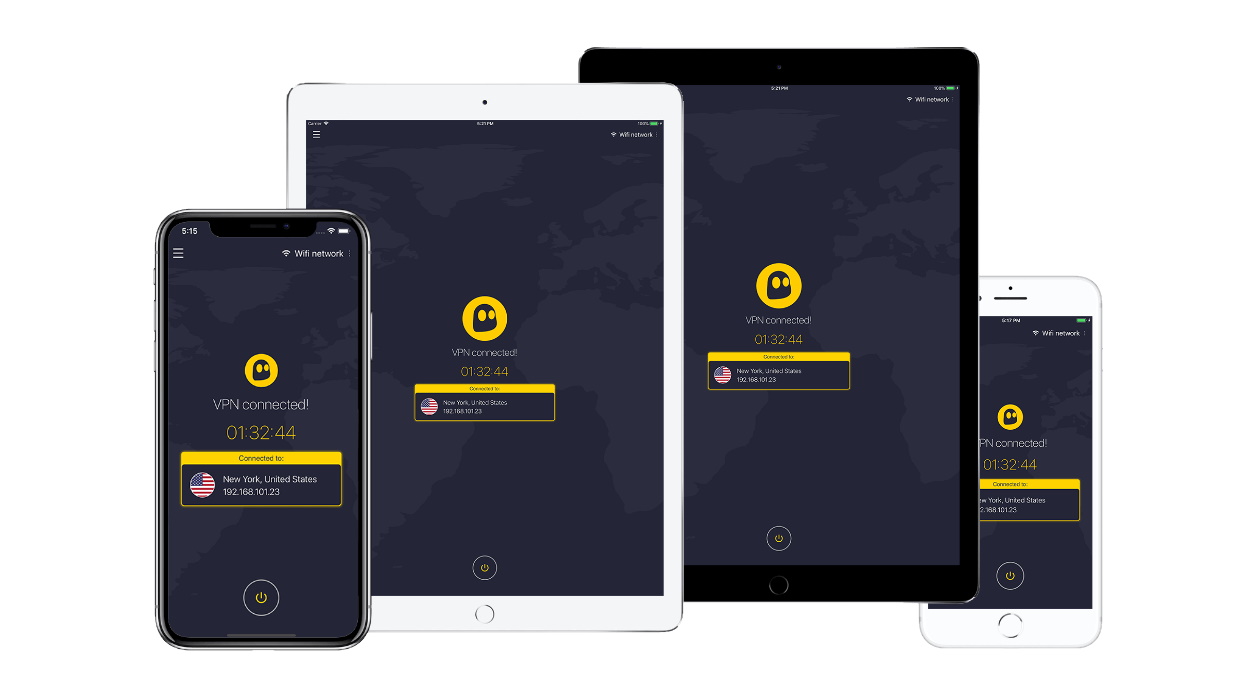
5. CyberGhost
Streaming specialist is great for YouTube
Available on: Windows, Mac, Android, iOS, Linux | Number of servers: 11,700+ | Server locations: 100 countries | Streaming services unblocked: YouTube, Netflix, iPlayer, Amazon Prime Video, Hulu, Peacock | Maximum devices supported: 7 | Money-back guarantee: 45 days | Support: 24/7 live chat, a knowledge base
✔️ You want a balance of price and power. CyberGhost is neck-and-neck with Surfshark and PIA as the best budget services.
✔️ You need time before you commit. While other providers offer a maximum of 30 days, CyberGhost's money-back guarantee lasts a whopping 45 days.
✔️ You want an easy-to-use VPN. A simple and navigable interface with lots of tutorials makes CyberGhost an ideal pick for beginners.
❌ You want to use lots of devices. You can only install CyberGhost on 7 devices at a time, after which you'll have to log out from one device to log into another.
❌ You need access to every streaming service. While it's good enough for YouTube, CyberGhost cannot unblock UK Netflix, Disney+, and 10 Play.
CyberGhost is cheaper than most providers and stands out with its dedicated streaming servers. While it doesn't do a clean sweep of streaming sites, fast speeds mean it's powerful enough for YouTube. Leverage its 45-day money-back guarantee to see if it's the right fit for you.
CyberGhost is well known for being great for streaming, so it should come as no surprise that it's also among the top YouTube VPNs. It provides pretty much all the features you’d expect from a premium VPN, but you’ll also get some interesting dedicated streaming features not found elsewhere.
For starters, when you open up the app, you’ll have the option to filter CyberGhost’s vast range of over 11,000 servers in 100 countries – one of the largest server networks in the industry, and certainly the largest on this list. That means if you want to stream, CyberGhost will show you the best servers to use. You can also do this for P2P-optimized servers, which makes the service a great torrenting VPN, too.
If you’re streaming when you’re out and about, CyberGhost also offers a really useful data compression tool that reduces the amount of data you’ll use when connected to mobile networks. This can also be used for general web browsing, where the VPN will compress images and videos where possible to save you money and reduce loading times.
In my full CyberGhost review, I found the Romanian provider delivered great connection speeds of up to 760 Mbps, so you'll not encounter any buffering or lags when streaming your favorite YouTube videos from around the world. Coming to the apps, they're all pretty easy to use and at the same time come with good customization, meaning even experts will enjoy using them.
Next, CyberGhost goes past the restrictions on sites like US Netflix, Prime Video, and BBC iPlayer with ease; however, it struggled with UK Netflix and Disney Plus, as well as smaller streaming sites like the Australian site 10Play. If you're after no-quibble streaming performance, one of the other four providers will fit your bill.
Another disappointment is that you can only install CyberGhost on 7 devices, beyond which you'll have to unregister a device to add another. This means you can't simply log out on one device and log in on another, which is the case with almost every other VPN. What's more, while its no-logs policy has had an audit, it has yet to undergo a full server and app audit.
All in all, though, CyberGhost is easily one of the best YouTube VPNs available, especially if you consider how staggeringly cheap it is – a price tag of around the $2 mark means that it's almost as cheap as Surfshark, if not more. That's not all, though. It also offers a best-in-class 45-day money-back guarantee, meaning you'll have a lot of time to decide if you want to commit.
Feature | Comments | Rating |
|---|---|---|
Design | Fun and intuitive design that’s easy to customize, even for beginners | ⭐⭐⭐⭐ |
Ease of use | Great for beginners thanks to a simple layout | ⭐⭐⭐⭐ |
Performance | Fantastic speeds that do not leave you wanting for more | ⭐⭐⭐⭐ |
Unblocking | Dedicated streaming servers but failed to unblock UK Netflix and Disney+ | ⭐⭐⭐ |
Security and privacy | Decent catalog of security tools, as well as an audit from Deloitte | ⭐⭐⭐⭐ |
Customer support | Customer support agents could be more helpful | ⭐⭐⭐ |
Price | Excellent value for money with an industry-best 45 days of money-back guarantee | ⭐⭐⭐⭐ |
How to choose a YouTube VPN
VPNs come in all shapes and sizes, and given the diversity, it’s important to consider a few factors when you’re out shopping for a reliable YouTube VPN that can unblock other platforms, too.
Speed: fast connection speeds will help you stream YouTube and other sites without any buffering, glitches, or lag. If you’re after the fastest of the pack, opt for Surfshark or NordVPN.
Server locations: look for a VPN with tons of servers spread evenly across the world, as this will allow you to unblock YouTube no matter where you are. Additionally, I’d recommend prioritizing providers with servers in regions whose YouTube library you want to access.
Ease of use: unless you’re a hardcore techy who needs granular control over everything, you’d be better off with a simple VPN app that has all the options clearly laid out.
Simultaneous connections: consider the number of devices you want to protect. While most VPNs offer up to 10 simultaneous connections, I'd recommend Surfshark for those who want to protect every device in their household.
Security measures: a great price tag and powerful unblocking shouldn’t come at the cost of your digital privacy. The VPN you pick should support secure protocols, employ excellent encryption, and have a clear-cut (and proven) no-logs policy.
Price: last but not least, it’s important to match your budget with the features you want out of a YouTube VPN. The good news is that you don’t have to spend a lot of money for a high-quality VPN; some of the best cheap VPNs cost just $2-3 a month and are still able to snap at the heels of premium providers.
How we test VPNs
We test dozens of VPNs hands-on every 6 months or so to make sure we always recommend only the best services in the industry. Our VPN testing begins at the provider's website where we comb through its privacy policies and support options to ensure that it's a reliable and transparent provider.
Then we download the VPN's apps and run them through a series of tests to see if everything is in place and working smoothly. This includes evaluating the kill switch, split tunneling, and other features offered by the provider.
We test the all-important streaming performance by trying to access region-restricted libraries from Netflix, Prime Video, Disney Plus, and BBC iPlayer from different locations around the world.
For speed-testing, we test the provider's speed at least 120 times before arriving at the final number. We also evaluate the promptness and accuracy of the customer support by asking genuine questions about the service to the support agents.
Check out Tom's Guide's VPN testing methodology page for more info on our procedures.
YouTube VPN FAQs
How to use a VPN with YouTube?
Once you've chosen a VPN provider, download and install the VPN app on your device, log in to your VPN account, and connect to a VPN server of your choice – presumably one from the region whose content you wish to access. After that, head over to YouTube, which should now show you your desired content without any restrictions.
In case this doesn't work or if the connection is slow, we recommend hopping to another server location, reloading the YouTube video, or, as a last resort, reaching out to the VPN's customer service team for help.
Can I use a free VPN for YouTube?
We don’t recommend using free VPNs for streaming, seeing as they tend to come with bandwidth limitations that don’t go very far when you’re watching HD content. Furthermore, they offer only a handful of server locations, so it's highly likely that the region whose content you wish to access stays geo-restricted because the free VPN doesn't give you access to a server there.
Even worse, most free providers don't come with unblocking capabilities in the first place, which is reserved for their paid-for plans. This is because free tiers (at least the legitimate and safe ones) are meant to offer just a glimpse of the real tool so that users can try it out risk-free and then be impressed enough to get a paid subscription.
It's also worth noting that free VPN services are limited at their best and outright unsafe at their worst, with a lot of them logging your personal information and selling it to third parties for profit. So, if you're on a tight budget and wish to stream restricted content, get a good cheap VPN instead.
Is YouTube banned in China?
YouTube has been banned in China since 2009. The country is well-known as one of the most restrictive in the world when it comes to internet freedom. It has banned YouTube, as well as Facebook, Twitter, WhatsApp, and loads more, in order to preserve the country's culture, as well as to promote indigenous alternatives such as Youku.
YouTube was first banned in China in 2007, when it was handed a five-month ban; then it was permanently banned in 2009. If you try to access the platform in China, it will show an error message saying, “According to local regulations and policies, some results cannot be shown.”
If you wish to stream YouTube while within the borders of China, you’ll need to spoof your location using one of the best China VPNs.
Why is YouTube blocking my VPN?
YouTube, like other streaming platforms, can block VPN IP addresses if there’s been previous abuse associated with the address, or if it obviously belongs to a data center. This is why we recommended sticking to tried and tested providers known to work with streaming services. However, you can also try server hopping if you’re having this issue.
We test and review VPN services in the context of legal recreational uses. For example: 1. Accessing a service from another country (subject to the terms and conditions of that service). 2. Protecting your online security and strengthening your online privacy when abroad. We do not support or condone the illegal or malicious use of VPN services. Consuming pirated content that is paid-for is neither endorsed nor approved by Future Publishing.
Get instant access to breaking news, the hottest reviews, great deals and helpful tips.

Mo has been rigorously testing, reviewing, and analyzing VPN services at Tom’s Guide for more than five years. He heads up the three-person Tom's Guide VPN team, and is passionate about accessibility: he believes that online privacy should be an option that’s available to everyone. NordVPN and ExpressVPN are the products he uses most on a daily basis, but he experiments weekly with all the top services, evaluating their privacy features, connection speeds across various protocols, and server reliability – among other things – so that he can make confident VPN recommendations that are backed by data. To see his latest advice, head over to Tom’s Guide’s best VPN and best free VPN guides.
 Club Benefits
Club Benefits














