The most secure VPN in 2025

If you're looking to increase your privacy and anonymity online, then using one of the most secure VPNs is your best bet for doing so.
At Tom's Guide, all the VPNs we recommend are safe and secure. Your data will be protected with robust no-logs policies and class-leading encryption. But which is the best VPN for the job?
Here, I'll take you through an in-depth exploration of our top five most secure VPNs on the market.
There isn't a lot that separates the providers mentioned in this list from a security and privacy point of view, so your choice may come down to price and extra features – but the standout performers are NordVPN, Proton VPN, and ExpressVPN.
Pick from these three VPNs below, or keep scrolling for my in-depth analysis of all five of the most secure VPNs.
The 3 most secure VPNs at a glance
NordVPN: the most secure VPN
NordVPN is our #1 VPN overall, and it's a great choice of all-purpose security. One subscription protects up to 10 of your devices with post-quantum encryption, and it has a strong no-logs policy, verified by five independent audits. Its kill switch performed well in our testing and NordWhisper and Double VPN provide additional layers of security.
Prices start at $3.09 per month for the 2-year plan ($83.43 plus tax up front), which also includes 3 months free. All plans come with a 30-day money-back guarantee sp you can try before you commit.
Proton VPN: the best choice for privacy nuts
Proton VPN makes privacy its mission. It has a host of dedicated anti-censorship features, including its obfuscated Stealth protocol. It's open-source and owns a large number of its 15,000 servers, including over 100 Secure Core options.
The two-year plan works out as $3.59 per month ($86.11 up front), with a 30-day money-back guarantee.
ExpressVPN: the most secure VPN for beginners
ExpressVPN is great for beginners thanks to its easy-to-use apps. It supports post-quantum encryption across all platforms and every server is obfuscated by default. It has undergone a whopping 23 independent security and privacy audits and its Lightway protocol is open-source.
Prices start from $3.59 per month ($97.72 up front), and additional tiers of subscription includes some great extras like a password manager, browsing protection, and personal data removal. Again, all plans come with a 30-day money-back guarantee.
How we chose the most secure VPNs
Why you can trust Tom's Guide
Here at Tom's Guide, we use, test, review, and write about VPNs every day. We know what makes a truly secure VPN.
We've been hands-on with all the providers in this list, ensuring we are in the best position to make recommendations.
Security is the most important thing we're looking for – naturally. We checked no-logs policies and audits, encryption levels, and what security features are on offer.
We examined and tested kill switches, as well as any additional relevant tools. We also took into account ease of use, layout, non-security related features, and speeds. While they're not vital for security, they do have an impact on overall user experience – and if a VPN is unpleasant to use, you're more likely to avoid using it.
Finally, we looked at price. This is a big concern for a lot of people, and weighing up price paid, security offerings, and additional features is important.
Although the providers are listed in numerical order, it is not an absolute ranking. We have done our best to share all the information you need, including who might need what provider, so you can make the most informed decision possible.
The most secure VPN overall
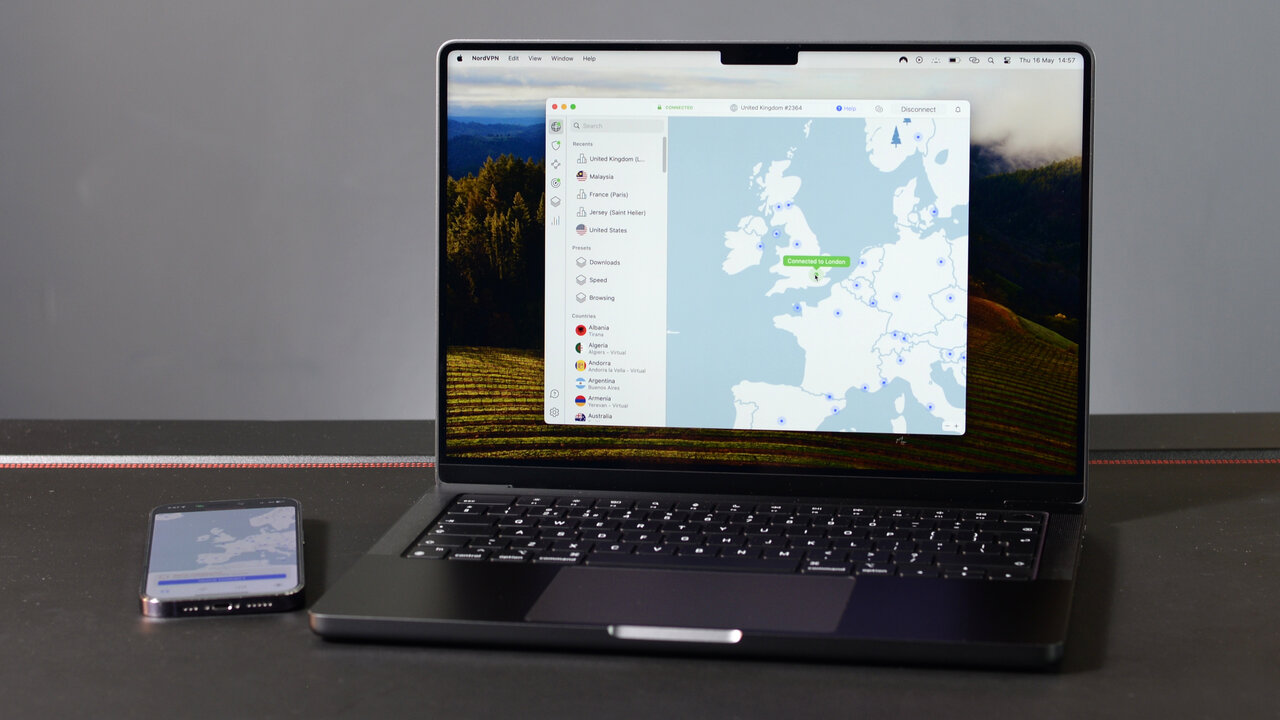
1. NordVPN
Secure, fast, and packed with features
Number of servers: 8,000+ | Server locations: 164 in 126 countries | Verified no-logging?: Yes | Protocols: NordLynx (WireGuard), NordWhisper, OpenVPN (TCP & UDP) | Own DNS servers?: Yes | Maximum devices supported: 10 | 24/7 live chat: Yes | 30-day money-back guarantee: Yes
What we like:
Our NordVPN review details why it's our #1 VPN overall, and its strong security credentials are a contributing factor.
It recently underwent its fifth independent no-logs audit – and passed with flying colors. It also completed a security assessment, and both of these examinations confirm that NordVPN's servers are secure, your data is protected, and nothing will be stored or shared with third-parties.
Post-quantum encryption (PQE) is becoming the new industry standard, as cybersecurity companies look to protect users against the emerging threats of quantum computers. NordVPN now offers PQE support across all platforms.
Its kill switch performed well in our testing, while the NordWhisper protocol obfuscates your VPN traffic – making it appear as though you're not using a VPN at all.
Double VPN routes your VPN traffic through two encrypted servers rather than one. However, we found that this slowed down our speeds down due to the extra journey, so it's only worth using if you really need it. Onion over VPN (which uses the Tor Onion network) and Meshnet are also great features, and everything you need is included in every tier of subscription.
There's protection for up to 10 devices on one plan, speeds of 950+ Mbps, excellent streaming unblocking, and 24/7 customer support. NordVPN combines all this to create a very secure and usable VPN.
More expensive plans include additional security features like Threat Protection Pro, one of the best password managers, NordPass, 1TB of encrypted cloud storage, and the NordProtect security suite.
What could improve:
A big name often comes with notoriety, so let's address the elephant in the room – 2018’s server hack and NordVPN’s response to it. A security company being hacked is a grim situation all around, and NordVPN was somewhat slow to react.
I'll let you decide whether past events should color your current impression of the service, but it's been seven years without another incident, and I think NordVPN has taken substantial steps to rectify what went wrong. This includes tons of audits, and an overhaul of its server infrastructure.
NordVPN's apps aren't open-source, meaning we can't completely verify its security and can only rely on its audits. This isn't a huge dealbreaker, but some other providers on this list are open-source.
Its apps are fairly easy-to-use. However, if you're an absolute beginner or prefer a simpler set up, something like ExpressVPN may be more suitable.
Although it's not directly related to security, NordVPN's price hike can be off-putting. It auto-renews at a higher price than any other leading provider. To combat this, simply cancel and re-subscribe.
🔒 Read our in-depth NordVPN review for all the details.
Buy NordVPN if:
✅ You want class-leading security. NordVPN supports the new industry standard post-quantum encryption across all platforms.
✅ You value no-logs audits. NordVPN has had its no-logs policy audited five times and counting.
✅ You want a wide range of features. Double VPN, Meshnet, and Onion over VPN are all very useful features for those who need additional privacy and security.
Don't buy NordVPN if:
❌ You want a simplistic VPN. Although usable, NordVPN's apps aren't the most intuitive and it can come across as complex to some.
❌ You want an open-source VPN. Unlike other providers, most of NordVPN's apps are not open-source and its code can't be examined.
The most secure VPN for combating censorship
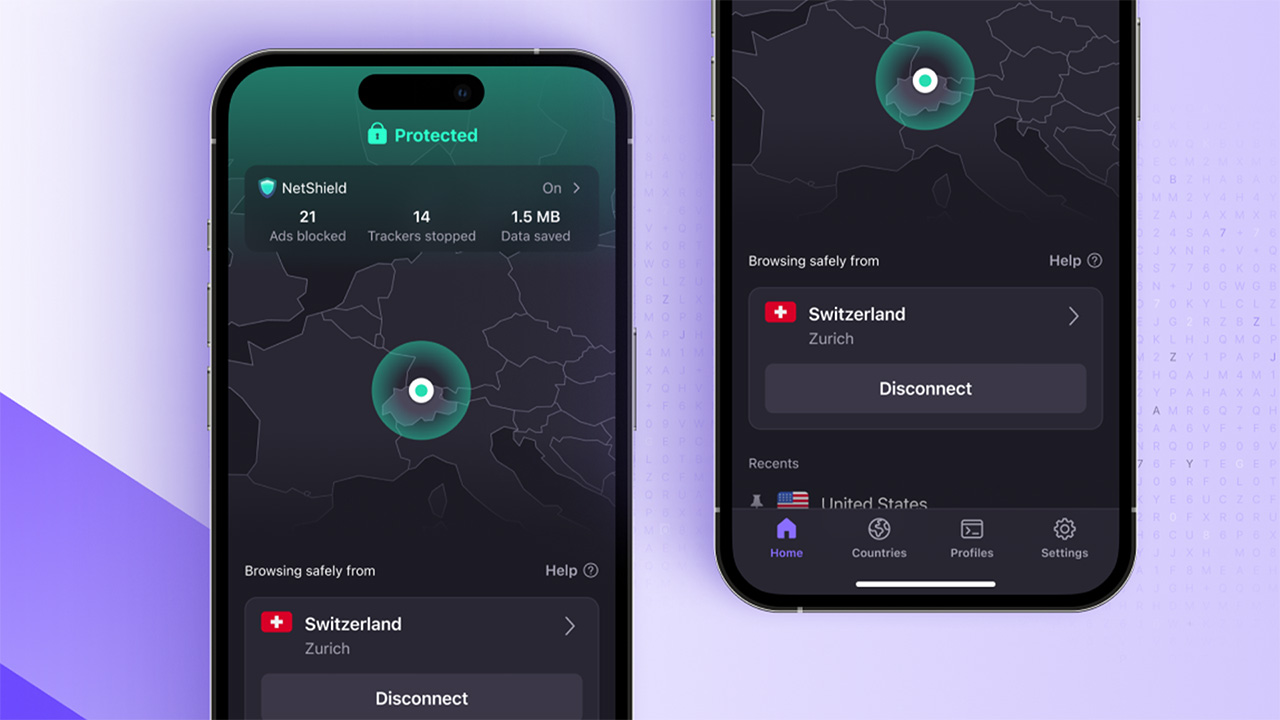
2. Proton VPN
Privacy and security is its mission
Number of servers: 15,000+ | Server locations: 149+ in 126 countries | Verified no-logging?: Yes | Protocols: WireGuard, OpenVPN (UDP & TCP), Stealth | Own DNS servers?: Yes | Maximum devices supported: 10 | 24/7 live chat: No | 30 day money back guarantee: Yes
What we like:
There is very little that separates Proton VPN from NordVPN. It's full of secure features and privacy, and campaigning for a free and open internet is its mission.
With Proton VPN, you're getting an established name and high levels of security. Your data is protected by AES-256 encryption, and Proton VPN owns and operates a proportion of its servers.
These include all of its Secure Core servers. 113 are available and you can connect to 65 countries. Your data travelling through two highly encrypted servers, with the first being in either Iceland, Sweden, or Switzerland.
Secure Core forms part of Proton VPN's anti-censorship features. These include Guest Mode, where no Proton account is needed for its free VPN, its obfuscating Stealth protocol, and Proton VPN Free – one of the best free VPNs.
It underwent its third annual no-logs audit in July 2024, confirming it doesn't log or share any of your data – we would expect another audit very soon.
There's P2P and torrenting support, a robust kill switch, and a Tor over VPN feature.
In our. last round of testing, Proton VPN was the fastest VPN, peaking at 1,198 Mbps. However, Secure Core will slow you down.
What could improve:
Although Proton VPN is highly secure, it has not yet adopted post-quantum encryption. The speed at which PQE needs to be adopted is a contentious issue, but Proton VPN has said it will not rush development. Private Internet Access (PIA) is the only other provider on this list not to have implemented PQE.
Proton VPN is more expensive than NordVPN Basic. The 2-year deal works out at $3.59 per month ($86.11 up front), compared to NordVPN Basic at $3.09 per month. Although not huge, it is a difference.
However, because it only has one premium plan, you get far more features with Proton VPN than you do with NordVPN Basic. At $3.99 per month ($107.73 up front), NordVPN Plus is the equivalent plan, and Proton VPN works out a tad cheaper.
Regardless, Proton VPN is still considered a slightly more expensive VPN, and PIA is a better choice for those on a budget.
The customer support Proton VPN offers is excellent, and the human agents are incredibly helpful. However there's no live chat and support isn't 24/7. This is one of Proton's biggest drawbacks, and where it does lose out to other providers.
🔒 Read our in-depth Proton VPN review for all the details.
Buy Proton VPN if:
✅ You want a verifiable, open source app. Proton VPN's code can be inspected so you can confirm they're doing what they say
✅ You want a privacy- and security-focused provider. Proton VPN's mission is privacy and security and its offerings reflect that
✅ You want powerful secure features. Secure Core, P2P support, Tor over VPN, and the Stealth protocol are part of a class-leading security arsenal.
Don't buy Proton VPN if:
❌ You want post-quantum encryption support. PQE isn't available on Proton VPN yet but it is on NordVPN, ExpressVPN, and Mullvad.
❌ You're on a shoestring budget. Proton VPN isn't the cheapest VPN. If you're on a budget, PIA may be a more suitable choice.
The most secure VPN for beginners

3. ExpressVPN
Speed, security, and simplicity
Number of servers: 3,000+ | Server locations: 160 in 105 countries | Verified no-logging?: Yes | Protocols: Lightway (TCP & UDP), OpenVPN (TCP & UDP) | Own DNS servers?: Yes | Maximum devices supported: 8 | 24/7 live chat: Yes | 30 day money back guarantee: Yes
What we like:
If you're looking for a VPN which will keep your browsing habits private while also keeping things simple, you'll want to consider ExpressVPN.
It undergoes regular independent audits and most recently had one completed by KPMG – totaling 23 in the last three years.
Unlike servers running on hard drives that can be difficult to fully erase (and, therefore, pose a threat to your security), Express uses TrustedServer – running all of its servers on RAM, and wiping all of the data after a reboot. This means that, by design, your information can't be stored.
In January 2025, ExpressVPN was the first provider to implement post-quantum encryption on all platforms. Its proprietary protocol Lightway has been remade in Rust and confidently passed two security audits. Lightway's code is open source and can be fully inspected by anyone.
Lightway Turbo – a Windows exclusive – is also very fast, with speeds topping out at 1,617 Mbps in our testing. This speed can be accessed on any of its 3,000+ servers, all of which are obfuscated by default.
Alongside a solid kill switch and custom DNS, ExpressVPN's apps are very easy-to-use. Its giant on/off button can be used by anyone and its one of the best mobile VPNs.
What could improve:
ExpressVPN doesn't quite have as many extra features as its competitors, something that is a little disappointing considering its price.
There's no Double VPN or Onion over VPN feature. I don't think ExpressVPN's servers are insecure, quite the opposite, but its an extra layer of security and something that is offered by NordVPN and Proton VPN.
In terms of speeds, while the Windows-only Lightway turbo is exceedingly quick, basic Lightway topped out at 359 Mbps – and this is what you can expect on mobile, Mac, or any streaming devices. It's not slow, but others are much faster.
ExpressVPN recently made a chunk of staff redundant, and reports suggest the customer support team was significantly impacted by this. Live chat is 24/7, but our testing has seen failings. AI chatbots haven't been able to understand questions and we waited over 10 minutes to speak to a human.
🔒 Read our in-depth ExpressVPN review for all the details.
Buy ExpressVPN if:
✅ You want a serious no-logging VPN. ExpressVPN has completed over 20 independent security and no-logs audits. Plus its RAM-only servers mean your data can't be logged by design
✅ You want cross-platform protection. All ExpressVPN servers are obfuscated by default, support post-quantum encryption, and run on its super-fast, open source, Lightway protocol.
✅ You need an easy-to-use VPN. ExpressVPN's apps are simple, clean, and easy-to-use. VPN beginners should have no trouble using it.
Don't buy ExpressVPN if:
❌ You want a cheap VPN. Despite recent price updates, ExpressVPN is still more expensive than most at $3.49 per month.
❌ You want the largest range of security features. ExpressVPN is very secure but it's somewhat feature-light when compared to its competitors. No Double VPN or Onion over VPN feature is disappointing considering its price.
The most secure VPN for anonymity

4. Mullvad
The highest standards of privacy and security, but lacking in other key areas
Number of servers: 700+ | Server locations: 89 locations in 49 countries | Verified no-logging?: Yes | Protocols: WireGuard, OpenVPN | Own DNS server?: Yes | Maximum devices supported: 5 | 24/7 live chat: No | 30 day money back guarantee: Yes
What we like:
Mullvad VPN is a veteran of the industry and values privacy and security above all else. You won't get a ton of thrills or extra features, but if total security is what you're looking for in a VPN, then Mullvad is hard to beat.
Mullvad VPN's apps are fully open source and have been independently audited. Its code can be inspected, and its Android VPN app is available as a reproducible build. The provider has completed numerous audits over the last few years and details can be found on the Mullvad VPN blog.
Our testing found its kill switch to be rock solid, and there's also leak protection. It runs quantum resistant tunnels and multihop – routing traffic through two servers rather than one – across all apps. Its Defence Against AI-guided Traffic Analysis (DAITA) software helps protect against AI-powered cyber attacks and it runs multiple versions of WireGuard and OpenVPN.
You can pay for Mullvad VPN in cash and Bitcoin, with no personal details required at sign up.
Speeds are another strong point for Mullvad VPN. In our latest round of testing, it reached 950+ Mbps on WireGuard and a very respectful 410 Mbps on OpenVPN – the second-fastest overall.
What could improve:
Mullvad VPN's downsides don't lie in its security but in other areas. Its server size of 732 is very small compared to others in this list. You should still be able to find a server in most major countries, but your options beyond that will be limited.
Port forwarding support was removed in 2023 and Mullvad VPN's streaming unblocking capabilities are very limited. There's also no live chat support feature, with users having to rely on articles and email support.
Ultimately, these are not security drawbacks and that may be all your care about. But for everything beyond that, Mullvad VPN is no match for other providers.
Mullvad VPN can be seen as a little expensive. It's €5 (~$5.88) per month, the most expensive on this list. However, that price remains the same whether you subscribe for one month or 10 years. There are no price hikes or auto-renew surprises, so in the long run Mullvad VPN is fairly priced.
🔒 Read our in-depth Mullvad VPN review for all the details.
Buy Mullvad VPN if:
✅ You want the highest levels of security. Mullvad VPN is hard to beat when it comes to security standards. It has undergone numerous no-logs audits and supports post-quantum encryption.
✅ You want to verify code first hand. All Mullvad VPN apps are open source and its Android VPN app has a reproducible build.
✅ You want anonymity. No personal details are required to create an account and subscriptions can be paid for in cash.
Don't buy Mullvad VPN if:
❌ You want a lot of features. Beyond security and privacy, Mullvad VPN has little in the way of features. If you want streaming unblocking or a large server network, look elsewhere.
❌ You want a cheap monthly price. Mullvad VPN is €5 (~$5.88) per month which is quite expensive for what you get. This is a consistent price however, so may be cheaper in the long run.
The most secure VPN for experts

5. Private Internet Access
Excellent customization options for a cheap price
Number of servers: 10,000+ | Server locations: 151 locations in 91 countries | Verified no-logging?: Yes | Protocols: WireGuard, OpenVPN | Own DNS server?: Yes | Maximum devices supported: Unlimited | 24/7 live chat: Yes | 30 day money back guarantee: Yes
What we like:
Despite sitting at #5 on this list, Private Internet Access (PIA) is a very secure VPN. It's another VPN veteran and advanced users will enjoy the deep level of customization available – it's more flexible than any of its competitors.
PIA's no-logs policy is clear-cut and jargon-free, which can't be said for all VPNs out there, and was most recently audited in 2024. Additionally, PIA's no-logs policy has been proven in court twice – when pressured for information by US authorities, PIA had nothing to hand over.
Encryption levels and your kill switch are both adjustable. Multihop and port forwarding are also both offered. There are some cool smaller security features like an email breach scanner, and a Boxcryptor license that encrypts all of your cloud storage.
Private Internet Access' apps are also all open source. This speaks volumes in terms of transparency, as anyone can check the source code for vulnerabilities.
It doesn't disclose its complete server count, but it's comfortably over 10,000. Like ExpressVPN, PIA has RAM-only servers which deletes your data with every reboot.
At $2.19 per month, PIA is the cheapest VPN on this list, and one of the best cheap VPNs overall. This is a major plus point and means PIA is seriously worth considering.
What could improve:
PIA's apps aren't tricky to use, but it's most suited to VPN experts. Its customization and technical options may put off those looking for a more simpler VPN experience.
Our latest round of testing revealed PIA's speeds go up to 436 Mbps. Although this is up from its previous speed test results of 330 Mbps (and are more than enough for 4K streaming), it's still the lowest on this list.
🔒 Read our in-depth Private Internet Access review for all the details.
Buy Private Internet Access if:
✅ You want an advanced, customizable VPN. You can configure PIA in a variety of different ways, including its security settings. This makes it great for more technical users.
✅ You're after a cheap VPN. PIA works out at $2.19 per month, making it the cheapest VPN on this list. For the features you get, this is an excellent price.
Don't buy Private Internet Access if:
❌ You're a VPN beginner. PIA can be overwhelming to beginners and its levels of customization may be wasted on those with less VPN experience.
❌ You're looking for super fast speeds. PIA certainly isn't slow, but its 430 Mbps speeds fall way short of the other providers mentioned in this guide.
What is the most secure VPN?
NordVPN is our choice for the most secure VPN. It boasts class-leading security, fast speeds, and has a great arsenal of secure features. You can subscribe to a two-year NordVPN Basic plan, with four months free, for $3.09 per month.
Proton VPN is another highly secure VPN option. It costs $3.59 per month, and has more additional features than NordVPN Basic.
ExpressVPN doesn't quite have as many features as NordVPN and Proton VPN, but it's still a great secure VPN option. ExpressVPN is still relatively expensive however, with 27 months of protection costing $3.49 per month.
If you prioritize privacy and security above all else, and don't need extra features, consider Mullvad VPN. No matter how long you subscribe for, it's €5 (~$5.88) per month.
If you're after a secure VPN on a budget, Private Internet Access (PIA) may be for you. It's $2.19 per month for 26 months of protection – but do bear in mind PIA can be more suited to VPN experts.
What makes the most secure VPN?
First up, you should make sure your VPN has a no-logging policy. If a provider doesn't keep any logs, this means that whatever the situation – government investigation, server hack, data breach – your information will be safe because it was never stored in the first place.
When it comes to security, reliable encryption is a must. Look out for at least AES-256 encryption, but also post-quantum encryption, and a good range of protocols.
WireGuard is now the industry standard, as it combines tight security and excellent speeds. OpenVPN is still an old, secure, faithful and some providers have their own self-made protocols.
A kill switch, threat protection, and Double VPN features are all excellent security features to look out for.
Why do I need a secure VPN?
A secure VPN is the first step in protecting yourself from cyberattacks including DDOS and Man in the Middle. By encrypting all your traffic, even if a criminal gets hold of your traffic, they won't be able to get any information out of it.
Even if you don't think you'll be at risk of this, by using a VPN you'll have permanent peace of mind that no matter where you are – and what networks you connect to – you'll be totally private, safe, and secure.
How to choose the right secure VPN
Choosing the secure VPN for you comes down to what you prioritize and what you need a VPN for.
As mentioned, all of these VPNs operate a very high standard of security and privacy. Your data and device will be safe regardless of which provider you pick.
But some excel more in certain areas, they offer different features, and understandably price will be a significant factor.
You may not need your VPN to do more than the basics – protect you and your data online. All you need to look for is the highest standards of encryption, a kill switch, decent speeds, and ideally a Double VPN or multihop feature.
But you may want some more bang for your buck. This is where features like threat protection, password managers, and streaming unblocking capabilities come in.
They're not vital to the VPN's overall security but if you want your VPN to do a little bit more, they may be the all important difference.
Finally, consider price. Although we'd love everyone to have a VPN, they're not always affordable and not everyone will need one.
A few dollars a month can be a significant difference, so we always endeavour to provide you with VPNs from a range of price points. We have a guide dedicated to the best cheap VPNs and also the best free VPNs.
Not every free VPN is safe and reputable, but the ones we recommend are. You won't get all the bells and whistles, but you will be able to protect your data online.
How does a VPN work?
VPN works by creating a secure, encrypted tunnel between your device and the internet, with your data protected from being seen by third-parties. These can be your internet service provider (ISPs), advertisers and data brokers, hackers, big tech companies, and even governments.
Your device is assigned an IP address and this can be used to identify you and where you're located. Connecting to a VPN assigns you a completely different IP address, with the option of it being in another country.
You can select the country you want to appear in and you therefore protect your data and prevent your online activity being traced back to you.
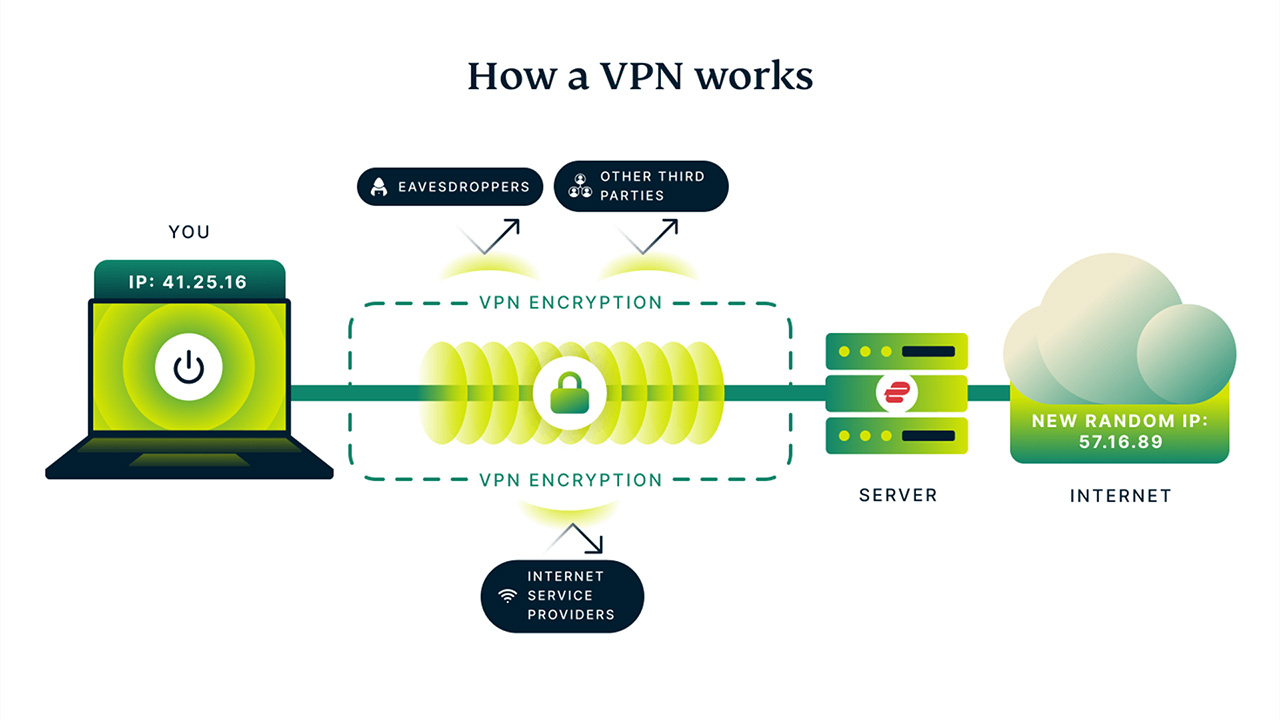
How we test VPN services
The Tom's Guide VPN team live and breathe VPNs. As long as it's physically possible, we thoroughly test all aspects of a VPN. We use custom-built, in-house tools to measure speeds, streaming unblocking, threat protection capabilities, and much more.
We aim to prove (or disprove) everything a VPN provider claims to do and will never recommend a VPN unless we really think it's worth it.
You can read our how we test VPNs page for more details.
The experts that test VPNs at Tom's Guide

Mo has written about VPNs for Tom's Guide, day-in, day-out, for five years. He's an expert when it comes to what makes a VPN truly usable, and loves it when a VPN makes staying safe online as easy as possible. He is also a contributor to TechRadar, T3, and What Hi-Fi?.

George is a Staff Writer at Tom's Guide, covering VPN, privacy, and cybersecurity news. He is especially interested in digital rights and censorship, and its interplay with politics. He uses VPNs every day and his interests mean security and privacy are always the first thing he looks for in a VPN.
We test and review VPN services in the context of legal recreational uses. For example: 1. Accessing a service from another country (subject to the terms and conditions of that service). 2. Protecting your online security and strengthening your online privacy when abroad. We do not support or condone the illegal or malicious use of VPN services. Consuming pirated content that is paid-for is neither endorsed nor approved by Future Publishing.
Get instant access to breaking news, the hottest reviews, great deals and helpful tips.

George is a Staff Writer at Tom's Guide, covering VPN, privacy, and cybersecurity news. He is especially interested in digital rights and censorship, and its interplay with politics. Outside of work, George is passionate about music, Star Wars, and Karate.
- Mo Harber-LamondVPN Editor



