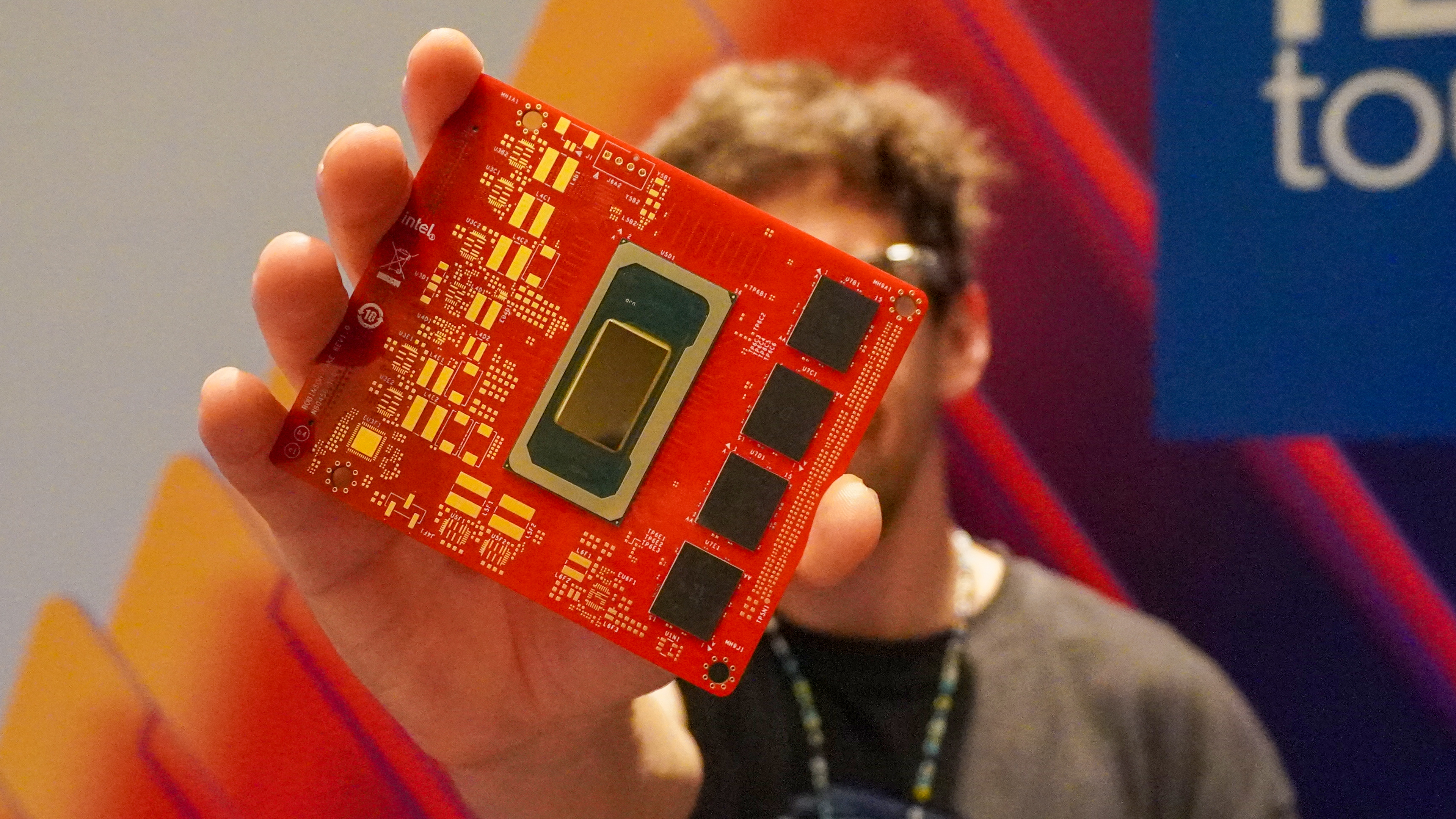Tom's Guide Verdict
The NexiGo N60 is a very affordable webcam that records 1080p video at 30fps, and captures decent stills in the right lighting. Its no-frills companion software allows you to pan, tilt and zoom, and it comes with a lens cover too. But it’s let down by connectivity issues, an unflatterint fisheye effect, and subpar mic and low-light performance.
Pros
- +
Pan, tilt and zoom features
- +
Clear image quality
- +
Very cheap
- +
No-frills companion software
- +
Lens cover
Cons
- -
Applies a fisheye effect
- -
Connectivity issues
- -
Poor low-light performance
- -
Subpar microphone
Why you can trust Tom's Guide
Whether you want to catch up with friends and family over Zoom or plan the day’s agenda with your coworkers over Google Meet, you need one of the best webcams to look your finest. Depending on your needs, there’s a plethora to choose from. Do you want 4K video or 1080p? How much do you value low-light performance? And how much are you willing to spend?
The NexiGo N60 is a cheap wired webcam, available for just $39, and it records 1080p video at 30fps. When the lighting is just right, the webcam captures decent stills, too — but low-light conditions are best avoided. You’ll also need an external mic as the built-in omnidirectional microphone is far from perfect. On the bright side, the N60 comes with handy companion software that lets you pan, tilt and zoom, and a lens cap to protect your privacy. But the N60 leaves a lot to be desired.
Read my full NexiGo N60 review for all the deets.
NexiGo N60 review: Specs
| Specs | NexiGo N60 |
|---|---|
| Price | $39 / £39 |
| Max resolution | 1080p @ 30fps |
| Image sensor | 1/2.7-inch CMOS 2MP |
| Lens | Fixed-focus lens |
| Aperture | Not specified |
| Focal length | Not specified |
| Field of view | 110° |
| Zoom | 2x digital zoom |
| Microphone | Yes, omnidirectional |
| Size | 3.22 x 2.08 x 1.96 inches |
| Weight | 5.6 ounces (158g) |
| Mounting | L-shaped joint |
| Colors | Black |
NexiGo N60 review: Cheat sheet
- What is it? A wired webcam
- Who is it for? People who want a cheap webcam or want to replace their laptop’s broken webcam
- How much does it cost? The NexiGo N60 is available for $39 / £39
- What do we like? It’s very cheap, picture quality is clear, it comes with easy-to-use companion software and a lens cover
- What don’t we like? It adds a fisheye effect, it’s a struggle to connect it to your laptop, and the low-light and mic performance are subpar
NexiGo N60 review: The ups
The NexiGo N60’s biggest selling point is that it offers clear picture quality at a low price. It also comes with companion software that lets you pan, tilt and zoom, and a lens cover to ensure privacy.
Very cheap

The NexiGo N60 is one of the cheapest webcams we’ve tested at Tom’s Guide. With a retail price of $39 / £39, you can buy it directly from NexiGo or from Amazon. The lowest we’ve seen it drop to is $26 / £25 at Amazon. This low price point pits the N60 against the likes of the Logitech C270 HD ($29).
Clear picture quality

The NexiGo N60 is capable of recording 1080p footage at 30fps, and equipped with a 1/2.7-inch CMOS 2MP sensor, it captures decent stills. I hooked it onto my MacBook Air M2 to test its video and photo capabilities. My MacBook has a built-in 1080p webcam so the results were very close.


The first photo in the gallery above was taken with the N60, and the second was taken with my MacBook’s webcam. The wide angle lens creates a large amount of barrel distortion (fisheye effect), clearly visible in the windows and blinds behind me. It also distorts my face and makes it a little wider (more on this soon), while the MacBook’s webcam delivers a truer to life picture.
Get instant access to breaking news, the hottest reviews, great deals and helpful tips.
I prefer my MacBook’s native webcam but if you have an older machine and want better image quality, or your laptop’s webcam is broken, the N60 could be a good choice.

Against a backlight, the N60 struggles as it has a narrower dynamic range than my MacBook’s webcam. But when there’s no backlight, the N60 performs just as well if not better than the MacBook’s webcam, as can be seen in the photo above. Overall, the image quality is crisp with plenty of detail.
Companion software

It’s lovely that even though the NexiGo N60 is very cheap, it still comes with companion software to adjust basic settings. Webcam Settings, available on either macOS or Windows, is a no-frills software which lets you change the brightness, saturation, contrast and more. You can also preview the changes in real-time via the software.
What I really appreciate about the N60 is that you can pan, tilt and zoom via the software too. This feature is missing from the similarly priced Logitech C270 HD. These settings are also saved onto the webcam and carried over to the next machine you plug it into.
Lens cover

The NexiGo N60 comes with a handy removable lens cover which ensures your privacy by preventing spying. It also protects the lens from dirt and the elements. The lens cover clips around the lens and the flap can be opened and closed as needed.

Even some very expensive webcams, such as the Elgato Facecam Pro ($299) and the Logitech MX Brio 4K ($199), don’t come with lens caps, so I appreciate NexiGo providing one.
NexiGo N60 review: The downs
Because the NexiGo N60 costs just $39, some corners have been cut. The webcam adds a fisheye effect to all footage, its low-light performance and mic quality aren’t anything to write home about, and there are some connectivity issues too.
Fisheye effect

The NexiGo N60 is equipped with a wide angle lens that captures a wide field of view of up to 110° but this comes with one flaw: it warps the image, adding a noticeable fisheye effect. Essentially, the camera is not applying a lens correction profile to correct the barrel distortion that is a natural side effect of wide angle optics. If you’re using the webcam for catch-ups with friends and family, you might not think much of it. But for people looking to use this webcam for professional work meetings, this might be a turn off as it looks a little silly.
Connectivity issues

The NexiGo N60 is a plug-and-play webcam but both laptops I tested it with failed to immediately recognize it. When I plugged it into my MacBook Air M2 and launched a meeting on Google Meet, it kept typing to detect the webcam for a couple of minutes and eventually said it couldn’t detect one, as can be seen below.

This also happened on a Windows 11 laptop. I had to use the oldest trick in the book to get it to work: by unplugging it and then plugging it back in. This worked but it still proved to be frustrating.
Subpar low-light performance

I wasn’t expecting wonders from the NexiGo N60’s low-light performance, but it still managed to let me down. In the photo below, I’m illuminated by my MacBook’s screen, and the resulting image is very grainy, my face is pixelated, and it’s just not a nice photo.

If you want better low-light performance, consider spending more on the Razer Kiyo ($99) which comes with a built-in ring light and performs exceptionally well in dimly lit environments.
Grab an external mic

The NexiGo N60 is equipped with a built-in omnidirectional microphone. Having a webcam with a mic sounds appealing, but the N60’s mic is anything but. It’s a low-quality mic that makes audio sound tinny and muffled. I recorded myself speaking and noticed that the audio lagged behind the video. The webcam also struggled to keep up with sentences spoken quickly. It definitely wasn’t an improvement over my MacBook’s mic.
If you’re keen on an external mic, it’s worth investing in one of the best microphones.
NexiGo N60 review: Verdict

The NexiGo N60 disappoints on a few fronts — enough for me to not be swayed by the cheap price tag. Its low-light performance is very disappointing, as is the mic quality, which is tinny and muffled. Additionally, I had prominent connectivity issues during my testing. The N60 also suffers from noticeable uncorrected barrel distortion, resulting in an unflattering fisheye effect.

The webcam does have a few good features though. When the lighting is right, the N60 produces sharp images and smooth 1080p video. It also comes with useful companion software which lets you pan, tilt and zoom — a feature missing from the similarly priced Logitech C270 HD. There’s also a lens cover which you can clip on to protect yourself from being spied on.
If your laptop’s native webcam is broken, the N60 can serve as a cheap and satisfactory webcam. But if you want the best video quality and more pro specs, avoid the N60, and loosen your purse strings for one of the best webcams instead.

Nikita is a Senior Writer on the Reviews team at Tom's Guide. She's a lifelong gaming and photography enthusiast, always on the lookout for the latest tech. Having worked as a Sub Editor and Writer for Canon EMEA, she has interviewed photographers from all over the world and working in different genres. When she’s not working, Nikita can usually be found sinking hours into RPGs on her PS5, flying a drone (she's a licensed drone pilot), at a concert, or watching F1. Her work has appeared in several publications including Motor Sport Magazine, NME, Marriott Bonvoy, The Independent, and Metro. You can follow her photography account on Instagram here.