Tom's Guide Verdict
Recording videos in 4K at 60fps is no problem for the Elgato Facecam Pro. Fit for any content creator or streamer’s setup, this webcam boasts excellent autofocus and face tracking to ensure you’re the main highlight in your videos, and its detailed companion software lets you tweak the settings easily. However, it doesn’t perform as well in low light and has no built-in microphone.
Pros
- +
4K/60fps video resolution
- +
Great image quality even when zoomed into
- +
Sharp autofocus
- +
Detailed companion software
- +
Superb face tracking
Cons
- -
Expensive
- -
Average low-light performance
- -
No microphone
Why you can trust Tom's Guide
If you’re serious about content creation or streaming, chances are you want one of the best webcams to produce high-quality videos. And what’s better than streaming in 4K? Streaming in 4K at 60fps. This is where the Elgato Facecam Pro comes in.
This webcam is the antithesis of the Opal Tadpole which is a laptop-only webcam. The Facecam Pro is so chunky that you’ll need to hook it onto your desktop. This webcam has a lot to offer to streamers. It can stream 4K video at 60fps and it captures great images in the right lighting conditions. Additionally, it boasts sharp autofocus and superb face tracking to always keep you in frame. With its detailed companion software, you can easily tweak settings to look your best.
The Facecam Pro isn’t without its faults though, as it struggles in low-light conditions, doesn’t have a built-in microphone and costs a lot.
For the complete breakdown, read my full Elgato Facecam Pro review.
Elgato Facecam Pro review: Specs
| Specs | Elgato Facecam Pro |
|---|---|
| Price | $299 / £299 |
| Max resolution | 4K @ 60fps |
| Focus range | 4 inches-∞ |
| Aperture | f/2 |
| Focal length | 21mm |
| Field of view | 90° |
| Microphone | No |
| Size | 4.6 x 1.5 x 3.1 inches (without mount) |
| Weight | 8.46 ounces (240g, without mount) |
| Mounting | L-shaped joint |
| Colors | Black |
Elgato Facecam Pro review: Cheat sheet
- What is it? A webcam that records 4K/60fps video
- Who is it for? For serious streamers and content creators
- How much does it cost? The Elgato Facecam Pro is available for $299 / £299
- What do we like? The buttery smooth image quality, the sharp autofocus, accurate face tracking, and detailed companion software
- What don’t we like? It’s expensive, struggles in low light, and there’s no built-in mic
Elgato Facecam Pro review: The ups
From great image quality and superb autofocus to the detailed companion software, the Elgato Facecam Pro will easily fit into a streamer’s or content creator’s setup.
Buttery image quality

The Elgato Facecam Pro’s biggest selling point is its image quality. Equipped with Sony’s 1/1.8-inch Starvis CMOS sensor, the webcam allows for 4K at 60fps recording. Whether you’re live streaming to Twitch or YouTube, or using it for video calls, you can rest assured you’re getting the best quality possible.


Given these specs, the Facecam Pro outclasses the webcam on my MacBook Air M2. I shot the first image in the gallery above with the MacBook's webcam and the second with the Facecam Pro. The first image looks zoomed in while the second doesn’t. And while the first is brighter, the second appears sharper, seamlessly blurring the stacks of boxes behind me and putting me in focus. If the image is too dark for you, it can be easily fixed via Camera Hub (more on that soon).
Get instant access to breaking news, the hottest reviews, great deals and helpful tips.
Sharp images… even when zoomed into
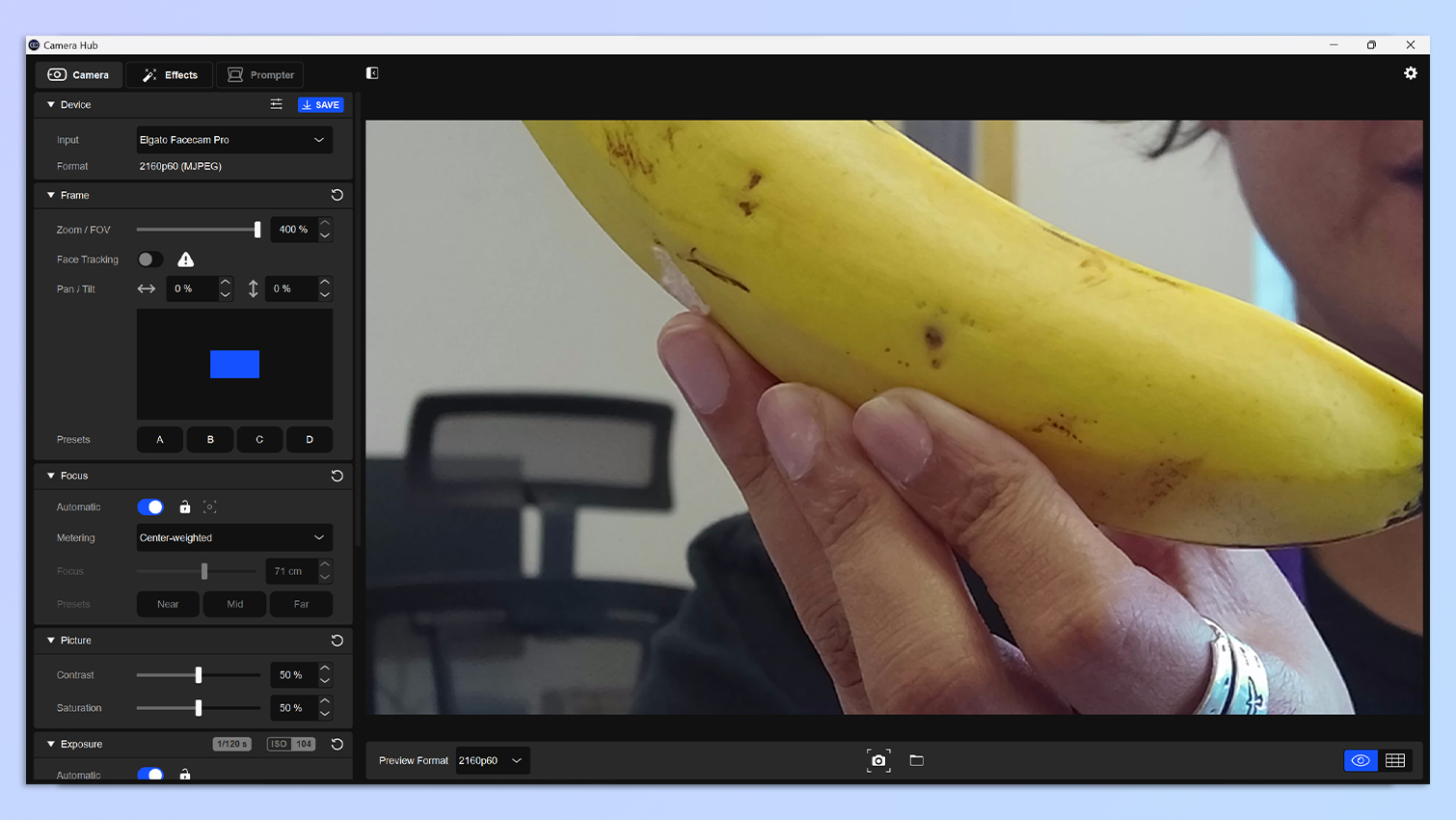
Images and videos are super sharp thanks to the Elgato Facecam Pro’s 4K capabilities, but these images are just as sharp even when zoomed into. Using Elgato Camera Hub, its companion software, I set the zoom to 400% and used a banana to prove my point (no one needs to see the blemishes on my face). In the screenshot above, the minute details on the banana skin are clearly visible.
Detailed companion software

While it’s a plug-and-play webcam, you’ll need to download Elgato Camera Hub either on Mac or Windows to make the most of the Elgato Facecam Pro. The software lets you do everything you could possibly desire. This includes zooming in manually and adjusting the shutter speed and ISO, adjusting saturation and brightness and seeing how it affects the image in real-time. You can even choose a fun background.
What I really like about this webcam is that you can use Camera Hub to pan and tilt. This means you don’t need to worry if the webcam isn't pointing directly at you. Simply use the software to center yourself and you’re good to go. You can also enable face tracking which works like a charm. In my testing, the Facecam Pro followed my movements perfectly and without hiccups.
When you’ve made all the adjustments, hit save to carry the settings over to whichever device you plug the Facecam Pro into. I made the adjustments on a Windows 11 laptop and then plugged it into my MacBook Air M2, and the quality was just as I wanted it to be.
On-point autofocus
The Elgato Facecam Pro’s autofocus capabilities are something to behold. The webcam does a great job of distinguishing subjects in the foreground from those in the background.

For example, in the screenshot above, the main subject is the Razer Pro Click Mini, and the Facecam Pro had no issues putting the focus on the mouse. Content creators who do product reviews where they hold the product up to the camera will find this feature really handy.
Face tracking

Via Camera Hub, you can enable face tracking which does what it says on the tin: the Elgato Facecam Pro will track your head movements to ensure you’re always in frame. I had to update the drivers on our Windows 11 laptop which took a while, but once that was done, face-tracking worked like a charm. This works only if you’re zoomed in.
In my testing, the webcam followed my head movements without a problem, as you can see in the video above. You can save this setting and it will carry over to whatever device you intend on using. Easy!
Elgato Facecam Pro review: The downs
The Elgato Facecam Pro has some faults, including the lack of a built-in mic, problems in low-light conditions, and a lofty asking price.
No microphone

While the Elgato Facecam Pro boasts great picture quality, the lack of a built-in microphone may frustrate some people. You’ll have to use a separate headset or your computer’s built-in mic instead. But if you’re serious about streaming, you shouldn’t rely on a webcam’s mic anyway — it’s worth investing in one of the best microphones instead.
Average low-light performance
The Elgato Facecam Pro’s low-light performance is a bit of a letdown. To test its low-light performance, I switched off all the lights, leaving just my MacBook Air M2’s screen as a light source. I shot the first photo in the gallery below with the Facecam Pro, and the second with my MacBook’s webcam.
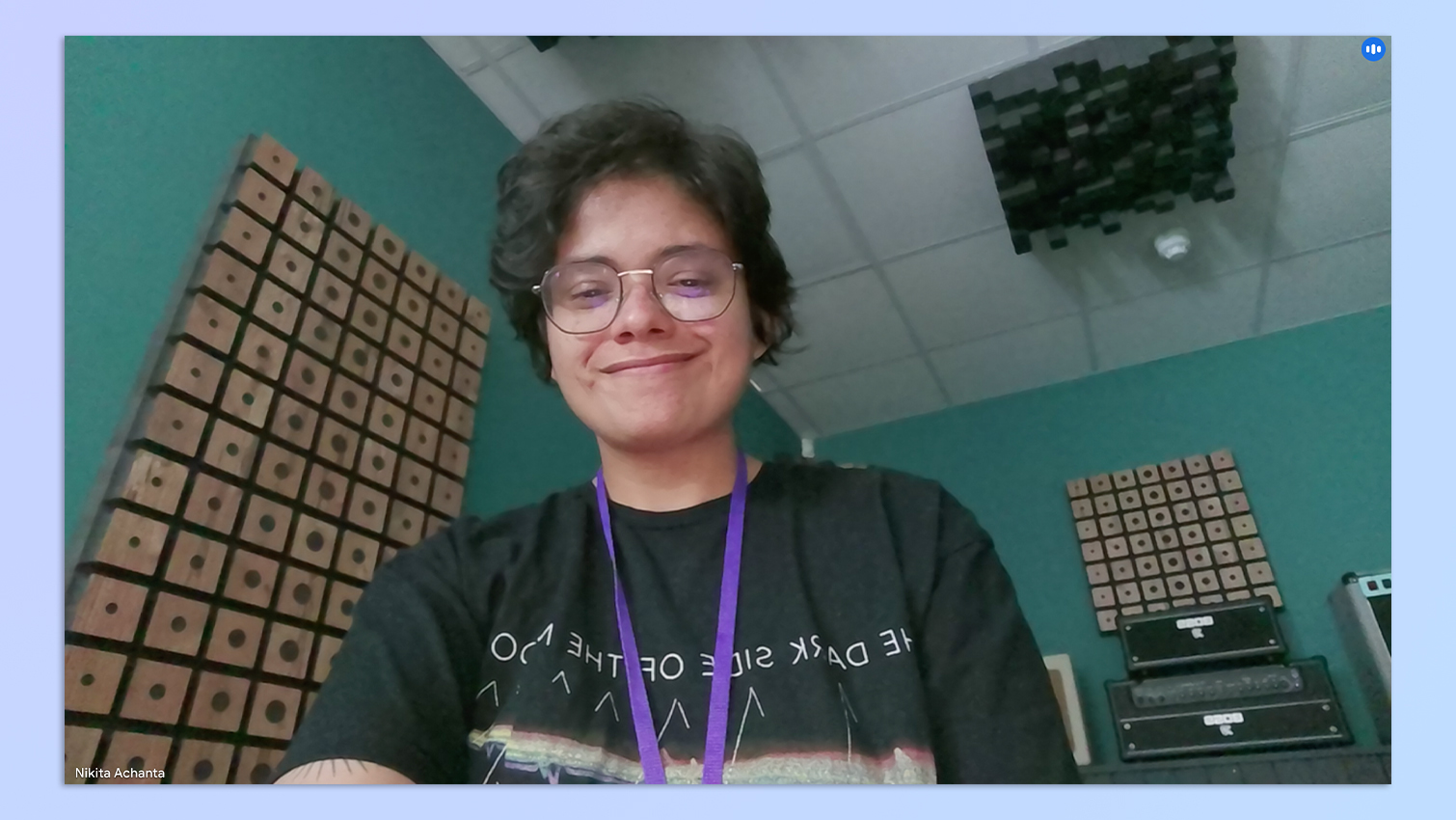
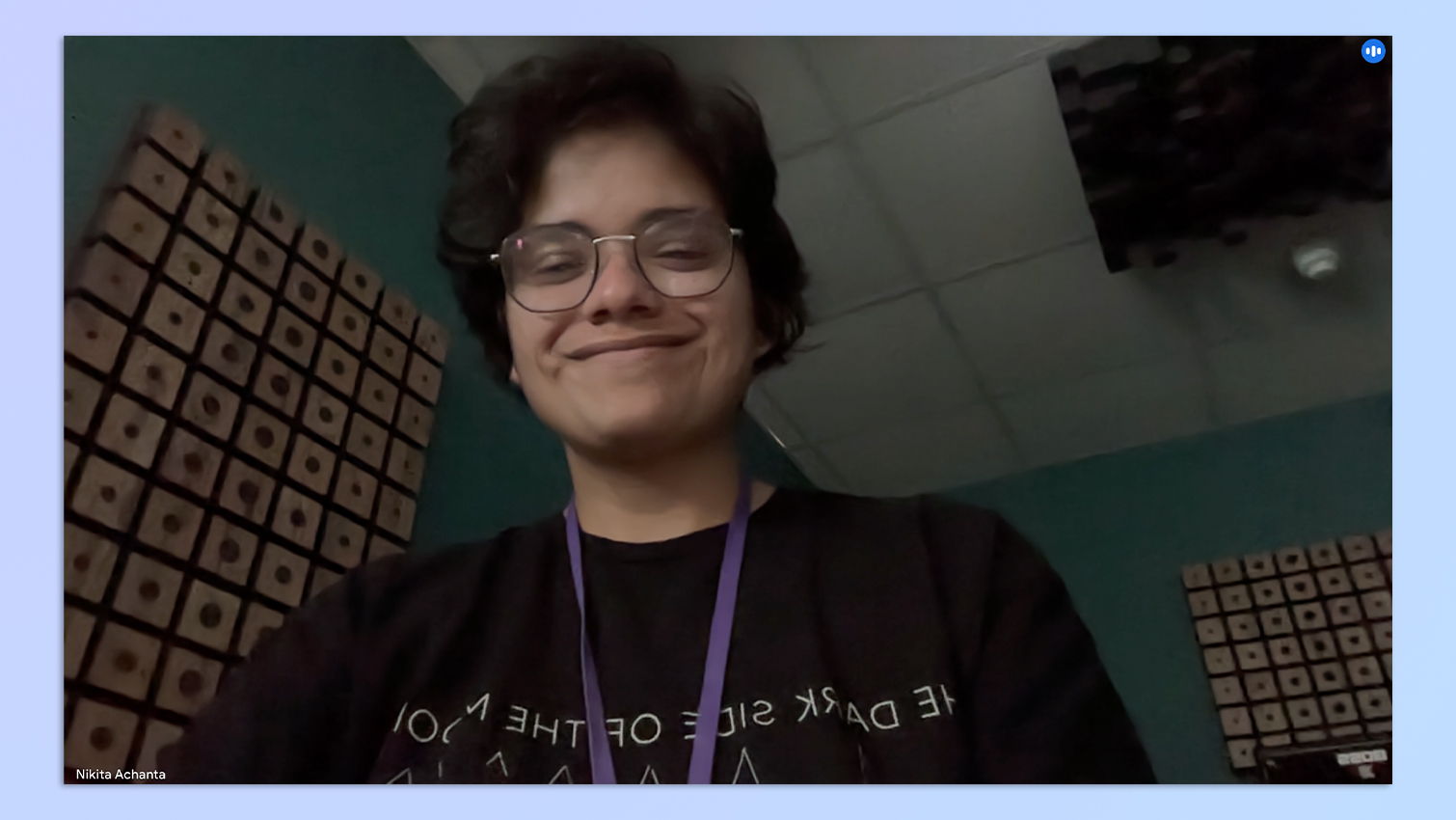
The first image, although brighter, is much grainier than the second (there’s a lot of noise in it). I tried manually adjusting the settings via Camera Hub to see if I could reduce the noise in real time but it didn’t make the image any better.
If you want a webcam with impressive low-light performance, we recommend the Elgato Facecam MK.2 ($149) instead.
Expensive
There’s no beating around the bush: the Elgato Facecam Pro is an expensive webcam. It’s $299 and the lowest we’ve seen it drop to is $279 at Amazon, which is still steep. 4K webcams rarely come cheap, and the Facecam Pro faces fierce competition from the likes of the Insta360 Link ($299).
If you want a cheaper webcam and are happy with the frame rate dropping to 30fps, the Logitech MX Brio 4K is a solid choice ($199).
Elgato Facecam Pro review: Verdict
The Elgato Facecam Pro is a solid choice for streamers, especially if you already have a dedicated content creation space in your house. All you need to do is plug the webcam in and you’re all set.
With the ability to stream 4K video at 60fps, streamers will appreciate the buttery smooth quality this webcam delivers. Face tracking and the superb autofocus make recording a breeze as there’s little else you need to do. But to unlock the Facecam Pro’s full potential, you’ll need to dive into Camera Hub and tweak a few settings.
It doesn’t perform as well in low-light conditions and those looking to use this webcam for things other than streaming might feel a little short-changed because there’s no built-in mic.
If you can overlook its minor flaws, you’ll be more than satisfied with the Facecam Pro.

Nikita is a Senior Writer on the Reviews team at Tom's Guide. She's a lifelong gaming and photography enthusiast, always on the lookout for the latest tech. Having worked as a Sub Editor and Writer for Canon EMEA, she has interviewed photographers from all over the world and working in different genres. When she’s not working, Nikita can usually be found sinking hours into RPGs on her PS5, flying a drone (she's a licensed drone pilot), at a concert, or watching F1. Her work has appeared in several publications including Motor Sport Magazine, NME, Marriott Bonvoy, The Independent, and Metro. You can follow her photography account on Instagram here.


