Tom's Guide Verdict
The Epomaker HE68 is a stellar budget gaming keyboard, offering premium gaming features like 8,000Hz polling, per-key and quad-actuation and more. It looks lovely with its minimalist design, and it’s great to type on too. For $59, the HE68 doesn’t give you much to complain about. It’s important to note, though, that this keyboard is wired-only and switch choice is limited.
Pros
- +
Lovely styling
- +
Fantastic and rapid for gaming
- +
8,000Hz polling
- +
Good for typing
- +
Very cheap
Cons
- -
Wired only
- -
Limited switch choice
Why you can trust Tom's Guide
The Epomaker HE68 packs a punch, especially for a keyboard that costs less than $60. It’s one of the best gaming keyboards for a few reasons. It boasts an 8,000Hz polling rate which is unheard of at this price, and its magnetic switches are extremely responsive with per-key and quad-actuation.
Delivering pro-level performance ideal for competitive gaming, the HE68 is a force to be reckoned with. While its wired-only nature may put some people off, it’s important to remember just how little this keyboard costs.
Should you buy this keyboard? Yes. Read my full Epomaker HE68 review to find out.
Epomaker HE68 review: Cheat sheet
- What is it? A 68% wired magnetic keyboard with per-key actuation
- Who is it for? For competitive gamers on a tight budget — or casual players who want to step up
- How much does it cost? Not a lot! The Epomaker HE68 is available for $59 / £59
- What do we like? The plethora of gaming features available at a budget price, lovely styling, and the fact that it’s good for typing too
- What don’t we like? It’s wired only, and switch choice is limited
Epomaker HE68 review: Specs
Specs | Epomaker HE68 |
|---|---|
Price | $59 / £59 |
Switches | Epomaker Magnetic Pink |
Keycaps | PBT |
Construction | ABS plastic |
Mount | Gasket |
Layout | 68%, 67 keys |
Operating system | macOS, Windows |
Backlighting | Per-key RGB |
Polling rate | 8,000Hz |
Paired devices max | 1 |
Connectivity | Wired only |
Measurements | 12.89 x 4.44 x 1.56 inches |
Weight | 1.54lbs |
Colors | White purple, Black red |
Epomaker HE68 review: The ups
The Epomaker HE68 is styled beautifully and it packs premium gaming features, like 8,000Hz polling, per-key and quad-actuation, and it’s fantastic to type on too.
Lovely styling
For the most part, I love the design of most Epomaker keyboards, and the Epomaker HE68 isn’t an outlier. The keyboard sports a lovely, minimalist design that makes it fit right into an office space, and it features south-facing RGB lighting that gives it a “I’m a gamer” look.

The HE68 is available in two colorways: White purple and black red. I tested the former which uses a combination of white and (two) purple keycaps, and it looks great. Also adding to the HE68’s charm is a purple strap (or red, depending on the colorway) attached to a hook on the left edge. I’m not sure what practical purpose this serves but it looks… kinda nice? I like that it doesn’t sport any out-of-place slogan on it, like the Wooting 60HE+ ($174) whose strap reads, “Take control.”
As for the HE68’s build quality, it’s fairly sturdy for a budget keyboard. Its body is made entirely of ABS plastic but it feels high-quality. The keys don’t dip into the PCB and the case doesn’t twist either, which is fantastic. The plastic used also makes the keyboard very lightweight, weighing just 1.54lbs, so I was able to easily carry the HE68 in my backpack without feeling weighed down.
Get instant access to breaking news, the hottest reviews, great deals and helpful tips.
8,000Hz polling

1,000Hz polling is usually more than sufficient for most casual players, but competitive eSports players who want the best of the best will want 8K polling. Many keyboards that offer 8,000Hz polling don’t come cheap, like the NZXT Function Elite MiniTKL ($199) or the Wooting 80HE ($199). But the Epomaker HE68 shows that you don’t need to spend a fortune to completely eliminate input lag by offering 8K polling at a low price.
In my testing, I didn’t notice any input lag or missed inputs. All of my commands were quickly registered by the HE68, and were instantaneously executed on screen.
Responsive Hall Effect switches
The Epomaker HE68’s 68% layout is ideal for gaming. The keyboard measures 12.89 x 4.44 x 1.56 inches so it doesn’t take up too much space on your desk, and you can move your mouse more freely too.

What makes the HE68 a powerhouse for gaming are its highly responsive Epomaker Magnetic Pink switches. If this is your first time buying a Hall Effect keyboard, these are different from mechanical switches (which use physical contact to activate). HE switches utilize small magnets to trigger without needing to touch anything, using the power of electromagnetic waves instead.
This means that each switch’s sensitivity, or actuation, can be adjusted for extra precise movements and gaining a competitive advantage. The HE68 has per-key adjustable actuation. What I mean by that is that you can adjust each switch’s sensitivity all the way down to 0.1mm and up to 3.8mm. When I tested the NZXT Function Elite MiniTKL, I complained about its sensitivity being adjustable only down to 0.6mm (especially at that price) so it’s good that the HE68 allows you to make its keys extremely sensitive.

Turning the actuation of action and movement keys all the way down to 0.1mm in Counter-Strike 2 meant I could quickly swap between weapons by lightly tapping a key. This also helped execute a complex series of actions as I didn’t have to press the keys all the way down. For example, I could sprint, throw a grenade, and crouch into hiding within milliseconds — and my enemies didn’t know what hit them.
Quad-actuation proves powerful in RPGs, FPS and racing titles. For example, I customized the W key so that short-pressing it made my character in Lies of P walk while long-pressing it made him run.
I also like that the HE68 features quad-actuation, also known as Dynamic Key Stroke (DKS), which you find on pricier keyboards, like the Keychron K4 HE ($134). When enabled, you can assign up to four actions to one key based on how deeply you press it, so you get two actions on the downstroke and two on the way back up.
Quad-actuation proves powerful in RPGs, FPS and racing titles. For example, I customized the W key so that short-pressing it made my character in Lies of P walk while long-pressing it made him run. Of course, you can customize keys any way you like to make gameplay simpler. You could assign a key in such a way that short-pressing it makes your character aim a throwable and long-pressing it makes you throw it.
Snap Tappin’

The Epomaker HE68 also supported Simultaneous Opposite Key Detection (SOCD), more commonly known as Snap Tap. Now, be warned that using Snap Tap will get you kicked out of Valve’s games, like Counter-Strike 2 and DOTA, so it’s best to use it in single-player titles, like Hitman and Lies of P.
Snap Tap, basically, prioritizes the last key pressed (which is why it’s also known as Last Key Prioritization), and it’s most commonly used to counter-strafe. You can draw to a complete stop from a sideways strafe by pressing the opposing direction key, which makes counter-strafing easier.
I tested it in Lies of P and it worked like a charm. This came in clutch, especially when I was facing off against massive, slow bosses. I felt quite smug, rapidly moving side to side and then executing a heavy blow!
Good for typing
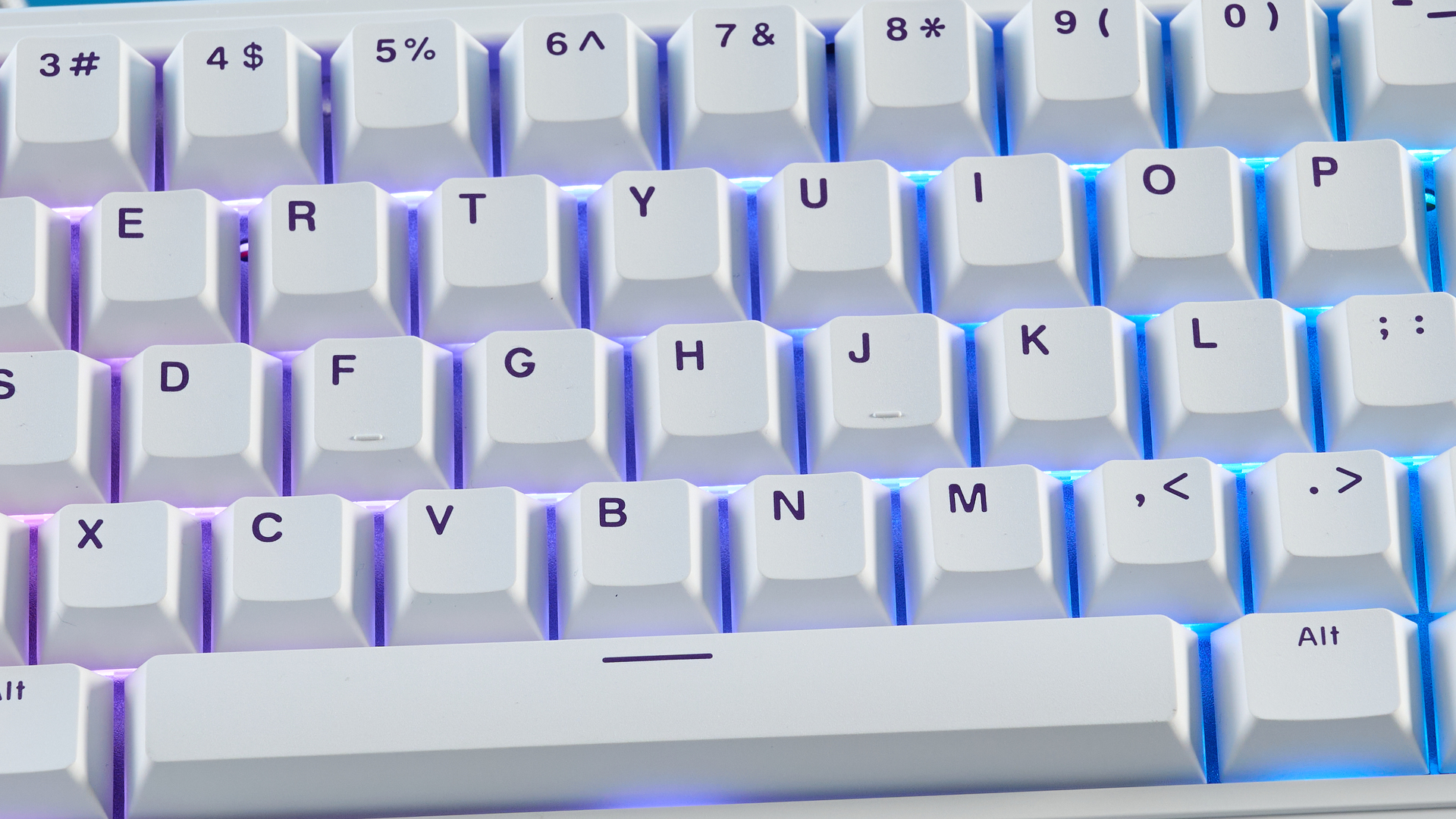
I wouldn’t say the Epomaker HE68 is great for productivity, as due to its 68% nature there’s no number pad or full row of function keys. However, it is still very good for typing — I would know, I wrote this review on it! The pink magnetic switches are highly responsive, and since they’re quite light, my hands didn’t feel fatigued after a full day’s use.
The HE68 also features PBT keycaps which are textured but feel soft to touch, and they’re mighty comfortable. They’re more durable and wear-and-tear-resistant than ABS ones, too. Some very pricey keyboards, like the Corsair K65 Plus ($179) and the Razer Pro Type Ultra ($159), don’t utilize PBT keycaps which makes me sad, so it’s nice to see Epomaker include these in a budget deck.
Keyboard | Type test speed (WPM) | Type test accuracy |
|---|---|---|
Epomaker HE68 (3.2mm actuation) | 97 | 88.36% |
Epomaker HE68 (1.5mm actuation) | 98 | 92.02% |
Epomaker HE68 (0.5mm actuation) | 102 | 93.1% |
NZXT Function Elite MiniTKL (0.6mm actuation) | 89 | 88.42% |
Epomaker HE65 Mag (0.5mm actuation) | 101 | 89.41% |
Keychron K4 HE (0.5mm actuation) | 104 | 94.56% |
As always, I took a few typing tests at 10fastfingers.com to see how the HE68 fared against other magnetic keyboards I’ve tested. I changed each key’s actuation after each test, and you can see the results above. I’m ecstatic with these scores!
Very affordable
Epomaker is known for making budget keyboards, like the Epomaker HE65 Mag ($99), and as you can see, the Epomaker HE68 might be its most powerful keyboard yet — and it doesn’t cost a premium either. The HE68 retails for $59 / £59 at Amazon, making it the cheapest way to get not only Hall Effect switches, but 8,000Hz polling too.
Hall Effect keyboards usually cost upwards of $100, as we’ve seen with the likes of the Keychron K4 HE ($134) and the MelGeek MADE68 ($119). But even very pricey magnetic decks don’t offer 8K polling, such as the Keychron Q3 HE ($239). The HE68 is, then, a small-but-mighty keyboard.
User-friendly software
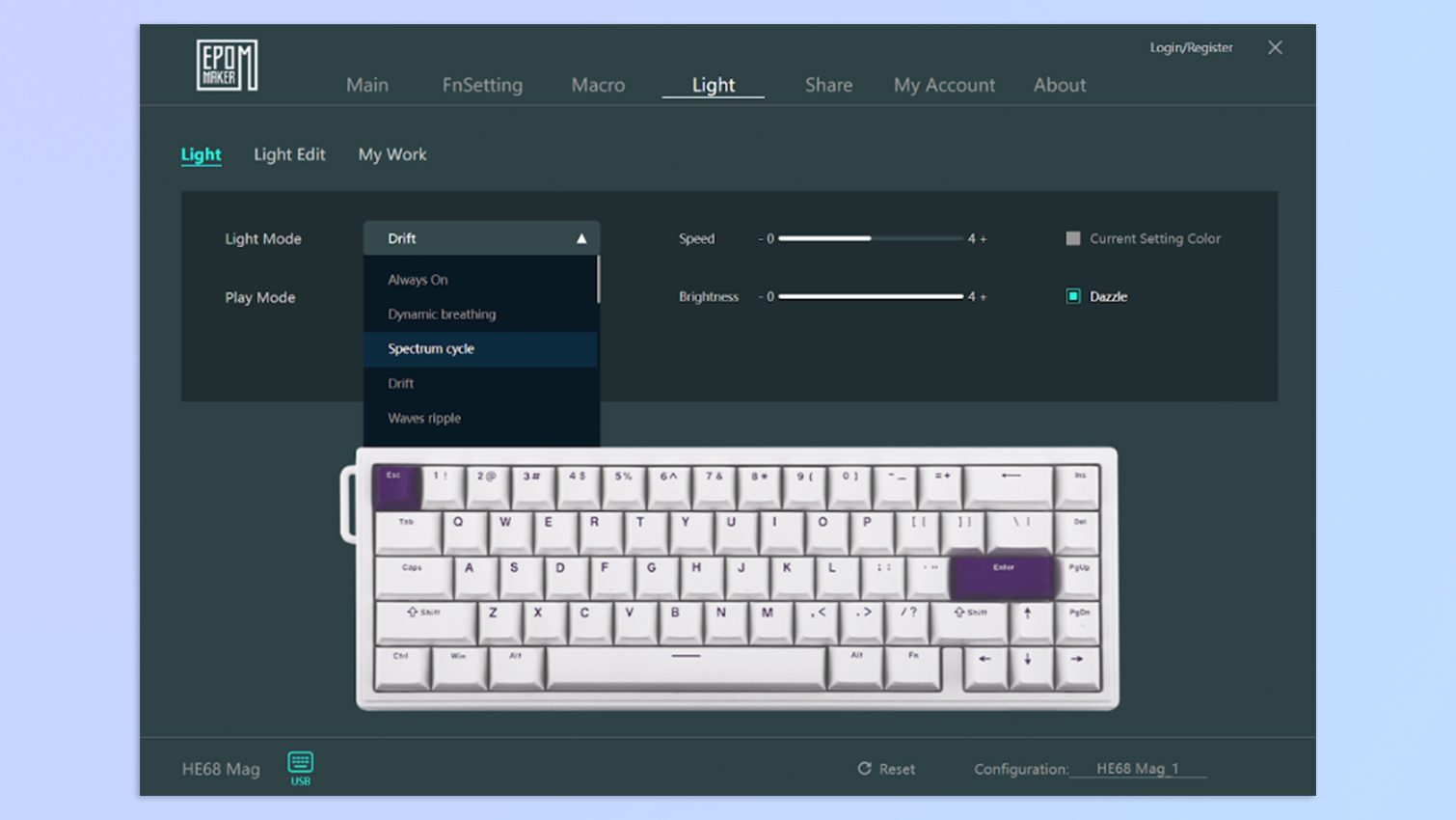

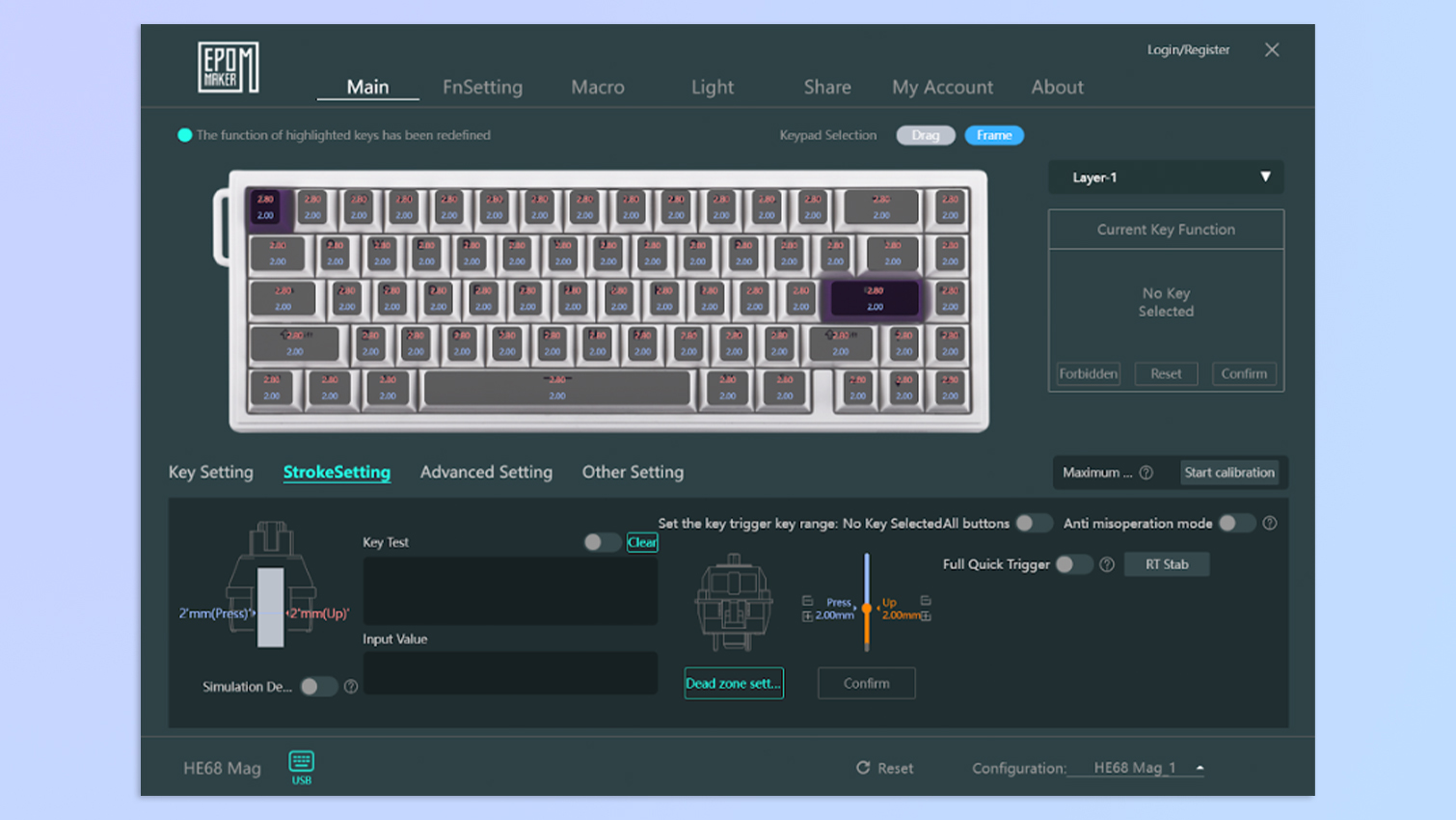
Although not the cleanest-looking software, Epomaker Driver is fairly straightforward to use and it’s your one-stop shop for customizing most Epomaker peripherals. It’s available on both macOS and Windows for free. Alongside being able to adjust each key’s sensitivity, you can also remap keys, record macros, adjust the RGB lighting, and toggle features like Snap Tap.
Epomaker HE68 review: The downs
For its price, I can’t really fault the Epomaker HE68 — but it’s worth noting that there’s no wireless connectivity, and switch choice is limited.
Wired only

The Epomaker HE68 is a wired-only keyboard, so there’s no wireless 2.4GHz or Bluetooth connectivity. This may be a major con for some people but I’d like to remind you that this keyboard costs just $59, and the trade off is that you’re getting 8K polling, which I’m fine with.
If you want a wireless board, I’d recommend spending a little more on the Epomaker HE65 Mag, where you can use 8K polling over a 2.4GHz connection too.
Limited switch choice

Much like many other magnetic keyboards, switch choice for the Epomaker HE68 is very limited (at the time of writing). This isn’t a rare phenomenon, but Epomaker offers just one set of switches for the HE68: the Magnetic Pinks. All the keyboards I’ve mentioned throughout this review offer a choice between two or even three sets, so it’s disappointing.
Epomaker HE68 review: Verdict

When you lay your eyes on the Epomaker HE68 for the first time, you wouldn’t think it costs less than $60. It looks stunning and it’s built extremely well with zero flex in its body. Like I mentioned up top, it’s the cheapest way to get Hall Effect switches — and boy are they responsive!
The HE68’s switches feature per-key and quad-actuation to give you a competitive edge, and adding to its appeal is 8,000Hz polling, which even many pricey keyboards don’t offer. Features like Snap Tap are available too, but they’re best used in single-player titles. The cherry on top is, of course, the $59 price tag — I really can’t think of a better deal than this.
As long as you don’t mind wired-only connectivity and lack of switch choice, you really won’t go wrong with the HE68. It’s small, fast and wildly capable.

Nikita is a Senior Writer on the Reviews team at Tom's Guide. She's a lifelong gaming and photography enthusiast, always on the lookout for the latest tech. Having worked as a Sub Editor and Writer for Canon EMEA, she has interviewed photographers from all over the world and working in different genres. When she’s not working, Nikita can usually be found sinking hours into RPGs on her PS5, flying a drone (she's a licensed drone pilot), at a concert, or watching F1. Her work has appeared in several publications including Motor Sport Magazine, NME, Marriott Bonvoy, The Independent, and Metro. You can follow her photography account on Instagram here.
You must confirm your public display name before commenting
Please logout and then login again, you will then be prompted to enter your display name.

